All templates
Presentation templates
Engage your stakeholders and get buy-in creating eye-catching presentations. Use Miro's presentation templates collection and improve your storytelling skills and bargaining power.
Sub categories
Sidekicks
AI Collaborators designed with specific skills like research, planning, or diagramming.

Presentation Storytelling
Develop and refine your narrative and storytelling.
5 likes
126 uses

Audience Simulator
Simulate different audience types to adapt your messaging.
3 likes
18 uses
Templates
157 templates
Simple Presentation Template
1 likes49 uses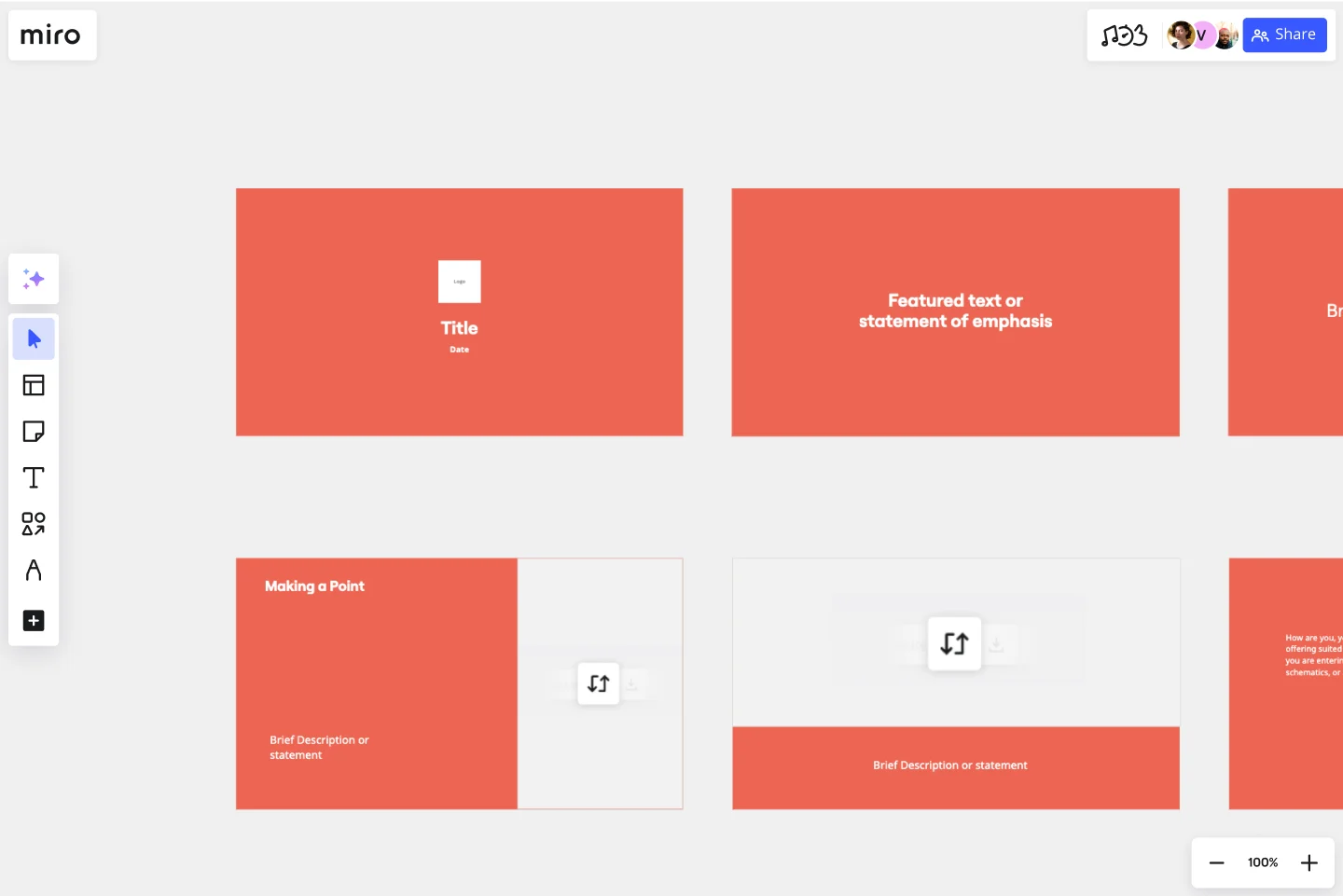
Strategy Presentation Template
6 likes104 uses
Rebranding Presentation
2 likes63 uses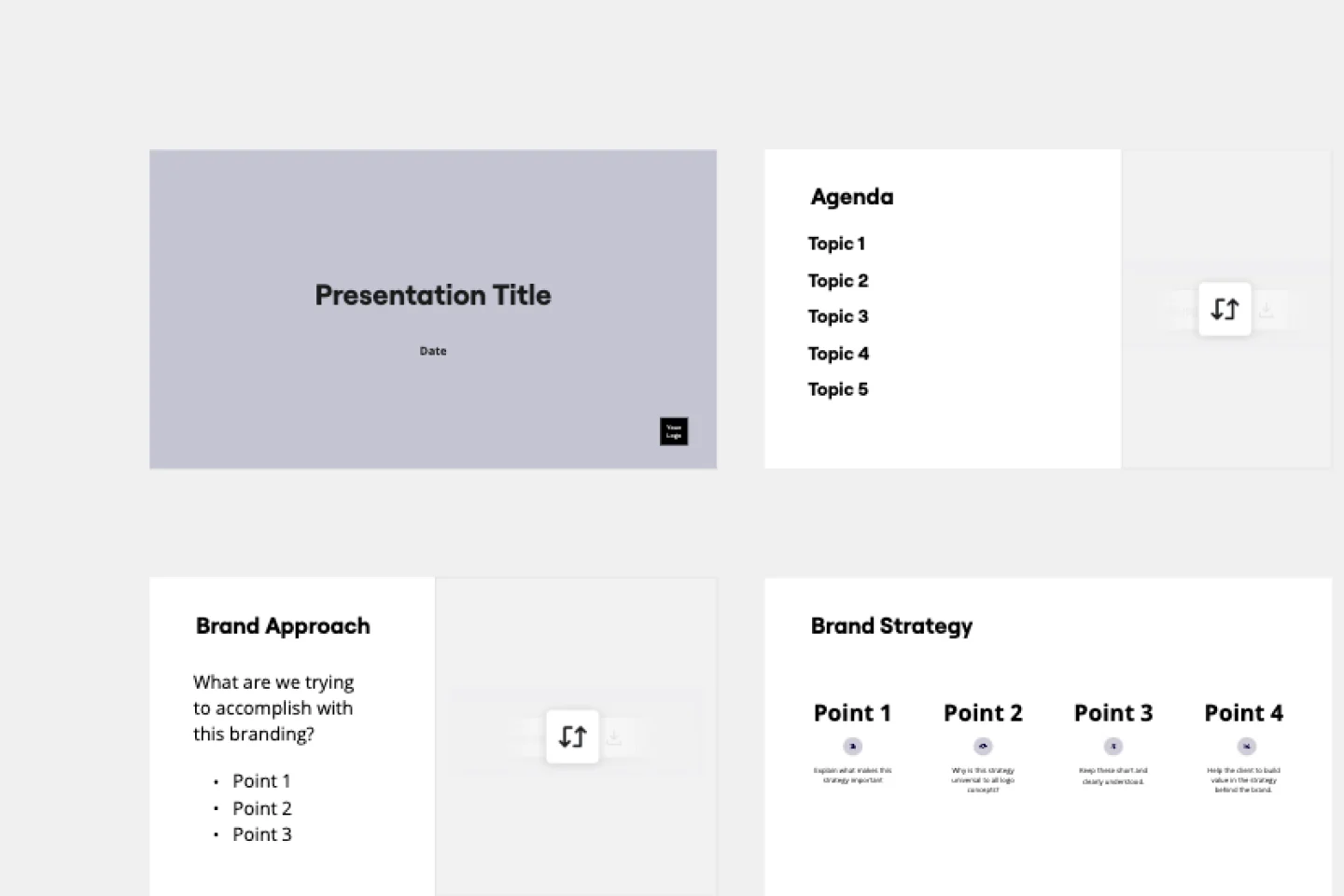
Product Vision Canvas
985 likes6.1K uses
Company Vision Workshop
1.1K likes5.1K uses
Rose, Thorn, Bud Retrospective
385 likes3.2K uses
Agile Product Roadmap
265 likes2.9K uses
Story & Telling Lite
580 likes2.4K uses
Storytelling Canvas
550 likes2.2K uses
Digital Event Icebreakers
202 likes2.2K uses
The Story Engine
424 likes1.4K uses
The Pitch Board
236 likes1.2K uses
Inclusive Customer Experiences
291 likes1K uses
Data Analytics Project Mastery Template
92 likes855 uses
CV / Resume
59 likes752 uses
Year in Review - An Annual Retro
80 likes603 uses
Year In Review
82 likes602 uses
Enotejis™️
173 likes575 uses
The Notees - Create your Sticky Notes
155 likes560 uses
Pitch Deck
106 likes539 uses
Portfolio
53 likes504 uses
AGENDA Canvas
101 likes490 uses
Bar Graph Template
0 likes474 uses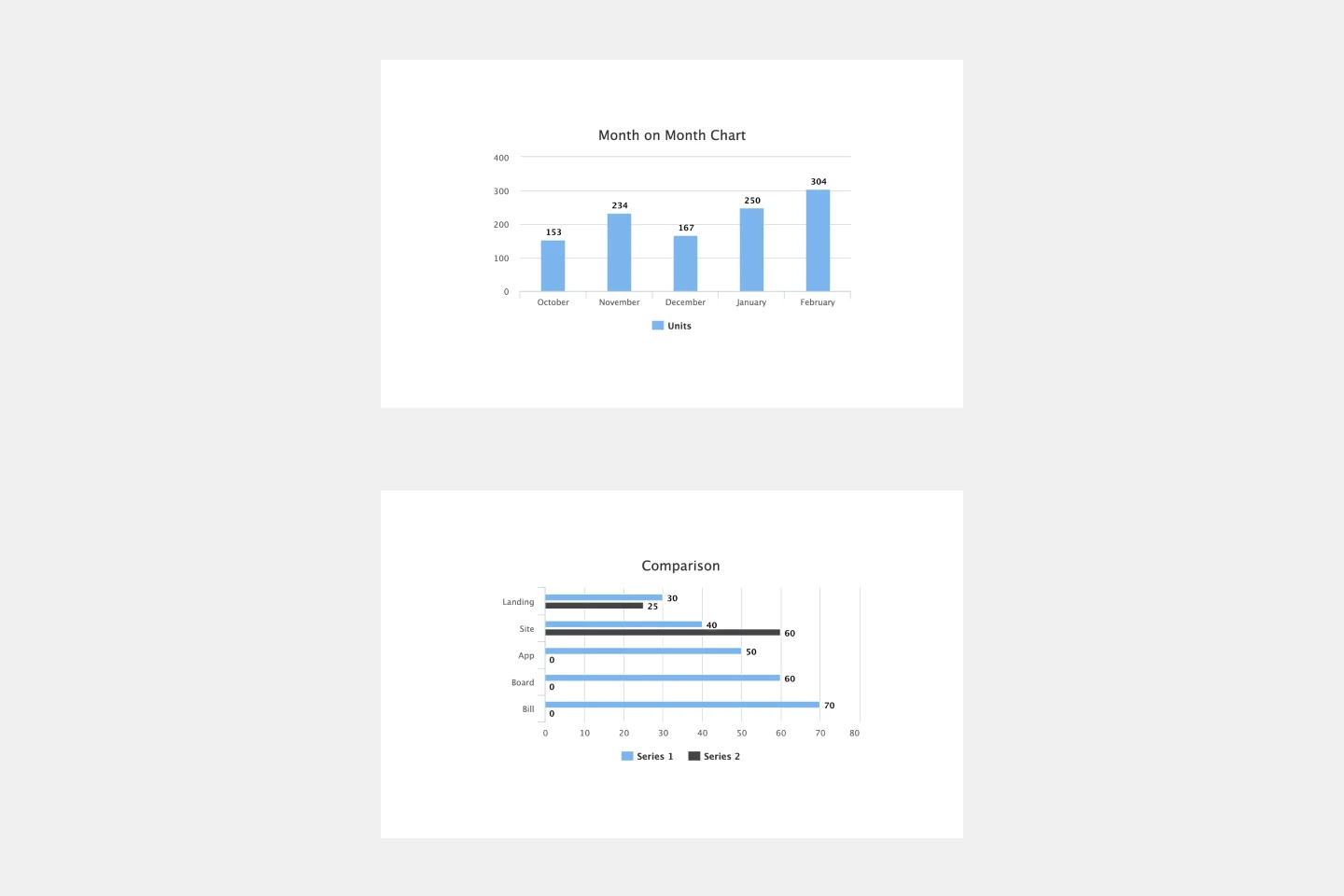
Fiction Storyboard
154 likes458 uses
Digital Marketing Chart
95 likes375 uses
2024 Social Media Planner
74 likes370 uses
Sustainable Business Model Canvas Template
43 likes369 uses
Email Communications Templates
92 likes360 uses
User Stories Recipes
148 likes337 uses
Infographic Template
6 likes321 uses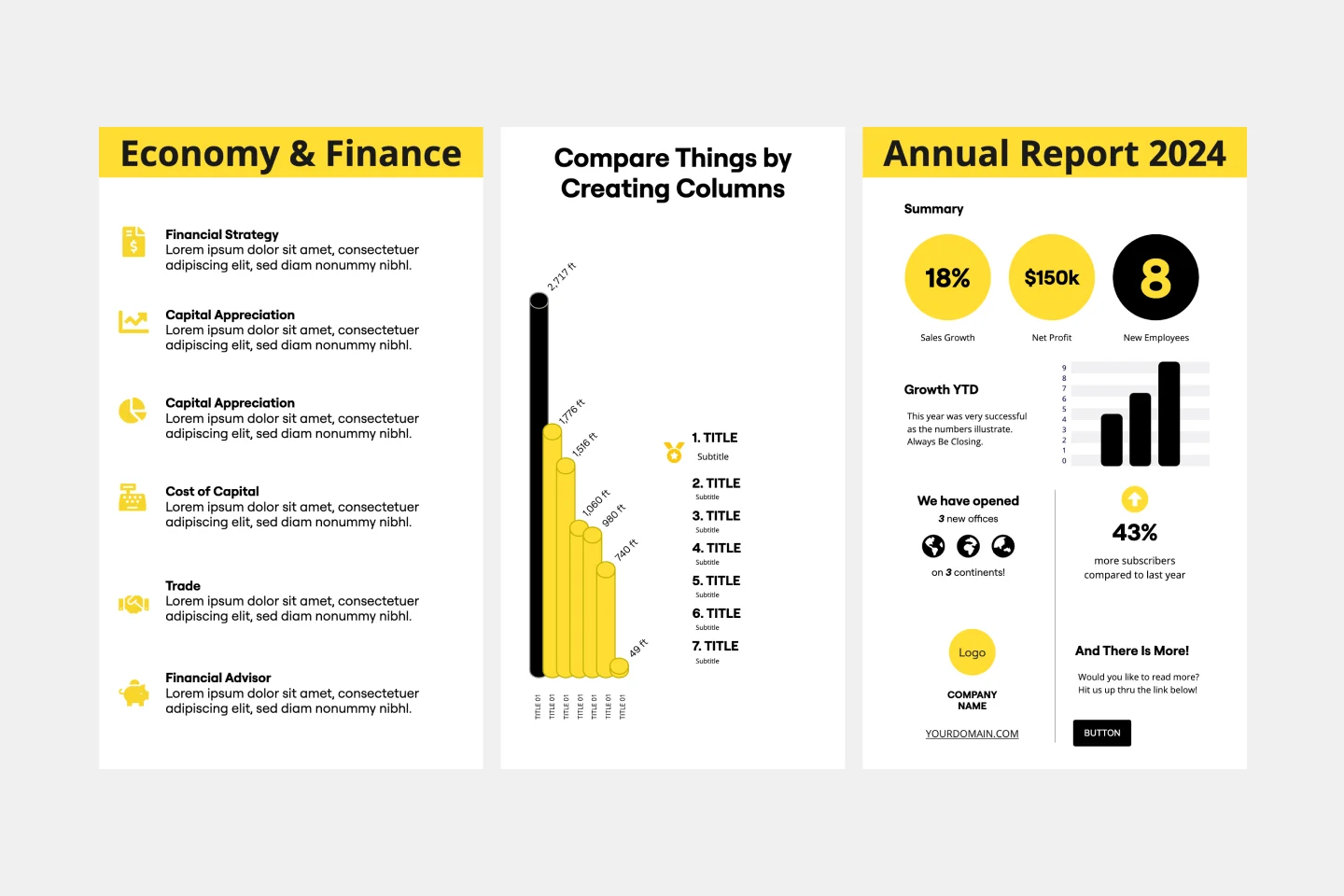
Inside Out Retrospective
36 likes295 uses
Co-Creation Journey for Inclusive Tools
57 likes277 uses
Project Presentation Template
9 likes253 uses
New Year Lesson (B1-B2)
60 likes244 uses
Mood Board Template
9 likes241 uses
Logo Presentation Template
5 likes235 uses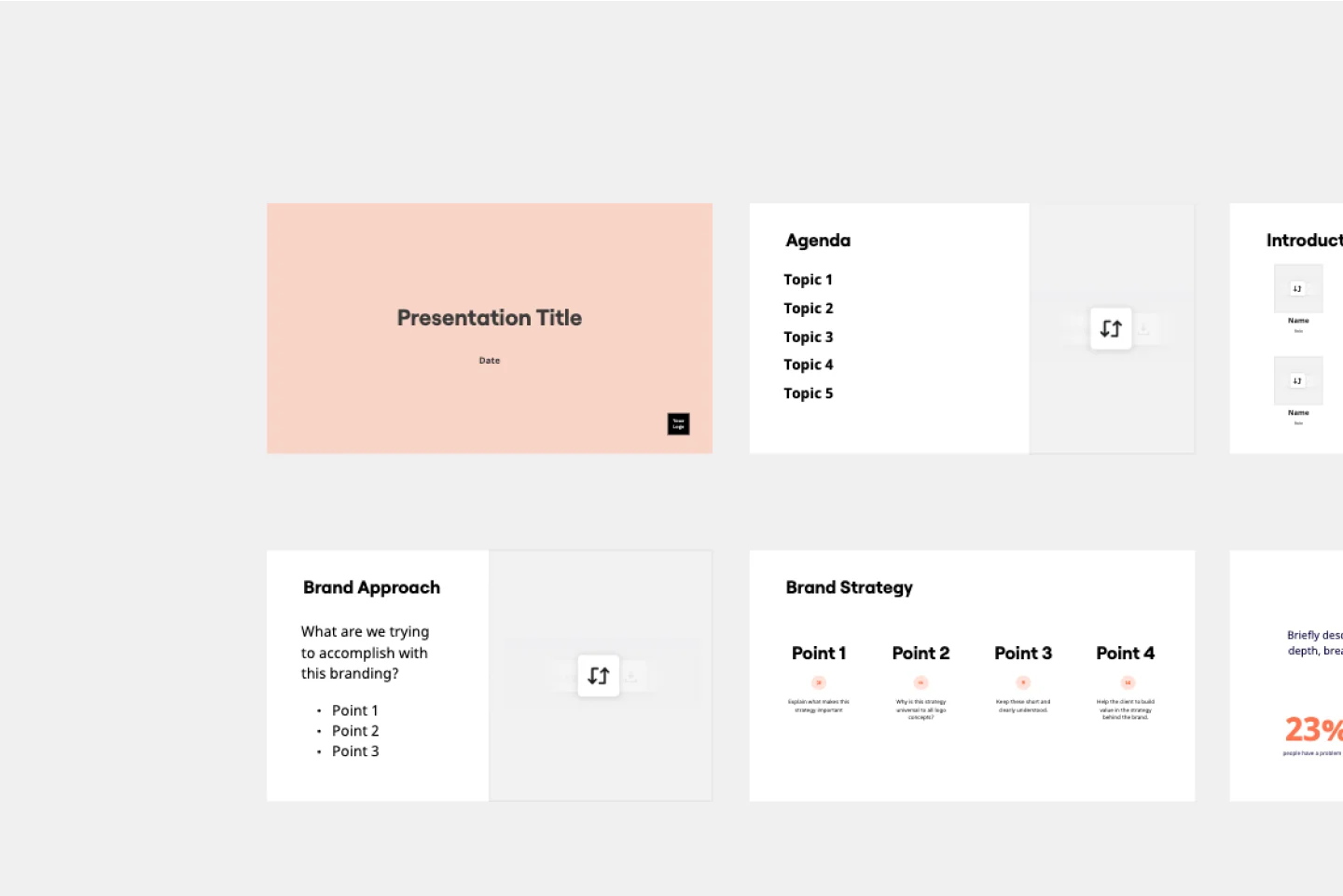
🌳 Conference & Event Feedback Field
68 likes234 uses
Presentation Template
5 likes218 uses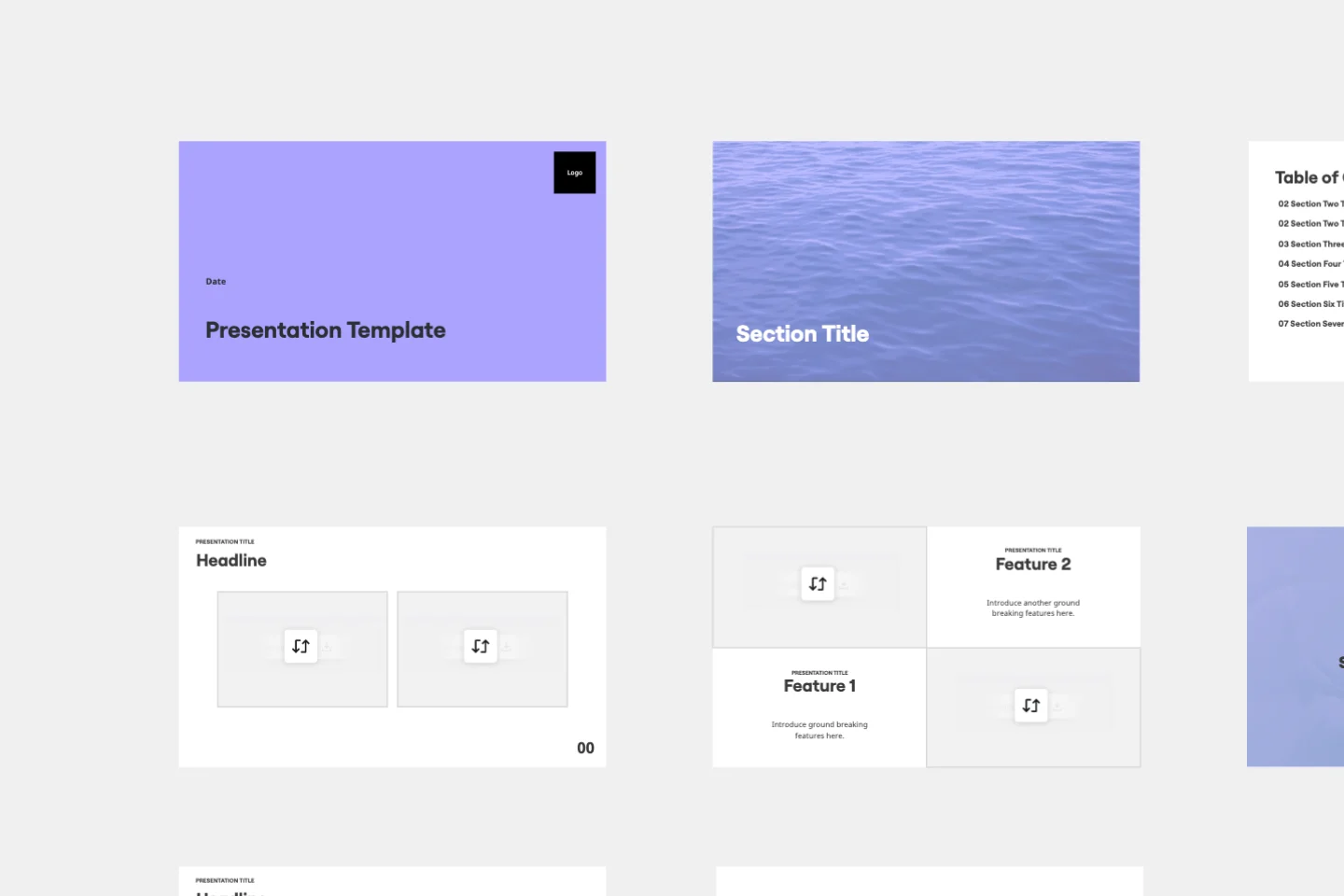
Version Control Table
13 likes183 uses
