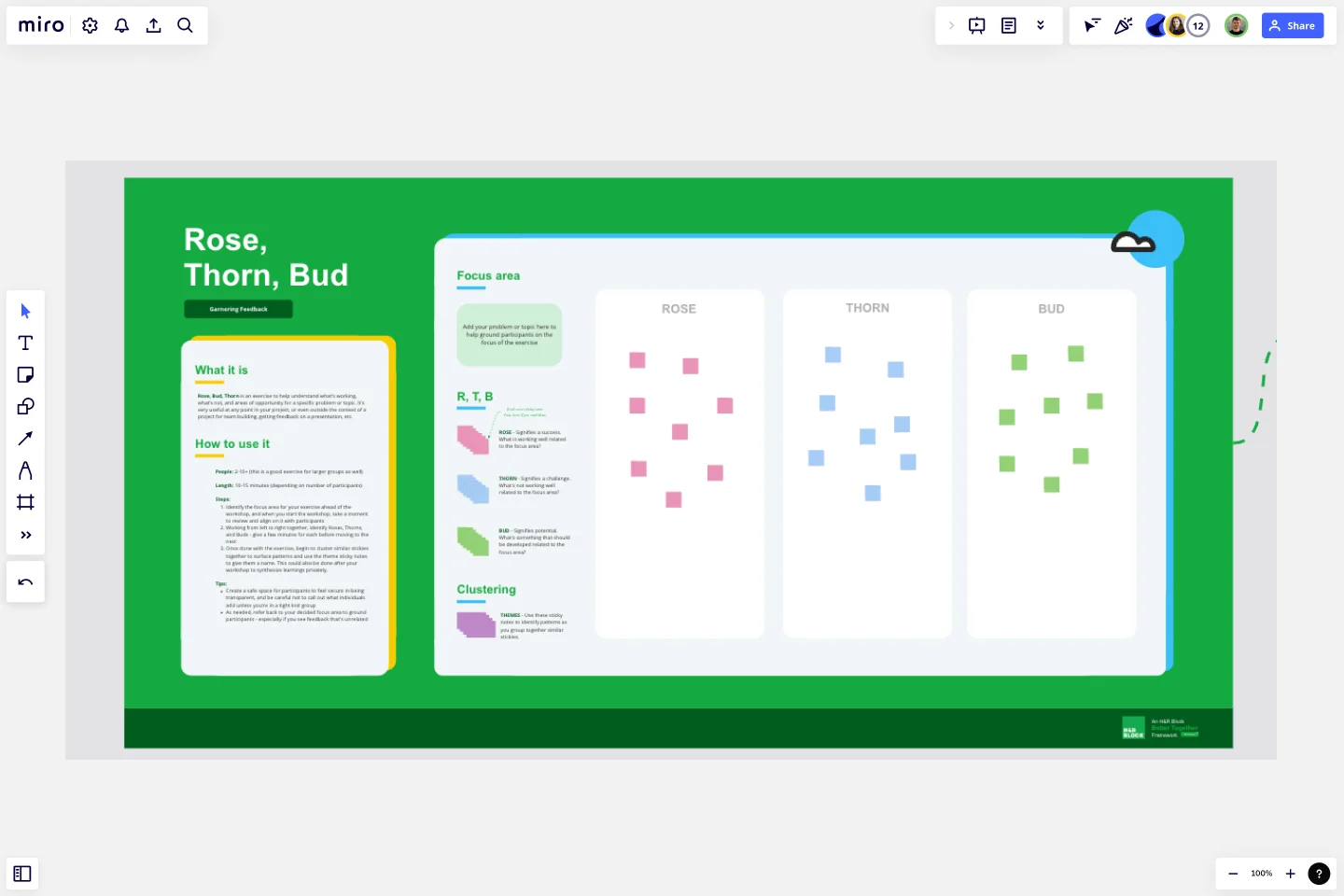Rose, Bud, Thorn Retrospective Template
Identify the positive outcomes and the challenges ahead with the simple yet effective Rose, Bud, Thorn Retrospective Template. Apply this popular design thinking retro and improve your processes.
About the Rose, Bud, Thorn Retrospective Template
H&R Block created this template to better understand internal processes, what’s working, and areas for improvement. Like any other retro, the Rose, Bud Thorn Retrospective can be used at any point of your project, so you and your team can iterate, move faster, and innovate to reach your goals.
What’s the Rose, Bud, Thorn Retrospective Template?
The Rose, Bud, Thorn Retrospective is a great exercise for getting feedback, finding opportunities, and knowing for sure what’s working within your project or organization.
This technique is derived from design thinking methodologies, and the template frame is divided into three main areas: Rose (success), Thorn (challenges) and Bud (potential).
Each of these areas helps you identify all aspects of your problem, project, or topic you want to approach with the rose, bud, thorn exercise.
Benefits of the Rose, Bud, Thorn Retrospective Template
Retrospectives are a great tool to help teams identify what’s working and what needs improvement in any project, sprint, or overall process. The Rose, Bud, Thorn Retrospective Template, in particular, is very simple but effective, designed to help you easily identify the positive aspects of your project, the challenges, and future opportunities.
This approach to retros comes from design thinking methodology, which allows teams to iterate faster and identify challenges quicker. The rose, bud, thorn exercise brings agility to teams, allowing people to clearly see their projects’ positive and most challenging aspects.
How to use Rose, Bud, Thorn Retrospective Template
This template helps you understand how to facilitate a retrospective. Follow the steps below when running this exercise:
Select the ready-made Rose, Bud, Thorn Retrospective Template and add it to your board.
Identify the focus area. It can be a problem, a project, or a process.
Explain what each area of the template means.
Rose: positive outcomes and what’s working well.
Thorn: challenges and difficulties.
Bud: potential and future opportunities.
4. Set the timer and give people time to fill in each area.
5. Cluster the stickies by similar topics, identify patterns, and give names to the clusters.
6. Gather learnings and, if needed, reach out to people privately.
Pro tips:
Set time for this retro depending on the number of participants. It shouldn’t take more than 30 minutes.
Create a safe space for people to feel comfortable and transparent about their feelings and opinions. Avoid calling out on individuals, and schedule 1:1 sessions later if needed.
Share the board so people can refer back to it.
Schedule a follow-up session to check if people implemented changes and if progress was made.
What is Rose Bud Thorn in design thinking?
Rose, bud, thorn is one of the many design thinking exercises. Design Thinking methodology is based on testing assumptions and prototypes, and the rose, bud, thorn retro helps people to quickly find out what’s working and what should be reconsidered.
What is the purpose of Rose Bud Thorn?
The purpose of the rose, bud, thorn retro is to mainly assess the challenges of any given project, problem, or process. This retrospective is designed to find out not only the weaknesses but also the strengths of a project so that people can leave this retrospective feeling inspired and with insights.
Get started with this template right now.
Business Model Canvas Template
Works best for:
Leadership, Agile Methodology, Strategic Planning
Your business model: Nothing is more fundamental to who you are, what you create and sell, or ultimately whether or not you succeed. Using nine key building blocks (representing nine core business elements), a BMC gives you a highly usable strategic tool to develop and display your business model. What makes this template great for your team? It’s quick and easy to use, it keeps your value proposition front and center, and it creates a space to inspire ideation.
Agile Retrospective
Works best for:
Retrosprective, Agile Methodology, Meetings
The Agile Retrospective template offers a dynamic and adaptive framework for teams practicing agile methodologies. It provides elements for reflecting on sprint performance, identifying bottlenecks, and planning improvements. This template enables teams to adapt and refine their processes continuously, fostering a culture of learning and innovation. By promoting agility and adaptability, the Agile Retrospective empowers teams to optimize their workflows, drive continuous improvement, and deliver value to their stakeholders effectively.
Daily Standup with Jira Template
Works best for:
Daily Standup
The template is designed to improve team collaboration and streamline daily stand-up meetings by integrating Jira with Miro. This template transforms stand-ups into visual, interactive sessions, enabling teams to see real-time status updates and automatically sync changes with Jira. The key benefit of this template is its seamless integration, ensuring that all relevant information is centralized in one place. This fosters a more engaging and inclusive environment for team members, while also saving time and reducing the risk of miscommunication.
Learning Loop Retro Template
Works best for:
Retros, Agile
The Learning Loop Retro template is a powerful tool designed to help teams reflect on their projects by recognizing successes and identifying areas for improvement. This template is part of Miro's Intelligent templates, which streamline workflows and keep teams engaged by integrating AI, interactive tools, and seamless integrations. One key benefit of the Learning Loop Retro template is its ability to drive continuous improvement. By regularly reflecting on their work and identifying areas for enhancement, teams can consistently elevate their performance and achieve better outcomes.
Meeting Template
Works best for:
Meetings, Team Meetings, Workshops
Everyone has been in a meeting that didn’t go as planned. Maybe it ran off course, or you ran out of time to accomplish everything you set out to do -- or maybe it just felt like a waste of time. To avoid that, it’s important to prepare to run a team meeting ahead of time. With this simple but effective template, you can prepare to run a team meeting that ticks all the boxes. By creating a streamlined way to build preparation into your workflow, you’ll ensure your meetings are efficient, enjoyable, and collaborative.
SMART Goals Template
Works best for:
Prioritization, Strategic Planning, Project Management
Setting goals can be encouraging, but can also be overwhelming. It can be hard to conceptualize every step you need to take to achieve a goal, which makes it easy to set goals that are too broad or too much of a stretch. SMART is a framework that allows you to establish goals in a way that sets you up for success. SMART stands for Specific, Measurable, Attainable, Relevant, and Timely. If you keep these attributes in mind whenever you set goals, then you’ll ensure your objectives are clear and reachable. Your team can use the SMART model anytime you want to set goals. You can also use SMART whenever you want to reevaluate and refine those goals.