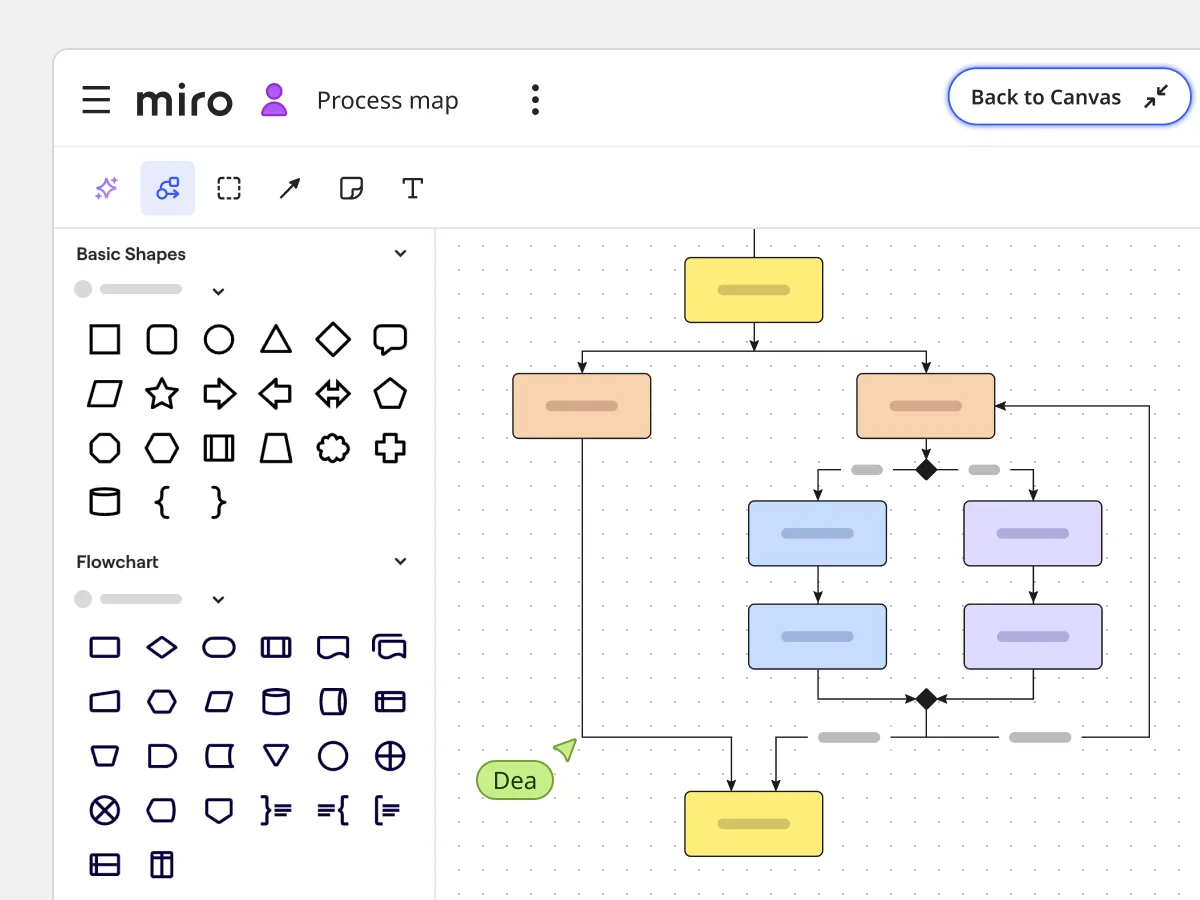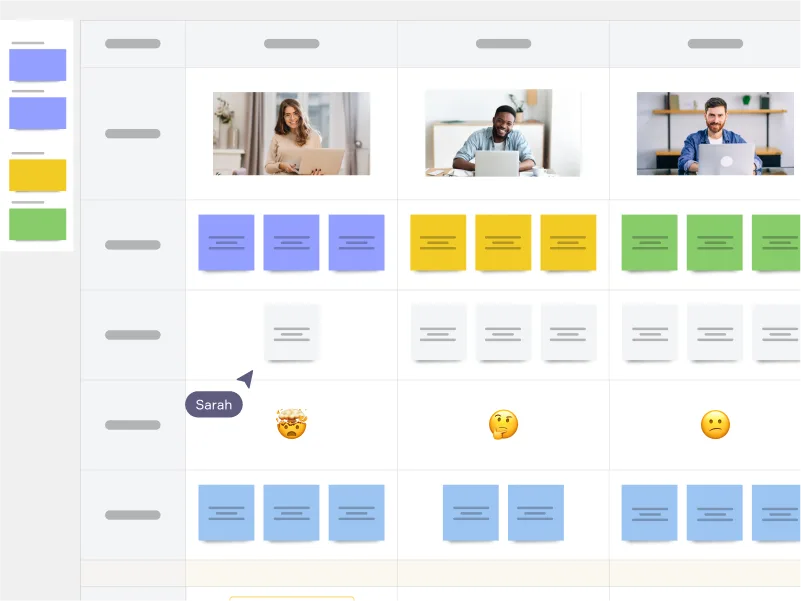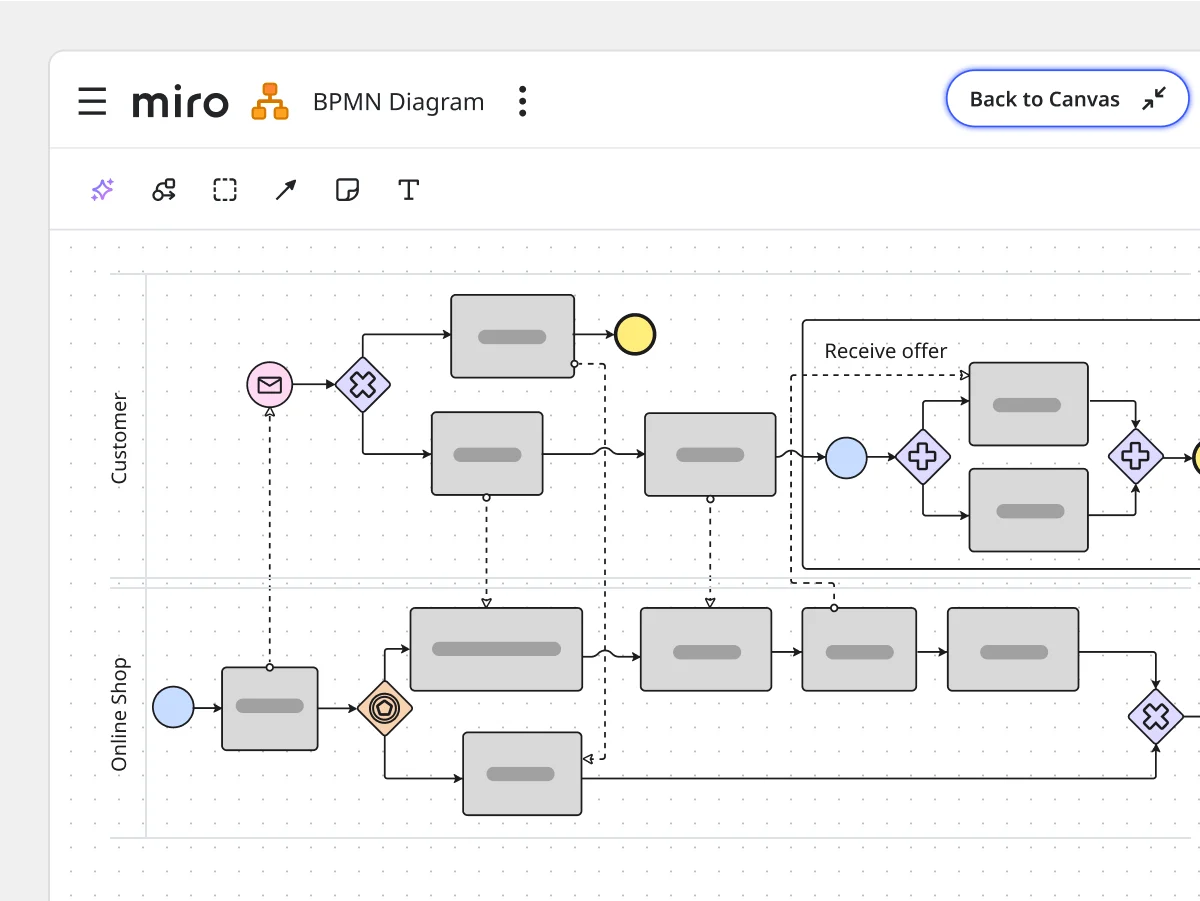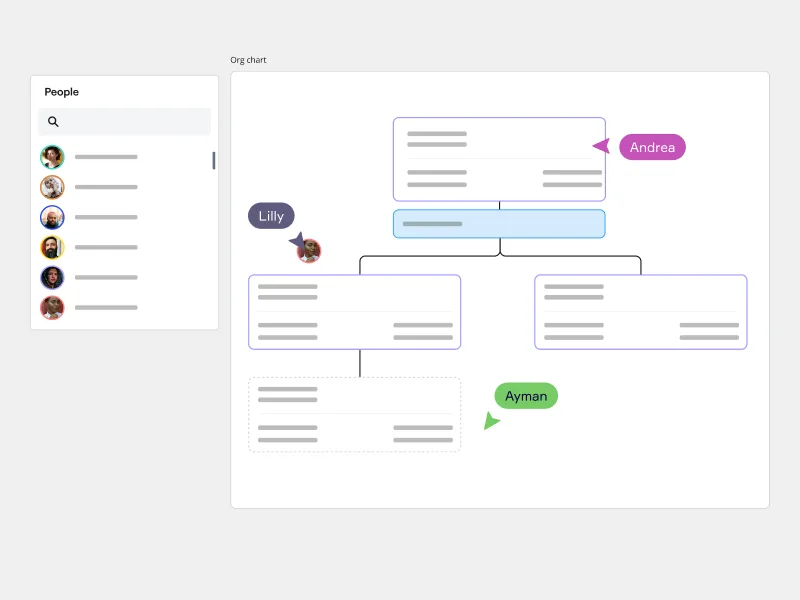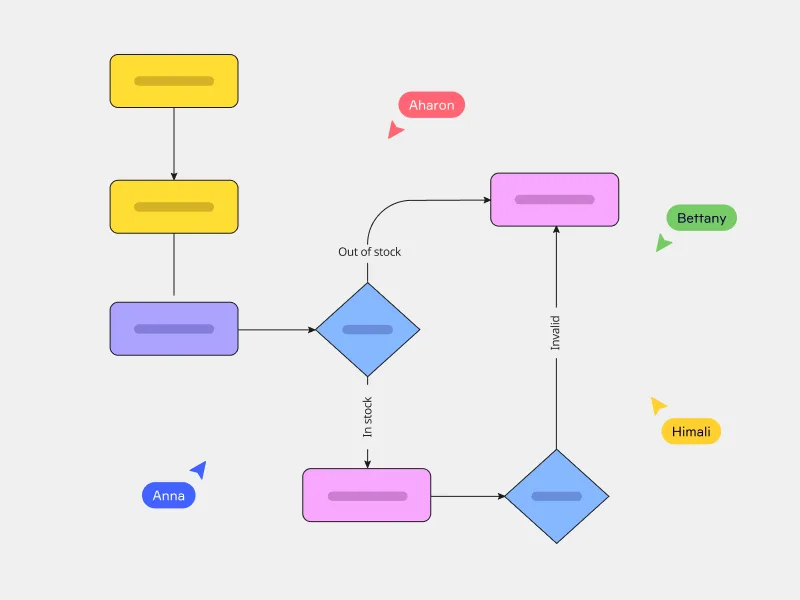The better way to map business-critical information
Reclaim your time with AI
We've cut out the manual steps required to build process maps. Simply share your prompt, and let AI generate your diagram. Create flowcharts in seconds so you can focus on other tasks at hand.
Documentation made easy
Quickly visualize business processes and workflows with Miro's dedicated shape packs. Create Flowcharts, BPMN diagrams, Value Stream Mapping, and Swimlanes to document clear and precise diagrams. Speed up work using Diagramming Mode.
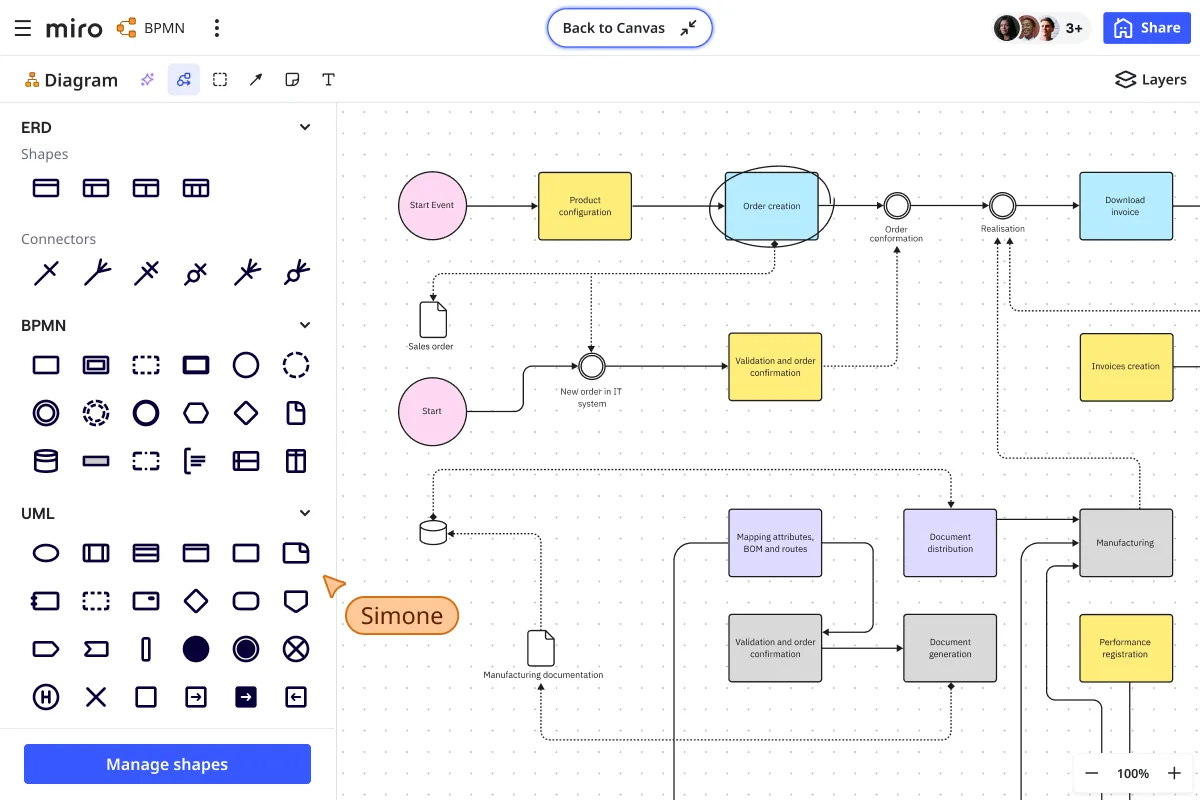
Communicating change clearly
Outline business processes with layers to create diagrams that are easy to switch between the big-picture and smaller details. Layers and interactive recordings highlight changes when sharing with your team.
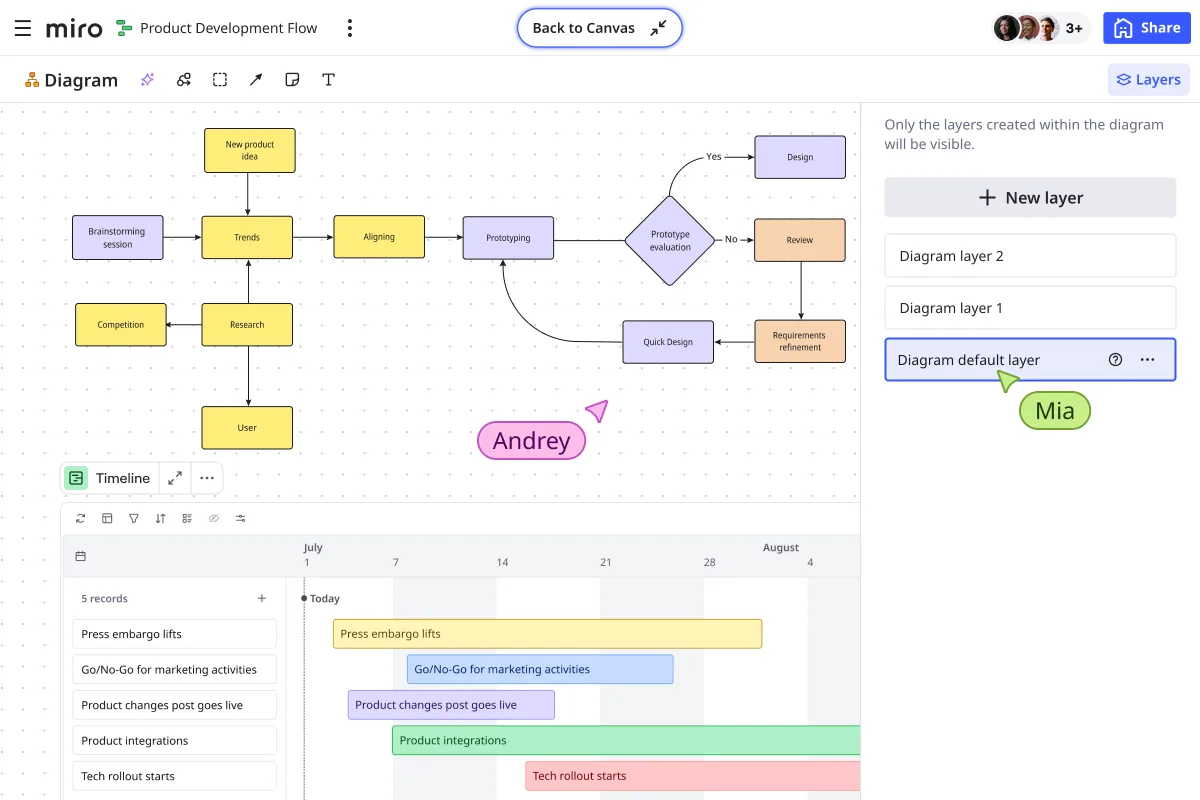
Why millions of pros use Miro for process mapping

Minimize distractions with diagramming mode
Focus on what matters most — designing and refining your diagrams with ease. Diagramming Mode gives you essential diagramming tools at your fingertips, reducing search time and boosting efficiency.

Process mapping tools & custom shape packs
Find industry-standard shape packs, including Flowcharts, BPMN, Value Stream Mapping, and more. And let custom shape packs tailor diagrams to your specific needs.

Add layers to your diagram
Layers let you create multi-dimensional diagrams, seamlessly switching between high-level architectures and detailed flows.

Import existing process maps
Bring existing process diagrams into Miro with just a few clicks, importing from Microsoft Visio, Draw.io, or Lucidchart.
Hundreds of expert-made templates
You never need to start from scratch. Use ready-to-go templates for process maps and database designs.

Everything in one workspace
Easily review brainstorm notes, create and optimize process diagrams, and keep track of Jira action items — all in one place.
Miro fits all of your process mapping needs
Customer journey mapping
Related templates






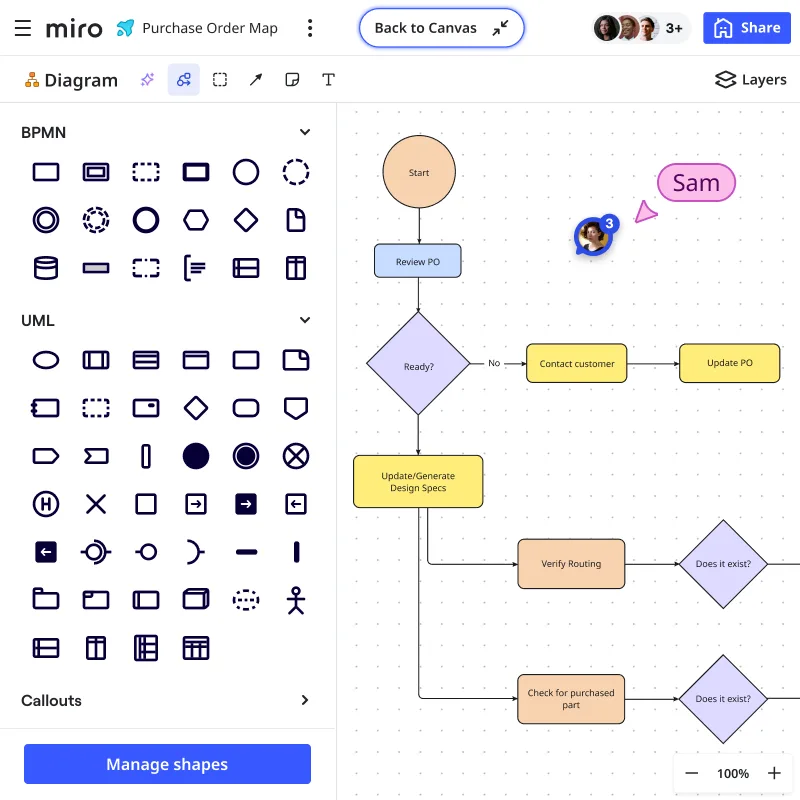
Process mapping tool FAQs
Who is Miro’s process mapping tool for?
Anyone can draw diagrams in Miro, whether you're a business analyst, in operations, or leading a team. Miro offers a user-friendly and intuitive interface that makes it a breeze for anyone to access and understand process maps and customer journeys but powerful enough for experts to go even deeper. Plus, there's a wide range of process mapping shapes in Miro's extensive library, so you'll find just what you need to build the next big thing.
Is Miro’s process mapping tool a separate product?
Nope! In Miro, everything happens in one space from brainstorming to process mapping and sharing. That way you have all the information in one space and everyone always has the context they need.
Can I import process maps from other tools?
Yes! You can import .vsdx file formats into Miro from Lucidchart, Microsoft Visio and Draw.io. With your process maps in Miro, you and your whole team can review, take action and collaborate in one workspace that everyone can access.
How can I share process maps with other people?
There are several ways. You can share the board with people in your team - even guests and visitors - you can embed your process maps into tools like Confluence, and you can export as a PDF.