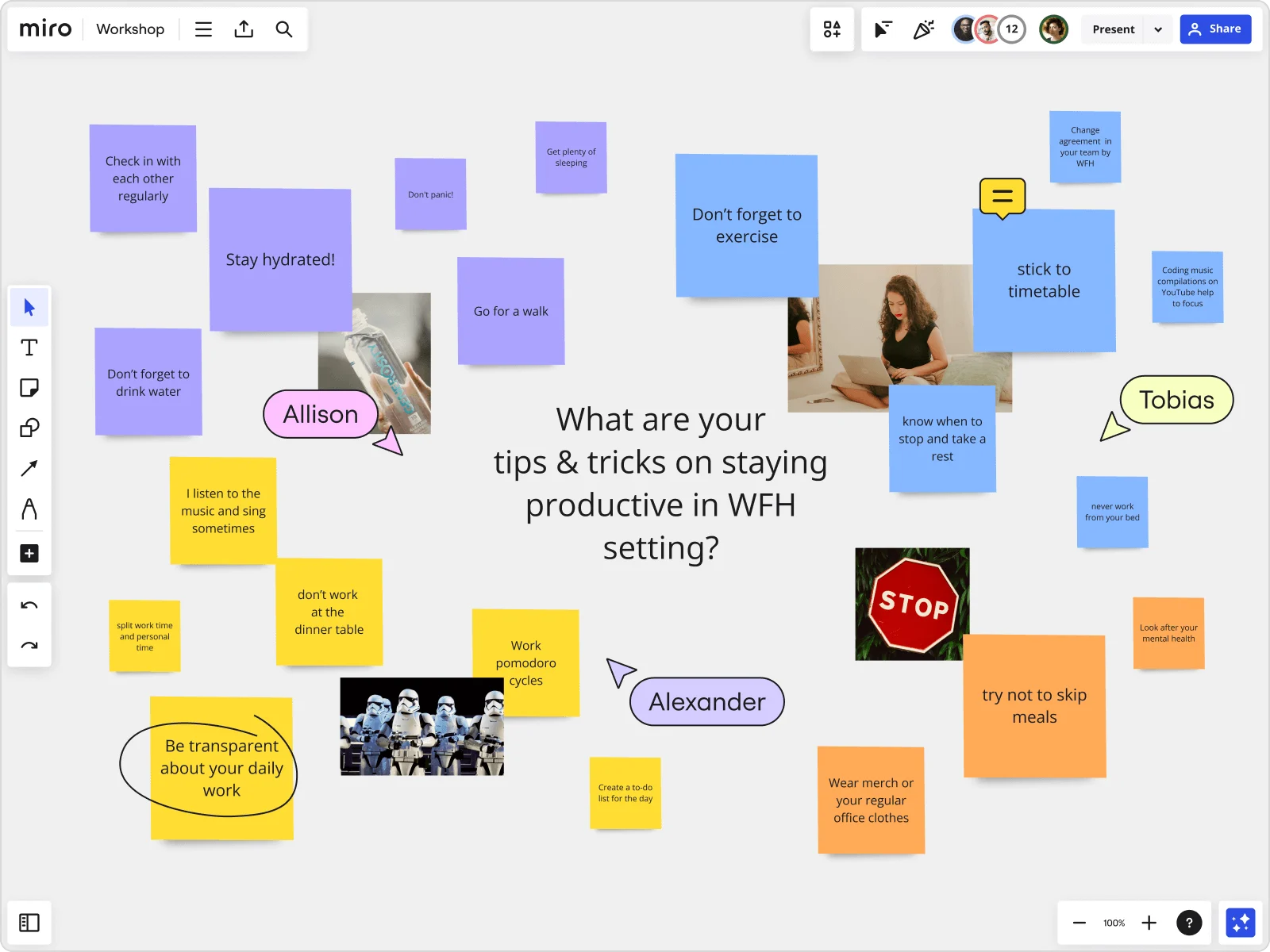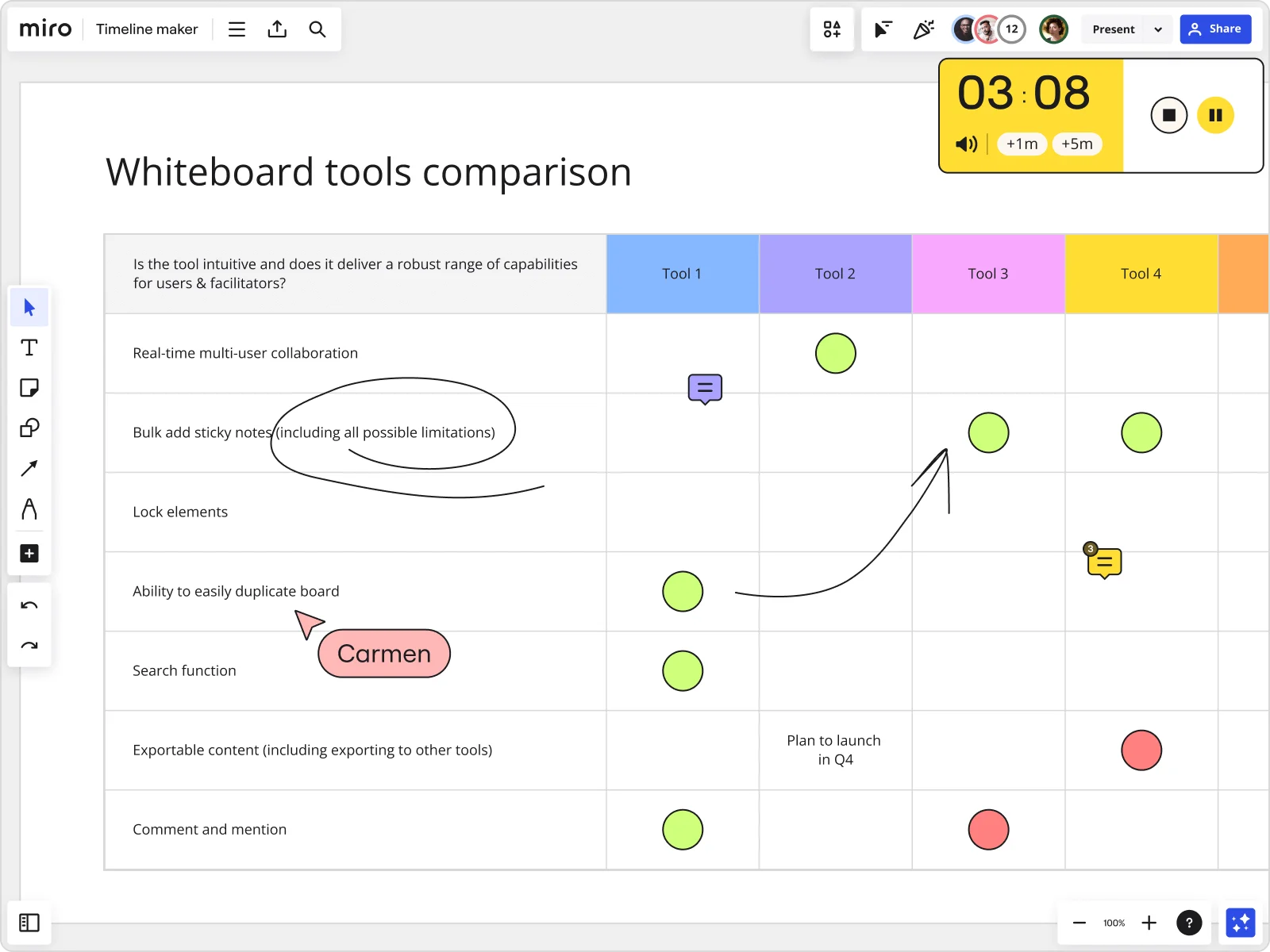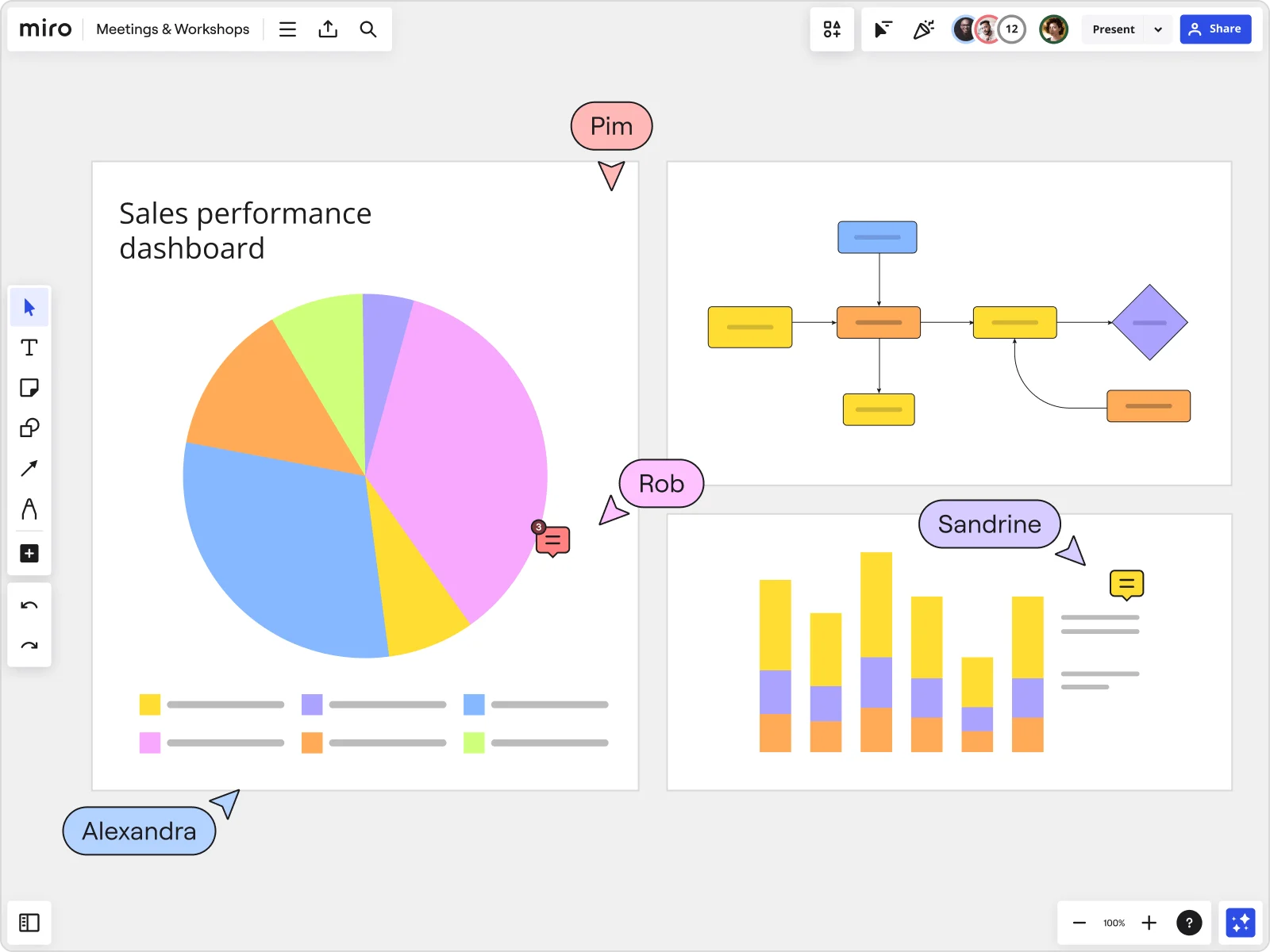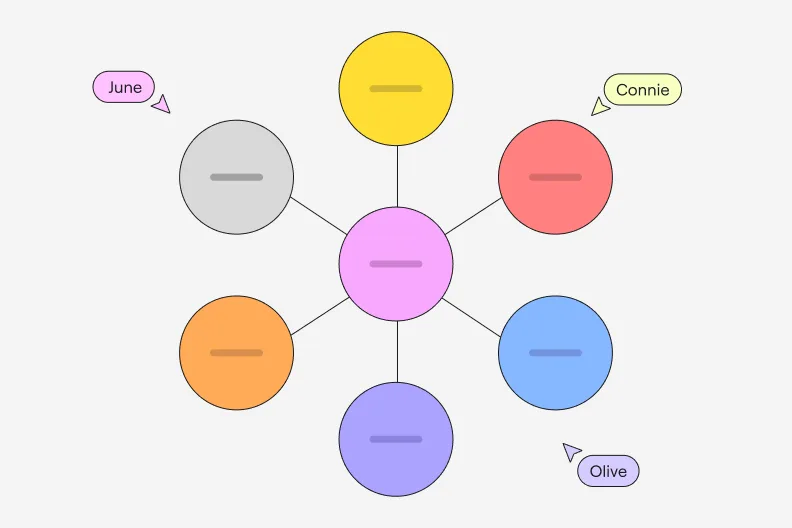Connect ideas with a concept map maker
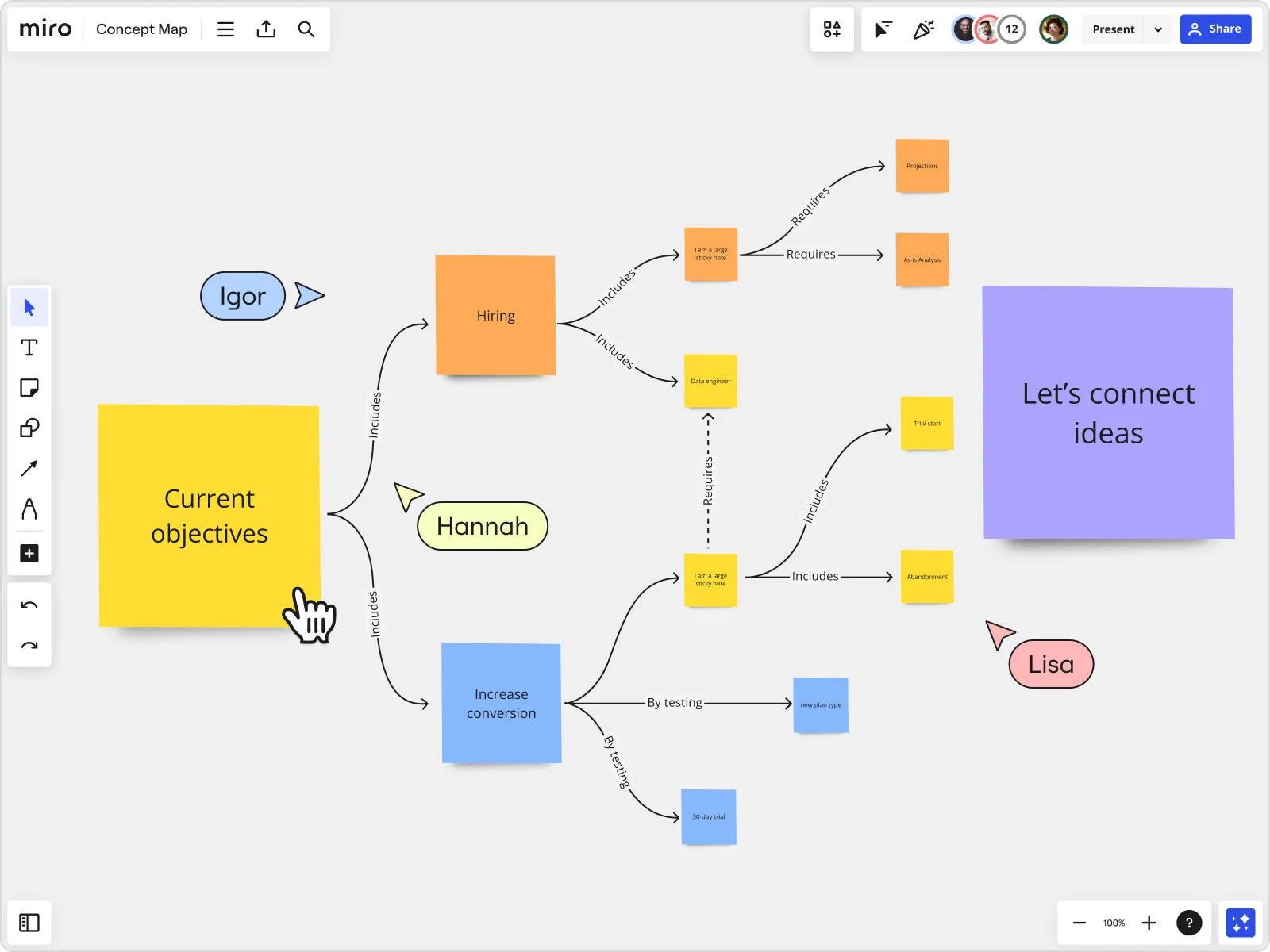
Seamless diagramming tools
Leverage easy-to-use connection lines to visualize links and flows. Rely on quick alignment to keep your concept map organized and structured.
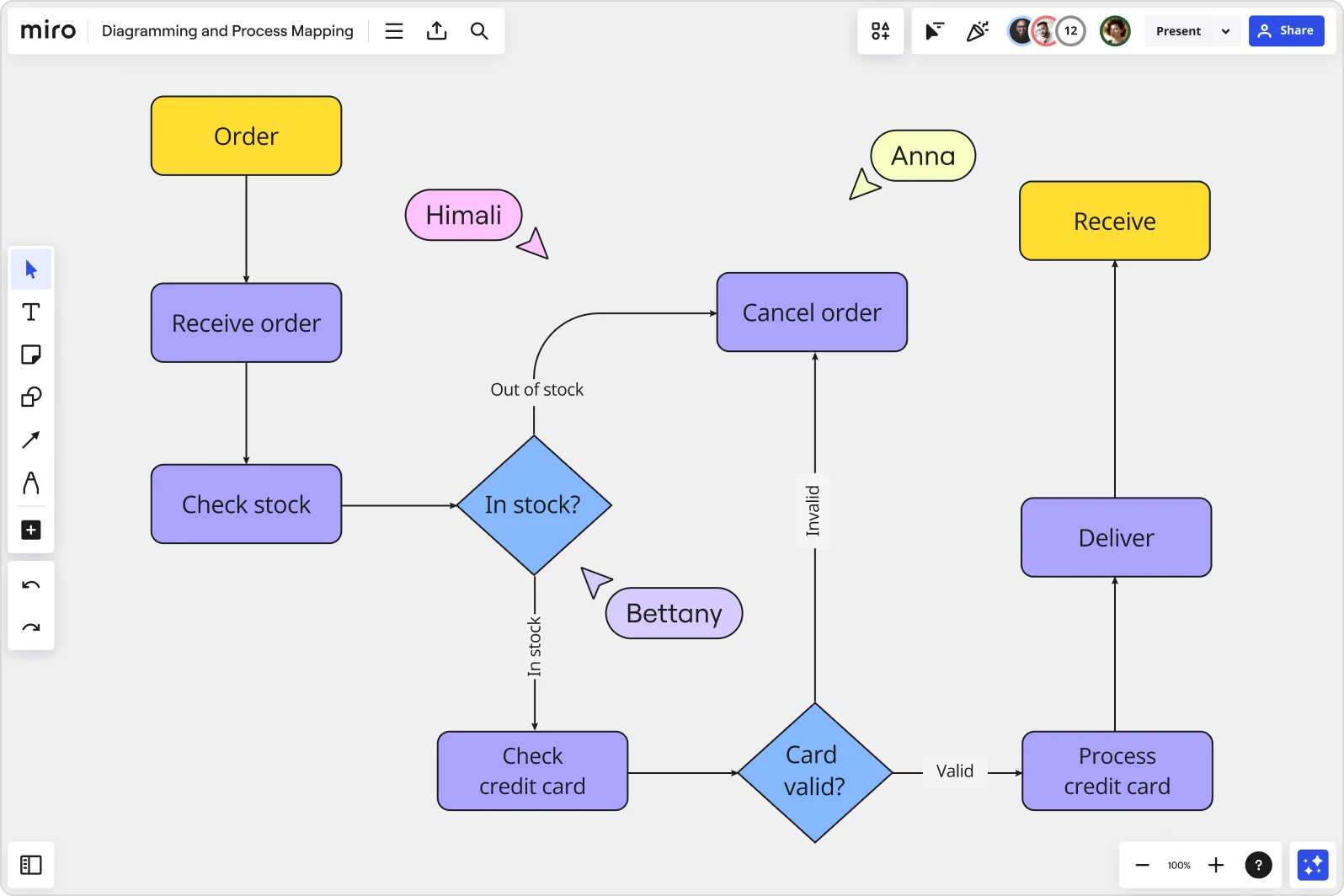
Not just any concept map creator
Miro's concept map maker helps teams generate new ideas, organize information, and visualize how complex concepts connect with one another. Quickly create a concept map with just a few clicks, and ensure nothing gets lost in translation.
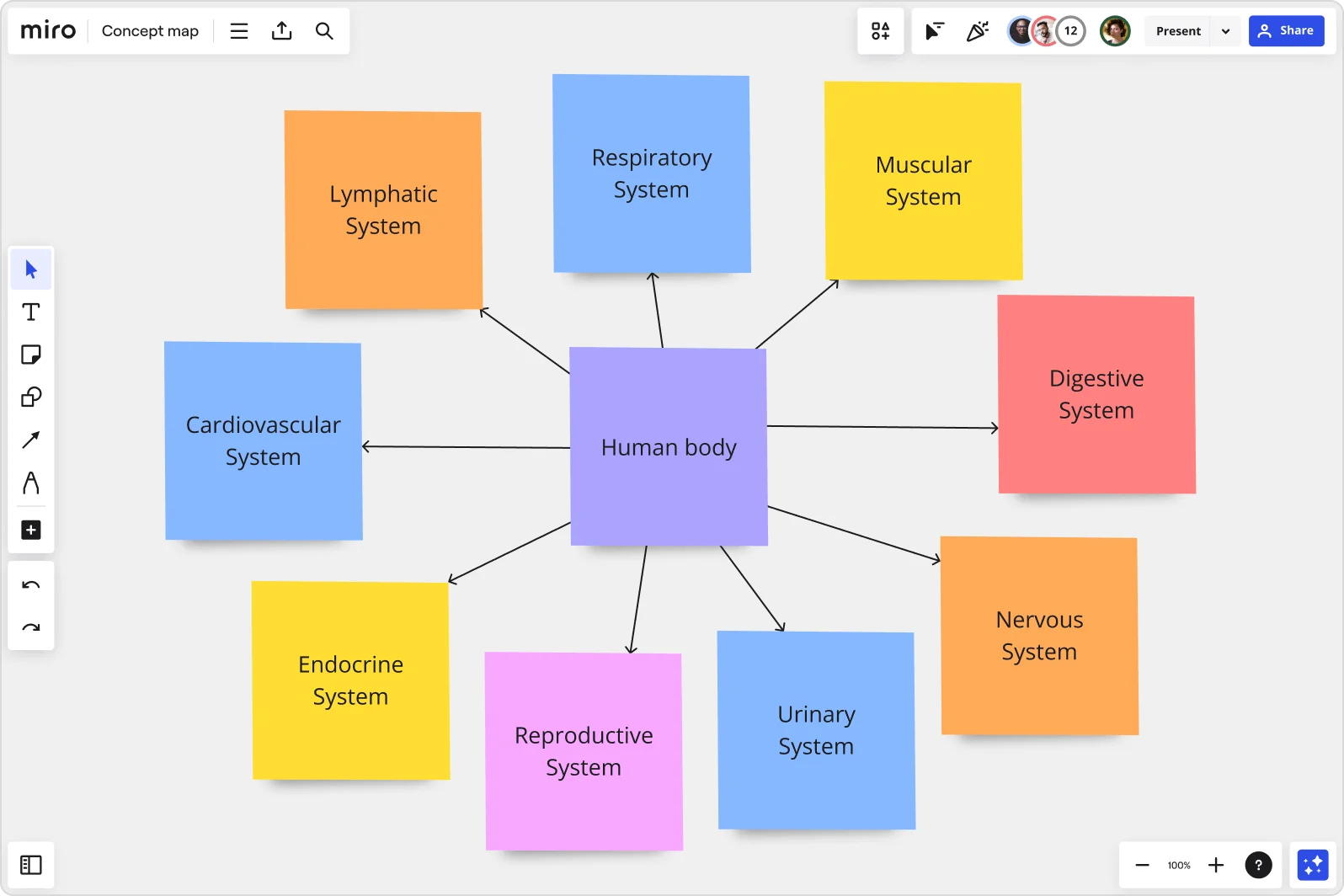
Collaborate on the spot
Invite your team members and stakeholders to get feedback, reviews, and approvals from them, with multiple communication options such as comments with @-mentions, built-in chat, video chat, and more.
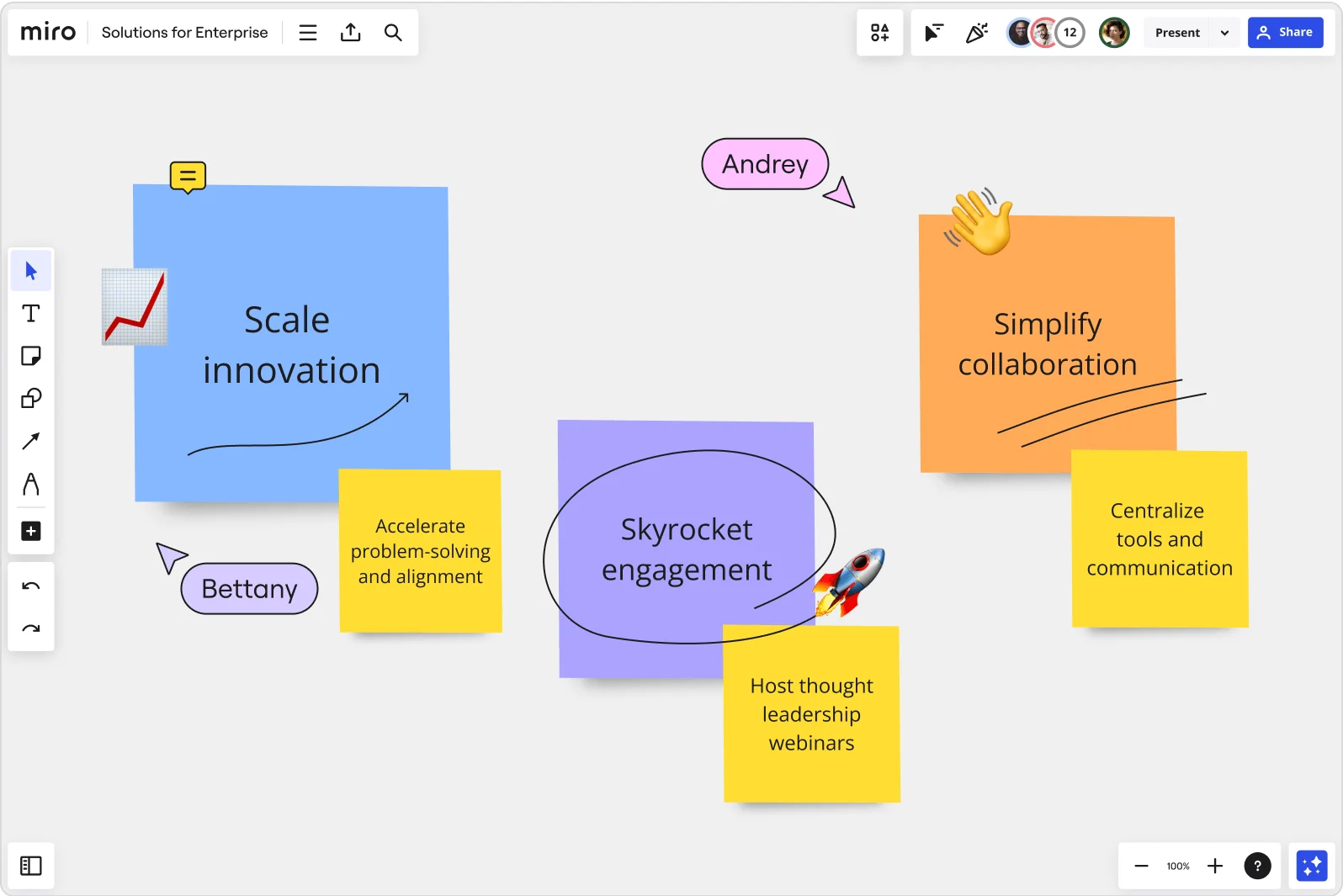
Why Miro is the perfect tool to create concept maps
Presentation mode
Hop into presentation mode to explain your ideas to the team with the help of a visual concept map.
Creative formatting options
Use colorful sticky notes and emojis to create concept maps that are easy to read and fun to interact with.
Integrations with your favorite tools
Leverage integrations with tools like Jira, InVision, Sketch, Google Drive, and more to add context to your concept maps.
Infinite canvas
Build on your concept map by adding supporting content such as sticky notes, images, documents, and more — all to the same board.
Related pages
Related templates




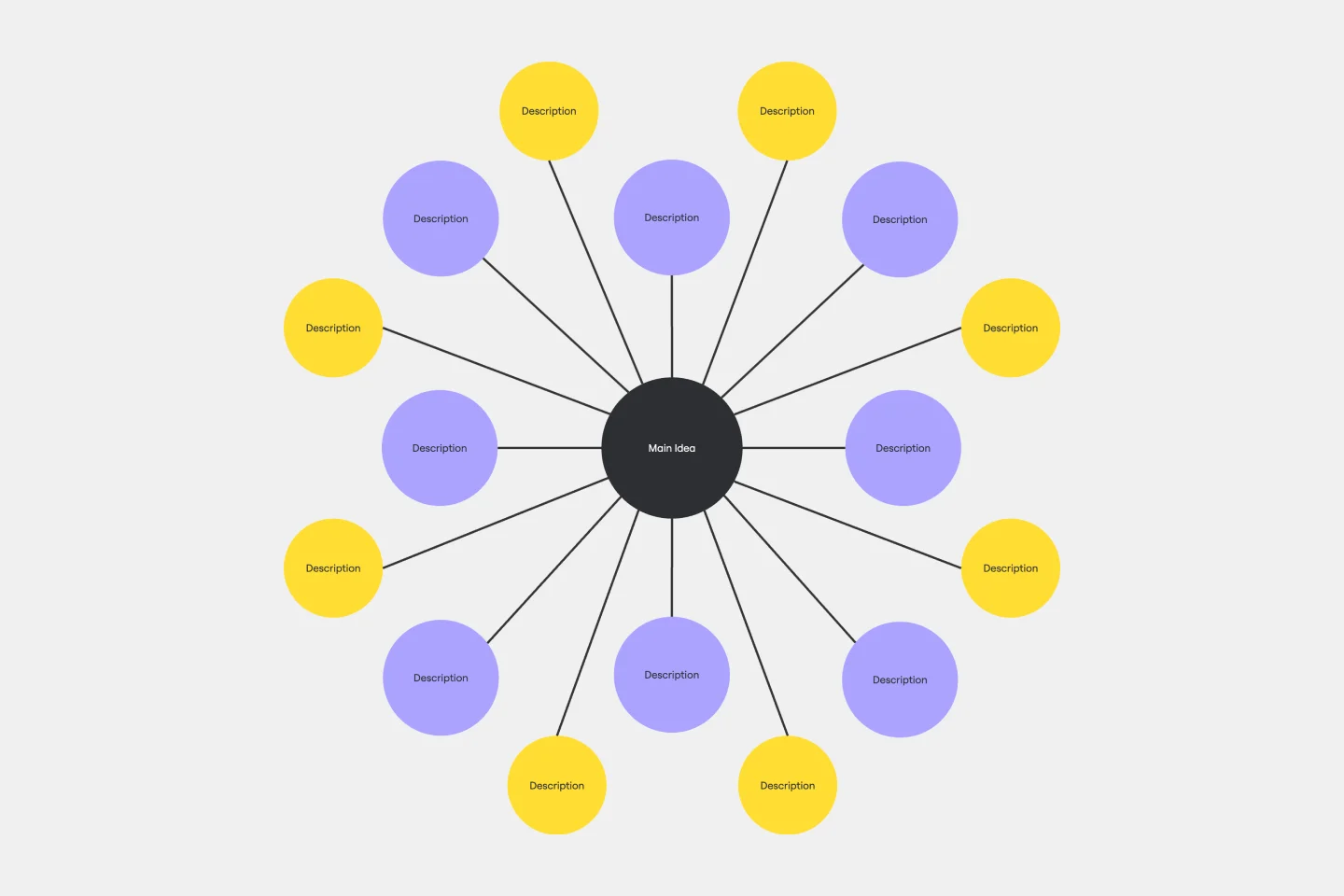

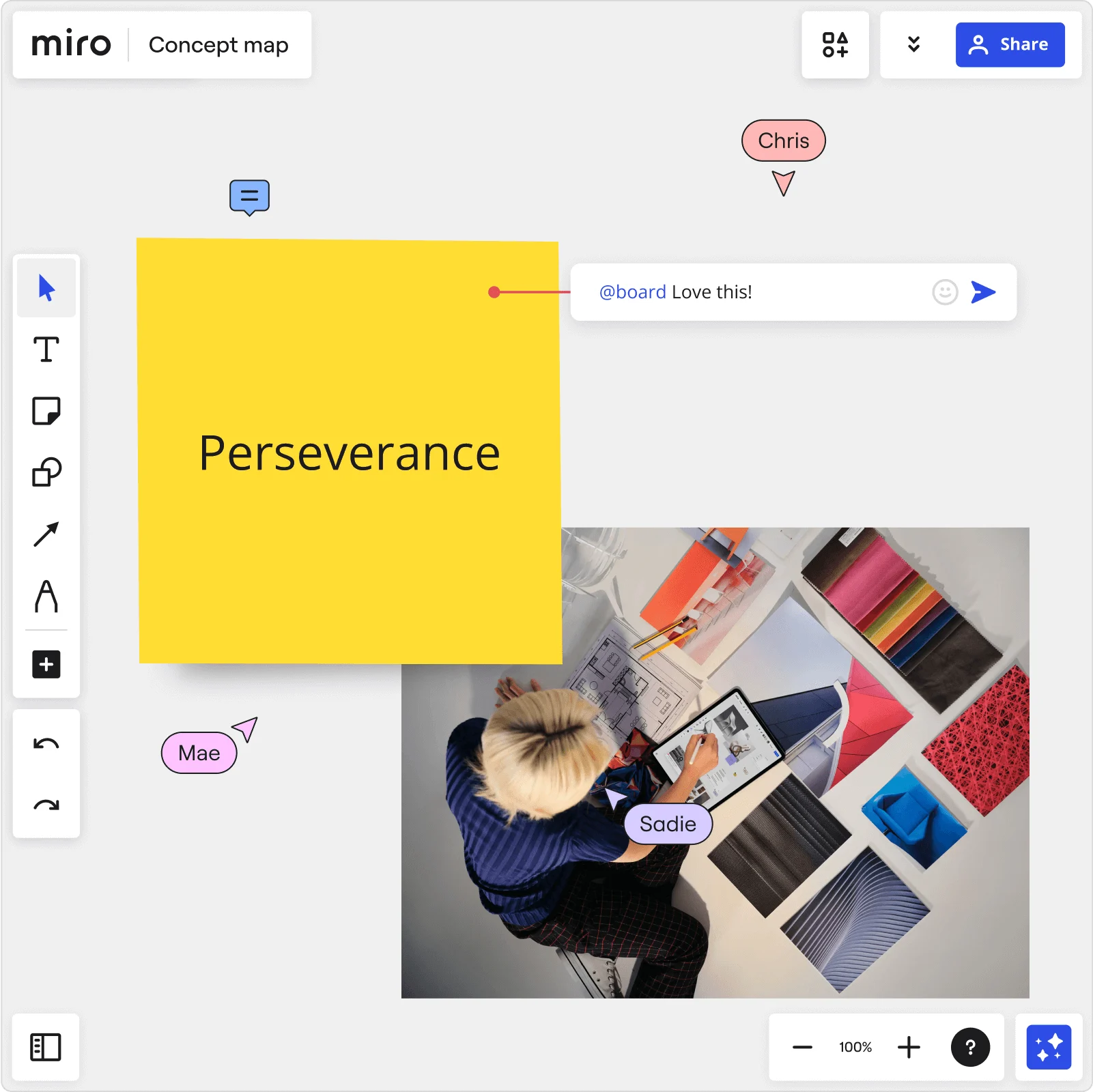

The world's most innovative companies are collaborating in Miro, everyday
“With Miro, we went from project brief to in-market launch in 10 months. That usually takes 3 years at PepsiCo.”
Caroline de Diego
Senior Manager, Global Design & Marketing Innovation at PepsiCo


“Bringing everyone together to plan in Miro means the most impactful initiatives will happen at the right time.”
Lucy Starling
Product Operations Lead at Asos

“The team onboarded in 10 minutes to use Miro for workshops. Getting our organization to adopt this product was a no-brainer.”
Konrad Grzegory
Agile Transformation Lead at CD PROJEKT RED

“Miro templates helped us go from scratch to a full-fledged plan where we mapped activities, ideas, and dependencies.”
Marc Zukerman
Senior Director of Project Management at Hearst


“Miro allows all our teams to align themselves with certain tools and models: they work independently and create products that really meet our customers' needs.”
Luke Pittar
Sustainability Innovation & Design Coach at The Warehouse Group

“To be truly innovative, everyone needs to have a voice, and everyone needs to be able to iterate on each other’s ideas. Miro has made that possible for us.”
Brian Chiccotelli
Learning Experience Designer at HP


Concept map maker FAQs
What is the best tool for making a concept map?
When choosing a concept map creator, you should evaluate if the interface is easy to use, if you can edit the look and feel of your concept map, and if it is easy to invite others to collaborate with you. Miro’s concept map maker offers a set of tools and features that help you create and organize concept maps, including automated branch creation and a robust Template Library. We designed our visual collaboration platform to make it easy for everyone to work in real-time or async.
Is Miro's concept map maker free?
Yes, 100% free, with no credit card required. After you sign up for Miro, you can add the Concept Map Template from the template picker, invite as many team members as you need to your board for free, and start collaborating.
What should I use a concept map for?
A concept map is a tool to visualize complex ideas and concepts and uncover links between them. Use Miro’s free concept map generator to connect the missing dots of your strategy, plan, and project. With a concept map, organizing complex information in hierarchical order is made easy, bringing clarity and insights about which direction a project or strategy should have.
What are the advantages of using a concept map creator?
One of the benefits of using concept maps is to dive deep into a particular topic. Concept maps allow you to organize your thoughts, remember information, and, most importantly, understand the links between concepts.