The 5 best Confluence Whiteboards alternatives to switch to in 2024
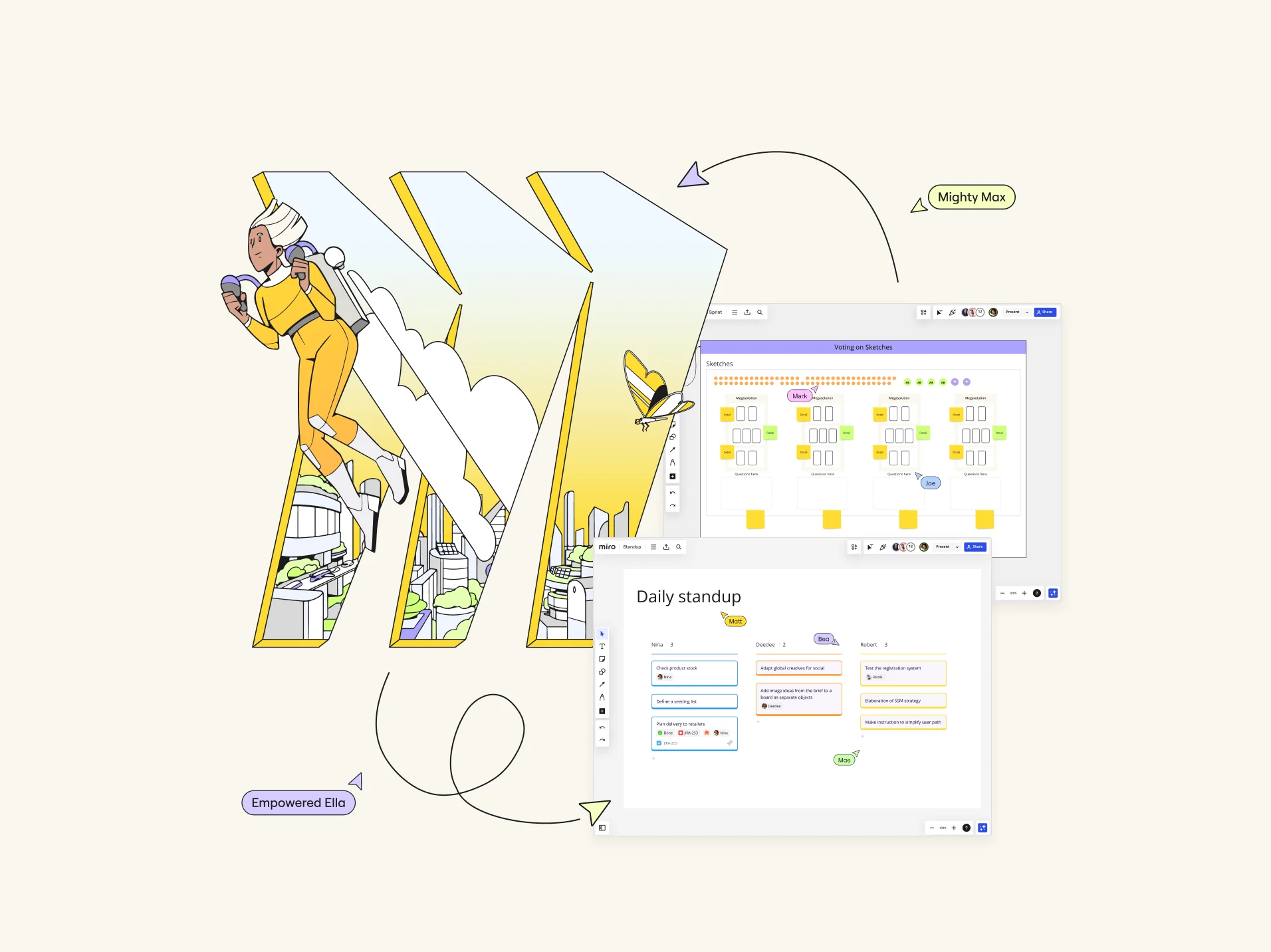
Confluence Whiteboards has been a solid choice for many, but it's not for everyone. And as the way we work evolves, so do our tool needs. Whether you're at a startup, a mid-sized company, or a large enterprise, finding the perfect visual collaboration tool is crucial.
Let's dive into the best alternatives to Confluence Whiteboards in 2024 and see what makes each one shine.
Alternative 1: Miro
Miro is a visual workspace for innovation designed to enhance collaboration and streamline project management. As a robust platform, Miro caters to many needs, making it an excellent alternative to Confluence Whiteboards.
Key features:
Product development workflows: Miro excels in supporting Program Increment (PI) planning, agile estimations, dependency mapping, and retrospectives. With tools like Planning Poker, Jira cards, and estimation apps, teams can plan and execute with precision. The templates for dependency mapping and anonymous retrospectives ensure all aspects of product development are covered.
Diagramming & process mapping: Miro offers various shapes and templates, perfect for creating detailed technical diagrams and process maps. Features like in-context comments and interactive video walkthroughs enable both synchronous and asynchronous collaboration, ensuring everyone stays on the same page.
Workshops & asynchronous collaboration: Miro shines in live sessions and asynchronous settings alike. Real-time collaboration tools and Talktrack for recording interactive walkthroughs make it easy for teams to communicate effectively, regardless of time zones.
Meetings: Integration with other meeting tools allows Miro to facilitate seamless collaboration during meetings. You can keep your discussions visual and interactive within Miro's workspace, making meetings more productive.
Innovation: Miro supports brainstorming, design, and idea refinement, providing a collaborative environment that fosters creativity and innovation. The platform's flexible canvas is ideal for capturing and developing new ideas.
AI and automation: Miro integrates AI technologies to automate repetitive tasks and generate insights, enhancing both productivity and strategic work. These features help teams focus on what matters most—innovation and execution.
Pros:
Comprehensive feature set covering multiple aspects of project management and collaboration.
Strong real-time and asynchronous collaboration capabilities.
User-friendly interface that facilitates quick adoption.
Extensive integration options, including tools like Slack, Jira, and Google Workspace, enhancing overall productivity.
Continuous updates and improvements, ensuring the platform evolves with your needs.
Cons:
Some advanced features may require a learning curve for new users.
Pricing can be a consideration for smaller teams or startups.
Alternative 2: FigJam
FigJam, by Figma, is known for its intuitive interface and seamless integration with Figma's design tools. It's a great choice for teams looking for a design-focused whiteboard alternative.
Key features:
Intuitive sketching tools: FigJam offers easy-to-use sketching tools that help teams visualize ideas quickly. The drag-and-drop interface makes it simple to create diagrams, wireframes, and more.
Collaboration: Real-time collaboration features make it easy for teams to work together, no matter where they are. You can see collaborators' cursors, leave comments, and make edits in real time, ensuring smooth teamwork.
Integration with Figma: Allows for seamless transition between design and brainstorming. Teams can move effortlessly from FigJam's ideation space to Figma's detailed design environment.
Pros:
Extremely user-friendly, with a minimal learning curve.
Perfect for design-heavy teams needing a streamlined workflow from brainstorming to design.
Excellent real-time collaboration features that keep everyone engaged and on the same page.
Cons:
Less robust for non-design workflows, making it less versatile for teams outside of the design domain.
Limited integration options outside the Figma ecosystem, which might be restrictive for some teams.
Alternative 3: Microsoft Whiteboard
Microsoft Whiteboard provides a straightforward, integrated experience for teams using Microsoft 365. It's an accessible choice for those already in the Microsoft ecosystem.
Key features:
Integration with Microsoft 365: Seamlessly integrates with tools like Teams, OneNote, and Outlook. This makes it easy to embed whiteboards in meetings and documents, streamlining your workflow.
Real-time collaboration: Supports live collaboration with easy sharing options. Team members can join and contribute to whiteboards in real time, making remote collaboration more effective.
Templates: Offers a variety of templates to kickstart your whiteboarding sessions, from project planning to brainstorming and beyond. These templates can save time and provide structure to your sessions.
Pros:
Familiar interface for Microsoft 365 users, reducing the learning curve.
Strong real-time collaboration capabilities that integrate well with existing workflows.
Easy sharing and access controls, making it simple to invite team members and control permissions.
Cons:
Basic feature set compared to more specialized tools, which might not meet all your needs if you require advanced functionalities.
Limited customization options can be a drawback for teams needing more flexibility.
Alternative 4: Mural
Mural is designed for visual collaboration and ideation, making it a strong contender for teams focused on creative and strategic planning.
Key features:
Facilitation tools: Mural offers tools specifically for facilitating workshops and meetings. These include timers, voting features, and guided methods to help keep sessions on track and productive.
Templates and frameworks: A wide array of templates support different types of sessions, from brainstorming and strategy sessions to agile workflows. These templates provide a structured approach to your meetings and workshops.
Integration: Integrates with popular tools like Slack and Microsoft Teams, ensuring seamless communication and collaboration within your existing toolset.
Pros:
Excellent for structured collaboration sessions, with features that enhance the facilitation process.
Extensive template library that supports a wide range of use cases.
Strong integration capabilities, allowing you to connect with the tools your team already uses.
Cons:
Can be overwhelming for new users due to the extensive feature set and options available.
Higher pricing tiers for advanced features might be a consideration for smaller teams.
Alternative 5: Lucidspark
Lucidspark is known for its simplicity and integration with Lucidchart, making it ideal for teams needing easy-to-use whiteboarding with powerful diagramming capabilities.
Key features:
Ease of use: Simple interface that's easy to pick up and use, making it accessible for all team members regardless of their technical proficiency.
Integration with Lucidchart: Allows for seamless transitions between brainstorming and detailed diagramming. You can easily move from ideation to creating detailed workflows and diagrams without leaving the platform.
Collaboration: Supports real-time collaboration with commenting and chat features, ensuring all team members can contribute and communicate effectively.
Pros:
Very user-friendly, reducing the time needed for onboarding and adoption.
Excellent for teams already using Lucidchart, providing a cohesive workflow from brainstorming to detailed planning.
Strong collaboration tools that enhance team communication and participation.
Cons:
Limited feature set compared to more comprehensive tools, which might be a limitation for teams needing advanced functionalities.
Can be less effective for non-diagramming use cases, making it less versatile for certain workflows.
Why look for Confluence Whiteboards alternatives
Confluence Whiteboards is popular with teams using Atlassian's suite of tools, offering seamless integration and handy templates. However, some users find it lacking in flexibility and dynamic features, leading many teams to seek more versatile alternatives.
As teams evolve, their tool requirements do too. Here are some key reasons why teams are seeking alternatives to Confluence Whiteboards:
Limited real-time collaboration
In today's remote and hybrid work environments, real-time collaboration is crucial. Teams need tools that allow for seamless, synchronous work without hiccups.
Desire for more robust features
While Confluence Whiteboards covers the basics, many teams are looking for advanced features that cater specifically to their workflow, such as sophisticated diagramming, product development support, or AI-driven insights.
Integration with other tools
A tool that integrates effortlessly with a wide range of software can significantly boost productivity. Teams often switch to alternatives that offer better integration capabilities beyond the Atlassian ecosystem.
Make the switch to Miro
Selecting the right collaboration tool depends on your team's specific needs and workflows. When it comes to adapting to a wide range of use cases, streamlining work, and seamlessly bringing teams together, Miro stands out as the best alternative — with robust features across product development, diagramming, meetings, innovation, and more.
Ready to give it a go? Sign up for Miro and discover how a visual workspace can transform the way your team works.