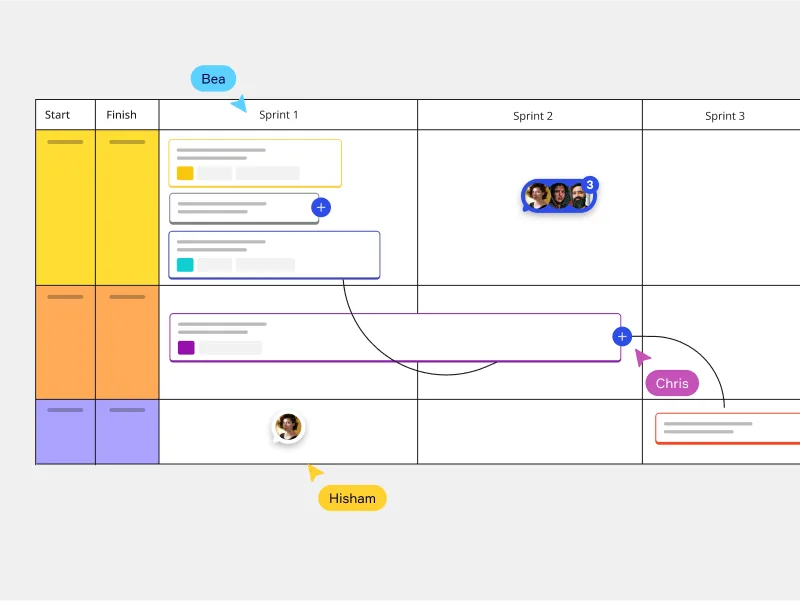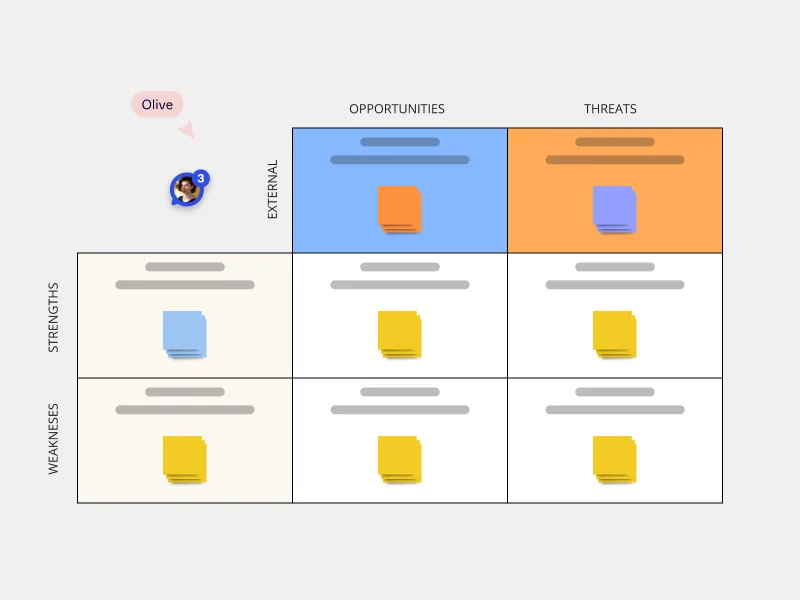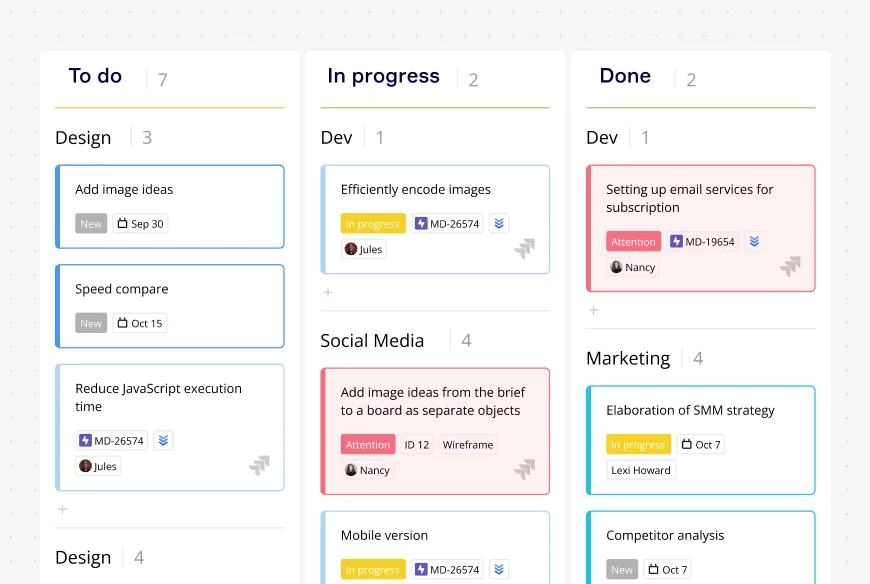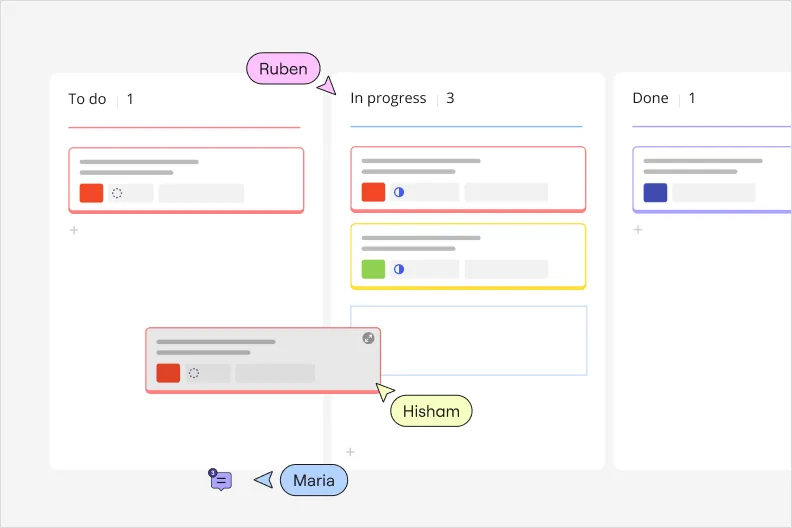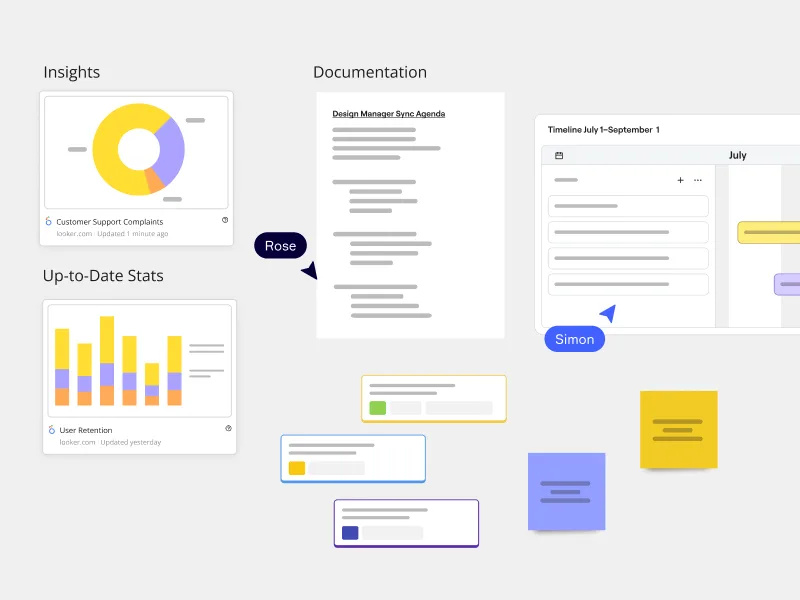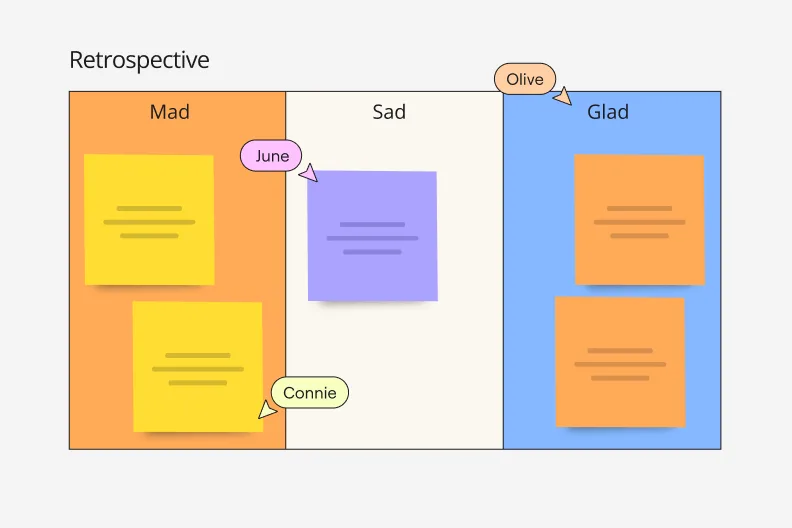Your tool for project management
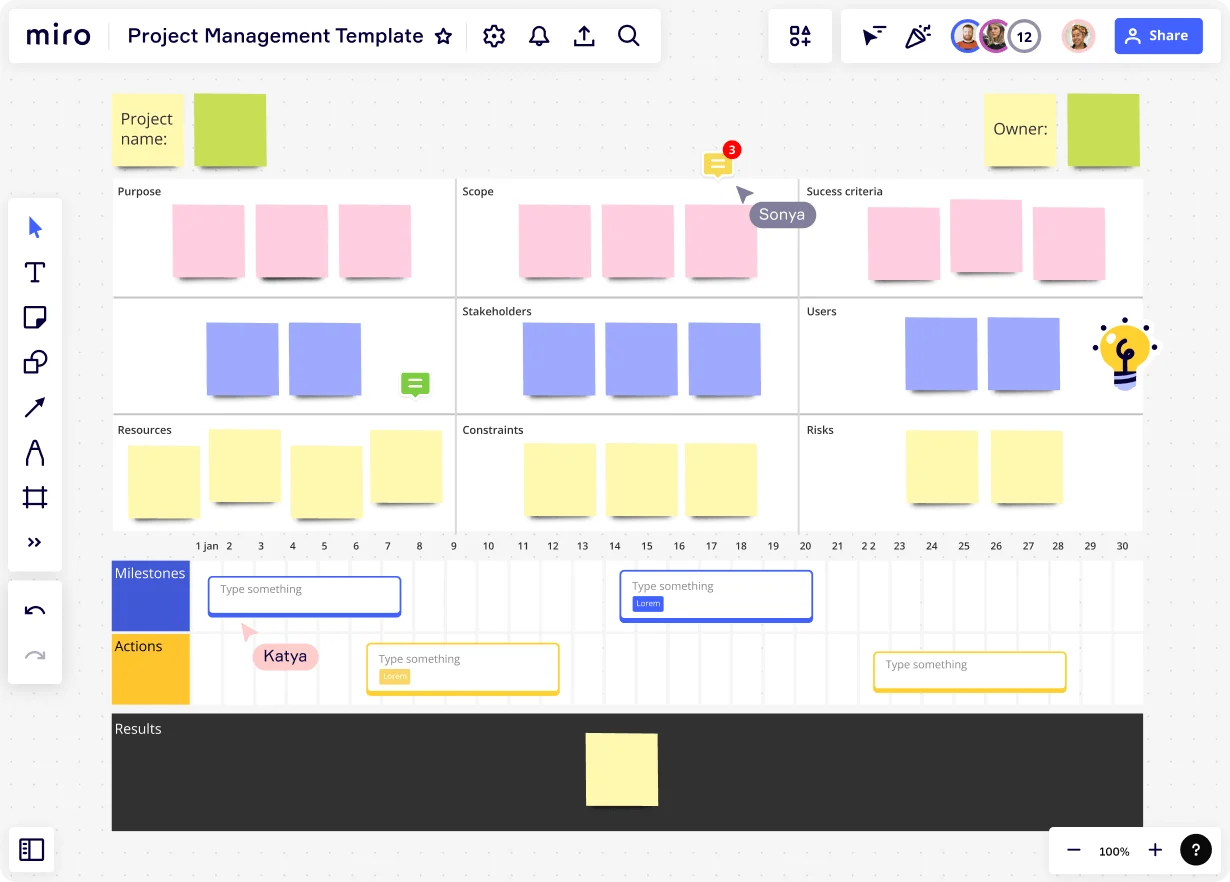
Foster collaboration
No more siloed work. Improve teamwork by bringing visibility with a shared workspace, and manage projects easily, no matter where you are.
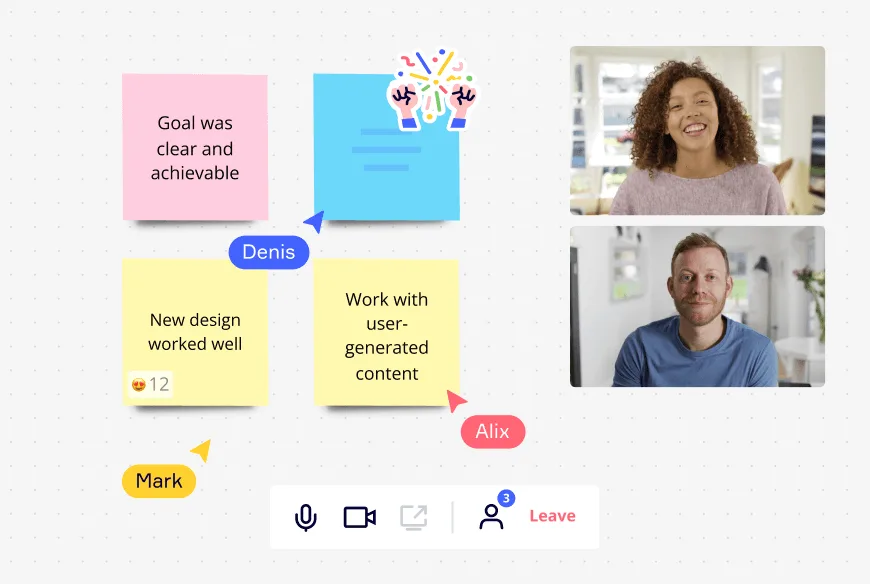
Track progress effortlessly
Integrate your Kanban boards with Jira and Asana and monitor every project milestone at a glance. Quickly assign tasks, follow up, and request instant feedback with comments directly on your project board.
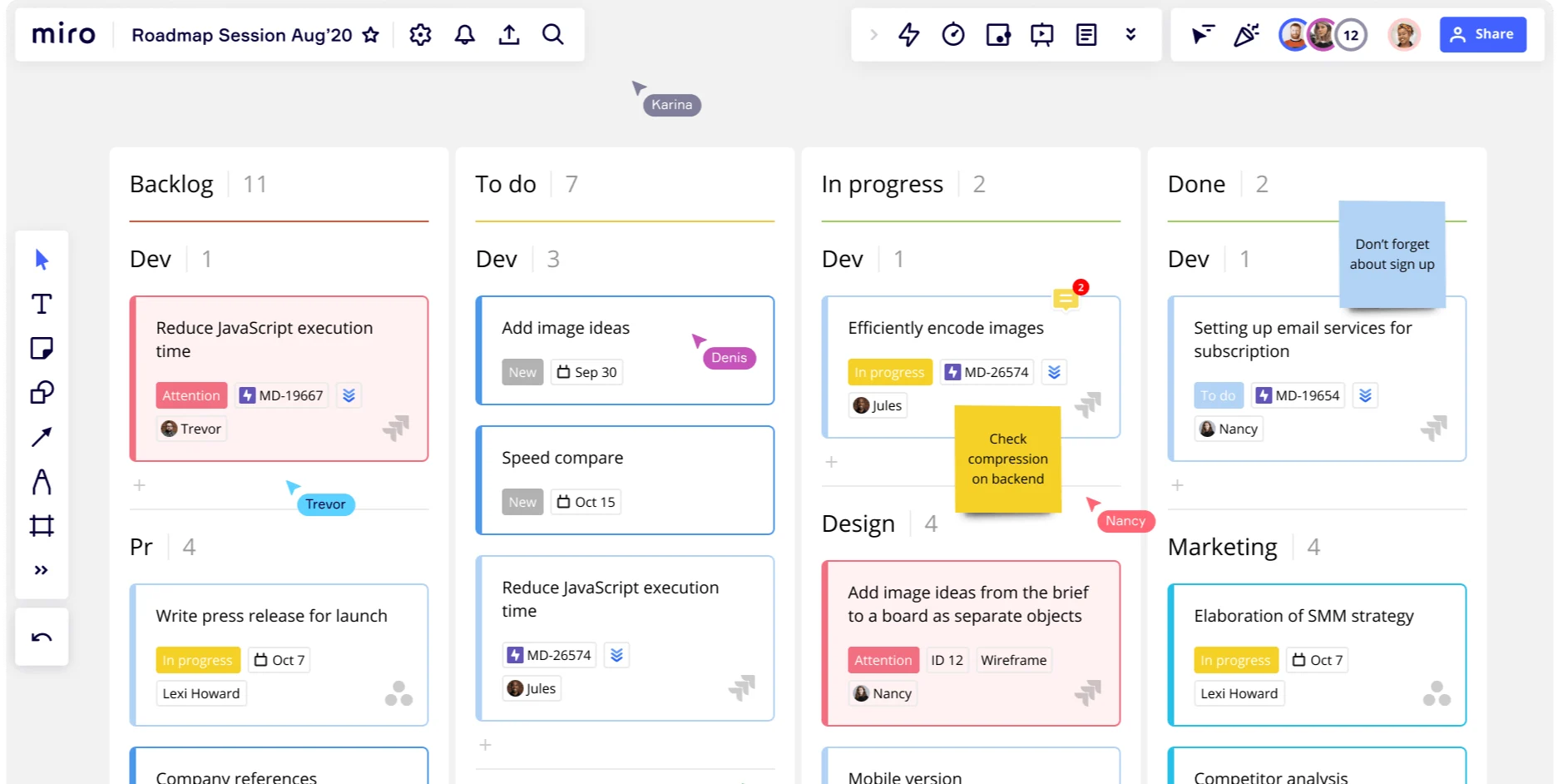
Streamline workflows
Make work easier with Miro’s suite of project management tools. From planning to execution, create a central hub that supports your team every step of the way.
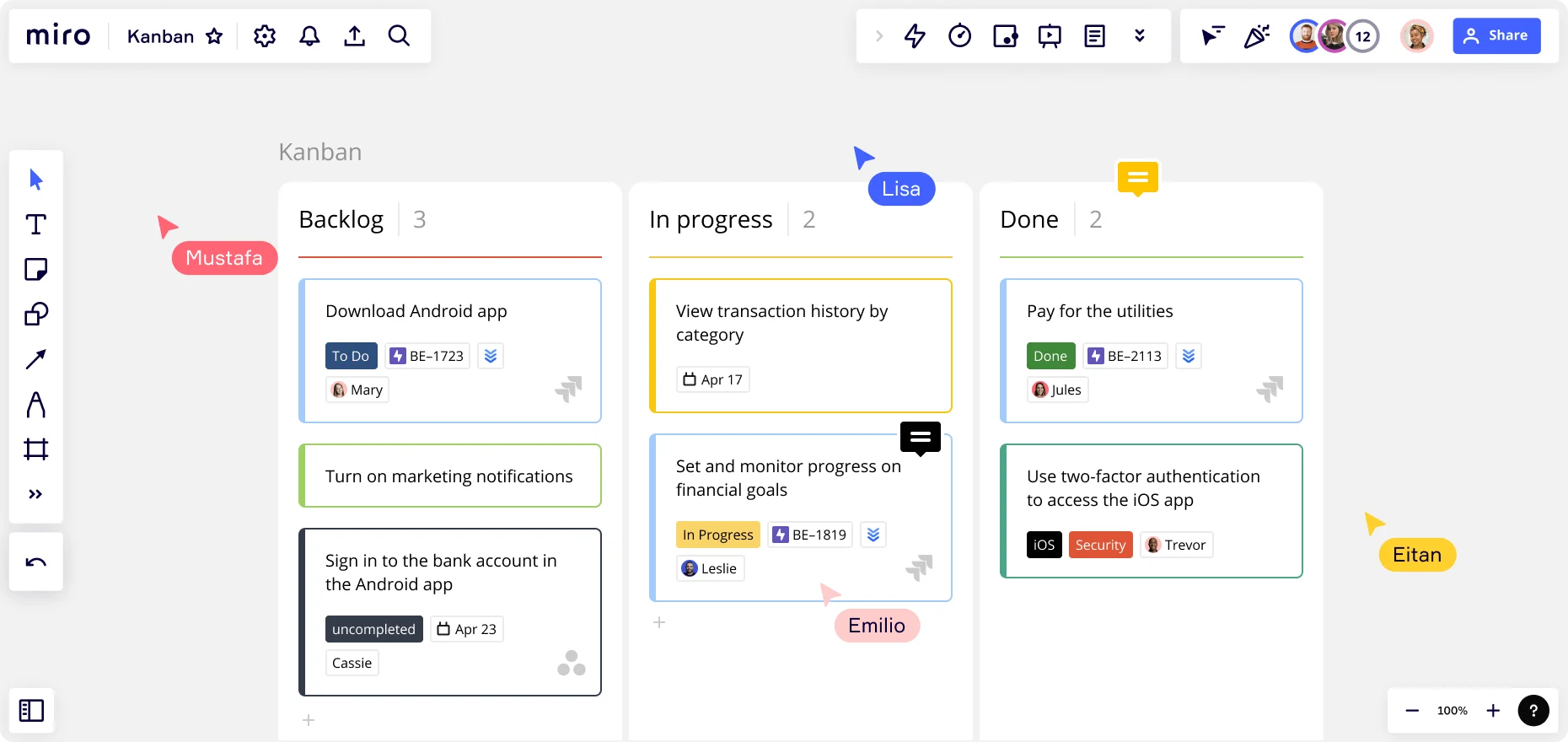
Why Miro is great for managing your project
Easy formatting
Tailor your project management process to suit your team’s needs. Use our editing features to create a project management board that helps you collaborate seamlessly.
Infinite possibilities
No space constraints here! Expand your canvas infinitely to house all your ideas, plans, and tasks. Easily integrate with your favorite tools, from Asana to Slack and more.
Presentation-ready
Switch from work mode to presentation mode easily. Share project updates and results in a professional, engaging format.
Share it
Circulate your vision with stakeholders in a single click. Invite collaborators to edit, comment, and brainstorm together on a shared workspace.
Related pages
Related templates
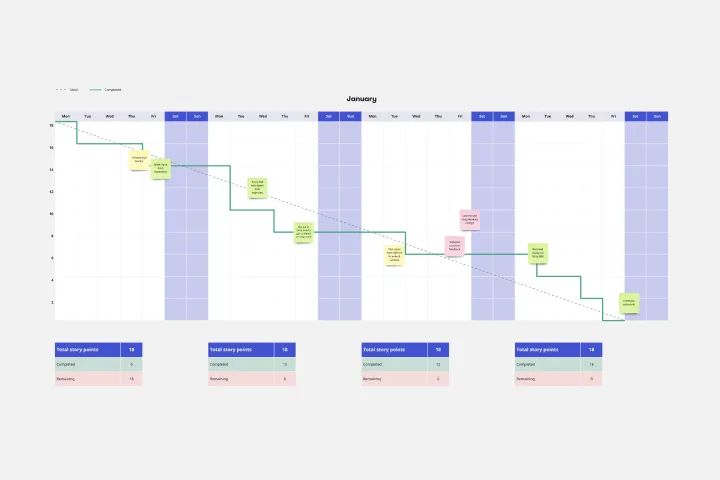
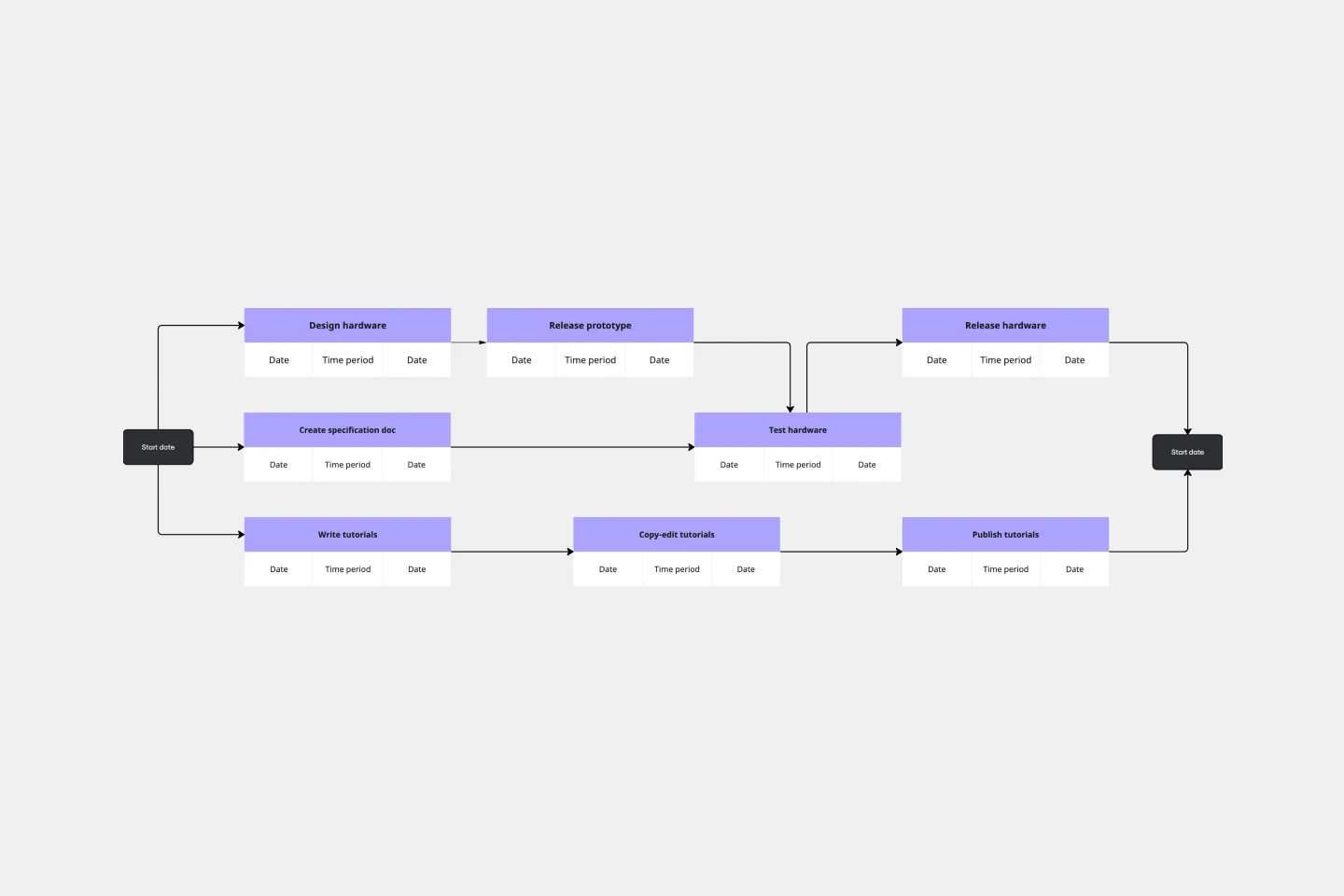




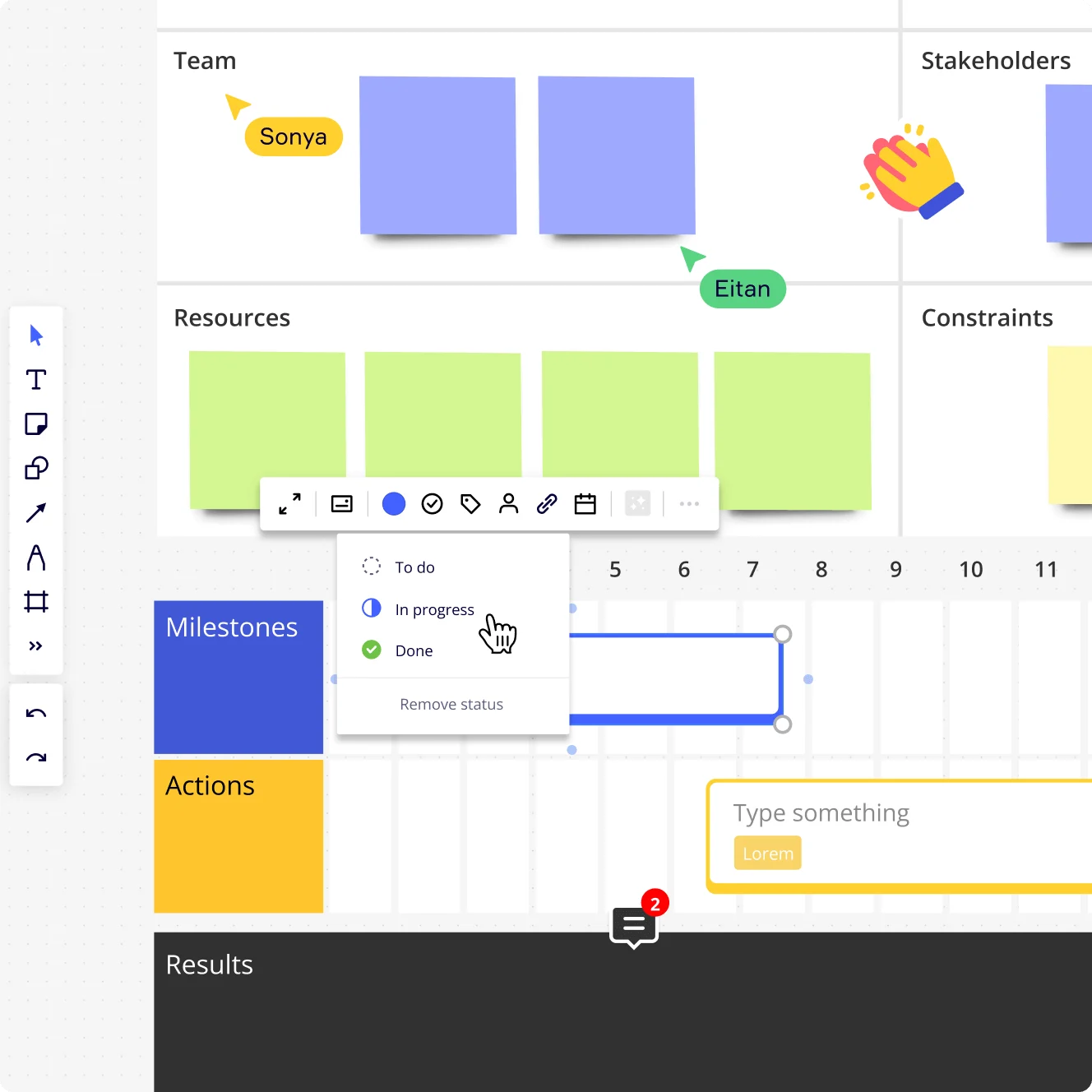
FAQs about managing projects in Miro
Is it possible to track project progress and milestones with Miro’s project management tools?
Absolutely! Miro lets you manage projects with ease, allowing you to build Gantt charts, Kanban boards, timelines, and more. These features help you track milestones, monitor task completion, and identify potential bottlenecks to keep your project on track.
Can I integrate other tools for managing projects with Miro?
Yes. Miro allows integrations with a variety of tools, such as Asana, Slack, and more, to streamline your project management processes.
Can I use Miro for large-scale projects?
Yes, with our infinite canvas and advanced features, Miro is an excellent tool for managing projects of any scale, from small team tasks to large corporate initiatives.