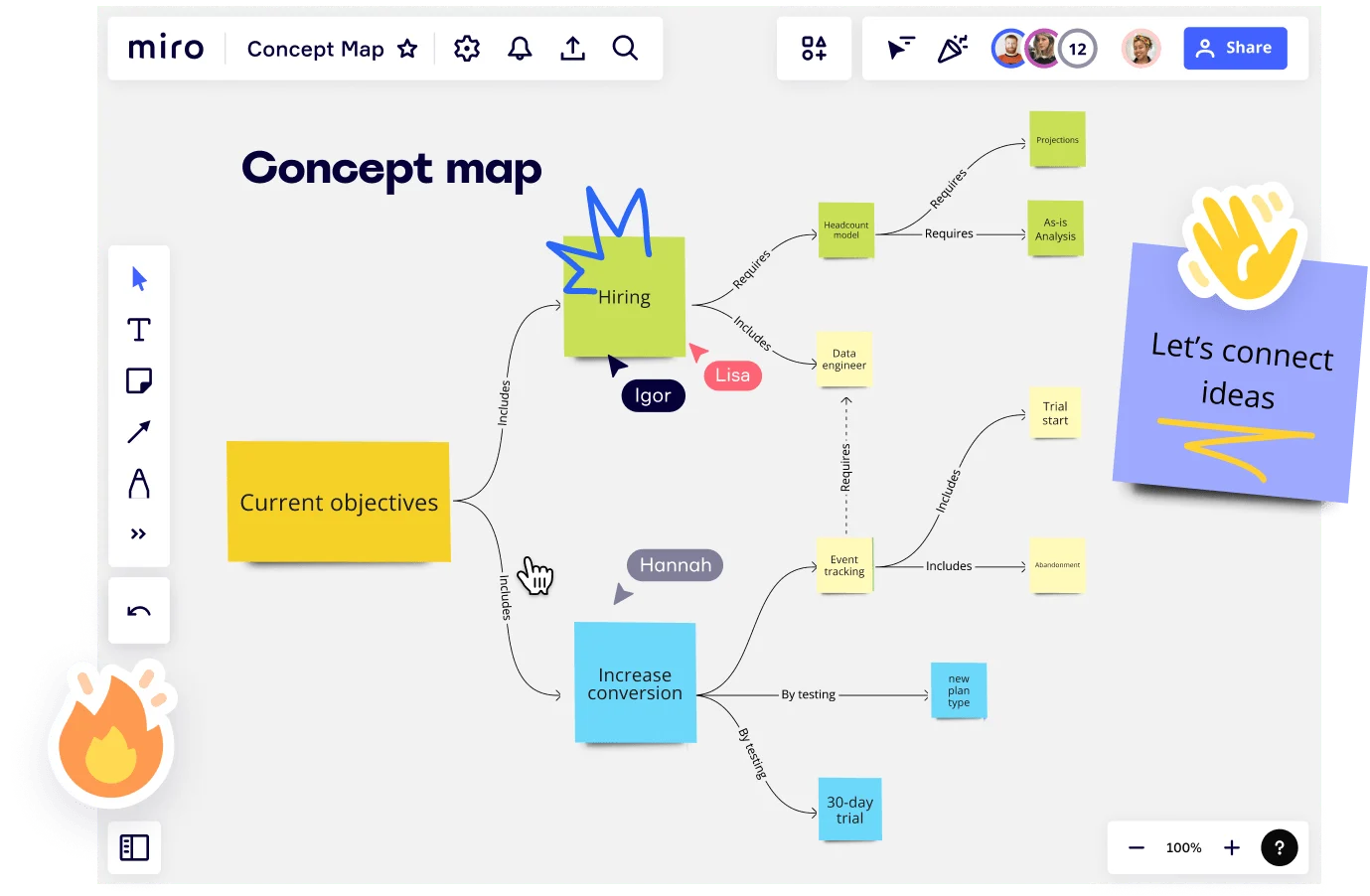
What is a concept map?
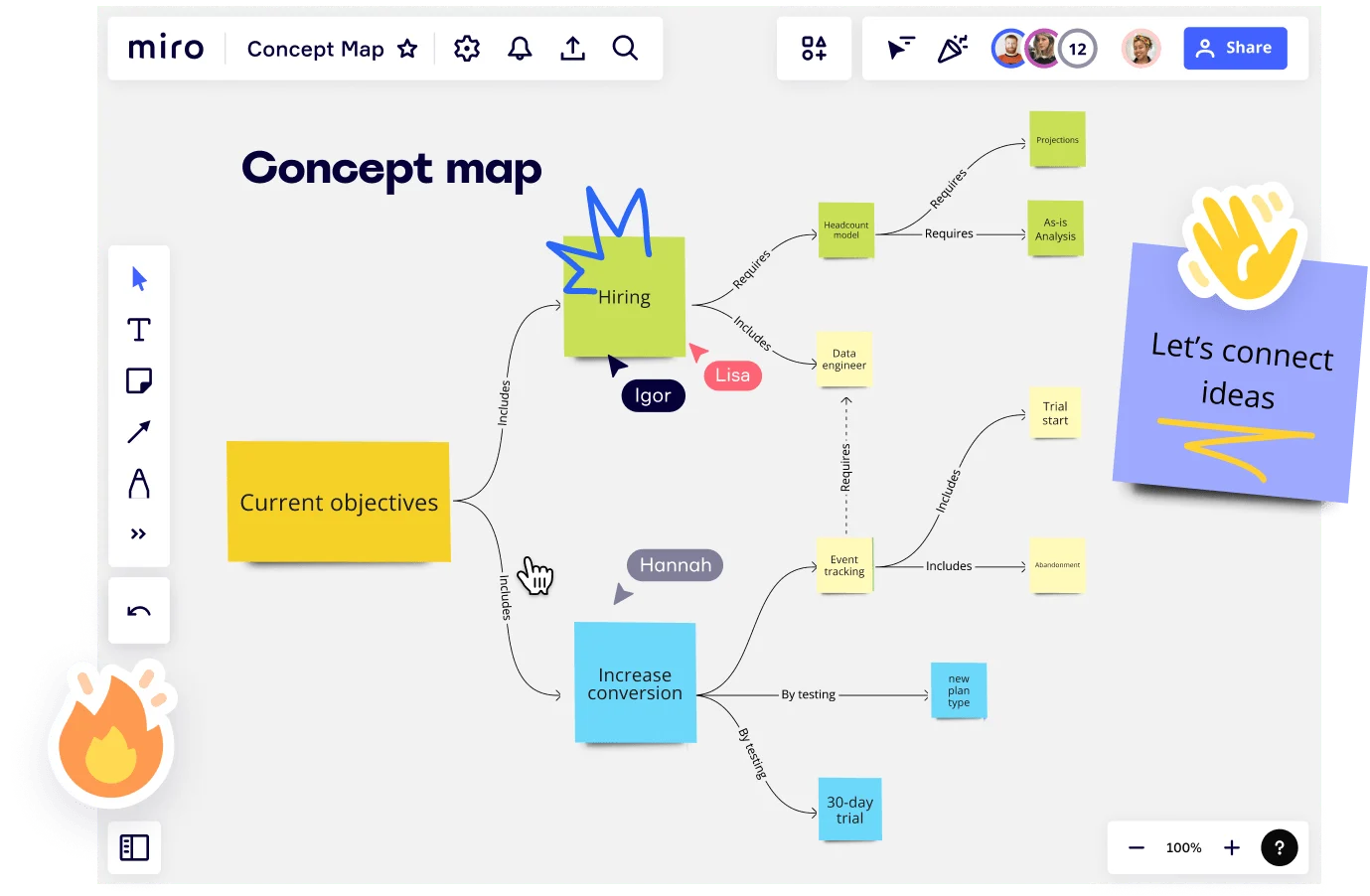
Concept mapping explained
Have you ever had to explain a complicated topic at work? Maybe you’re a technical writer trying to document how a new software feature works. Or, maybe you’re a marketing manager launching a new strategy, and you want to share your ideas with your employees.
You can build a concept map to help you explain these kinds of complex topics.
A concept map, sometimes called a conceptual diagram, shows how ideas relate to each other. Each idea has a box, lines connect related boxes and ideas, and a label on each line explains the connection. It can be used to define, explain and analyze complex systems of thought or processes by breaking a big idea into chunks, making the details easier to understand.
A concept map can be a simple sketch you make on the back of an envelope or a formal document you create using a specialized concept map maker. In this article, we’ll explain what a concept map is and describe the elements of these diagrams. We’ll also provide concept map templates that you can use to create your own.
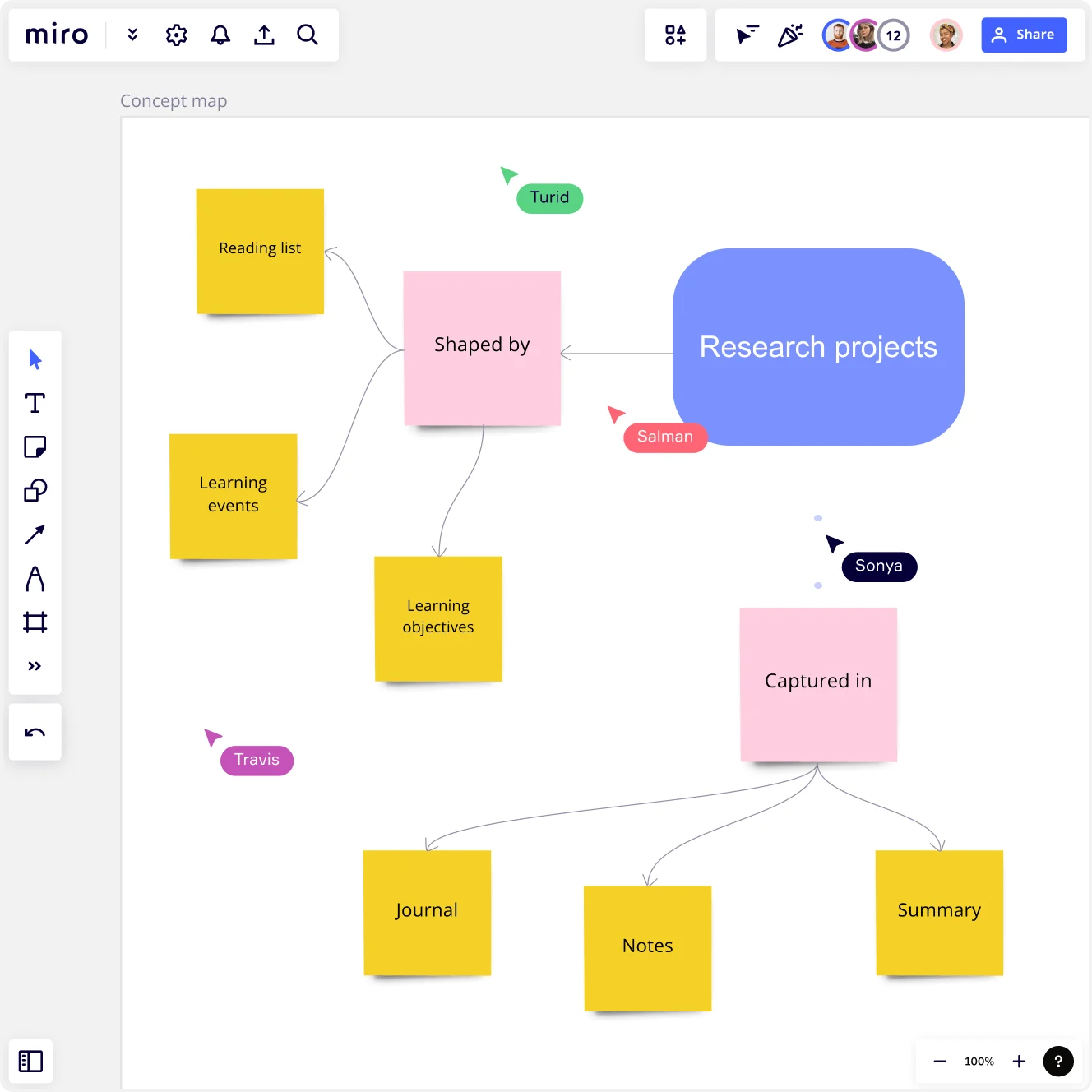
Concept mapping background
Concept mapping has its roots in the 1970s when educator and researcher Joseph Novak sought to investigate how children learned abstract ideas. He and his team used a theory proposed by David Ausubel that people learn by incorporating new ideas into what they already know. Ausubel distinguished between rote learning and meaningful learning. In rote learning, people know little about a new topic. In meaningful learning, learners have some previous understanding of a topic and are willing to work to learn related new ideas. A conceptual diagram aids in meaningful learning by letting the learner map what they already know to what's new.
What is a concept map used for?
Today, concept maps are widely used tools. In education, concept mapping helps teachers clarify concepts and show the connections between ideas. Students can benefit from creating concept maps to make mental connections between ideas, deepen their understanding of concepts, and remember complex details. Various industries use concept mapping to plot company goals and find gaps. For example, teams can develop concept maps to document expert knowledge in existing procedures for regulatory compliance or as tools for training new employees. You can also use concept mapping in product development, marketing strategy, and more. Concept maps play an increasingly important role in clinical settings, too. Practitioners use them to identify care gaps, plan improvements, and communicate with stakeholders. Administration creates them to prioritize patient assignments, organize workloads, and map care plans. Concept maps can help nursing students with practical work and exam preparation.
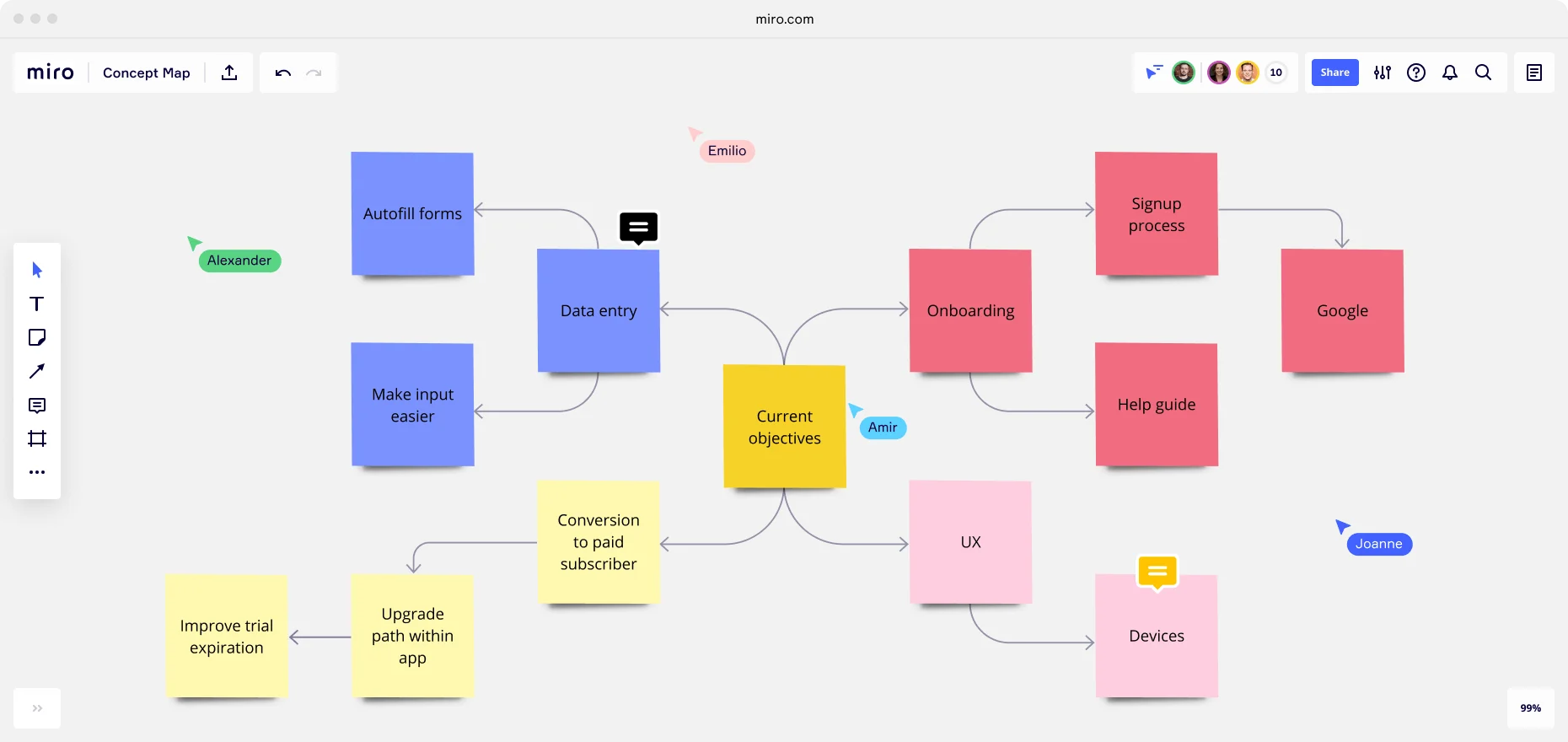
Characteristics of a concept map
Concept maps are sometimes thought of as just another type of diagram. But they contain certain characteristics that help them establish relationships between key concepts.
Focus question
The focus question describes the problem you want to solve and directs exploration as you create your concept map. It sits at the top or center of your map, keeping any discussion from straying too far off-topic.
Concepts and connections
From the main theme or question extend related concepts displayed in simple boxes or circles. Lines connect each main concept to the subconcepts. You label each line or branch to indicate the connections between ideas. To label a branch, use concise phrases, usually including a verb, to indicate cause, effect, or content.
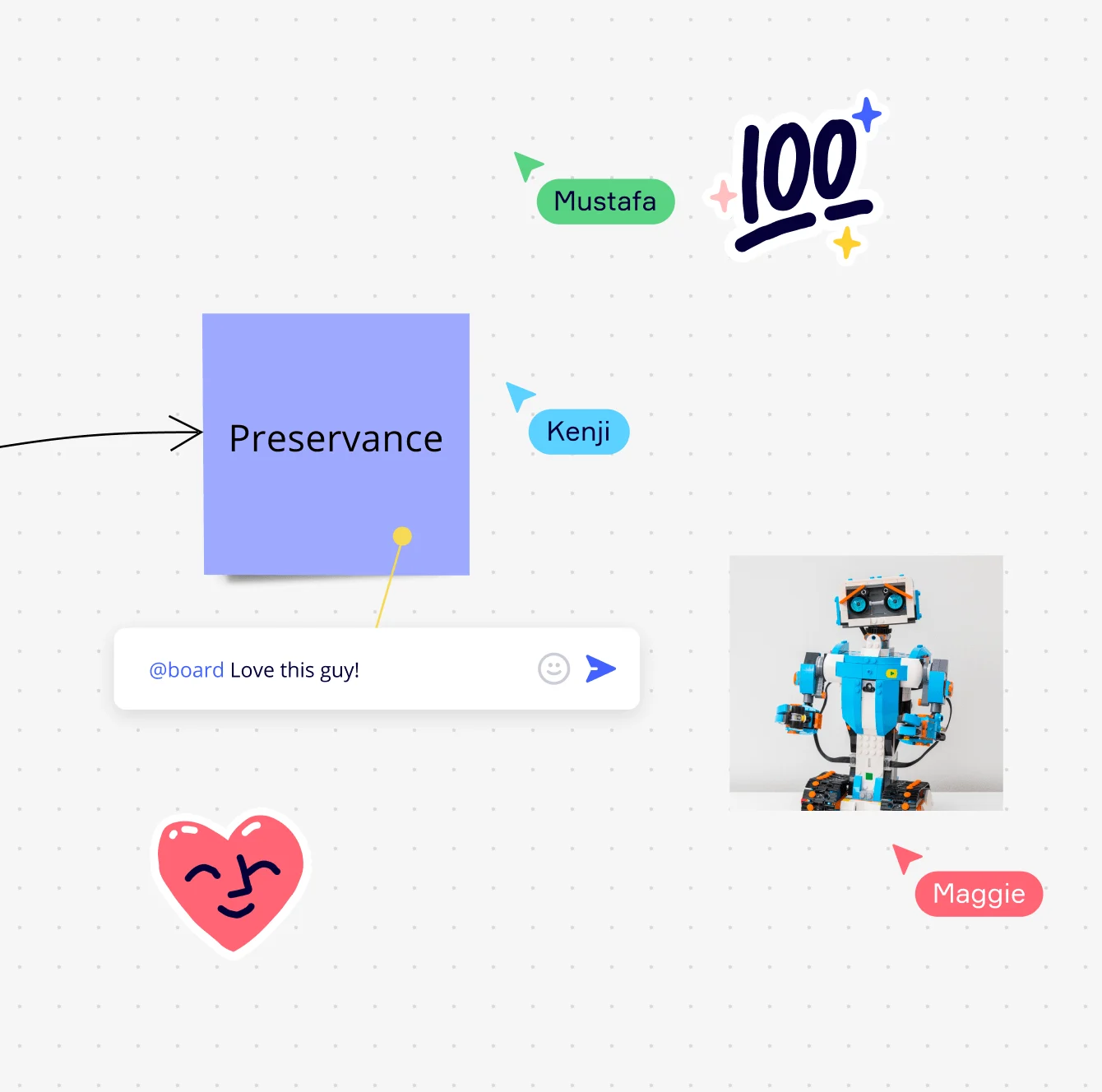
Propositional structure
Propositions make connections between concepts to create something new. You form them from two ideas linked by a verb. For example, if our focus question is "How to build a table," you might say that table legs are made from wood and other materials. Here, the concepts "table legs" and "wood and other materials" are linked by the words "are made from."
Hierarchical structure
You usually read a concept map from top to bottom, but a map can also branch from left to right. Your focus question and the most general or fundamental ideas feature at the top of the map, with branches reaching down or out.
Cross-links
Cross-links show connections between the indirect concepts depicted on a map. Their strength is that, when you find them, you can discover new ways of thinking about a fact or idea.
Parking lot
After you've created your focus question, you can make a parking lot. A parking lot is an area on your map where you list possible considerations or ideas for the concept map. After you create your list, you can organize it from broad ideas to details before you transfer the items to the map. Some people also use a parking lot to list concepts without worrying right away about how to arrange them on the map.
Example of a concept map
Here’s an example of how concept map characteristics work:
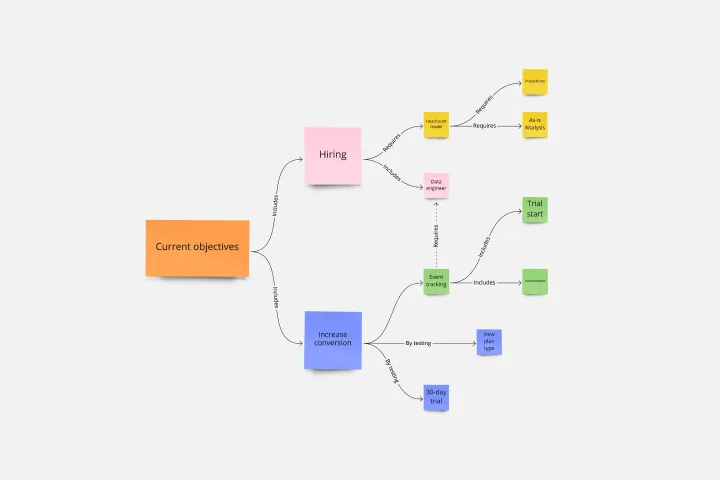
The concept map above is hierarchical. All ideas flow from one central concept on the left. "Current objectives" is the focus question or high-level concept. The linking word "includes" connects the main concept to the two next-level ideas, "hiring" and "increase conversion." These create the propositional structures, "Current objectives include hiring and increasing conversion." The "hiring" task breaks into two further ideas, one of which, "data engineer," is connected by a dotted line to the concept of "event tracking" on another branch. The dotted line indicates a cross-link or dependency. In this case, "event tracking requires a data engineer."
Types of concept maps
Concept maps can take many forms, from flowcharts to timelines and even Venn diagrams. The critical thing to remember about concept maps is that they focus on the relationships between concepts. Here are a few common concept map types.
Flowcharts
Flowcharts describe the steps in a process or workflow. You can often find flowcharts in technical manuals, but they can also be helpful in describing things like marketing strategies or performance review processes.
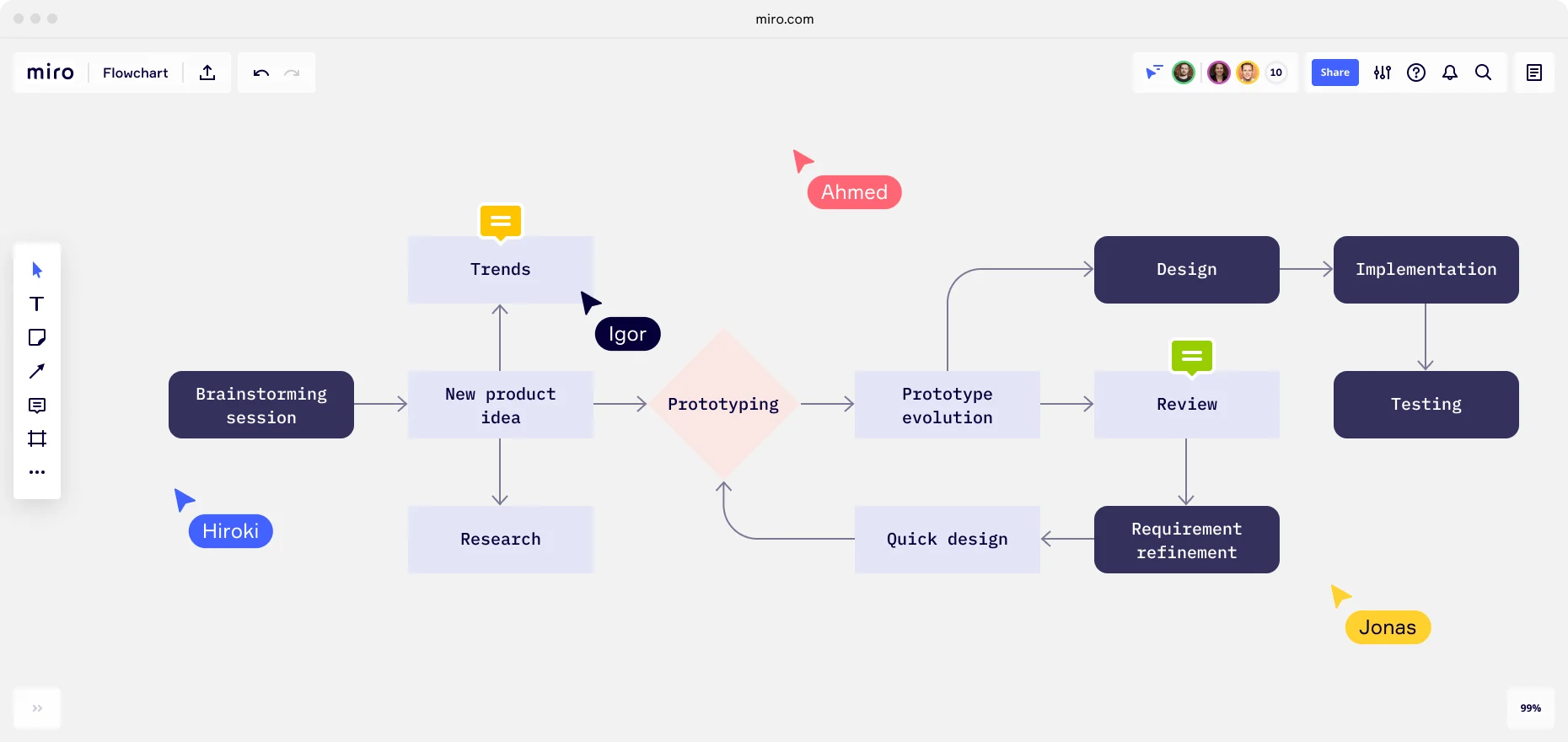
Spider map
Not to be confused with the comic book action hero, a spider map looks like a spider web, with your main idea sitting at the center, like a spider. Your related ideas radiate around it. Spider maps are helpful for brainstorming or diagramming subtopics around a central topic.
System map
Use a system map to show how ideas relate to each other. A system map may or may not have a central idea because it's intended to show things like feedback loops and cause and effect in large, complicated systems. Systems maps often describe how groups interact within an organization in sociology, science, and human resources.
Hierarchical map
A hierarchical concept map adds the central concept to the left or at the top, so the order or rank of related ideas flows or cascades out. Organizational and taxonomy charts exemplify hierarchical maps.
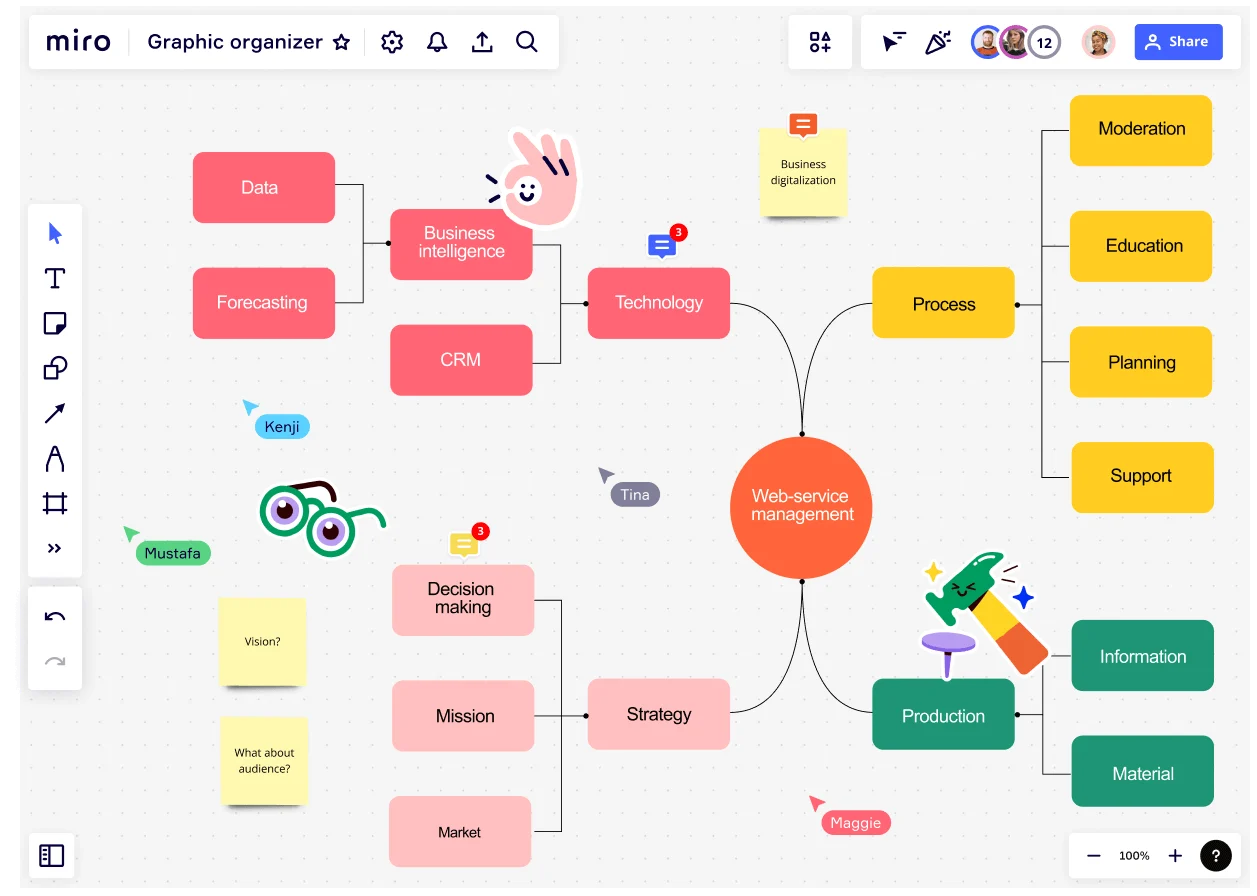
Benefits of concept mapping
Both businesses and individuals can benefit from a concept map. A concept map can help get everyone on the same page upfront, thereby improving efficiency. Other benefits include the following:
Facilitates collaboration
Concept maps can be used as a collaborative tool, allowing groups to brainstorm and share ideas, leading to a richer understanding of the topic.
Explains fundamental business processes
When onboarding new team members, concept maps are a great way to outline business processes. This can help to ensure that new members understand the processes and can contribute to improving them.
Reveals approaches to optimize a process
By identifying the steps involved in a process and the relationships between them, concept maps can help to identify potential areas for improvement and optimization.
Shows how processes in one department impact other departments
In cross-functional settings, concept maps make it easy to spot areas where communication and collaboration may be improved. This in turn helps eliminate bottlenecks and misunderstandings between departments.
Helps people retain knowledge
Concept maps can reinforce concepts and help people retain knowledge by providing a visual representation of the information. This can help learners to see how the concepts fit together and reinforce their understanding.
Synthesizes new and old concepts
Concept mapping engages learners in the process of organizing and synthesizing information, making it a more active form of learning. This can help learners to see how the new concepts fit into their existing knowledge and build upon it.
Encourages creativity and innovation
Concept mapping encourages learners to think creatively and make connections between seemingly unrelated ideas, leading to new insights and discoveries. This can help learners to generate new ideas and approaches to problem-solving.
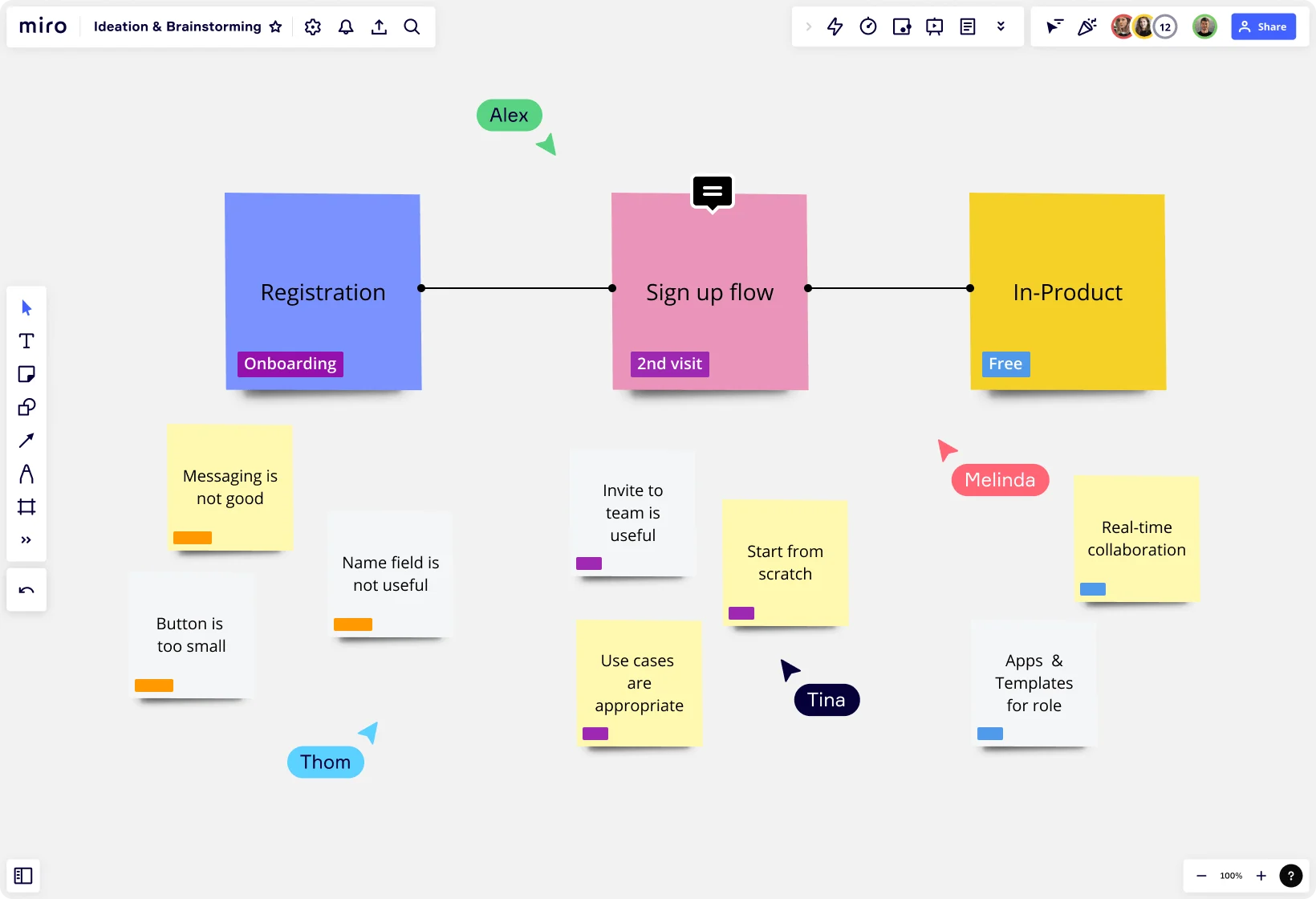
When to make a concept map
Concept maps are a powerful way to present, learn new ideas, and show connections. Use them for higher education, professional training, or business presentations, to understand and retain new concepts, or when you need a tool to:
Present overviews of topics
Concept maps can be used to present overviews of topics by illustrating the main ideas and subtopics and their relationships. This can provide a clear and concise summary of the topic.
Document proposed processes
Concept maps can be used to document proposed processes by showing the steps involved in the process and the relationships between them. This can help to clarify the process and identify potential issues or areas for improvement.
Outline shadow processes
Shadow processes are workflows that differ from standard operating procedures. Concept maps can be used to identify areas where this occurs and to identify potential areas for improvement.
Demonstrate your understanding of procedures
Concept maps can be used to demonstrate understanding of procedures by showing the steps involved and the relationships between them.
Plan assignments by dividing tasks among owners
A detailed concept map can help to clarify the tasks involved in a project, assign ownership, and identify potential issues or roadblocks along the way.
Display summaries of information from different sources
Concept maps can be used to distill summaries from different sources of information, such as spreadsheets or knowledge from other teams. This can help to identify patterns and connections that may not be apparent from individual sources.
Update existing information with new information
Concept maps make it easy to connect new ideas to what people already know. This can help to integrate the new information into existing knowledge and identify potential areas for further research or exploration.
Comparing concept maps and mind maps
People often use the terms "concept map" and "mind map" interchangeably; however, they mean slightly different things. You use concept maps to explore the relationship between established and existing concepts. In contrast, mind maps help you brainstorm new ideas or opinions from a central subject. Because concept maps describe logical thinking and chunking a big idea into details, you'll generally use a tree structure with many branches. Concept maps may even contain clusters that show connections between ideas. You sketch mind maps spontaneously and use whatever tools you choose. Include not only words and phrases but also images, quotations, colors, and different lines to reinforce your mind map’s purpose.
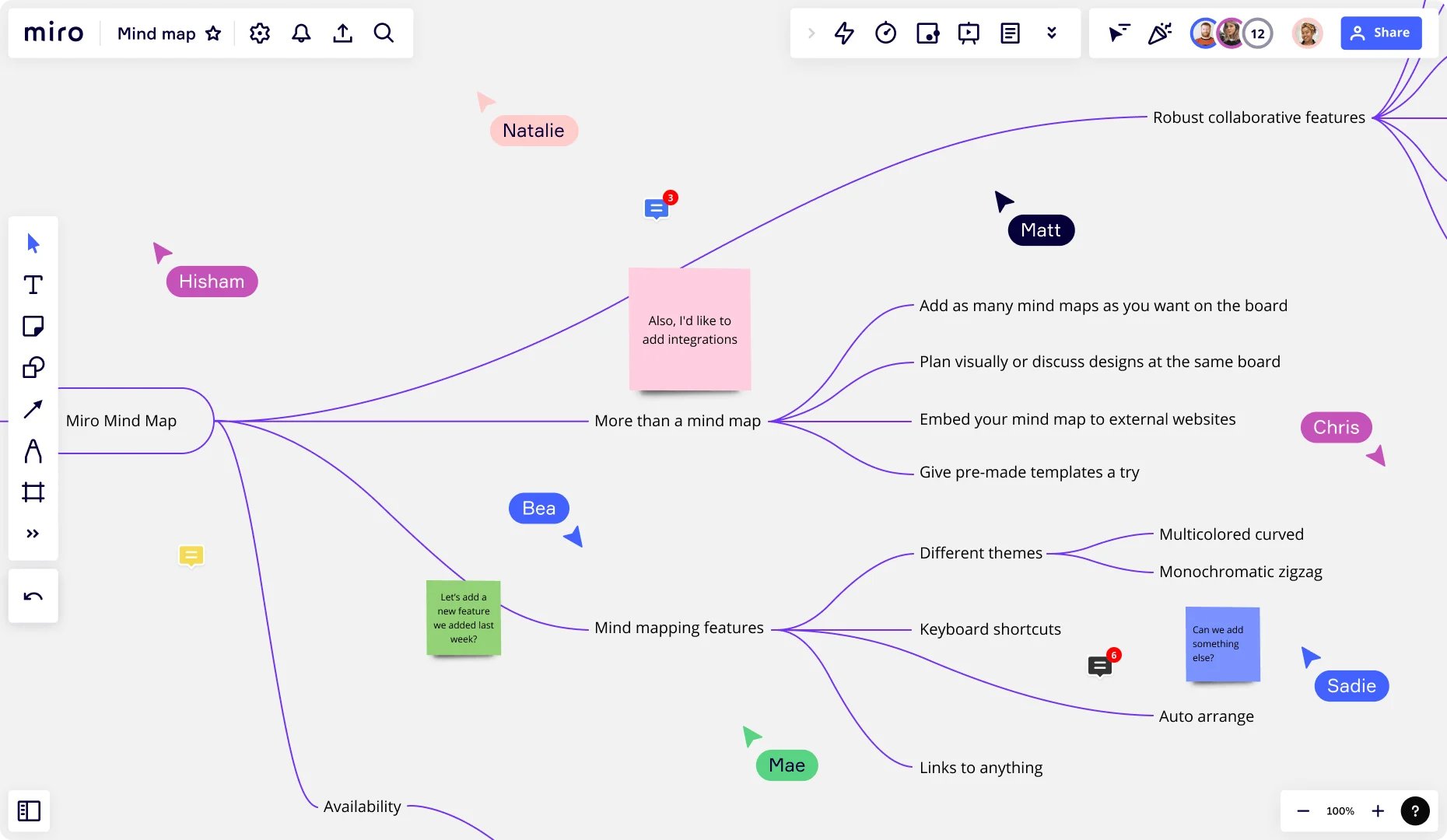
Tips for making a concept map
Although concept maps contain certain features, you can draft one any way you like. For example, you can use a wall or whiteboard and sticky notes. But online tools work great. For example, online whiteboards provide templates that make it easy to add topics, links, and cross-links, reorder them, and reorganize them again. A virtual workspace makes it easy to collaborate with others and seek their contributions, then share your digital concept map with external and internal stakeholders to promote a shared understanding. Ready to get started? Follow these steps:
1. Start with a central idea
Determine the main focus of your concept map. This could be a question you need to answer, a problem you need to solve, or a new concept you want to learn. Write this topic or idea in the center of your workspace.
2. Add related concepts
Add the key concepts related to this topic from your memory. Brainstorm all the related concepts and ideas that come to mind. Add them to your workspace as separate branches, radiating out from the central topic. You can use keywords, phrases, or images to represent each concept.
3. Review notes or other resources to fill in any gaps
At this point, review your notes or any other resources that can help you add more concepts or clarify existing ones. Add them to your workspace as necessary.
4. Add branch lines and label them to connect ideas
Connect the concepts and ideas by drawing branch lines between them. Label each line with a short description that summarizes the relationship between the two concepts. Look for related ideas that may be in different groups and add cross-links to connect them.
5. Share your completed map
Once your concept map is complete, share it with others to get feedback and suggestions. Consider updating it based on their feedback to improve the accuracy and completeness of your map.