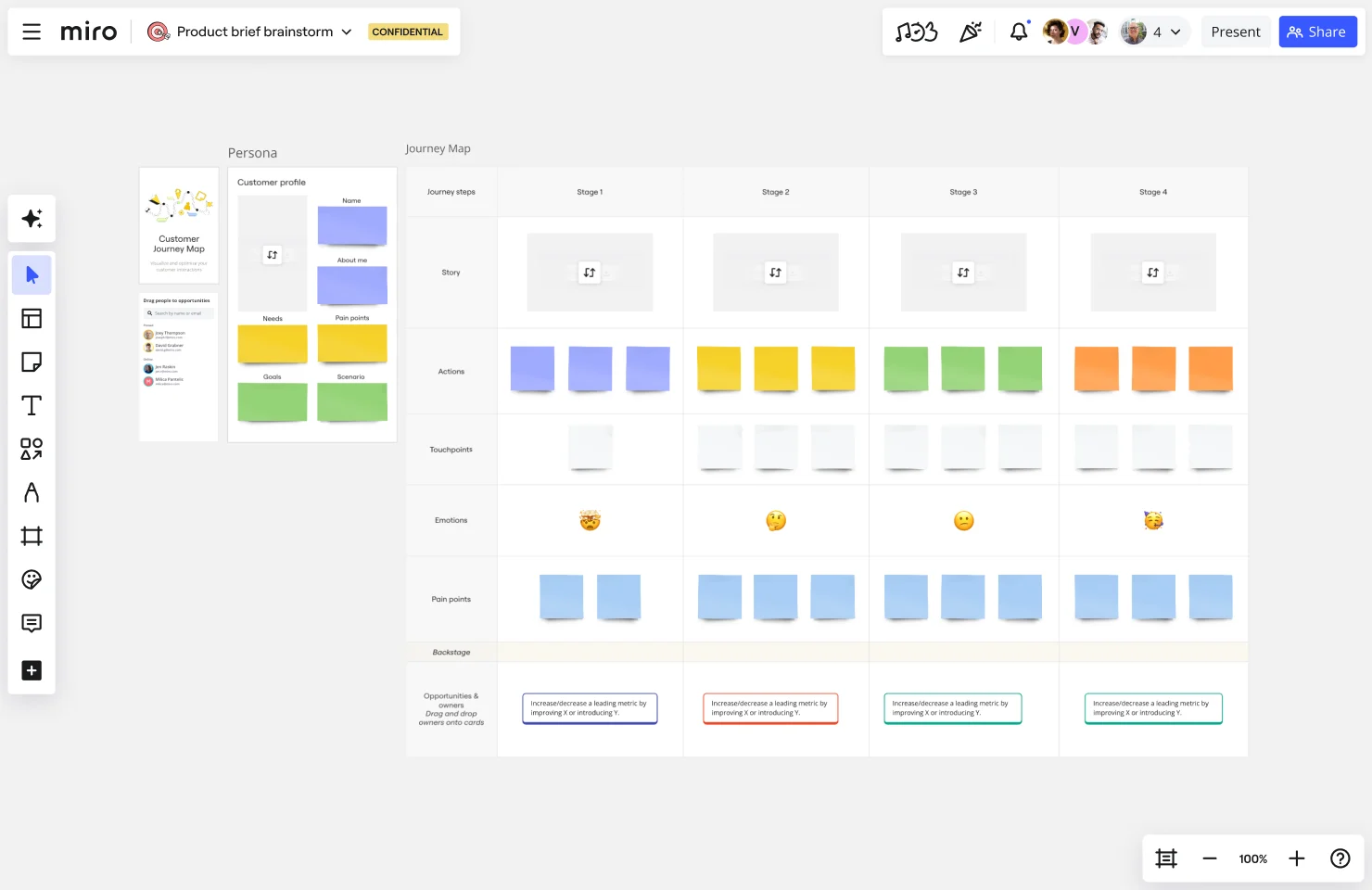Customer Journey Map Template
Map your customer journey and help your customers successfully get from A to B. Understand the reasoning behind their choices and design the best product experience and meet your customer's needs.
About the Customer Journey Map Template
A customer journey map, also known as a user journey map, is a visual representation of how customers experience your brand and company across all its touchpoints. In a customer journey map template, interactions are placed in a pre-made timeline to map out the user flow.
Since customers are the backbone of your business, it is important to understand their pain points, desires and needs so that you can create a customer-centric experience for them.
Many teams use customer journey mapping tools to visually represent customers' thought processes and emotions from their initial interaction until the end goal. This practice enables businesses to assess whether they are meeting their objectives. Doing so can improve their conversion rates and enhance the overall customer experience.
How to use Miro’s customer journey map template
Here are 6 steps to create a successful CJM using the customer journey mapping template. In each section, we will dive a little deeper, but remember, every customer journey map is different, so you may spend more time on one step compared to another.
1. Set clear objectives for the map
Identify your goal for the map. Identifying your ideal outcome will help set the foundations for a successful project.
Ask yourself some of these questions:
Why are you making a customer journey map?
Who is it specifically about?
What experience is it based upon?
Based on this, you may want to create a buyer persona. This is a fictitious customer with all their demographics and psychographics representing your average customer. Having a clear persona is helpful in reminding you to direct every aspect of your customer journey map toward them.
2. Identify your user personas and define their goals
Use the Game-Changer container on the template to identify your persona.
Answer these three questions:
What are their key goals and needs?
What do they struggle with most?
What tasks do they have?
Conduct user research to help you in this process. Survey customers to understand their buying journey, or ask the sales team or customer service representatives for feedback or the most frequently asked questions. You would want to hear the experience of people who are interested in your product and who have interacted with it to understand their pain points and what can be done to improve.
3. Highlight target customer personas
Once you’ve discovered all the different buyer personas that interact with your business, you will need to narrow the list down and select one or two to focus on.
A customer journey map is a specific journey one customer takes, so having too many personas on one map will not be a precise indication of their journey and not a reflection of their true experience.
4. Identify all possible customer touchpoints
Based on your research, you can now use this information to map out all the possible customer touchpoints your customer will face. Use the User Journey Map Template to add the outcomes you want your customer to achieve, and then map all the steps they need to take in order to achieve these outcomes.
List out all of the touchpoints your customer currently has, and then make another list of where you would like your customers to have additional touchpoints. Then check if there are any overlaps.
This step is vital as it can show you whether you have too few or too many touchpoints and gives you a rough idea of your current customer journey experience.
Touch points are not limited to just your website. Look at other areas such as:
Social media channels
Paid Ads
Email marketing
3rd party reviews or mentions
Pro Tip: Run a quick Google search of your business and identify all the pages that mention your brand. Verify this using Google Analytics to see what brings in the most traffic.
This step is very important as it can help you understand things like, are the lack of touchpoints the reason why my customers are turning away? If there are more than expected, are they getting too overwhelmed?
5. Build the customer journey map and try it yourself!
Once you have gathered all the necessary information and identified all the touchpoints your customer will experience, it will finally be time to start building your own customer journey map.
Ensure that you note down every point your customer will touch your business. Remember to add their actions, needs, pains, and feelings to your customer journey map.
Creating the map alone isn’t the end of the process. You will need to go through the journey yourself and analyze the results. By going through the journey first-hand, you will see the areas where expectations might not have been met.
For each persona, go through every journey from beginning to end and take notes.
6. Adjust as needed
Once you have gone through each persona map, you will get a clearer understanding of what your customers are experiencing.
Ensure that all the needs are met and pain points are addressed. No matter how big or small the changes are, every single change has an impact. And this small impact could be the deciding factor for purchase, signup, or download.
Add all the opportunities and improvements you could introduce to your User Journey Map Template. Brainstorm with your team ideas to implement changes, and make sure you assign the right team members to each process.
Share your expertise on Miroverse 🚀
Publish your own template and help over 60M+ Miro users jump-start their work.
What should be included in a customer journey map template?
Every customer journey map will be different. No map is linear, so it is okay not to have a direct A to B Journey. Below we have compiled a number of points that may be included in a customer journey map template:
1. Significant milestones
In order to begin with a successful customer journey map, it is important to draft a path your customer will be journeying through to reach your business’s goal. This step is also useful as you can preemptively identify potential hiccups that might ensue here.
2. User engagement
This element is where you map out the details of how your customer will interact with your site or product. Think of how you would like this to be in order for you to achieve your goal.
3. Emotions
As we seek positive experiences, it is also important to ensure our customers feel relief, excitement, and happiness. Therefore, to mitigate any negative emotions, ensure you have a clear and concise process with appropriate branding to avoid creating negative opinions.
4. Pain Points
When your customers are experiencing a negative emotion, there is a reason why. Adding pain points to your customer journey map will help you identify the reasons behind them and come up with a solution to fix them.
5. Solutions
And finally, add solutions. Once you and your team have identified the pain points, brainstorm and implement solutions to improve your user experience.
How do I use a customer journey map template?
You can create your CJM with Miro’s free Customer Journey Map Template and customize it according to your brand or product needs. When using your own CJM template, remember to define the scope, what touchpoints you want to analyze, and who inside your organization has ownership of which step.
What are the benefits of customer journey mapping?
Using a user journey map template can be key to better understanding your customers. Customer journey mapping puts you and your team in the mind of the customer and helps you to visualize what they are experiencing at each stage and touchpoint with your business or product. Outlining the stages of interaction, while keeping the customer front and center, allows you to identify any pain points that could be improved. This will better not only the customer experience but will help with customer retention in the long run.
What is a touchpoint in a customer journey map?
A touchpoint in a customer journey map is an instance where your customer can form an opinion of your business. Touchpoints can be found in places where your business comes in direct contact with potential or existing customers. A display ad, an interaction with an employee, a 404 error, and even a Google review can be considered a customer touchpoint. Your brand exists beyond your website and marketing materials, so it’s important that the different types of touch points are considered in your customer journey map because they can help uncover opportunities for improvement in the buying journey.
How often should you update your customer journey map?
Your map should be a constant work-in-progress. Reviewing it on a monthly or quarterly basis will help you to identify gaps and opportunities for streamlining your customer journey further. Use your data analytics along with customer feedback to check for any roadblocks. It would also be helpful to schedule regular meetings to analyze any changes that might affect the customer journey.
Do all businesses need a customer journey map?
Customer journey mapping is important for businesses of all sizes. From SMBs to Enterprise. It is also important for all functions. From sales and marketing to customer service. There is no one size fits all for customer journey maps. Therefore, it is important to take time to personalise your own customer journey map to fully understand your own process and identify your own pain points.
Get started with this template right now.
Storyboard for User Experience Template
Works best for:
Storyboard
The Storyboard for User Experience template helps design seamless, user-friendly journeys. It maps out scenarios, actions, thoughts, and emotions to create a cohesive user experience. This template is perfect for UX designers, product teams, and developers aiming to enhance usability, reduce friction, and improve user satisfaction. Visualize interactions, identify pain points, and iterate designs for a more intuitive and engaging experience.
Cluster Analysis Template
Works best for:
Design
When you're working with others, you might encounter situations where there's too much information to handle, or you're unsure about the direction to take. In such cases, using the Cluster Analysis Template can be helpful. It allows you to group similar items together and make sense of them, whether feedback or creative ideas. This method is straightforward and provides clarity amidst confusion.
Service Blueprint to the Metaverse
Works best for:
Research & Design
Explore the future of service design with the Service Blueprint to the Metaverse. This template helps you map out service experiences within virtual environments. Use it to visualize interactions, identify opportunities, and plan seamless service delivery in the metaverse. Ideal for teams looking to innovate and expand their services into virtual and augmented reality spaces, enhancing customer engagement and satisfaction.
Storyboard Template
Works best for:
Design Thinking
While storyboard is typically associated with planning out scenes for a movie or TV show, it’s been widely adopted throughout the business world. A storyboard is a sequence of illustrations that are used to develop a story. You can use the Storyboarding template anytime you’d like to really put yourself in a customer or user’s position and understand how they think, feel, and act. This tactic can be especially useful when you know there’s a problem or inefficiency with an existing process. You can storyboard existing processes or workflows and plan how you would like them to look in the future.
Empathy Map Trevotech
Works best for:
Market Research, Research & Design
Empathy Map Trevotech is a powerful tool for gaining insights into user experiences. It helps you capture and analyze user emotions, thoughts, and behaviors, ensuring your product designs meet user needs effectively.
Niching Down: Online Course Persona Empathy Map
Works best for:
Market Research, Research & Design
Niching Down Online Course Persona Empathy Map helps you tailor online courses to specific personas. By understanding their needs and motivations, you can design more effective and engaging course content. Perfect for course developers and educators.