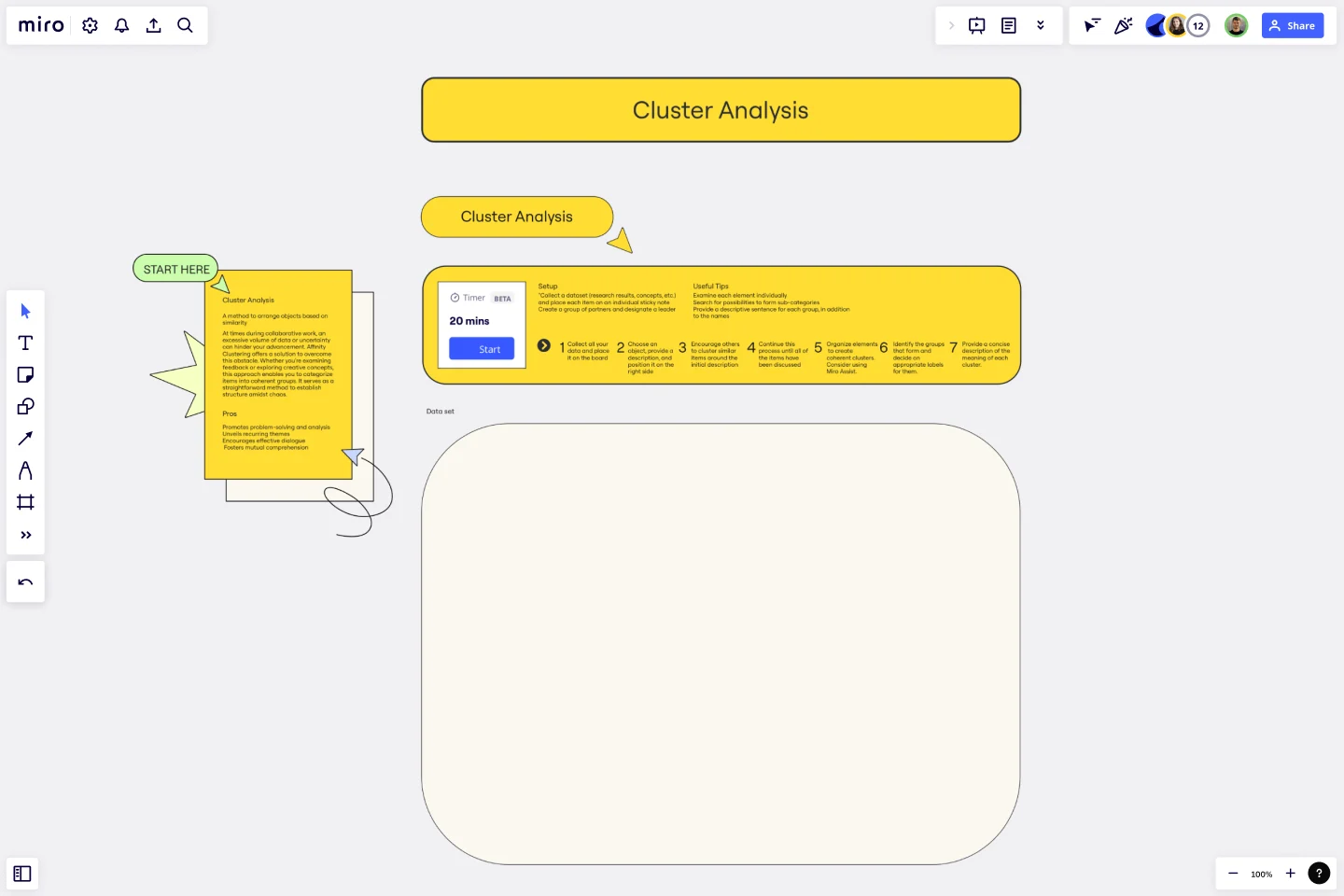Cluster Analysis Template
Arrange objects based on similarity with the Cluster Analysis Template.
Trusted by 65M+ users and leading companies
About the Cluster Analysis Template
Collaborative work can be challenging, especially when dealing with a large volume of data or uncertainty. In such situations, affinity clustering can be a valuable tool to help you overcome these obstacles. This approach involves grouping items into coherent categories based on their similarities, which can help you make sense of complex information and establish structure amidst chaos.
Whether you're analyzing customer feedback or brainstorming creative concepts, affinity clustering can help you identify patterns and relationships that might not be immediately apparent. By grouping related items together, you can better understand the data and make more informed decisions.
Benefits of using the Cluster Analysis Template
Promote problem-solving and analysis.
Unveil recurring themes.
Encourage effective dialogue.
Foster mutual comprehension.
How to use the template
Collect all your data and place it on the board.
Choose an object, provide a description, and position it on the right side.
Encourage others to cluster similar items around the initial description.
Continue this process until all of the items have been discussed.
Organize elements to create coherent clusters. Consider using Miro AI.
Identify the groups that form and decide on appropriate labels for them.
Provide a concise description of the meaning of each cluster.
Setup
Collect a dataset (research results, concepts, etc.) and place each item on an individual sticky note.
Create a group of partners and designate a leader.
Useful tips
Examine each element individually.
Search for possibilities to form sub-categories.
Provide a descriptive sentence for each group, in addition to the names.
Get started with this template right now.
Mix-and-Match Template
While unrestricted brainstorming may initially seem ideal, it has been discovered that creativity flourishes when there are limitations. The Mix-and-Match Template is an excellent tool for quickly generating diverse insights. Its structured framework facilitates the generation of new ideas at the intersection of different topics.
Root Cause Evaluation Template
When you first encounter a complex situation, it's not common to immediately delve into its underlying causes and effects. Often, we grasp the overall picture but fail to separate the problem from its surrounding circumstances. Root Cause Evaluation provides a method to better understand the interconnected factors that have contributed to the current situation.
2x2 Prio Matrix Template
Works best for:
Design
Understanding the balance between importance and difficulty is crucial for effective decision-making and progress. To aid in prioritization, a simple 2x2 matrix can map these factors on the x-axis and y-axis, respectively. This framework allows you to assess the trade-offs and tensions involved. The lower left quadrant represents quick wins, while the upper left quadrant consists of luxury items that may be costly with limited returns. The upper right quadrant contains strategic items that require significant investments for substantial results. Finally, the lower right quadrant houses the most valuable items, offering high impact at a lower cost.
Service Definition Canvas
Works best for:
Research & Design
The Service Definition Canvas helps you define and visualize the core components of your service. This template is perfect for outlining service interactions, identifying improvement areas, and aligning teams. Use it to create a clear and comprehensive service blueprint that enhances customer experience and operational efficiency. It's ideal for strategic planning and ensuring a cohesive understanding of service delivery among stakeholders.
User Story Map Template
Works best for:
Marketing, Desk Research, Mapping
Popularized by Jeff Patton in 2005, the user story mapping technique is an agile way to manage product backlogs. Whether you’re working alone or with a product team, you can leverage user story mapping to plan product releases. User story maps help teams stay focused on the business value and release features that customers care about. The framework helps to get a shared understanding for the cross-functional team of what needs to be done to satisfy customers' needs.
Service Blueprint by Sahar Naderi
Works best for:
Research & Design
Designed with usability in mind, this template features an intuitive layout that makes it easy to map out your service process from start to finish.