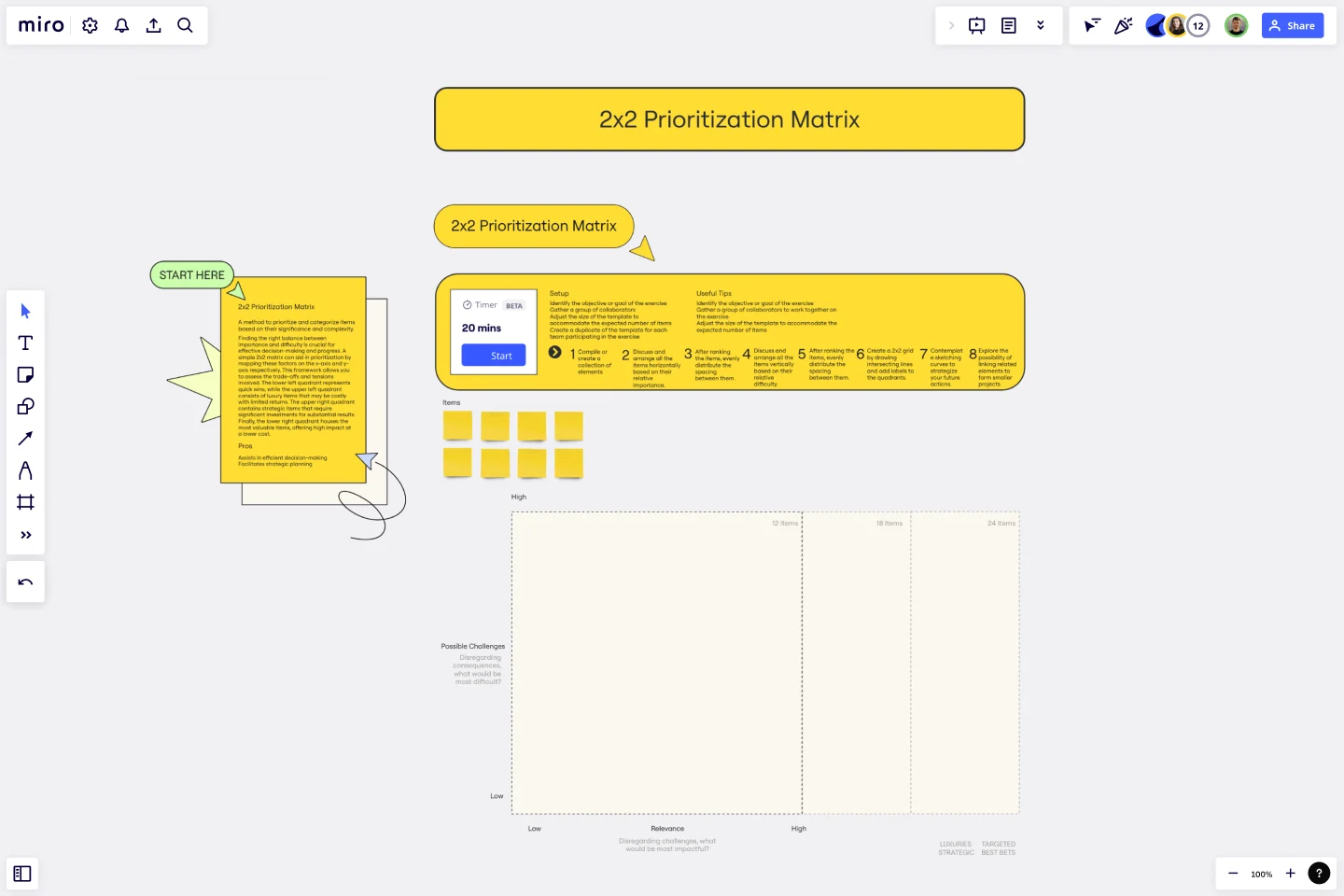2x2 Prio Matrix Template
Prioritize and categorize items based on their significance and complexity with the 2x2 Prioritization Matrix Template.
About the 2x2 Prioritization Matrix
In order to make effective decisions and achieve progress, it is important to strike a balance between the level of importance and the level of difficulty involved. To help with this, the 2x2 Prio Matrix Template can prioritize tasks by mapping these factors on the x-axis and y-axis, respectively. This framework allows you to assess the trade-offs and tensions in making decisions.
The lower left quadrant of the matrix represents tasks that can be completed quickly and easily, offering immediate results. The upper left quadrant consists of luxury items that may be costly and time-consuming, with limited returns. The upper right quadrant contains strategic items that require significant investments of time, money, and resources but can yield substantial results in the long run. Finally, the lower right quadrant houses the most valuable items, offering high impact at a lower cost and effort.
By using this matrix, you can prioritize tasks based on their importance and difficulty and make informed decisions that will help you achieve your goals more effectively.
Benefits of using the template
Assists in efficient decision-making.
Facilitates strategic planning.
How to use the template in Miro
Compile or create a collection of elements.
Discuss and arrange all the items horizontally based on their relative importance.
After ranking the items, evenly distribute the spacing between them.
Discuss and arrange all the items vertically based on their relative difficulty.
After ranking the items, evenly distribute the spacing between them.
Create a 2x2 grid by drawing intersecting lines and adding labels to the quadrants.
Contemplate sketching curves to strategize your future actions.
Explore the possibility of linking related elements to form smaller projects
Setup
Identify the objective or goal of the exercise.
Gather a group of collaborators.
Adjust the size of the template to accommodate the expected number of items.
Create a duplicate of the template for each team participating in the exercise.
Useful tips
Identify the objective or goal of the exercise.
Gather a group of collaborators to work together on the exercise.
Adjust the size of the template to accommodate the expected number of items.
Get started with this template right now.
Lean UX Canvas Template
Works best for:
Desk Research, Product Management, User Experience
What are you building, why are building it, and who are you building it for? Those are the big pictures questions that guide great companies and teams toward success — and Lean UX helps you find the answers. Especially helpful during project research, design, and planning, this tool lets you quickly make product improvements and solve business problems, leading to a more customer-centric product. This template will let you create a Lean UX canvas structured around eight key elements: Business problem, Business outcome, Users and customers, User benefits, Solution ideas, Hypothesis, Assumptions, Experimentation.
Mix-and-Match Template
While unrestricted brainstorming may initially seem ideal, it has been discovered that creativity flourishes when there are limitations. The Mix-and-Match Template is an excellent tool for quickly generating diverse insights. Its structured framework facilitates the generation of new ideas at the intersection of different topics.
Practical Customer Journey Mapping by Alex Gilev
Works best for:
Customer Journey Map
Today, customers hold companies to high standards for product quality and user experience.
Storyboard for Educational Purposes Template
Works best for:
Storyboard
The Storyboard for Educational Purposes template streamlines course creation by organizing content into scripts, screen text, and production notes. This template fosters collaboration among instructional designers and stakeholders, ensuring effective and engaging training modules. Perfect for educators and trainers, it enhances clarity, collects feedback, and improves overall learning outcomes by making content creation systematic and transparent.
Low-Fidelity Prototype Template
Works best for:
Design, Desk Research, Wireframes
Low fidelity prototypes serve as practical early visions of your product or service. These simple prototypes share only a few features with the final product. They are best for testing broad concepts and validating ideas. Low fidelity prototypes help product and UX teams study product or service functionality by focusing on rapid iteration and user testing to inform future designs. The focus on sketching and mapping out content, menus, and user flow allows both designers and non-designers to participate in the design and ideation process. Instead of producing linked interactive screens, low fidelity prototypes focus on insights about user needs, designer vision, and alignment of stakeholder goals.
Remote Design Sprint Template
Works best for:
Design, Desk Research, Sprint Planning
A design sprint is an intensive process of designing, iterating, and testing a prototype over a 4 or 5 day period. Design sprints are conducted to break out of stal, work processes, find a fresh perspective, identify problems in a unique way, and rapidly develop solutions. Developed by Google, design sprints were created to enable teams to align on a specific problem, generate multiple solutions, create and test prototypes, and get feedback from users in a short period of time. This template was originally created by JustMad, a business-driven design consultancy, and has been leveraged by distributed teams worldwide.