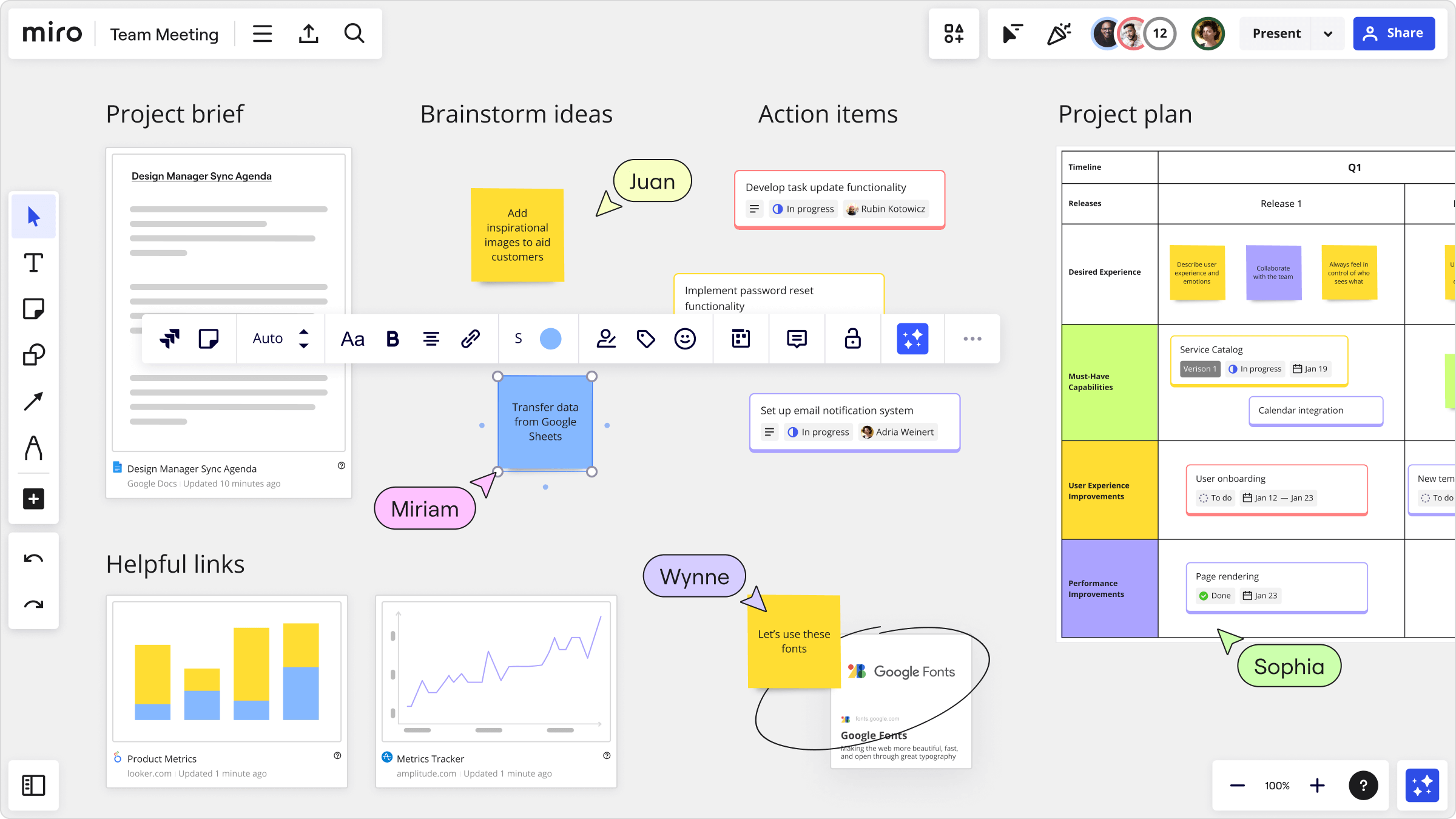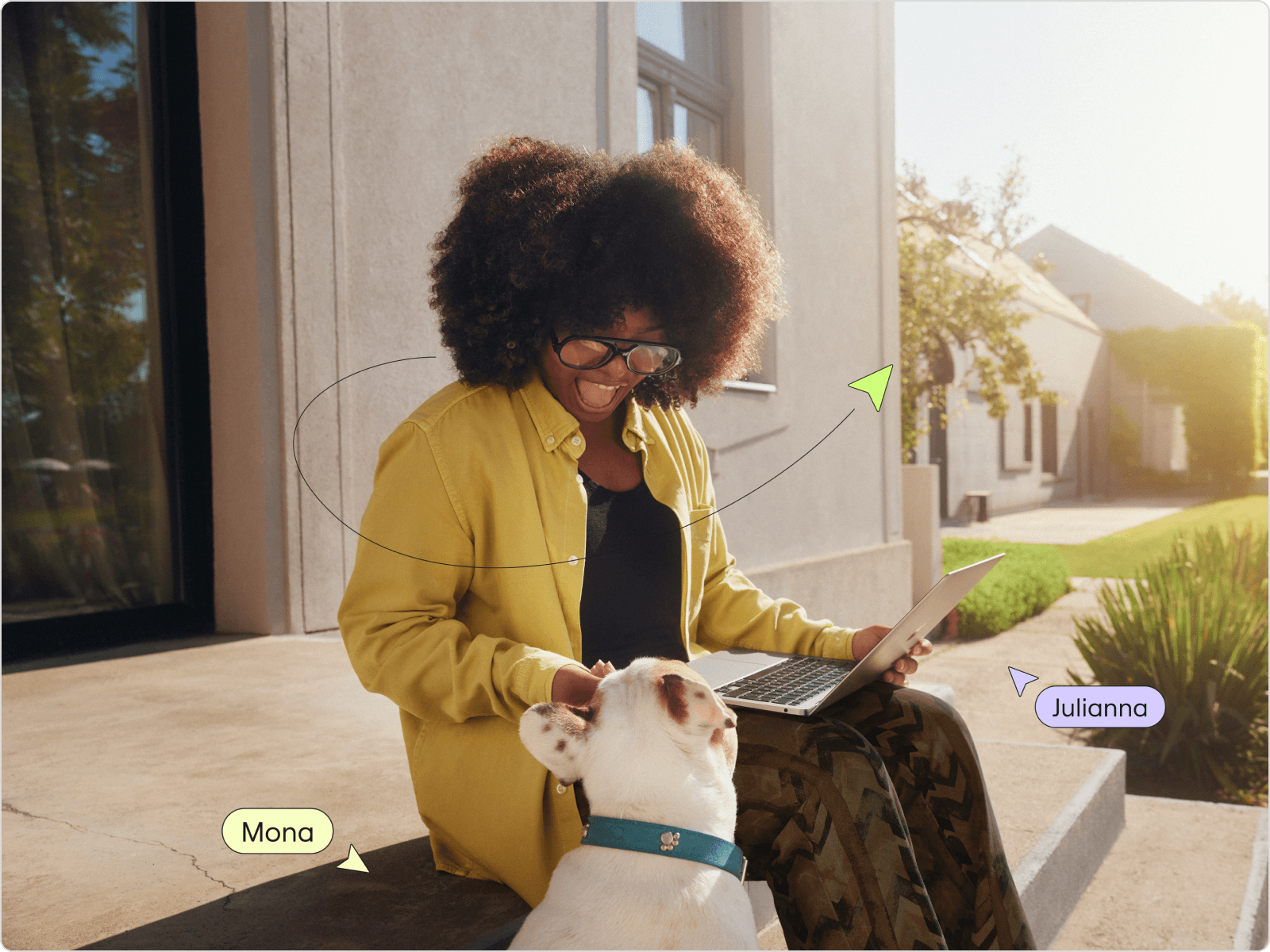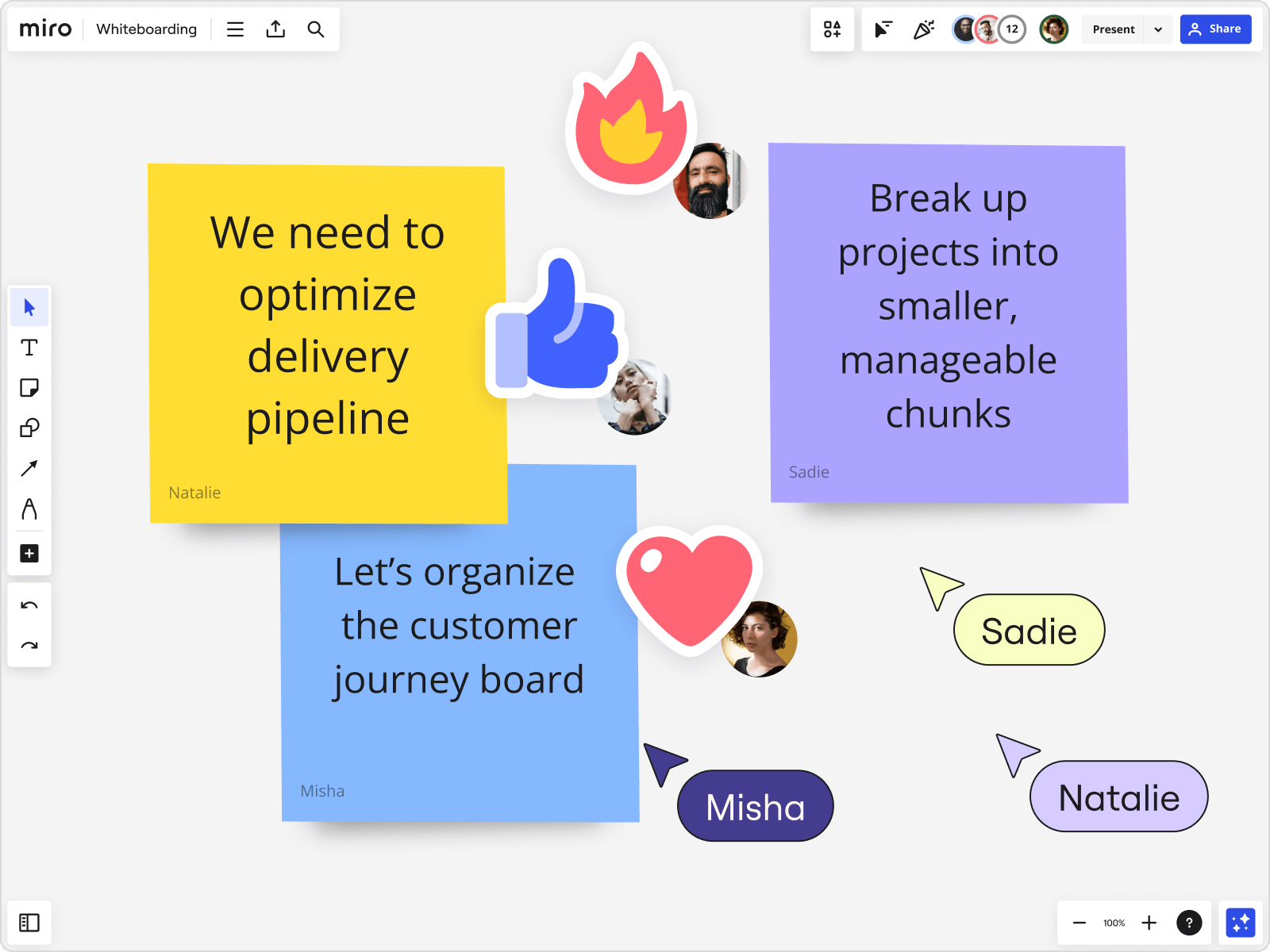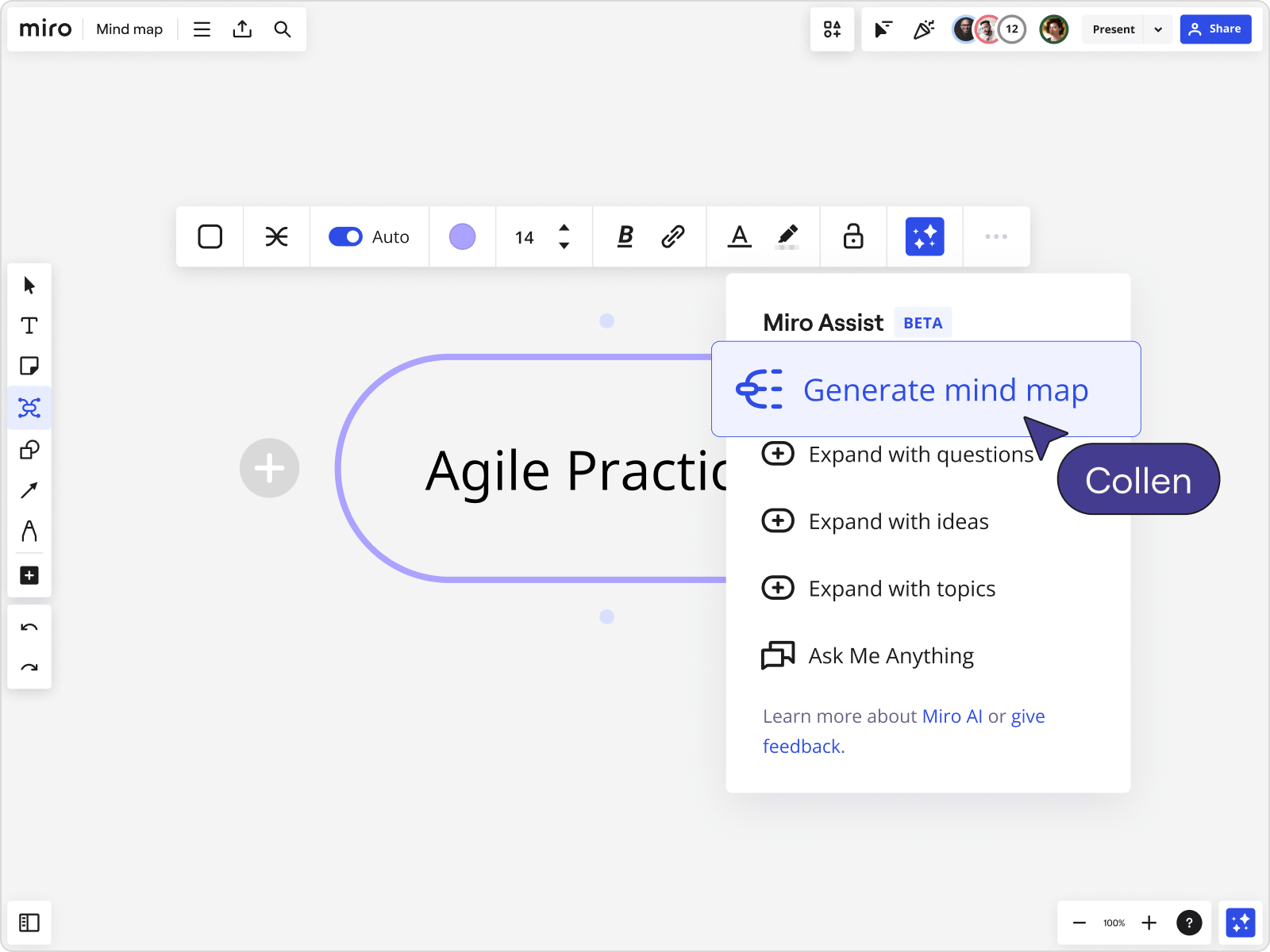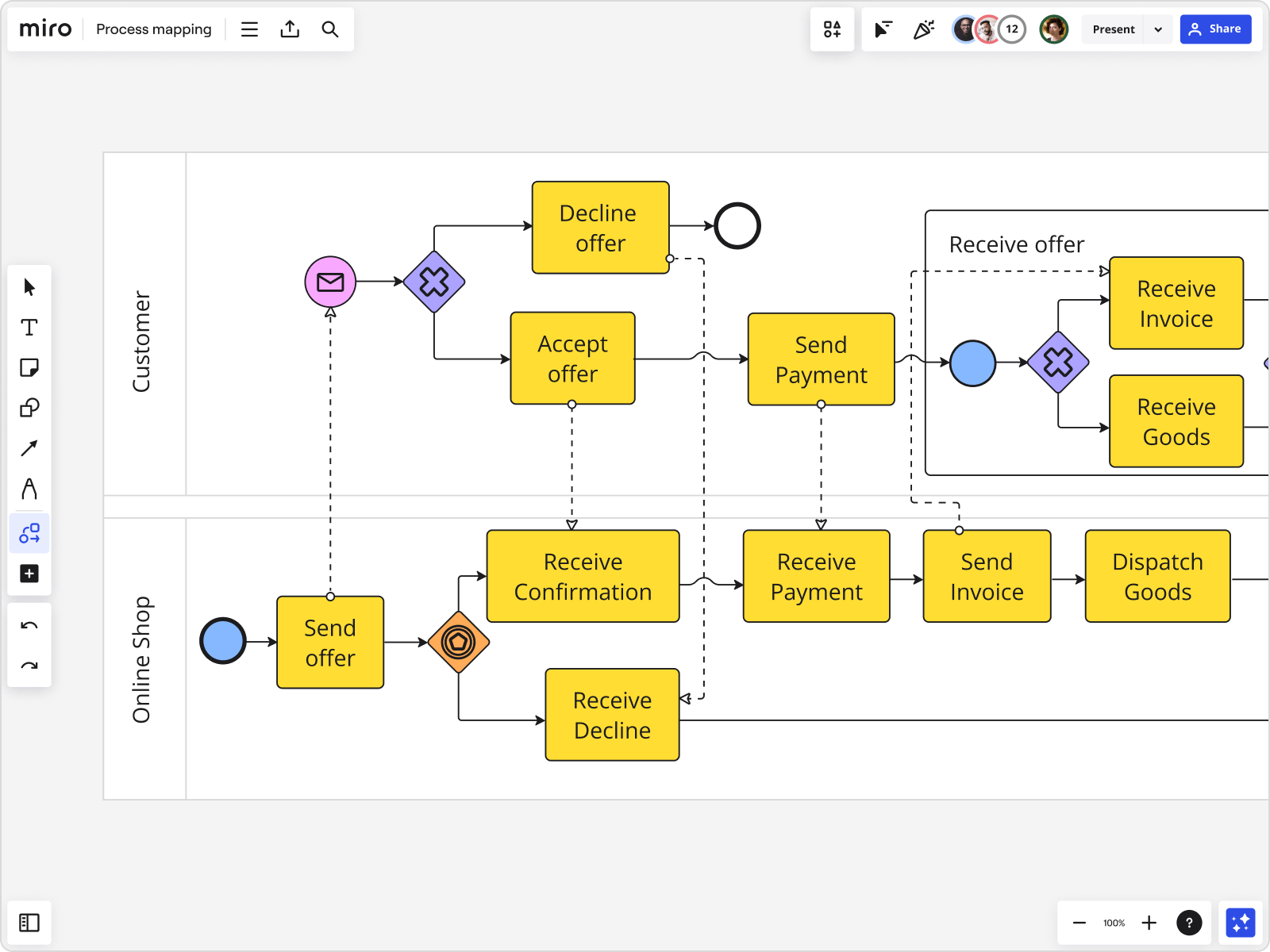Hybrid work
Work together no matter where or when you work.
Build anything together on Miro. It's free and as easy to use as a whiteboard, but endlessly more powerful. Miro is an infinite canvas loaded with tools designed for creative brainstorming and collaboration.
90M+ users trust Miro worldwide


Collaborate in new ways using our infinite canvas. Visualize ideas and build deep connections without the constraints of traditional and physical tools. Miro creates a shared space for brainstorming that gives you the freedom to work how your brain thinks and the tools to keep moving your ideas forward.


Think outside the digital whiteboard. Don't limit great work to just one dimension, leverage Miro's infinite innovation workspace.
Bring everyone together, regardless of their physical location or time zone. Fluidly move from physical to digital spaces in seconds using Interactive Displays, Stickies Capture App, and iOS and Android apps.

Foster creative energy that you can feel with Miro’s engaging collaboration capabilities. Avoid groupthink with anonymous voting, stay on track with timer, and keep everyone participating and engaged with live reactions.

Accelerate idea generation, cluster for insights, and summarize key takeaways with the power of AI. Generate pre-filled mind maps, providing new angles so you can refocus the team on prioritizing, refining, and following on to the next steps.


From Sticky Notes and text to drawings, diagrams, and support for a wide range of files, including images, GIFs, docs, sheets, and PDFs, Miro has everything you need to visually express your ideas, map complex processes, and design cutting-edge products.

An extensive collection of templates for design thinking exercises, storyboarding, S.C.A.M.P.E.R, brainwriting, and many more classic brainstorming techniques. Miro's community of experts ensures you have all the tools you need for blue-sky thinking.

“We use Miro for whiteboarding during meetings, to visualize complex architectures and landscapes, and to collaborate. During meetings where some or all participants are working remotely, Miro provides the best replacement for a real whiteboard that I've found.”


Edward Rousseau, Senior Manager, Deloitte
Work together no matter where or when you work.
Set goals and track progress toward them.
Map ideas, chart projects, and illustrate concepts.
Get and keep everyone’s attention by engaging them.
Watch silos crumble with better, faster collaboration.
Visualize tasks, dependencies, and outcomes.
Sure! You can share your virtual whiteboard with team members, add them as editors, or export your work as a PDF.
Miro's whiteboard is a zoomable virtual whiteboard that allows users to present ideas, collaborate both asynchronously and in real time. The whiteboard can also be used to brainstorm ideas, facilitate meetings, run agile workshops and classes, and so much more. Miro's Template Library offers hundreds of templates to suit every need.
Yes. You can access Miro Lite, the free online whiteboard and a simple version of the Miro whiteboard. No sign-up is required, and it’s completely free of charge. If you want to access more features, create a Miro account to get started.
Collaborate with your team within minutes
😡
😔
😐
😀
😍