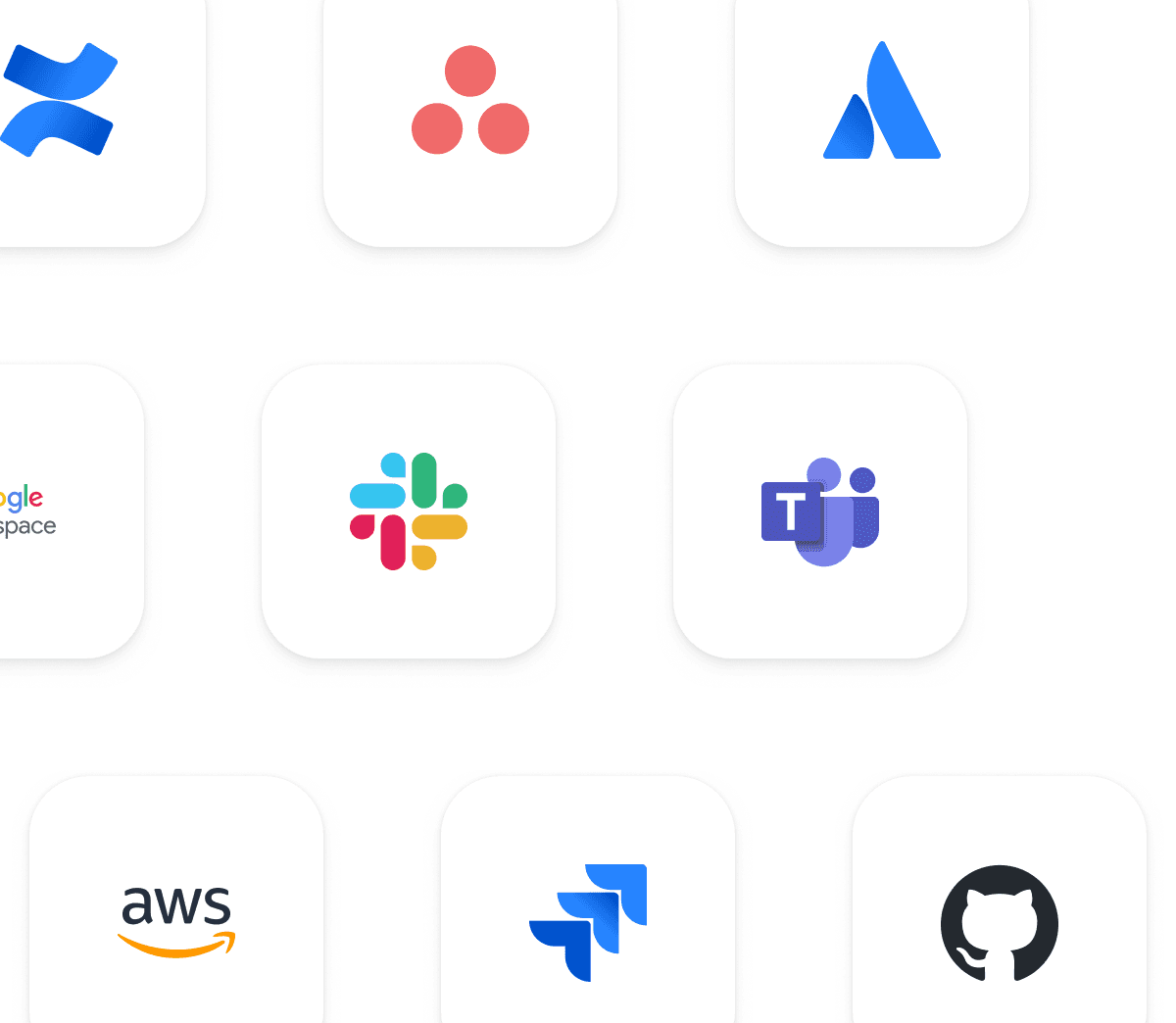Go from idea to impact, faster than ever — with the latest Miro features.
From discovery to delivery, build products that users need — and love
Go from idea to outcome with our AI-powered workspace. Unite cross-functional teams behind strategic plans that delight your customers and drive growth.
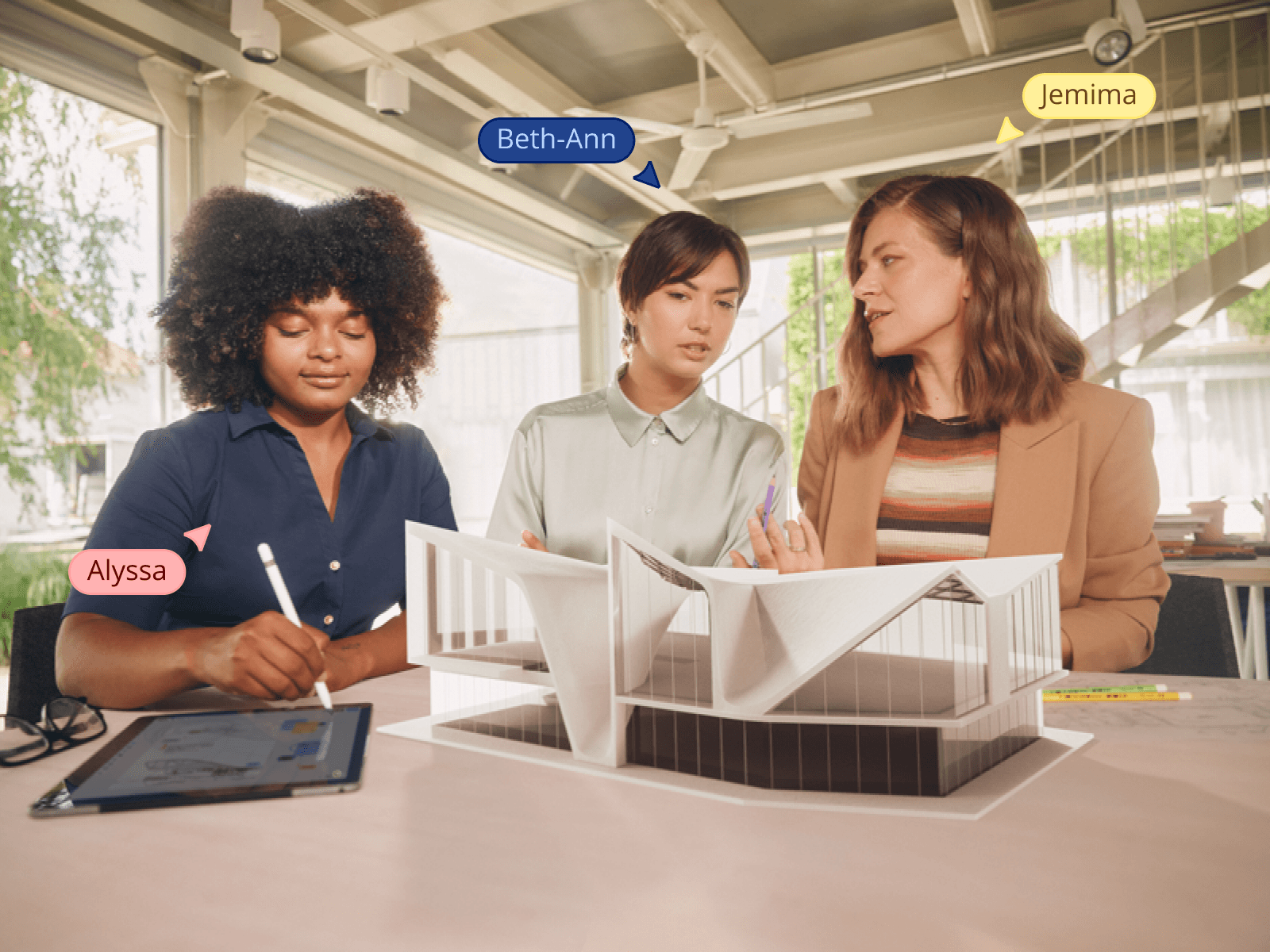
More than 90M users and 250,000 companies are collaborating in the Innovation Workspace
Here's why high-performing product teams use Miro
Streamline every stage of product development by bringing teams, customers, and data together in one collaborative workspace.
No more back and forth, just one clear roadmap
No more context switching when it comes to your roadmaps. Miro connects with tools you already use, giving you a single view across all of them. See your content, docs, data, and more in one place for full context.
Connect and collaborate anytime, even async
Capture stakeholder input in your own time as new product ideas arise. Then, bring everyone together to discuss trade-offs and dependencies, and brainstorm the best way forward.
Everything your team needs to put customers first
Keep all data together so you can carry out more discovery with less effort. Find opportunities and gaps by synthesizing input from competitor sites, surveys, and interviews. Then, package it all together to share out.
First concept, post-launch retrospective, and everything in between
Build products your users will love, all in one AI-driven workspace that has capabilities for everything from research to roadmapping.
Work faster with Miro AI
Streamline workflows, drum up ideas, gather and analyze feedback, and transform brainstorms into structured briefs.
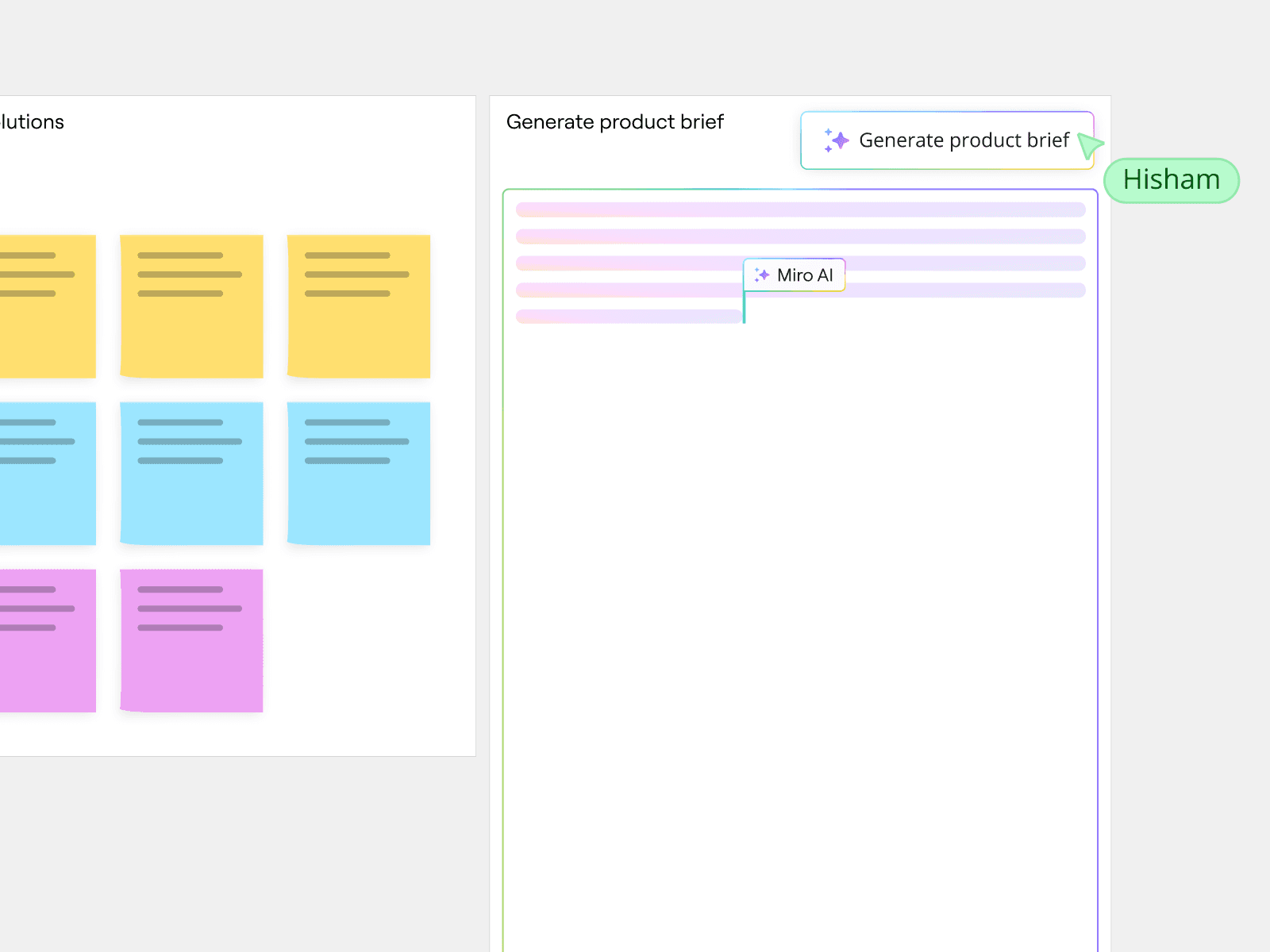
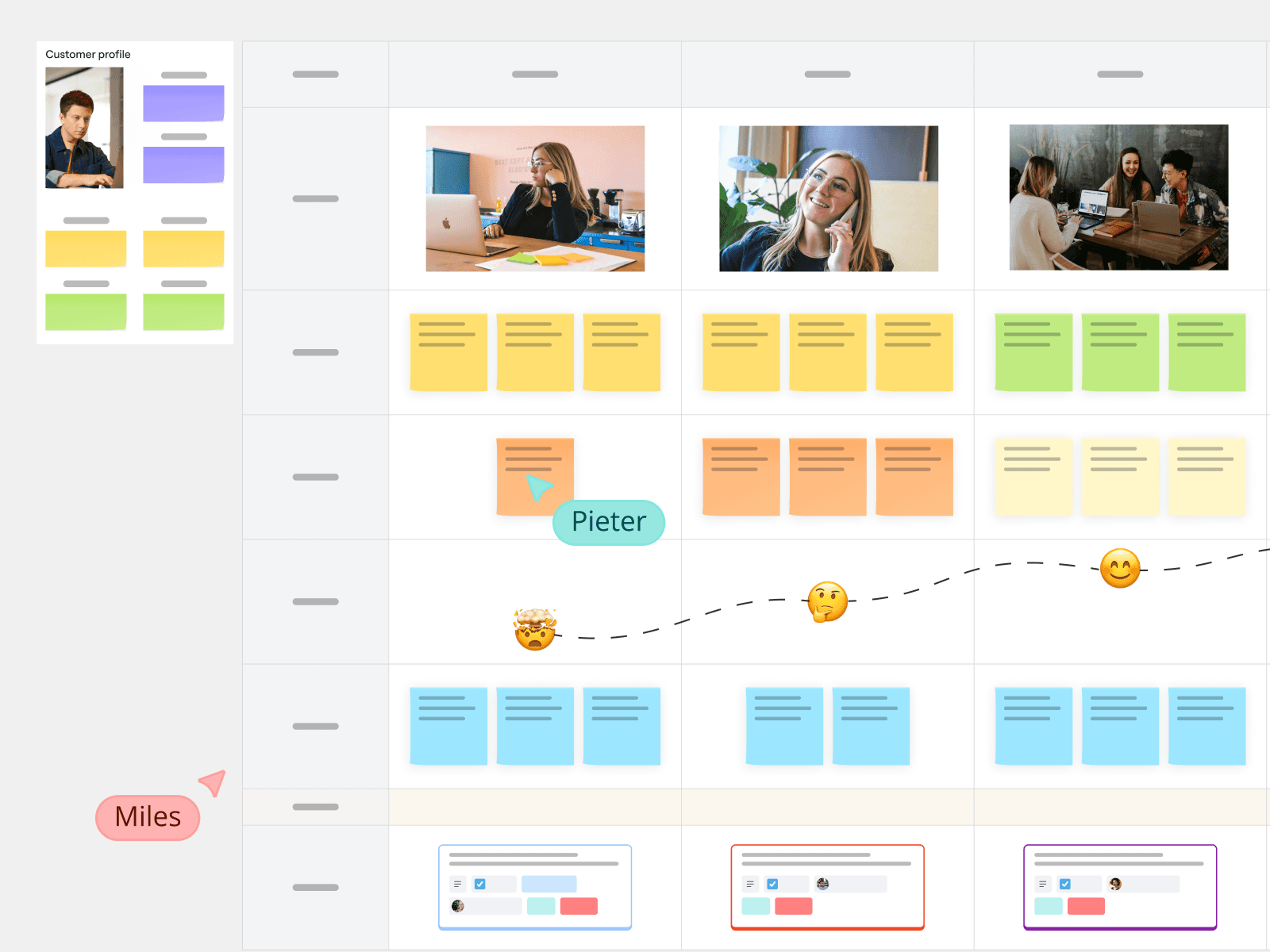
Journey mapping
Visualize and analyze the entire customer experience across different touchpoints.
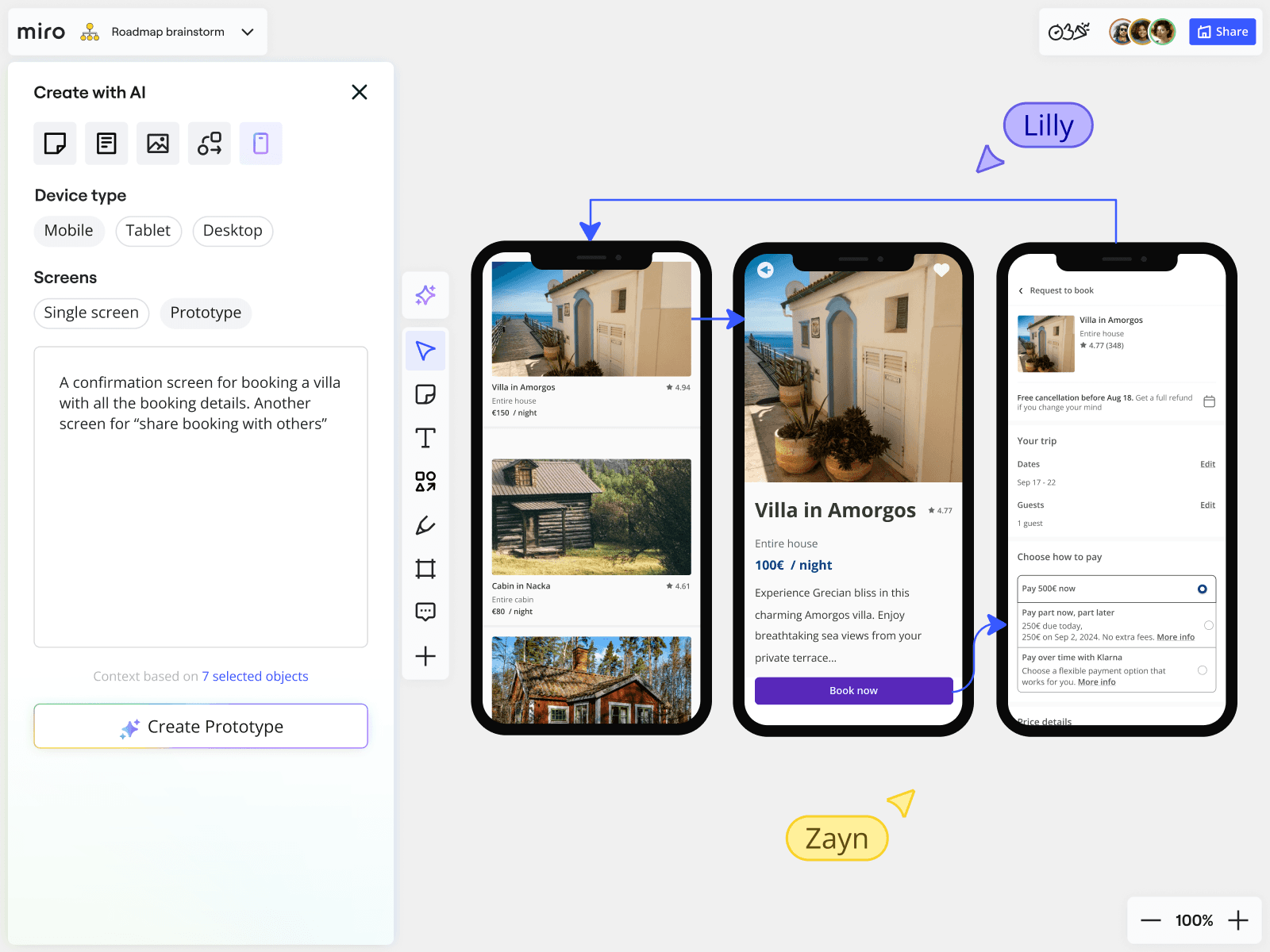
Wireframing and prototyping
Turn product ideas into testable concepts instantly with Miro AI.
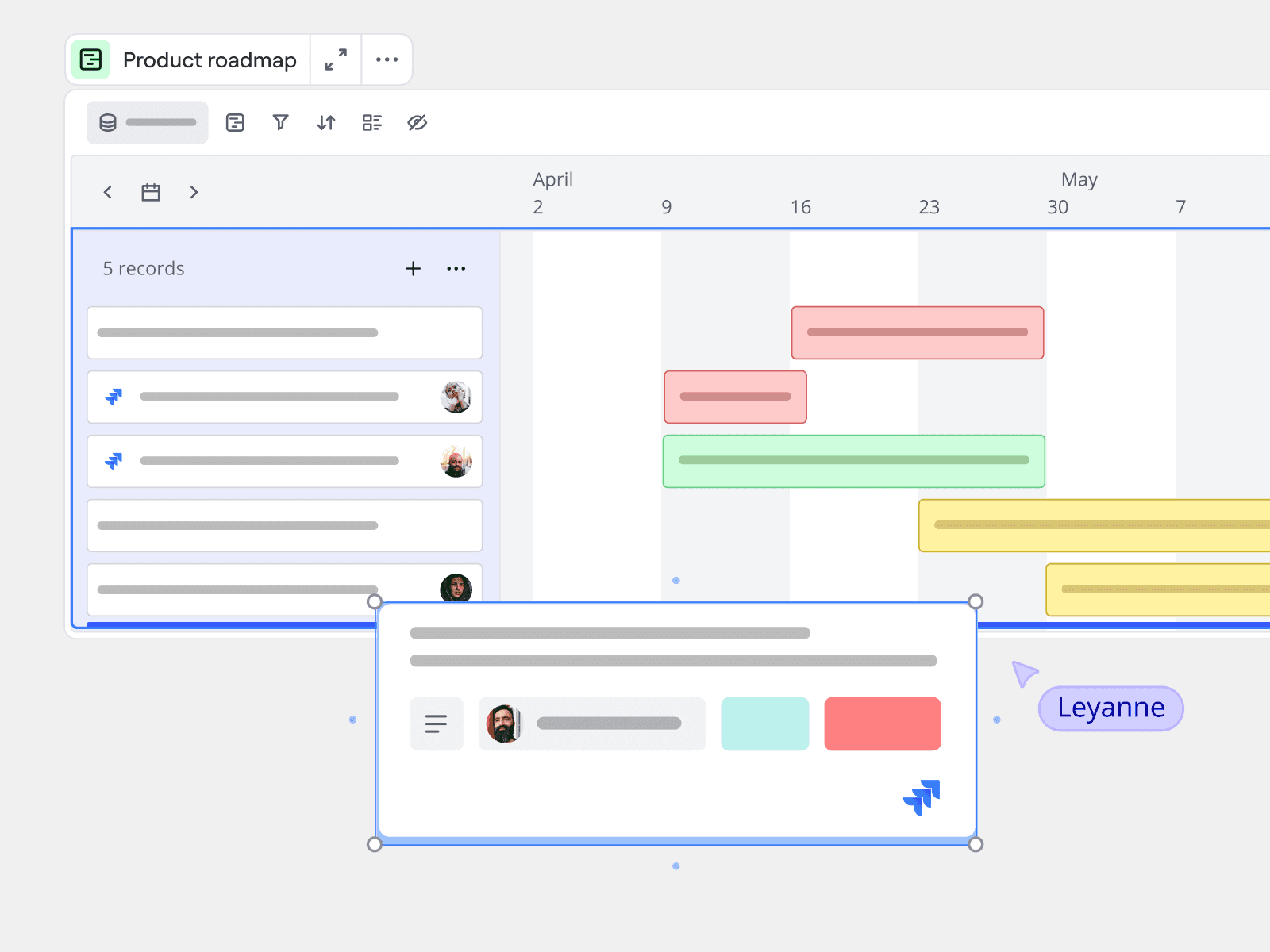
Roadmapping
Build visual roadmaps to outline product strategy, features, and timelines.
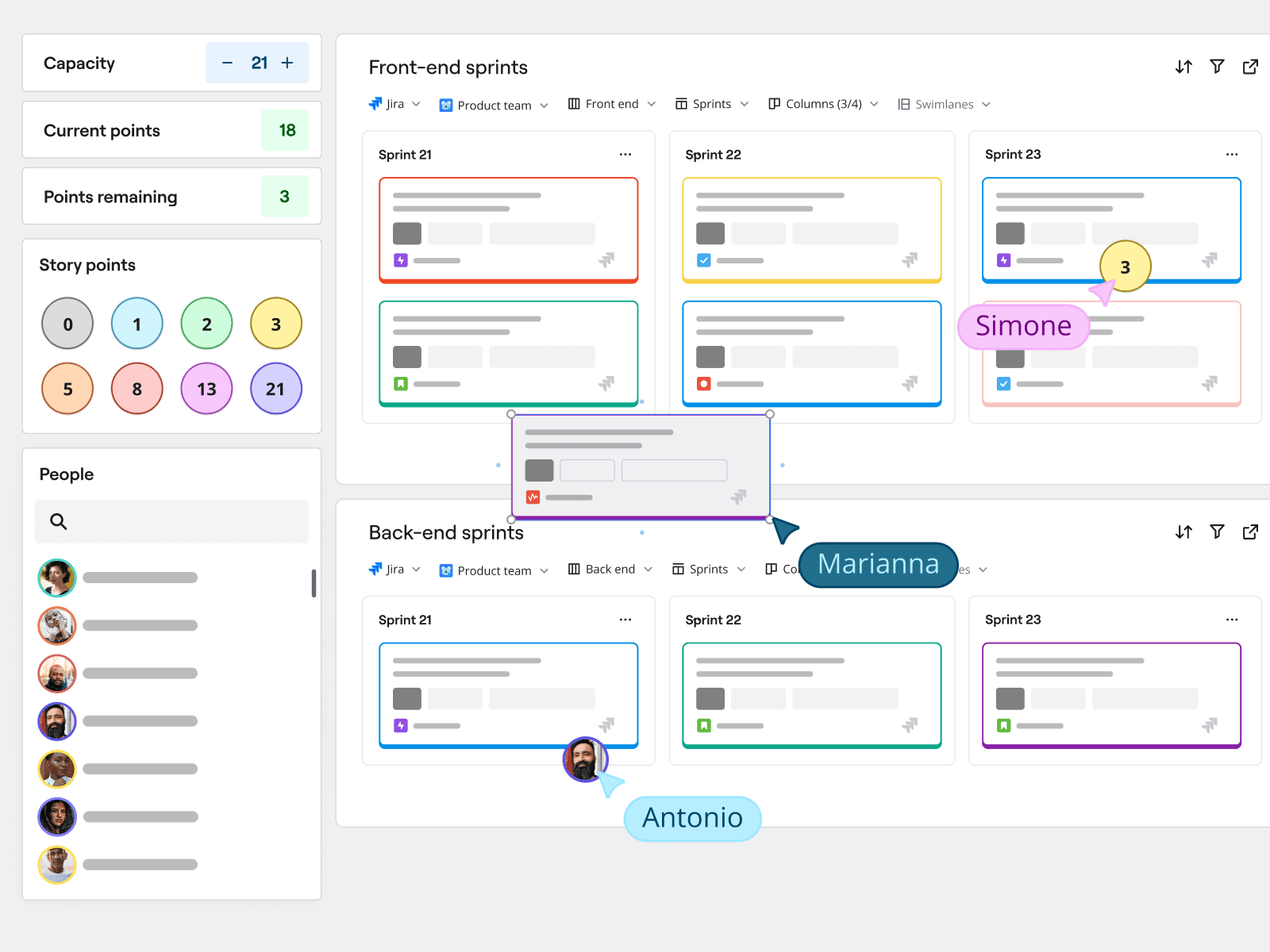
Team rituals
Run sprint planning, retrospectives, and other Agile meetings using built-in facilitation tools that engage the whole team.
The world’s most innovative companies are building their next big thing with Miro
More than 250,000 organizations including Nike, IKEA, Deloitte, and Cisco have adopted Miro to help accelerate and manage their end-to-end innovation lifecycle
Try the most popular templates tailored for your team
You'll never need to start from scratch. Tap into Miro's huge library of customizable templates, built for your everyday workflows.
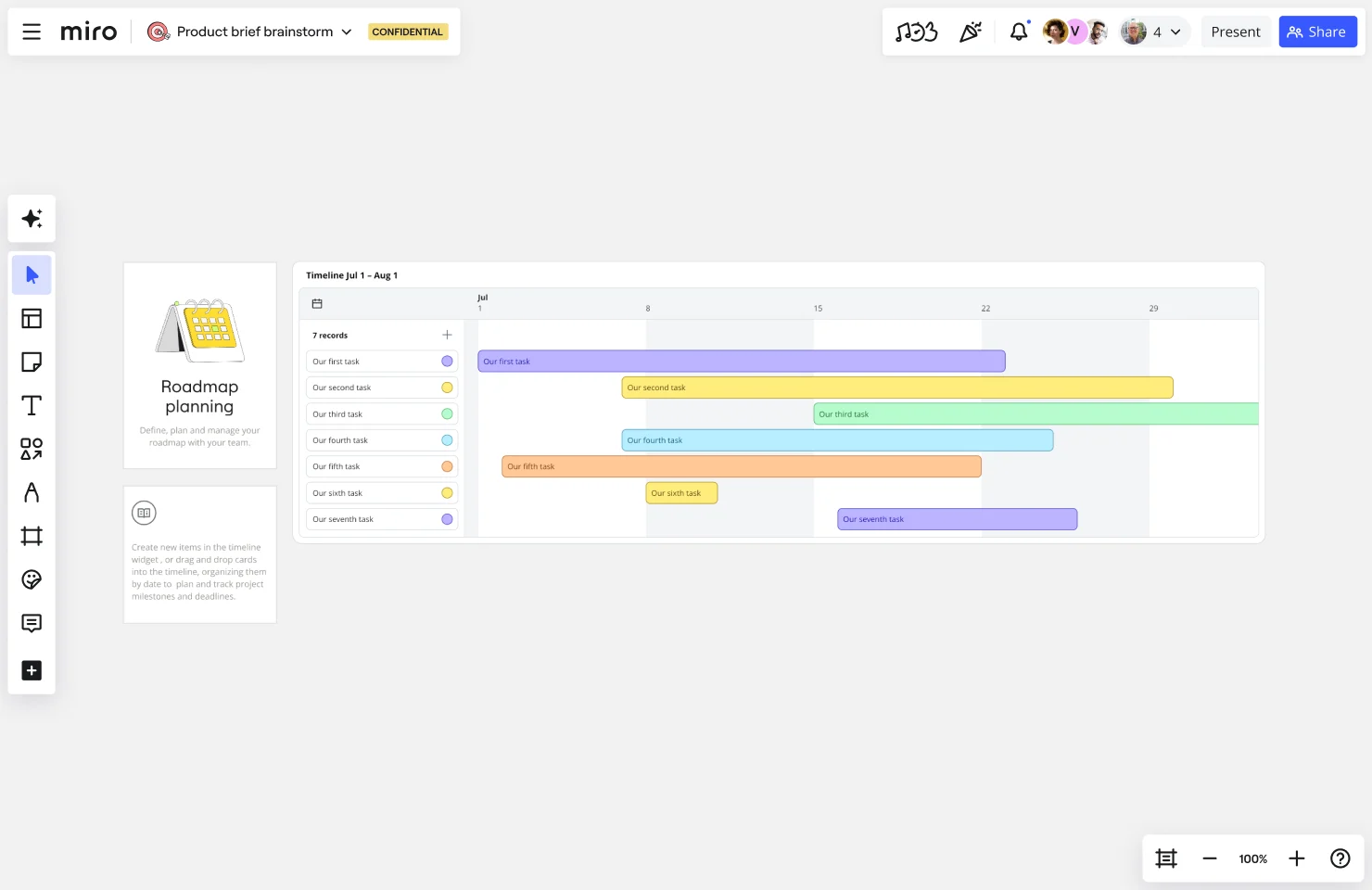
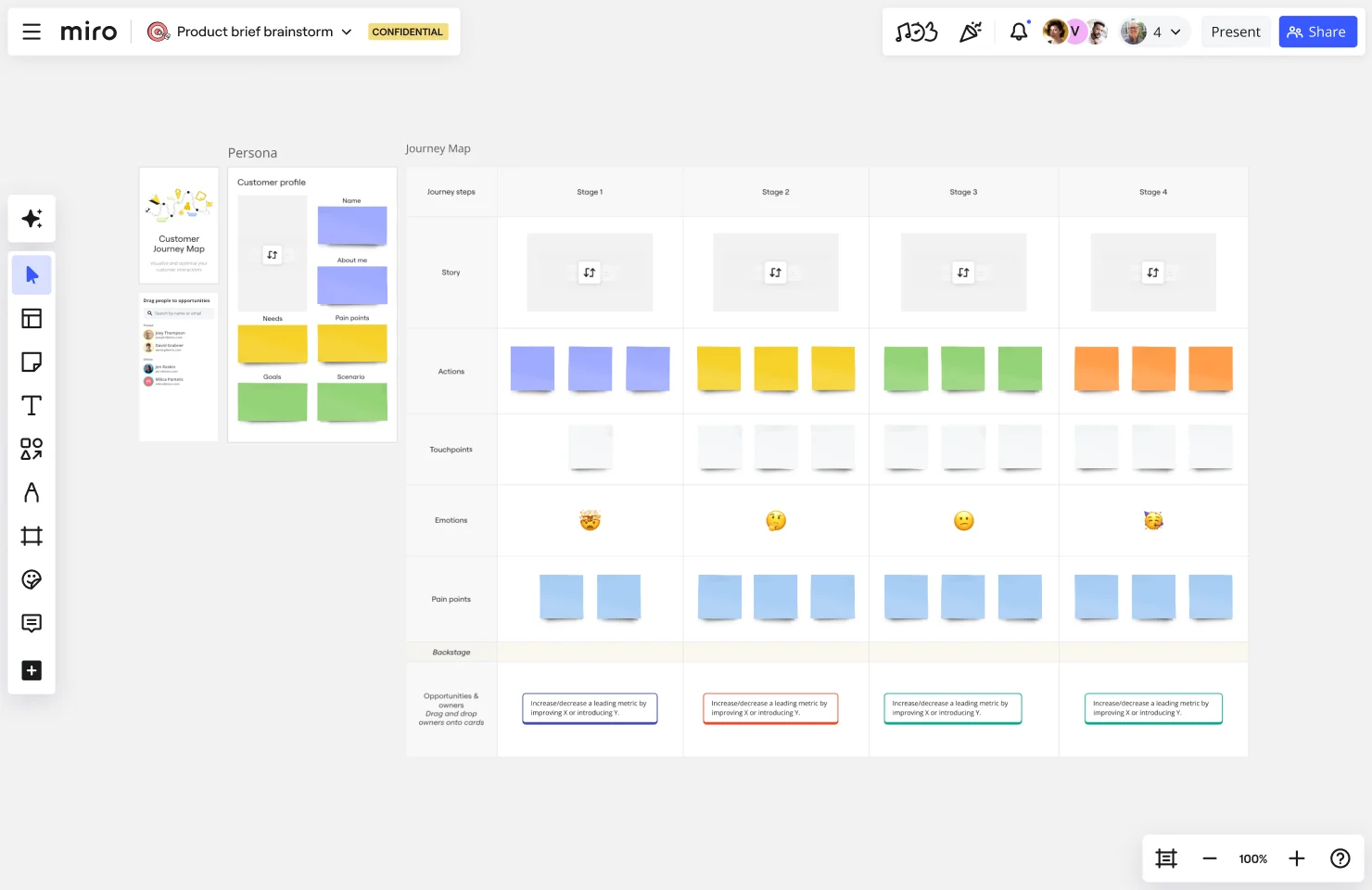
Map your customer journey and help your customers successfully get from A to B. Understand the reasoning behind their choices and design the best product experience and meet your customer's needs.
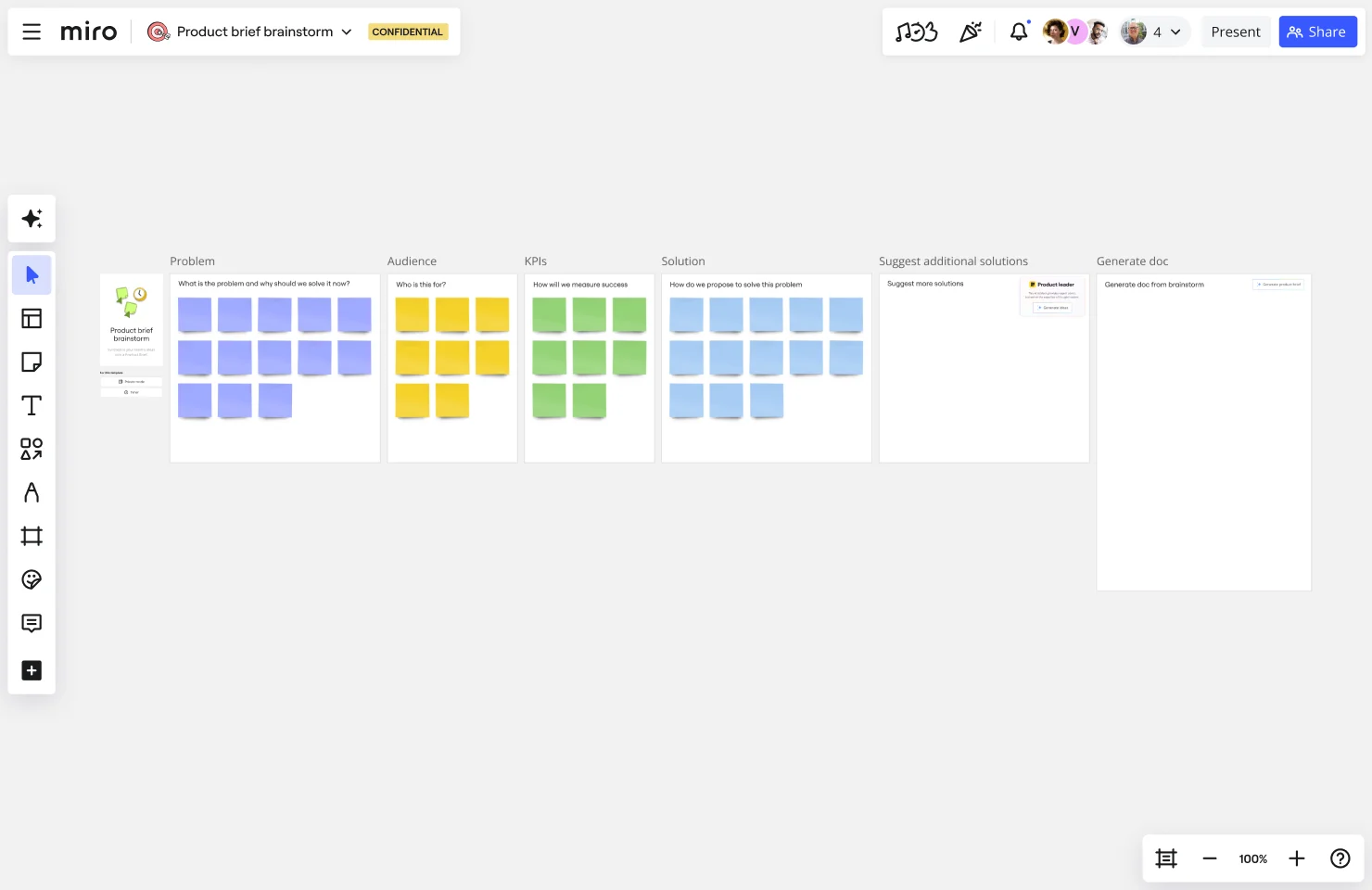
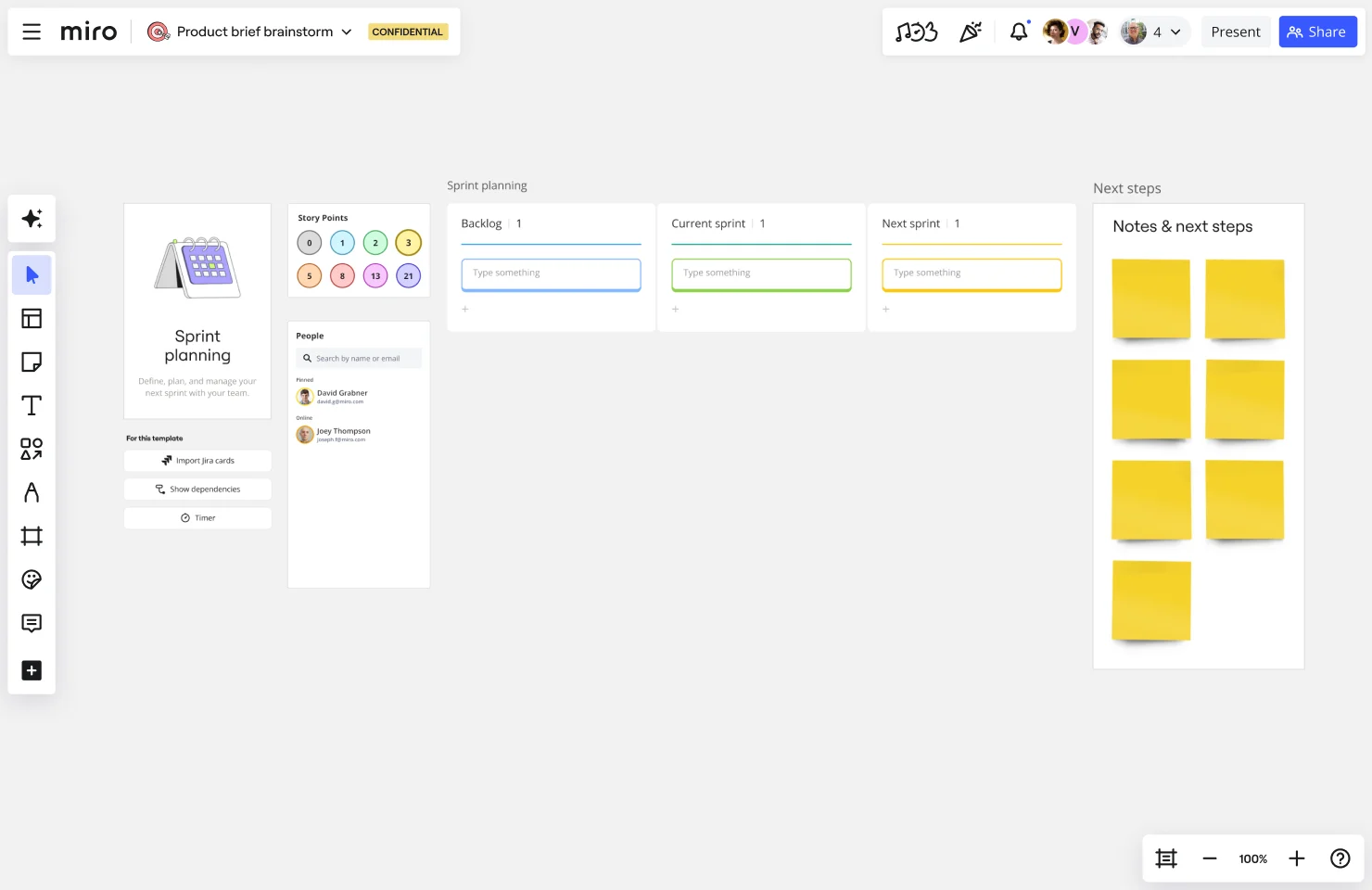
Improve collaboration and communication among your team members using a well-designed visual sprint planning template.
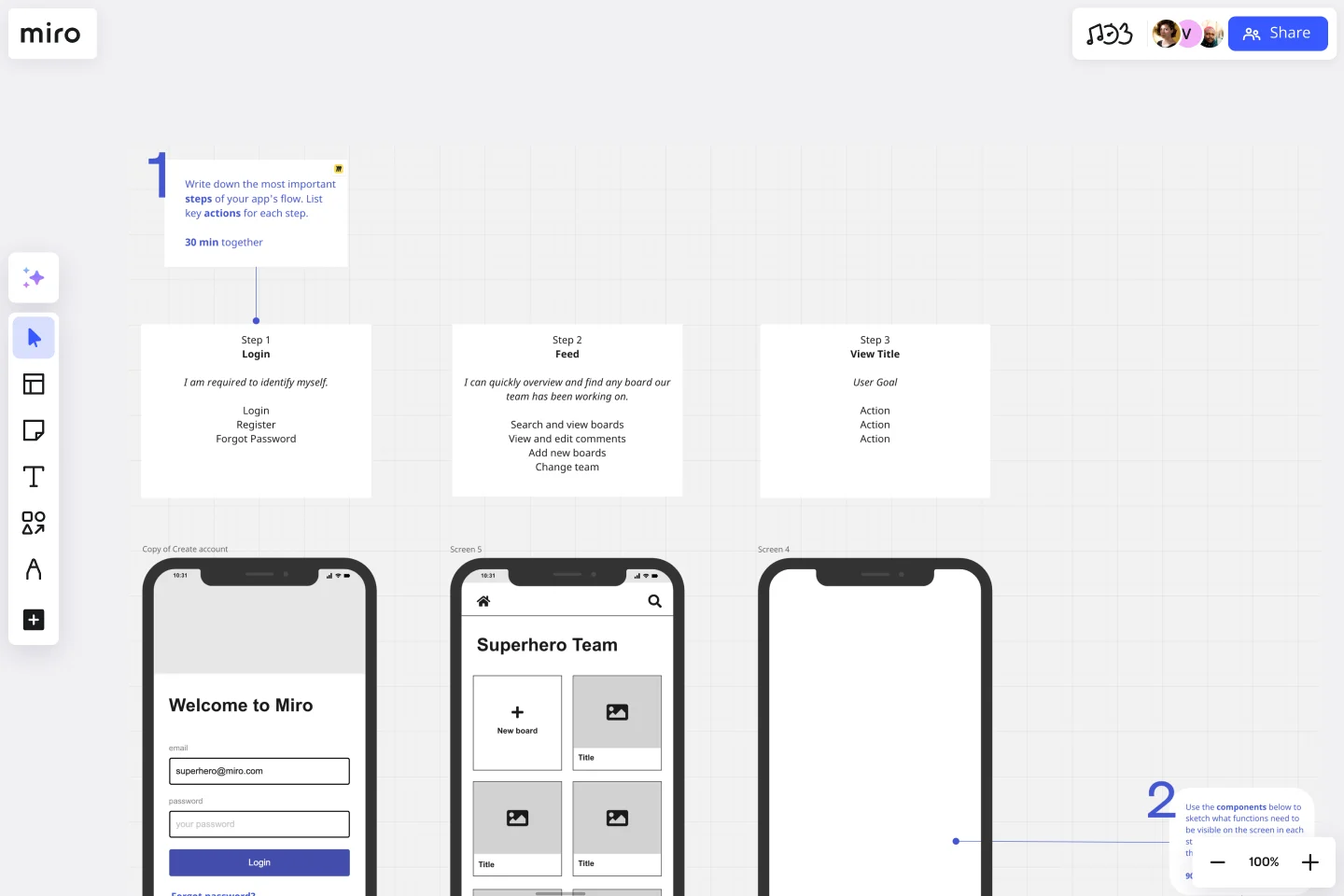
Arrange elements to create the best version of your prototype with Miro’s App Wireframe Template.
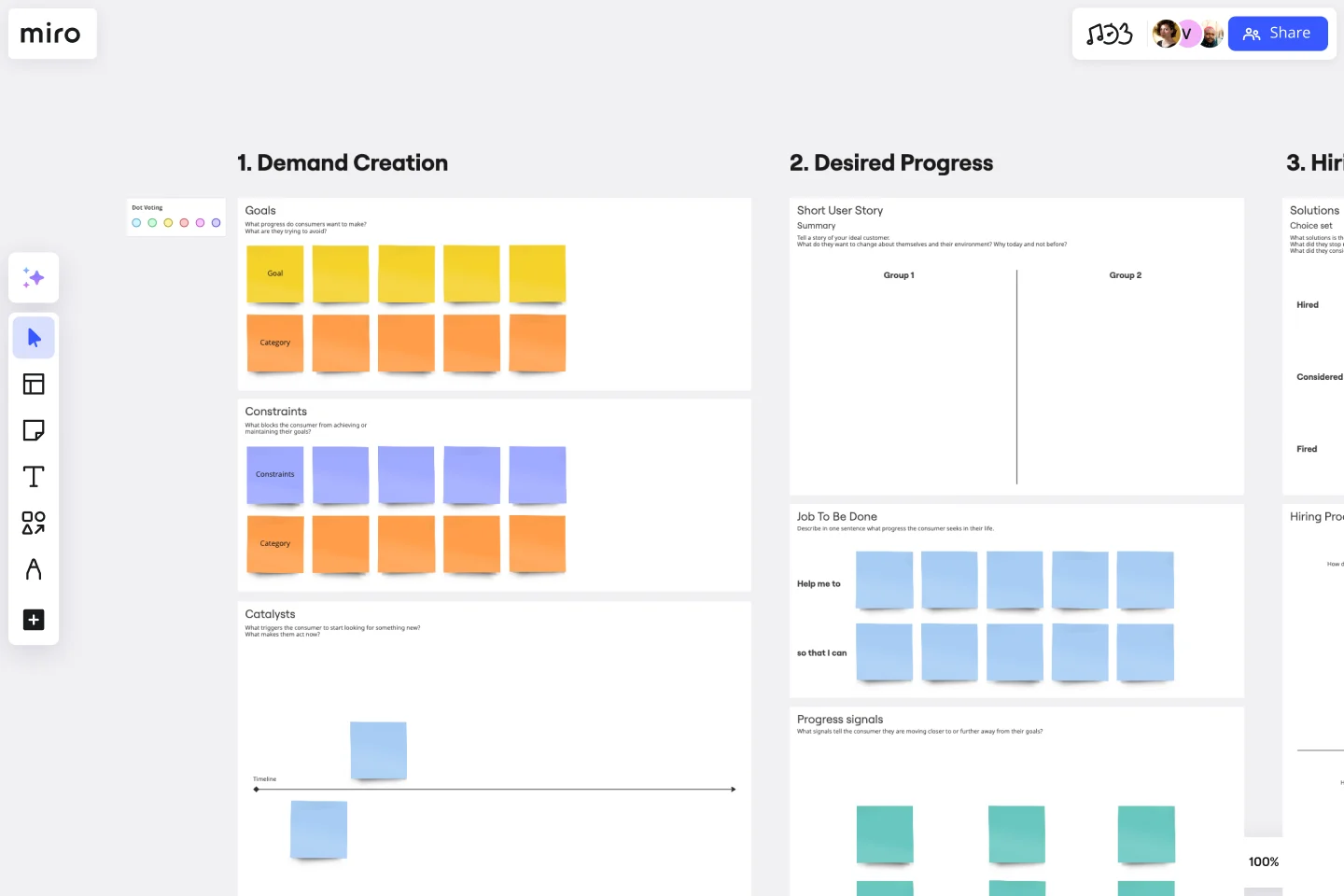
Need help getting started?
Access free courses to ace the canvas in no time, browse through our blog, get quick answers from our Help Center, and more.
Home
Learn How Product Teams Use Miro to Drive Success