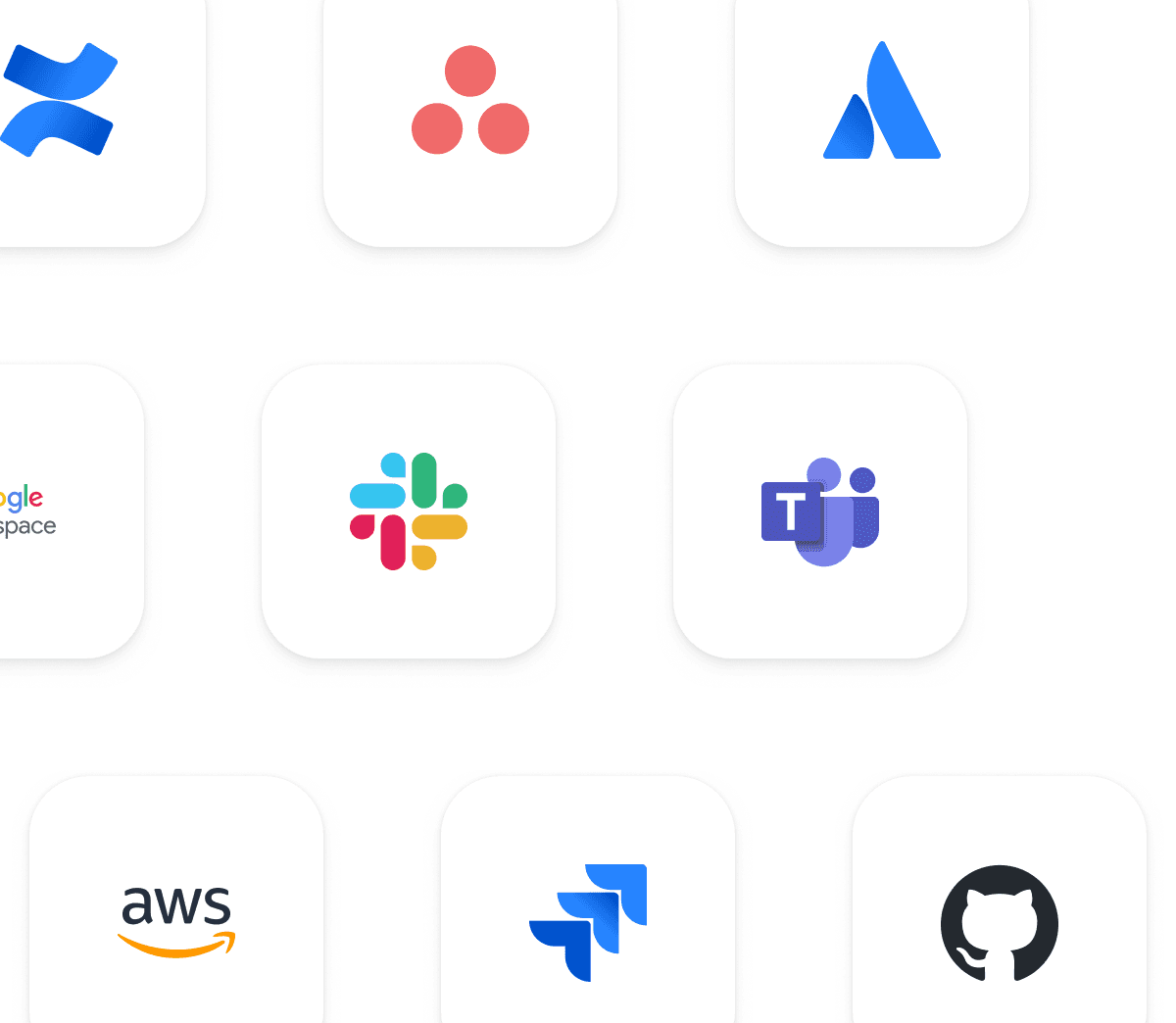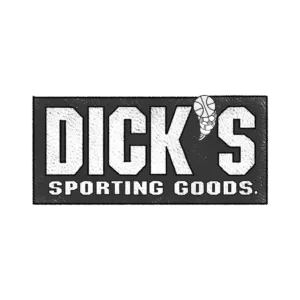October 14
Registration is live for Miro’s biggest event of the year — Canvas 25! Sign up now to secure your spot for October 14
Register now
NYC or Virtual
Map it, solve it, ship it. All in Miro.
Skip the meetings and get straight to work, no matter how complex the task. Bring teammates along for the ride and get great done together.

More than 90M users and 250,000 companies are collaborating in the Innovation Workspace
Here's why engineering teams use Miro to deliver high quality solutions
Build great products faster by understanding problems and figuring out solutions all in one place.

Visualize complex processes
Break down complex tasks by mapping out technical systems, documenting requirements, and connecting the dots to deliver quality results.
Align teams and stakeholders
Miro puts important context like insights, diagrams, and technical docs in the same place, so decisions are faster and onboarding is easier.
Less meetings, more focus
Save time and work more effectively with your team by integrating tasks, using ready-made templates, and communicating async with comments and video.
Tools built for engineers
Communicate ideas with your team by creating a shared understanding for complex solutions. Track progress with stakeholders through sprints and retros that actually deliver results.
Technical design
Leverage more than 2,500 diagramming shapes to map out technical systems, with flowcharts, BPMN, AWS, Azure, Kubernetes, UML, ERD, and more. Save time with AI-generated diagrams and bring your own custom shapes.


Cloud architecture
Visualize cloud systems and easily update them when needed with shapes for AWS, Google Cloud, and Azure. Save time by importing your infrastructure from AWS as a ready-to-go diagram. Use the AWS cost calculator to find cost-saving opportunities.

Technical documentation
Generate product requirement documents and technical proposals in seconds with AI. Get people on the same page, source feedback, and share with stakeholders.
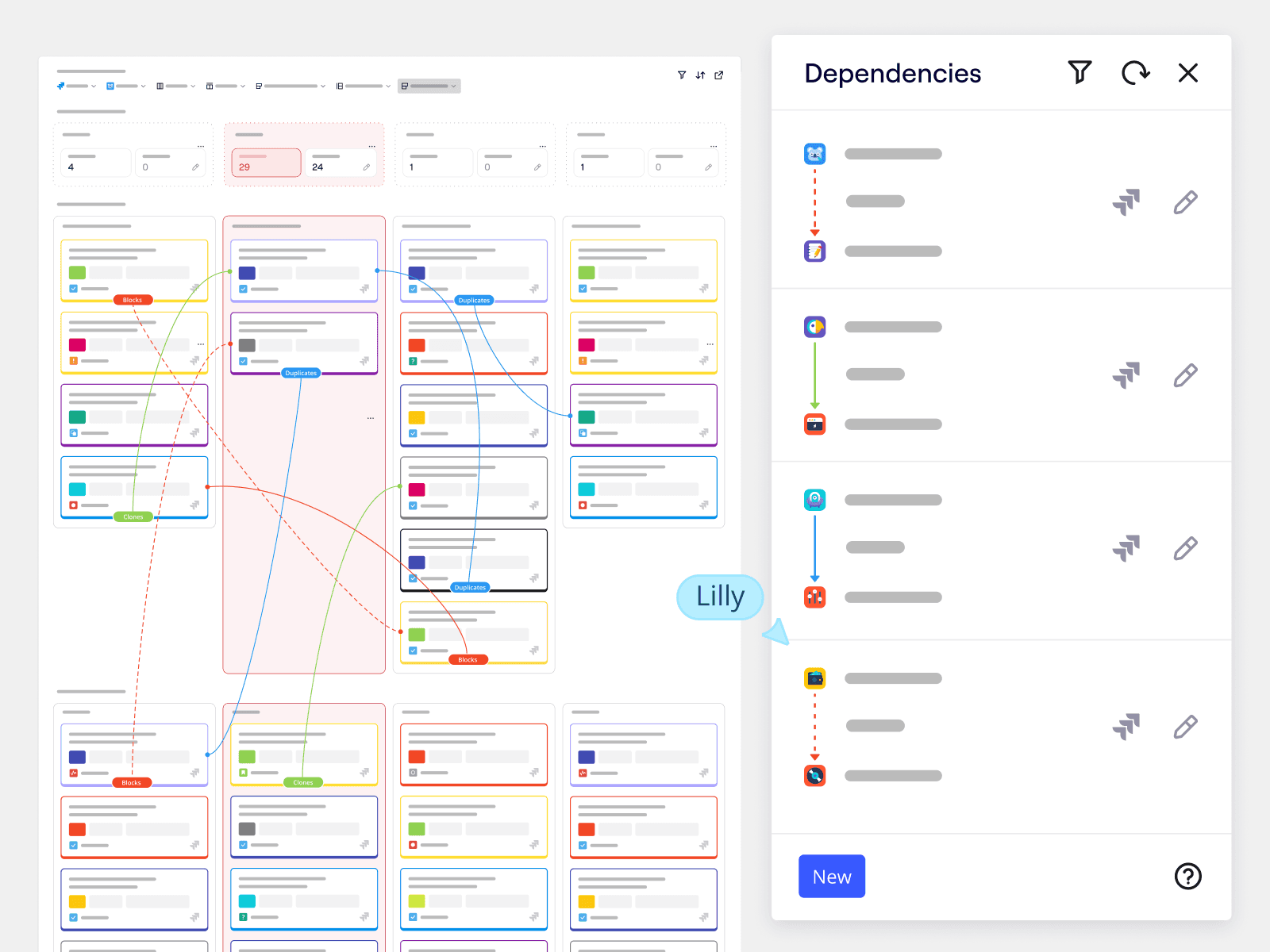
PI Planning
Streamline complex planning processes with tools like Planner and integrations with Jira and Azure DevOps. With a feature to highlight dependencies, you get ahead of potential roadblocks.
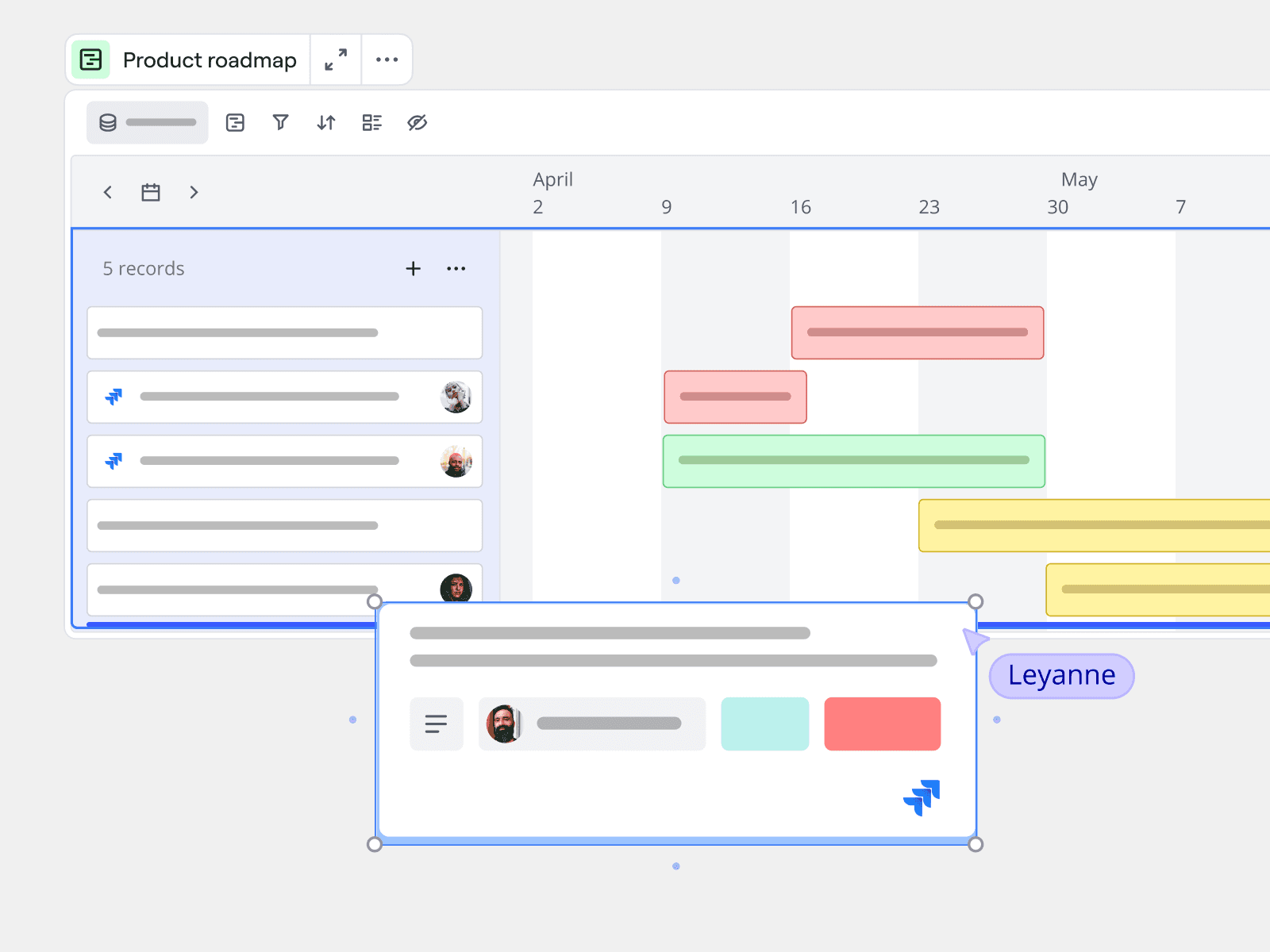
Roadmaps
Structure and manage tasks and deliverables in tables and easily switch to a timeline view when planning your work. The ability to drag and drop tasks around makes it even easier.
The world’s most innovative companies are building their next big thing with Miro
More than 250,000 organizations including Nike, IKEA, Deloitte, and Cisco have adopted Miro to help accelerate and manage their end-to-end innovation lifecycle
Try the most popular templates tailored for engineers
You'll never need to start from scratch. Tap into Miro's huge library of customizable templates, built for your everyday workflows.
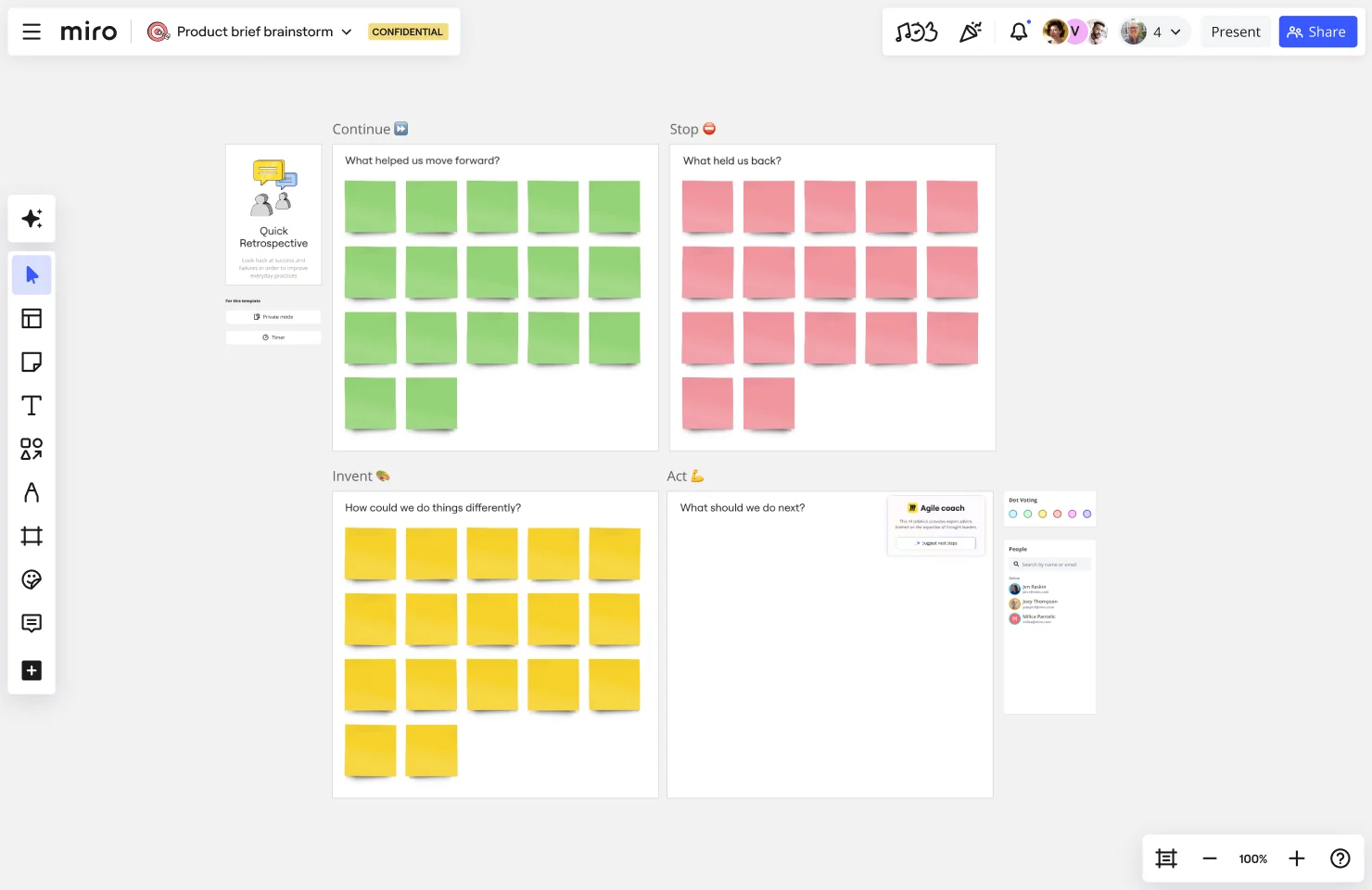
Look back at successes and failures to improve everyday practices with the retrospective template.
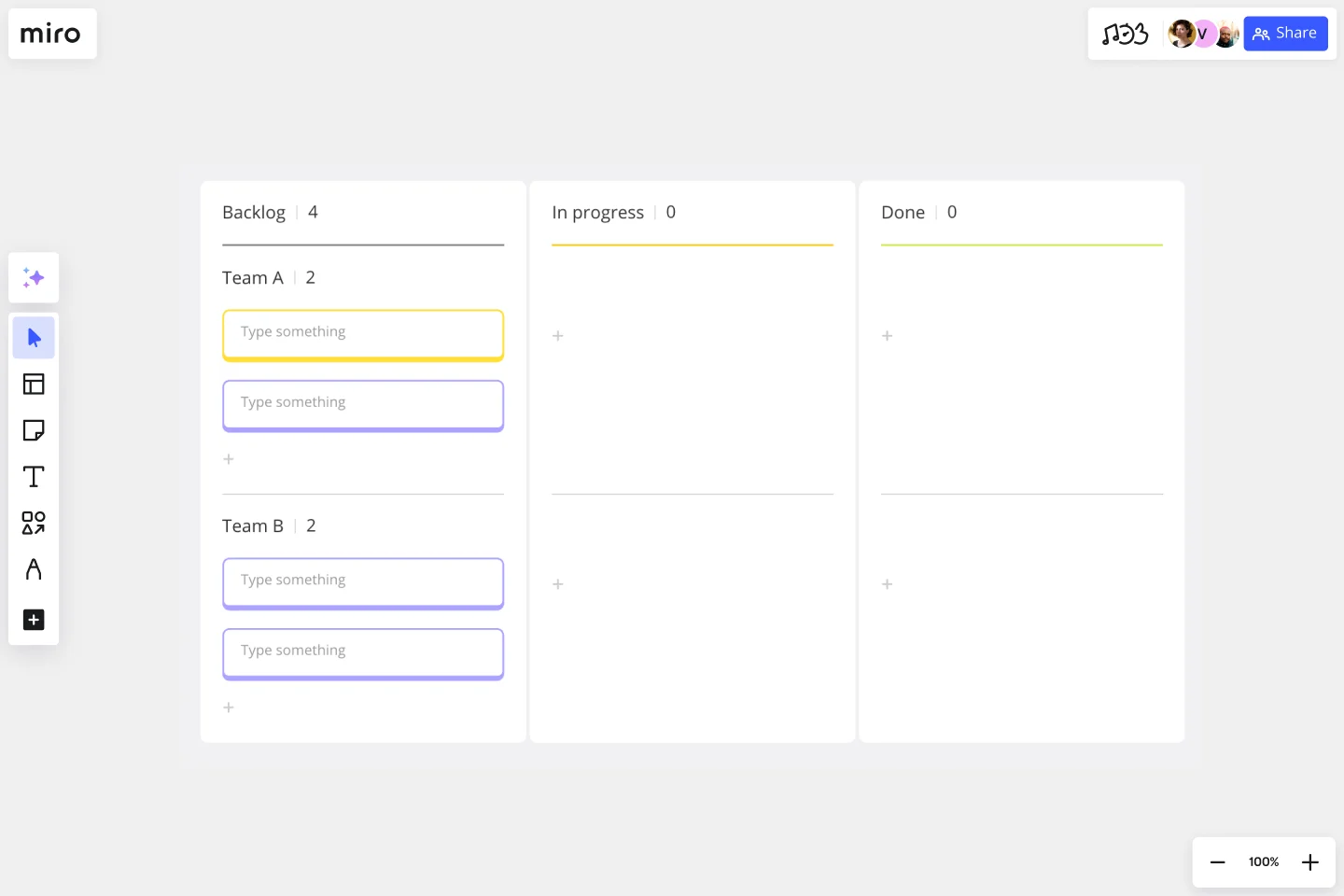
Manage your workflow in a highly flexible and visual way with the Kanban Framework template. Optimize processes and improve your team’s efficiency.
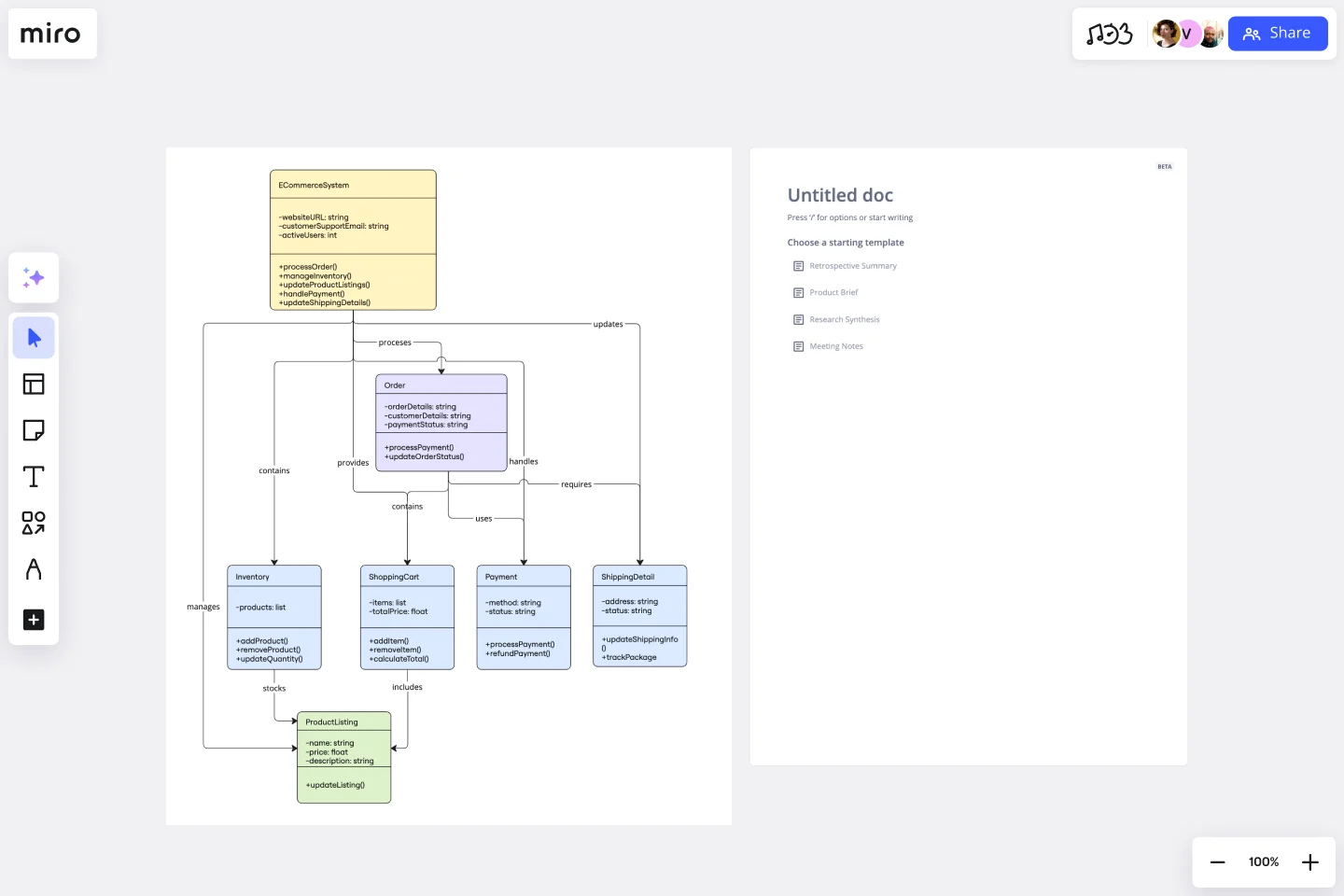
Deliver a clear visualization of the class structure of an e-commerce system with the UML Class E-Commerce System Template.
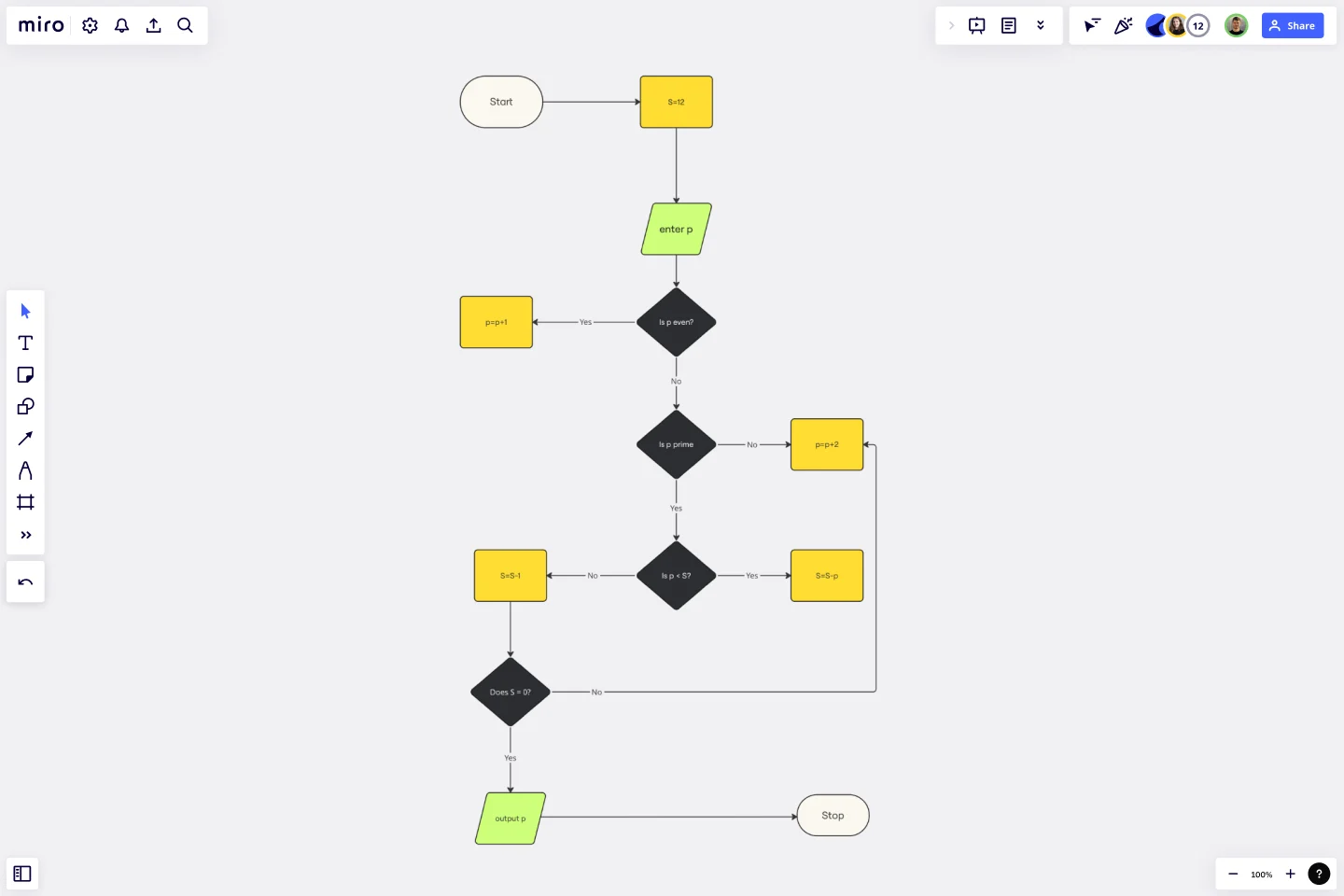
Need help getting started?
Access free courses to ace the canvas in no time, browse through our blog, get quick answers from our Help Center, and more.