Create a roadmap that truly gives visibility
No more back and forth, just one clear roadmap

Why Miro is the best roadmap creator

Get started with Intelligent templates
Explore Miro's infinite canvas and create the roadmap you want. Start with one of our pre-made templates — or use timelines to create an easy-to-use, scalable solution for your product or project.

Plan work with flexibility
Organize information in a way that makes sense for each stage of product development using cards, tags, statuses, dates, assignees, and color coding. Easily update the timeline by assigning people, adjusting dates, and switching between day or week views.

Discovery to delivery, in one place
Complete your entire roadmapping process on the canvas and give teams the context they need to turn roadmaps into action. You'll have one central space to align stakeholders, validate concepts with customers, and carry out high priority tasks fast.

Close those tabs and tools
There's no misalignment when you sync Jira and Azure DevOps tasks with Miro. Everyone has the same unified roadmap and real-time updates. Teammates can easily access and edit task details without extra licenses — cutting out the need to switch between tools.

Keep everyone in sync, even async
Encourage productive discussions and make sure all stakeholders have a clear understanding of project goals and scope by creating customized video walkthroughs with Talktrack. Ensure everyone can easily share their inputs through comments.

Build a dynamic source of truth
Don't update your roadmap in multiple places. Effortlessly keep teams informed by embedding living roadmaps in team wikis like MS Teams and Confluence. Give everyone the project context by embedding Miro boards into Jira issues.
Integrated with your favorite tools


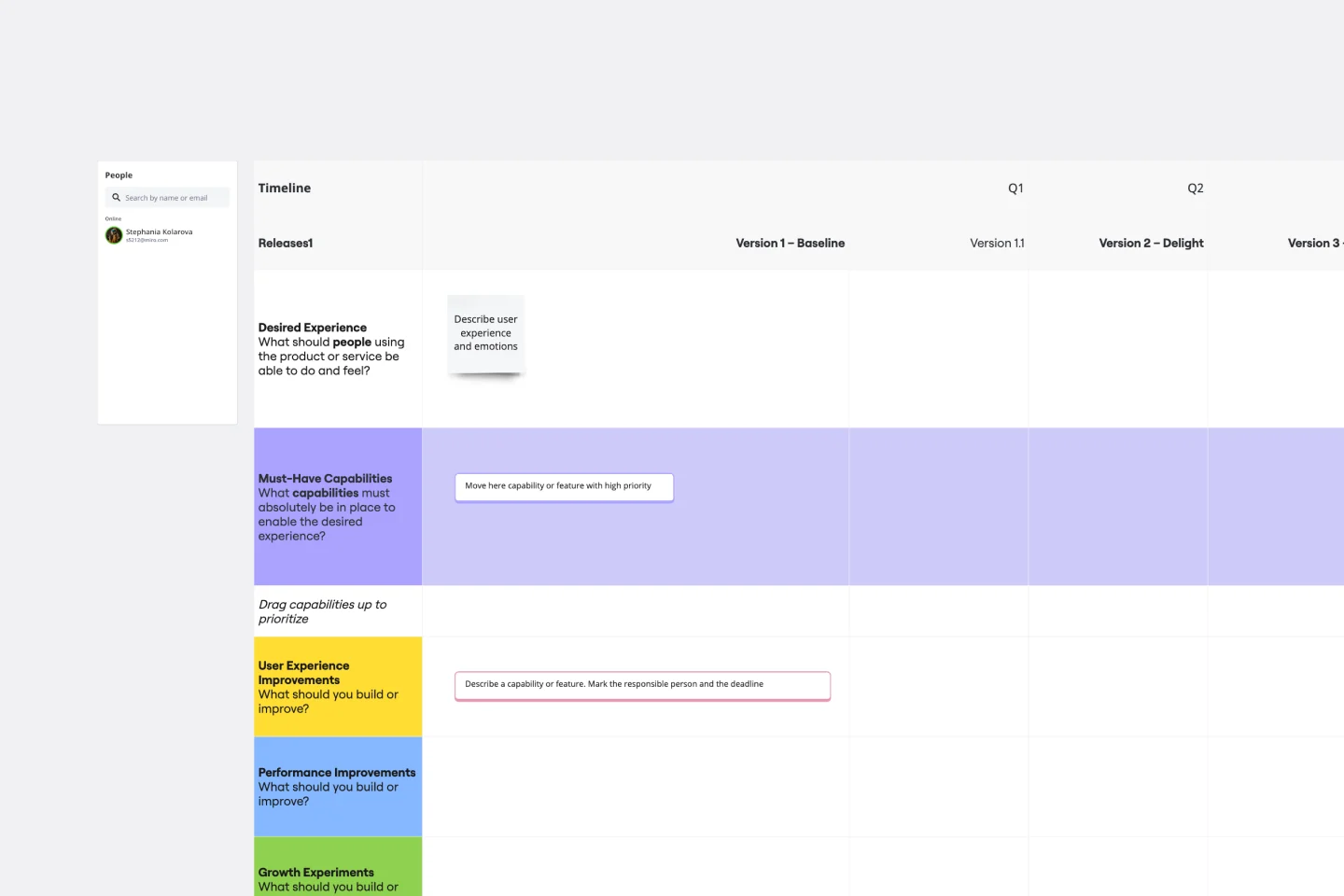


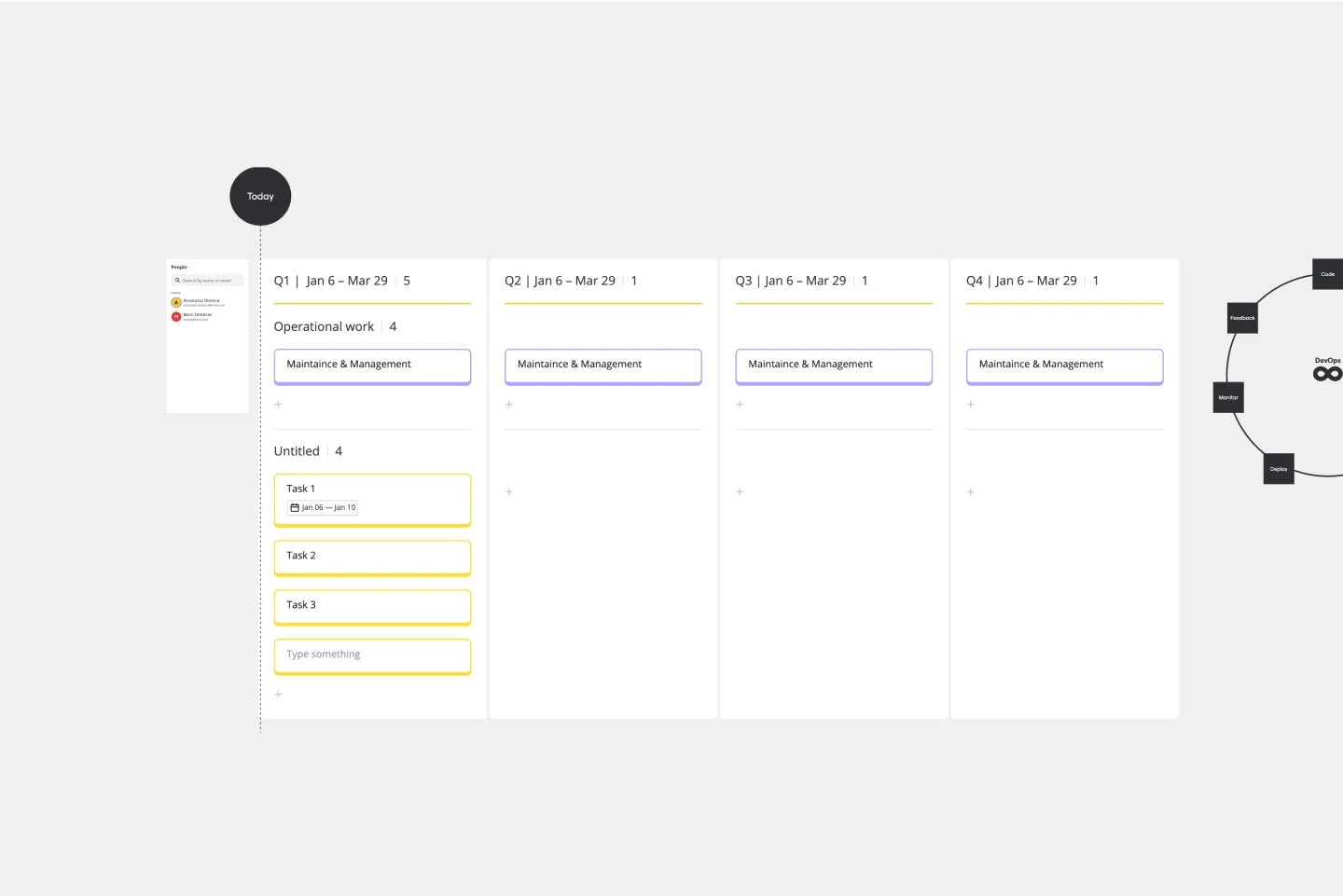

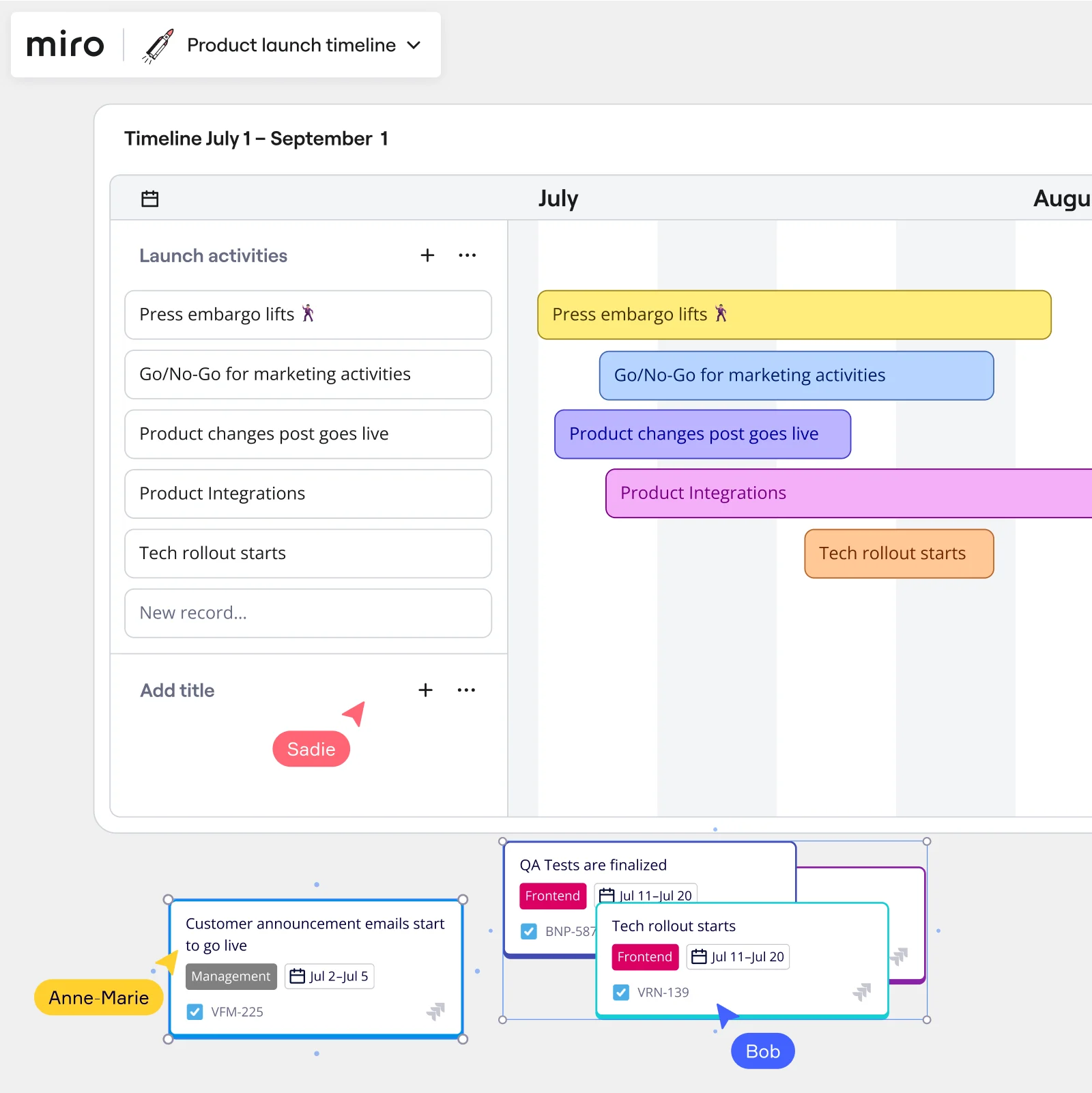

The world's most innovative companies are collaborating in Miro, everyday
“With Miro, we went from project brief to in-market launch in 10 months. That usually takes 3 years at PepsiCo.”
Caroline de Diego
Senior Manager, Global Design & Marketing Innovation at PepsiCo


“Bringing everyone together to plan in Miro means the most impactful initiatives will happen at the right time.”
Lucy Starling
Product Operations Lead at Asos

“The team onboarded in 10 minutes to use Miro for workshops. Getting our organization to adopt this product was a no-brainer.”
Konrad Grzegory
Agile Transformation Lead at CD PROJEKT RED

“Miro templates helped us go from scratch to a full-fledged plan where we mapped activities, ideas, and dependencies.”
Marc Zukerman
Senior Director of Project Management at Hearst


“Miro allows all our teams to align themselves with certain tools and models: they work independently and create products that really meet our customers' needs.”
Luke Pittar
Sustainability Innovation & Design Coach at The Warehouse Group

“To be truly innovative, everyone needs to have a voice, and everyone needs to be able to iterate on each other’s ideas. Miro has made that possible for us.”
Brian Chiccotelli
Learning Experience Designer at HP


Roadmap maker FAQs
What is the best product roadmap software?
Many product roadmap makers are available, and Miro’s is a great tool to get you started. Our extensive roadmap template collection and community templates make it easier for you to create a roadmap. Try it for yourself, and see if it works for you.
Can I use icons and other graphics on my roadmap?
Yes. Miro’s is more than a roadmap generator; it allows you to include any other artifact that helps you create your roadmap online. Try one of our roadmap templates to get started, and if needed, add images, icons, and other graphic elements to customize your roadmap as you see fit.
Can I download or share my roadmap with my team?
Yes. You can download your roadmap as an image or PDF file. If you want to collaborate with your team, share the board link and invite people to work in real time or async.