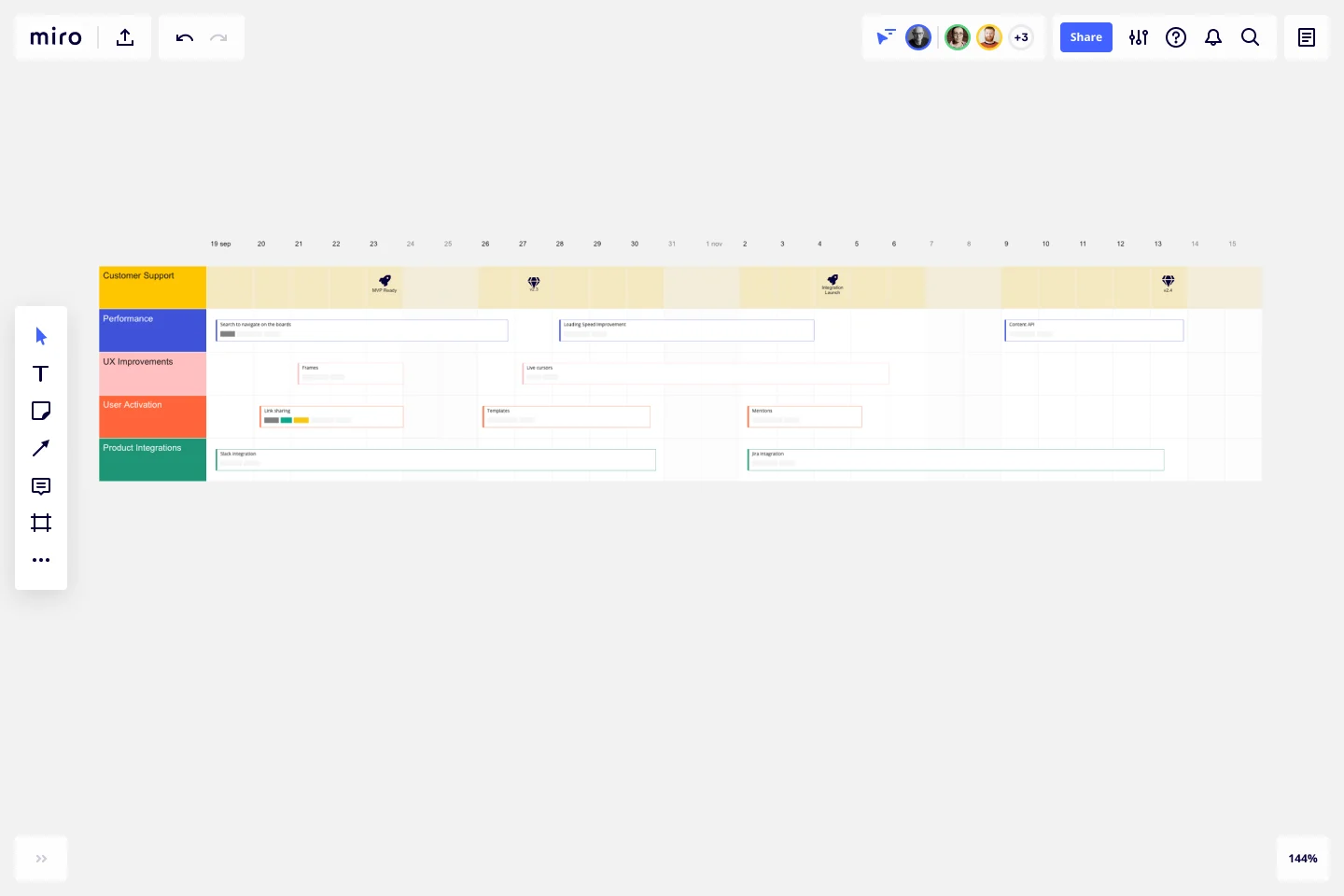Product Development Roadmap Template
Keep large, cross-functional product teams aligned around your product roadmap.
Trusted by 65M+ users and leading companies
About the Product Development Roadmap Template
Product development roadmaps cover everything your team needs to achieve when delivering a product from concept to market launch. On the other hand, a product roadmap offers context and helps define short-term and long-term goals worth reaching.
Your product development roadmap is also a team alignment tool that offers guidance and leadership to help your team focus on balancing product innovation and meeting your customer’s needs. The product development roadmap is agile, so reiterate details quickly and often.
Investing time in creating a roadmap focused on your product development phases helps your team communicate a vision to business leaders, designers, developers, project managers, marketers, and anyone else who influences meeting team goals.
What is a product development roadmap?
A product development roadmap combines your product vision with your product strategy to build a detailed plan for how your team will get your product to market.
Ideally, your roadmap would answer a few key questions, such as your product goals and how you plan to achieve them, who will build the product, what your key milestones are, your current status, and how to get to the market launch phase.
When to use a product development roadmap
Product development roadmaps help your cross-functional teamwork towards a common goal, speed up your product’s time to market, and save time or money.
A product development roadmap is useful to help teams:
Decide on and work toward a focussed product strategy
Keep everyone motivated in the lead-up to a product launch
Help product owners plan and prioritize tasks
Understand a product’s strategic direction
Offer transparency to all stakeholders affected by decisions made
Product development roadmaps also help you decide on your success metrics and compare them to your business objectives. Ideally, you want to find opportunities to make incremental product improvements.
How to use the product development roadmap template
Making your own product development roadmap is easy with Miro's template. Simply add the product development roadmap template onto a new board, then follow these steps:
Set some clear goals for your product development
Your roadmap is less of a to-do list and more of a success strategy. Work backward from market launch to set goals and initiatives with your teammates. Make sure you have a compelling high-level vision and can communicate it both with internal teams and external stakeholders.
Agree on who has ownership of tasks with your team
Every item on your roadmap should have a clearly defined owner. That person then agrees to take responsibility for reaching the milestone in an agreed timeframe.
Monitor and update your roadmap as circumstances change
Milestones may change from quarter to quarter. Make sure cross-functional team dependencies (between UX, product, and development, for example) are kept up to date with changes.
Reprioritize goals as needed based on new information
The most successful roadmaps are the most up-to-date. Resources may shift, and priorities will change. Keep your product on track by thinking of this roadmap as a living blueprint rather than a static record, and update the template whenever changes occur.
Tip for Jira users: you can import Jira cards directly onto your product development roadmap template to visually organize and keep track of issues.
Get started with this template right now.
Customer Touchpoint Map Template
Works best for:
Desk Research, Product Management, Mapping
To attract and keep loyal customers, you have to truly start to understand them—their pain point, wants, and needs. A customer touchpoint map helps you gain that understanding by visualizing the path your customers follow, from signing up for a service, to using your site, to buying your product. And because no two customers are exactly alike, a CJM lets you plot out multiple pathways through your product. Soon you’ll be able to anticipate those pathways and satisfy your customers at every step.
ERD Customer Relationship Management (CRM) Template
Works best for:
ERD, CRM
The ERD Customer Relationship Management (CRM) template streamlines and enhances the management of customer relationships within businesses. It focuses on organizing customer information and interactions in a visually intuitive manner. Key entities such as Customer, Interaction, Sales Opportunity, Product, and Support Ticket are central to the template, facilitating the tracking of customer relationships, sales funnel activities, product purchases, and customer service interactions. This structured approach is critical for boosting customer satisfaction and optimizing sales strategies, making the ERD CRM template an invaluable asset for businesses aiming to improve their CRM processes.
Research Template
Works best for:
Education, Desk Research, Product Management
Teams often need to document findings from usability testing sessions and customer interviews into a systematic, flexible user research template. Collecting everyone’s observations into a centralized location makes it easier to share insights company-wide and suggest new features based on user needs. Research templates can be used to record quantitative or qualitative data.. When it’s your job to ask questions, take notes, learn more about your user, and test iteratively, a Research Template can help you validate your assumptions, find similarities across different users, and articulate their mental models, needs, and goals.
Sitemap Template
Works best for:
Mapping, Software Development, Diagrams
Building a website is a complex task. Numerous stakeholders come together to create pages, write content, design elements, and build a website architecture that serves a target audience. A sitemap is an effective tool for simplifying the website design process. It allows you to take stock of the content and design elements you plan to include on your site. By visualizing your site, you can structure and build each component in a way that makes sense for your audience.
User Flow Template
Works best for:
Desk Research, Flowcharts, Mapping
User flows are diagrams that help UX and product teams map out the logical path a user should take when interacting with a system. As a visual tool, the user flow shows the relationship between a website or app’s functionality, potential actions a user could take, and the outcome of what the user decides to do. User flows help you understand what a user does to finish a task or complete a goal through your product or experience.
Reflection Island: End of Year Team Retro
Works best for:
Retrospectives, Agile Methodology, Meetings
The Reflection Island: End of Year Team Retro template offers a creative and themed approach to retrospectives, perfect for wrapping up the year. It provides elements for reflecting on achievements, challenges, and goals using a tropical island theme. This template enables teams to celebrate successes, learn from setbacks, and set intentions for the upcoming year in a relaxed and enjoyable atmosphere. By promoting reflection and celebration, the Reflection Island: End of Year Team Retro empowers teams to strengthen bonds, boost morale, and start the new year with renewed energy and focus effectively.