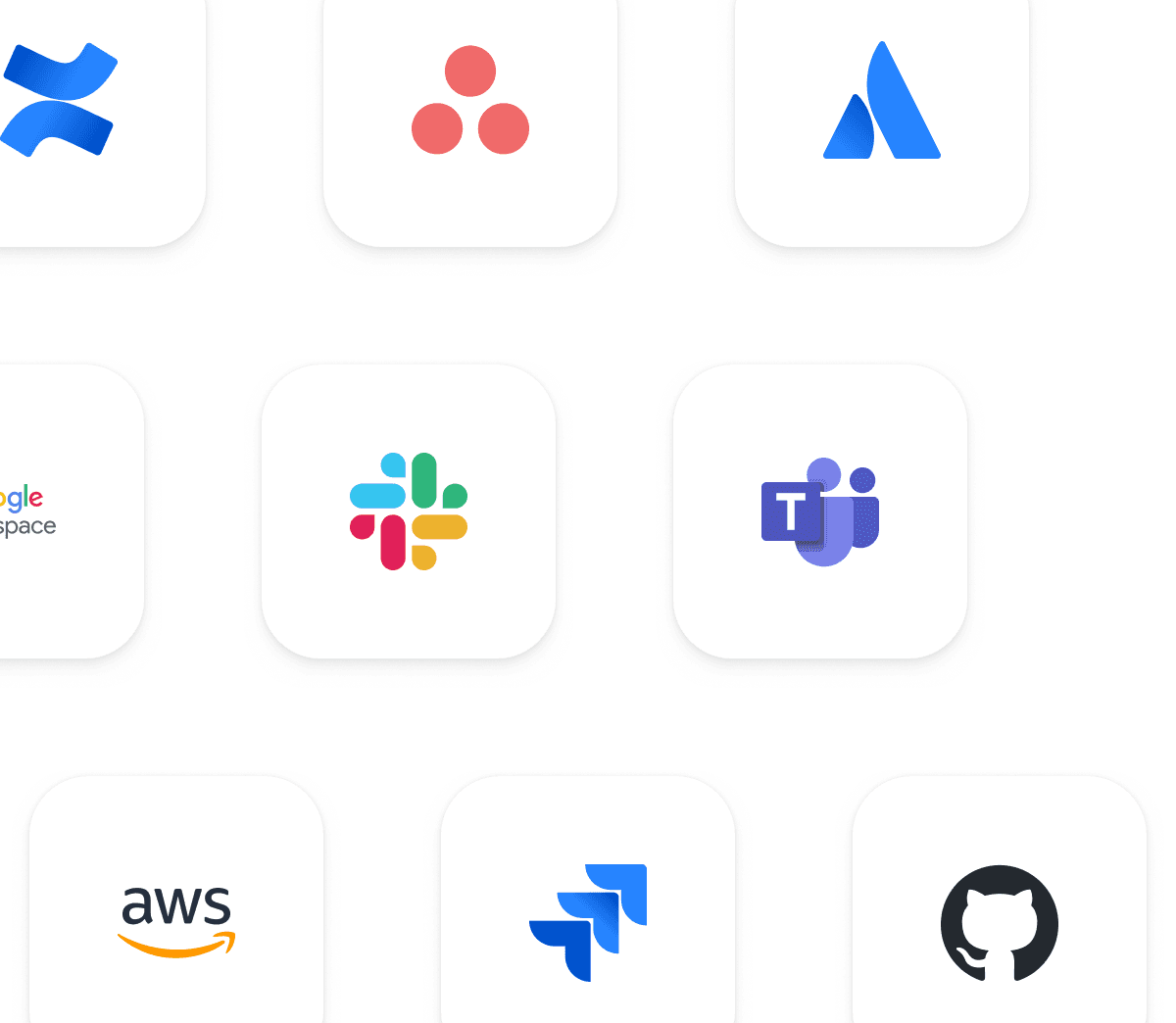October 14
Registration is live for Miro’s biggest event of the year — Canvas 25! Sign up now to secure your spot for October 14
Register now
NYC or Virtual
Transform marketing ideas into business growth
Rally your teams and deliver strategies that delight customers and drive results. From journey mapping to launch, bring creativity and execution together — all in one place.
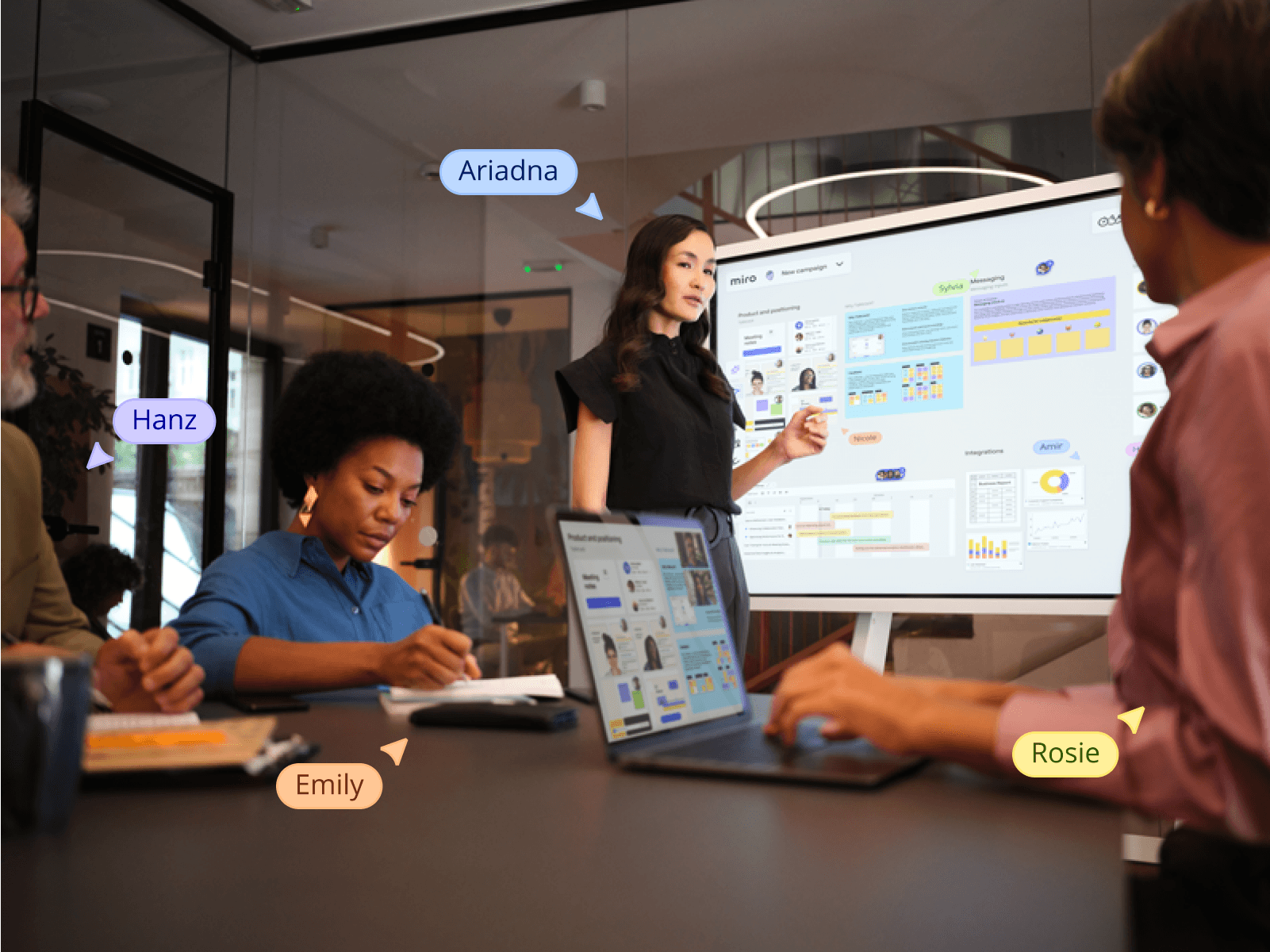
More than 90M users and 250,000 companies are collaborating in the Innovation Workspace
Here's why high-performing Marketing teams use Miro
Creative concepting. Strategy development. Campaign execution. They all live in our central workspace, with tools designed for creativity, streamlined workflows, and strong results.
Rally cross-functional teams for launch
Launch campaigns quicker by centralizing research, assets, and plans on a shared board. Eliminating unnecessary meetings and costly miscommunications.
Create customer-centric strategies that convert
Never lose sight of the customer. Find out what they need, brainstorm concepts, and prioritize accordingly by building visual, interactive journey maps as a team.
Go from concept to design with less revisions
Transform ideas into impactful campaigns and cut down on broken processes. Easily drop in sketches, wireframes, images, videos, and more so everyone can collaborate in one place.
Everything your marketing team needs? It's right here
From strategic planning to final launches, you'll always have the right tools to build out campaigns that drive the business forward.
Customer journey mapping
Visualize market research, create buyer personas, and map their journeys collaboratively.
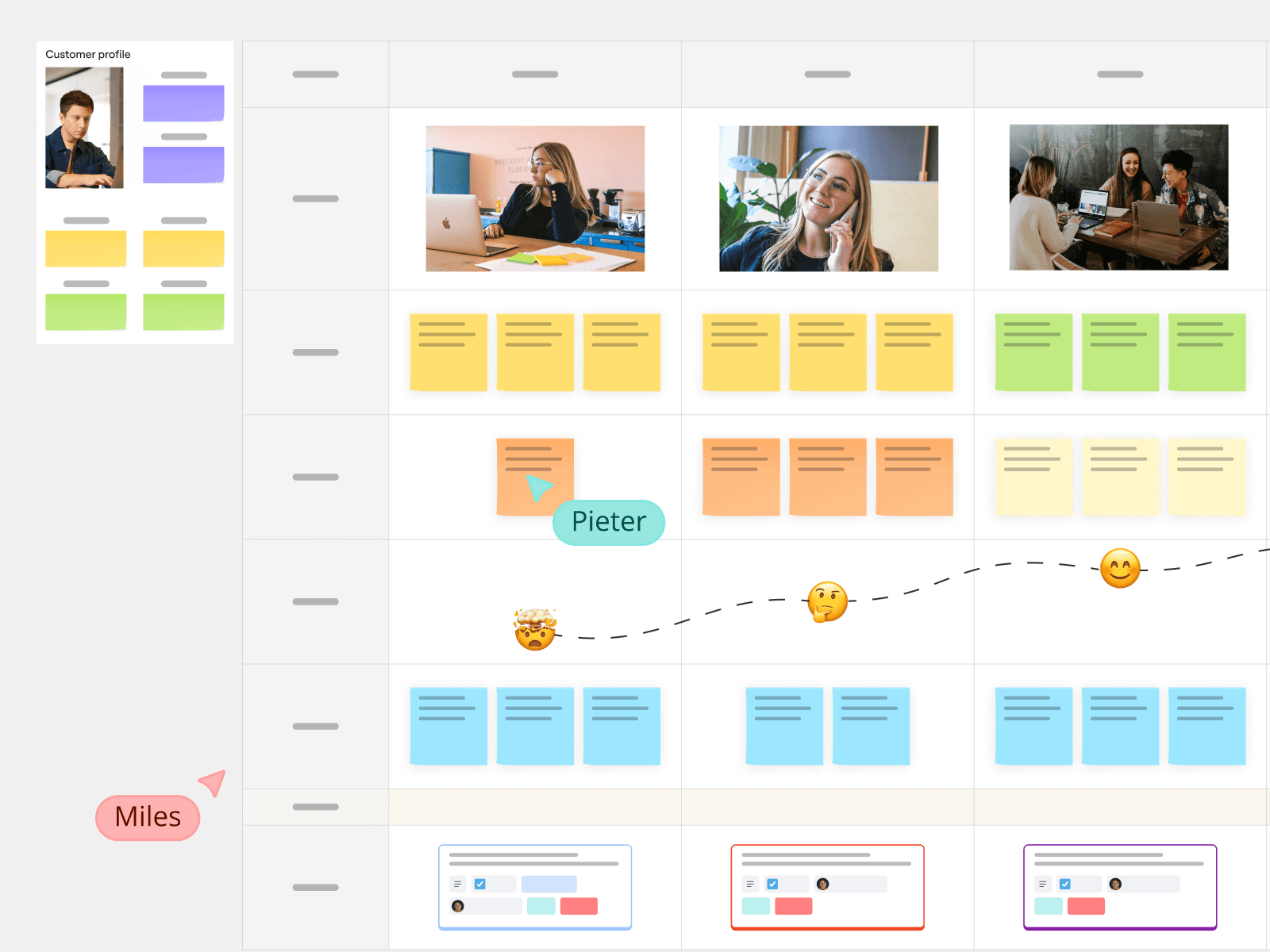
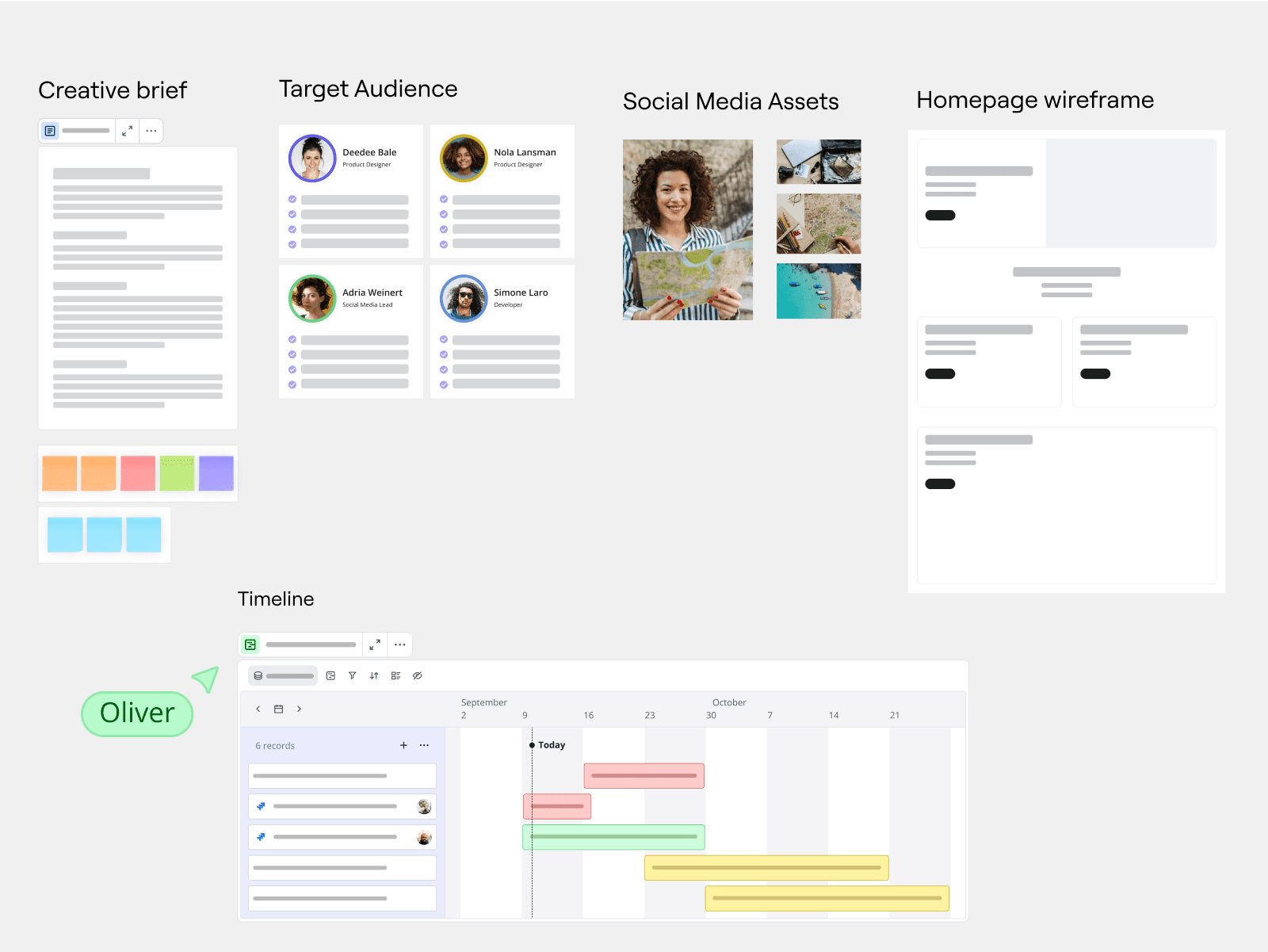
Strategic planning
Brainstorm ideas, design assets, and manage project timelines in one central hub.
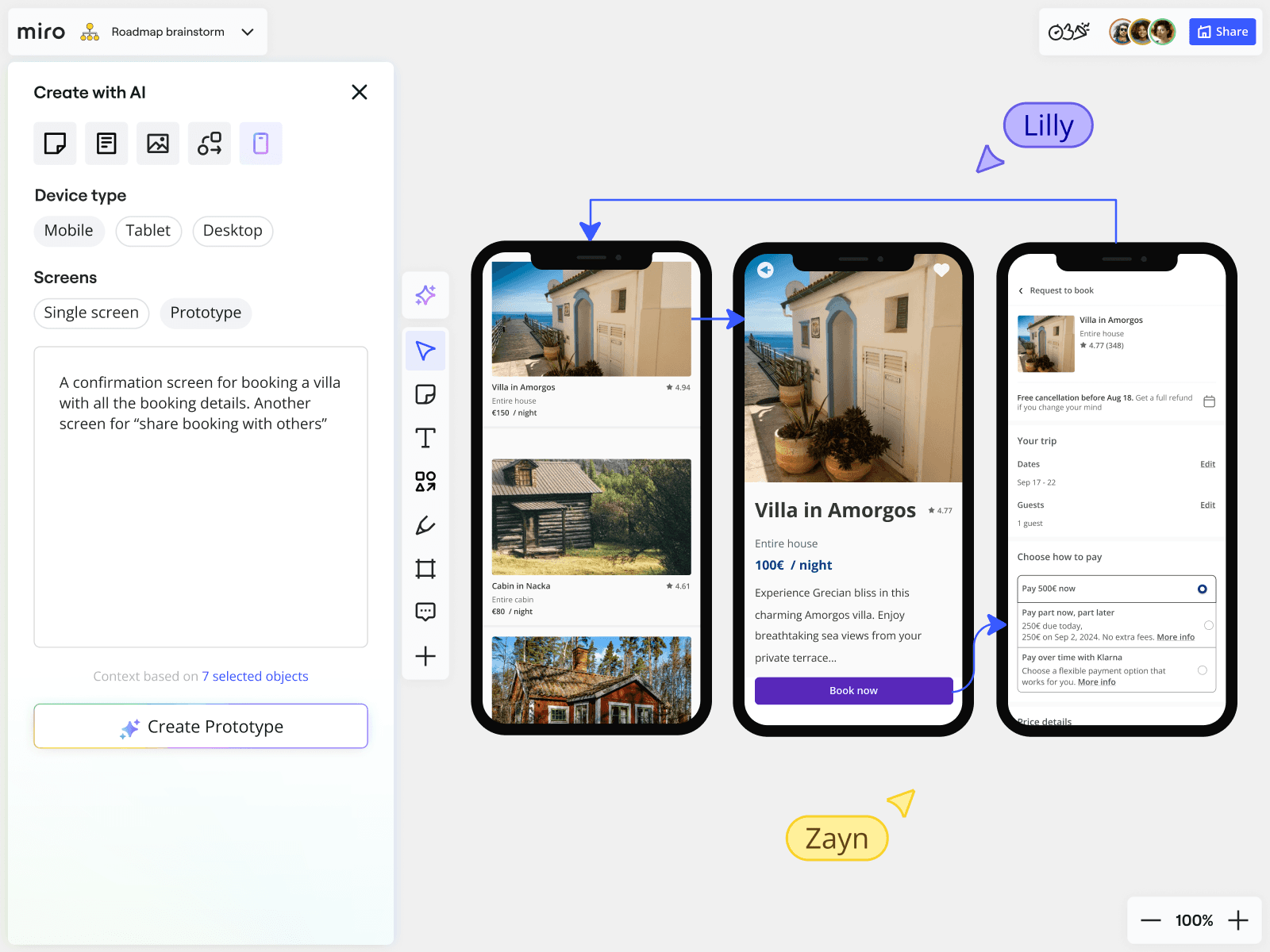
Wireframing and prototyping
Design and iterate on concepts collaboratively with our wireframing and prototyping tools.
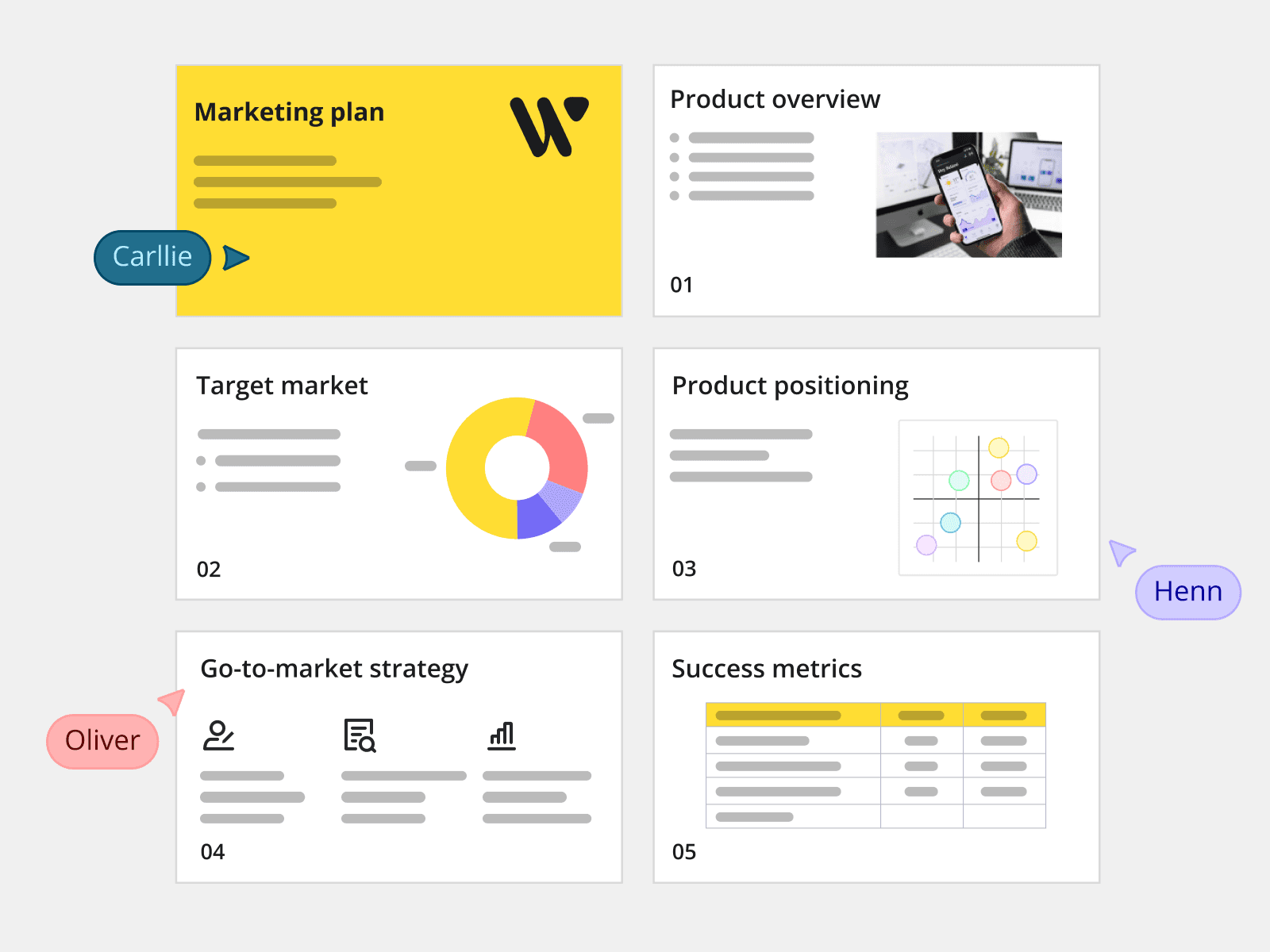
Marketing presentations
Facilitate seamless communication within your team, even async, with interactive presentations.
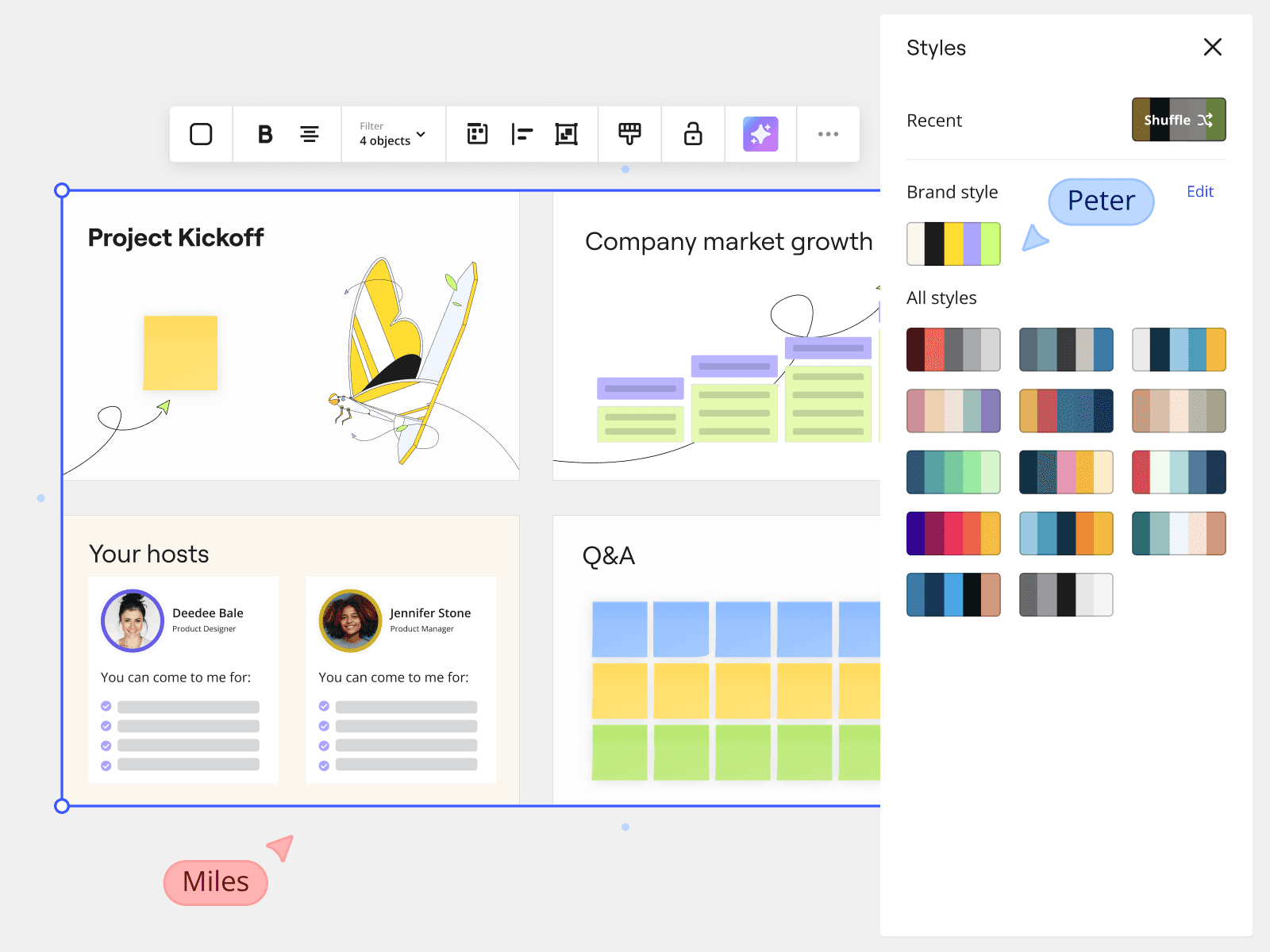
Brand management
Maintain brand consistency across all your marketing materials with Brand Center and custom templates.
The world’s most innovative companies are building their next big thing with Miro
More than 250,000 organizations including Nike, IKEA, Deloitte, and Cisco have adopted Miro to help accelerate and manage their end-to-end innovation lifecycle
Try the most popular templates tailored for your team
You'll never need to start from scratch. Tap into Miro's huge library of customizable templates, built for your everyday workflows.
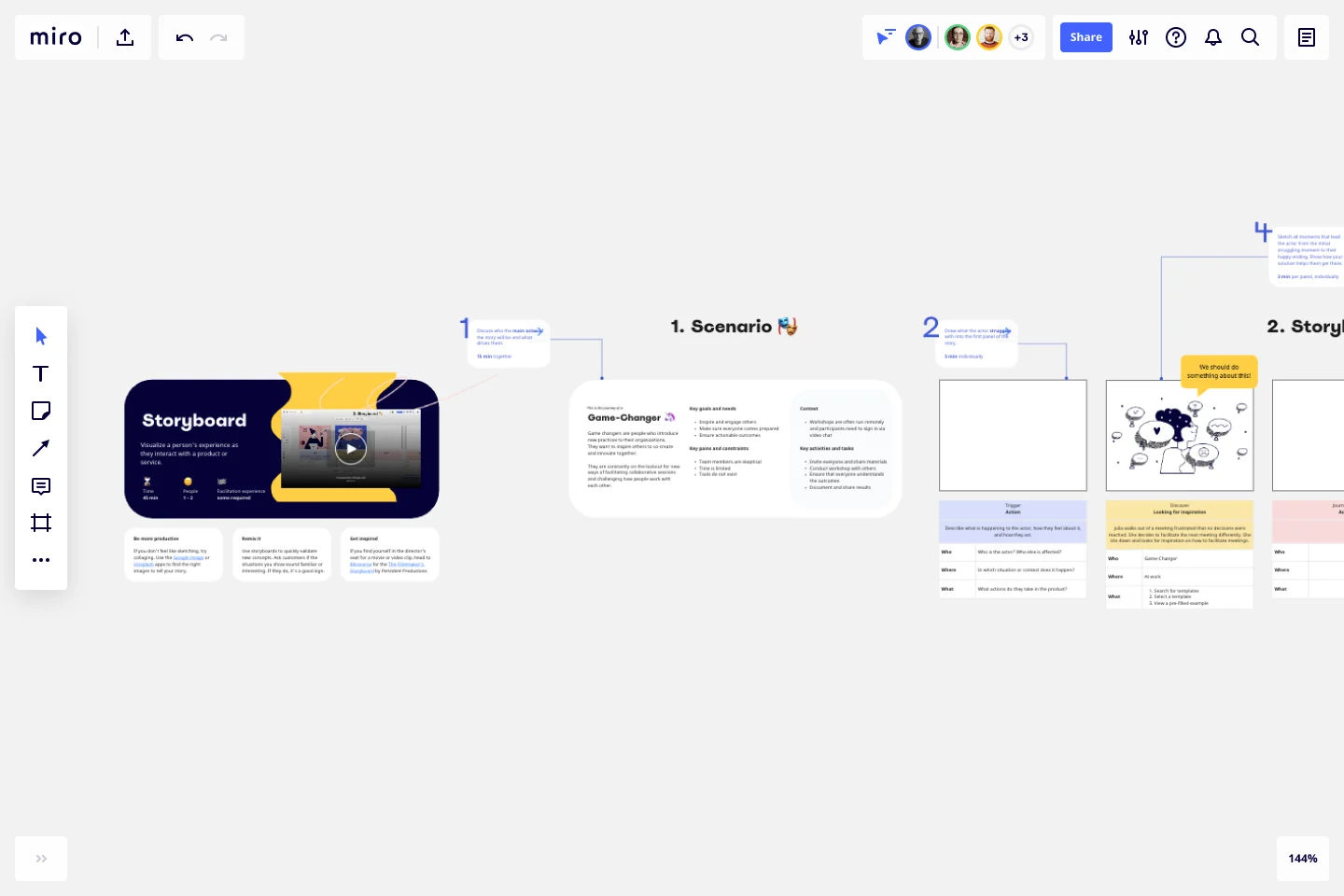
Unlock your customer's journey with the storyboard template. Imagine different scenarios and improve your product or service.
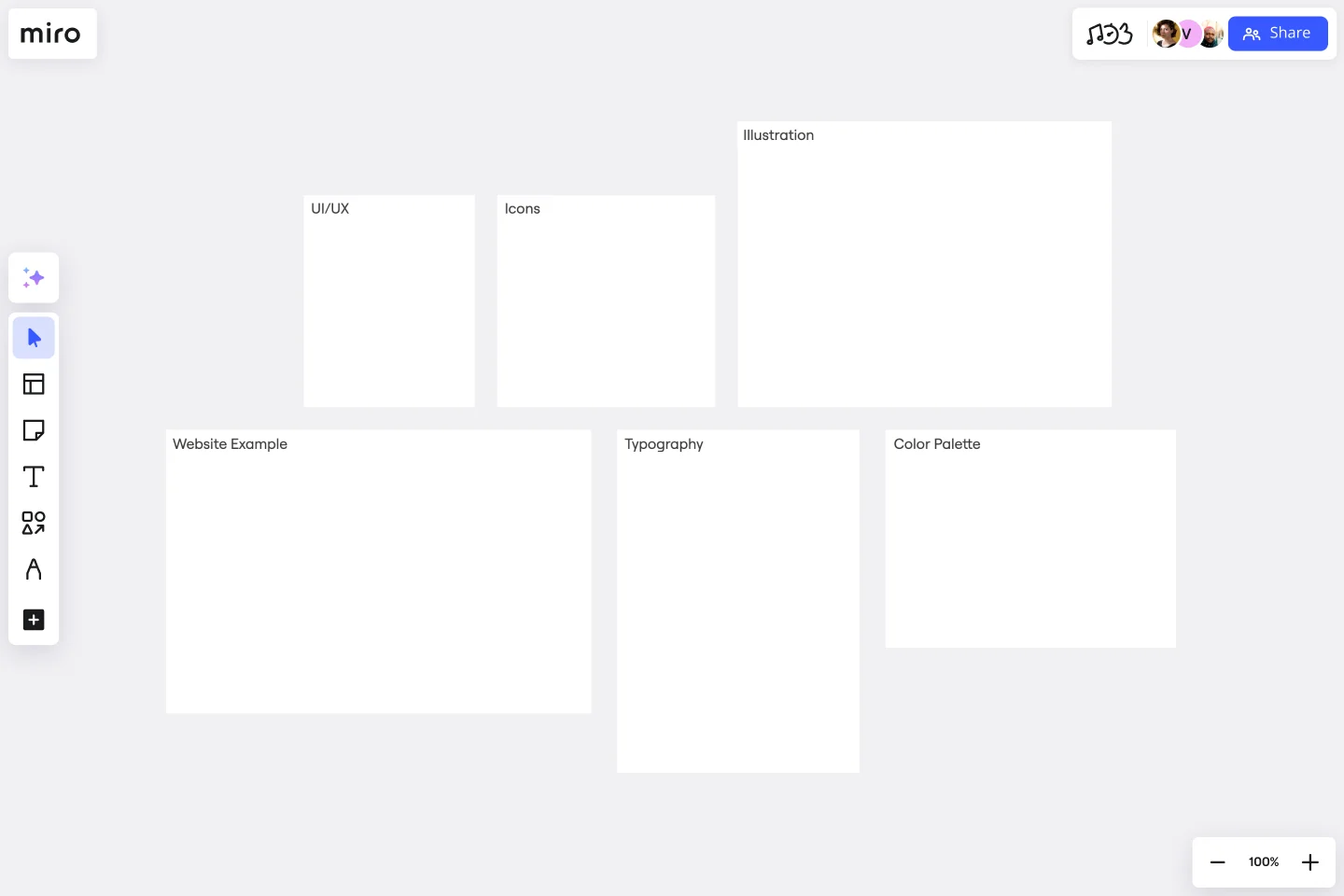
Make beautiful authentic mood boards with our mood board template. Collect feedback, riff on ideas, and exchange insights anytime, anywhere. Gather inspiration, evoke emotions, and visualize your brand.
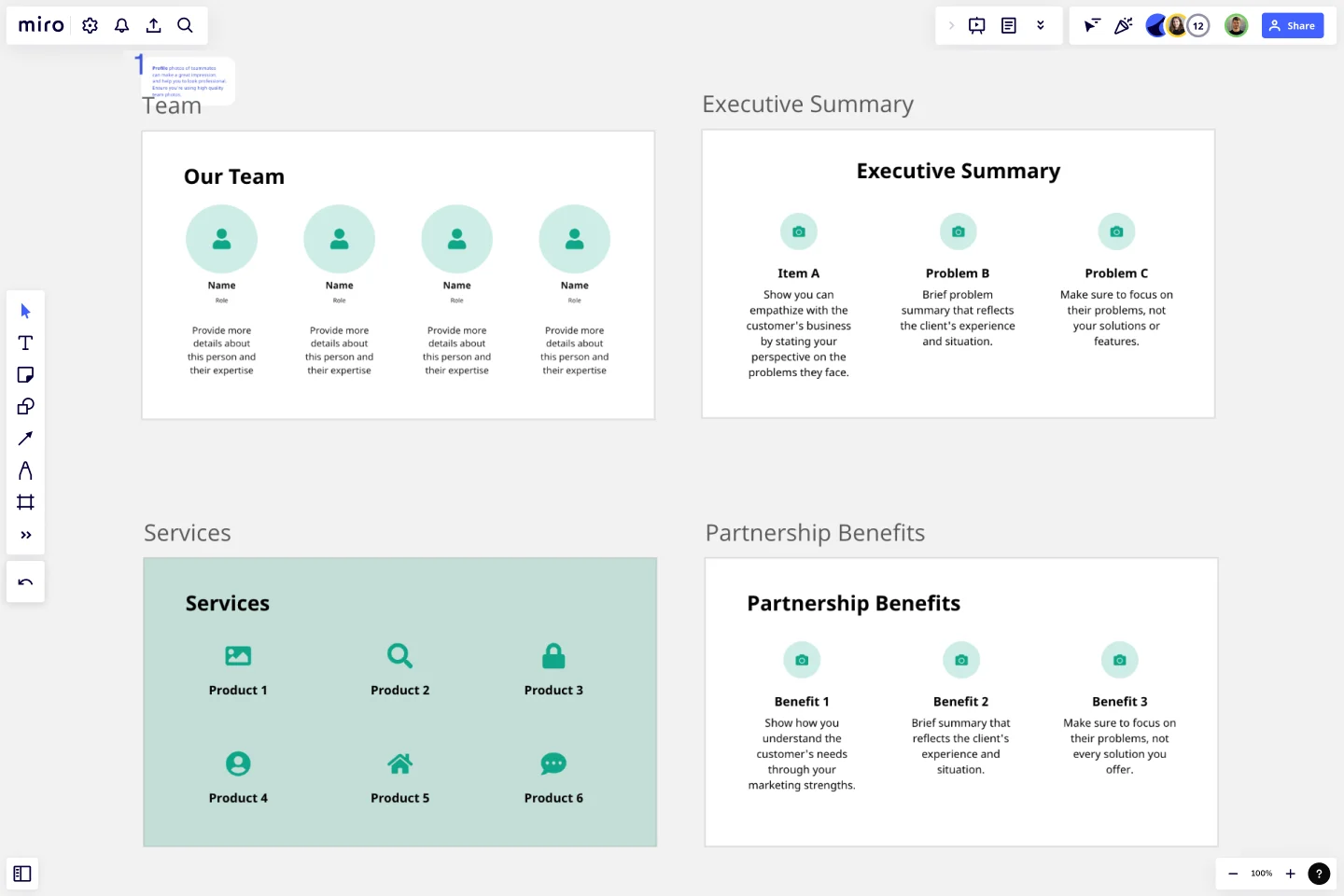
Know what to say but not how to structure it? Miro’s Marketing Proposal Presentation Template provides structure to your words, so you can pitch high-ticket clients more effectively and in less time.

Sketch ideas quickly and share a “big picture” vision for your product with this low-fidelity wireframe template.

Create a better user experience and reach your goals with our website wireframing template. Map out your website elements and bring your vision to life all in one place.
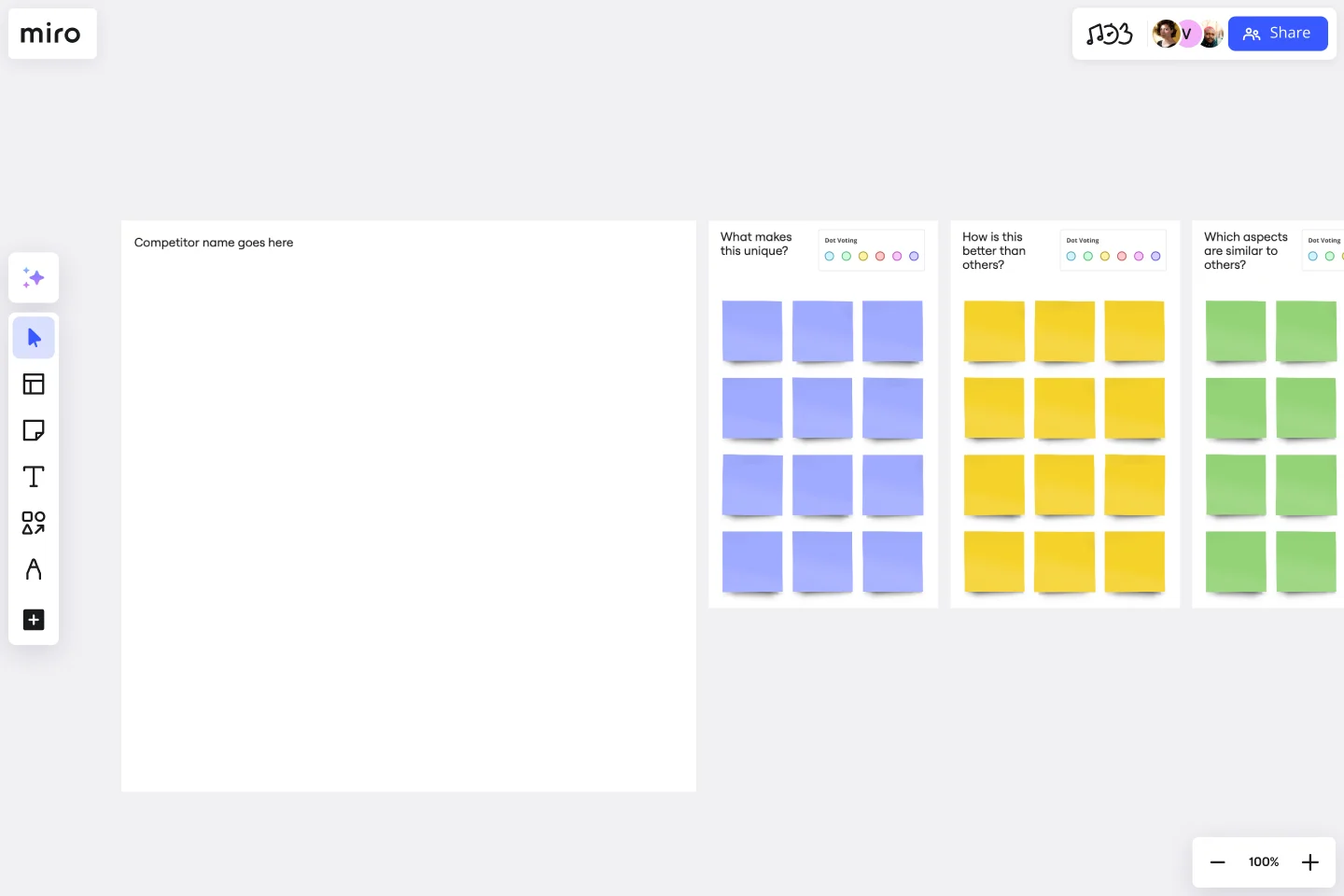
Get a leading edge over the competition by using the competitor analysis template. Identify the other companies you're competing with and how your product or service compares.
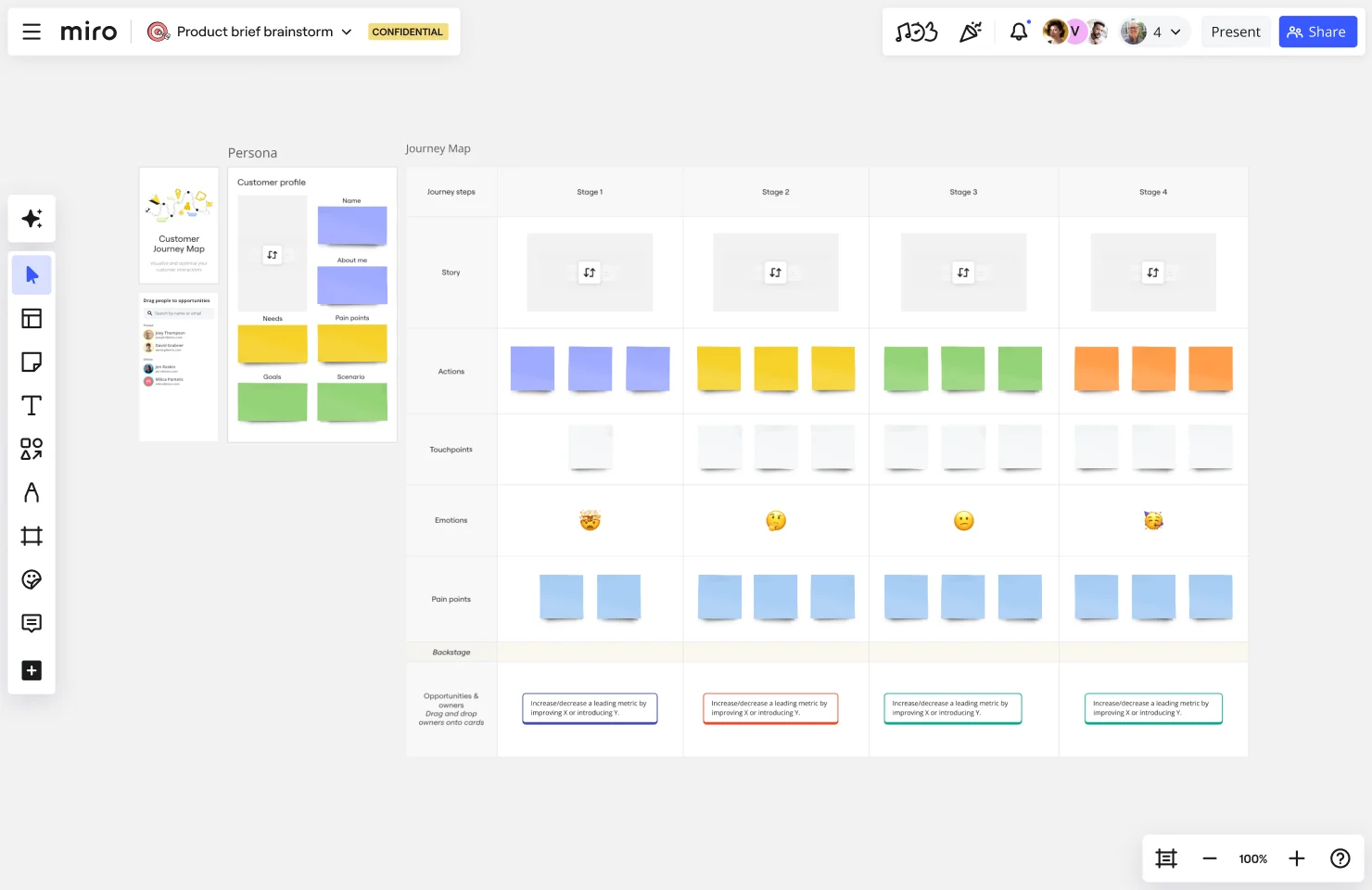
Map your customer journey and help your customers successfully get from A to B. Understand the reasoning behind their choices and design the best product experience and meet your customer's needs.
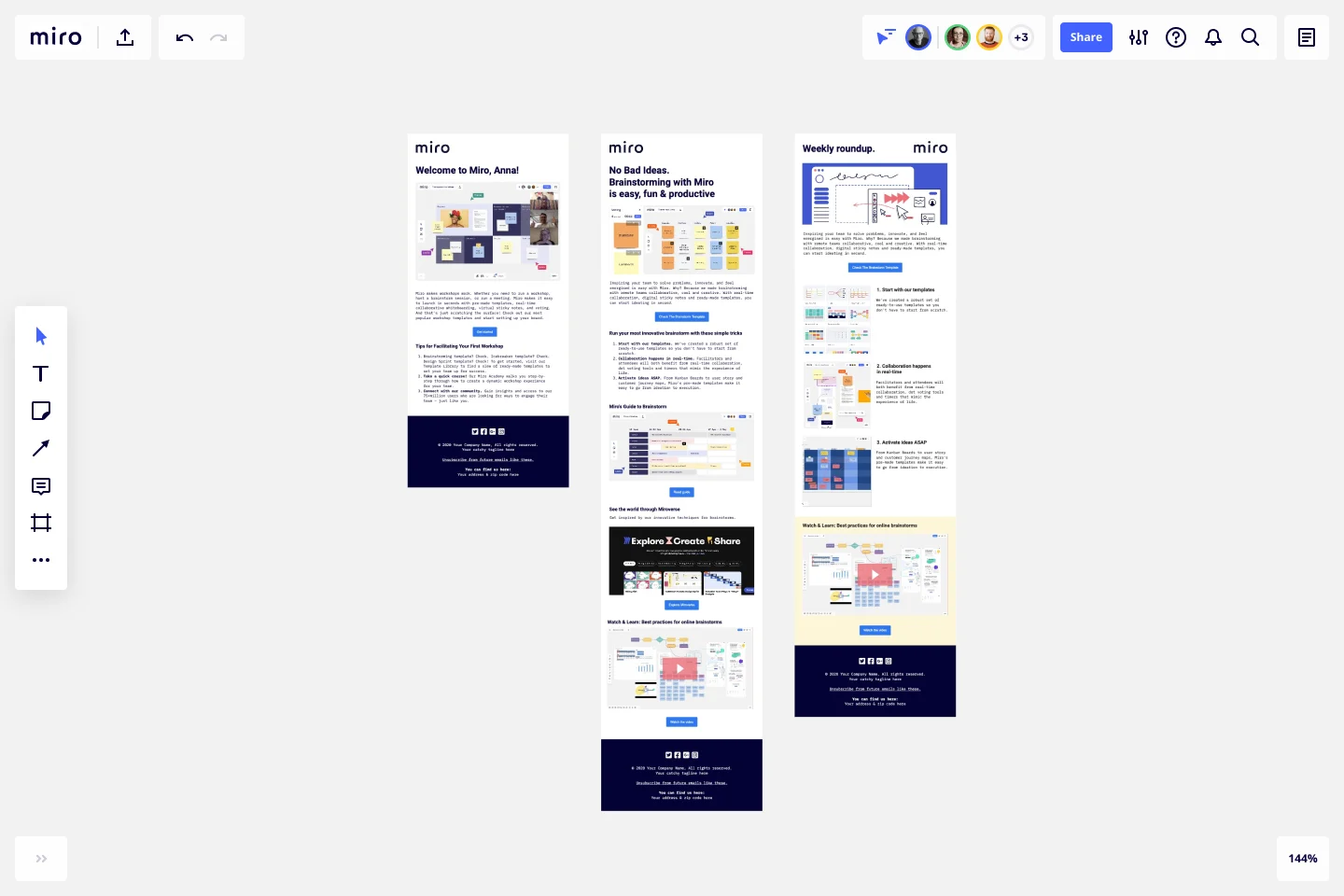
Create an eye-catching newsletter your subscribers will love using this intuitive newsletter template.
Need help getting started?
Access free courses to ace the canvas in no time, browse through our blog, get quick answers from our Help Center, and more.