October 14
Registration is live for Miro’s biggest event of the year — Canvas 25! Sign up now to secure your spot for October 14
REGISTER NOW
NYC or Virtual
Beta
Bring product ideas to life—fast
Go from sticky notes to clickable flows, Miro Prototyping. Turn early concepts into interactive experiences in minutes. Use AI to jumpstart product concepts, collaborate across teams, and get aligned—before you ever open a design tool.
More than 90M users and 250,000 companies are collaborating in the Innovation Workspace
Why choose Miro for prototyping?
Go from idea to prototype—fast
Align your team from day one
Make smarter decisions, sooner
Powerful tools to bring ideas to life
From sticky notes to interactive flows, Miro gives you the tools to create, test, and evolve prototypes—without slowing down.
Create with AI
Go from idea to prototype in minutes not days. Turn sticky notes or prompts into editable layouts so you can explore more concepts, faster.


AI powered editing
Refine and remix with AI. Toggle between variations, tweak layouts, and land on the version that works best.
Click-through interactions
Bring flows to life with clickable prototypes and guided hotspots—perfect for sharing, testing, and fast feedback.

Screenshot to prototype
Upload screenshots of apps or sites and turn them into mockups—no design files needed.

Apply brand styling
Upload a brand asset or screenshot to apply your colors—making prototypes feel more real with less effort.

Drag-and-drop UI components
Quickly mock up ideas with prebuilt interactive buttons, sliders, inputs, and more.

Try the most popular templates tailored for your team
You’ll never need to start from scratch. Tap into Miro’s huge library of customizable templates, built for your everyday workflows.

Create product prototypes, conduct usability testing, and gather stakeholder feedback.
21000b3c-2496-4e73-bc94-b59192206517
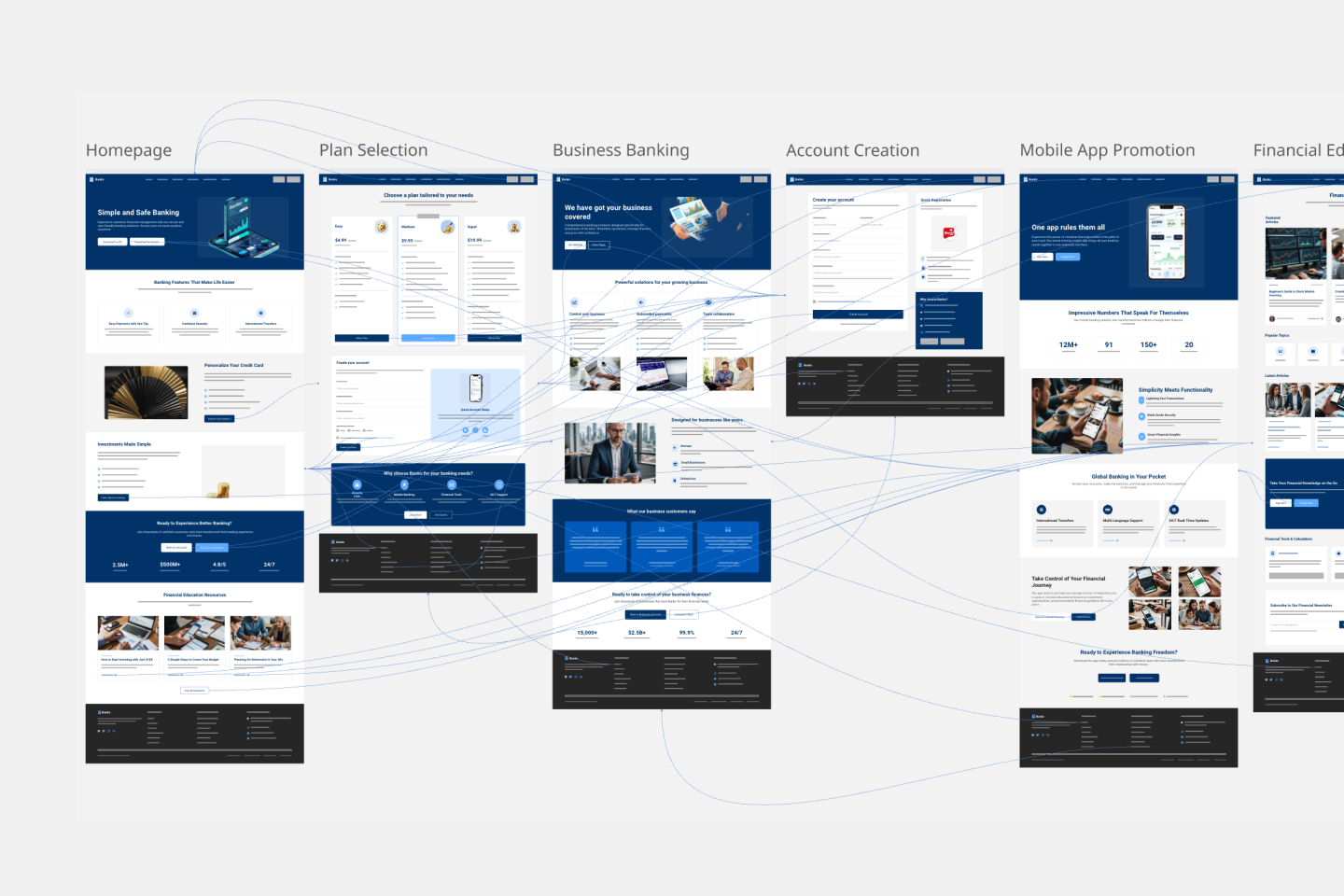
Visualize and iterate website designs using the latest AI capabilities for improved prototyping. Start off with our website prototype template.
95e82821-80c4-40d9-a78e-3c6eb1e720bc
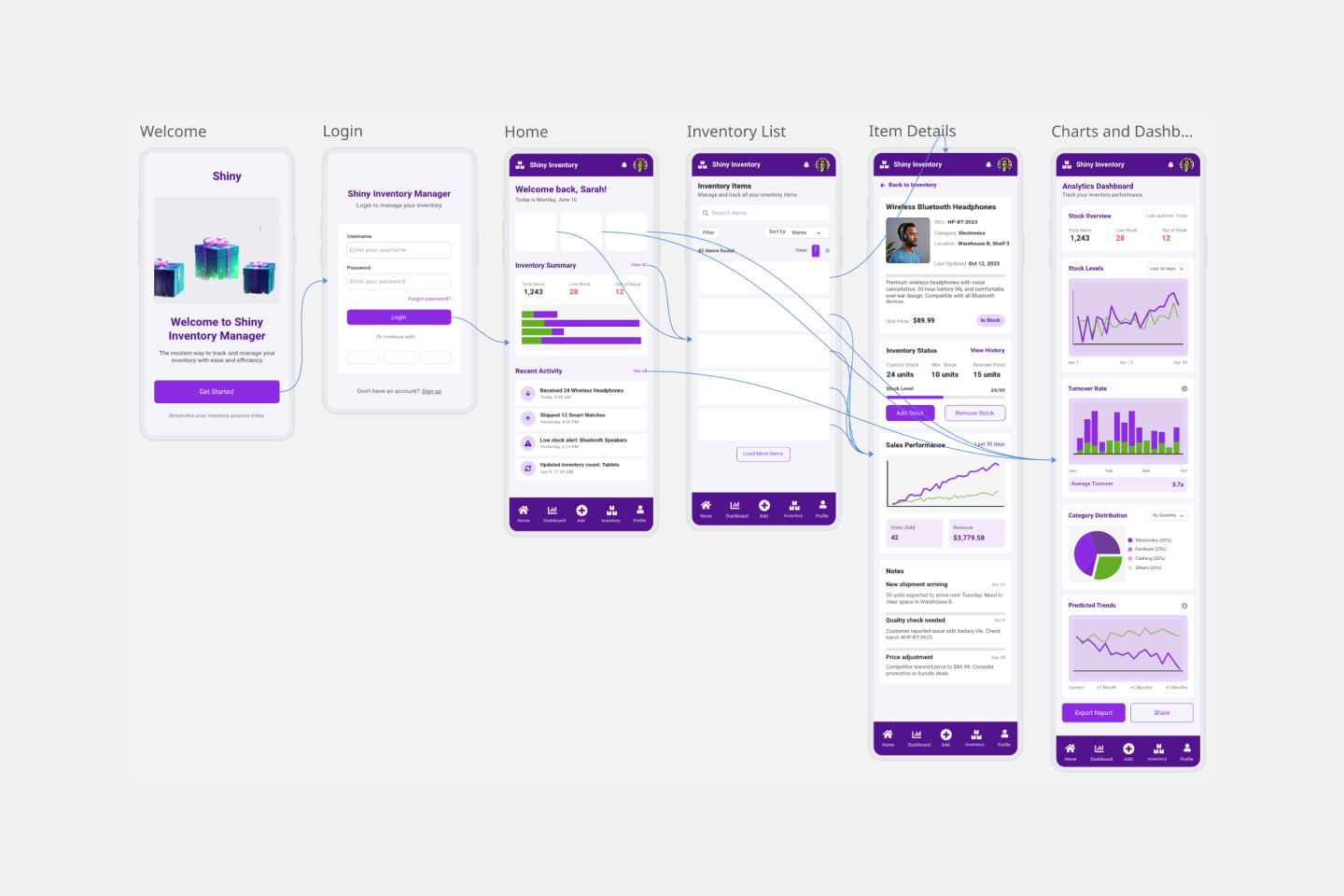
Streamline the creation and refinement of mobile app designs with the mobile app prototype template. Have a structured yet flexible framework that allows teams to quickly sketch, iterate, and perfect their app concepts.
78622b37-d691-4abd-a069-fbe4f3bade83

Map out your website elements, bring your vision to life, and create a better user experience.
bd2d2960-f2dd-4ca8-84a2-32d765faf126

Create the best version of your website or app prototype and get feedback early on.
3251bfb5-7a86-4987-aa30-75d35272caa8
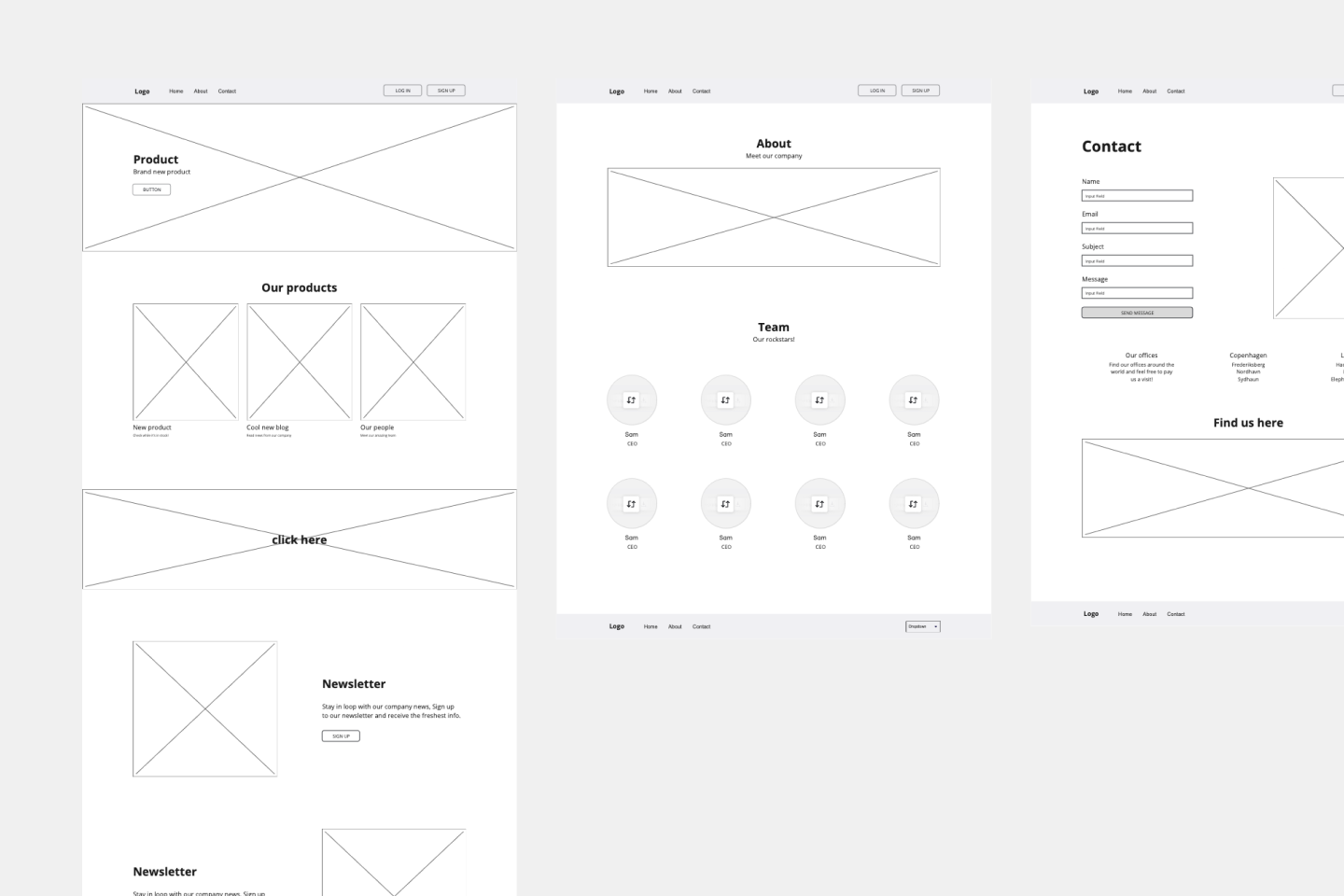
Create a blueprint for your next web page concept and make it your own.
48608b28-22a3-4fd7-8e42-142e5d8758e3
Need help getting started?
Access free courses to ace the canvas in no time, browse through our blog, get quick answers from our Help Center, and more.





