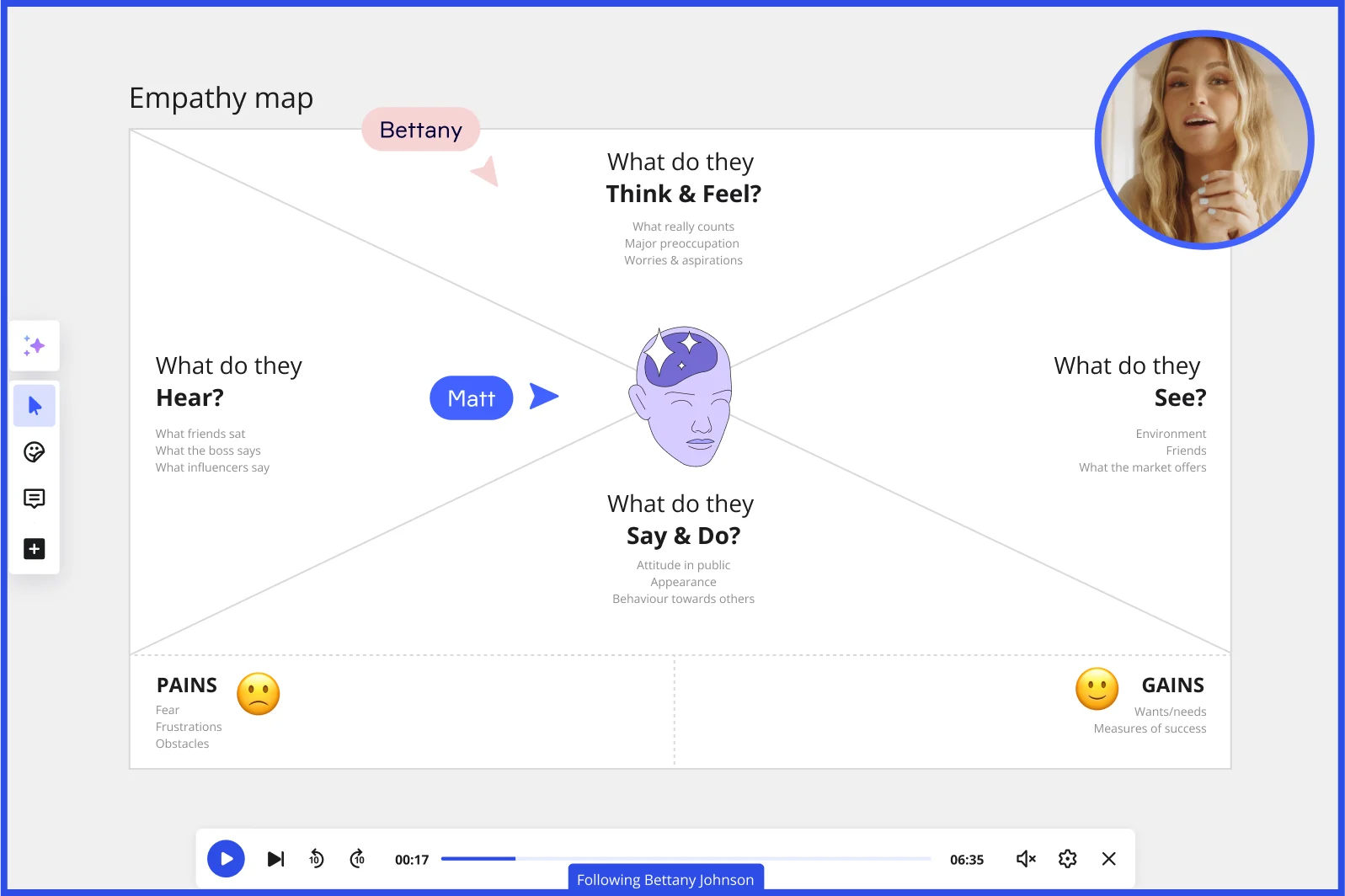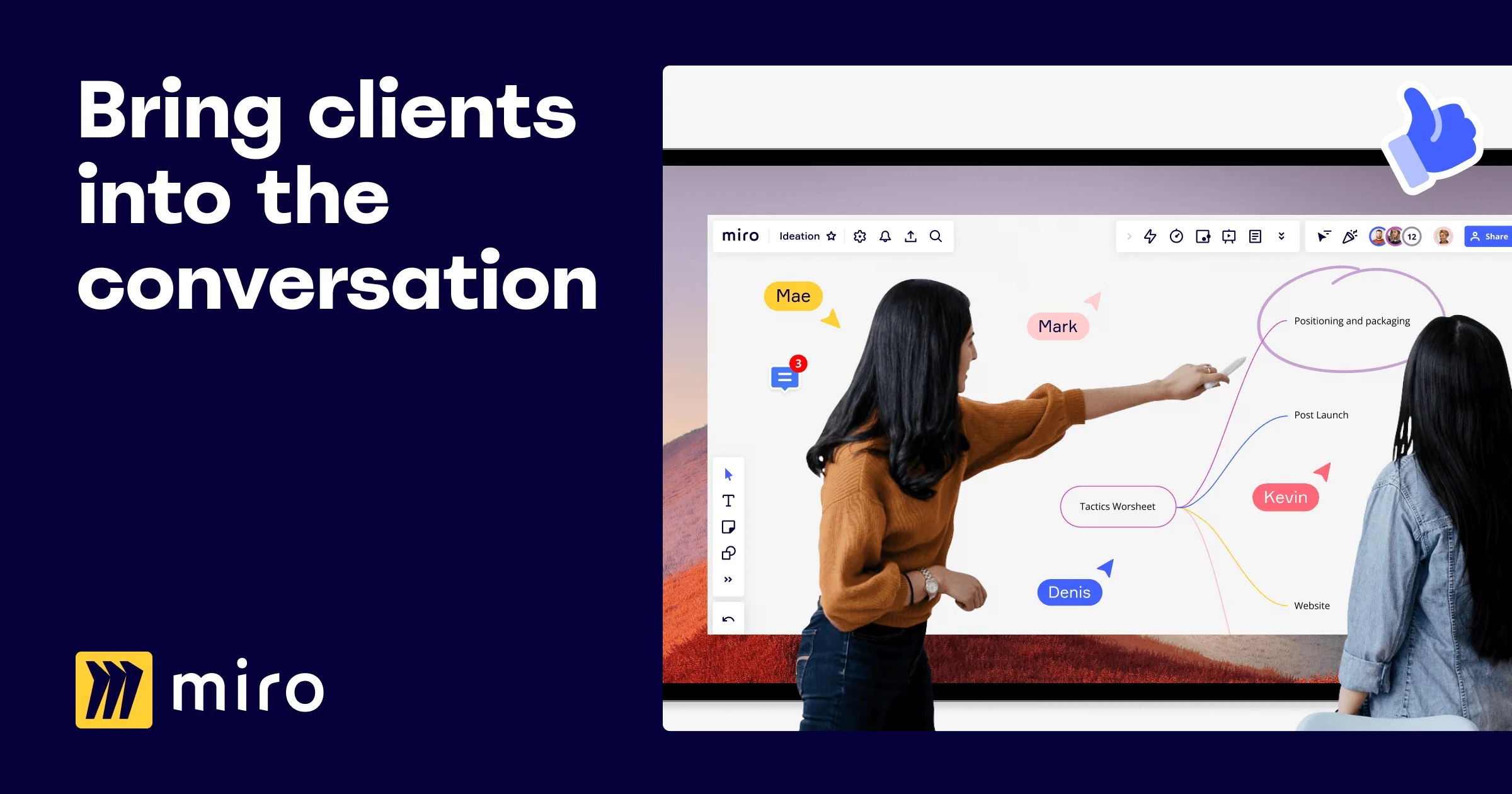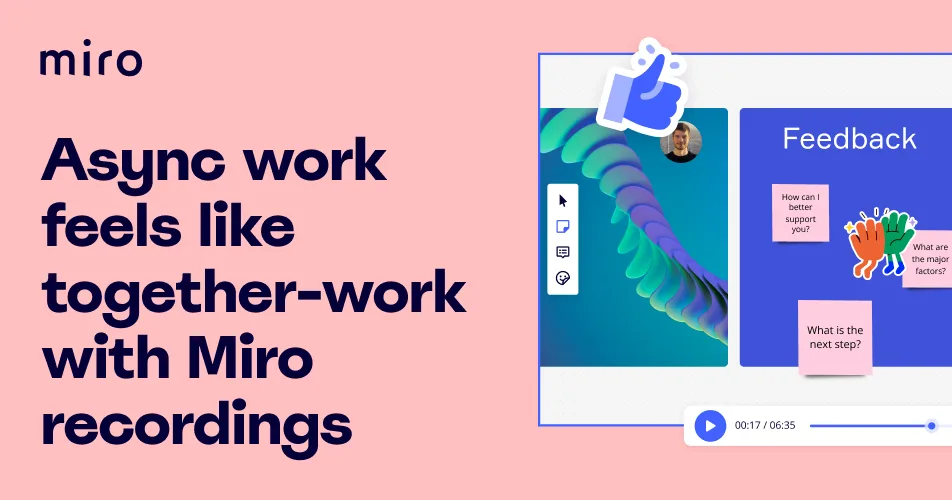Brand consistency for your teams
Everyone can stay on brand every time
Brand consistency is crucial for any organization. Set teams up for success by providing quick and easy access to approved fonts, colors, styles, and templates.
With Brand Center, you can easily manage and apply your company's brand assets, ensuring your teams have access to the assets they need to create professional-looking boards with ease.
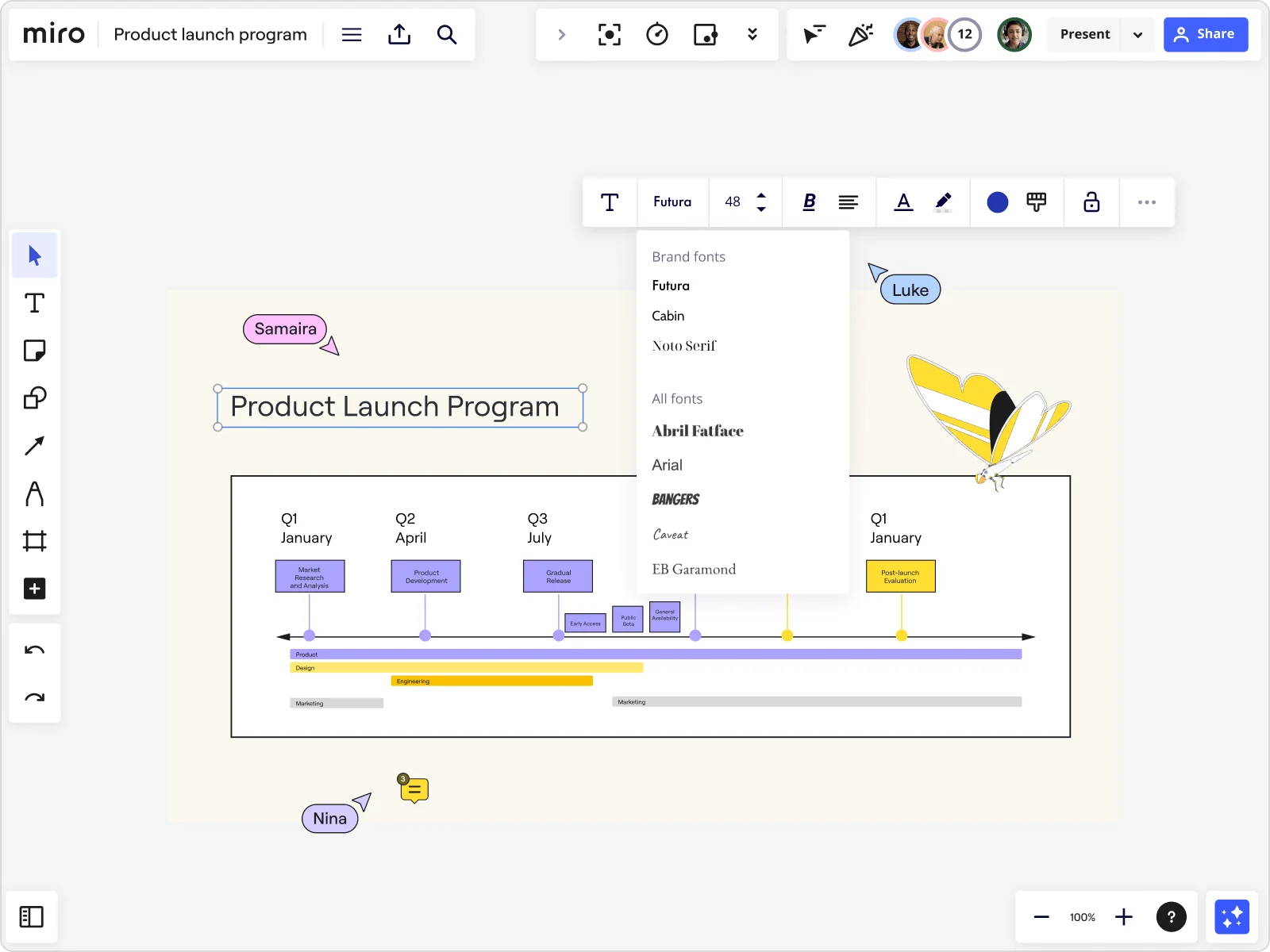
Be presentation ready in seconds
Seamlessly update your work to look and feel on-brand with just one click. Automatic styling allows you to seamlessly update your boards and presentations in line with your brand colors and font styling, maintaining a professional and cohesive visual identity.
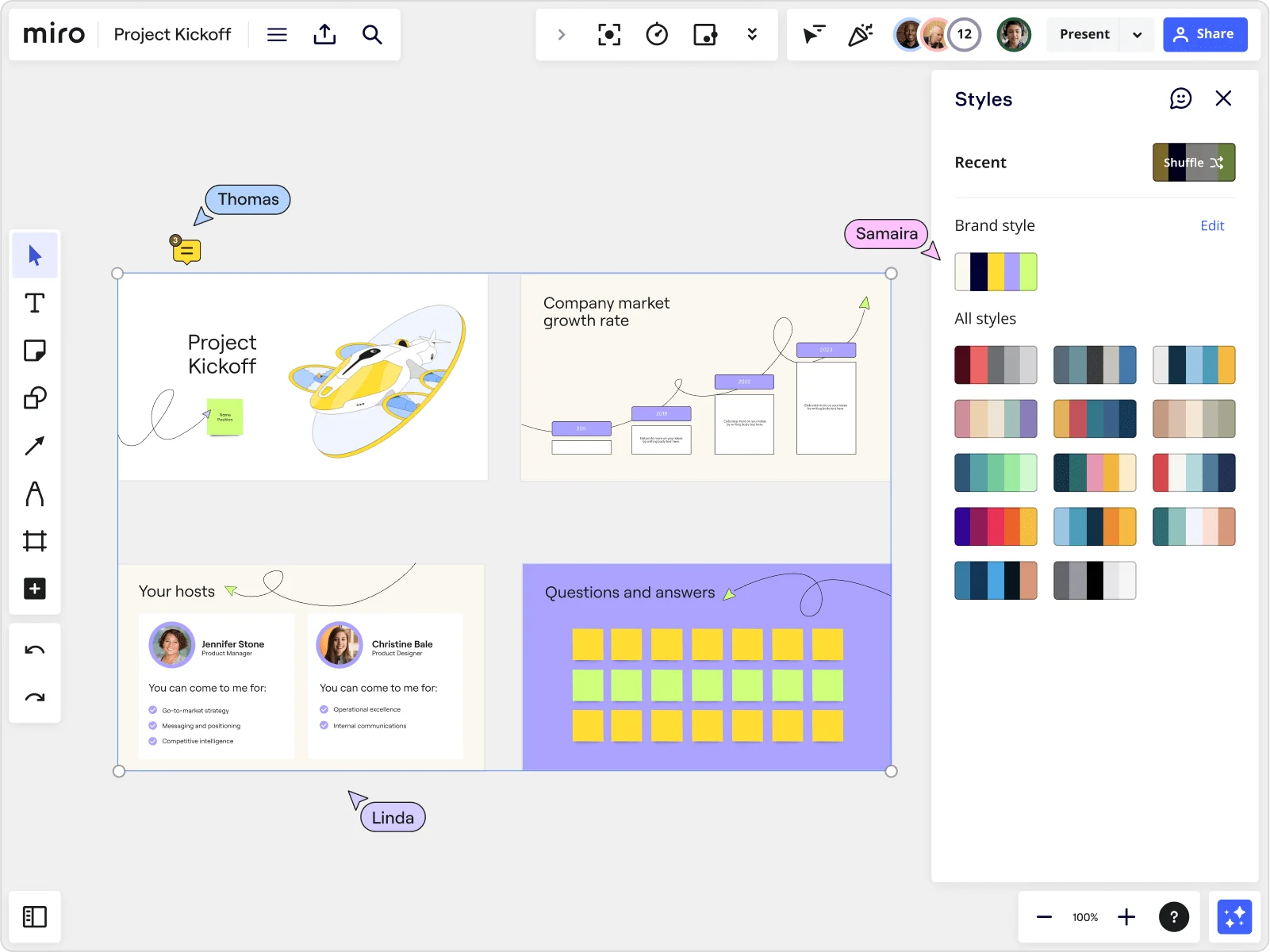
Create brand consistency at scale
Take brand consistency to the next level. Create custom templates in Miro with your brand's visual guidelines. When starting a new board or project, apply templates to ensure brand consistency from the get-go.
With featured templates, you can promote best practices and monitor their usage with the help of Admin insights.
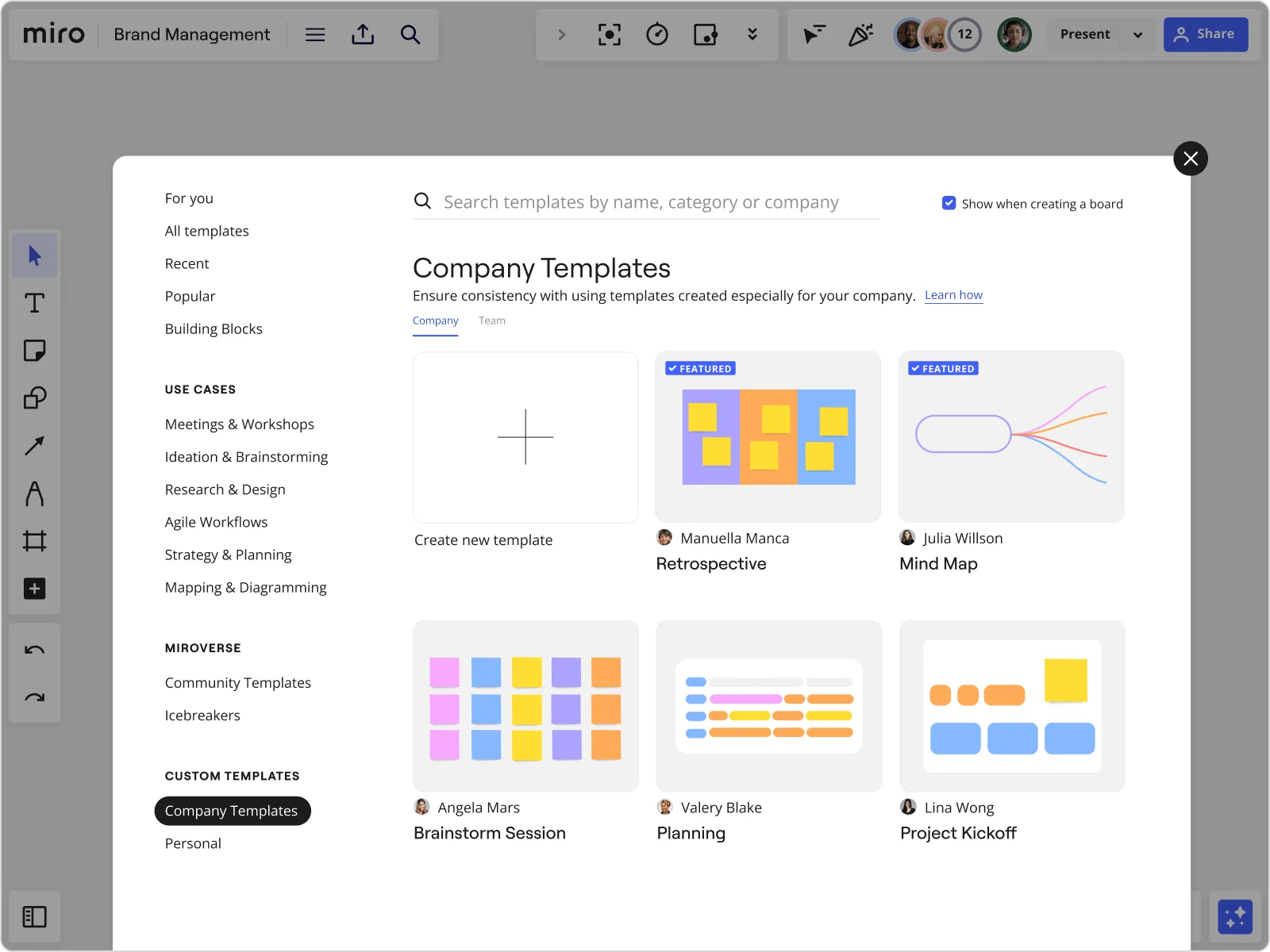
Why people love Miro for brand consistency
Create stand-out work faster
Whether you’re just starting out or you're already a pro, you can get up to speed quickly. Run projects, meetings, workshops, and more with custom templates.
Elevate your ideas
Get — and keep — your audience’s attention with professional, structured, and visually stunning boards. They can be used both within and outside your organization. With automatic styling, you can update boards and presentations in line with your brand color palettes in just one click.
Stay on brand every time
Having all brand assets in one place is critical for teams to create together quickly. Ensure your teams have access to the assets they need to create professional, polished boards easily, right from where they’re working.
Engage your audience
Spark participation, invite feedback, and redefine engagement. Transition between presentations and workshops seamlessly to keep participants engaged from first thought to final idea.
Integrated with your favorite tools

Related pages
Related templates
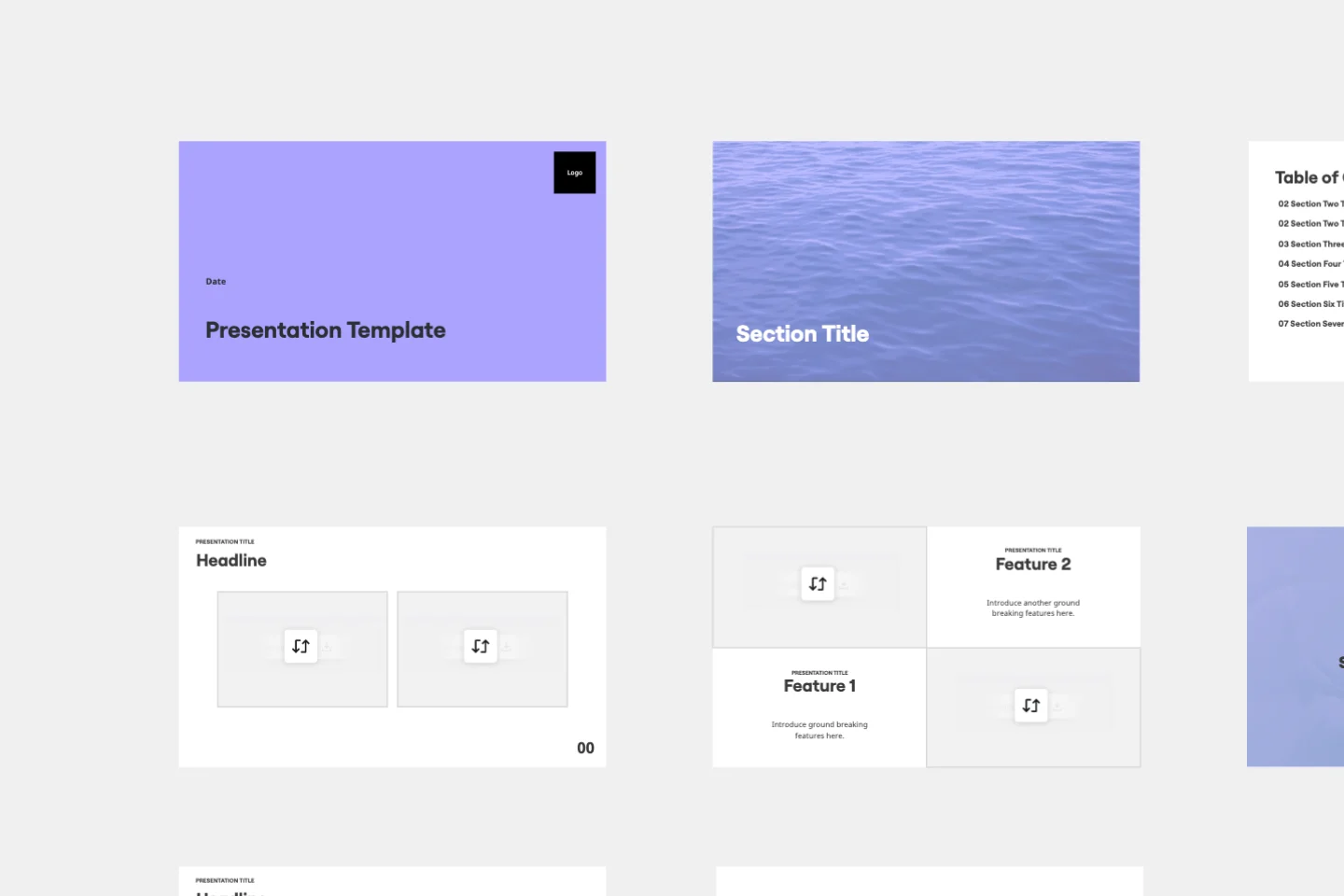

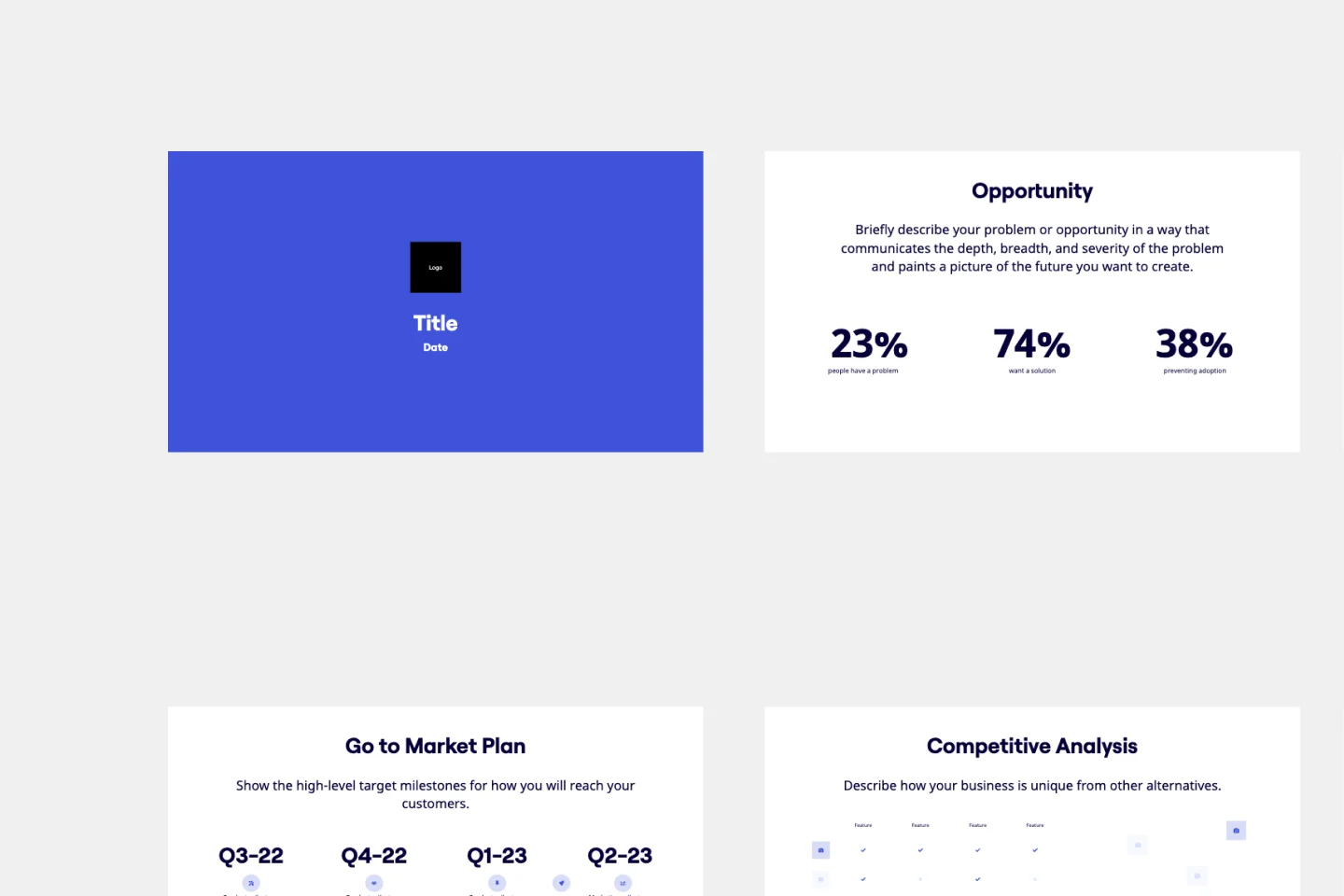

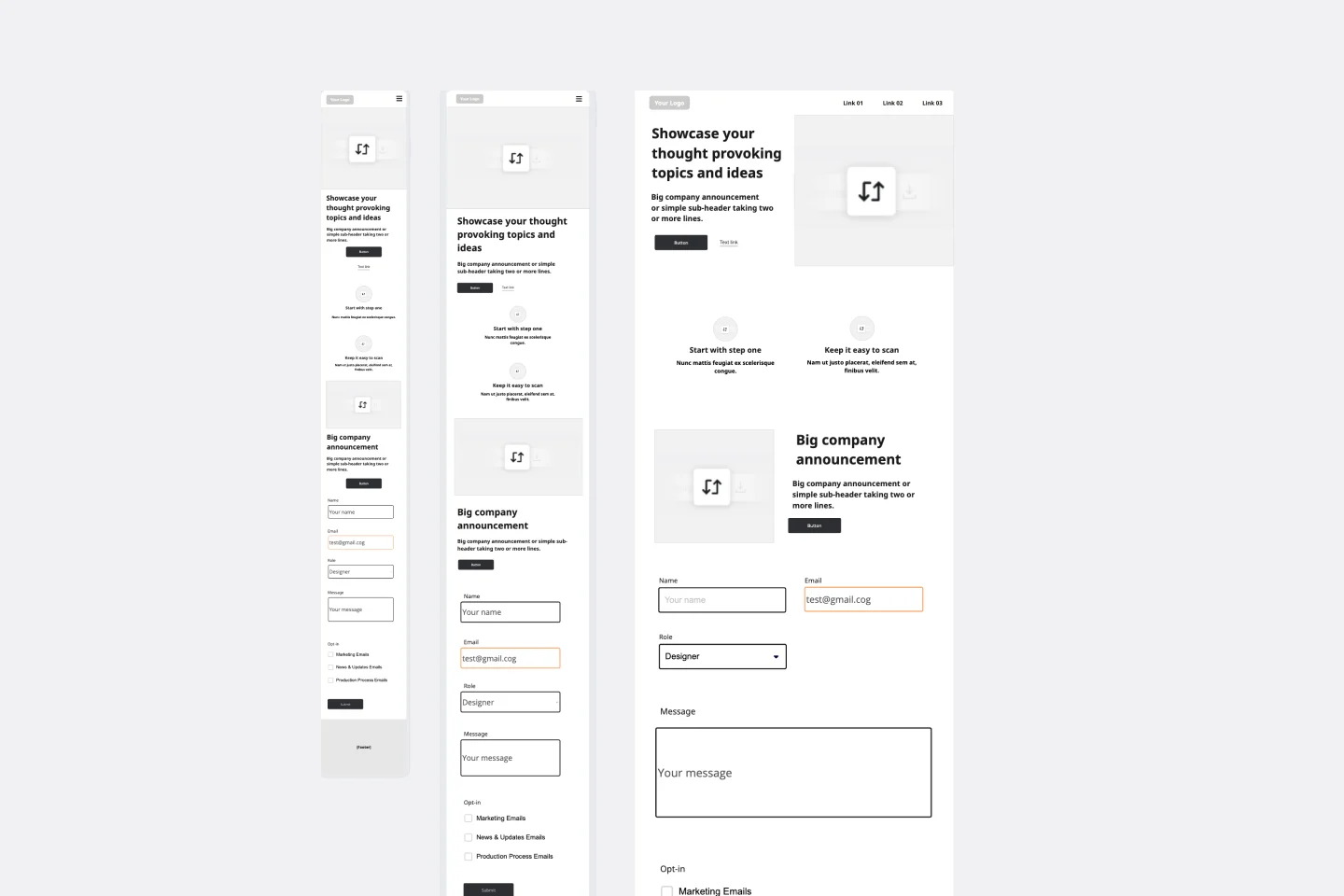
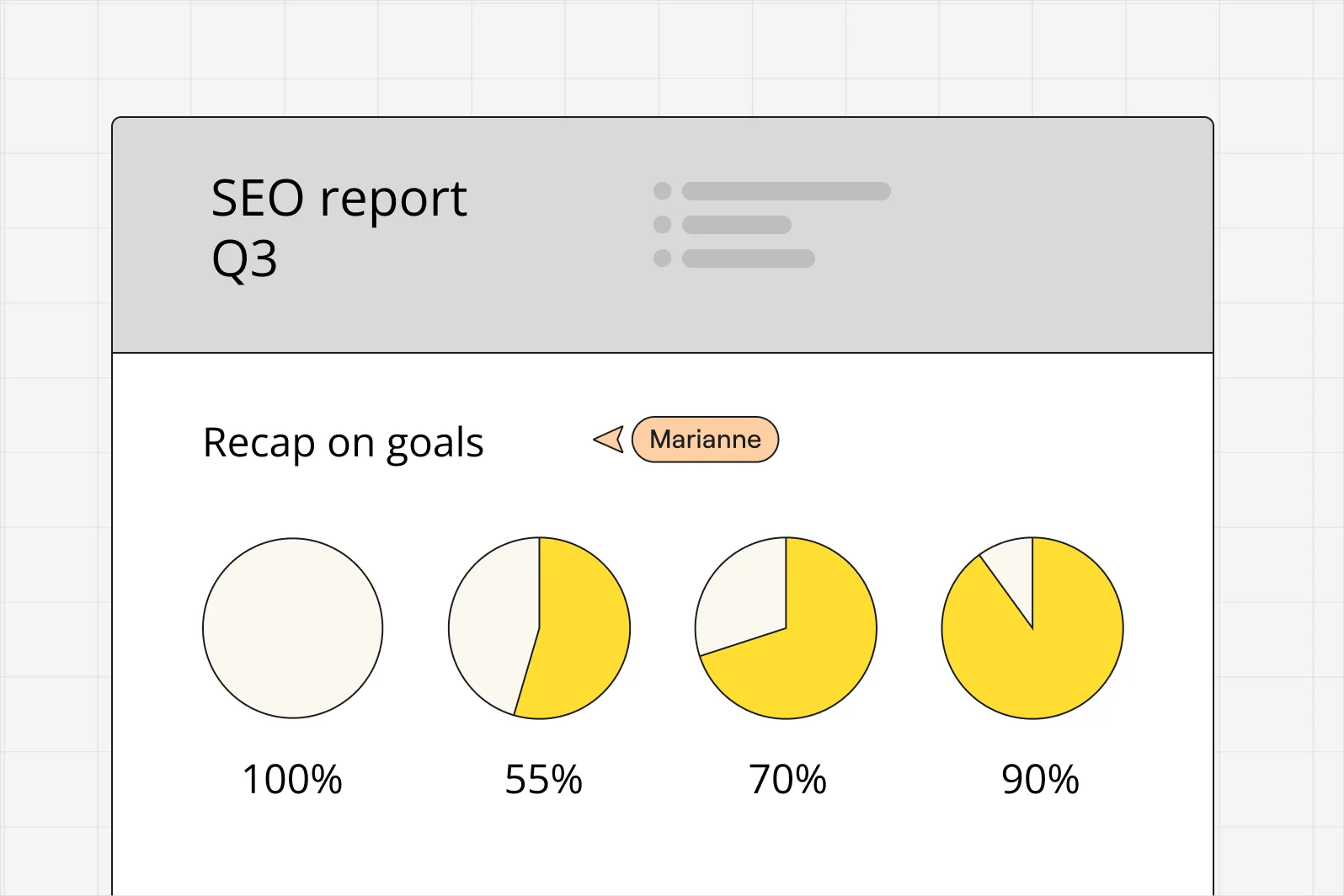
How to use Miro to achieve brand consistency
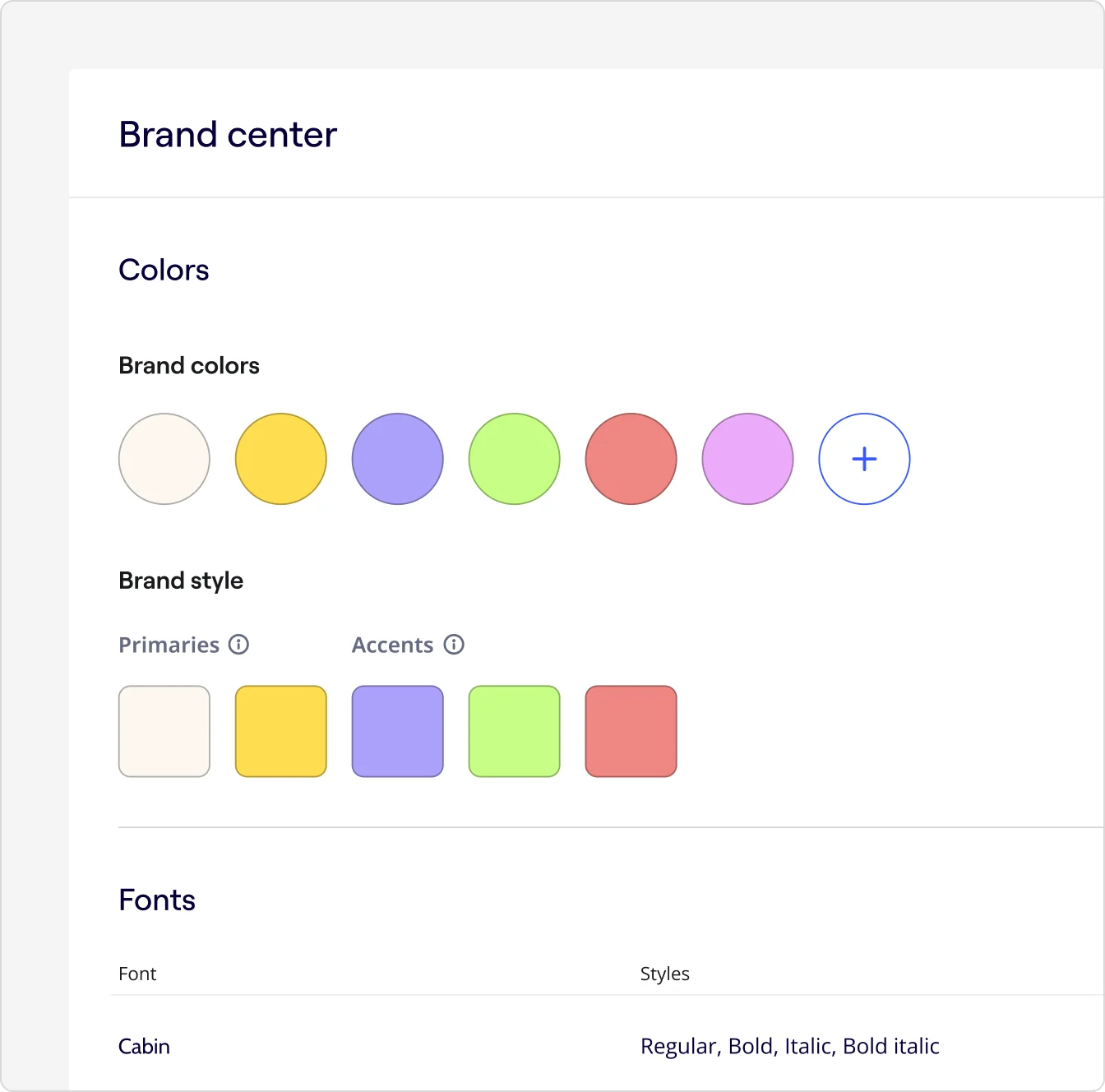
Brand Management FAQs
Can I create custom templates with my Brand Center?
Absolutely! You can create custom templates and apply your Brand Center colors and fonts to ensure all templates reflect your brand guidelines. Share these templates with your team to maintain consistency across all content.
Is the Brand Center easy to set up?
Yes, setting up the Brand Center is simple. You can easily upload and manage your organization's brand assets by using Miro as your brand management software, making it convenient for your team members to stay on-brand.