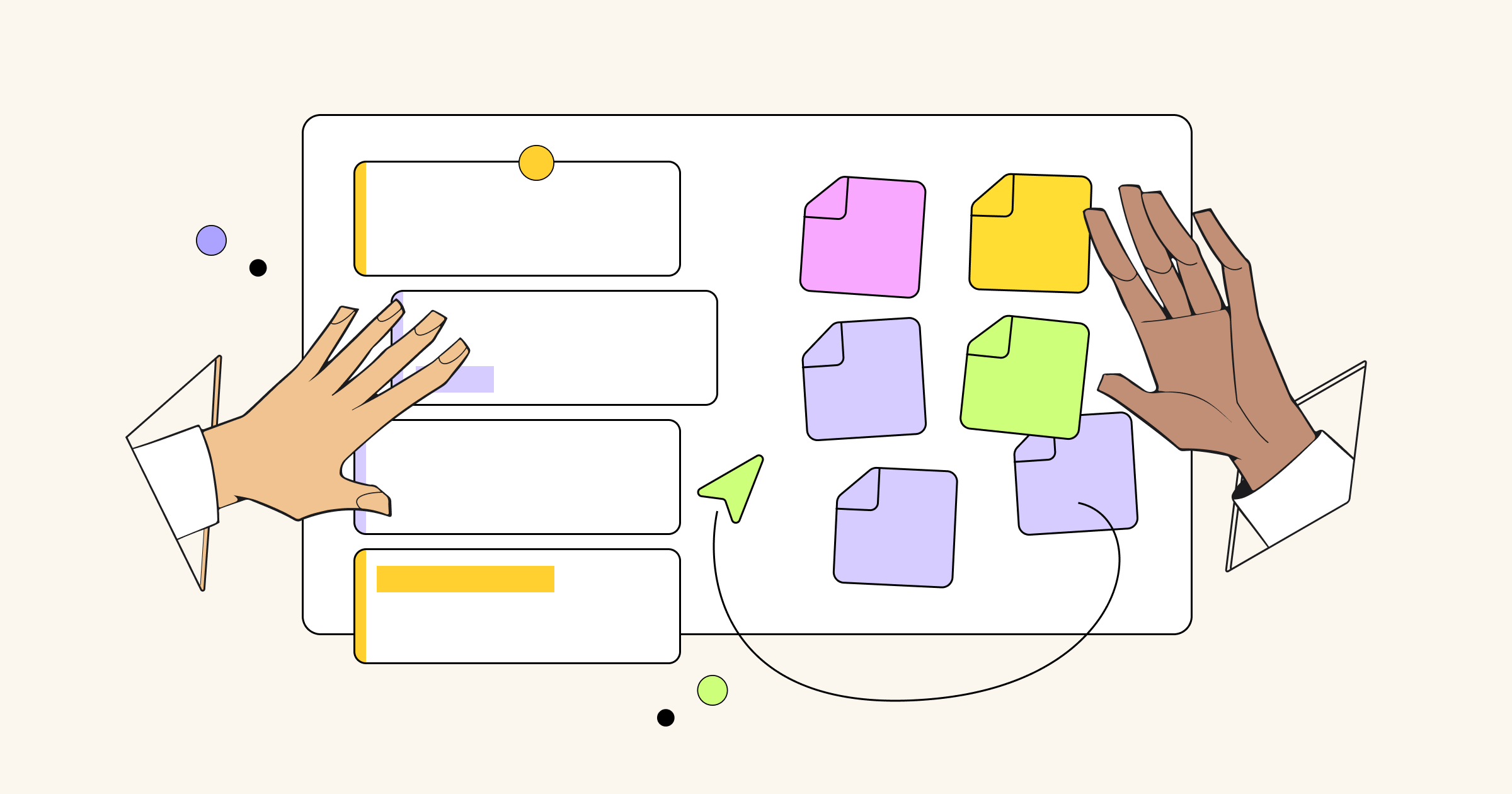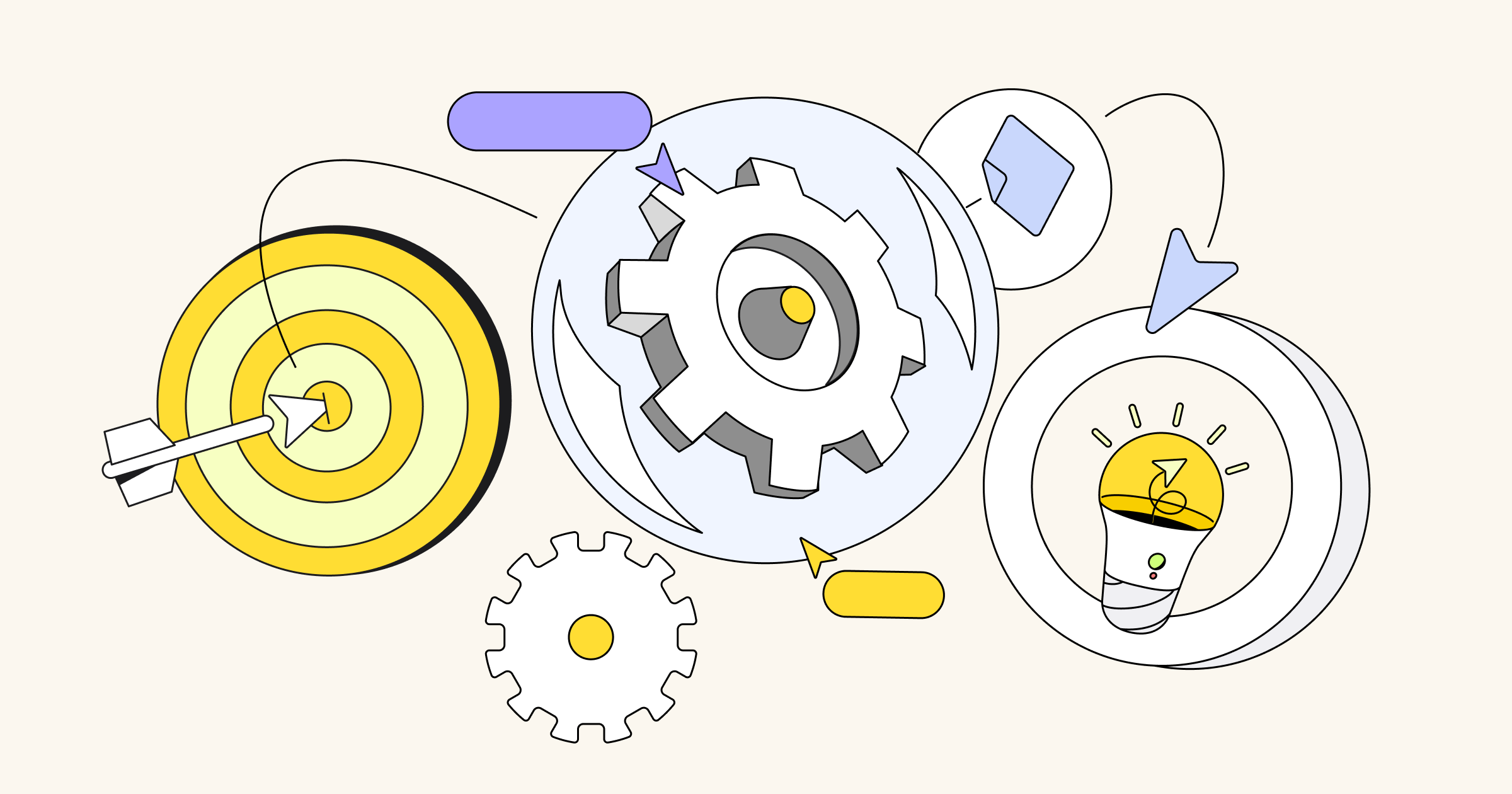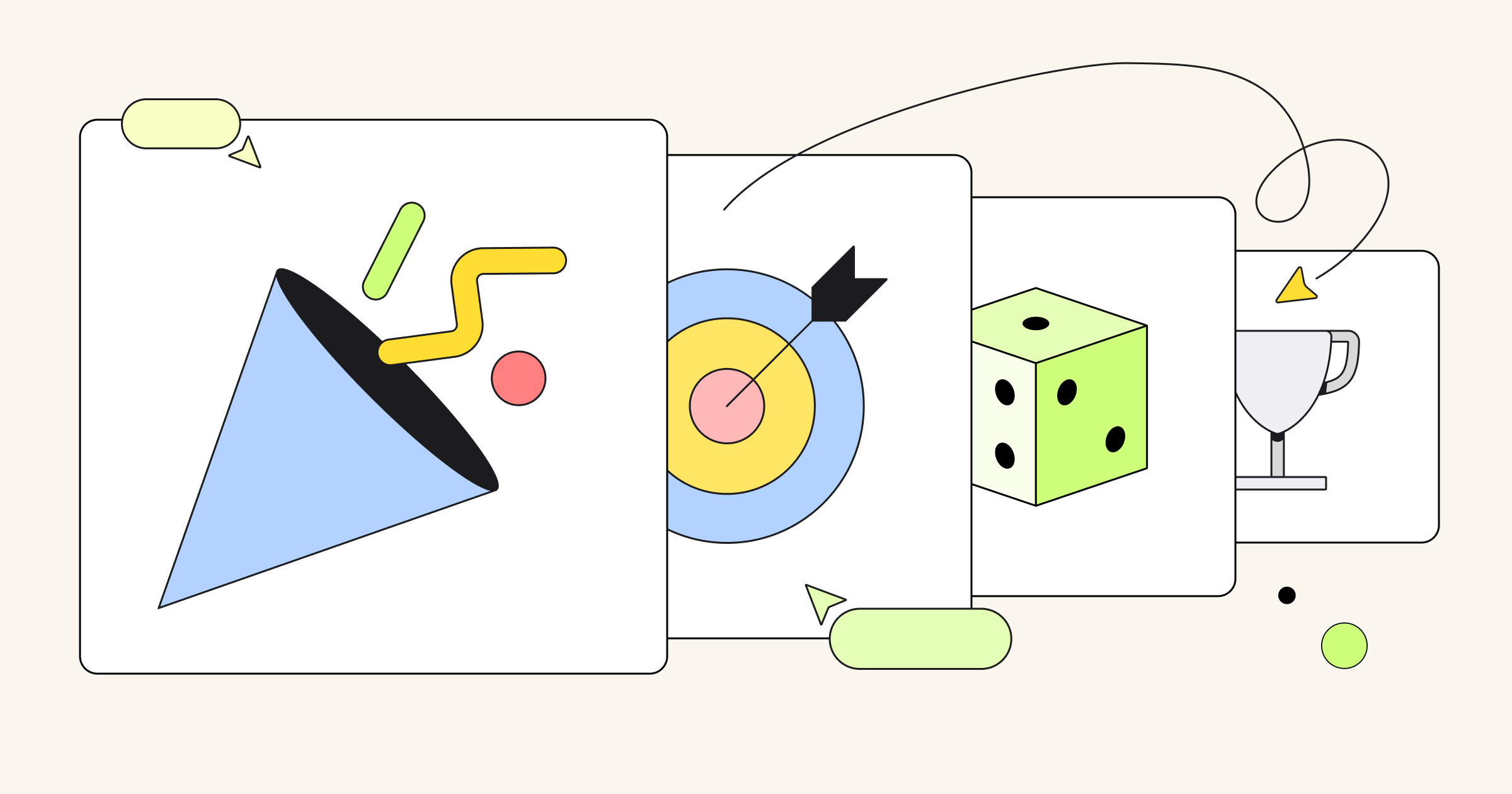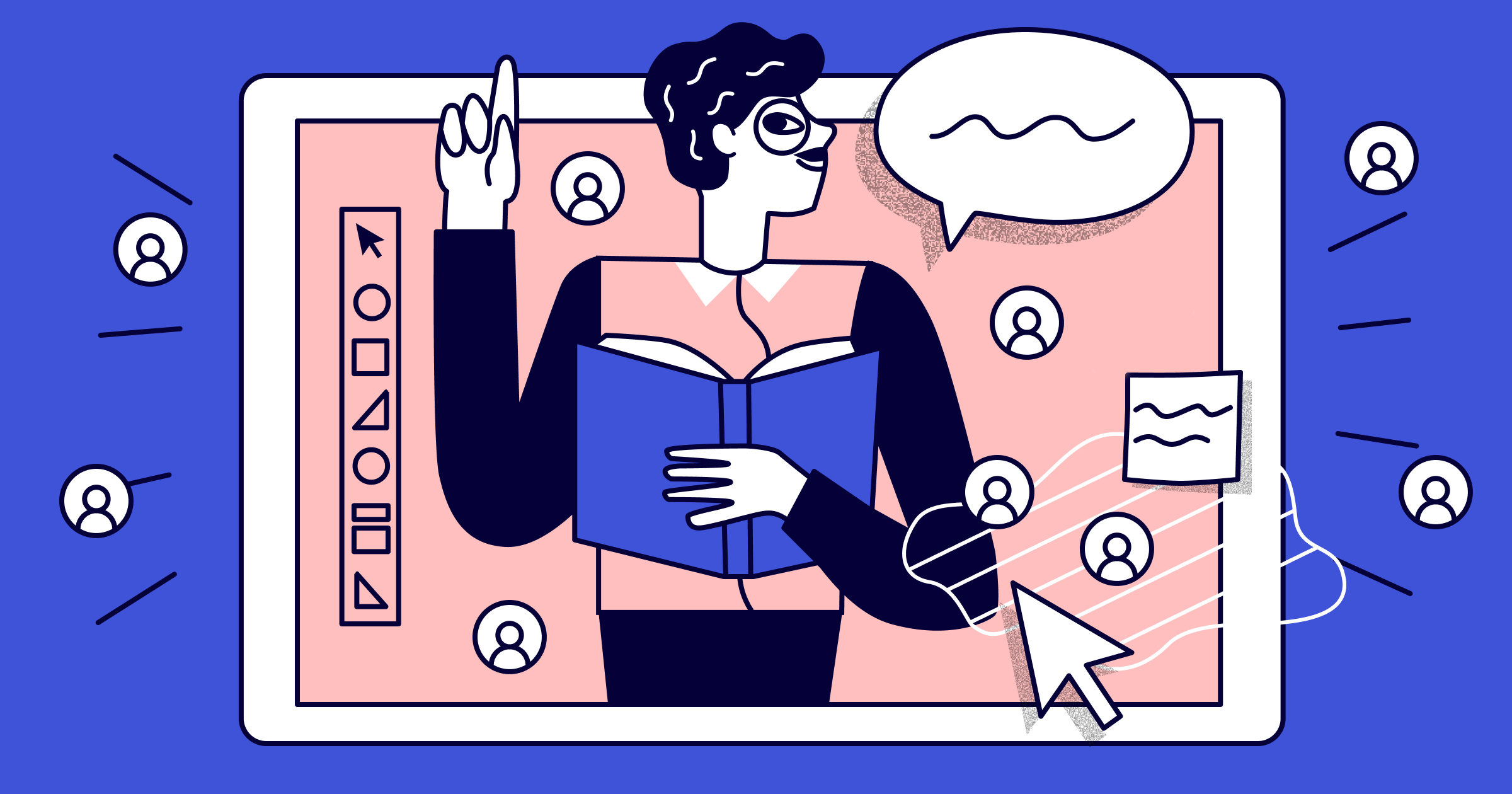When comparing Kanban vs. Scrum, It’s easy to see why many use the terms interchangeably. Both boards visualize team progress by categorizing tasks as either “to-do,” “in progress,” and “done.” Still, there are a few important differences between the two — and knowing them can play a major role in your team’s productivity. We’ve put a list together of 11 key differences between Kanban and Scrum boards so you can get a clearer picture of which one your team needs.
If you’re new to Scrum, our Scrum templates are a great way to bring clarity and organization to your project workflow.
Kanban vs. Scrum: 11 differences
Ready for a Scrum vs. Kanban contrast? Here are 11 key differences to consider when picking the best visual tool to track your team’s tasks and set your daily standup meetings up for success:
1. Limits on what’s in progress
With Scrum boards, teams take on a limited amount of work per period, focusing on a few tasks during each Sprint. This helps maintain quality and allows the team to complete their work within the set timeframe. That said, during a Sprint, there aren’t any limits to the number of tasks that can be “In Progress” at once.
Kanban boards, on the other hand, limit the number of tasks allowed per workflow state. For example, you might only have five tasks in the “In Progress” column. This approach is better for helping teams see when they have too many tasks on their plate — making it easier to spot bottlenecks and adjust their workflow for smoother operations.
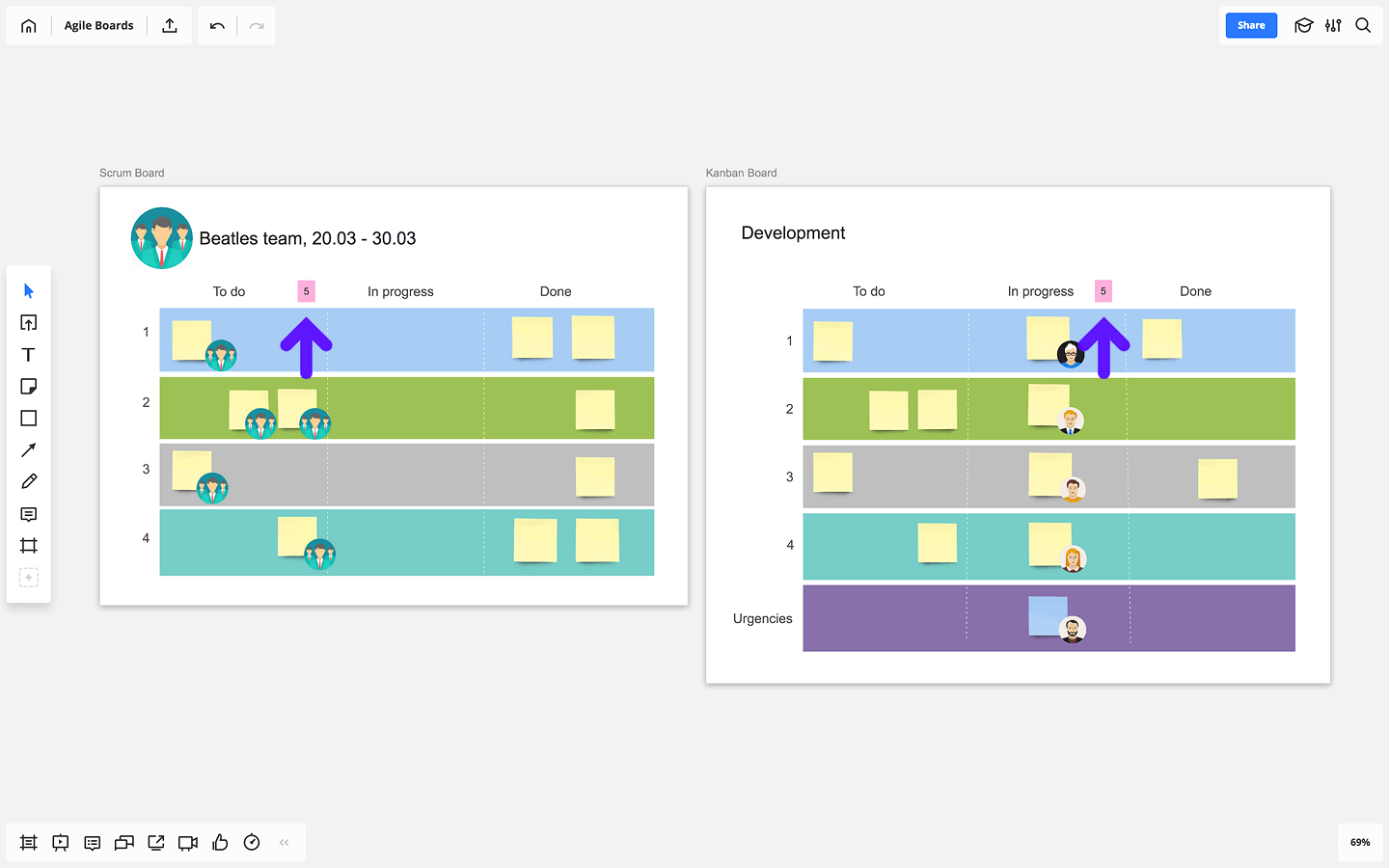
2. Board owners
Another tell-tale difference when comparing Kanban vs. Scrum is the board owner. Scrum board is owned by one Scrum team, with the Scrum Master facilitating their work. This setup allows the team to focus on tasks during a Sprint, promoting accountability and collaboration.
In contrast, a Kanban board isn’t linked to a specific team. It helps manage workflow, letting different teams or individuals contribute as project needs change. This flexibility makes Kanban boards great for enhancing teamwork and adapting to shifting priorities.
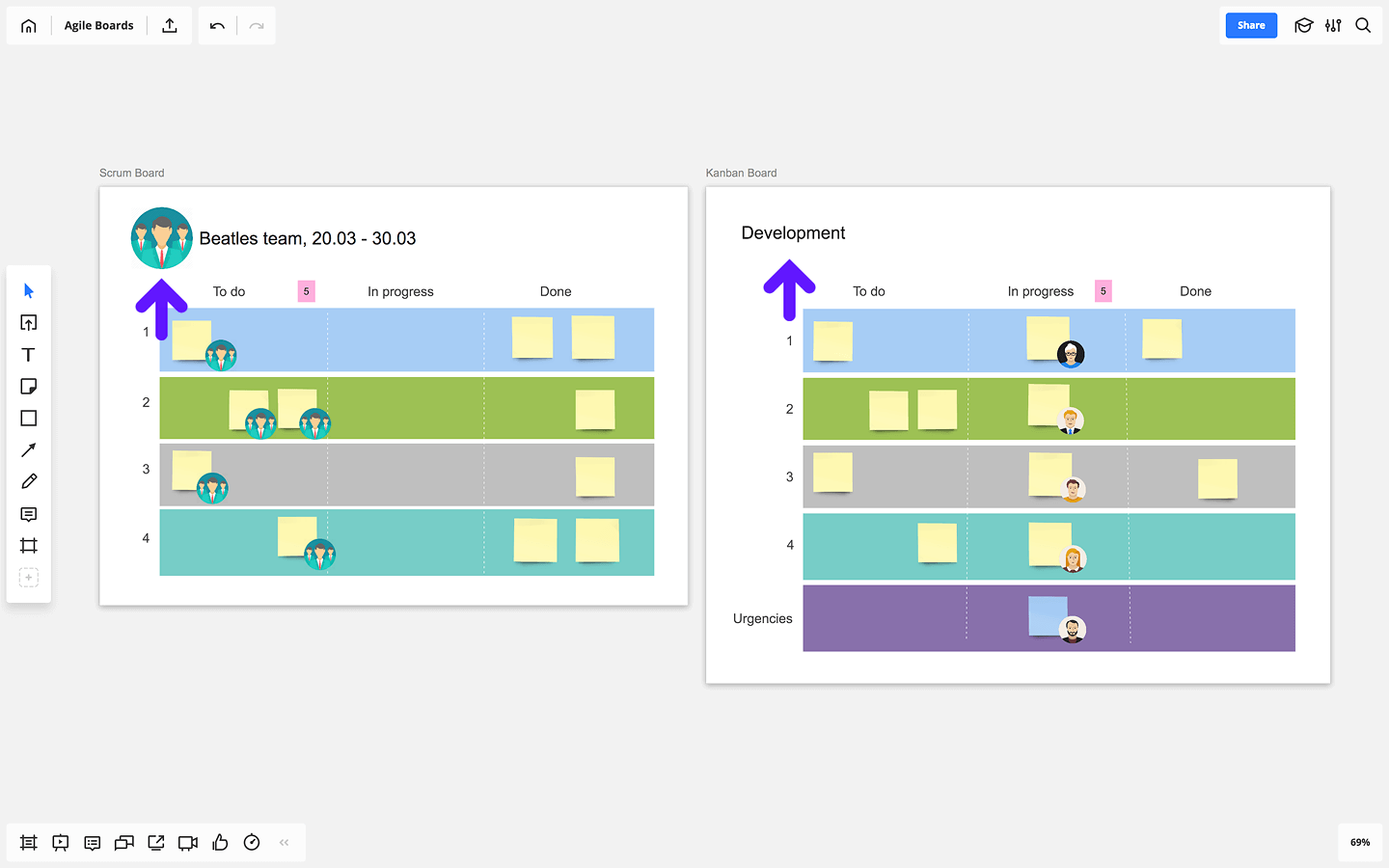
3. Product Owner’s editing rights
In Scrum, the Product Owner typically can’t edit the Scrum board once the team commits to a specific number of items for the Sprint. While the board stays visible to everyone, only the Scrum team can make changes.
In contrast, Kanban allows the Product Owner to edit the board. Team members can assume two key roles: Service Request Manager and Service Delivery Manager, with the Service Request Manager serving as an alternative to the Product Owner.
4. Task responsibility
On a Scrum board, the whole team takes ownership of each task, collaborating to get things done. In Kanban, individual team members focus on their specific parts of the workflow, like coding, testing, or reviewing.
That said, Kanban encourages a flexible culture, allowing team members to help out when needed to clear bottlenecks. For example, if someone finishes their task early, they could jump in to assist a teammate who’s facing challenges in testing or pick another task from the queue.
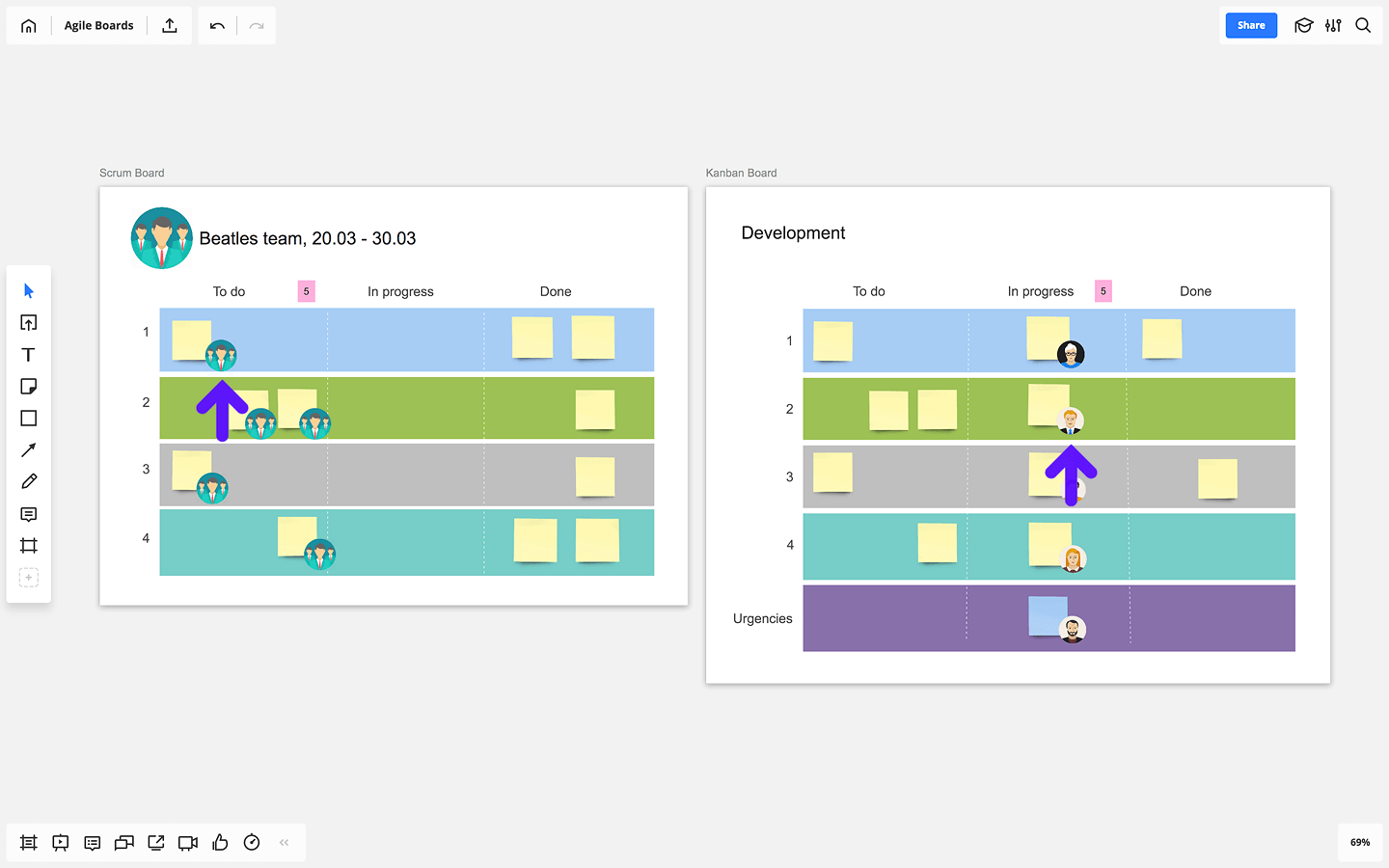
5. Board updates
In Scrum, the team typically can’t add new items to the board during a Sprint. They set the number of items during the planning session before the iteration starts.
In contrast, Kanban doesn’t have specific timeframes for updates. The team uses historical data to estimate workflow. When a task moves from the “In Progress” column to “Complete” and frees up capacity, the team can jump right into starting a new item under development.
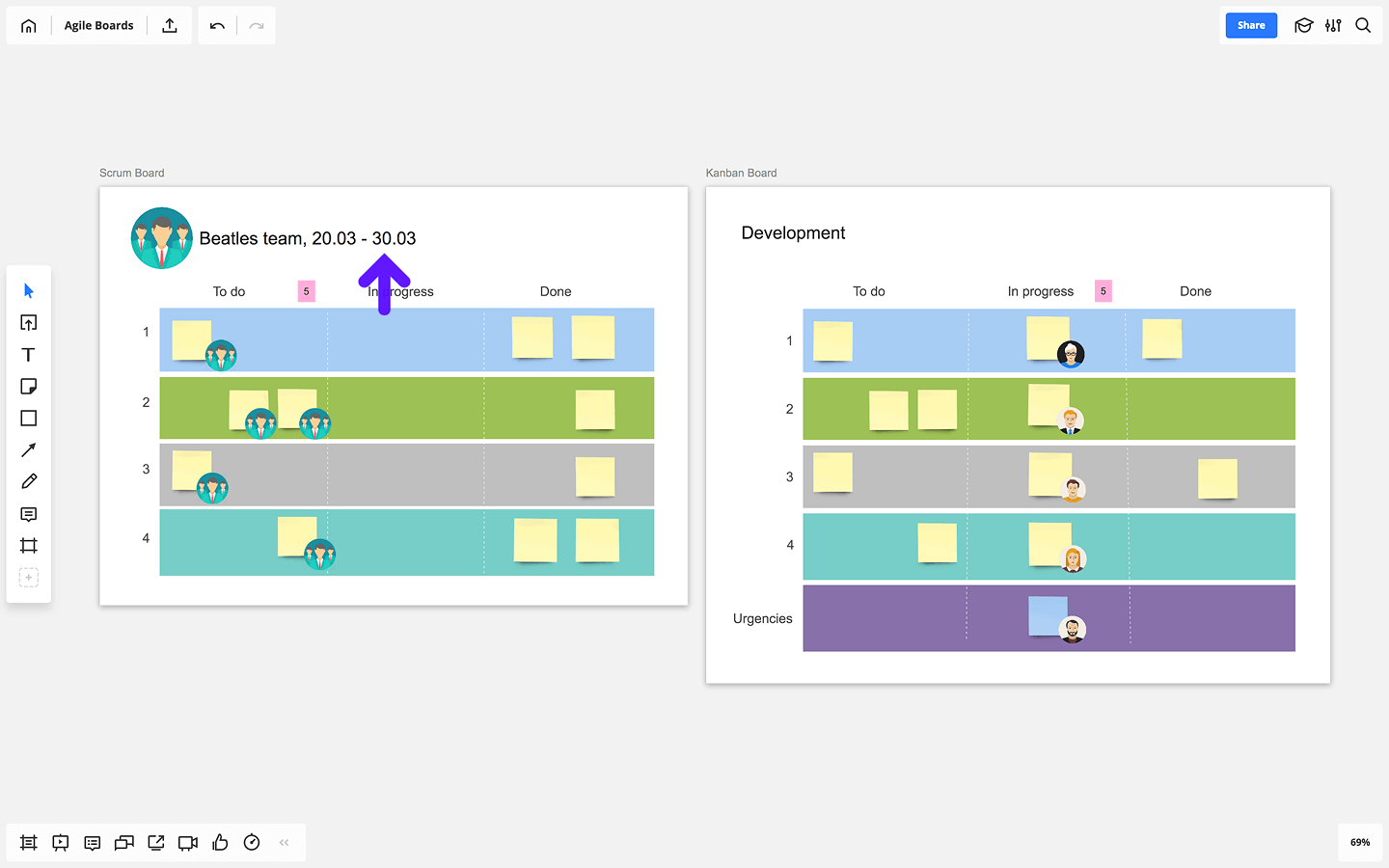
6. Urgencies
In Scrum, teams don’t usually face unexpected urgencies thanks to thorough planning, sizing, and prioritization. The goal is to make the product adaptable and the team predictive.
On the other hand, some Kanban teams add an Urgency section as a swim lane to address unpredicted tasks quickly. Urgent tasks, whether from the backlog or existing bottlenecks, get top priority, and team members focus on completing them as fast as possible.
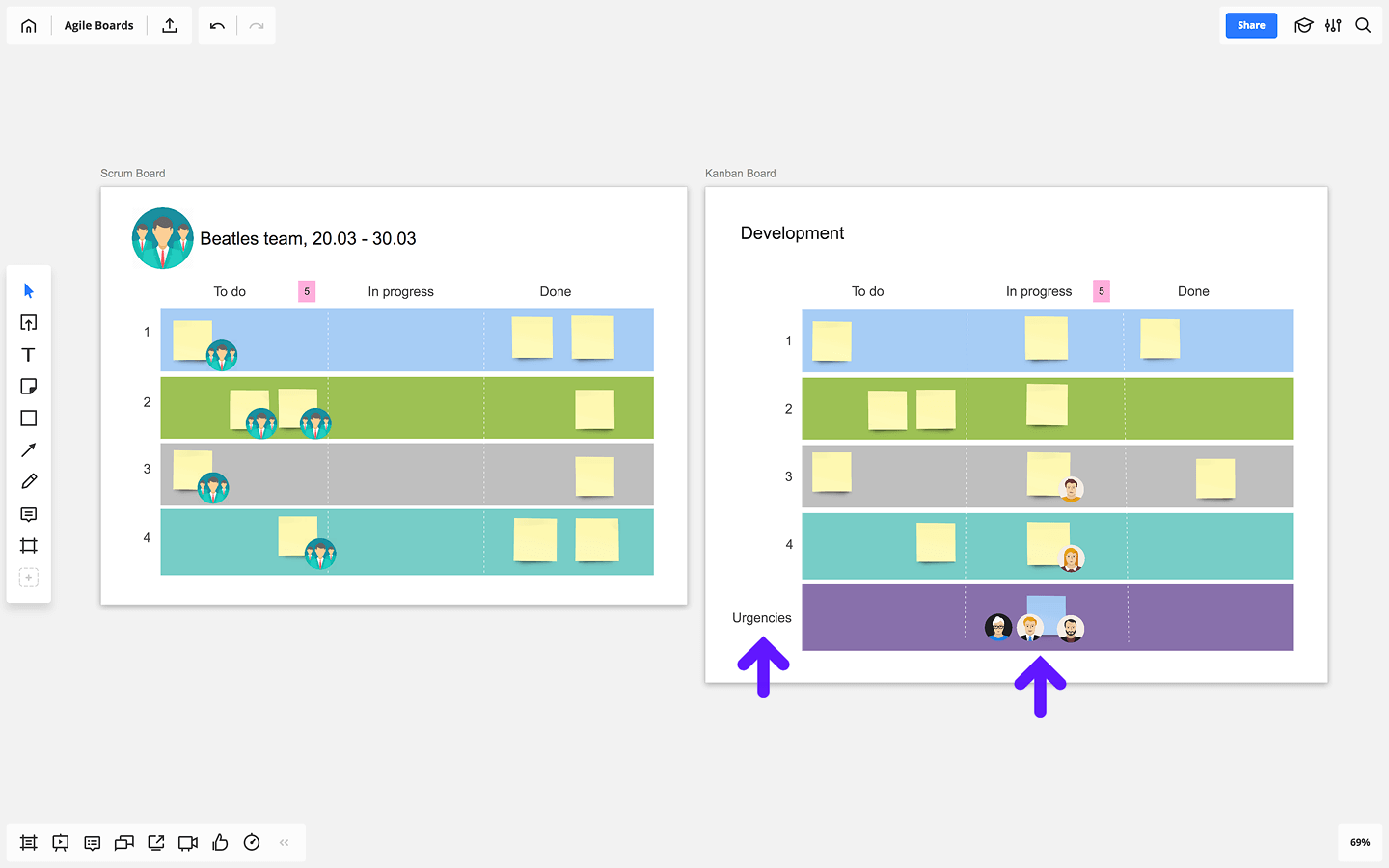
7. Backlog management
On a Scrum board, the team moves items from the Product Backlog to the Sprint Backlog, which includes the tasks they commit to completing during the Sprint.
Kanban boards also employ a backlog practice — generally linked to User Stories but not strictly required. Scrum recommends using User Stories to break down larger items into manageable tasks. Each User Story should include details such as acceptance tests and UI sketches to clarify the requirements.
8. Deciding on tasks
In Scrum, when the team commits to tasks, they estimate each item as achievable within the Sprint timeframe. If a task is too large, the team breaks it down into smaller steps that fit the Sprint.
In Kanban, tasks move from the backlog to the To-Do section without strict rules about size. This flexibility allows teams to manage their workload based on their specific workflow needs.
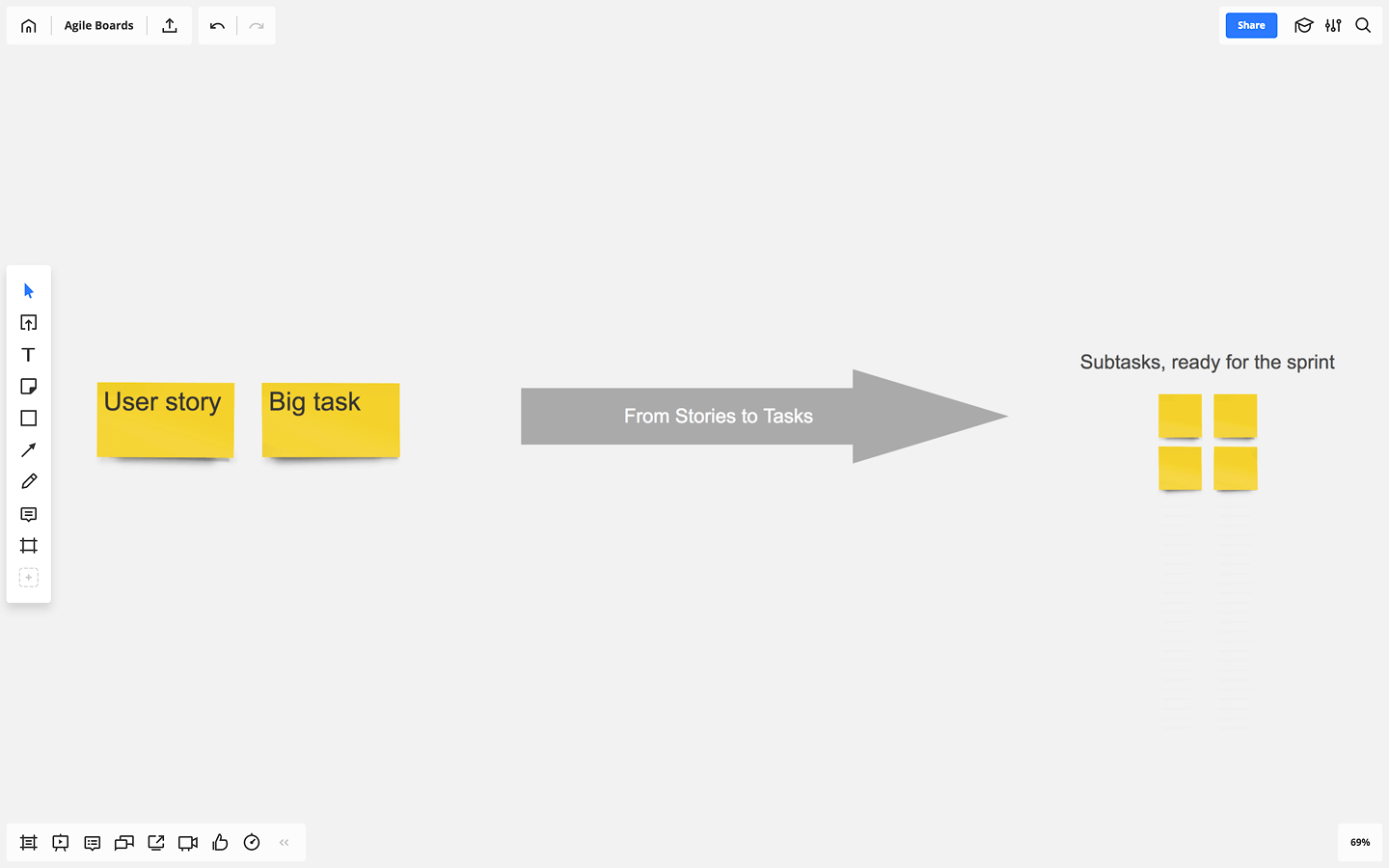
9. Prioritization
When comparing a Scrum board vs. a Kanban board, play close attention to the way tasks get prioritized. In Scrum, for example, prioritization plays a crucial role. Teams regularly sort and groom the Product Backlog, focusing on what’s most important for the next Sprint and estimating the necessary resources.
In Kanban, teams don’t follow a strict prioritization or estimation process. Instead, they use probabilistic forecasting to guide project planning, allowing for flexibility and quick adjustments based on real-time needs.
10. Reports
One way to tell when to use Kanban vs. Scrum board is to think about metrics. What metrics do you want to feature and important are they to your team? In Scrum, for example, boards often feature metrics like velocity to help teams track their progress visually. They might include charts such as Sprint Burndown and Epic Burndown to provide a snapshot of performance.
In contrast, Kanban boards focus on workflow visualization rather than specific metrics. While they don’t prescribe certain charts, teams often use tools like Control Charts and Cumulative Flow Diagrams alongside the Kanban board to manage Lead Time and visualize work item statuses.
11. Resetting periods
In Scrum, teams aim to move all tasks to the “Done” section by the end of each Sprint. If any tasks remain unfinished, the Sprint is considered unsuccessful. After the Sprint retrospective, teams typically clear the Scrum board to prepare for the next Sprint, creating a rewarding sense of accomplishment and closure.
On the flip side, Kanban boards don’t require resets. They operate continuously, allowing teams to add new tasks whenever needed, which keeps things flowing smoothly throughout the project.
Build your own Kanban or Scrum board in Miro
Ready to build your own Kanban or Scrum board? Miro comes with versatile and intuitive Agile tools to help you bring both types of boards to life — all powered by an intelligent canvas.
And if you’re not sure which board your team needs, you can easily try them both out using one of many Agile templates, including our Kanban Framework Template or Sprint Planning Template. Each template is fully customizable and designed to set you up in seconds.
Collaborate with your team, integrate with your favorite tools, and more.
Sign up to get started.