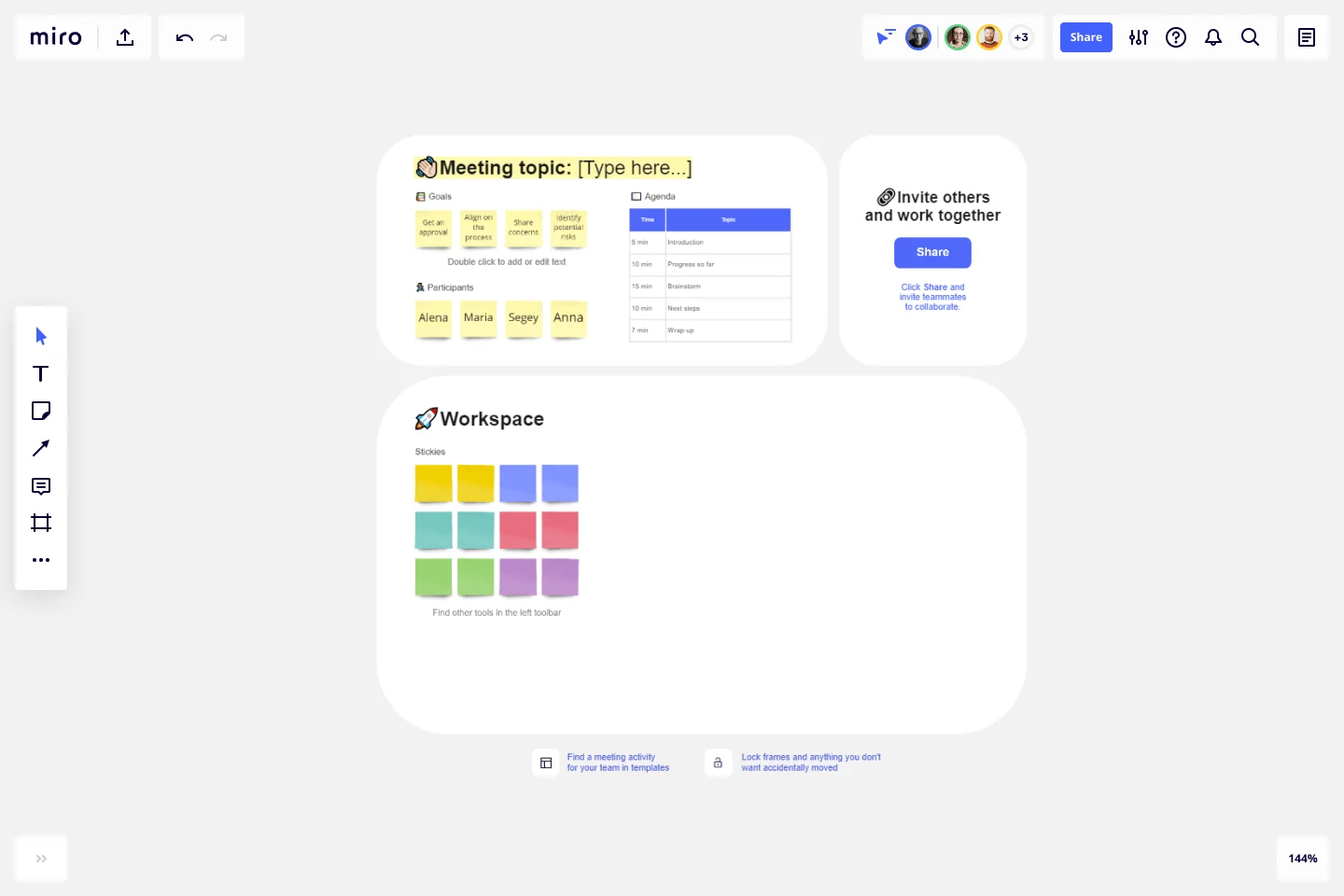Meeting Template
Run better, more collaborative team meetings that set your team up for success.
Trusted by 65M+ users and leading companies
About the Meeting Template
Everyone has been in a meeting that didn’t go as planned. Maybe it ran off course, or you ran out of time to accomplish everything you set out to do — or maybe it just felt like a waste of time.
To avoid that, it’s important to prepare to run a team meeting ahead of time. With this simple but effective meeting template, you can prepare to run a team meeting that ticks all the boxes. Set your teammates up for success, give everyone the time and space to contribute, and keep your projects on track.
How to use the meeting template
Miro's meeting template can be used any time you’re running a remote, hybrid, or in-person meeting. Start by adding the meeting template to your Miro board, then take the following steps to make it your own:
1. Determine the purpose of the meeting
One of the most common complaints about team meetings is that they feel like a waste of time. When people come to a meeting with the expectation that they won’t get anything out of it, they’re less likely to listen and contribute — and they might even start skipping meetings.
Before you start a meeting, ask your teammates what they would most like to see, do, or discuss. Is there something on which they would like the team’s input? Is there a challenge they’d like to talk about.
2. Build the meeting agenda
Prior to the meeting, take the time to create an agenda so everyone knows what the meeting is about before they step foot in the room (or virtual room). Be transparent about why you did and did not include certain items on the agenda.
3. Share the agenda items
Before the meeting, make sure everyone gets a copy of the agenda so they can prepare. Many people find it useful to list agenda items as questions. For example, instead of “editorial calendar,” you can try “should we update the editorial calendar?” A phrase like “editorial calendar” might leave participants wondering what exactly they’re going to talk about, which makes it more challenging for them to prepare. But using concrete language gives them something to prepare for. During the meeting, display the agenda on the board so everyone can refer to it as they discuss.
4. Allocate time for each topic
This ensures you will address every topic on the agenda without running out of time, and it allows your teammates to construct their questions and comments to fit the time they have been given. You can even start a timer when everyone begins discussing a given agenda time and agree to move onto the next item after a certain amount of time has elapsed.
5. Send meeting notes
After the meeting, make sure you send out a recap of what you discussed, in addition to the board itself. That way, everyone can refer back to their notes and hit the ground running.
Get started with this template right now.
Perceptual Map Template
Works best for:
Marketing, Desk Research, Mapping
To shape your messaging, tailor your marketing, improve your product, and build your brand, you have to know your customers’ perceptions — what they think of you and your competitors. You can gain those insights by exploring a perceptual map. This simple, powerful tool creates a visual representation of how customers rank your price, performance, safety, and reliability. Put this template to work and you’ll be able to size up your competition, see gaps in the market, and understand changes in customer behavior and purchasing decisions.
Start, Stop, Continue Template
Works best for:
Retrospectives, Meetings, Workshops
Giving and receiving feedback can be challenging and intimidating. It’s hard to look back over a quarter or even a week and parse a set of decisions into “positive” and “negative.” The Start Stop Continue framework was created to make it easier to reflect on your team’s recent experiences. The Start Stop Continue template encourages teams to look at specific actions they should start doing, stop doing, and continue doing. Together, collaborators agree on the most important steps to be more productive and successful.
PI Planning Template
Works best for:
PI Planning, Product Management
The Miro PI Planning Template streamlines the Program Increment planning process for Agile teams. It facilitates a collaborative environment, enabling teams to efficiently align on strategies, identify dependencies, and convert decisions into actionable tasks. With features like real-time collaboration, Jira integration, and a centralized workspace, the template supports teams in enhancing efficiency, engagement, and decision-making.
Product Positioning Template
Works best for:
Marketing, Product Management, Desk Research
For better or for worse, your company’s chances for success hinge partially on your market. As such, before you start building products and planning strategies, it’s a good idea to conduct a product positioning exercise. A product positioning exercise is designed to situate your company and your offering within a market. The product positioning template guides you to consider key topics such as defining your product and market category, identifying your target segment and competitors, and understanding your key benefits and differentiation.
Executive Summary Template
Works best for:
Leadership, Project Management, Documentation
Pique their curiosity. Get them excited. Inspire them to keep reading, diving further into your proposal details. That’s what a good executive summary has the power to do—and why it’s a crucial opening statement for business plans, project plans, investment proposals, and more. Use this template to create an executive summary that starts building belief, by answering high-level questions that include: What is your project? What are the goals? How will you bring your skills and resources to the project? And who can expect to benefit?
Timeline Template
Works best for:
Project Management, Flowcharts, Project Planning
A timeline displays a chronological order of important dates, and scheduled events. Timelines help product managers, project managers, and team members tell visual stories about progress and obstacles. Timelines enable teams to see at a glance what happened before, what progress is happening now, and what needs tackling in the future. Projects or products with specific purpose or deliverables should be based on a timeline to be successful. Use the timeline as a shared reference for start dates, end dates, and milestones.