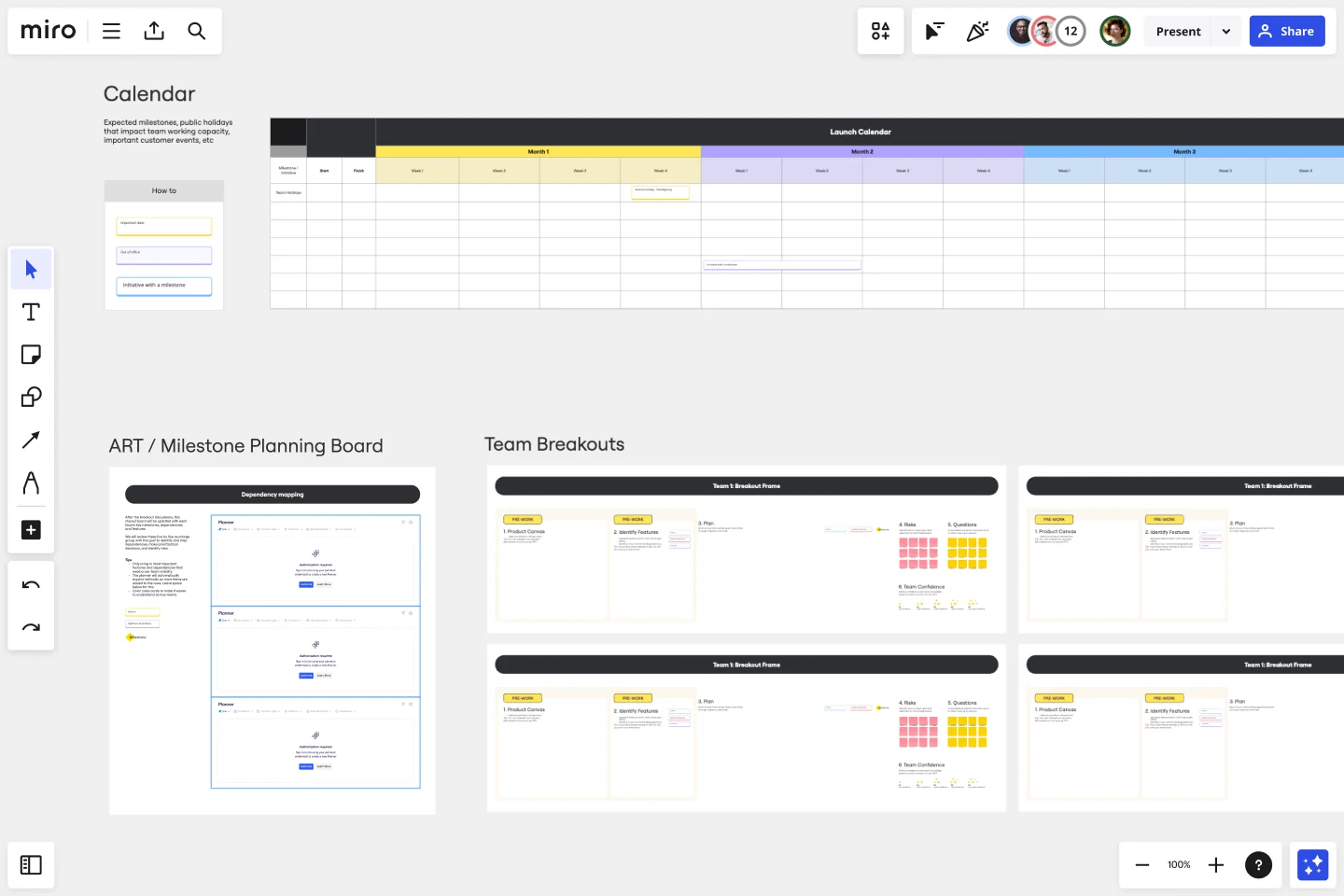PI Planning Template
Centralize and streamline the Program Increment planning process for Agile teams with the PI Planning Template.
Available on Enterprise, Business, Consultant, Education plans.
Trusted by 65M+ users and leading companies
About the PI Planning Template
The PI (Program Increment) Planning template in Miro is a powerful tool designed to facilitate the planning process for Agile Release Trains (ARTs) and teams. It serves as the heartbeat of the Agile Release Train, aligning teams to a shared mission and vision. This template is essential for implementing the Scaled Agile Framework (SAFe) practices at an enterprise scale, providing structured guidance on roles, responsibilities, and workflow management. The PI Planning template helps visualize the program backlog, clarify features, identify dependencies, and decide on story development, ensuring that all team members are on the same page and can effectively contribute to the project's success.
How to use the PI Planning Template
Define the Program Backlog: Before the planning session, define the program backlog. This involves listing all the features, stories, and tasks that need to be addressed in the upcoming Program Increment.
Run the Planning Session: Use the template to run a visual and collaborative planning session. Bring together teams, stakeholders, and project owners on the board to review the program backlog and determine the business's direction for the next increment.
Clarify features and dependencies: Use the program board within the template to clarify features, identify dependencies, and decide what stories to develop. Shapes and lines can be used to represent ideas and draw relationships, respectively.
Facilitate effective collaboration: The template supports real-time, concurrent planning, allowing for effective collaboration among team members, whether they are in the office or working remotely.
Integration with Jira: For teams using Jira, Miro's PI Planning template can be integrated to translate work seamlessly. This allows for a two-way sync of cards, custom fields, and updates, ensuring alignment between Miro and Jira.
Why use the PI Planning Template
The PI Planning template in Miro is invaluable for several reasons:
Enhanced efficiency and engagement: Companies like CD PROJEKT RED have experienced reduced milestone planning meetings and increased leadership working hours per planning iteration by using Miro, thereby improving efficiency and team building.
Streamlined collaboration across teams: Miro's PI Planning template fosters a collaborative environment where teams can easily connect, co-create, and align on strategies. For instance, the Catena-X Consortium used Miro to host Agile PI Planning sessions, enabling members to efficiently identify dependencies and align on product strategy in a shared online workspace.
Accelerated product development: Companies like ASOS have leveraged PI Planning in Miro to expedite their product-to-market process. By bringing together 60 product teams on a single board, ASOS was able to swiftly align on product direction, showcasing the template's capability to facilitate large-scale collaboration and decision-making.
Enhanced decision-making and action conversion: BSH and Jira's integration with Miro for PI Planning sessions has allowed for seamless conversion of decisions into actionable tasks. This integration ensures that planning sessions are not only about strategizing but also about setting clear, actionable paths forward.
Inclusive and engaging planning sessions: The end-to-end hybrid PI Planning with Miro's Planner and Dependencies app, coupled with the two-way Jira integration, ensures team alignment regardless of location. This inclusivity makes planning sessions more engaging and productive, as evidenced by organizations like Deloitte transforming their client-facing engagements through Miro.
Efficiency and engagement: Notably, CD PROJEKT RED experienced a reduction in milestone planning meetings and an increase in leadership working hours per planning iteration by using Miro. This highlights the template's ability to improve both efficiency and team engagement.
Centralized workspace for global teams: Miro provides a central workspace for PI Planning, enabling global teams like BSH to connect interactively and co-create seamlessly. This centralization is crucial for maintaining alignment and coherence across teams distributed worldwide.
Get started with this template right now. Available on Enterprise, Business, Consultant, Education plans.
Startup Canvas Template
Works best for:
Leadership, Documentation, Strategic Planning
A Startup Canvas helps founders express and map out a new business idea in a less formal format than a traditional business plan. Startup Canvases are a useful visual map for founders who want to judge their new business idea’s strengths and weaknesses. This Canvas can be used as a framework to quickly articulate your business idea’s value proposition, problem, solution, market, team, marketing channels, customer segment, external risks, and Key Performance Indicators. By articulating factors like success, viability, vision, and value to the customer, founders can make a concise case for why a new product or service should exist and get funded.
Project Proposal Template
Works best for:
Project Management, Documentation, Project Planning
For any type of project, the Project Proposal template can be a crucial step toward clarifying the context, goals, and scope of a project to get stakeholder buy-in. A project proposal outlines what you want to accomplish, your goals, and how you plan to achieve them. Generally, a project proposal gives the reader some context on the project, explains why it is important, and lists the actions that you will take to complete it. Project proposals have myriad uses. Often, businesses use project proposals to get external buy-in from a donor or outside stakeholder. But many companies draw up project proposals for internal buy-in too.
UML Diagram Template
Works best for:
Diagrams, Software Development
Originally used as a modeling language in software engineering, UML has become a popular approach to application structures and documenting software. UML stands for Unified Modeling Language, and you can use it to model business processes and workflows. Like flowcharts, UML diagrams can provide your organization with a standardized method of mapping out step-by-step processes. They allow your team to easily view the relationships between systems and tasks. UML diagrams are an effective tool that can help you bring new employees up to speed, create documentation, organize your workplace and team, and streamline your projects.
Executive Summary Template
Works best for:
Leadership, Project Management, Documentation
Pique their curiosity. Get them excited. Inspire them to keep reading, diving further into your proposal details. That’s what a good executive summary has the power to do—and why it’s a crucial opening statement for business plans, project plans, investment proposals, and more. Use this template to create an executive summary that starts building belief, by answering high-level questions that include: What is your project? What are the goals? How will you bring your skills and resources to the project? And who can expect to benefit?
Fishbone Diagram for Marketing
Works best for:
Fishbone diagram
Identifying the root causes of marketing challenges is essential for effective strategy development. The Fishbone Diagram for Marketing template helps you systematically explore factors affecting your marketing efforts. Categorize potential causes into areas such as market research, product positioning, promotional strategies, and distribution channels. This structured analysis enables your team to pinpoint and address issues, optimizing marketing campaigns.
Healthcare Service Journey Transformation Template
Works best for:
Service Blueprint
Improve patient experiences with the Healthcare Service Journey template. This tool helps you map out every step of the patient journey, identifying key touchpoints and potential pain points. Use it to enhance service delivery, streamline processes, and ensure a patient-centered approach. Ideal for healthcare providers seeking to improve service quality and patient satisfaction.