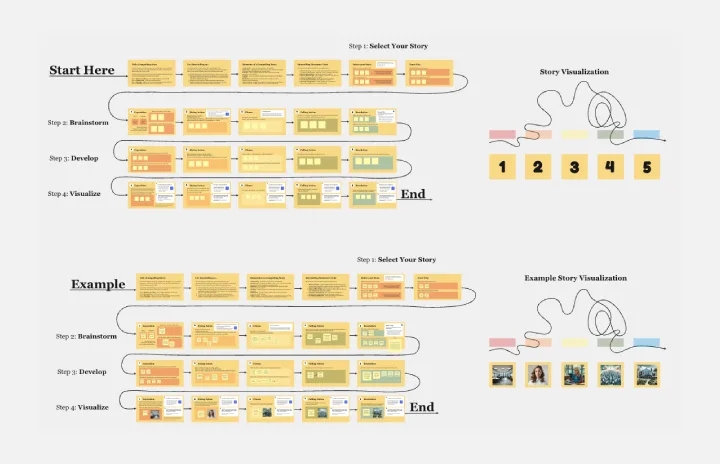Storyboard templates
Supercharge your project's vision and streamline your creative flow with Miro's dynamic storyboard templates and examples. Tailored for everyone from filmmakers to instructional designers, our templates are your go-to for structuring scenes and sequences with ease. They ensure your narrative is not just cohesive but downright engaging, keeping your audience hooked from the first frame to the last.
Tell a Great Story
Works best for:
Storyboard
Tell a great story with the Storyboard template. Visualize your narrative using images, notes, and descriptions to map out each scene. This template is perfect for filmmakers, content creators, and marketers looking to craft compelling stories. It helps you organize your thoughts, sequence your story elements, and ensure a cohesive flow. Whether you're planning a video, a marketing campaign, or a presentation, this tool makes storytelling easier and more effective.
Storyboard Template
Works best for:
Design Thinking
While storyboard is typically associated with planning out scenes for a movie or TV show, it’s been widely adopted throughout the business world. A storyboard is a sequence of illustrations that are used to develop a story. You can use the Storyboarding template anytime you’d like to really put yourself in a customer or user’s position and understand how they think, feel, and act. This tactic can be especially useful when you know there’s a problem or inefficiency with an existing process. You can storyboard existing processes or workflows and plan how you would like them to look in the future.
Fiction Storyboard
Works best for:
Storyboard, Planning, Design
Unleash your creativity with the Fiction Storyboard template. Perfect for writers and storytellers, this template helps you map out your fictional narratives, including plot points, character arcs, and scene transitions. It provides a structured framework to visualize your story's progression and ensure consistency. Use it to organize your ideas, explore different storylines, and create a compelling narrative that captivates your audience from start to finish.
The Ultimate Storyboarding Template
Works best for:
Storyboard, Design, Planning
Elevate your storyboarding with The Ultimate Storyboarding Template. Designed for ultimate flexibility and detail, this template supports a wide range of projects, from films to product launches. It includes sections for scene breakdowns, character arcs, and visual elements, making it ideal for comprehensive storytelling. Use it to create detailed, engaging storyboards that communicate your vision clearly and effectively to your team and stakeholders.
Vision Storyboard Or Narrative
Works best for:
Storyboard, Planning, Design
Craft compelling narratives with the Vision Storyboard or Narrative template. This versatile tool is perfect for developing vision statements, strategic narratives, or creative stories. It helps you outline key elements, plot progression, and visual themes, ensuring a coherent and impactful story. Use this template to align your team on the narrative vision and create a compelling storyline that resonates with your audience and stakeholders.
Interactive Video Storyboard Canvas
Works best for:
Diagramming
The Interactive Video Storyboard Canvas template offers a visual framework for planning and storyboarding interactive video content. It provides elements for outlining scenes, defining interactions, and visualizing user pathways. This template enables teams to design engaging and immersive video experiences, facilitating collaboration and alignment among content creators and stakeholders. By promoting creativity and interactivity, the Interactive Video Storyboard Canvas empowers teams to create compelling video narratives that captivate audiences and drive engagement.
Storyboarding Toolkit
Works best for:
Storyboard, Design, Planning
Streamline your storytelling process with the Storyboarding Toolkit. This comprehensive template provides all the tools you need to create detailed storyboards, including scene planning, character development, and timeline management. It's perfect for filmmakers, designers, and marketing teams looking to create cohesive and engaging narratives. Use this toolkit to organize your ideas, ensure consistency, and bring your stories to life with clarity and precision.
Co-design Storyboard
Works best for:
Storyboard, Planning, Design
Foster collaboration and innovation with the Co-design Storyboard template. Ideal for co-design workshops and team brainstorming sessions, this template allows multiple contributors to visualize and refine ideas together. It includes sections for user scenarios, design sketches, and feedback loops, promoting active participation and diverse input. Use this template to enhance team creativity, streamline design processes, and ensure that all voices are heard and integrated
Agile Kata Storyboard
Works best for:
Storyboard, Design, Planning
Optimize your Agile processes with the Agile Kata Storyboard template. This template is ideal for Agile teams looking to improve their workflows and problem-solving techniques. It helps you visualize the steps of the Agile Kata, including problem identification, solution brainstorming, and iterative testing. Use this template to facilitate continuous improvement, enhance team collaboration, and ensure your Agile practices are effective and efficient.
The Product Storyboard
Works best for:
Product Management, Planning
The Product Storyboard template enables product managers to visualize product experiences and user journeys. By mapping out key touchpoints, interactions, and scenarios, this template helps teams understand user needs and pain points. With sections for defining user personas, storyboarding user flows, and capturing feedback, it supports iterative product design and validation. This template serves as a storytelling tool for communicating product visions and guiding product development efforts towards delivering exceptional user experiences.
The Storyboarding Workshop Template
Works best for:
Storyboard, Design, Planning
Kick off your creative projects with the Storyboard Canvas template. This template is designed to help you map out your interactive video projects, providing a clear roadmap through branching scenarios. It's perfect for UX designers, marketers, and creative teams to visually organize and communicate the narrative flow. Use it to outline scenes, choices, and outcomes, ensuring every project element is accounted for and visually represented, making collaboration and brainstorming seamless.
Analytics Storyboard
Works best for:
Planning, Storyboard, Design
Visualize your data insights with the Analytics Storyboard template. This tool is perfect for data analysts and business intelligence teams, helping you present complex data in a clear and engaging narrative format. It includes sections for data sources, key findings, and visualizations, ensuring your audience can easily understand and act on your insights. Use this template to create compelling data stories that drive informed decision-making and strategic planning.
Storyboards by maad labs
Works best for:
Storyboard, Planning, Design
Simplify your story creation process with Storyboards by maad labs. This template offers a user-friendly interface for mapping out your narrative projects, making it ideal for both beginners and seasoned professionals. It includes sections for scene descriptions, character notes, and dialogue, helping you to organize your ideas and present them clearly. Use this template to enhance your storytelling workflow and bring your creative visions to life with ease
Storyboard Presentation Template
Works best for:
Presentations, Design Thinking
Use this Storyboard Presentation Template to visualize the structure, content, and flow of your presentation. Make sure that your presentation covers all the key points and hits the mark.
Filmmakers Storyboard
Works best for:
Storyboard, Design, Planning
Bring your film projects to life with the Filmmakers Storyboard template. Designed for directors, producers, and cinematographers, this template helps you plan every aspect of your film, from scene composition to shot sequences. It includes detailed sections for visual elements, camera angles, and dialogue, ensuring a smooth production process. Use this template to create a clear visual guide that communicates your vision and enhances collaboration among your film crew.
Join thousands of teams collaborating and doing their best work on Miro.
Sign up freeAbout the storyboard templates collection
Dive into the world of visual storytelling with Miro's storyboard templates. Whether you're sketching out a film sequence, planning an animated story, or mapping out a marketing campaign, our collection is designed to bring your vision to life. With Miro, you can easily arrange and rearrange scenes, explore different narrative pathways, and create a shared vision that resonates with your team and stakeholders.
Why you'll love our storyboard examples
Our storyboard examples are more than just templates; they're a source of inspiration. They show you what's possible and ignite your creativity. You'll love how they help you visualize complex ideas and simplify the storytelling process. With these examples, you can see how others have successfully communicated their vision, giving you the confidence to craft your own compelling narratives.
How to use the storyboard template in Miro
Choose your template: Start by selecting the storyboard template that best fits your project from our collection.
Customize your scenes: Drag and drop elements to create each scene. Add descriptions, notes, or dialogue to flesh out your ideas.
Collaborate in real time: Invite team members to contribute. They can provide feedback, suggest changes, or create new scenes alongside you.
Iterate with ease: Make adjustments on the fly. With Miro's flexible platform, you can tweak your storyboard until it's just right.
Present and share: Once your storyboard is complete, present it to stakeholders directly within Miro or share a link to your board for easy access.
Remember, every great story starts with a blank canvas, and with Miro's storyboard templates, you're never starting from scratch. Unleash your team's potential and bring your stories to life with clarity and creativity.