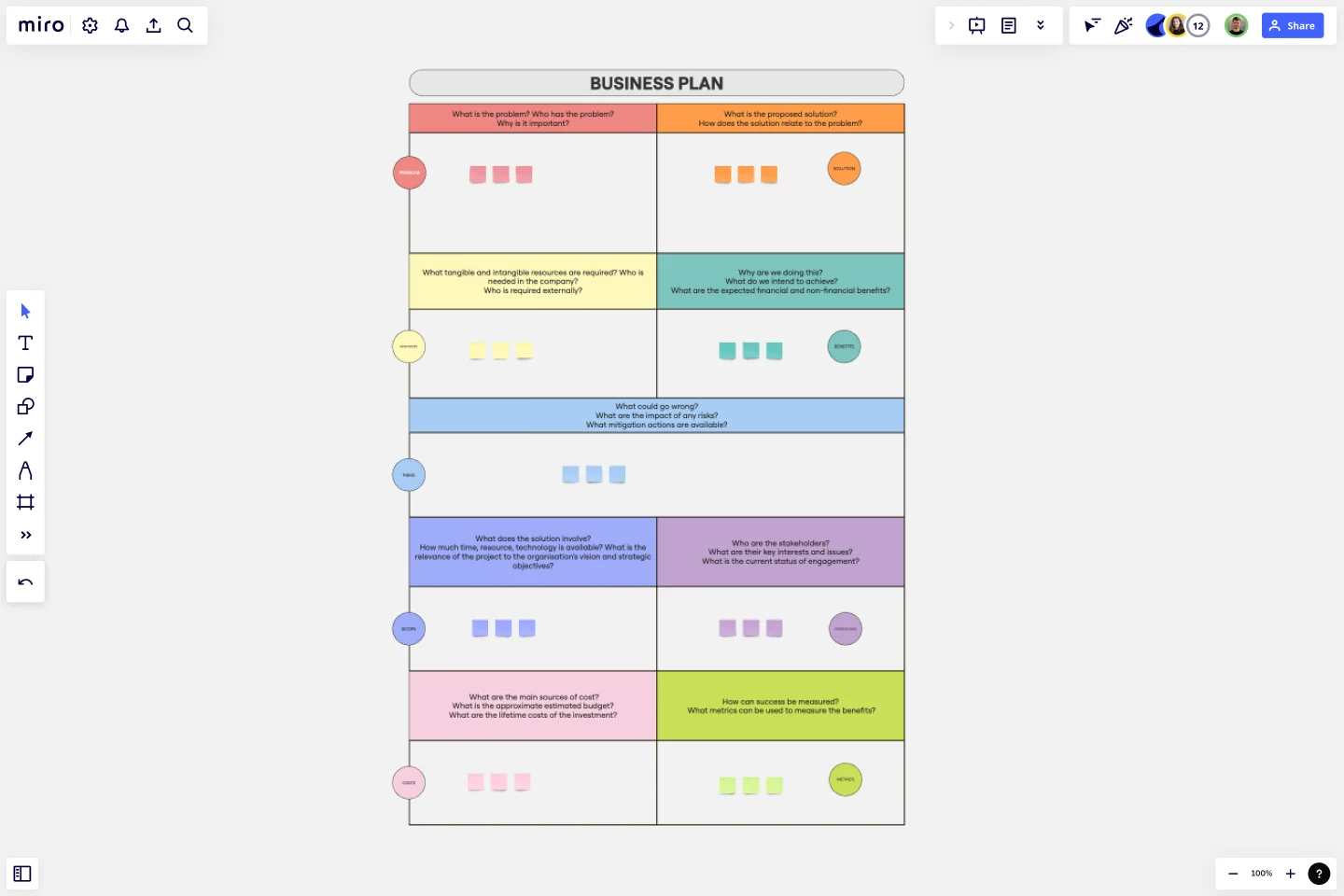Business Plan Template
Collaborate with your team, craft your business plan, and present your ideas visually with the Business Plan Template.
Trusted by 65M+ users and leading companies
About the Business Plan Template
A solid business plan is the key to the success of any project. That's why we have designed a comprehensive business plan template that makes organizing and outlining your business objectives a breeze. This template will help you streamline your process and visualize your goals, creating a roadmap for your business journey.
What's a business plan template?
A business plan template is a pre-structured framework that outlines the core aspects of a business plan. It helps organize and detail key components, providing a clear picture of what the business aims to achieve. Miro's business plan template includes:
Problem: Identify the core problem that the business plans to solve.
Solution: Outline the solution to address the problem.
Resources: Detail the resources required, including time, workforce, and materials.
Benefit: Define the benefits of implementing the proposed solution.
Risks: Analyze potential risks and how they will be mitigated.
Scope: Describe the extent and limitations of the project.
Stakeholders: List the parties involved and their interests.
Costs: Estimate the financial aspects of the project.
Metrics: Identify the key performance indicators to measure success.
How to use the business plan template in Miro
Using Miro's business plan template is an effortless and effective way to craft your business strategy. Here's a step-by-step guide to making the most of this template:
Choose the template: Select the business plan template from Miro's Template Library, tailored to fit any business type.
Define the problem: Identify the core problem your business intends to solve. Use Miro's tagging feature to add relevant tags for easy reference.
Outline the solution: Describe how your product or service addresses the problem. Use Miro's automated diagramming to create flow diagrams or charts illustrating the solution process.
List the resources: Detail all necessary resources, including time, workforce, and materials. Create categories and use color coding to organize them effectively.
Highlight the benefit: Define the benefits and why your solution is preferable. Incorporate visual aids like icons to emphasize key points.
Analyze the risks: List potential risks and their mitigation strategies. Use sticky notes to jot down thoughts and ideas collaboratively.
Describe the scope: Clarify the project's limitations and extent.
Identify stakeholders: List the parties involved using symbols or avatars to represent various stakeholders.
Estimate costs: Break down the financial aspects using tables or charts to present the information clearly.
Determine metrics: Set key performance indicators and use Miro's graphs to visualize the success measures.
Customize your plan: Add, remove, or change any fields to suit your specific project. You can expand the quadrants, adding data or other artifacts as needed.
Collaborate and share: Invite team members to collaborate in real time, adding comments and feedback. Miro's collaboration features support seamless teamwork.
To finish, prepare a presentation. With features like frames and the Presentation Mode, you can visually guide stakeholders through your strategy. And remember, ensure that all details are accurate and aligned with your goals.
With this quick guide and Miro's various sets of features, creating a business plan becomes a collaborative and creative process. The ability to visualize, tag, and present your plan ensures a rich and engaging experience for everyone involved. Whether you're a startup or an established business, Miro's business plan template offers the flexibility and robustness needed to succeed in today's competitive landscape.
Can I customize the business plan template in Miro?
Yes, add, remove, or change any fields to fit the specific needs of your project.
How can I share the business plan template with my team?
Miro's collaboration tools make it easy to share your template with team members, either through a direct link or by inviting them to your workspace.
Is the business plan template suitable for small businesses and startups?
Yes, the template is designed to be flexible and can be adapted to businesses of any size, including startups and small enterprises.
Get started with this template right now.
Fishbone Diagram for Marketing
Works best for:
Fishbone diagram
Identifying the root causes of marketing challenges is essential for effective strategy development. The Fishbone Diagram for Marketing template helps you systematically explore factors affecting your marketing efforts. Categorize potential causes into areas such as market research, product positioning, promotional strategies, and distribution channels. This structured analysis enables your team to pinpoint and address issues, optimizing marketing campaigns.
Timeline-Retrospective
Works best for:
Timeline, Planning
Use the Timeline Retrospective template to review project progress and outcomes. It’s ideal for identifying what worked well and what didn’t, facilitating continuous improvement. This template helps teams reflect on their performance and make informed decisions for future projects.
Timeline Design
Works best for:
Timeline, Planning
The Timeline Design template is perfect for creating visually engaging timelines. It helps you showcase project milestones, deadlines, and important events in a clear and attractive format. Ideal for presentations and reports, this template ensures your timeline is both informative and visually appealing.
Scope of Work Template
Works best for:
Project management, Planning
The Scope of Work Template from Miro brings structure, clarity, and efficiency to project planning. It's more than just a template—it's an adaptable and dynamic platform that adapts to your unique project needs. Join thousands of satisfied users and make the Scope of Work Template a part of your project management toolkit.
Communications Plan Template
Works best for:
Marketing, Project Management, Project Planning
You saw the opportunity. You developed the product. Now comes an important step: Find your audience and speak to them in a way that’s clear, memorable, and inspiring. You need a communications plan—a strategy for controlling your narrative at every stage of your business—and this template will help you create a good one. No need to build a new strategy every time you have something to communicate. Here, you can simplify the process, streamline your messaging, and empower you to communicate in ways that grow with your business.
Work Plan Template
Works best for:
Mapping, Project Planning
A work plan is essentially a roadmap for a project. It articulates the steps you must take to achieve the desired goal, sets demonstrable objectives, and establishes measurable deliverables. An effective work plan guides you throughout the project lifecycle, allowing you to realize an outcome by collaborating with your team. Although work plans vary, they generally contain four core components: goals, strategy, tactics, and deliverables.