Market research templates
Find out what your customers want and their pain points with Miro's market and business research templates. Target the right audiences and design better customer experiences consistently across all platforms.
105 templates
Voice of the Customer Template
0 likes38 uses
Voice of the Customer Template
Identifying the voice of the customer is a crucial part of any customer experience strategy. Your Voice of Customer is simply a framework for understanding your customers’ needs, wants, preferences, and expectations as they interact with your brand. Evaluating your Voice of Customer allows you to dive into what your customers are thinking, feeling, and saying about your products and services, so you can build a better customer journey. Use the Voice of Customer template to record answers to key questions about your customer, including: What are they saying about our product? What do they need? How can we fulfill that need? And who is this persona?
Visual Story Map Template
1 likes38 uses
Visual Story Map Template
Some people like to think of a visual story map as a stylized to-do list, but it’s a lot more powerful than that. Visual story mapping allows your product management team to visualize multiple dimensions of information.
Market Research
19 likes36 usesFeature Canvas Template
0 likes34 uses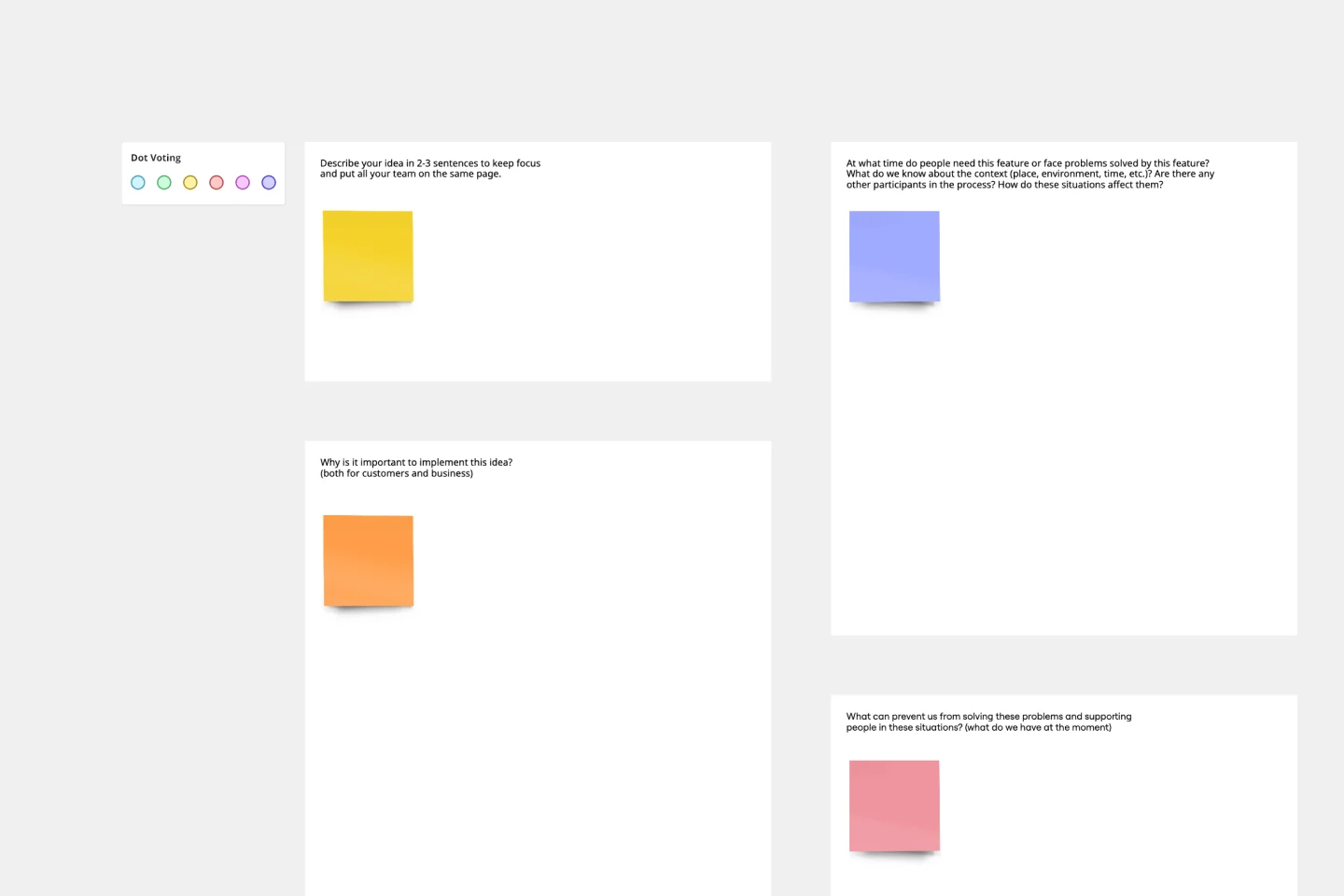
Feature Canvas Template
When you’re working on a new feature that solves a problem for your users, it’s easy to dive right in and start looking for solutions. However, it’s important to understand the initial user problem first. Use the Feature Canvas template to do a deep-dive into the user’s problems, the context in which they will use your feature, and the value proposition you will deliver to your users. The template enables you to spend more time exploring the problem to anticipate any potential blind spots before jumping into solutions mode.
UX Project Canvas Template
1 likes34 uses
UX Project Canvas Template
Inspired by Alexander Osterwalder's 2005 business model canvas, the project canvas will help your team visualize the big picture of your UX and design projects, providing a convenient structure that holds all of your important data. This innovative tool enables you to transform an idea into a project plan, stimulating collaboration and communication between collaborators. Unlike alternative models, the project canvas is a simple interface. There are few startup costs, and employees can easily be brought up to speed to start using the canvas quickly.
Innovation Matrix Template
1 likes34 uses
Innovation Matrix Template
Visualize the best way to grow your business with this Innovation Matrix template. It’ll show you how to streamline your innovation, make the right decisions about which areas of your business to innovate, and manage the entire process. So if you want to figure out the best way to innovate in your business, an innovation matrix can help.
Research Template
0 likes32 uses
Research Template
Teams often need to document findings from usability testing sessions and customer interviews into a systematic, flexible user research template. Collecting everyone’s observations into a centralized location makes it easier to share insights company-wide and suggest new features based on user needs. Research templates can be used to record quantitative or qualitative data.. When it’s your job to ask questions, take notes, learn more about your user, and test iteratively, a Research Template can help you validate your assumptions, find similarities across different users, and articulate their mental models, needs, and goals.
EcoSystem Loops [Research]
13 likes30 usesProduct / Market Fit Canvas Template
0 likes30 uses
Product / Market Fit Canvas Template
The product/market fit canvas template is used to help product teams meet customer and market needs with their product design. This template looks at a product in two dimensions: first, how the product fits user needs, and second, how the fully designed product fits within the market landscape. This combined metric understands a product holistically from the way customers use and desire a product, to the market demand. By comparing customer and product qualities side by side, users should better understand their product space and key metrics.
App Development Canvas Template
2 likes28 uses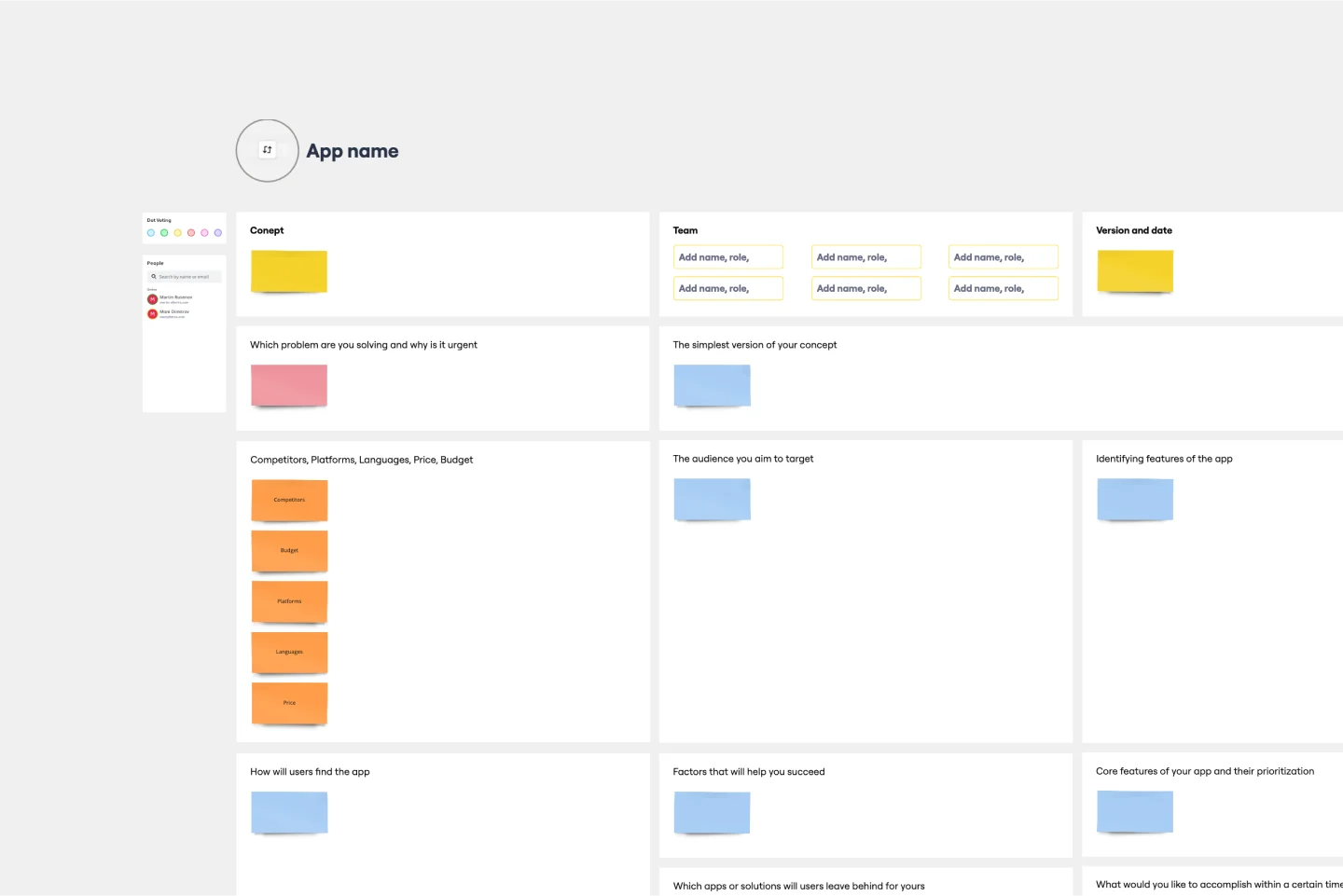
App Development Canvas Template
Ever noticed that building a successful app requires lots of players and moving parts? If you’re a project manager, you definitely have. Lucky for you, an app development canvas will let you own and optimize the entire process. It features 18 boxes, each one focusing on a key aspect of app development, giving you a big-picture view. That way you can fine-tune processes and get ahead of potential problems along the way—resulting in a smoother path and a better, tighter product.
Feature Planning Template
1 likes27 uses
Feature Planning Template
Features are what make a product or service fun, but adding new ones is no walk in the park. It takes many steps—ideating, designing, refining, building, testing, launching, and promoting—and just as many stakeholders. Feature Planning lets you put a smooth, sturdy process in place, so you can add a feature successfully, and spend less time and resources doing it. That makes our Feature Planning Template a smart starting point for anyone looking to add new product features, especially members of product, engineering, marketing, and sales teams.
Working Backwards Template
1 likes25 uses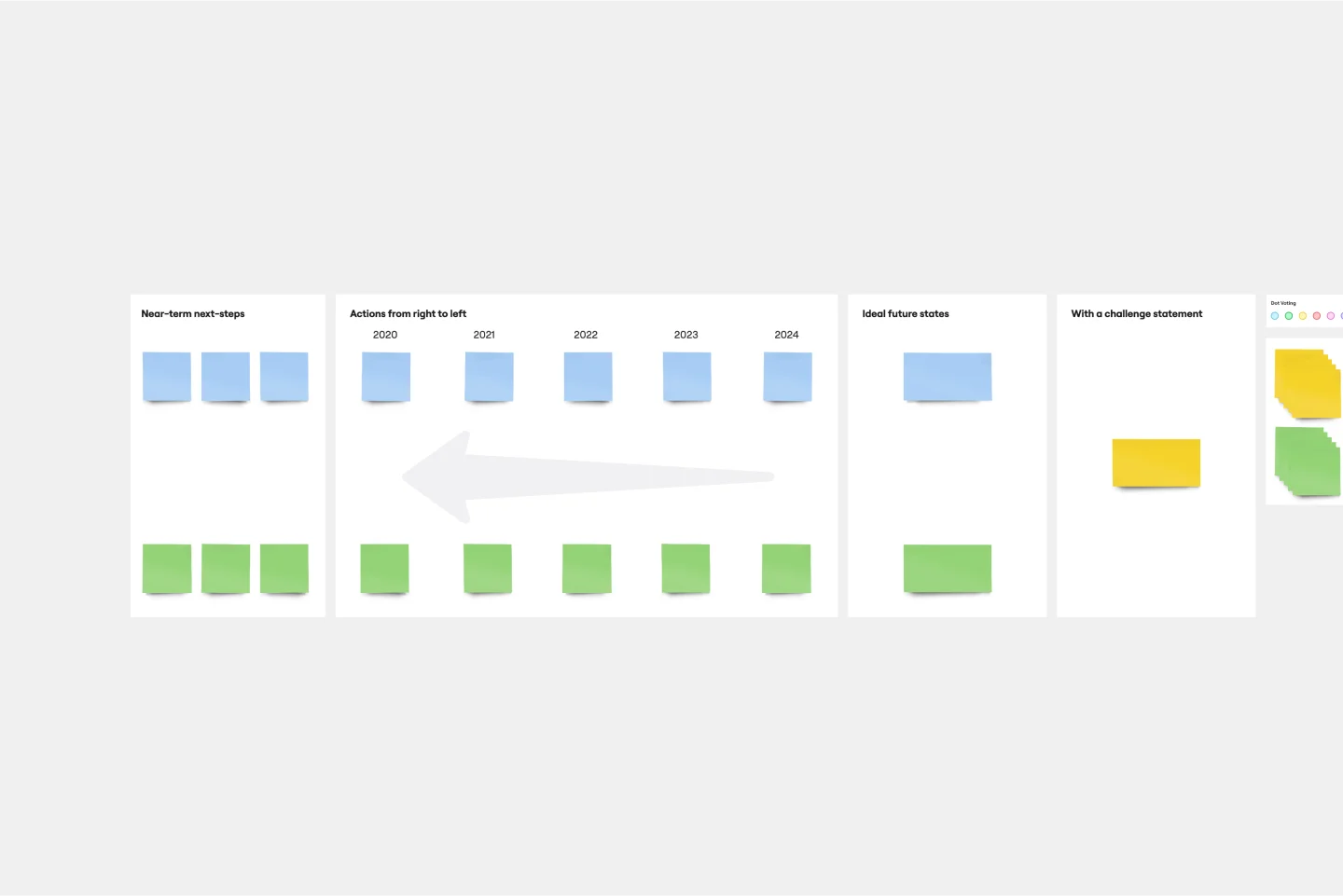
Working Backwards Template
Find out how to use the Working Backwards template to plan, structure, and execute the launch of a new product. Using the template, you’ll figure out if the product is worth launching in the first place.
3C Analysis Template
0 likes22 uses
3C Analysis Template
The 3C Analysis Template is a powerful tool that can help you analyze your business environment, identify opportunities for growth, and guide your business strategy. By using the template, you can collaborate with your team in real time, customize the template to fit your needs, and save time, making it an essential tool for any business looking to stay ahead of the competition.
Transition Journey [Research]
11 likes21 usesResearch Session Note Taking
7 likes20 usesResearch Insight Synthesis Template
3 likes20 uses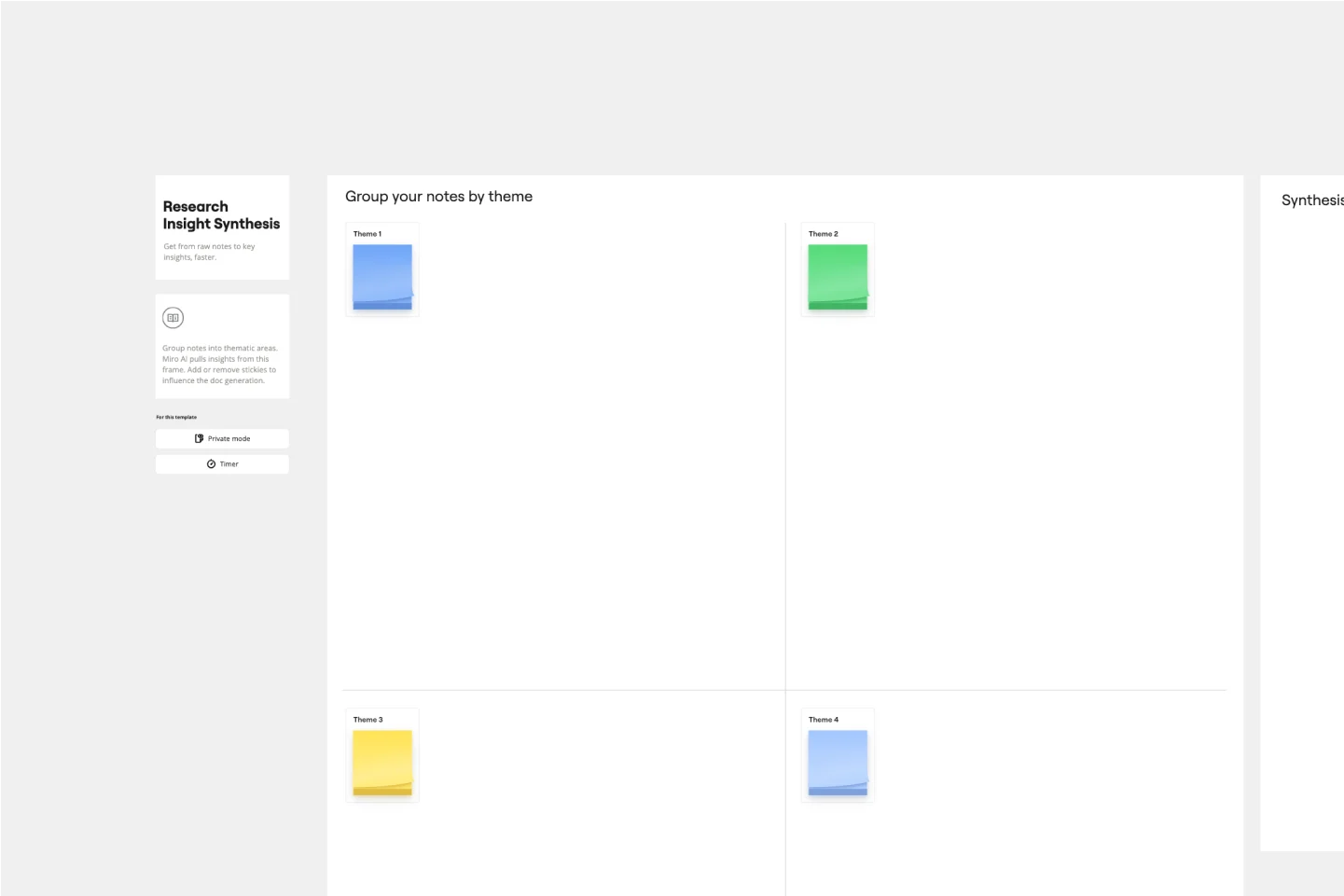
Research Insight Synthesis Template
The Intelligent Research Insight Synthesis Template in Miro is a game-changer for teams looking to streamline their research processes. This template leverages Miro AI to automate tedious tasks such as clustering data and summarizing large datasets, allowing teams to focus on deriving meaningful insights. One standout benefit of using this template is its ability to enhance collaboration by providing a structured framework that reduces the need for manual organization, ensuring that no critical insights are overlooked. This not only speeds up the synthesis process but also significantly improves the quality and accuracy of research outcomes.
Design Research Template
1 likes19 uses
Design Research Template
A design research map is a grid framework showing the relationship between two key intersections in research methodologies: mindset and approach. Design research maps encourage your team or clients to develop new business strategies using generative design thinking. Originally designed by academic Liz Sanders, the framework is meant to resolve confusion or overlap between research and design methods. Whether your team is in problem-solving or problem space definition mode, using a research design template can help you consider the collective value of many unrelated practices.
Interview Research Board
9 likes18 usesHEART Framework Template
1 likes18 uses
HEART Framework Template
Happiness, Engagement, Adoption, Retention, and Task Success. Those are the pillars of user experience — which is why they serve as the key metrics in the HEART framework. Developed by the research team at Google, this framework gives larger companies an accurate way to measure user experience at scale, which you can then reference throughout the product development lifecycle. While the HEART framework uses five metrics, you might not need all five for every project — choose the ones that will be most useful for your company and project.
Research Interview Guide Template
0 likes16 uses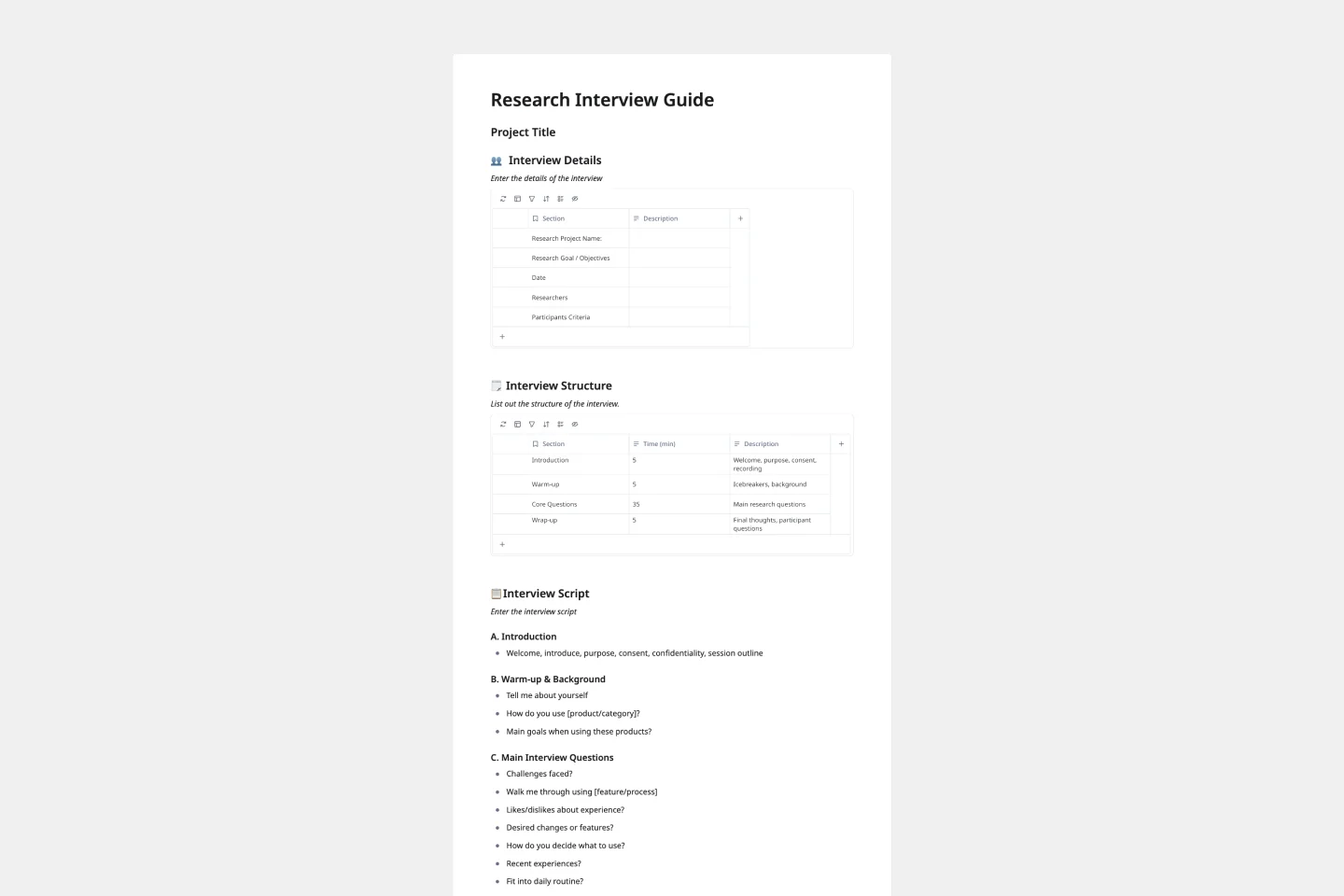
Research Interview Guide Template
Scattered notes, missed follow-up questions, and inconsistent interview structures are sabotaging your research insights. Our research interview guide template, built with Miro Docs, helps UX researchers and product managers conduct structured, focused interviews that generate actionable findings. Transform chaotic conversations into organized research sessions that actually move your product forward.
Product Positioning Template
1 likes16 uses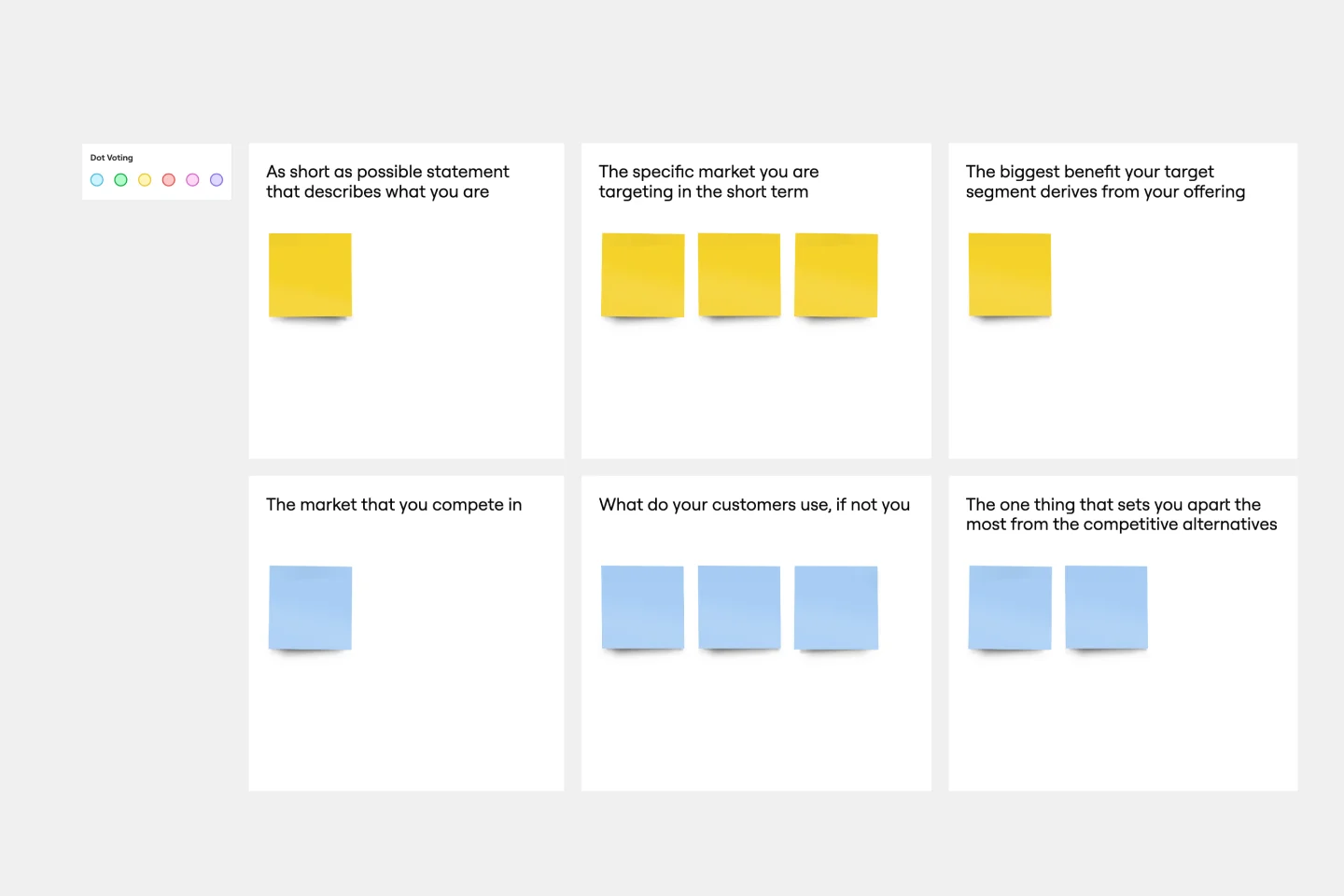
Product Positioning Template
For better or for worse, your company’s chances for success hinge partially on your market. As such, before you start building products and planning strategies, it’s a good idea to conduct a product positioning exercise. A product positioning exercise is designed to situate your company and your offering within a market. The product positioning template guides you to consider key topics such as defining your product and market category, identifying your target segment and competitors, and understanding your key benefits and differentiation.
Comparative Research Analysis
7 likes15 usesUser Research Repository Template
2 likes14 uses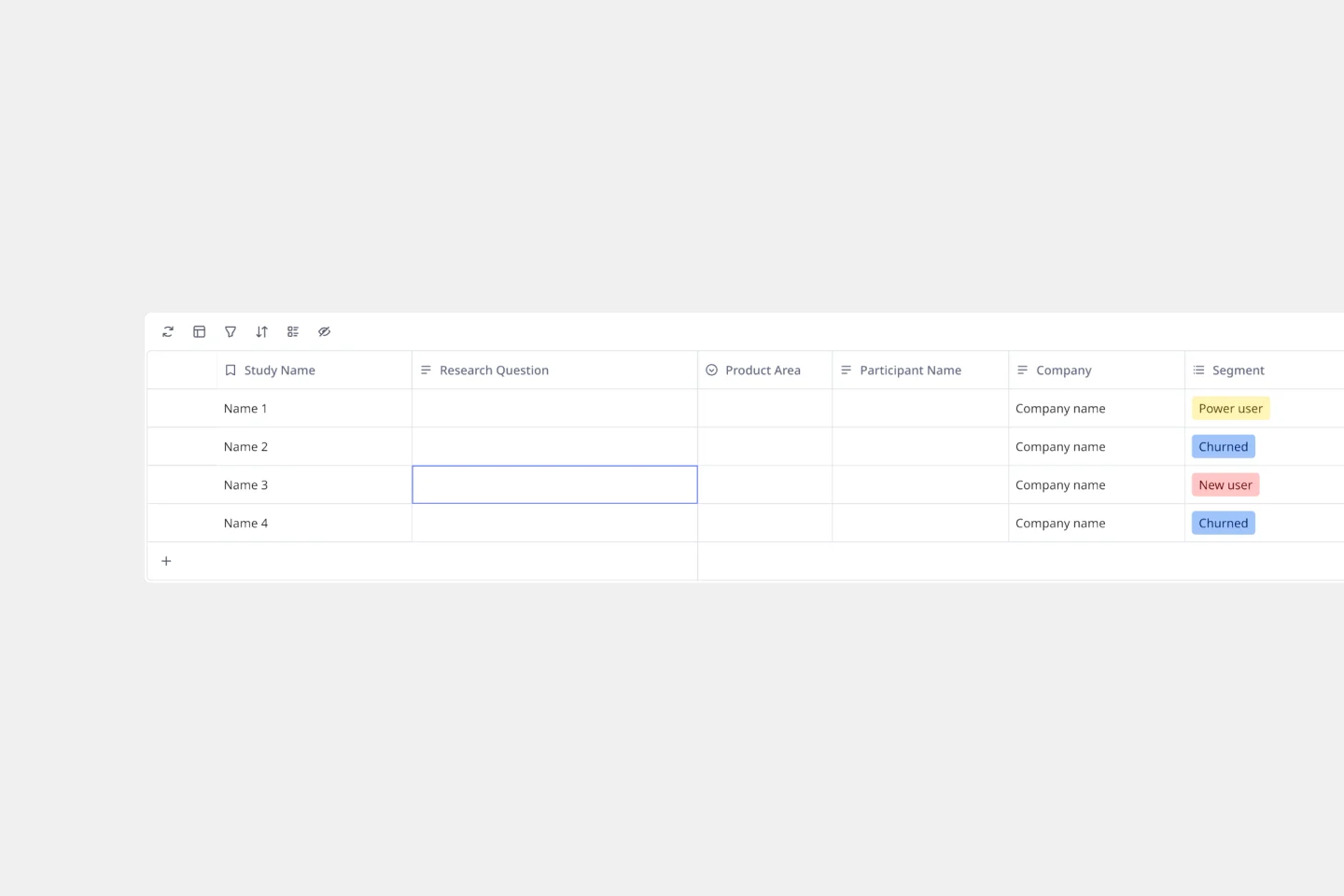
User Research Repository Template
Drowning in research files, interview notes, and study results that never see the light of day? A user research repository is your centralized hub for organizing, tracking, and synthesizing all your UX research efforts. This template helps product teams, researchers, and designers transform fragmented insights into a searchable, actionable knowledge base that drives better product decisions. Built with Miro Tables, you can filter by participant segments, track study progress, and instantly surface relevant findings when you need them most.
Research Plan Template
0 likes12 uses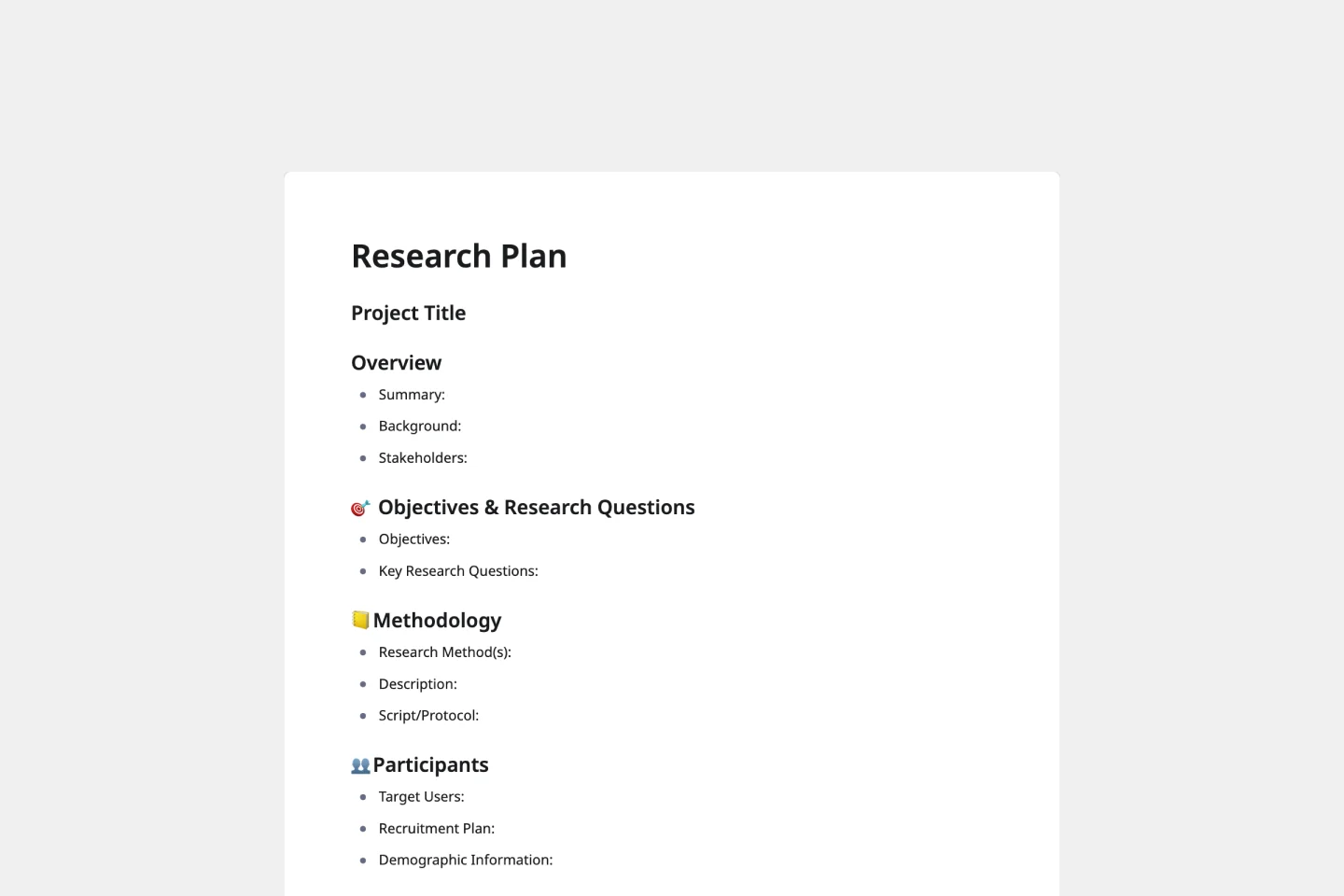
Research Plan Template
A research plan template helps you organize and execute user research projects from start to finish. It captures everything from research objectives and methodology to participant details and success criteria in one collaborative space. Instead of juggling scattered documents, emails, and spreadsheets, this template creates a single source of truth that keeps your entire research team aligned and stakeholders informed throughout the process.
Get Started With Quantitative User Research
6 likes12 usesUser Research Strategy
7 likes10 usesJourney Map Framework [Research]
15 likes10 usesLook Mock Analyze Template
0 likes10 uses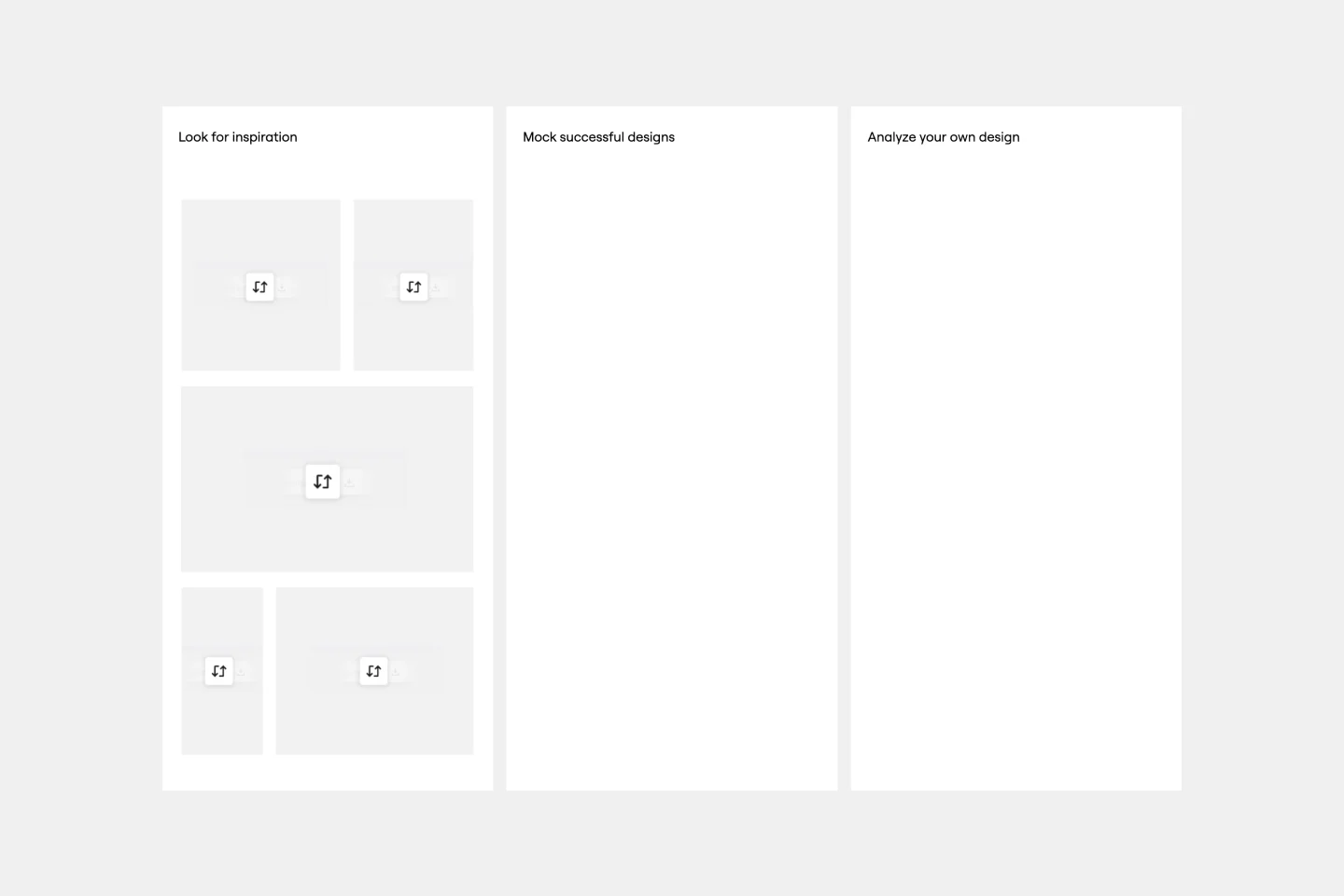
Look Mock Analyze Template
Doing your homework (aka, the research) is a key step in your design process, and the Look, Mock, Analyze approach helps you examine, structure, and streamline that step. With this powerful tool you’ll be able to identify your strengths and weaknesses, what you did right or wrong, and whether you spent time efficiently. Our Look, Mock, Analyze template makes it so easy for you to discover inspiration, mock up designs, and get feedback — you can start by setting up your board in less than a minute.
Audience Persona Template
0 likes10 uses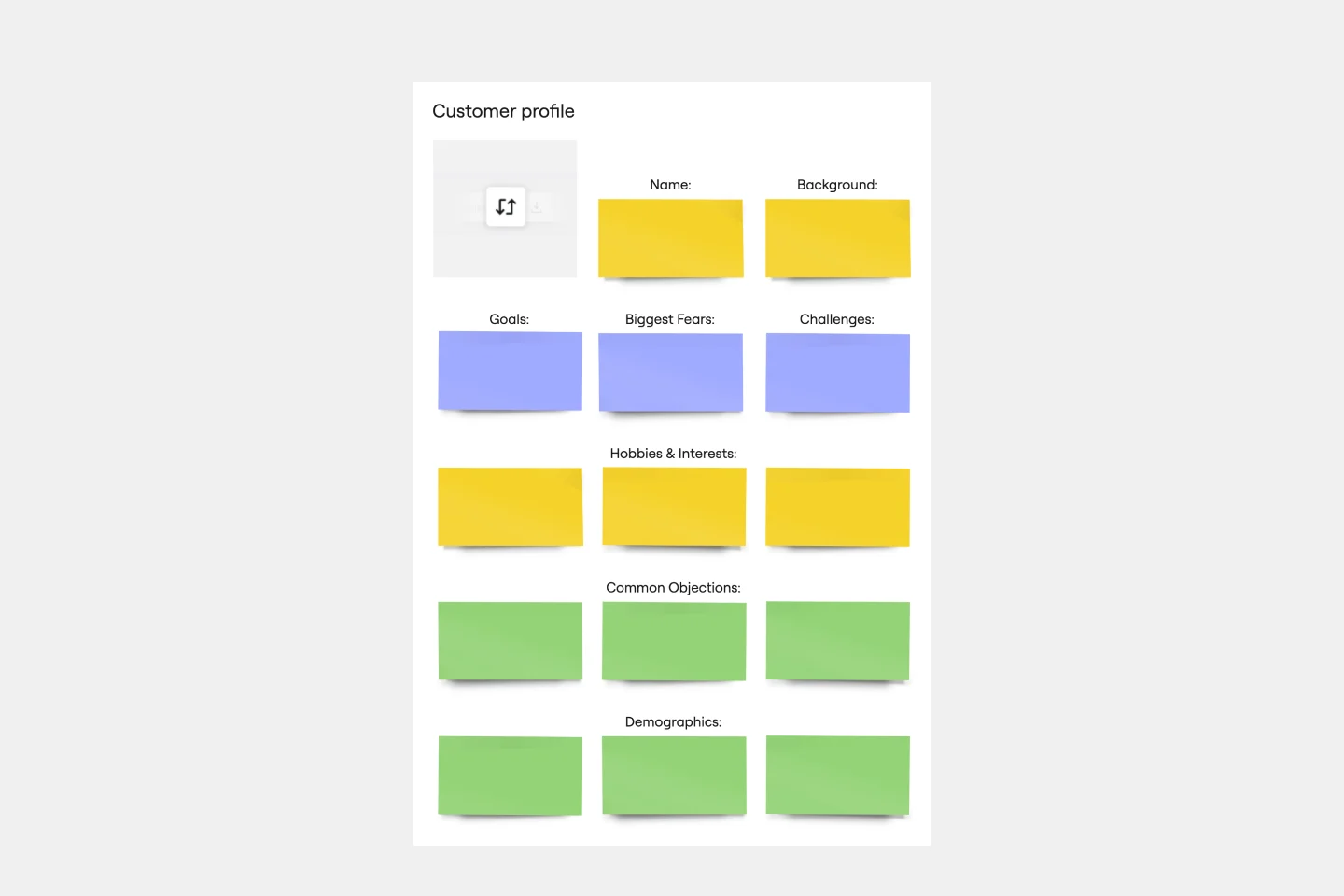
Audience Persona Template
The Audience Persona Template is an essential tool that helps gain valuable insights into the target demographic. It ensures that every strategic decision is tailored to meet the specific needs and preferences of the audience. The template is designed to cover areas like Background, Hobbies and Interests, Goals, Biggest Fears, Challenges, Common Objections, and Demographics. This detailed approach enables the creation of a nuanced and multi-dimensional audience profile. By understanding the basic demographic information and the target audience's deeper motivations, challenges, and apprehensions, teams can develop more empathetic, effective, and targeted strategies. This depth of understanding leads to more resonant and successful product developments, marketing campaigns, and customer engagement initiatives.
Research Synthesis/Summary
1 likes9 uses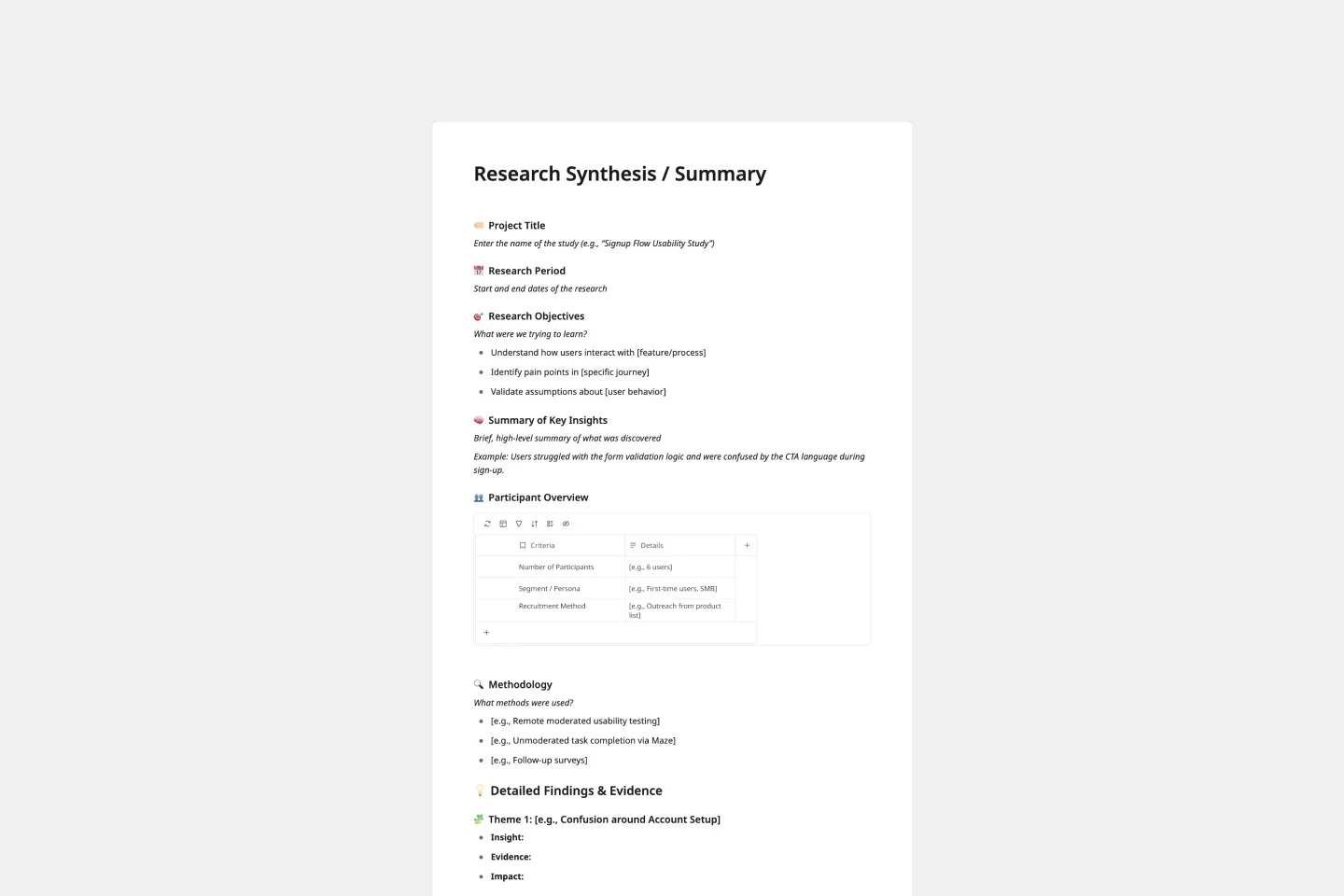
Research Synthesis/Summary
A research synthesis template is a structured framework that helps UX researchers and product teams organize, analyze, and distill user research findings into meaningful patterns and actionable recommendations. Instead of letting valuable insights get buried in interview transcripts, usability testing notes, and survey data, this template creates a visual workspace for identifying key themes, prioritizing user needs, and aligning cross-functional teams on what users actually need. Use this template to transform raw user research into strategic product direction that moves your roadmap forward.
Growth Experiments Template
0 likes7 uses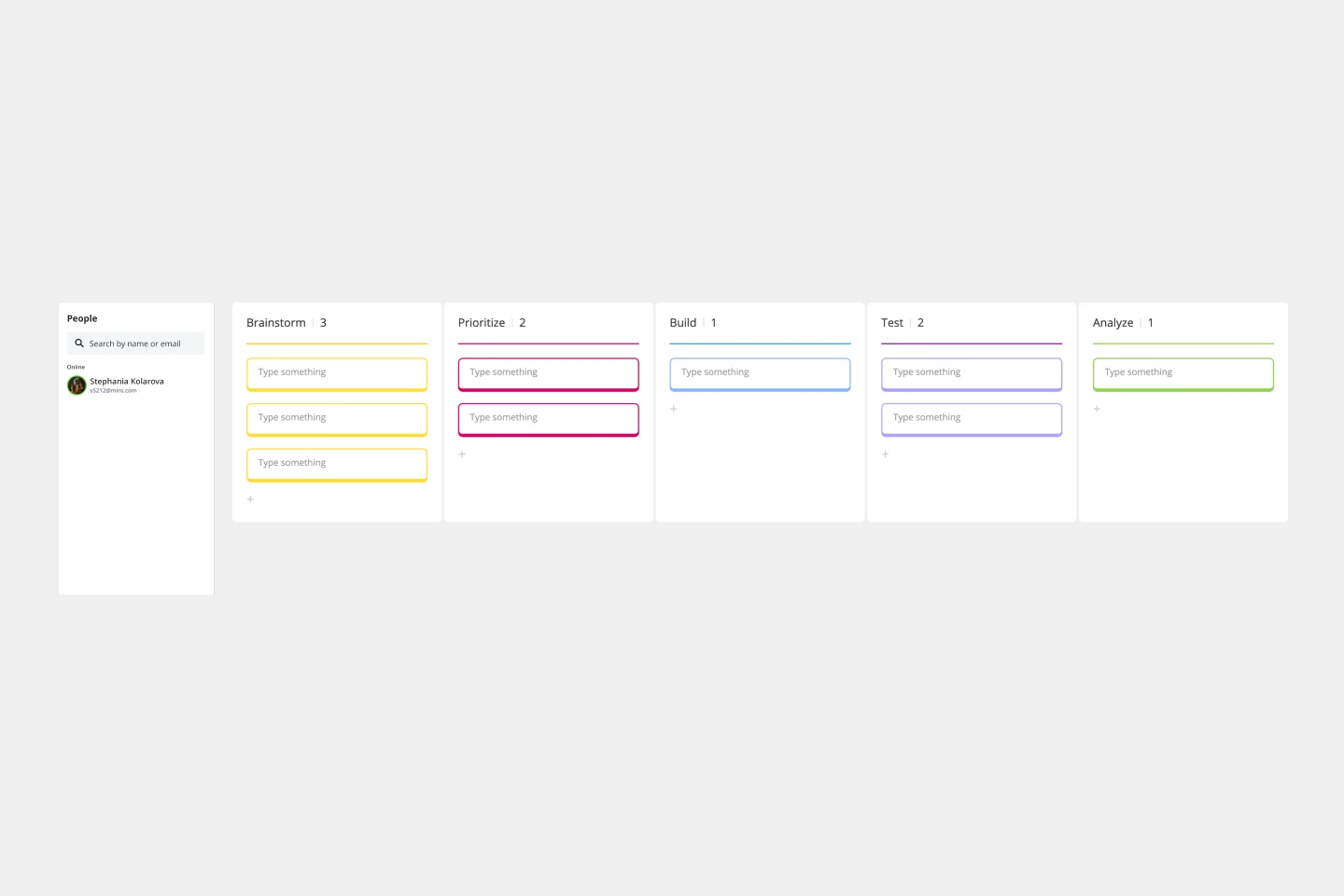
Growth Experiments Template
Many ambitious companies are eying the future and aiming to grow. But growth decisions can be leaps of faith that are risky and costly. That’s why growth experiments make so much sense. They offer a systematic six-step method that reveals which strategies are most effective, how they’ll affect your revenue, and how they compare to your past approaches. By helping you test out your strategies for scaling your business before you fully commit, growth experiments can save you serious time, resources, and money.
Features Audit Template
1 likes7 uses
Features Audit Template
Add new features or improve existing features—those are the two paths toward improving a product. But which should you take? A features audit will help you decide. This easy, powerful product management tool will give you a way to examine all of your features, then gather research and have detailed discussions about the ones that simply aren’t working. Then you can decide if you should increase those features’ visibility or the frequency with which it’s used—or if you should remove it altogether.
Banner Impressions Research
3 likes5 uses

Explore more
About the Market Research Templates Collection
Miro's market research templates collection is designed to streamline the process of gathering, analyzing, and presenting market data. These templates cater to various stages of market research, from initial data collection to final reporting. Whether you're conducting a comprehensive market analysis or a focused survey, our templates provide a structured approach to ensure thorough and accurate results. The collection includes templates for market research reports, market research analysis, and more, making it easier for teams to collaborate and share insights.
Why you'll love our market research templates
Our market research templates are designed to enhance your research process from start to finish. Here's why you'll love using them:
User-friendly design: Our templates are intuitive and easy to navigate, allowing you to focus on your research rather than the formatting. This user-centric approach ensures that even beginners can quickly get up to speed.
Customizable: Tailor the templates to fit your specific needs and branding, ensuring that your reports and analyses are uniquely yours. This flexibility allows you to adapt the templates to various research scenarios and organizational requirements.
Collaborative features: Miro's templates facilitate teamwork, enabling real-time collaboration and seamless sharing of insights. This means that team members can work together simultaneously, providing immediate feedback and ensuring everyone is on the same page.
Comprehensive structure: Each template covers all essential aspects of market research, from data collection to analysis and reporting. This thoroughness helps you maintain a structured approach, ensuring no critical element is overlooked.
Time-saving: By providing a structured approach, our templates help you save time and streamline your workflow. This efficiency allows you to focus more on analyzing data and deriving actionable insights rather than spending time on formatting and structuring your research.
How to use the market research templates in Miro
Using the market research templates in Miro is straightforward. Follow these step-by-step instructions:
Select a template: Browse our extensive library and choose the market research template that best fits your needs. The variety ensures that you can find a template suitable for any research project.
Customize the template: Add your data, adjust the layout, and incorporate your branding elements to make the template your own. This customization ensures that the final output meets your organization's standards and requirements.
Collaborate with your team: Use Miro's collaborative features to invite team members to contribute in real time, ensuring everyone stays aligned and informed. This real-time collaboration enhances productivity and fosters a more cohesive team effort.
Integrate other tools: Enrich your research by integrating other tools and data sources directly into the template. This integration capability allows you to pull in data from various sources, providing a more comprehensive view of your research findings.
Present your findings: Use Miro's presentation features to effectively share your insights and recommendations with stakeholders. These features help you create compelling presentations that clearly communicate your research outcomes and support data-driven decision-making.
By following these steps, you can maximize the potential of Miro's market research templates and achieve comprehensive, data-driven results.









