Back to Research & design
Empathy Map templates
If you want to understand your audience better and gain a deeper understanding of their perspectives, our empathy map templates are a valuable resource. These templates allow you to visualize the multifaceted needs of your users and create products that deeply resonate with them. Improve your design research by drawing inspiration from various empathy map examples, which can give you a clearer insight into the hearts and minds of your audiences, users, and customers.
55 templates
Empathy Map Template
5 likes723 uses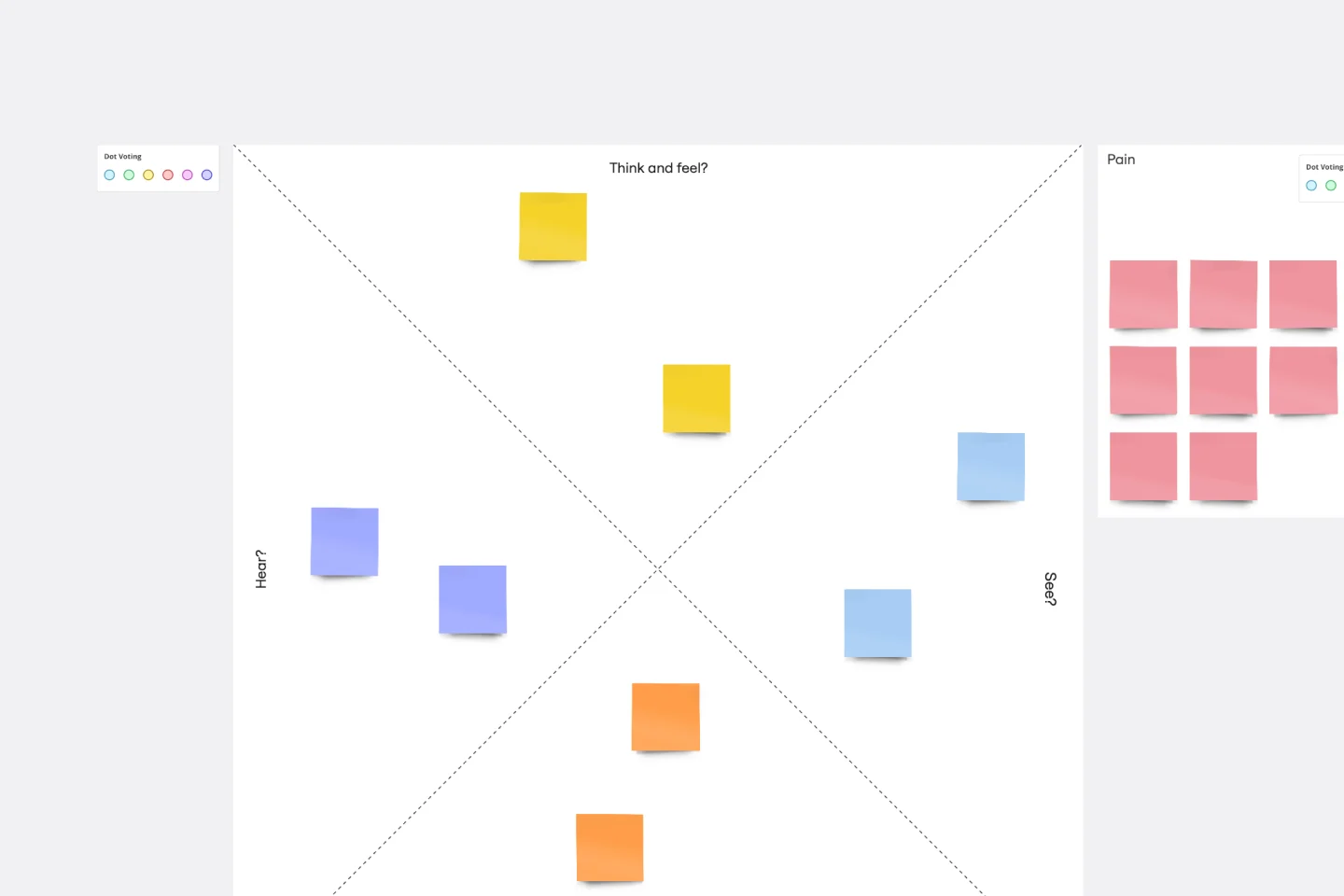
Empathy Map for Customer Support
1 likes134 uses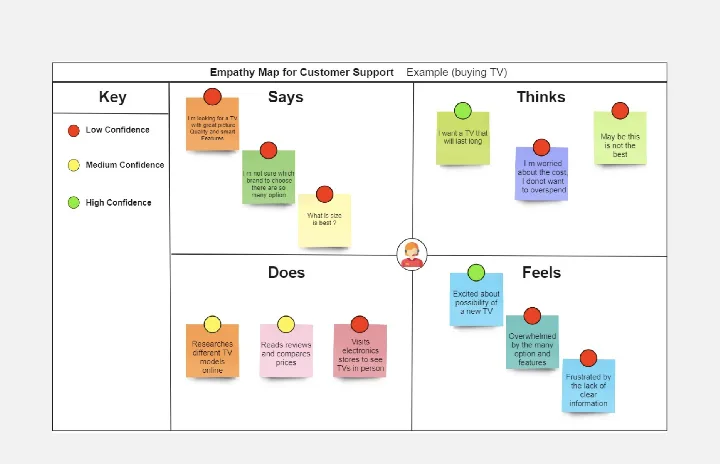
UXD Empathy Map Template
1 likes387 uses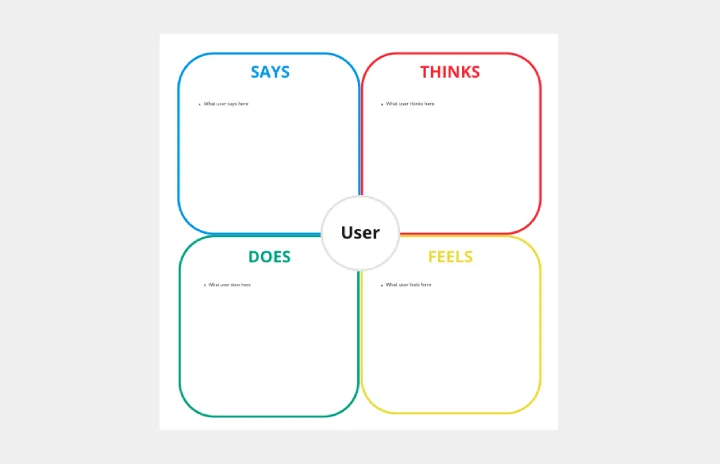
Empathy Map Canvas
225 likes3.8K uses
Empathy Map Template
121 likes2.5K uses
Empathy Map Pro
215 likes1.8K uses
User Empathy Map
273 likes1.4K uses
Empathic workshop - Experience mapping
283 likes1.3K uses
🧠 Empathy Map
176 likes986 uses
AI-Enhanced Empathy Map
42 likes923 uses
Empathy Map Template
5 likes723 uses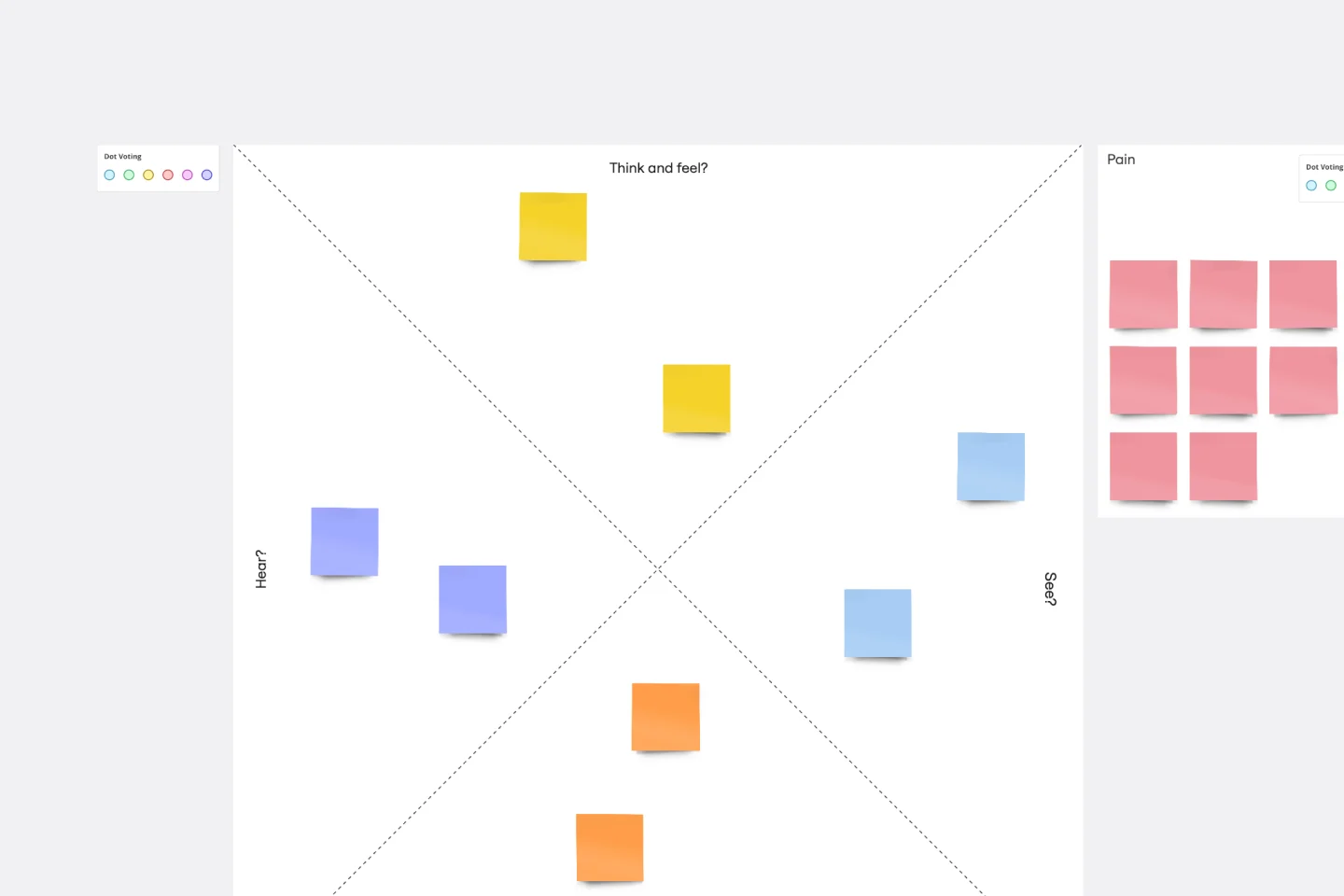
Empathy Monster
101 likes646 uses
Empathy Map
111 likes578 uses
Empathy Map
154 likes469 uses
Empathy Map
68 likes453 uses
UXD Empathy Map Template
1 likes387 uses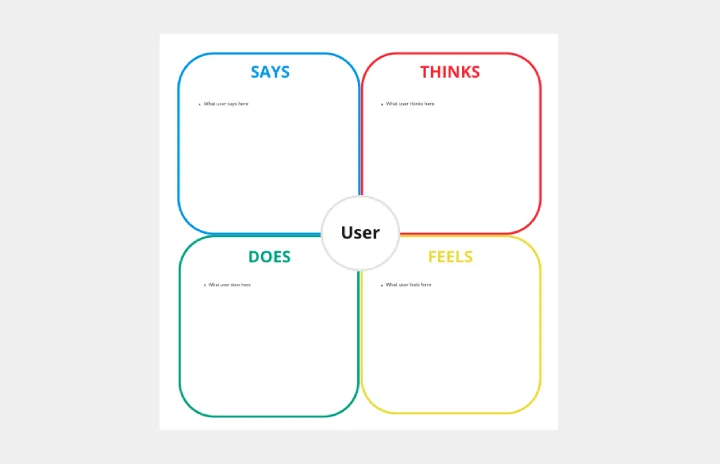
Empathy Map Canvas
74 likes344 uses
Empathy Mapping
64 likes328 uses
Deep Customer Empathy Method
167 likes321 uses
Empathy Map
40 likes272 uses
Empathy Map
15 likes228 uses
Empathy Mapping for Impact
104 likes227 uses
Purple Sector Empathy Map
21 likes172 uses
Empathy Workshop
67 likes164 uses
Active Empathy
56 likes160 uses
Empathy Map for Customer Support
1 likes134 uses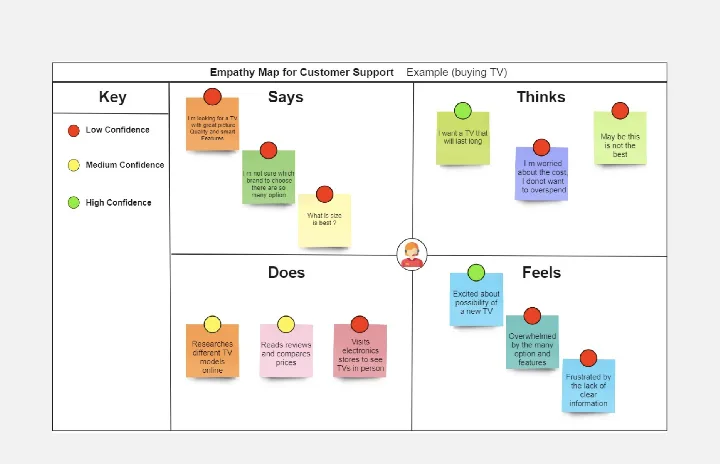
Empathy Mapping With AI Assistance
27 likes126 uses
Empathy Map
20 likes111 uses
Empathy Mapping
34 likes107 uses
IASA - Stakeholder Empathy Map
22 likes102 uses
Detailed Empathy Map With Personas
27 likes99 uses
Empathy Map - Beginners
4 likes93 uses
Design Thinking: Empathy Map
21 likes71 uses
Empathy Map for Stakeholders
10 likes54 uses
Empathy Map
11 likes54 uses
Empathy Mapping
7 likes53 uses
Empathy Map
9 likes52 uses
Empathy Map
16 likes50 uses

