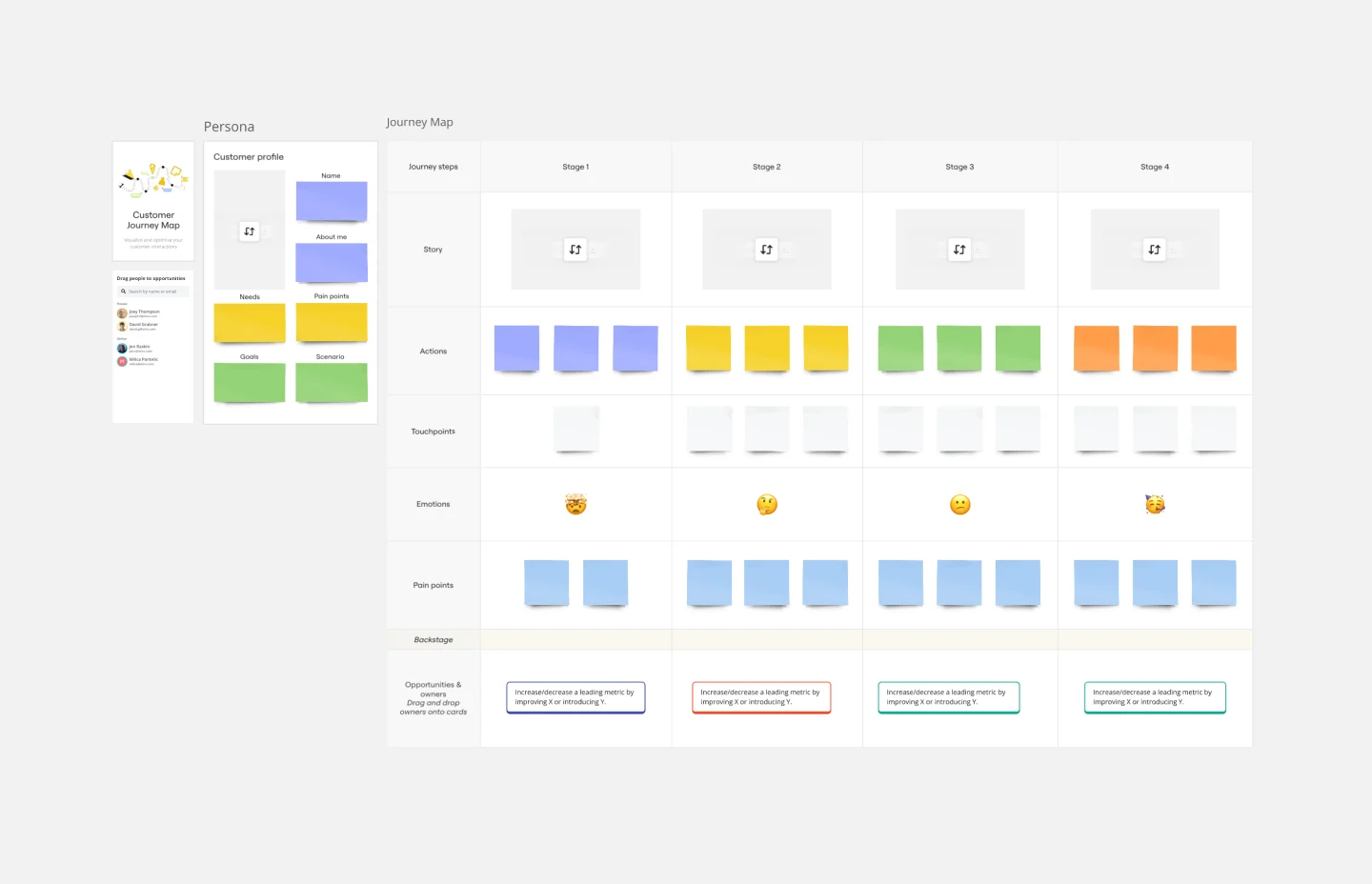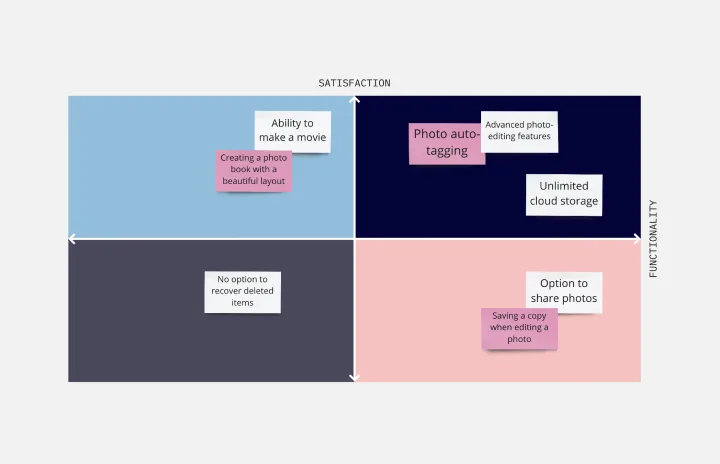About the UX Templates Collection
Miro's UX templates collection is designed to streamline and improve your user experience (UX) research and design processes. Whether you're conducting a UX audit, planning your research, or designing user interfaces, our templates provide a structured and efficient way to achieve your goals. With various templates available, including UX research templates, UX research plan templates, UX audit templates, and UX design templates, you can find the perfect tool to fit your needs.
Why you'll love our UX templates
Using Miro's UX templates offers numerous benefits that can significantly improve your workflow and outcomes:
Efficiency: Save time by using pre-designed templates that provide a solid foundation for your projects.
Consistency: Ensure uniformity across your projects with standardized templates, making it easier to compare and analyze results.
Collaboration: Facilitate teamwork by providing a shared space where all team members can contribute and stay aligned.
Flexibility: Customize templates to fit your specific needs, allowing you to adapt them to various projects and contexts.
Inspiration: Gain insights and ideas from UX research examples included in the templates, helping you to innovate and improve your designs.
How to use the UX templates in Miro
Using Miro's UX templates is straightforward and can be broken down into a few simple steps:
Select a template: Browse through the UX templates collection and choose the one that best fits your project needs, such as a UX research plan template or a UX audit template.
Customize the template: Change the template to suit your specific requirements. You can add, remove, or adjust elements to better align with your project goals.
Collaborate with your team: Share the template with your team members and invite them to contribute. Use Miro's collaborative features to work together in real time.
Conduct your research or design: Follow the structured steps provided in the template to carry out your UX research or design tasks. This ensures a thorough and organized approach.
Analyze and iterate: Use the insights gained from your research or design process to make informed decisions and iterate on your work. The templates provide a clear framework for documenting and analyzing your findings.
Miro's UX templates empower teams to thrive by providing the tools needed to conduct effective research and design. By leveraging these templates, you can enhance your productivity, foster collaboration, and achieve better outcomes in your UX projects.
Explore all template categories to find the perfect tools for brainstorming, planning, collaboration, and execution—designed to streamline your workflow and bring your ideas to life.