All templates
Diagramming templates
Check off all the essential steps of your diagramming process and have a complete overview of operations with our diagramming templates collection. Motivate your team to take action and reach your desired project outcomes.
Sub categories
Algorithm Flowchart templatesArchitecture Diagram TemplatesAWS DiagramBPMNBusiness Technology Architect TemplatesChain of Command TemplatesCloud Architecture DiagramsConcept MapData MappingDecision TreeFishbone DiagramsFlowchartGantt ChartLogic ModelDiagramming & mappingMind MapsNetwork DiagramsOrganizational ChartProcess & WorkflowProcess MapT-ChartTechnical DiagramsUML DiagramsUse Case Diagram templatesValue Stream Mapping templatesVenn DiagramWork Breakdown StructureCustomer Journey Map
Sidekicks
AI Collaborators designed with specific skills like research, planning, or diagramming.

AWS Solution Architecture
Helps improve AWS architectures per AWS best practices.
2 likes
34 uses

Software Architecture
Create diagrams and docs for good software design.
12 likes
204 uses
Templates
627 templates
Software Company Organization Chart
2 likes5 uses
White & Grey Colorful Minimalist Mind Map
1 likes5 uses
Mind Map for Workflow Improvement
0 likes5 uses
Programme Outcome Mapping Matrix
2 likes5 uses
UML Class Messaging System Template
0 likes5 uses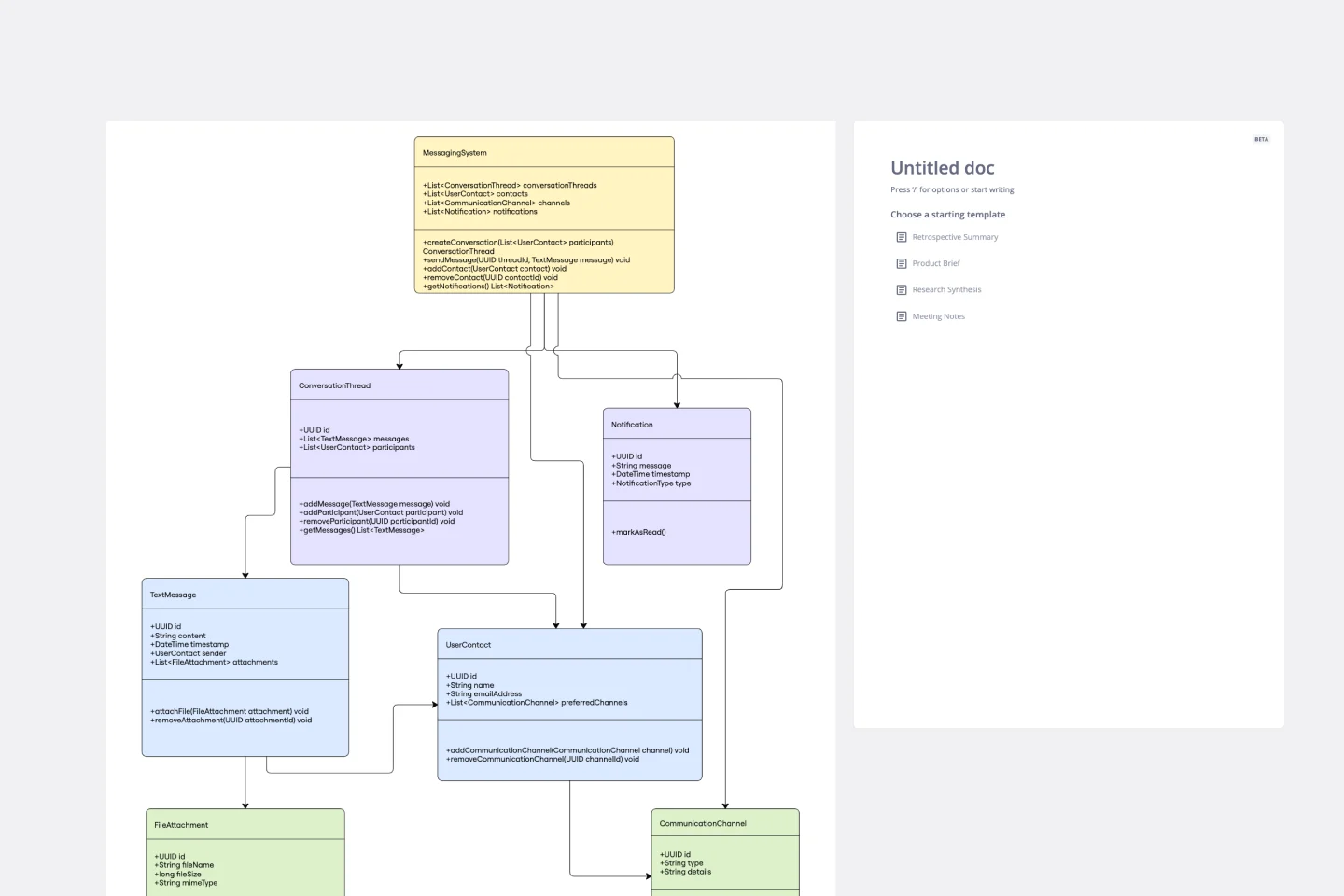
Corporate Organizational Chart
2 likes4 uses
Talent Acquisition Process Flowchart
0 likes4 uses
White Simple Sign-Up Process Flowchart
0 likes4 uses
New Shipment Process Flowchart
0 likes4 uses
Green Minimalist Flowchart
1 likes4 uses
Blue Colorful Illustrative Mind Map Brainstorm
2 likes4 uses
Mind Map Curved Down
0 likes4 uses
Purple Colorful Organic Mind Map
3 likes4 uses
New Product Launch Mind Map
2 likes4 uses
Growth Team Organization Chart
3 likes4 uses
Datavant Switchboard with AWS Clean Rooms Template
0 likes4 uses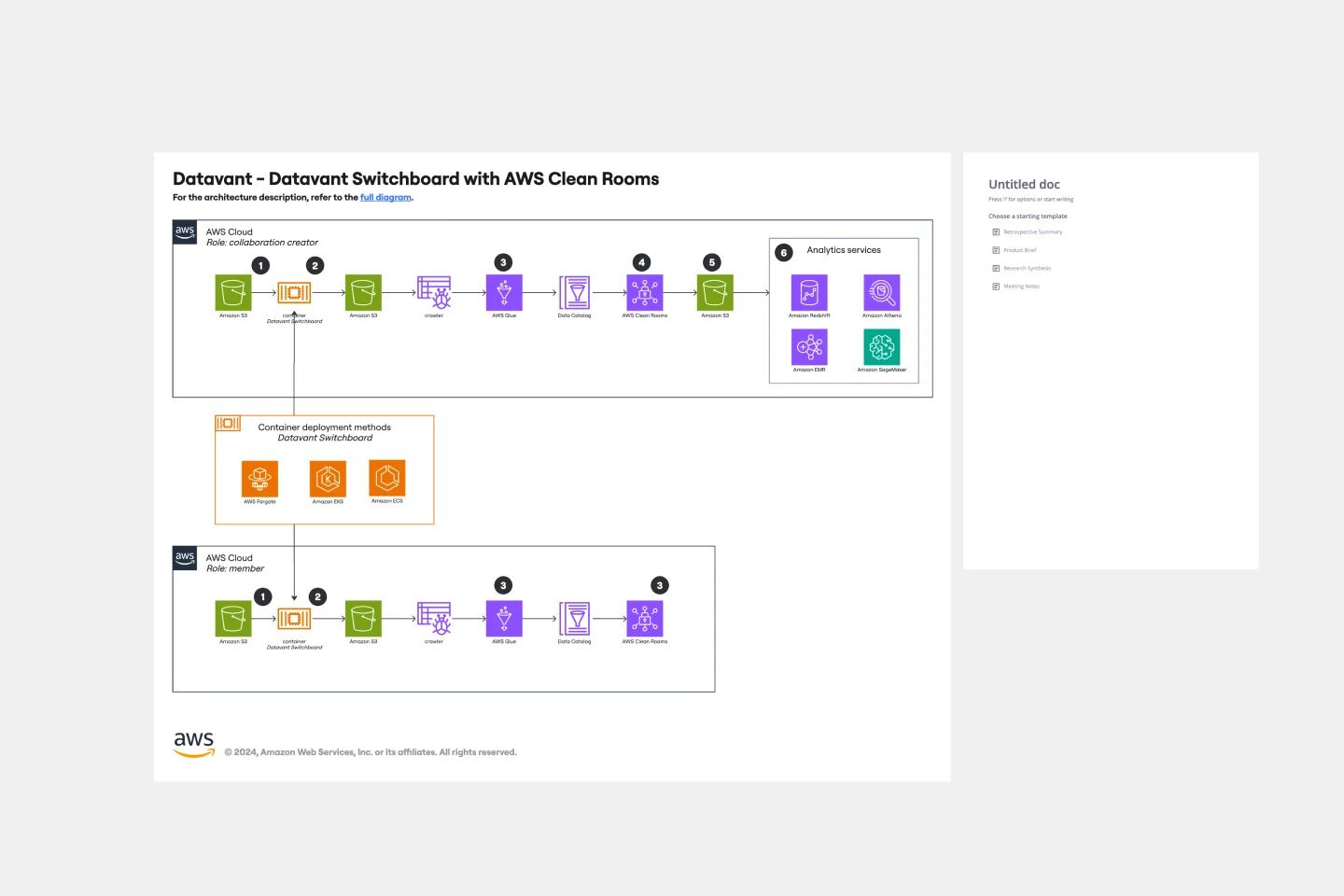
Team (XFN) Chart Template
0 likes4 uses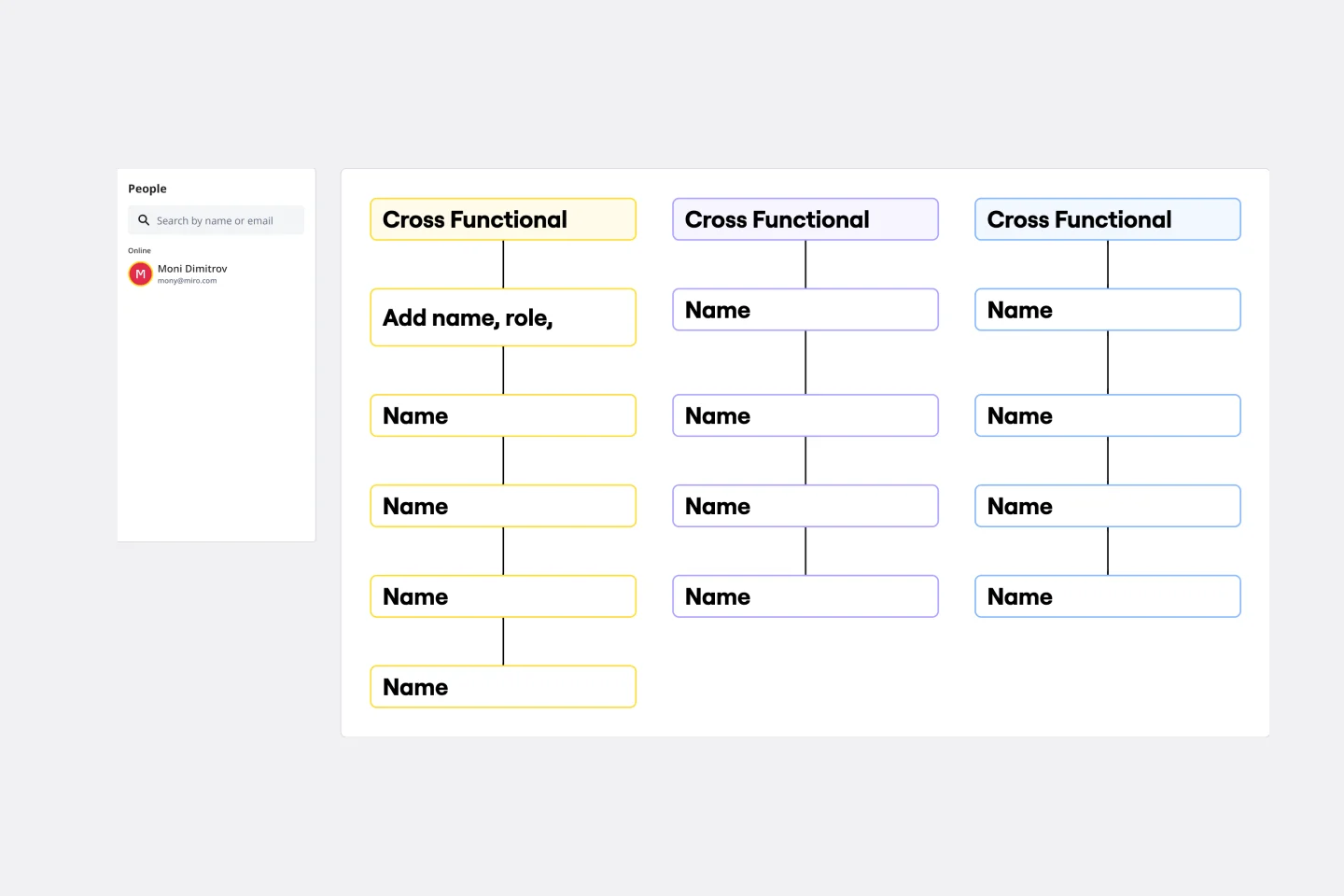
Reference Check Flowchart
1 likes3 uses
Marketing Campaign Flowchart
1 likes3 uses
Mind Map for Risk Identification
2 likes3 uses
Miro Zoom Level Calibrator
1 likes3 uses
Cloudflare Automatic Captioning for Video Template
0 likes3 uses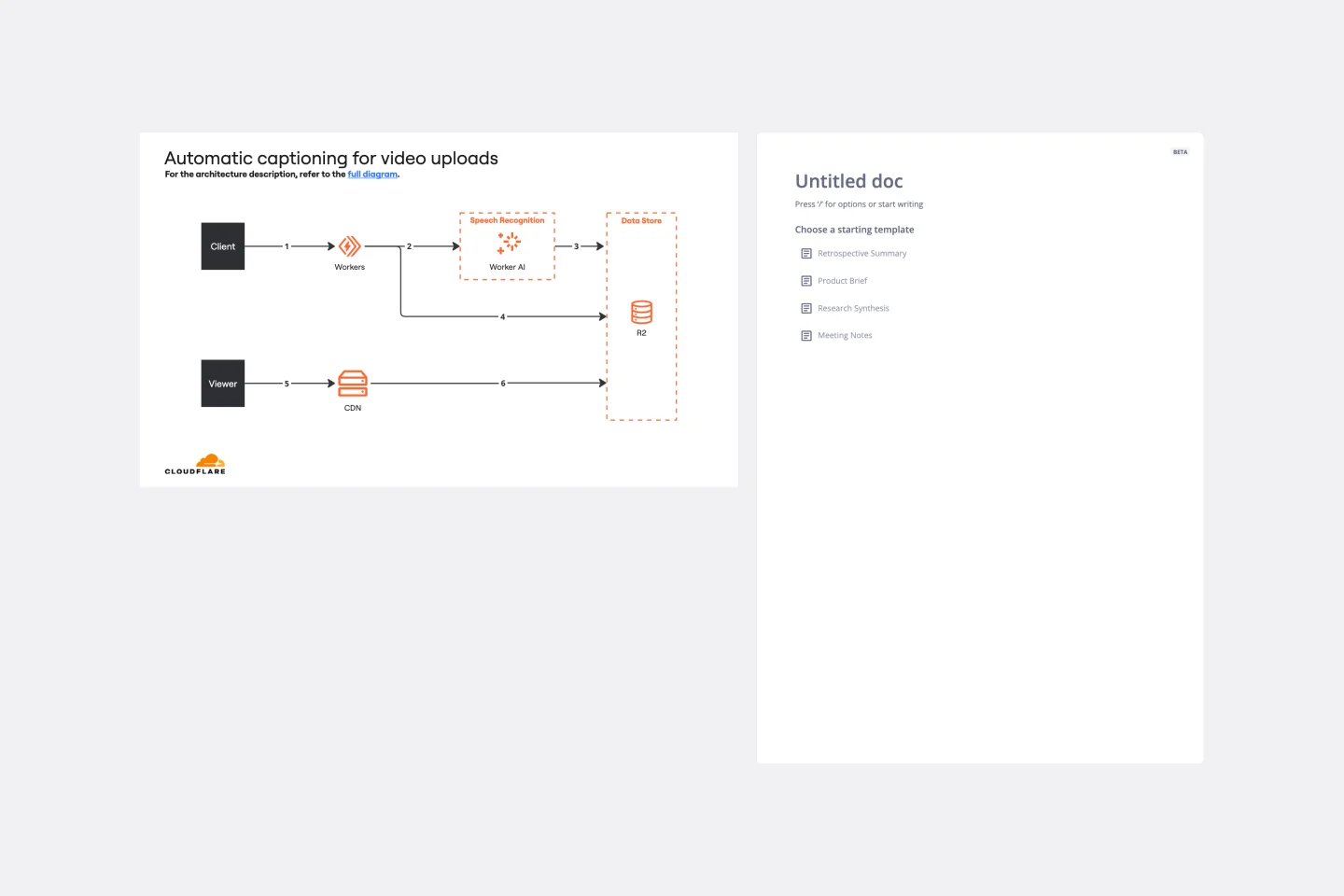
IT Team Organizational Chart
1 likes2 uses
Product Testing Process Flowchart
1 likes2 uses
New Product Marketing Planning Flowchart
0 likes2 uses
Website Building Mind Map
1 likes2 uses
Cream & Red Minimalist 5W + 1H Mind Map
2 likes2 uses
Mind Map for Creative Thinking
1 likes2 uses
Miro AI Playbooks: Incident Response
0 likes2 uses
Finance Organizational Chart
1 likes2 uses
Root Cause Analysis - Ishikawa + 5 Whys
0 likes2 uses
Cloudflare Content-based Asset Creation Template
1 likes2 uses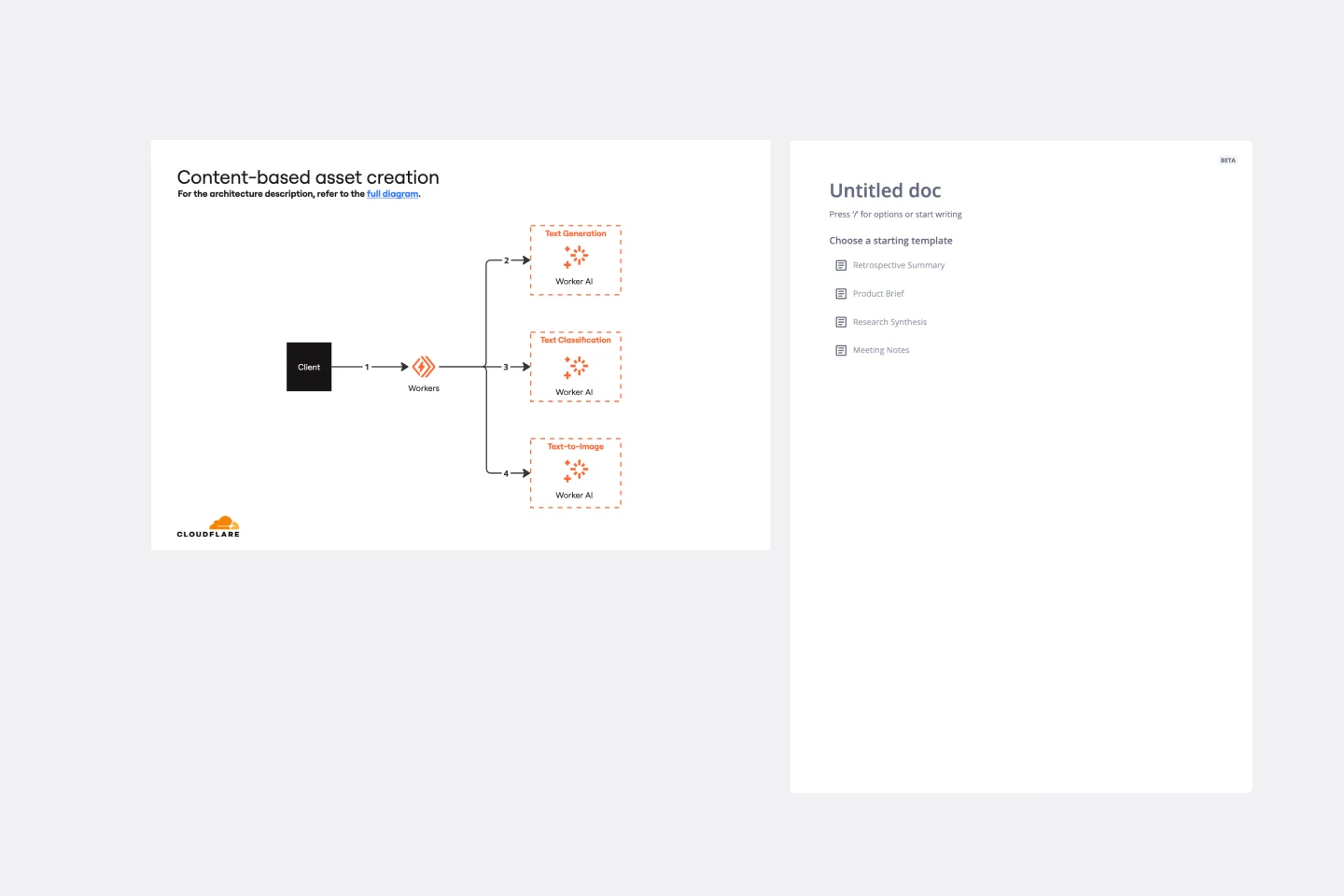
White Corporate Market Research Mind Map
1 likes1 uses
Leadership Organizational Chart
0 likes1 uses


