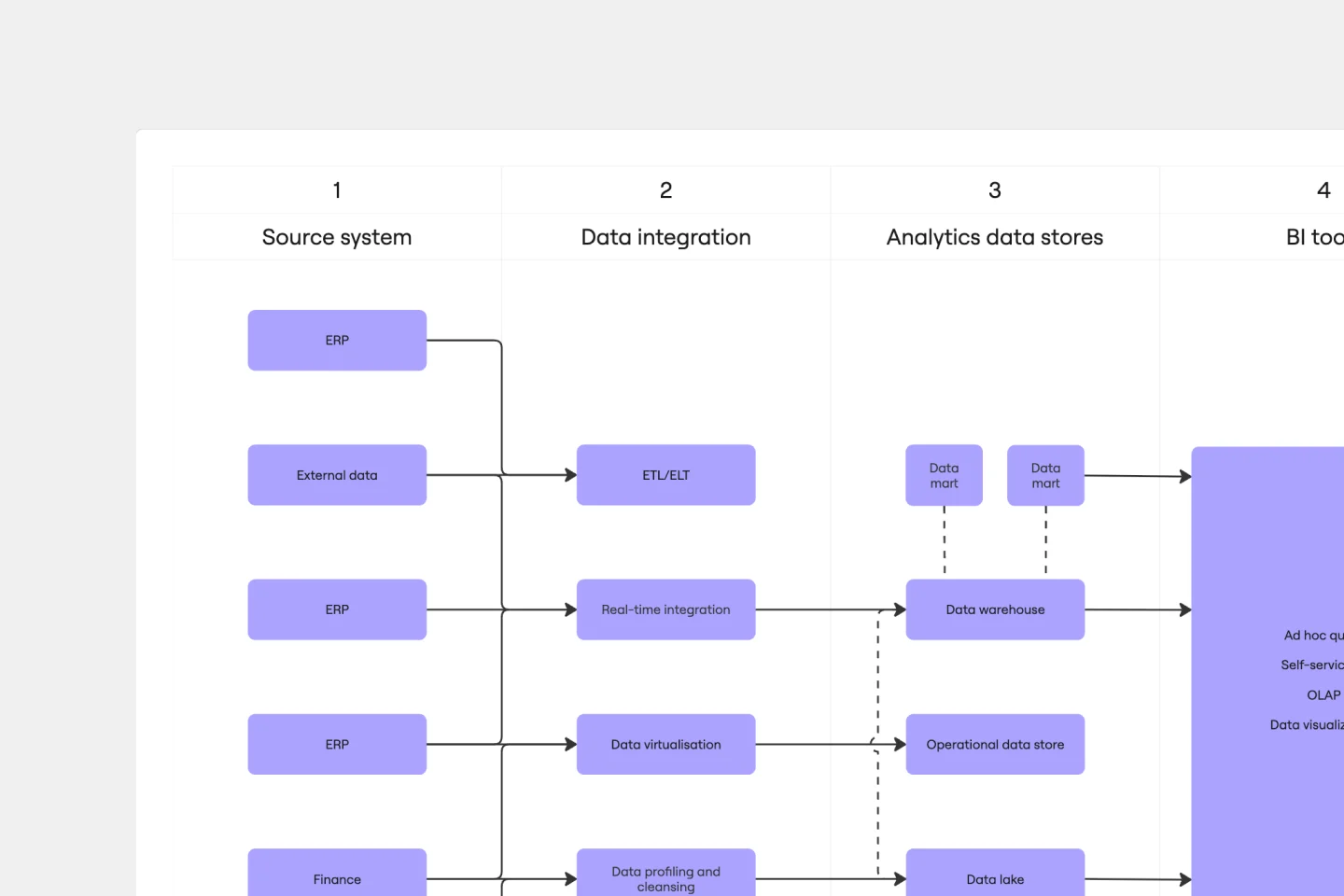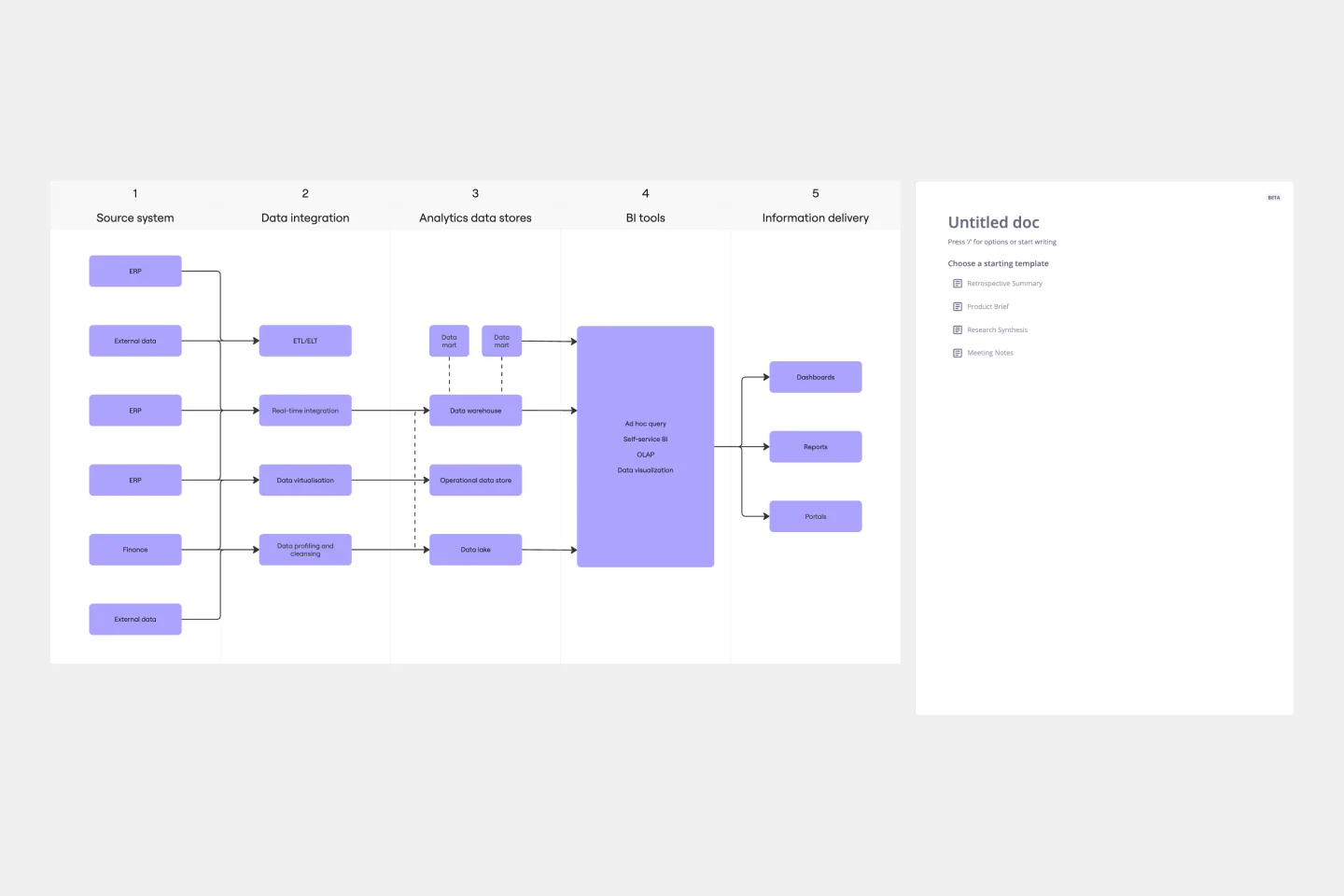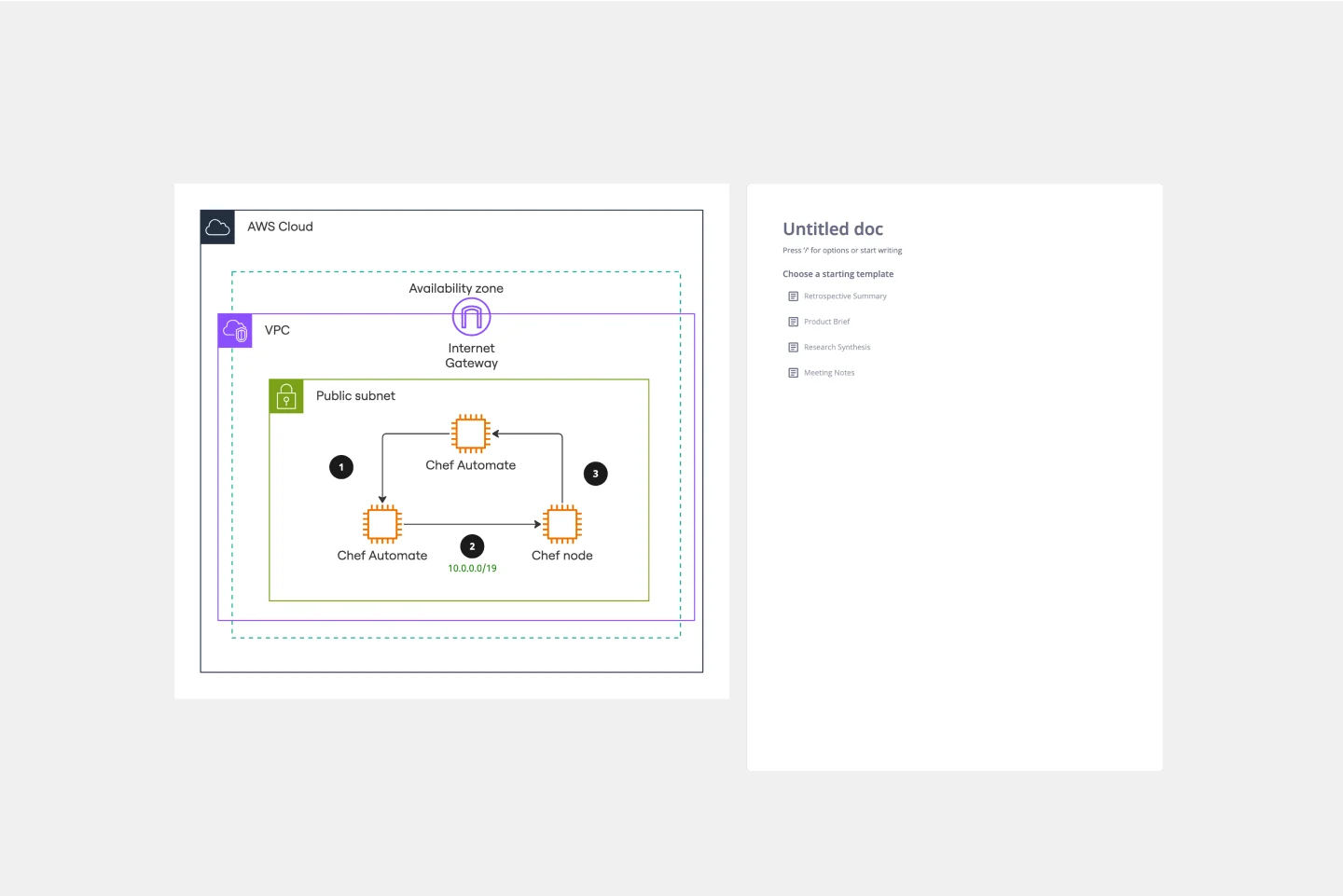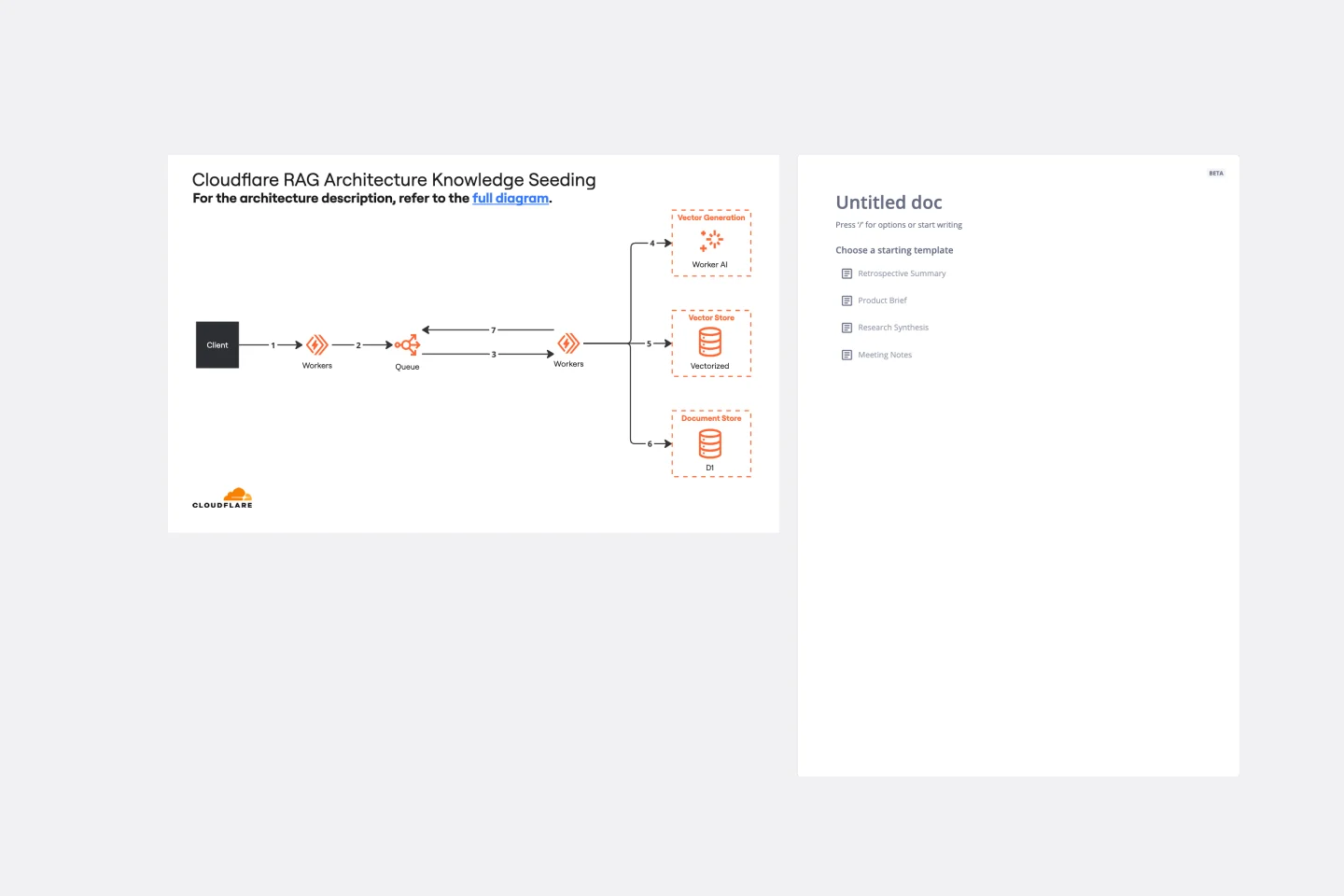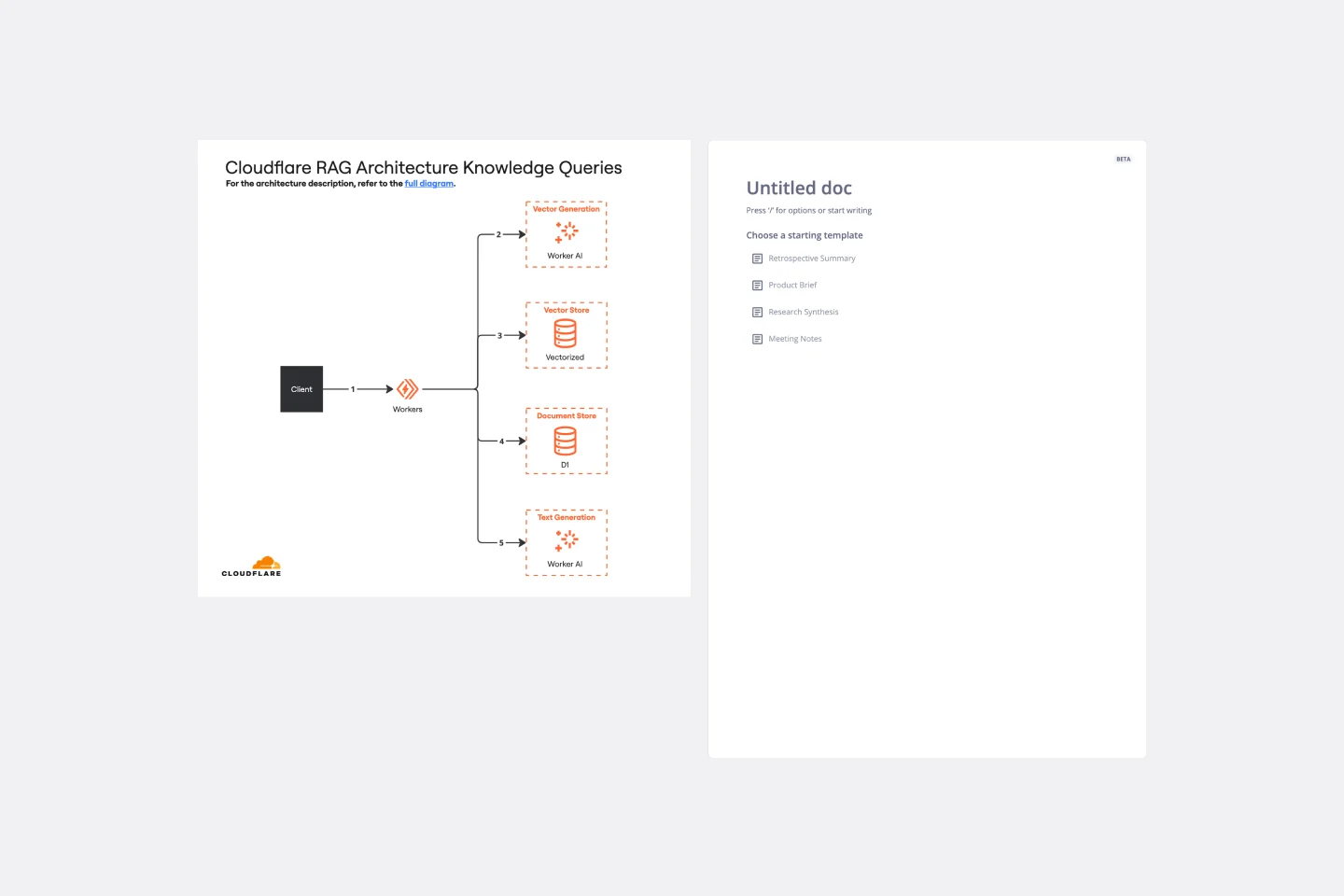About the Architecture Diagram Templates Collection
Miro's architecture diagram templates collection is designed to help technical teams visualize and communicate complex systems with ease. Whether you're working on an application architecture diagram, a cloud architecture diagram, or an AWS architecture diagram, our templates are fully editable and detailed, allowing you to customize them to fit your specific needs. These templates are perfect for product teams looking to streamline their design processes and improve collaboration.
Why you'll love our architecture diagram templates
Using Miro's architecture diagram templates offers many benefits:
Enhanced collaboration: Our templates are designed to be collaborative, allowing multiple team members to work on the same diagram simultaneously, regardless of their location.
Time-saving: With pre-built templates, you can quickly create detailed architecture diagrams without starting from scratch, saving valuable time.
Customization: Each template is fully editable, enabling you to tailor it to your specific project requirements.
Advanced diagramming features: Miro's platform includes advanced features such as auto-layout, smart connectors, and real-time updates, making it easier to create and maintain complex diagrams.
Versatility: Our collection includes a variety of templates, from application architecture diagrams to cloud and AWS architecture diagrams, catering to different project needs.
Improved communication: Visual diagrams help in conveying complex information more effectively, ensuring all stakeholders are on the same page.
How to use the architecture diagram templates in Miro
1. Select a template: Start by choosing an architecture diagram template from Miro's extensive library. You can find templates for various needs, including application architecture, cloud architecture, and AWS architecture.
2. Customize the template: Use Miro's intuitive editing tools to customize the template. Add or remove elements, change colors, and adjust the layout to fit your project's requirements.
3. Collaborate with your team: Invite team members to collaborate on the diagram. Miro's real-time collaboration features allow multiple users to edit the diagram simultaneously, making it easy to gather input and make changes on the fly.
4. Add details: Enhance your diagram by adding detailed annotations, notes, and links to relevant documents. This ensures that all necessary information is included and easily accessible.
5. Share and present: Once your diagram is complete, you can share it with stakeholders or present it directly from Miro. Use Miro's Presentation Mode to walk through the diagram step-by-step, highlighting key points and facilitating discussions.
Using Miro's architecture diagram templates can significantly enhance your team's efficiency, collaboration, and communication throughout projects.