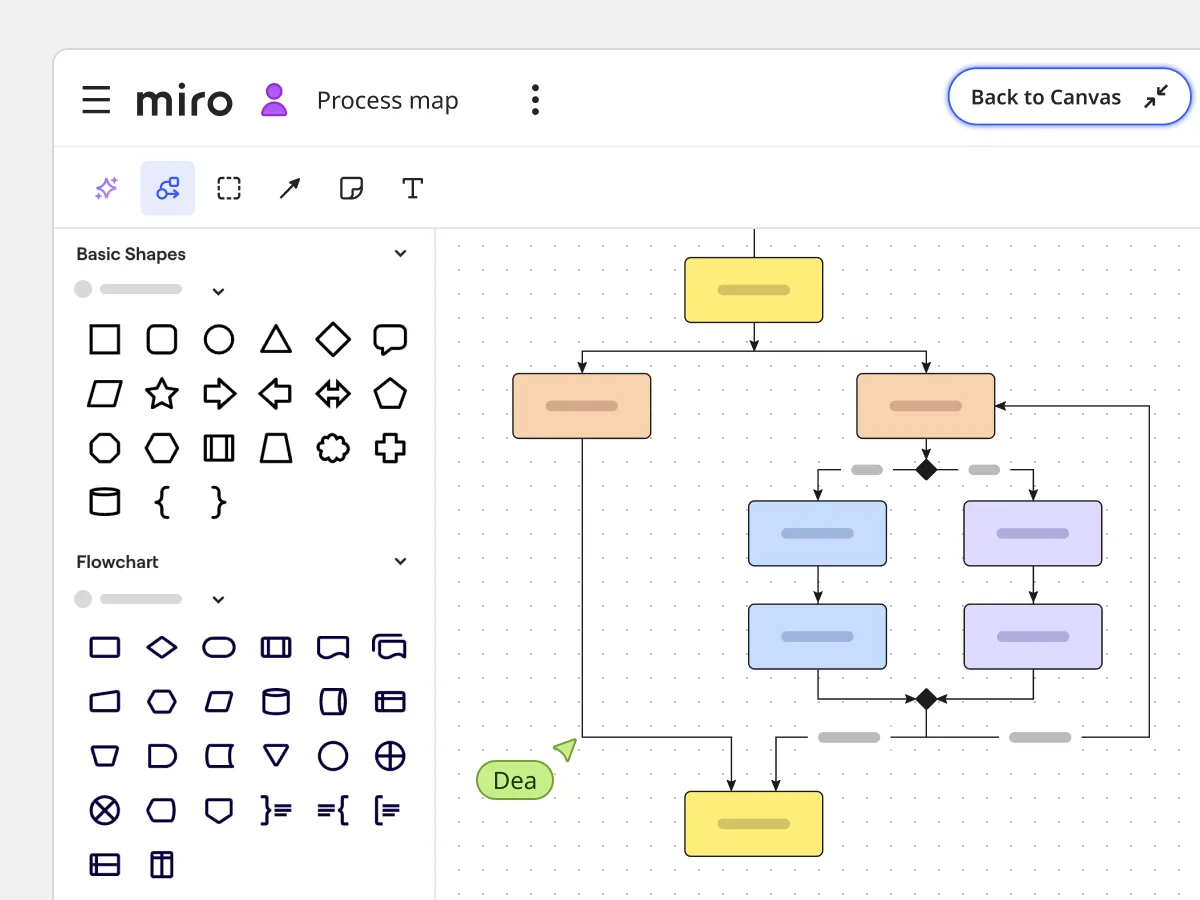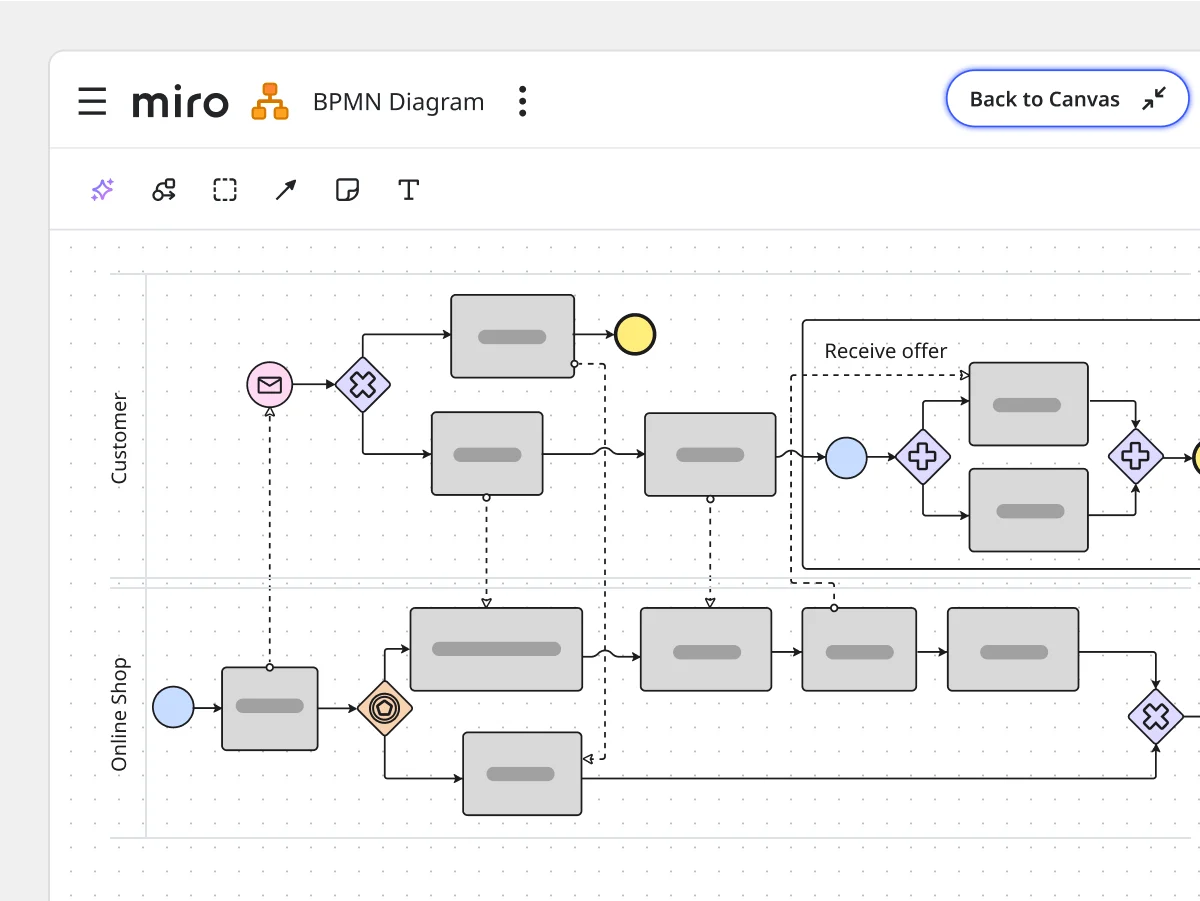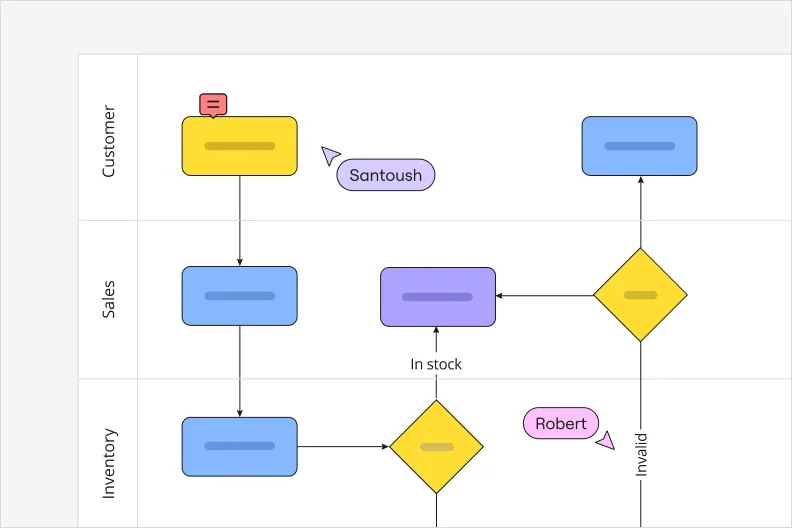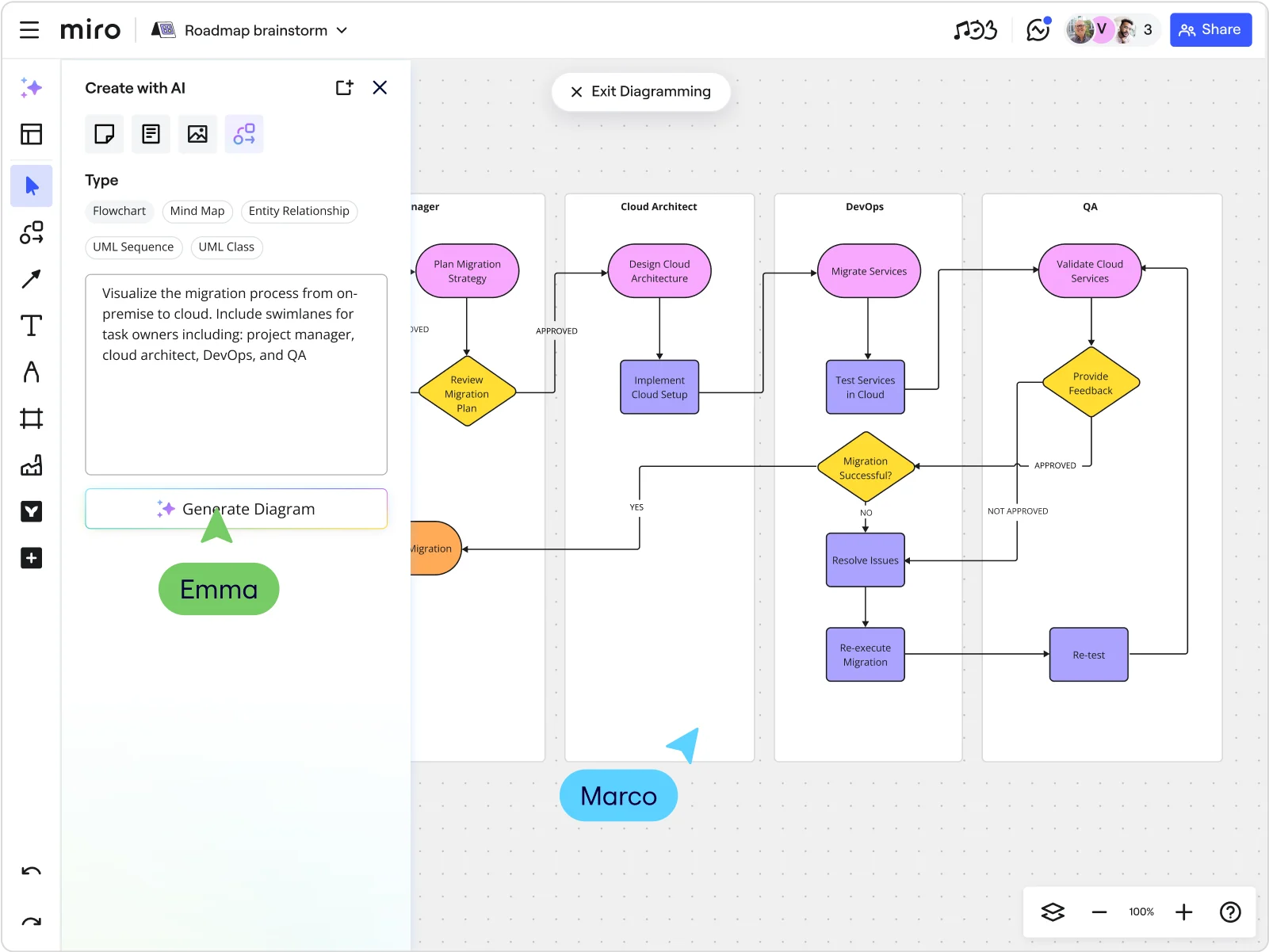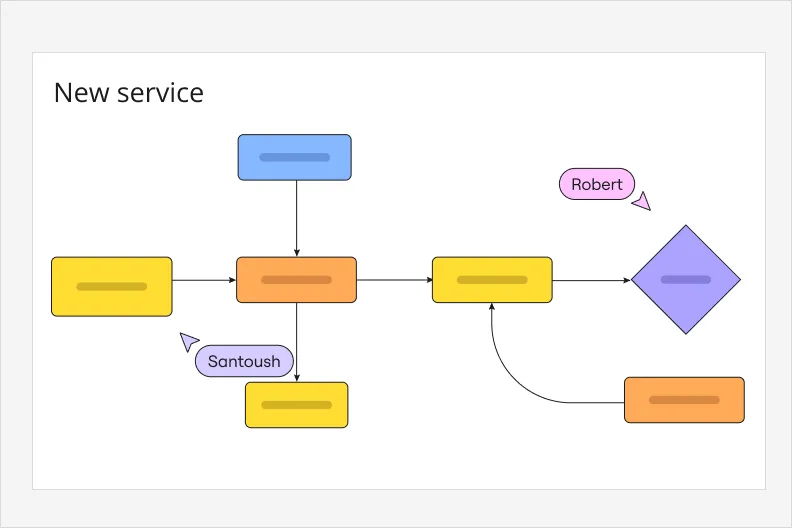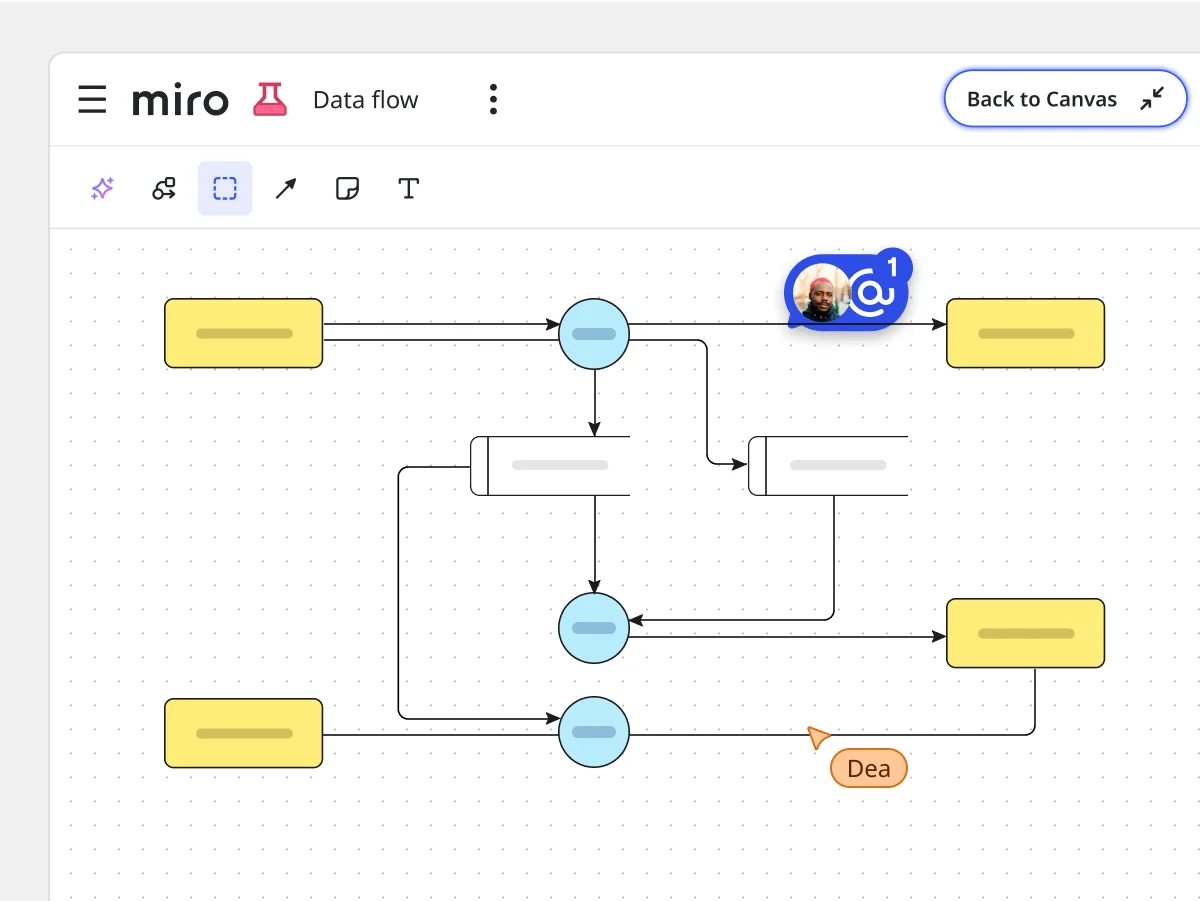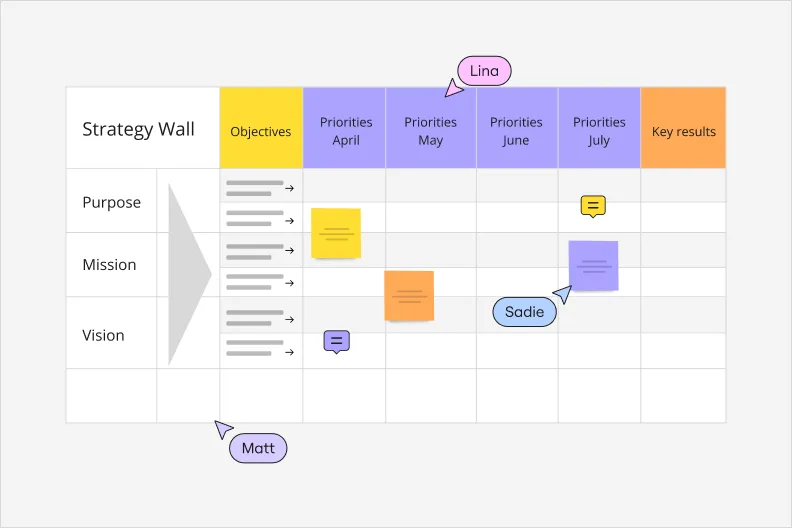An easy-to-use flowchart maker
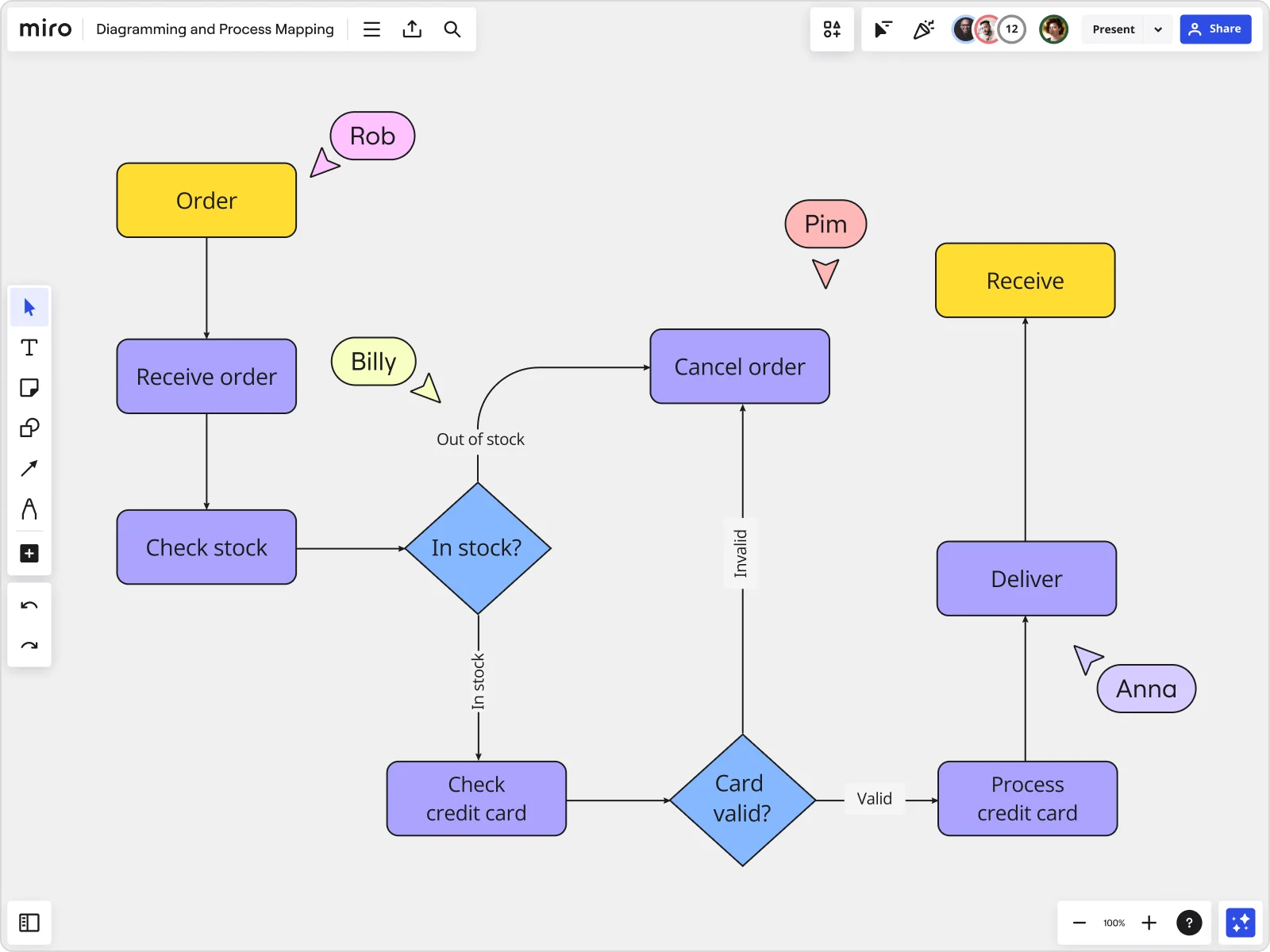
Intuitive flowchart maker
Create a flowchart online in seconds using Miro AI — allowing you to jump straight into editing and customization. With just one click, add shapes and icons from our library to make information even more accessible and show connections between diverse elements.
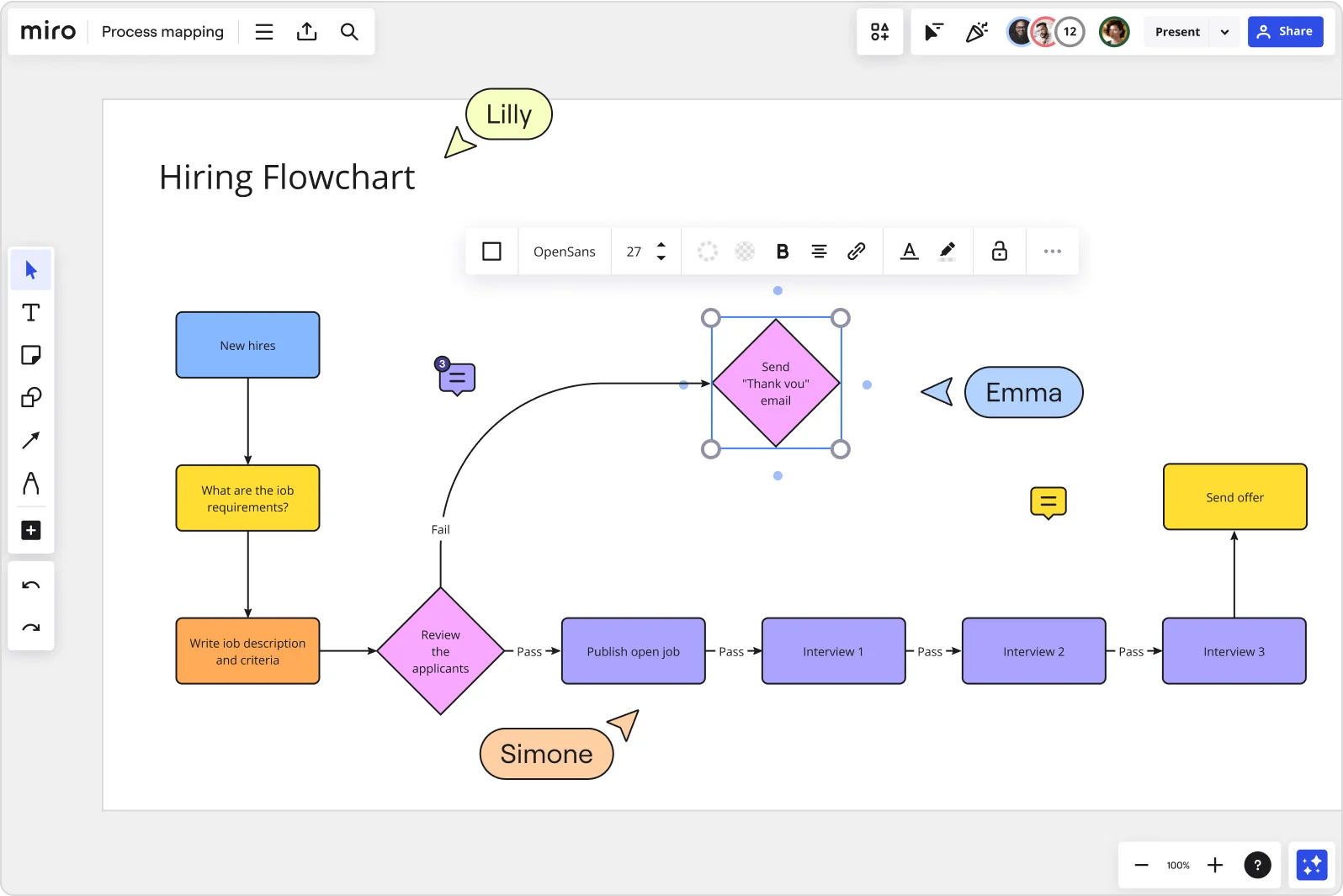
Templates for any flowchart
Our extensive template library helps you create the kinds of flowcharts your project demands. Start working in Miro with templates, plot your project together, improve clarity, and deliver results faster. No matter what project you’re working on, we’ve got you covered.
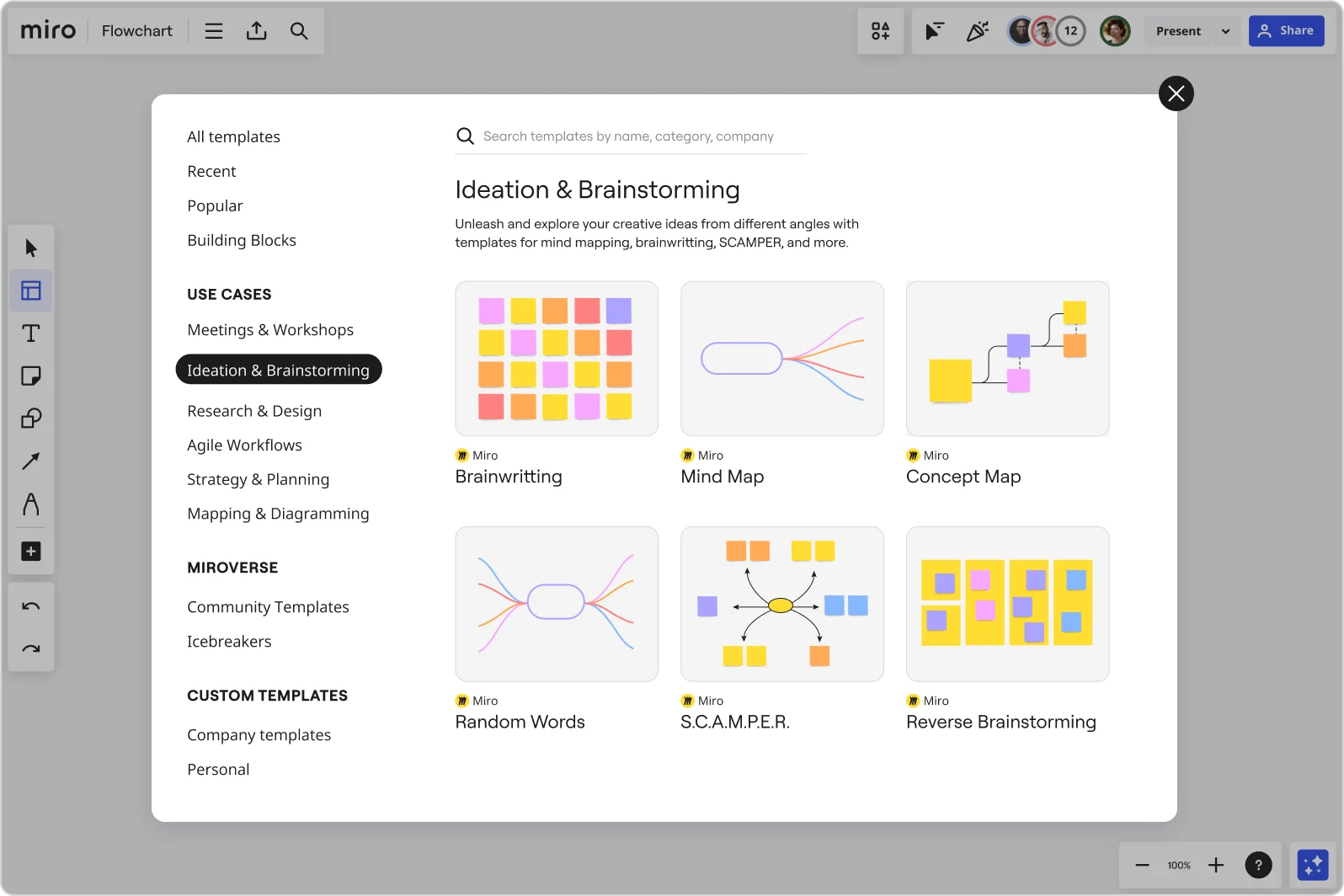
Streamlined Collaboration
Save time when building and communicating flowcharts and processes by benefiting from our extensive free shapes library. You can also use intuitive flowchart templates to get started quickly and implement connectors to improve visualisation, making complex information clearer and easier to understand.
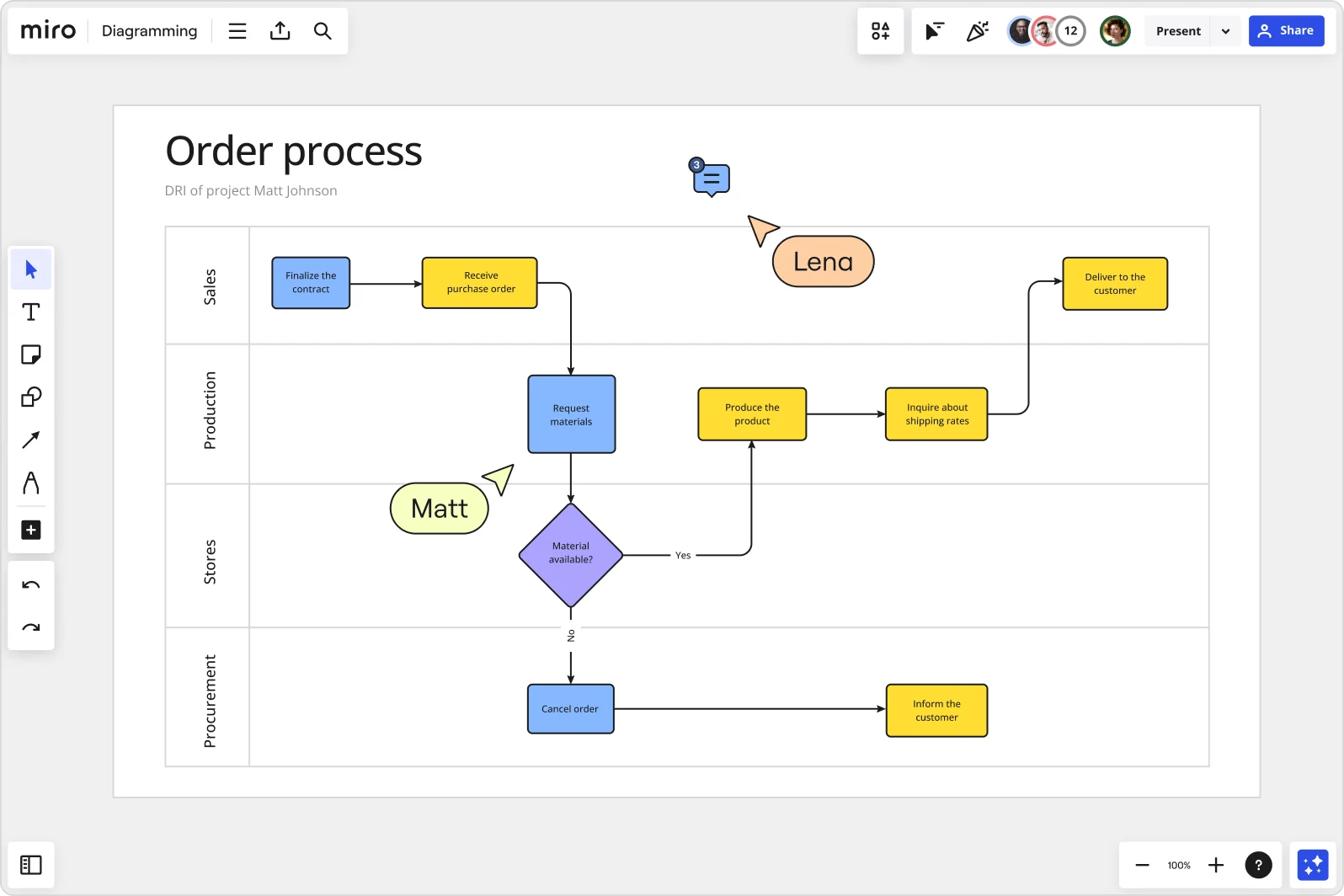
Cross-platform access
Work the way you want with a flowchart maker that’s available on any device. Access and edit flowcharts seamlessly wherever you are, ensuring flexibility in the way your teams collaborate. With the ability to maintain productivity from anywhere, you can keep projects moving forward without disruption.
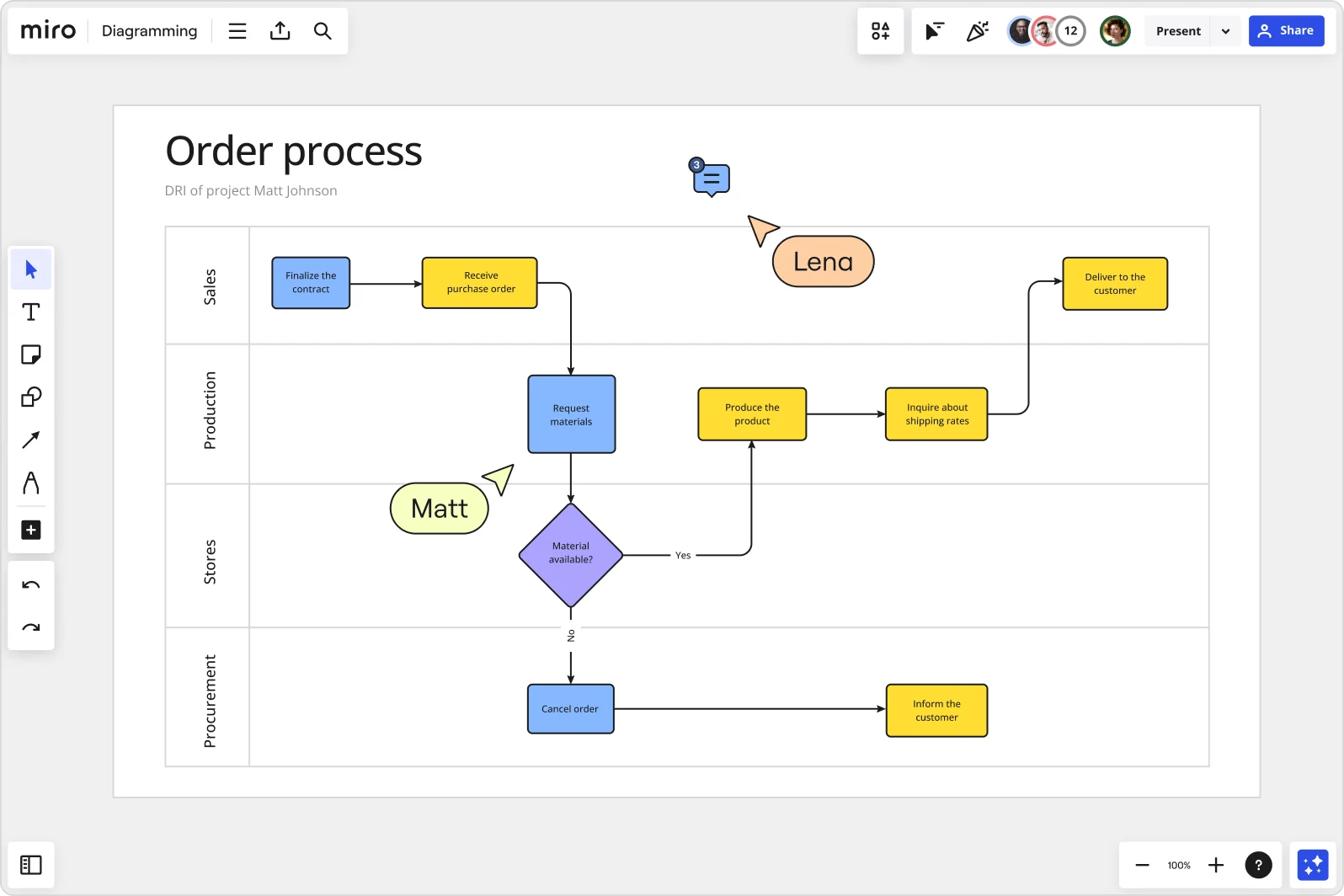
Why Miro is the perfect flowchart maker
Design your flowchart like a pro
Create flowcharts using Miro's Diagramming mode for a more focused experience, including a curated diagramming toolbar, creating in layers, and other dedicated features. Browse through icons and color code dependencies, and add link-outs and embeds.
A flowchart maker for hybrid teams
Miro’s visual workplace is the perfect flowchart maker for distributed and co-located teams. Together with your team, quickly ideate and map entire processes by creating powerful and intuitive flowcharts — no matter where you are.
Take action and stay aligned
Keep everyone on the same page by setting up kick-off meetings and creating action plans all in one shared space. After finishing your flowchart, add actionable items with project management templates and convert them into tickets on the same board. Miro integrates smoothly with other tools like Jira and Asana too.
An easy-to-share flowchart maker
Get feedback, make changes, and keep things organized with comprehensive overviews of comments and iterations. Give your team members access to your flowcharts, work directly with them on boards, or export boards as images for use in presentations. Plus, you can embed your boards directly in tools such as Confluence and Microsoft Teams.
Integrated with your favorite tools

Related pages
Related templates
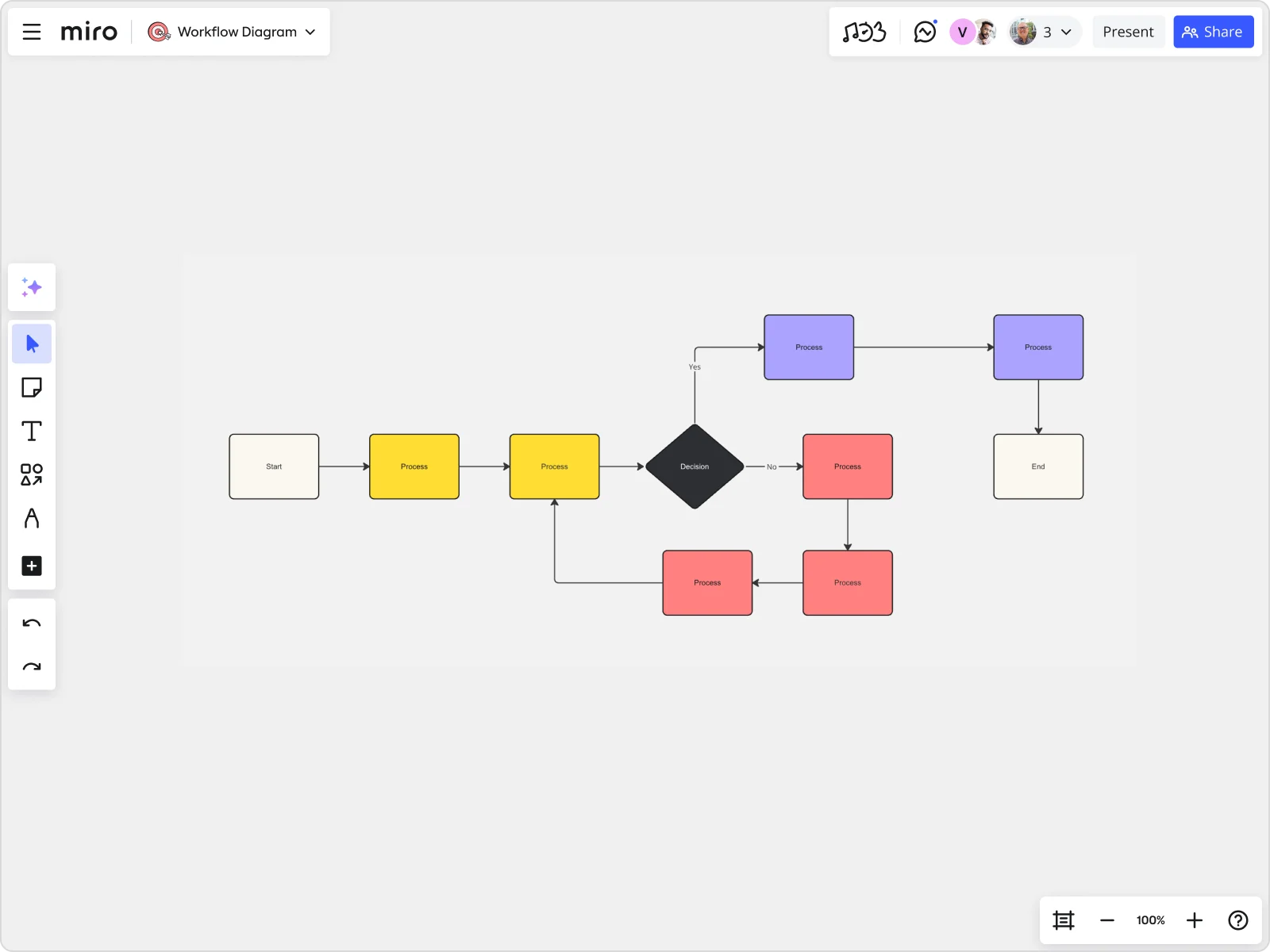



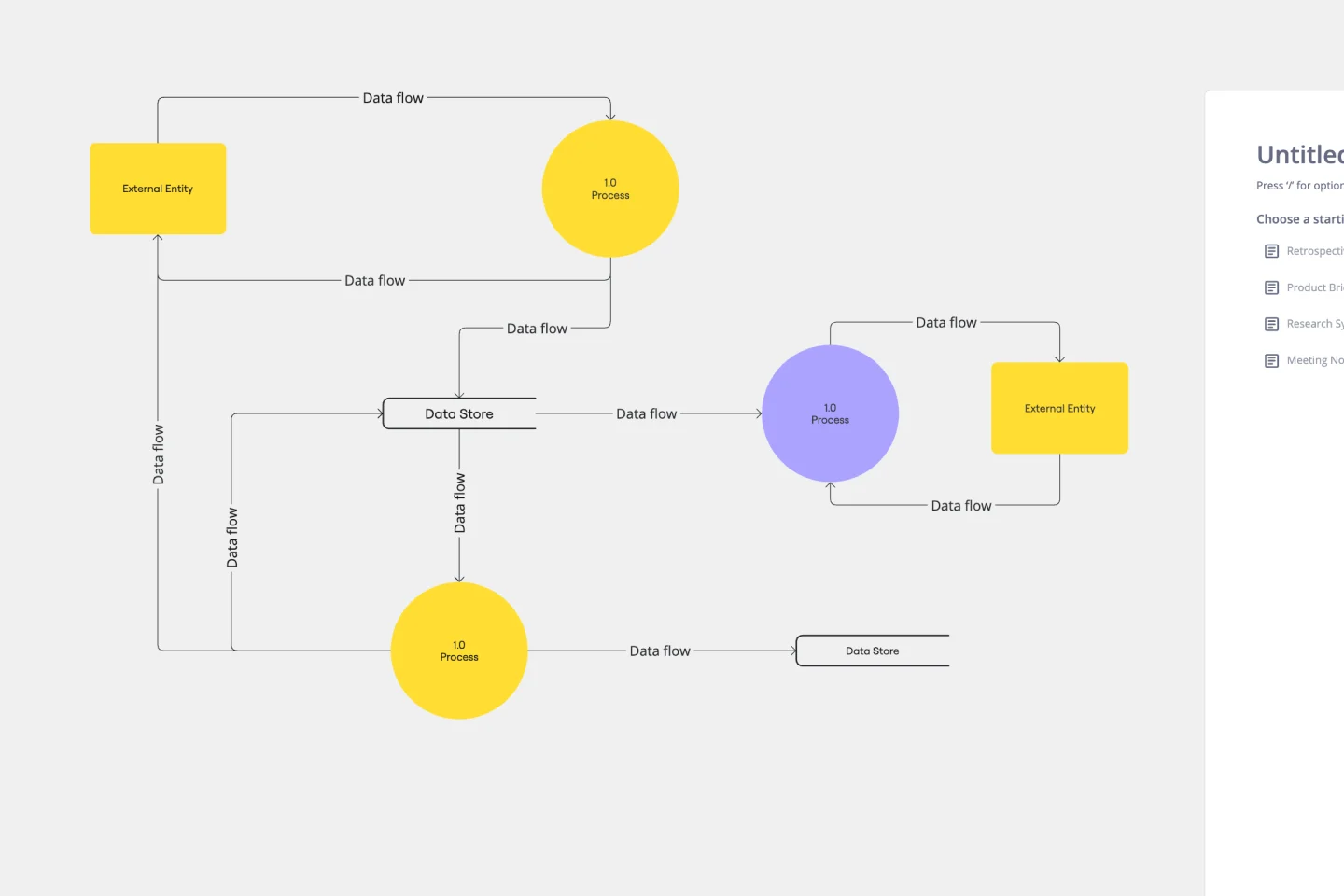

How to make a flowchart in minutes

The world's most innovative companies are collaborating in Miro, everyday
“With Miro, we went from project brief to in-market launch in 10 months. That usually takes 3 years at PepsiCo.”
Caroline de Diego
Senior Manager, Global Design & Marketing Innovation at PepsiCo

“Bringing everyone together to plan in Miro means the most impactful initiatives will happen at the right time.”
Lucy Starling
Product Operations Lead at Asos

“The team onboarded in 10 minutes to use Miro for workshops. Getting our organization to adopt this product was a no-brainer.”
Konrad Grzegory
Agile Transformation Lead at CD PROJEKT RED

“Miro templates helped us go from scratch to a full-fledged plan where we mapped activities, ideas, and dependencies.”
Marc Zukerman
Senior Director of Project Management at Hearst

“Miro allows all our teams to align themselves with certain tools and models: they work independently and create products that really meet our customers' needs.”
Luke Pittar
Sustainability Innovation & Design Coach at The Warehouse Group

“To be truly innovative, everyone needs to have a voice, and everyone needs to be able to iterate on each other’s ideas. Miro has made that possible for us.”
Brian Chiccotelli
Learning Experience Designer at HP

Users love Miro for end-to-end innovation. We're the G2 leader in visual collaboration platforms and are rated in the top 50 enterprise tools. Miro helps large companies get meaningful work done.
Top 50 Products for Enterprise
G2 reviews


Flowchart maker FAQs
What are the different types of flowcharts?
There are many different types of flowcharts you can use, including process flowcharts, swimlane flowcharts, data flow diagrams, workflow diagrams, technical flowcharts, decision flowcharts, circular flowcharts and more. You can find all of these types in the Miro flowchart maker tool, allowing you to create exactly what you need without a technical headache.
Is Miro’s flowchart software free?
Yes, Miro’s flowchart maker is free. You can start creating your flowchart immediately - no registration required. Or you can simply sign up for Miro's flowchart software to get started on your first board. After you sign up for Miro, you can either use an existing flowchart template or create your flowchart from scratch. Then, invite as many team members as you need to your board for free and start collaborating.
How do I use a flowchart?
No matter the specific type, flowcharts all display valuable information about processes, methodologies, step-by-step guides, and stakeholders in a project. To use a flowchart, you’ll usually start by defining a clear goal and then identifying the key steps involved. From there, you can choose the most suitable flowchart type and use standard symbols to ensure clarity. Collaboration with your team is an important part of the process, allowing you to gather feedback and refine your work. Finally, updating and maintaining your flowchart over time helps keep it accurate and effective. Use a flowchart maker like Miro for project management, effortless collaboration, and rapid information sharing.
What’s the best free program for creating a flowchart?
Many free flowchart makers are available, depending on your needs. Miro’s flowchart maker is free, and you can use it to create whatever kind of flowchart you need. We make it easy so you don’t need to be a pro to create your own flowchart in Miro. Our tool features are straightforward and intuitive. Get started by sketching a flowchart with shapes and lines, then add colors and icons from our icons library.
What are some flowchart maker best practices?
To get the most out of a flowchart maker, adhering to best practices is key. Start with a clear purpose and map out your key steps before you begin drawing. For clarity, use standard flowchart symbols, and keep the structure simple and logical. Label everything clearly and group related steps to make the flow easy to follow. Using a consistent design throughout makes your flowchart more cohesive and easier to understand, while collaboration and review ensure accuracy and alignment with your team. Finally, make your flowchart easy to update, accessible, and shareable so it continues to add value over time.
Can I collaborate with my team on a flowchart in real time?
Absolutely! Miro is designed for real-time collaboration where multiple team members can work on the same flowchart simultaneously, seeing updates live as they happen. Collaboration is further enhanced with features like video chat, comments, mentions, and cursor tracking to communicate on the flowchart directly.
Can I share my flowchart with people outside my organisation?
Yes, Miro boards, including flowcharts, can be shared with external collaborators. Users can simply generate a shareable link with custom access settings, including view-only, comment-only, or full edit access.
Can I link steps in my flowchart to other boards, files, or tools?
Internal and external linking are key elements of Miro flowcharts, allowing users to easily connect steps to other Miro boards, objects on the existing board, external files such as PDFs or Google Docs, and project tools like Jira, Confluence, or Notion. With this feature, you can create connected workflows, streamline navigation, and ensure your flowchart is a central hub for related resources and actions.