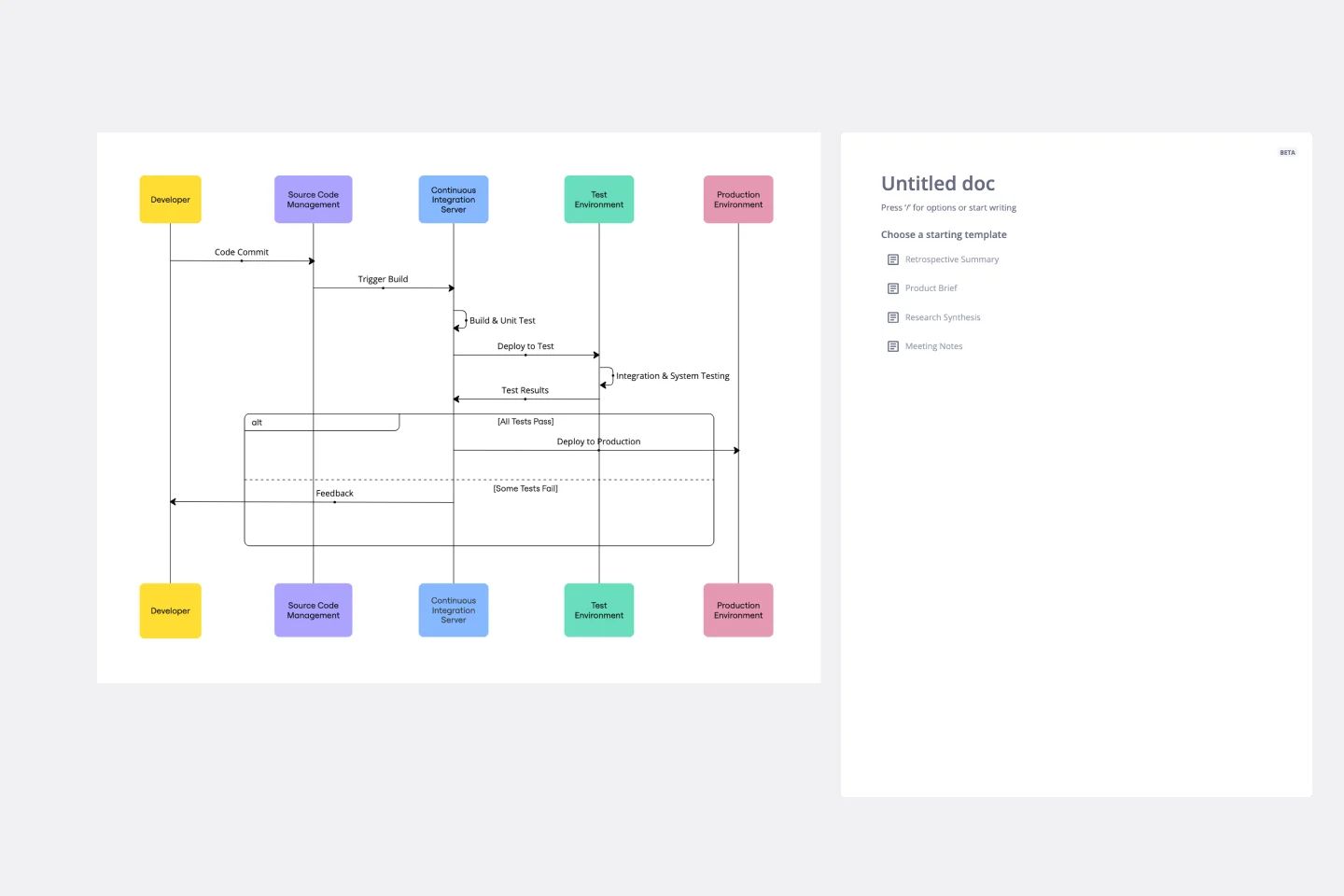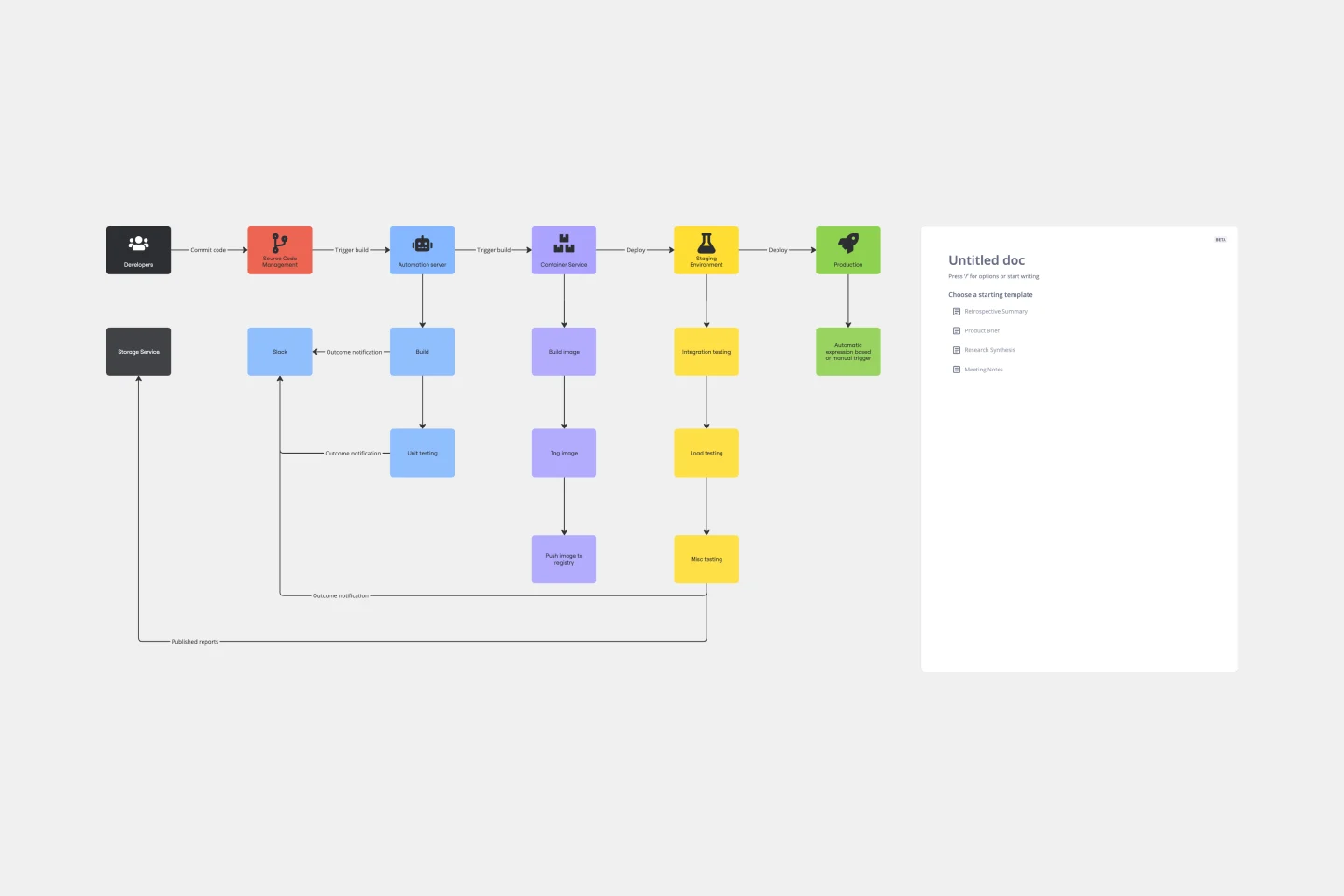About the whiteboard templates collection
Miro's whiteboard templates enhance team collaboration, streamline project management, and boost creativity. These templates provide an adaptable and interactive workspace for professionals to brainstorm, plan, and execute projects efficiently. Whether you're managing a project pipeline, conducting a brainstorming session, or planning a strategy, Miro's whiteboard templates offer the tools needed to visualize and organize your ideas effectively.
Why you'll love our whiteboard templates
Using Miro's whiteboard templates comes with many benefits:
Improved collaboration: Facilitate real time collaboration, enabling team members to interact, edit, comment, and update the board, improving communication and ensuring alignment across departments.
Versatility and flexibility: Adaptable to the unique requirements of different projects and industries, allowing users to add, remove, or rearrange elements to reflect the project's nuances and complexities.
Integration of resources: Seamlessly integrate various data sources, including documents, images, and links, ensuring all essential information is readily accessible.
Customization: Tailor the templates to fit your specific needs, whether it's for a project pipeline or other use cases, ensuring that the templates work for your team's workflow.
Strategic alignment: Functions as a strategic tool, providing a clear direction for project planning and execution, aligning stakeholders around a unified understanding, and outlining key insights, responsibilities, and timelines.
How to use the whiteboard templates in Miro
To use the whiteboard templates in Miro, follow these steps:
1. Open a new template: Select the desired template from Miro's template library.
2. Add content: Input your ideas, plans, or data manually or import them from external sources like documents or images.
3. Customize the board: Use Miro's editing tools to adjust the template appearance, including colors, labels, and layouts, to best represent your project.
4. Insert links: Embed hyperlinks to relevant documents, web pages, or resources that provide additional context or detailed information.
5. Include annotations: Use the text tool to add notes, explanations, or insights directly on the board, ensuring clarity and understanding.
6. Share your template: Share the board to collaborate with your team, allowing everyone to contribute and stay aligned.
Miro's whiteboard templates empower teams to thrive by providing a structured yet flexible platform for visualizing and organizing ideas. By fostering collaboration, integrating essential resources, and aligning strategic efforts, these templates help transform ideas into actionable plans, driving success and innovation.