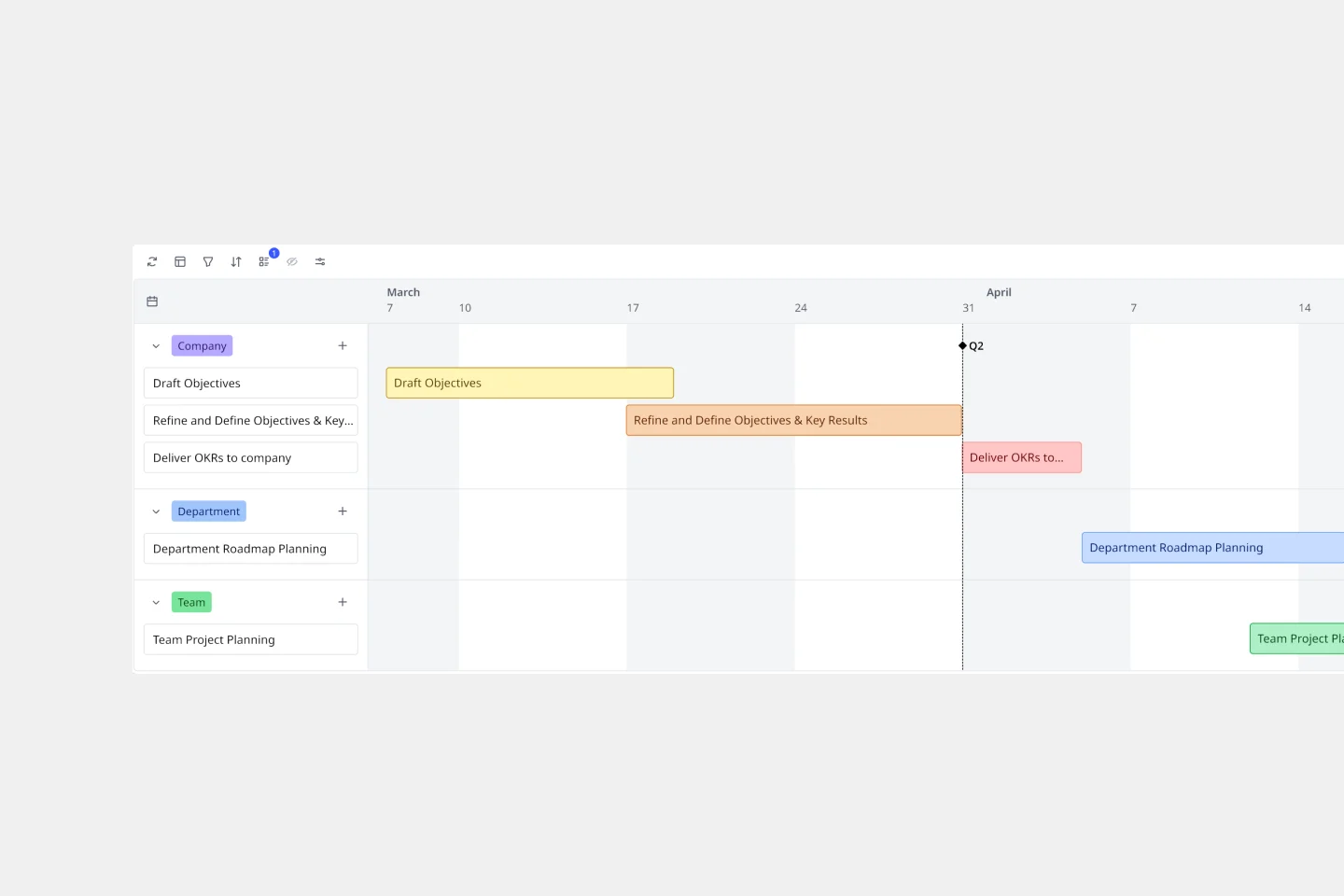About the Daily Schedule Templates Collection
Our daily schedule templates are designed to help teams stay organized, efficient, and transparent. These templates offer a structured way to plan your day, manage tasks, and keep everyone on the same page. Whether you're coordinating a small project or managing a large team, our free daily schedule template provides the tools you need to streamline your workflow and boost productivity.
Why you'll love our daily schedule templates
Using Miro's daily schedule templates brings a host of benefits to your team:
Transparency: Keep everyone in the loop with a clear, shared schedule. Miro's templates ensure that all team members know what needs to be done and when.
Efficiency: With all tasks in one place, you can easily track progress and make adjustments as needed. This helps to avoid overlaps and ensures that everyone is working towards the same goals.
Organization: The templates help you break down your day into manageable chunks, making
it easier to prioritize tasks and stay focused.
Collaboration: Use the Kanban widget to visualize tasks, Miro cards to assign responsibilities, and the timeline widget to plan your day. The people widget helps you see who is working on what, fostering better teamwork and communication.
How to use the daily schedule templates in Miro
Customize your daily schedule: Use the Kanban widget to create columns for different parts of your day (e.g., morning, afternoon, evening). Add tasks to each column using Miro cards and assign them to team members.
Plan your day: Use the timeline widget to map out your day hour by hour. This helps you visualize your schedule and ensure that you allocate enough time for each task.
Assign tasks: Use Miro cards to assign tasks to team members. Each card can include details about the task, deadlines, and any relevant notes.
Track progress: The people widget lets you see who is working on what. This makes it easy to track progress and ensure that everyone is on the same page.
Review and adjust: At the end of the day, review your schedule to see what was accomplished and what needs to be carried over to the next day. Make any necessary adjustments to keep your team on track.
By using Miro's daily schedule templates, your team can thrive in a well-organized, transparent, and efficient environment. These templates are designed to help you make the most of your day, ensuring that every team member knows their responsibilities and can work together seamlessly.