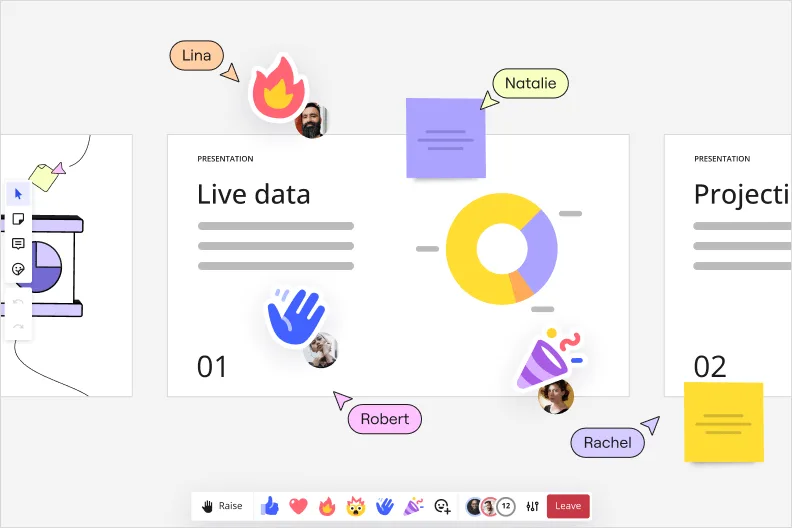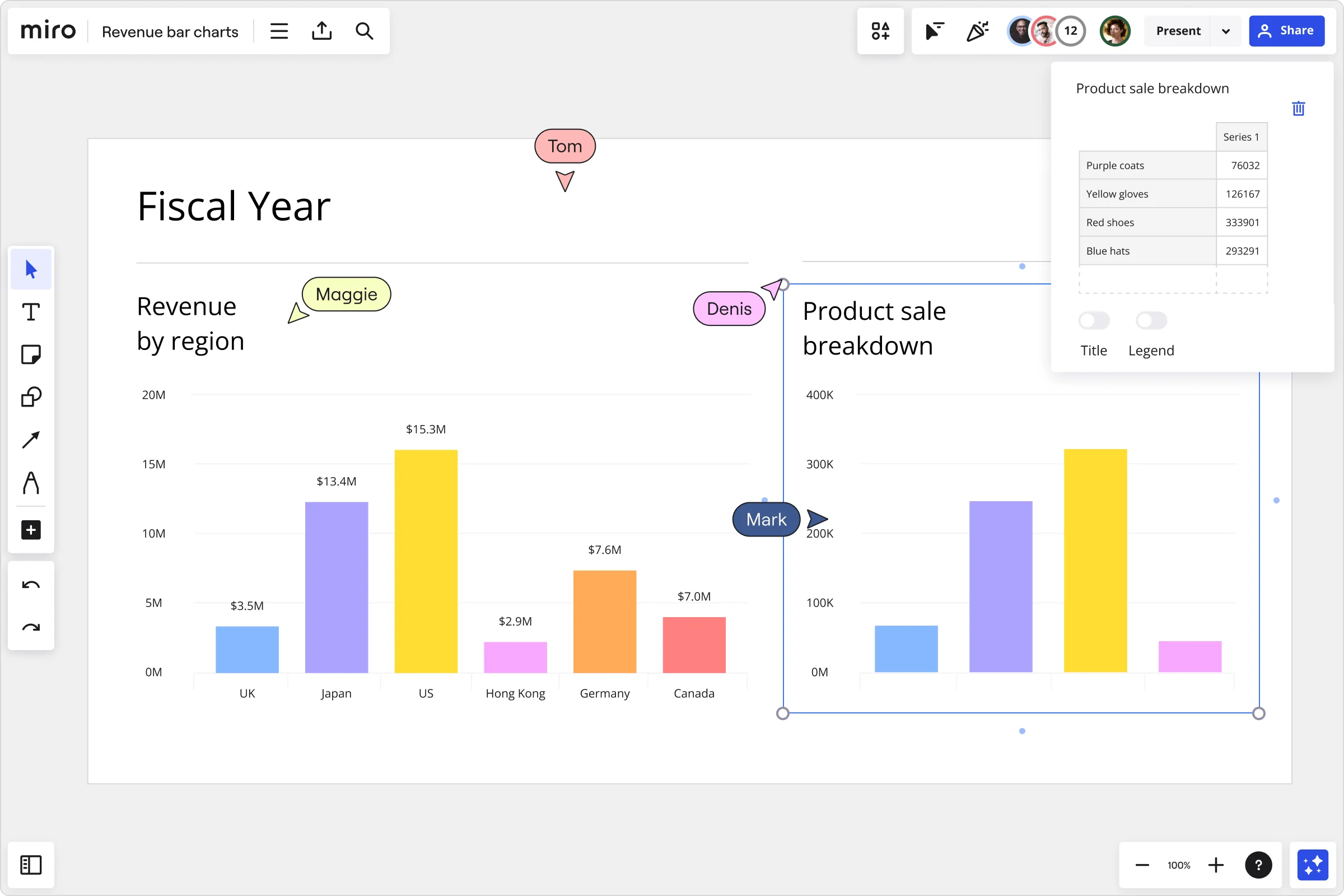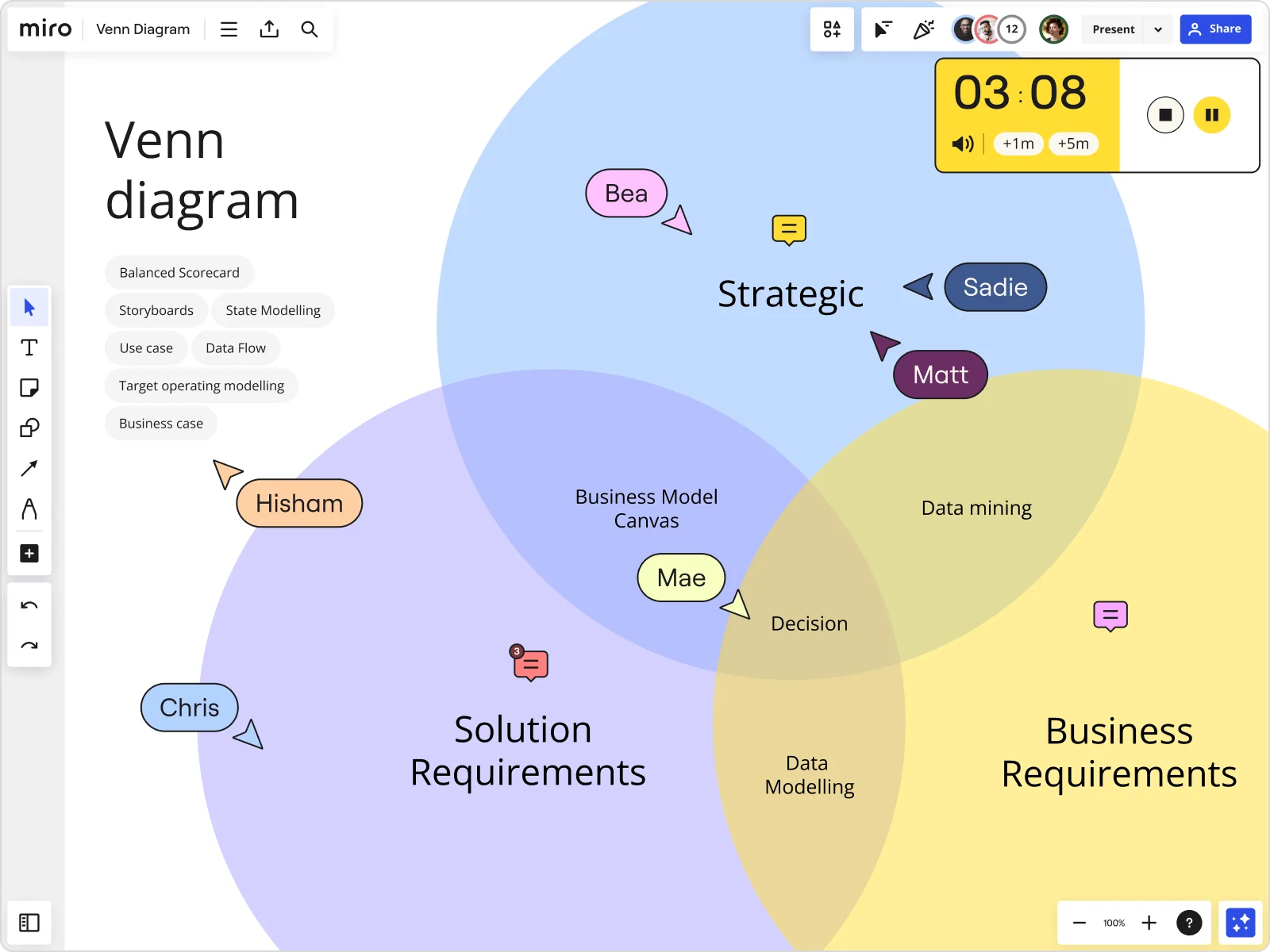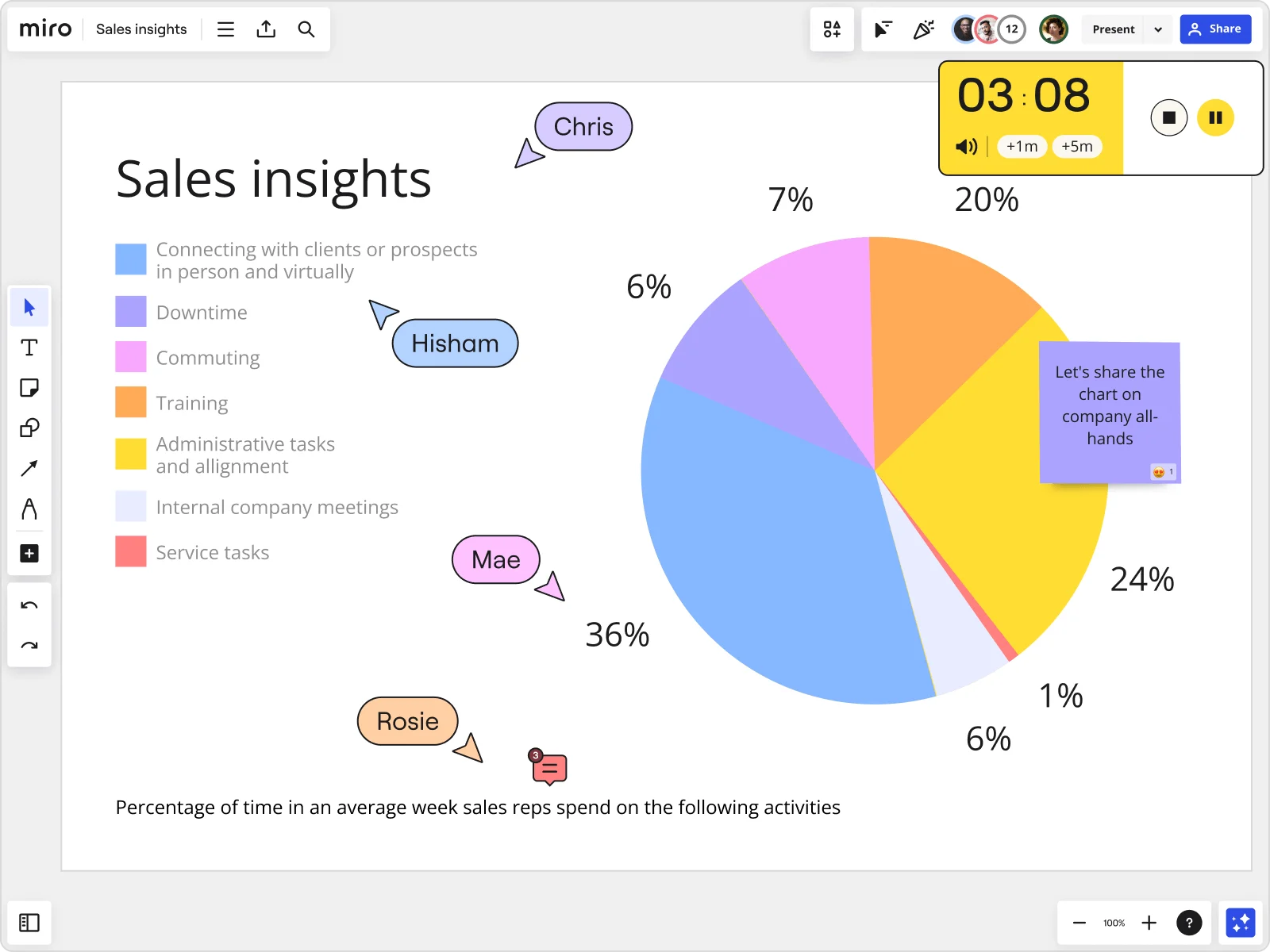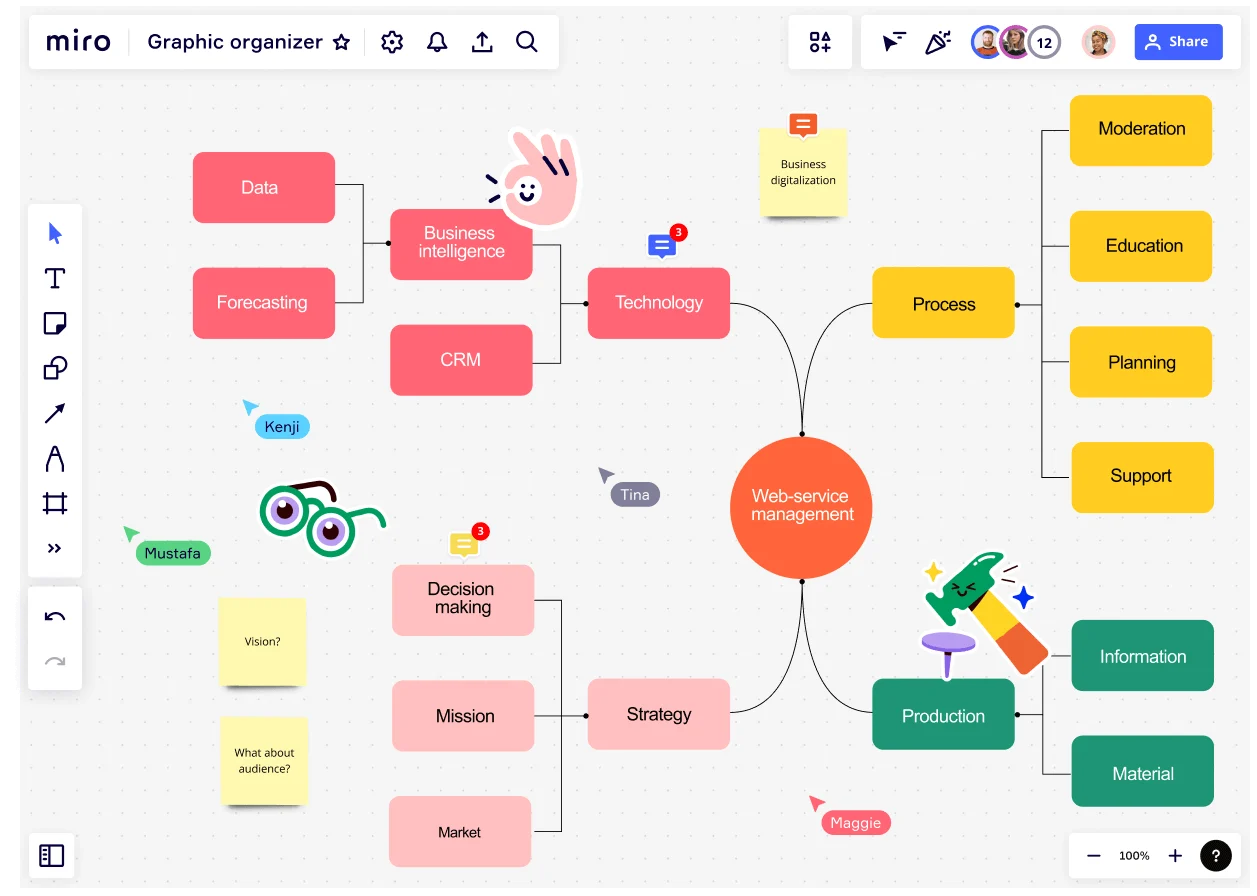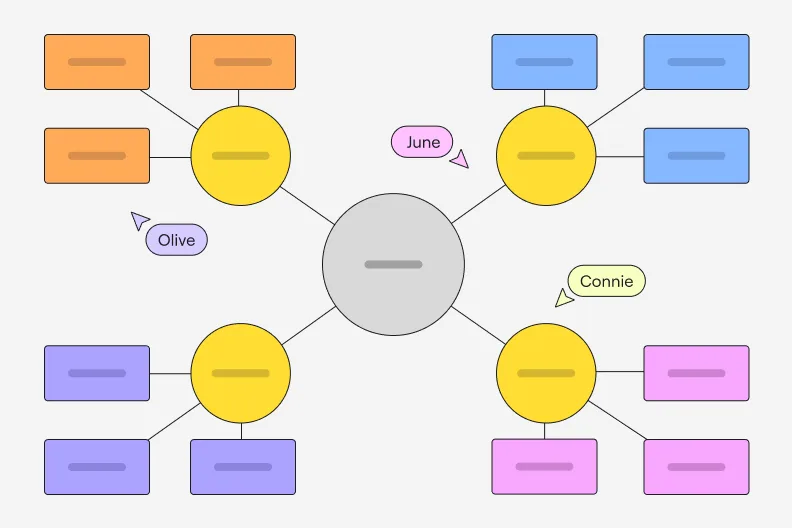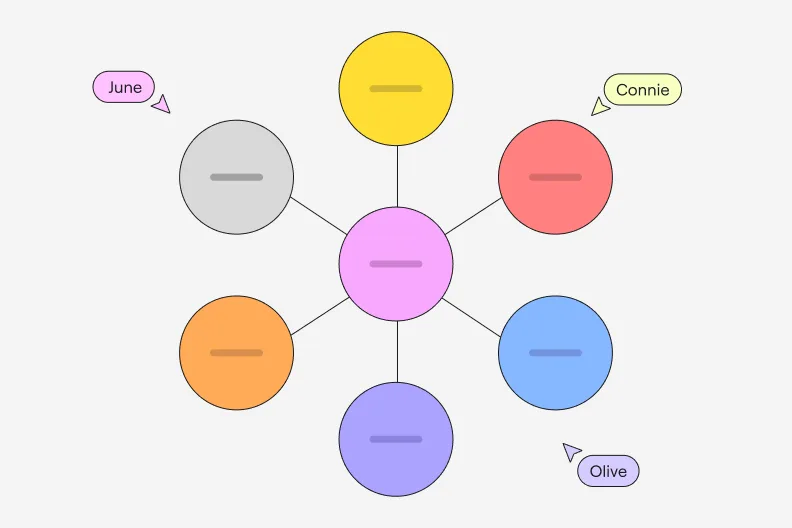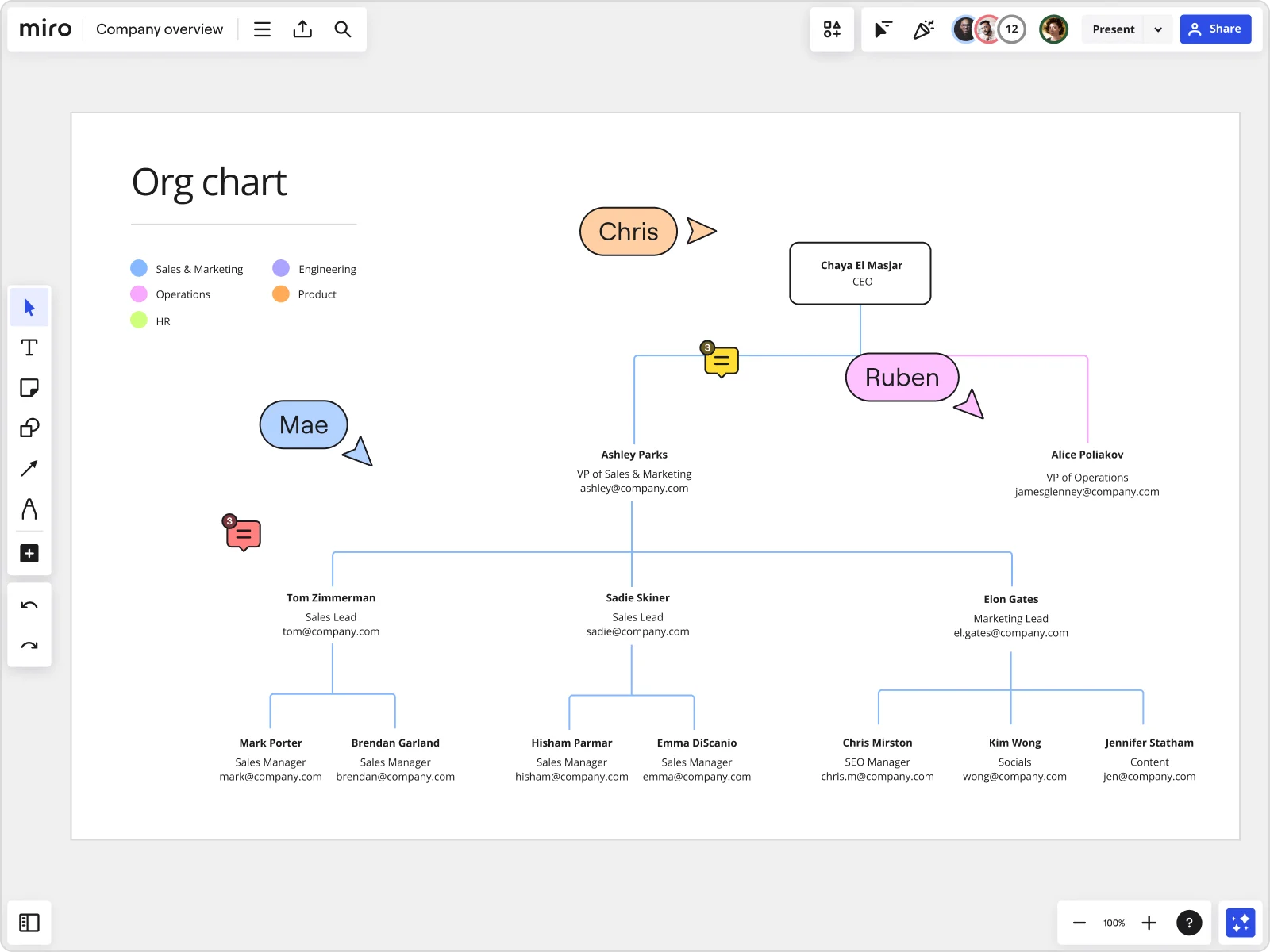Quickly present data with Miro’s graph maker
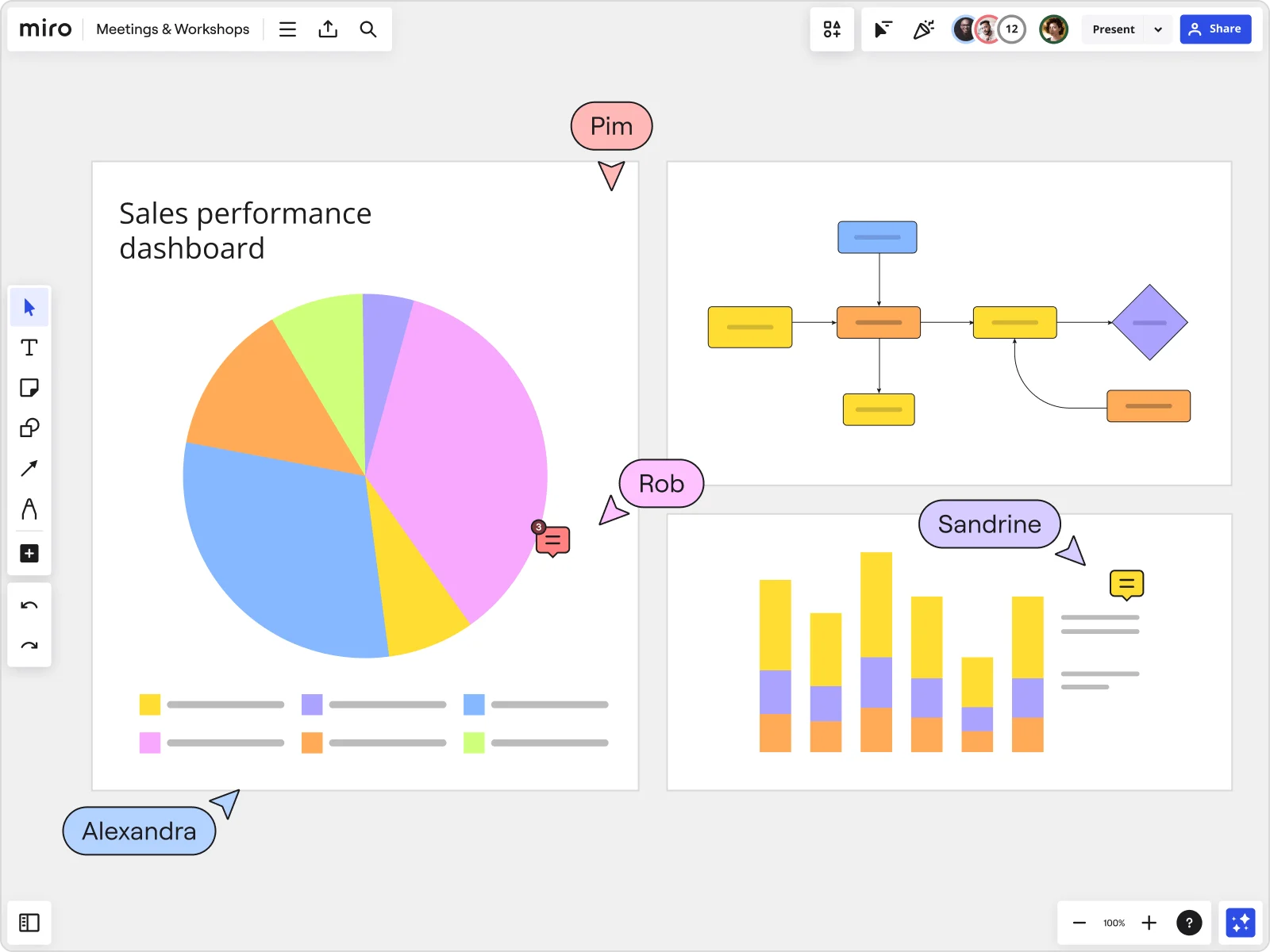
Create charts quickly
Skip the manual setup. With Miro’s Org chart builder and SmartDiagram app, you can instantly turn a CSV file into an editable, professional org chart - giving you a solid starting point to customize and refine. With Miro AI in our chart maker, you can speed up your processes even further. Whether you’re mapping reporting lines, visualizing team structures, or creating custom workflows, Miro’s online graph maker gives you both speed and precision.
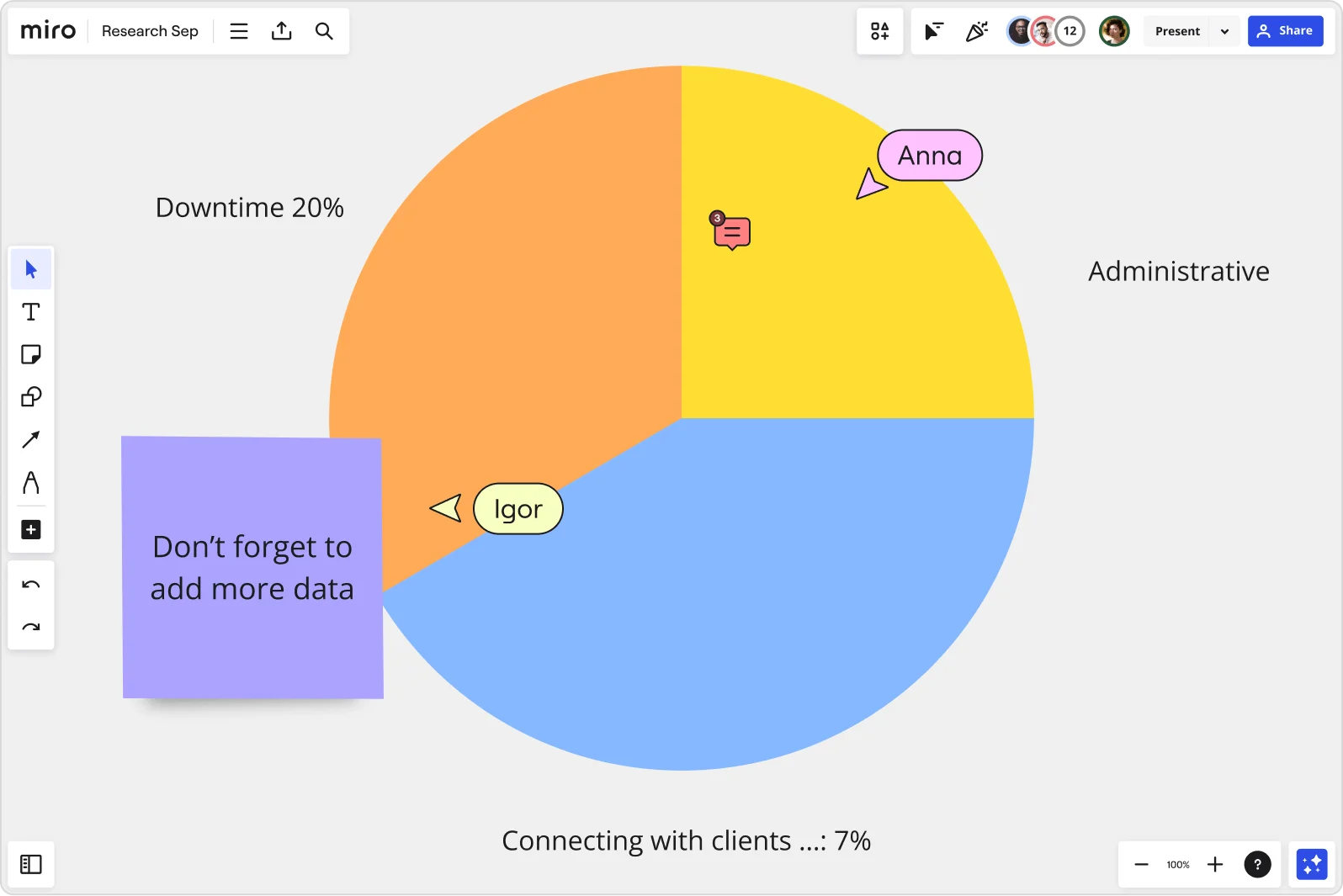
Influence decision-making
Make data the driver of alignment and clarity. With Miro, you can extract and display charts directly from a single dashboard or just select the charts and views you need. Pull live data from integrated tools like Amplitude, Grafana, Looker, Tableau and more, keeping your visuals always up to date. Instead of switching between platforms, Miro’s graph maker lets you analyze, discuss, and decide in one place - transforming raw numbers into actionable insights that influence stakeholders and accelerate decisions.
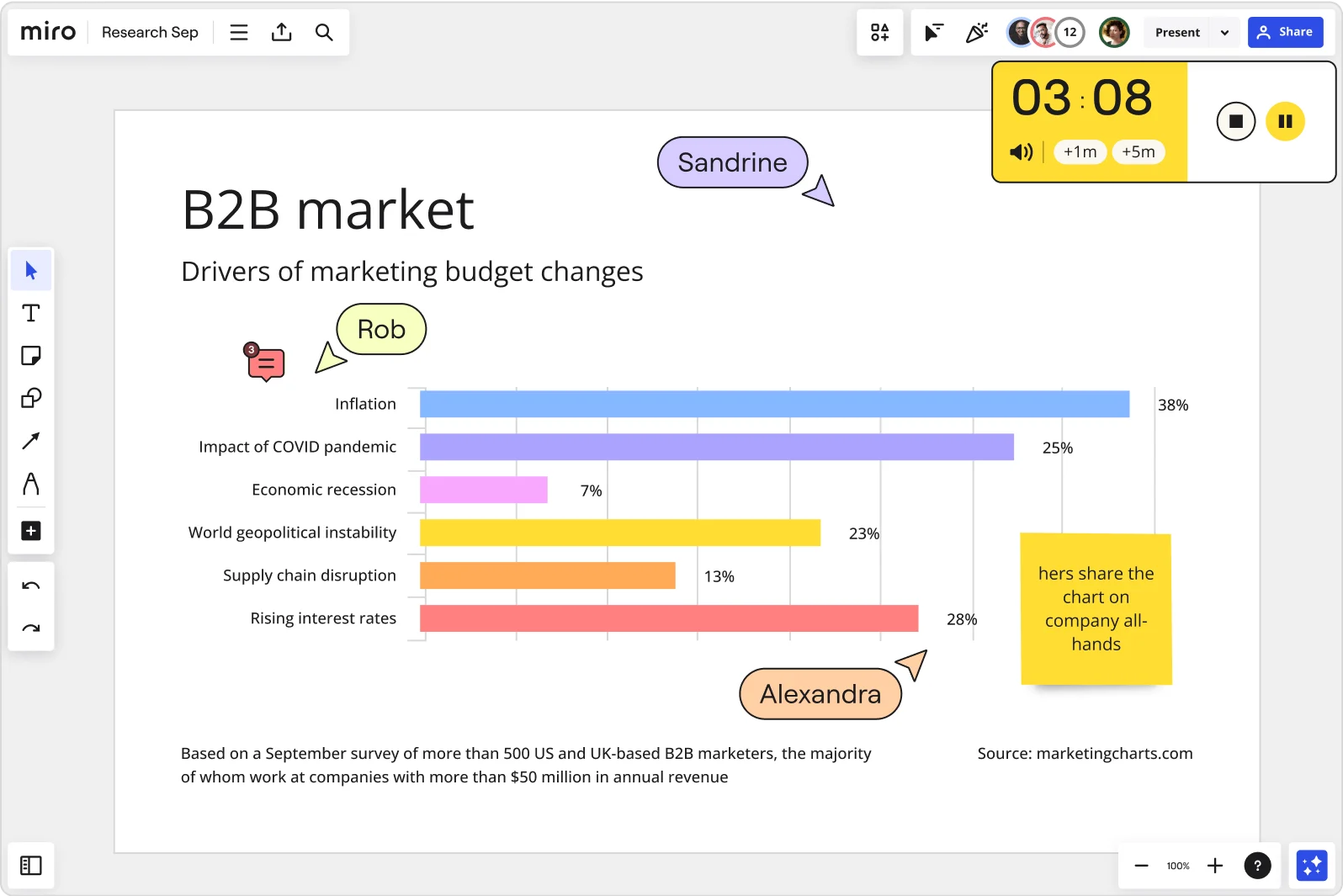
Limitless design features
Data is only as powerful as the story you tell with it. With Miro’s online graph creator, you can style charts to fit your audience. Adjust labels and titles, add multiple variables, or apply contrasting to highlight trends - whatever you need. You can also use frames and templates to package graphs into polished presentations, or expand your board into a full workspace where charts, notes, and diagrams live together in harmony.
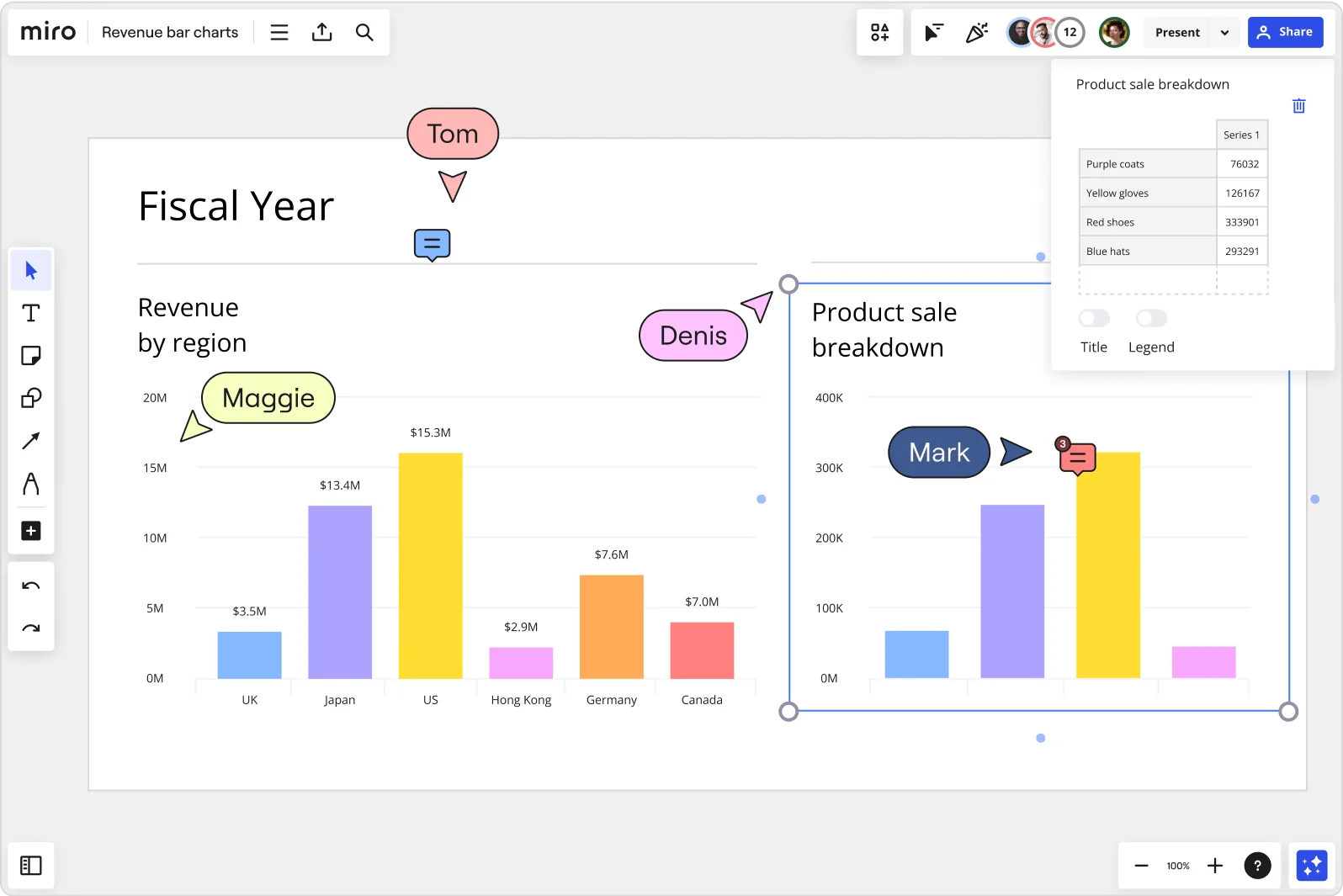
Why use Miro’s graph maker?
Create charts at ease
Stop wasting time on clunky, outdated tools and save time with Miro’s built-in chart maker. Create a chart with just a few clicks, even if you’ve never designed one before. Miro’s Chart app makes it simple to build everything from bar graphs to line graphs without technical know-how. Looking for a free graph maker that’s both powerful and intuitive? Our easy graph maker helps you move freely from raw data to polished visuals.
Present data in a way that matters
Use Miro’s robust editing features to style your charts for clarity and impact, letting you master your data storytelling. Adjust titles, labels, and other variables to highlight what matters most, and layer multiple datasets to show comparisons at a glance. If you’re looking for inspiration, browse our extensive Templates Library, or enter our Miroverse community. Here, teams around the world share ready-made templates and graph maker examples that you can customize in seconds.
Collaborate and co-create
The collaborative features in Miro’s online graph maker make it easier for you to work with others. Tag team members directly on your board, get instant feedback with comments, or run workshops where everyone can co-create graphs in real time.
Data visualization that works
Not a designer? Not a problem. Miro’s graph maker is built so anyone can create stunning visuals without additional training or support. The built-in chart maker helps you turn data into bar graphs, line graphs, pie charts, and more.
Share and present with ease
Once your graph is ready, it’s simple to share it directly from Miro. Invite stakeholders to your board for live collaboration, or export your chart in a high-quality format for reports and presentations. With Talktrack, you can even record a guided walkthrough so others can engage with your insights asynchronously.
Integrated with your favorite tools

Related pages
Related templates
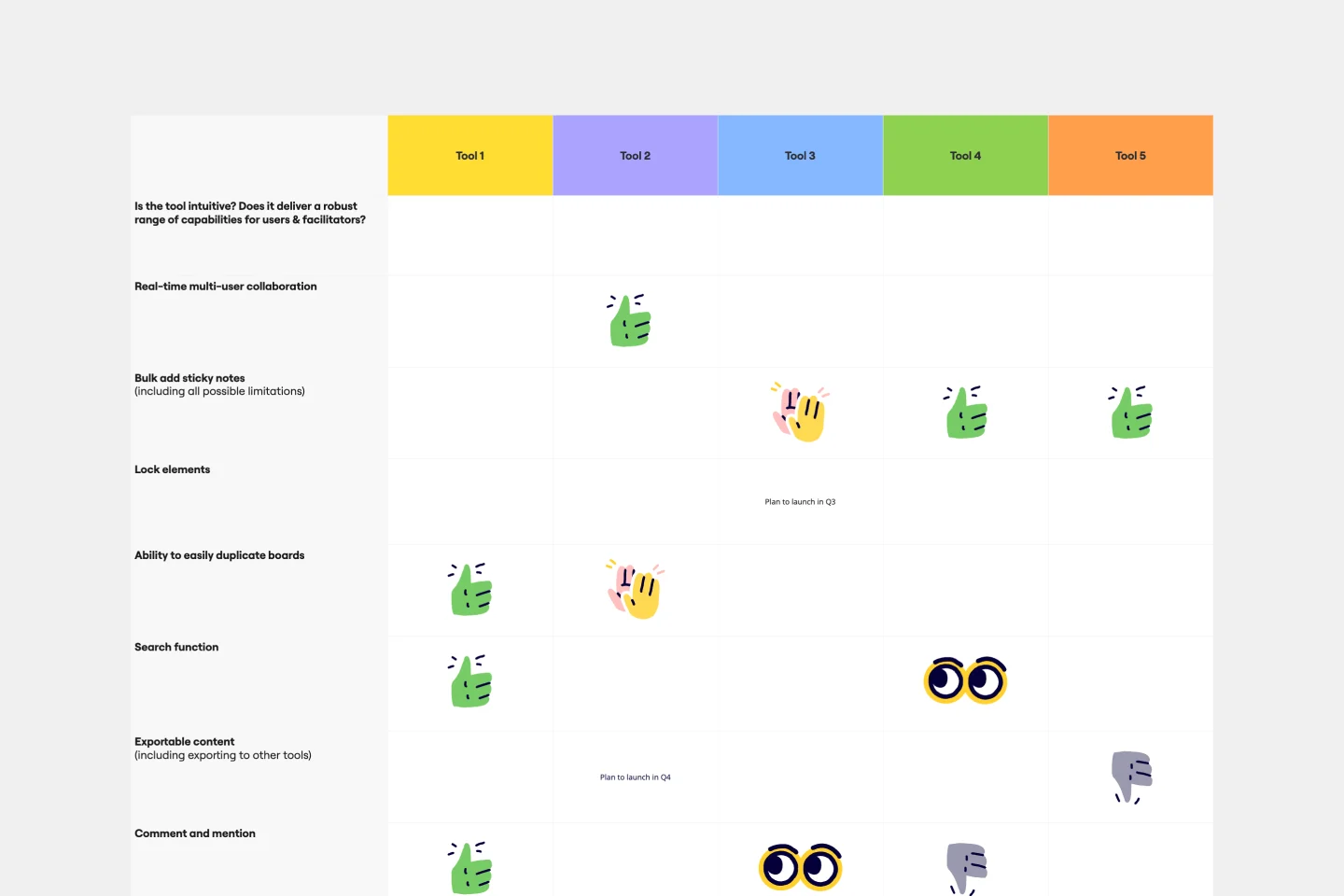
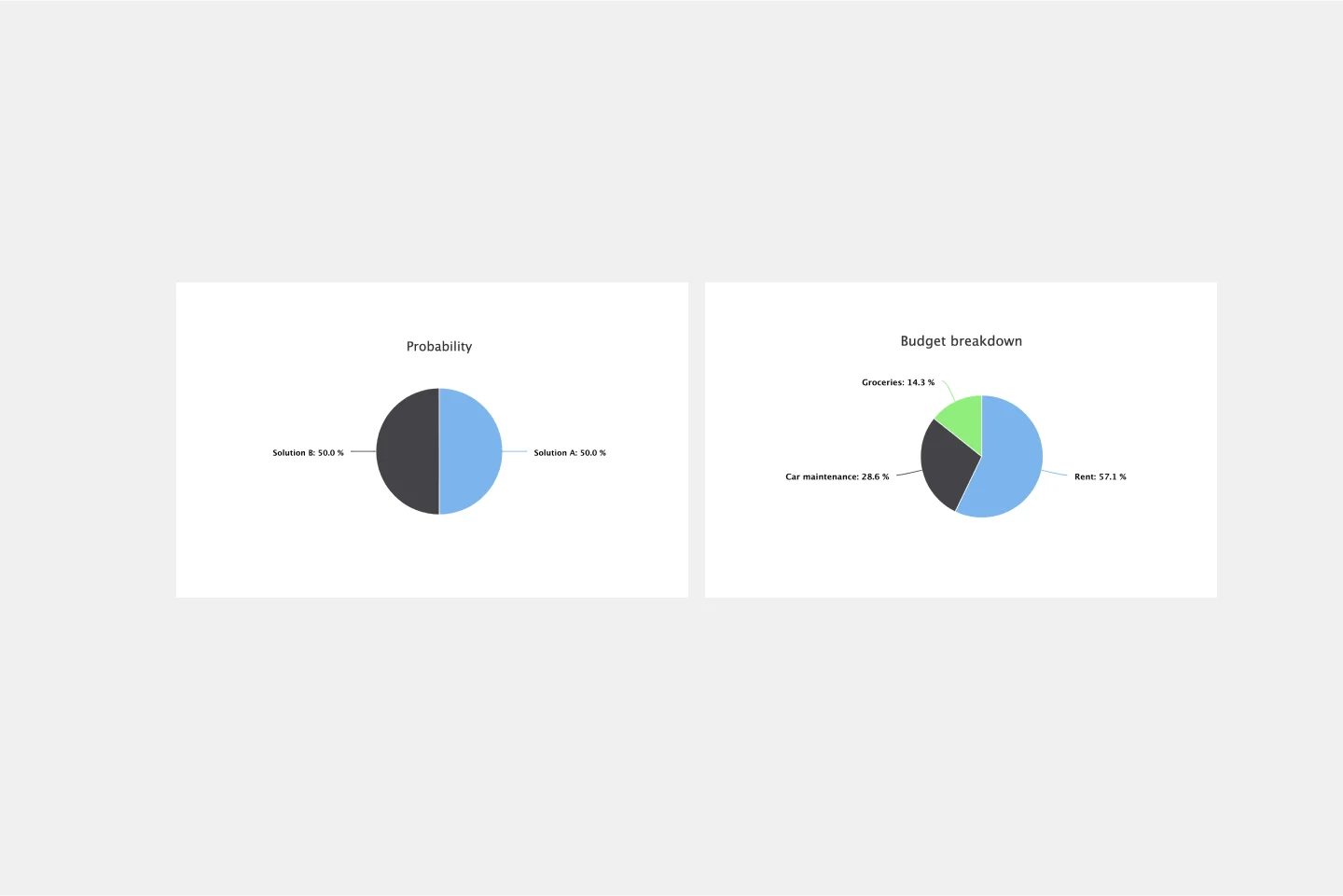
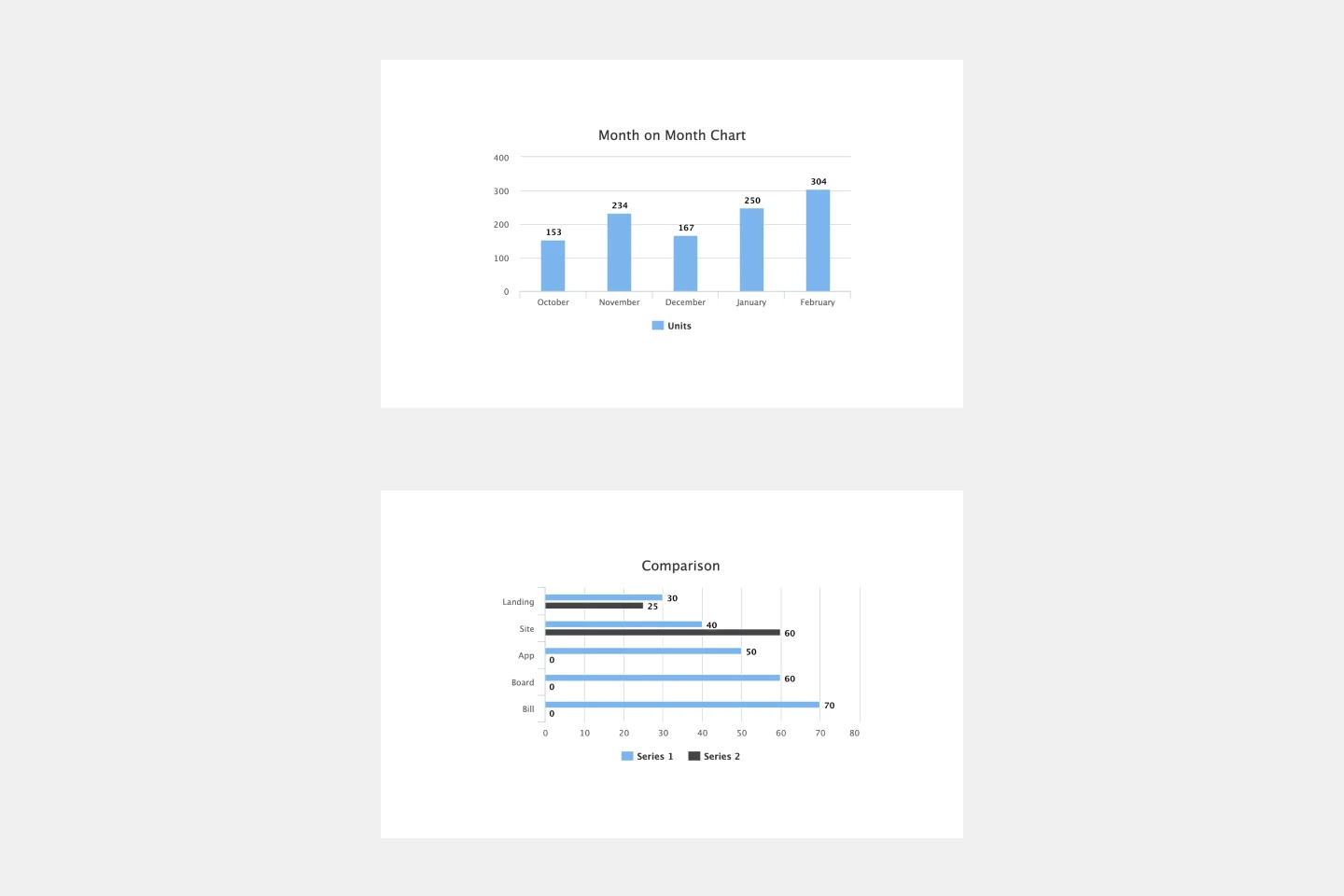
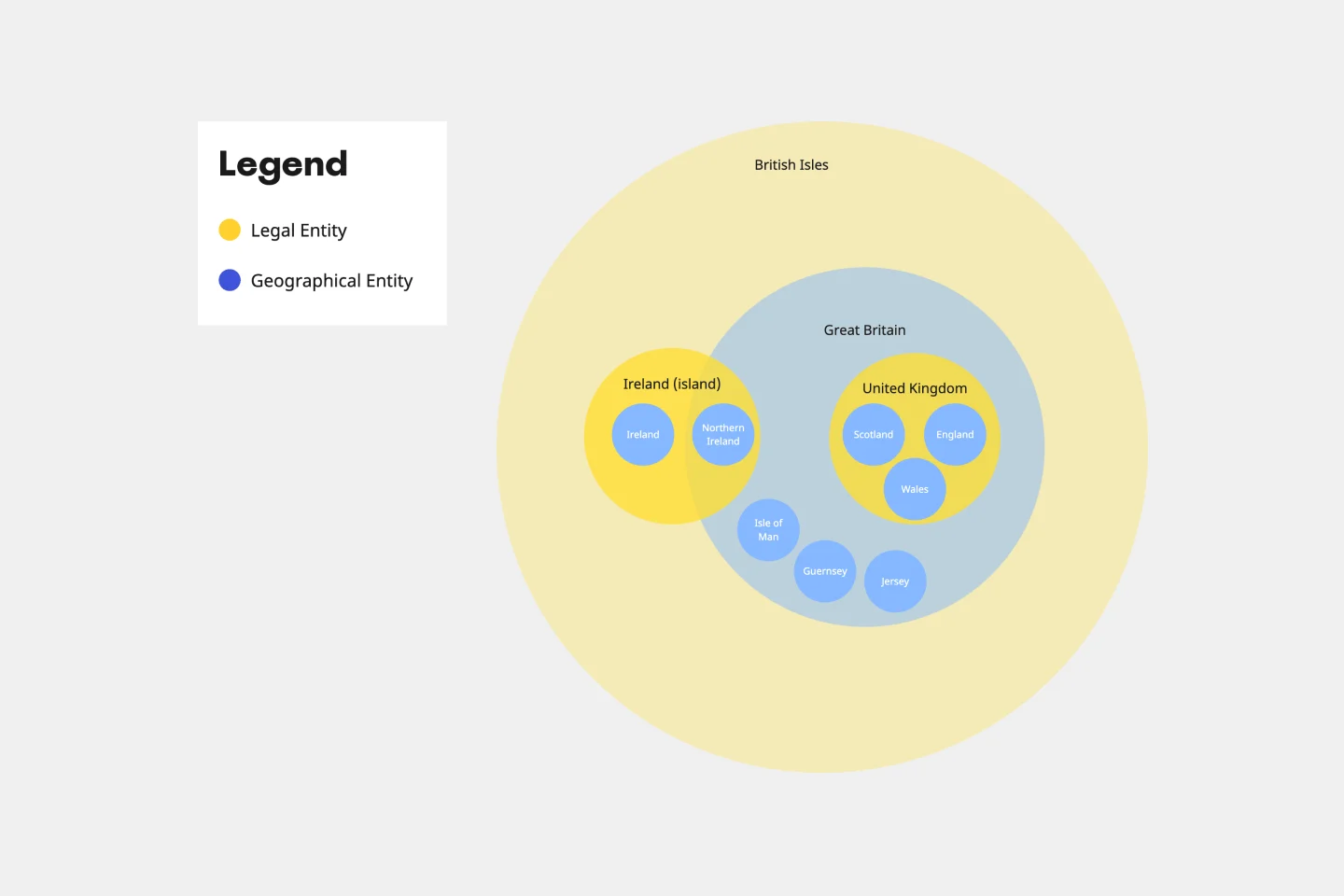
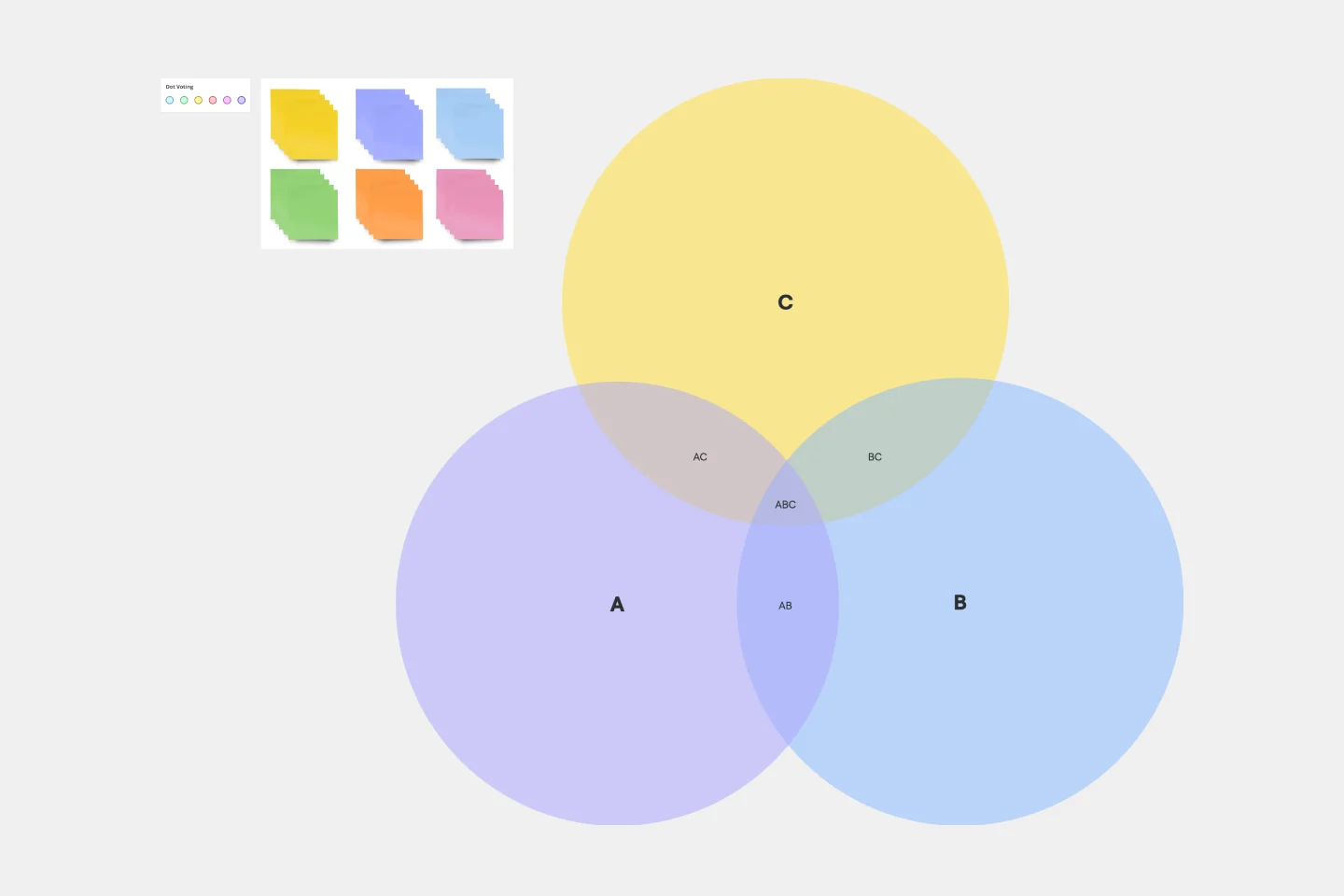

What are Graphs?
How to create graphs with Miro
Once your graph is in the canvas, you can start populating it. Enter values manually into the built-in table or import it from a CSV file if your dataset is already prepared. For larger projects, connect data from tools your team already uses, like Google Sheets or integrated analytics platforms. As soon as your data is in, the graph will automatically update - no extra formatting or manual charting required.
Our graph maker lets you make your visual completely unique. Use our styling options to change colors, adjust fonts, and fine-tune spacing so your chart is easy to read. Add or edit axis labels, titles, and dates to provide context and highlight the things that matter most. If you want to compare multiple datasets, you can overlay them in the same chart for a clearer picture. Plus, Miro AI can help you tidy your layout, suggest chart types, and summarize your insights.
Once your graph is ready, sharing it is just as simple. Go to the share button on the top right of your board to invite teammates or stakeholders. Set permissions so they can view, comment, or edit as needed. For broader presentations, drop the chart into a frame and use Miro’s presentation mode to walk your audience through the data. You can also export your chart as an image or PDF if you need to share it elsewhere.
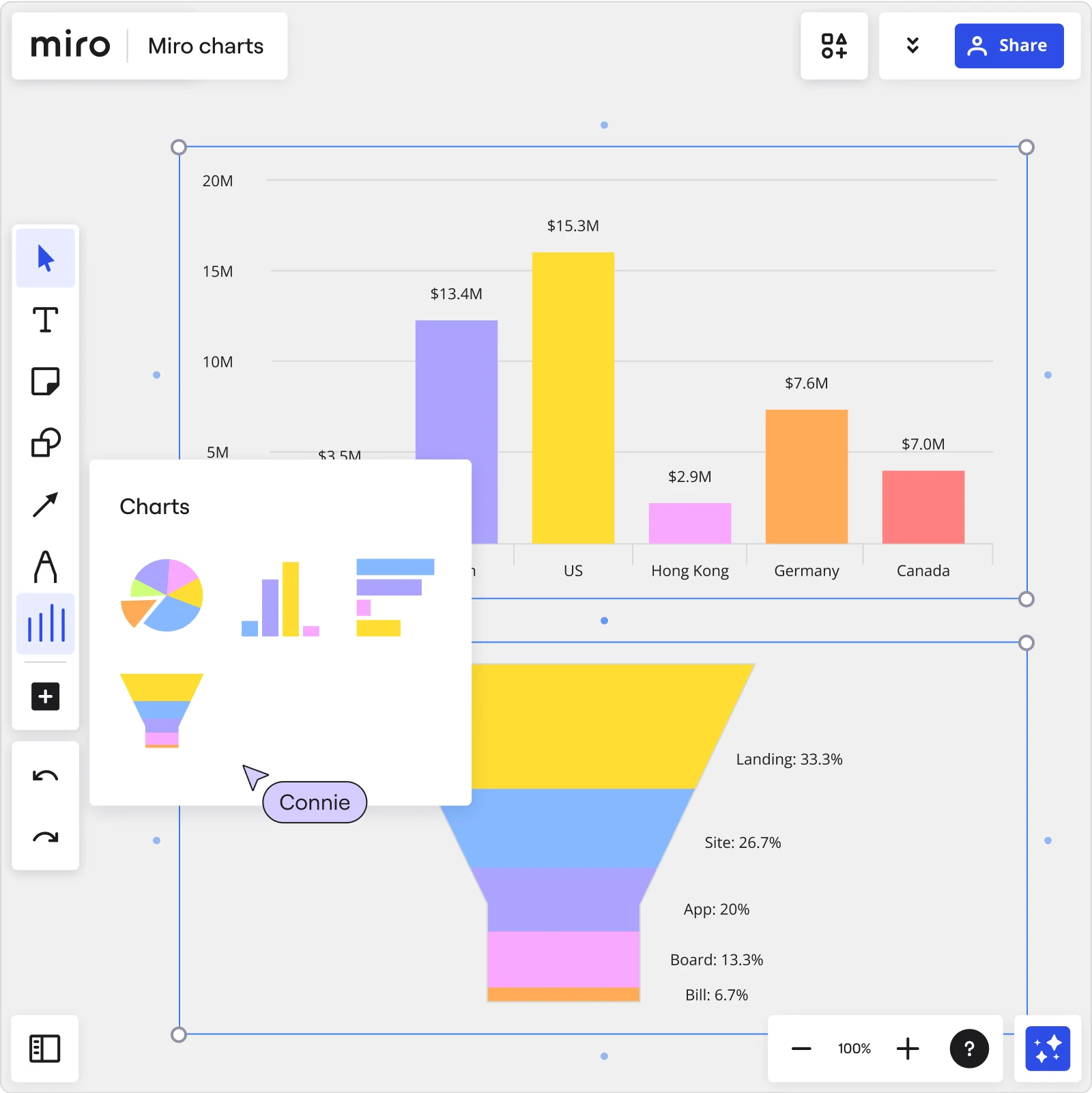

The world's most innovative companies are collaborating in Miro, everyday
“With Miro, we went from project brief to in-market launch in 10 months. That usually takes 3 years at PepsiCo.”
Caroline de Diego
Senior Manager, Global Design & Marketing Innovation at PepsiCo

“Bringing everyone together to plan in Miro means the most impactful initiatives will happen at the right time.”
Lucy Starling
Product Operations Lead at Asos

“The team onboarded in 10 minutes to use Miro for workshops. Getting our organization to adopt this product was a no-brainer.”
Konrad Grzegory
Agile Transformation Lead at CD PROJEKT RED

“Miro templates helped us go from scratch to a full-fledged plan where we mapped activities, ideas, and dependencies.”
Marc Zukerman
Senior Director of Project Management at Hearst

“Miro allows all our teams to align themselves with certain tools and models: they work independently and create products that really meet our customers' needs.”
Luke Pittar
Sustainability Innovation & Design Coach at The Warehouse Group

“To be truly innovative, everyone needs to have a voice, and everyone needs to be able to iterate on each other’s ideas. Miro has made that possible for us.”
Brian Chiccotelli
Learning Experience Designer at HP

Users love Miro for end-to-end innovation. We're the G2 leader in visual collaboration platforms and are rated in the top 50 enterprise tools. Miro helps large companies get meaningful work done.
Top 50 Products for Enterprise
G2 reviews


Graph maker FAQs
Is Miro easy to use for creating graphs?
Miro is designed to be an easy graph maker that requires no design or technical background. You can select the type of chart you want, enter or import data, and customize the look with just a few clicks. With Miro AI, usability goes a step further, with suggested chart layouts, formatting clean-ups, and summarized insights.
Can I share, download or print my graphs?
Yes! Miro allows you to download your graph as a PDF or image so you can print or add it to other presentations and boards.
How can I make my charts look professional?
When creating your chart, maintain consistency and ensure your data is up to date. If you already have a brand style guide, incorporate it into your chart and presentation. Make sure your chart parameters are clear and the way you present your data is aligned with the story you want to tell.
How does Miro help my team collaborate on graphs?
Whether your team is in the same room or spread across time zones, Miro makes collaboration simple. In our graph maker, you can co-create charts in real time, leave comments directly on data points, and use Talktracks to record context for async reviews. Instead of exporting static visuals, you can build and refine your graphs together on one canvas, keeping discussions and decision-making in sync.
Are there graph templates or examples I can use?
Yes, Miro offers an extensive template library for bar charts, line graphs, pie charts, and more. You can also explore Miroverse, our community-driven hub where teams share real-world examples and workflows you can use and adapt to your needs.
How much does it cost to use Miro’s graph maker?
Miro offers flexible plans depending on your needs, with a free graph maker option available. Paid plans offer additional features like advanced collaboration, unlimited boards, and more AI credits.
Can Miro handle large and complex data visualizations?
Of course! Miro is built to scale, with our infinite canvas allowing you to combine multiple datasets, embed charts alongside diagrams and workflows, and link your graphs to live data.
Is Miro secure for sharing graphs and data visualizations?
Yes! Miro is built with enterprise-grade security, so you can share sensitive graphs with confidence. You control who has access to your boards with advanced permissions and domain restrictions.