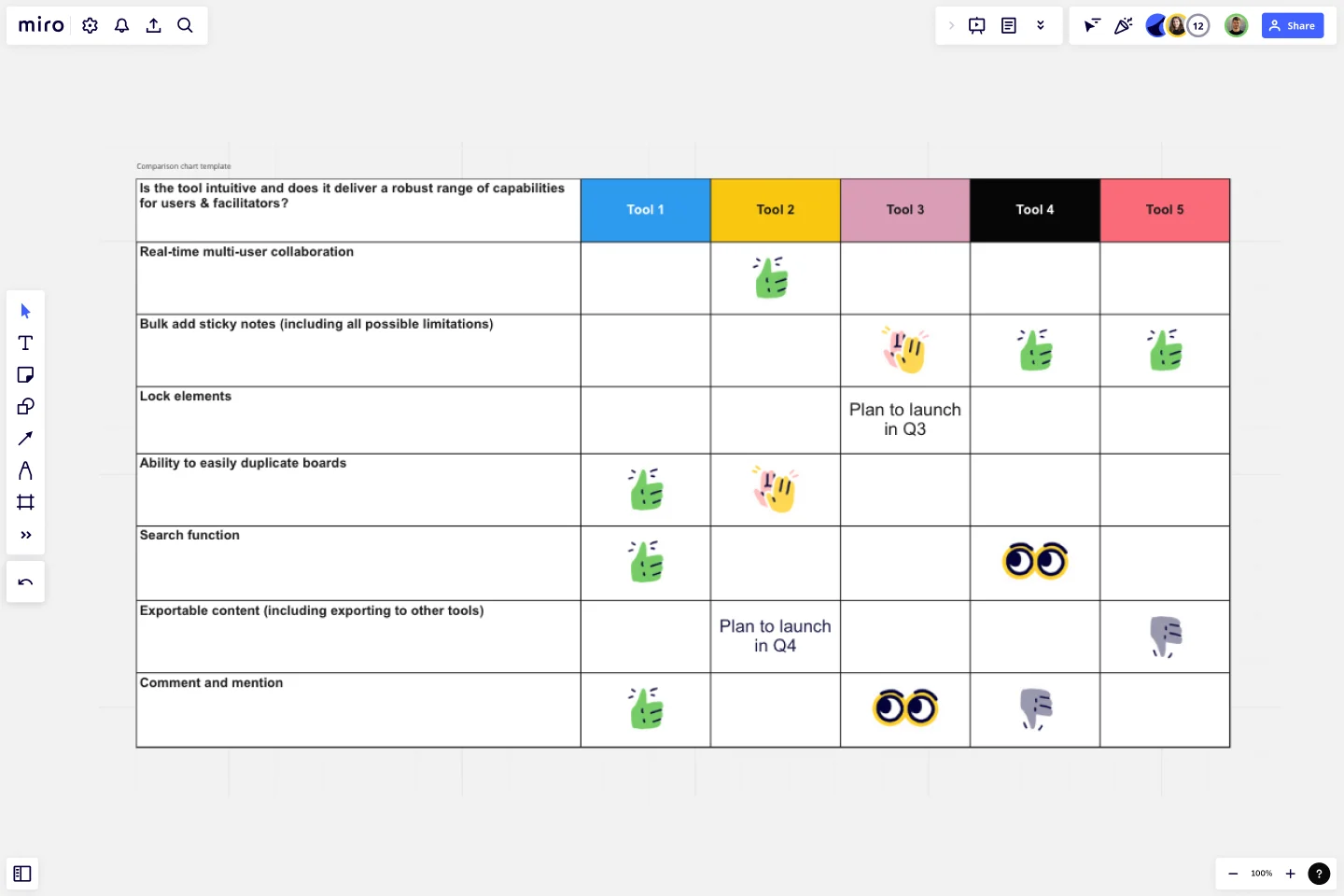Comparison Chart Template
Spot differences between ideas or products and make confident and informed decisions with a comparison chart template.
Trusted by 65M+ users and leading companies
About the Comparison Chart Template
Deciding between two seemingly equal options can take a long time unless you’re familiar with decision-making techniques like comparison charts. Comparison charts pinpoint the advantages and disadvantages of each option available to you.
With comparison charts, you make swift, intelligent choices and eliminate confusion. And they’re typically used for making purchasing and strategic decisions when it’s crucial to get both sides of a story and weigh risks.
How to use the comparison chart template in Miro
Miro’s comparison chart template empowers you to collaborate with your team in real-time to create professional-looking charts. It’s a potent tool for remote and hybrid teams looking for better ways to exchange ideas, solve problems, and brainstorm.
Here is how to use the template:
Edit it by clicking on the edges of the chart. Change the color scheme or add your branding elements according to your needs.
Write down the features, products, or strategies to compare.
Specify your criteria. What characteristics are crucial? What could influence your final decision?
Invite everyone to fill in the template by sharing the board link. You can set the Miro timer to speed up the brainstorming process.
Read and interpret the results. What have you learned about each option? Now that you can clearly see their advantages and disadvantages, which is preferable? Ask your team members to share their thoughts by adding comments or emojis to the chart.
Share your comparison chart with other stakeholders and departments, or include it in a presentation. You can always go back to your Miro board and make changes if needed or create graphs to complement your comparison chart.
When should you use a comparison table template?
If you’re faced with multiple options and need to pick just one, comparison chart makers are extremely useful. They help you and your team visualize your thought process, keep your conversation factual, and arrive at logical conclusions together.
Here are the most common comparison chart use cases:
Decision-making
Ideation
Planning
Strategizing
Meetings with clients
Development
Presentations
Competitor analysis
Research
A comparison chart is a valid tool that enables you to gain insights, persuade your audience, articulate your point of view, and weigh the interests of all stakeholders before settling on one specific option. As such, it can be used in virtually any work environment.
The benefits of using a comparison table template
Clear communication: Comparison charts allow you to visualize and understand the differences and similarities between items. They provide a clear, at-a-glance view of the data, which helps with decision-making.
Efficiency: Creating a comparison chart from a template saves time and effort. You don't have to start from scratch, and the structure is already laid out, making it convenient for organizing and presenting information.
Consistency: Templates ensure consistency in the format and structure of your comparison charts. This is especially important when creating multiple charts for different purposes or over time.
Customization: Easily add or remove rows and columns, change labels, and change the design to suit your needs.
Objective decision-making: A comparison matrix template promotes objective decision-making by presenting data systematically. This is useful when evaluating different options or making informed choices.
Whether you're comparing products, services, features, or any other variables, a comparison chart template simplifies the process and improves your ability to make well-informed decisions.
What types of information can I compare with a comparison chart template?
You can compare various data types, such as product features, specifications, prices, performance metrics, pros and cons, and any other attributes relevant to your comparison.
Can I add or remove rows and columns in the template to accommodate my needs?
Yes, the comparison matrix template is highly customizable. Add or remove rows and columns by double-clicking the table edges so you can match the number of items or criteria you want to compare.
How often should I update my comparison chart?
The frequency of updates depends on the nature of your comparison and the data being compared. You should update the chart whenever there are changes in the items or criteria being compared to ensure accuracy.
Get started with this template right now.
Tier List Template
Works best for:
Graphs
A Tier List Template is a ranking tool that allows teams to organize different items into specific categories, or "tiers," based on their significance, quality, or performance. This template is a visual tool that aids in making decisions and prioritizing tasks. Use it to power your brainstorming, strategic meetings, and planning.
Milestone Chart Template
Works best for:
Project Management, Strategic Planning, Project Planning
When your team is collaborating on a large project, keeping track of the many tasks and multiple timelines can be a challenge. That’s why you need a milestone chart. These visual representations of important project events will make it simple for your team to stay on schedule and reach goals on time. And it’s so easy to get started — just determine the major milestones, use our template to create a milestone chart, and define the key dates and deliverables each milestone will require.
Website Flowchart Template
Works best for:
Flowcharts, Mapping, User Experience
A website flowchart, also known as a sitemap, maps out the structure and complexity of any current or future website. The flowchart can also help your team identify knowledge gaps for future content. When you’re building a website, you want to ensure that each piece of content gives users accurate research results based on keywords associated with your web content. Product, UX, and content teams can use flowcharts or sitemaps to understand everything contained in a website, and plan to add or restructure content to improve a website’s user experience.
Impact Mapping Template
Works best for:
Agile Methodology, Mapping, Agile Workflows
When you’re building products and shipping goods (oh, and everything in between) there’s nothing more important than staying organized and on-task. Impact mapping is a great way to do it. This trusty product planning technique creates a graphical representation of all your goals and the steps it’ll take to reach each one — so you can clearly communicate with your teammates, align on business objectives, and build better roadmaps. Our template will help you do impact mapping for any type of project planning.
Work Breakdown Structure Template
Works best for:
Project Management, Mapping, Workflows
A work breakdown is a project management tool that lays out everything you must accomplish to complete a project. It organizes these tasks into multiple levels and displays each element graphically. Creating a work breakdown is a deliverable-based approach, meaning you’ll end up with a detailed project plan of the deliverables you must create to finish the job. Create a Work Breakdown Structure when you need to deconstruct your team's work into smaller, well-defined elements to make it more manageable.
Project Organizational Chart Template
Works best for:
Project Management, Documentation, Org Charts
When you’re embarking on a long, complex project, you will inevitably hit roadblocks and obstacles. It’s important to have your project organizational chart on hand to overcome those challenges. A project organizational chart is a visual diagram that illustrates who is on your team and the role they play in a given project. It documents the structure of the project organization, the hierarchy between team members, and the relationships between employees. Project organizational charts are useful tools for clarifying who does what, securing buy-in, and setting expectations for the group.