About the Technology Roadmap Template
Technology roadmaps (also known as IT roadmaps) show teams what technology is available to them, focusing on to-be-scheduled improvements. You can also identify gaps or overlaps between phased-out tech tools, as well as software or programs soon to be installed.
Team leads can offer strategic direction toward a cohesive digital transformation (or timely upgrade), so your team has the relevant technology to stay competitive.
Create your own technology roadmap template
Making your own technology roadmaps is easy. Miro is the perfect tool to create and share them. Get started by selecting the technology roadmap template, then take the following steps to make one of your own.
Clarify your goals. Invite your team to map out both long- and short-term business goals related to tech implementation. That way, everyone gets a better idea of how technology helps keep the business running and how those systems can scale up as the business evolves.
Note new system capabilities. Get your team thinking about what opportunities you can access by implementing new systems and platforms. What scalability or enhancements will be on offer that can grow the business from its current state?
Update your release plans. These are usually predictable and scheduled months in advance. These plans should be made available beyond your immediate team. You can share the Miro Board across your organization or convert it to a PDF to share as an email attachment.
Record important milestones. Milestones are important dates that serve as performance checkpoints for projected outcomes. These dates help everyone understand long-term goals and keep track of whether tech adoption is successful post-implementation.
Track your available resources. If new technologies need implementation alongside updating existing systems, consider the money, time and people needed to make it happen. A clear technical roadmap can show your team who depends on whom and make it easier to work together to achieve your goal.
Identify any training needs. Set aside some time to help internal teams or new hires get up to speed on new software. For efficiency’s sake, it helps to remember that there’s a ramping-up period before productivity can reach expected levels.
Uncover your risk factors. Identifying potential disruptions, limitations, or challenges to adopt new technology helps your team stay on track for successful implementation.
Keep your team informed with status reports. You can connect your technology roadmap with Jira Cards to visually organize issues and risks.
Why should you use a technology roadmap template?
Visual roadmap creation: Using the technical roadmap template, teams can map out key milestones, timelines, and dependencies, which allows stakeholders to grasp the technology journey at a glance.
Collaborative planning: Enable real-time collaboration among team members, which allows multiple stakeholders to contribute to the technology roadmap simultaneously. This collaborative approach fosters alignment and ensures all team members are on the same page.
Strategic alignment: The tech roadmap template allows teams to align their technology initiatives with broader business objectives. This alignment helps teams ensure their efforts are strategically aligned and contribute to overall success.
Flexible and iterative planning: Miro's flexible platform enables teams to adapt the Technology Roadmap as needed. Whether responding to changes in market conditions, technology trends, or internal priorities, teams can easily iterate on the roadmap to keep it current and reflect the evolving technology landscape.
Effective communication: Visual elements, such as charts and timelines, enhance communication around the technology roadmap. This clarity is essential when presenting plans to stakeholders, executives, or cross-functional teams. The visual roadmap is a powerful communication tool to convey the technology strategy and its expected outcomes.
Connectivity: Miro integrates with various project management tools, enhancing its functionality. Teams can link the Technology Roadmap to project tasks, milestones, or other relevant project details, ensuring seamless connectivity between the planning phase and project execution.

Miro
The AI Innovation Workspace
Miro brings teams and AI together to plan, co-create, and build the next big thing, faster. Miro empowers 100M+ product managers, designers, engineers, and more, to flow from early discovery through final delivery on a shared, AI-first canvas. By embedding AI where teamwork happens, Miro breaks down silos, improves alignment, and accelerates innovation. With the canvas as the prompt, Miro's collaborative AI workflows keep teams in the flow of work, scale shifts in ways of working, and drive organization-wide transformation.
Categories
Similar templates
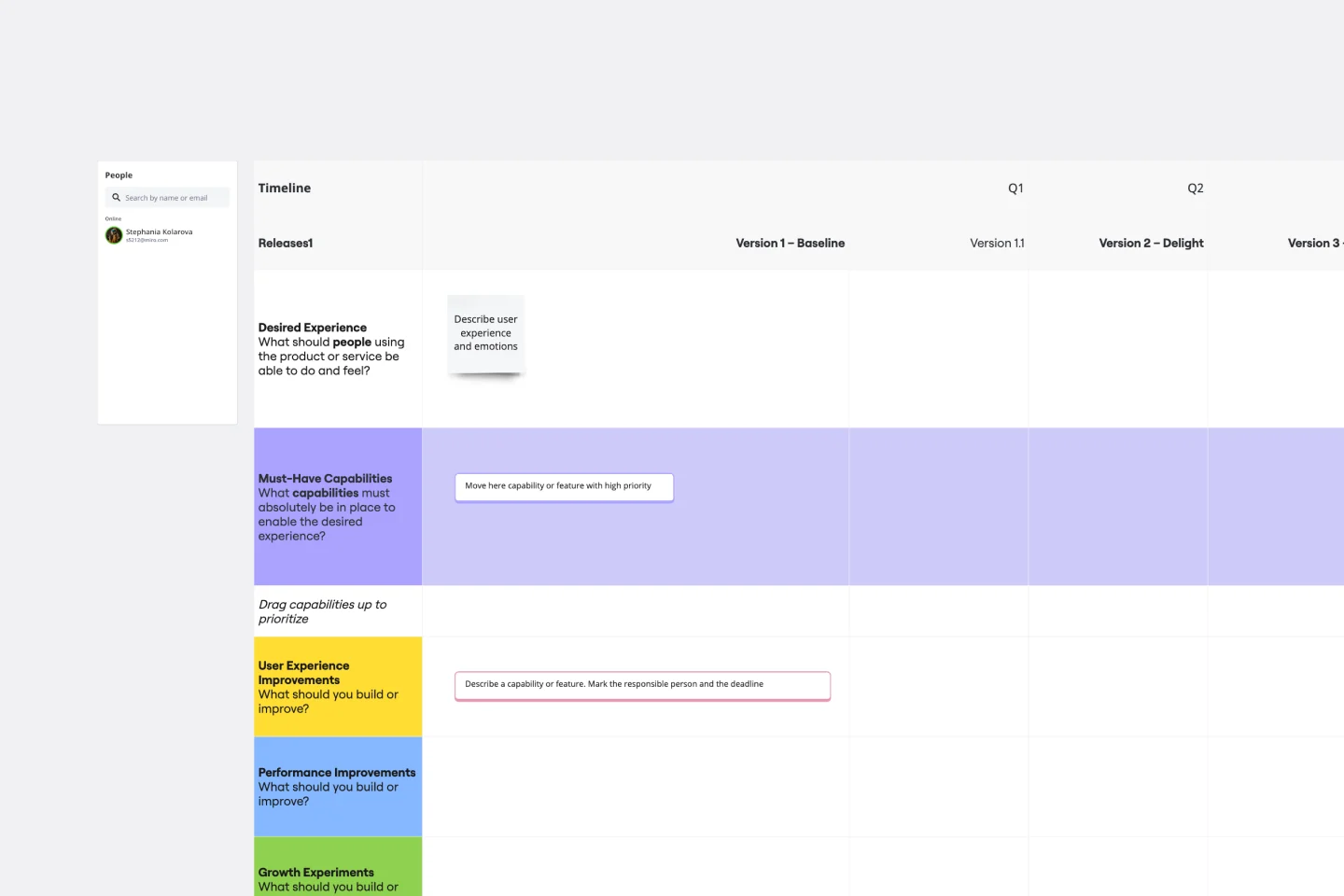
Product Development Roadmap Template
Product development roadmaps cover everything your team needs to achieve when delivering a product from concept to market launch. Your product development roadmap is also a team alignment tool that offers guidance and leadership to help your team focus on balancing product innovation and meeting your customer’s needs. Investing time in creating a roadmap focused on your product development phases helps your team communicate a vision to business leaders, designers, developers, project managers, marketers, and anyone else who influences meeting team goals.

Product Roadmap Template
Product roadmaps help communicate the vision and progress of what’s coming next for your product. It’s an important asset for aligning teams and valuable stakeholders – including executives, engineering, marketing, customer success, and sales – around your strategy and priorities. Product roadmapping can inform future project management, describe new features and product goals, and spell out the lifecycle of a new product. While product roadmaps are customizable, most contain information about the products you’re building, when you’re building them, and the people involved at each stage.
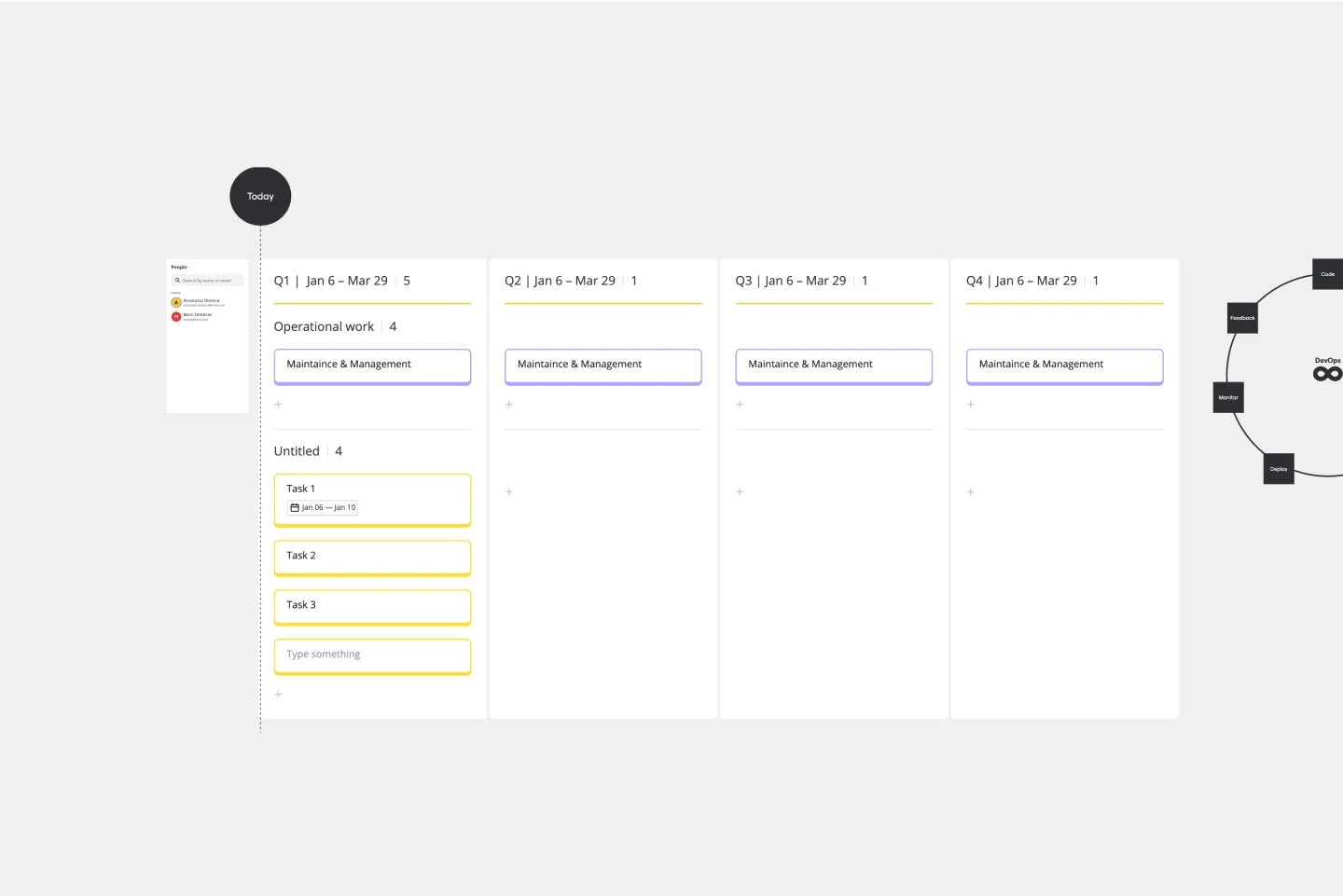
DevOps Roadmap Template
DevOps teams are constantly creating code, iterating, and pushing it live. Against this backdrop of continuous development, it can be hard to stay abreast of your projects. Use this DevOps Roadmap template to get a granular view of the product development process and how it fits into your organization's product strategy. The DevOps Roadmap lays out the development and operations initiatives you have planned in the short term, including milestones and dependencies. This easy-to-use format is easily digestible for audiences such as product, development, and IT ops.
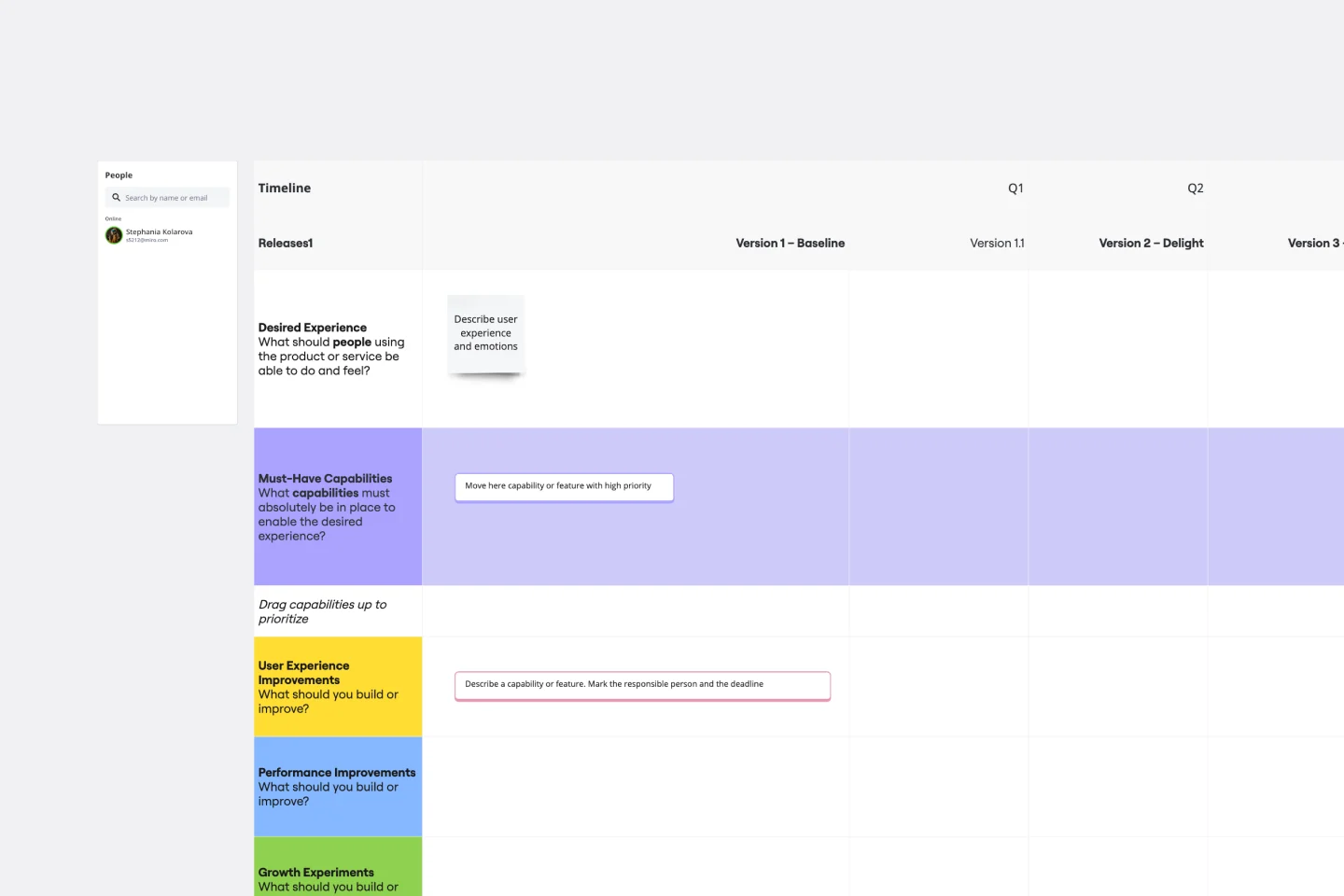
Product Development Roadmap Template
Product development roadmaps cover everything your team needs to achieve when delivering a product from concept to market launch. Your product development roadmap is also a team alignment tool that offers guidance and leadership to help your team focus on balancing product innovation and meeting your customer’s needs. Investing time in creating a roadmap focused on your product development phases helps your team communicate a vision to business leaders, designers, developers, project managers, marketers, and anyone else who influences meeting team goals.

Product Roadmap Template
Product roadmaps help communicate the vision and progress of what’s coming next for your product. It’s an important asset for aligning teams and valuable stakeholders – including executives, engineering, marketing, customer success, and sales – around your strategy and priorities. Product roadmapping can inform future project management, describe new features and product goals, and spell out the lifecycle of a new product. While product roadmaps are customizable, most contain information about the products you’re building, when you’re building them, and the people involved at each stage.
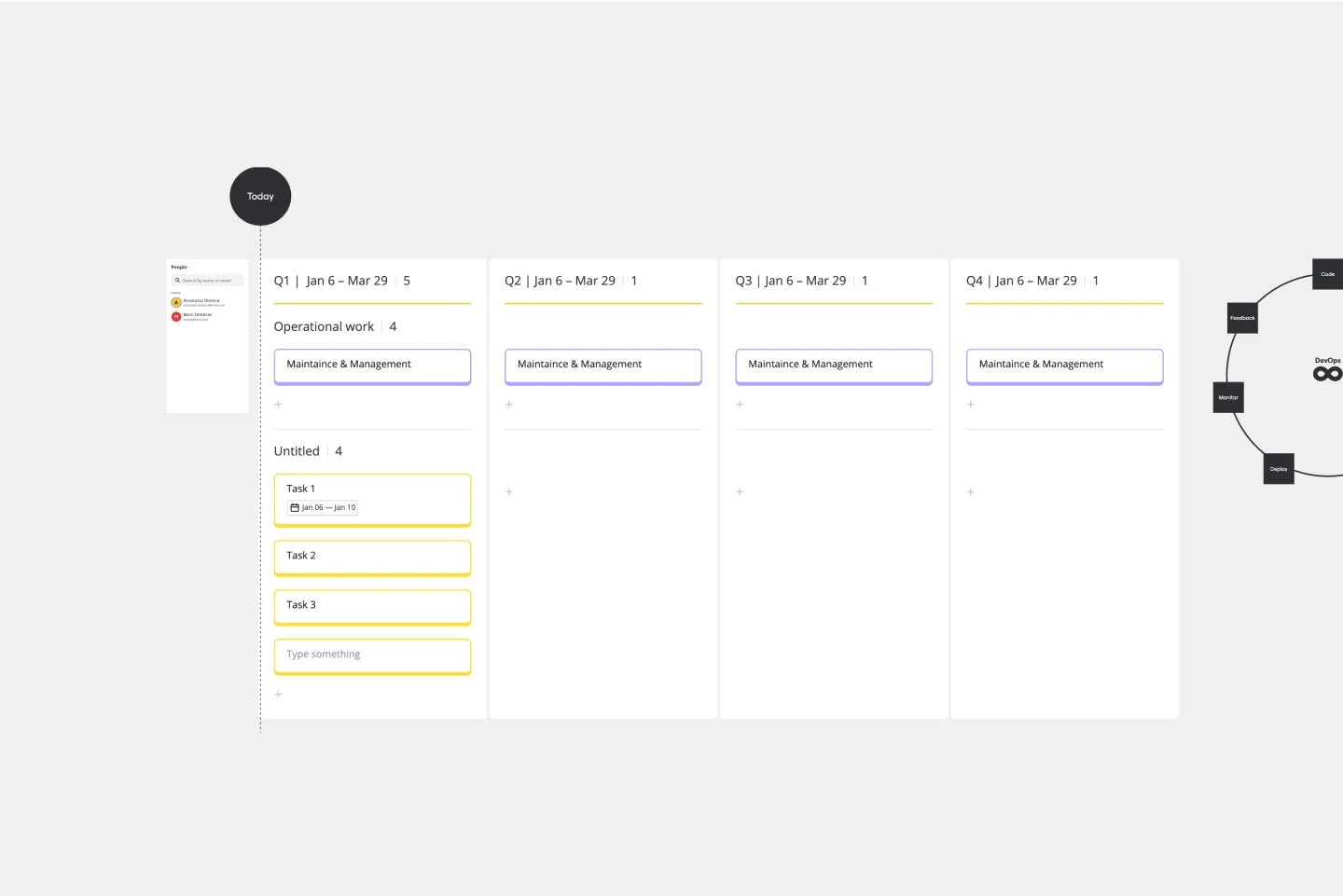
DevOps Roadmap Template
DevOps teams are constantly creating code, iterating, and pushing it live. Against this backdrop of continuous development, it can be hard to stay abreast of your projects. Use this DevOps Roadmap template to get a granular view of the product development process and how it fits into your organization's product strategy. The DevOps Roadmap lays out the development and operations initiatives you have planned in the short term, including milestones and dependencies. This easy-to-use format is easily digestible for audiences such as product, development, and IT ops.