About the Backlog Refinement with Jira Template
The Backlog Refinement with Jira template in Miro is designed to streamline the process of reviewing, prioritizing, and clarifying upcoming work items. This template integrates seamlessly with Jira, providing a collaborative space for teams to manage their backlog effectively. By using this template, teams can ensure their backlog remains up-to-date and well-organized, facilitating smoother sprint planning and more accurate project forecasting.
How to use the Backlog Refinement with Jira Template in Miro
Access the template: Start by accessing the Backlog Refinement with Jira template from Miro's template library.
Integrate with Jira: Connect your Jira account to Miro to enable direct creation and editing of Jira tickets within the Miro board.
Review backlog items: Use the template to review, rank, and edit your product backlog as a team. The visual layout helps in identifying dependencies and impediments early.
Collaborate in real time: Engage your team in real-time collaboration, ensuring everyone is aligned on the priorities and details of each backlog item. Use estimations tools like Planning Poker or Fibonacci Scale to better decide on priorities.
Sync changes: Any changes made in Miro are automatically synced back to Jira, keeping both platforms up-to-date.
Why should you use the Backlog Refinement with Jira Template?
Enhanced collaboration: The template provides a visual and interactive space for teams to collaborate on backlog refinement, making the process more engaging and efficient.
Seamless integration: By integrating with Jira, the template ensures that all changes are reflected in your project management tool, reducing the need for manual updates.
Improved organization: Keeping your backlog well-organized and up-to-date helps in smoother sprint planning and more accurate project forecasting.
Time efficiency: The template helps in breaking down work into manageable pieces quickly, ensuring that the team spends less time on refinement and more on delivery.
With the Backlog Refinement Jira template, teams can enhance collaboration and optimize their workflow to ensure productive, well-organized sprints.

Miro
The AI Innovation Workspace
Miro brings teams and AI together to plan, co-create, and build the next big thing, faster. Miro empowers 100M+ product managers, designers, engineers, and more, to flow from early discovery through final delivery on a shared, AI-first canvas. By embedding AI where teamwork happens, Miro breaks down silos, improves alignment, and accelerates innovation. With the canvas as the prompt, Miro's collaborative AI workflows keep teams in the flow of work, scale shifts in ways of working, and drive organization-wide transformation.
Categories
Similar templates

Agile Team Events with Jira Template
The Agile Team Events with Jira template in Miro is designed to streamline Agile workflows and enhance team collaboration. This template integrates seamlessly with Jira, allowing teams to manage their Agile events such as sprint planning, daily stand-ups, sprint reviews, and retrospectives directly within Miro. One significant benefit of this template is its ability to provide real-time updates. Any changes made in Miro can be synced back to Jira, ensuring that all team members are on the same page and that the project management tool reflects the latest status. This feature helps in maintaining consistency and accuracy across all Agile processes, reducing the risk of miscommunication and enhancing overall productivity.
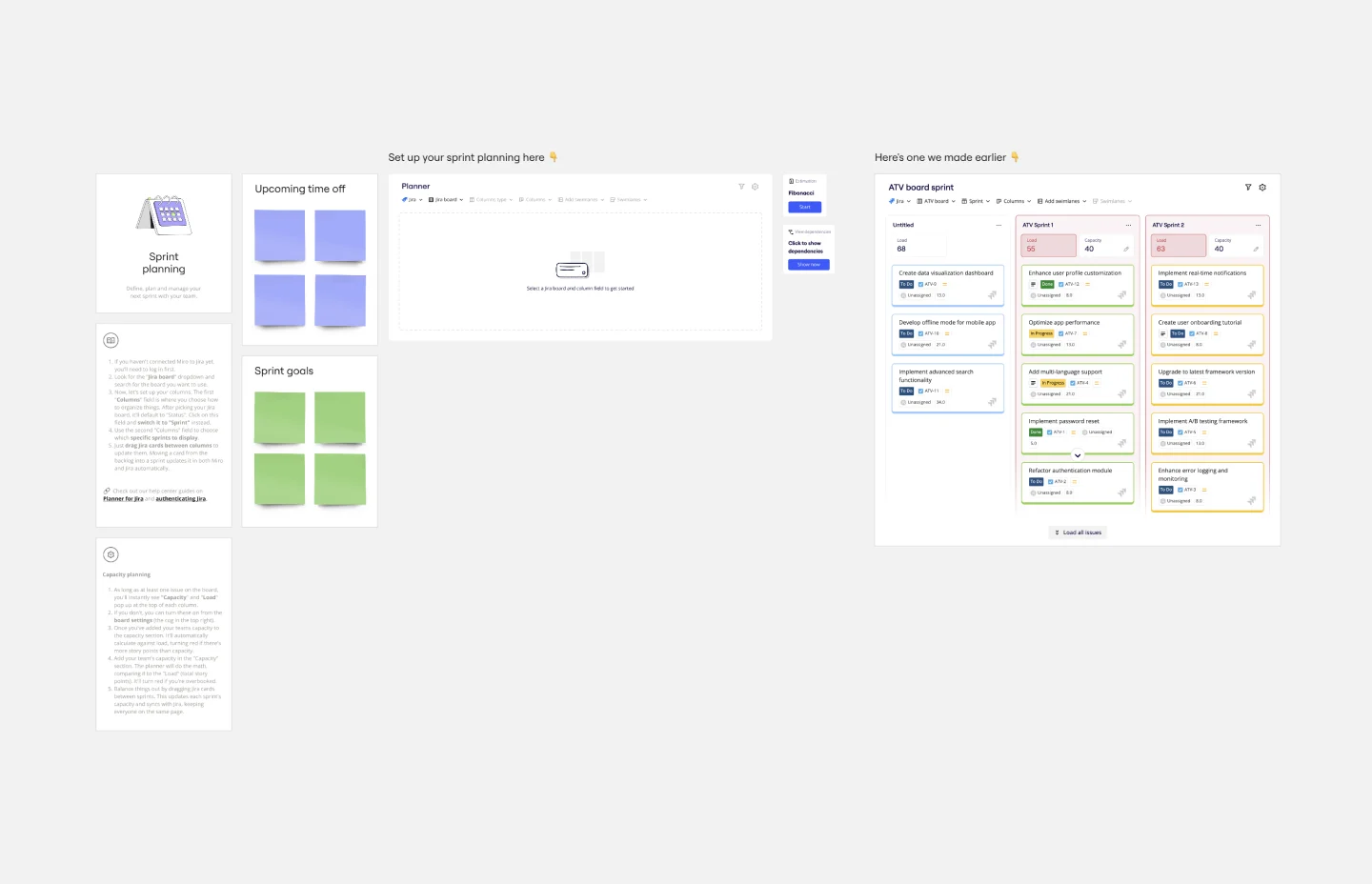
Sprint Planning with Jira Template
The Sprint Planning with Jira template in Miro is a powerful tool designed to streamline and enhance your sprint planning sessions. One of the key benefits of this template is its Jira integration, which saves time and effort when planning and aligning teams. By integrating directly with Jira, the template allows for seamless import and management of tasks, ensuring that all your Jira tickets are up-to-date and easily accessible within Miro. This reduces the need for manual updates and minimizes errors, making the planning process more efficient and effective.

Daily Standup with Jira Template
The template is designed to improve team collaboration and streamline daily stand-up meetings by integrating Jira with Miro. This template transforms stand-ups into visual, interactive sessions, enabling teams to see real-time status updates and automatically sync changes with Jira. The key benefit of this template is its seamless integration, ensuring that all relevant information is centralized in one place. This fosters a more engaging and inclusive environment for team members, while also saving time and reducing the risk of miscommunication.
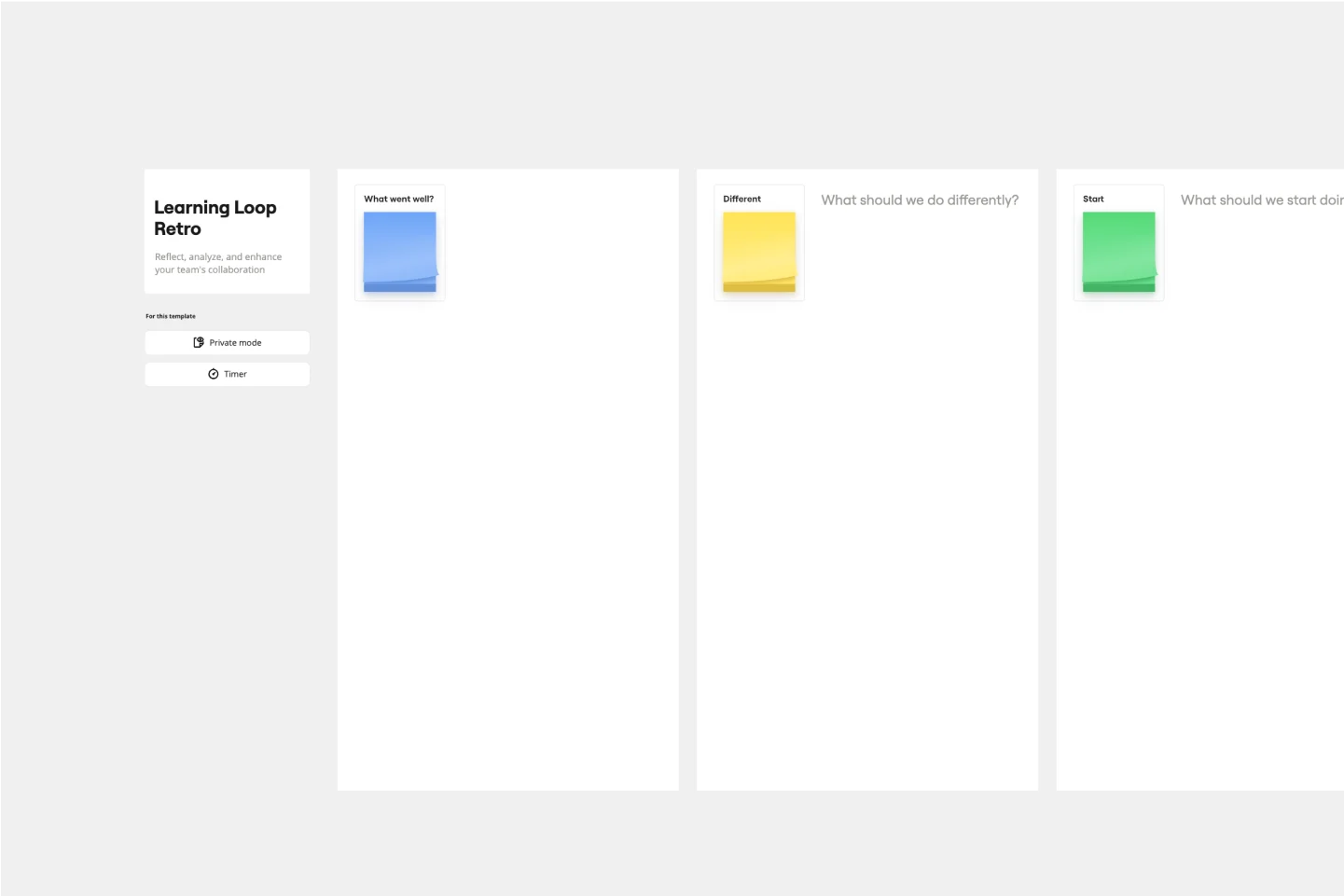
Learning Loop Retro Template
The Learning Loop Retro template is a powerful tool designed to help teams reflect on their projects by recognizing successes and identifying areas for improvement. This template is part of Miro's Intelligent templates, which streamline workflows and keep teams engaged by integrating AI, interactive tools, and seamless integrations. One key benefit of the Learning Loop Retro template is its ability to drive continuous improvement. By regularly reflecting on their work and identifying areas for enhancement, teams can consistently elevate their performance and achieve better outcomes.

PI Planning Template
The Miro PI Planning Template streamlines the Program Increment planning process for Agile teams. It facilitates a collaborative environment, enabling teams to efficiently align on strategies, identify dependencies, and convert decisions into actionable tasks. With features like real-time collaboration, Jira integration, and a centralized workspace, the template supports teams in enhancing efficiency, engagement, and decision-making.

Roadmap Planning Template
The Roadmap Planning Template in Miro is a dynamic tool designed to streamline the process of planning and tracking project milestones. This template is part of Miro's Intelligent Templates offering, which integrates AI, interactive widgets, and automation to enhance productivity. One key feature of this template is its real-time collaboration capability, allowing team members to work together seamlessly, regardless of their location. This feature ensures that everyone is on the same page, making it easier to assign tasks, set deadlines, and track progress effectively.

Agile Team Events with Jira Template
The Agile Team Events with Jira template in Miro is designed to streamline Agile workflows and enhance team collaboration. This template integrates seamlessly with Jira, allowing teams to manage their Agile events such as sprint planning, daily stand-ups, sprint reviews, and retrospectives directly within Miro. One significant benefit of this template is its ability to provide real-time updates. Any changes made in Miro can be synced back to Jira, ensuring that all team members are on the same page and that the project management tool reflects the latest status. This feature helps in maintaining consistency and accuracy across all Agile processes, reducing the risk of miscommunication and enhancing overall productivity.
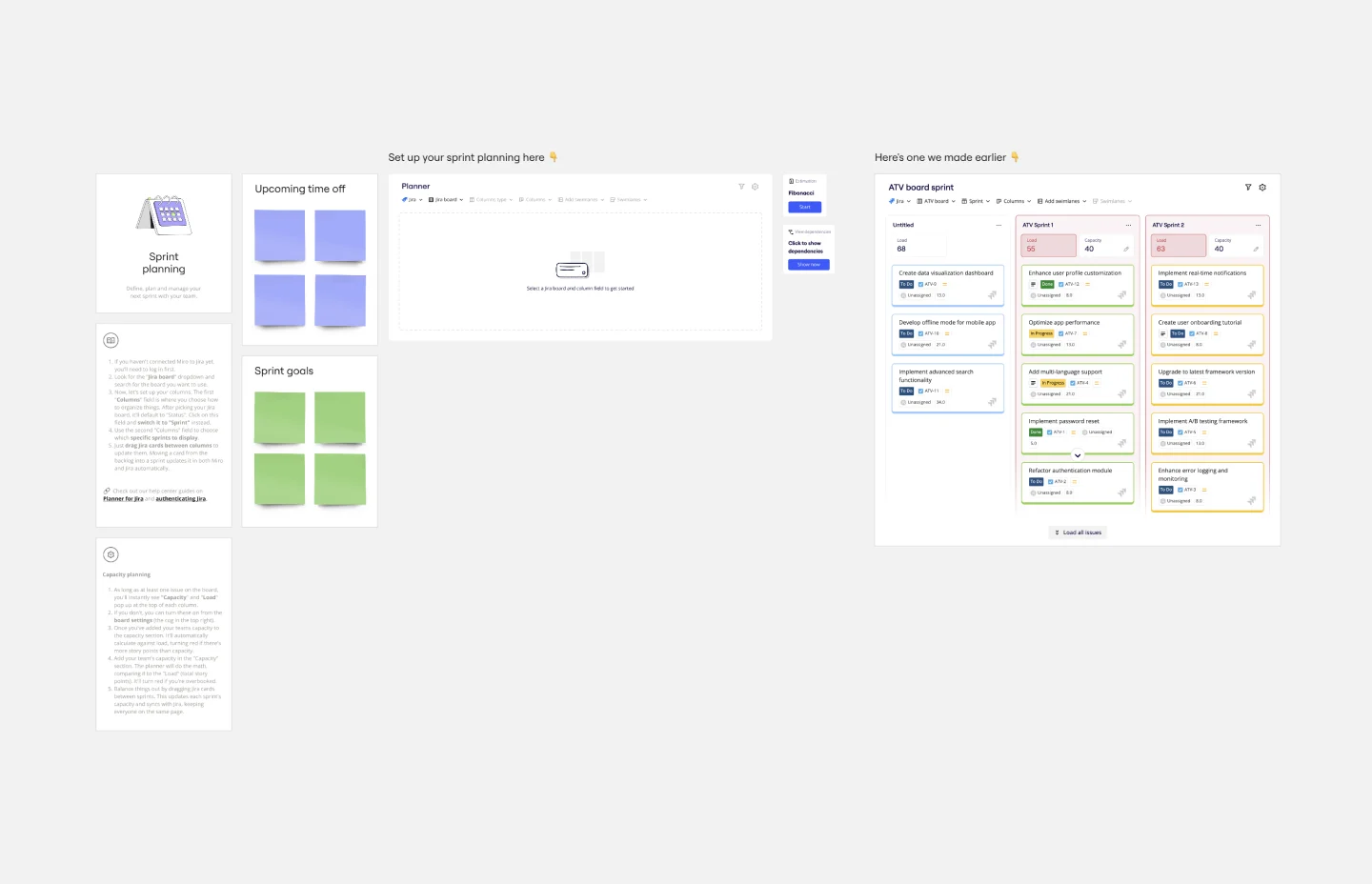
Sprint Planning with Jira Template
The Sprint Planning with Jira template in Miro is a powerful tool designed to streamline and enhance your sprint planning sessions. One of the key benefits of this template is its Jira integration, which saves time and effort when planning and aligning teams. By integrating directly with Jira, the template allows for seamless import and management of tasks, ensuring that all your Jira tickets are up-to-date and easily accessible within Miro. This reduces the need for manual updates and minimizes errors, making the planning process more efficient and effective.

Daily Standup with Jira Template
The template is designed to improve team collaboration and streamline daily stand-up meetings by integrating Jira with Miro. This template transforms stand-ups into visual, interactive sessions, enabling teams to see real-time status updates and automatically sync changes with Jira. The key benefit of this template is its seamless integration, ensuring that all relevant information is centralized in one place. This fosters a more engaging and inclusive environment for team members, while also saving time and reducing the risk of miscommunication.
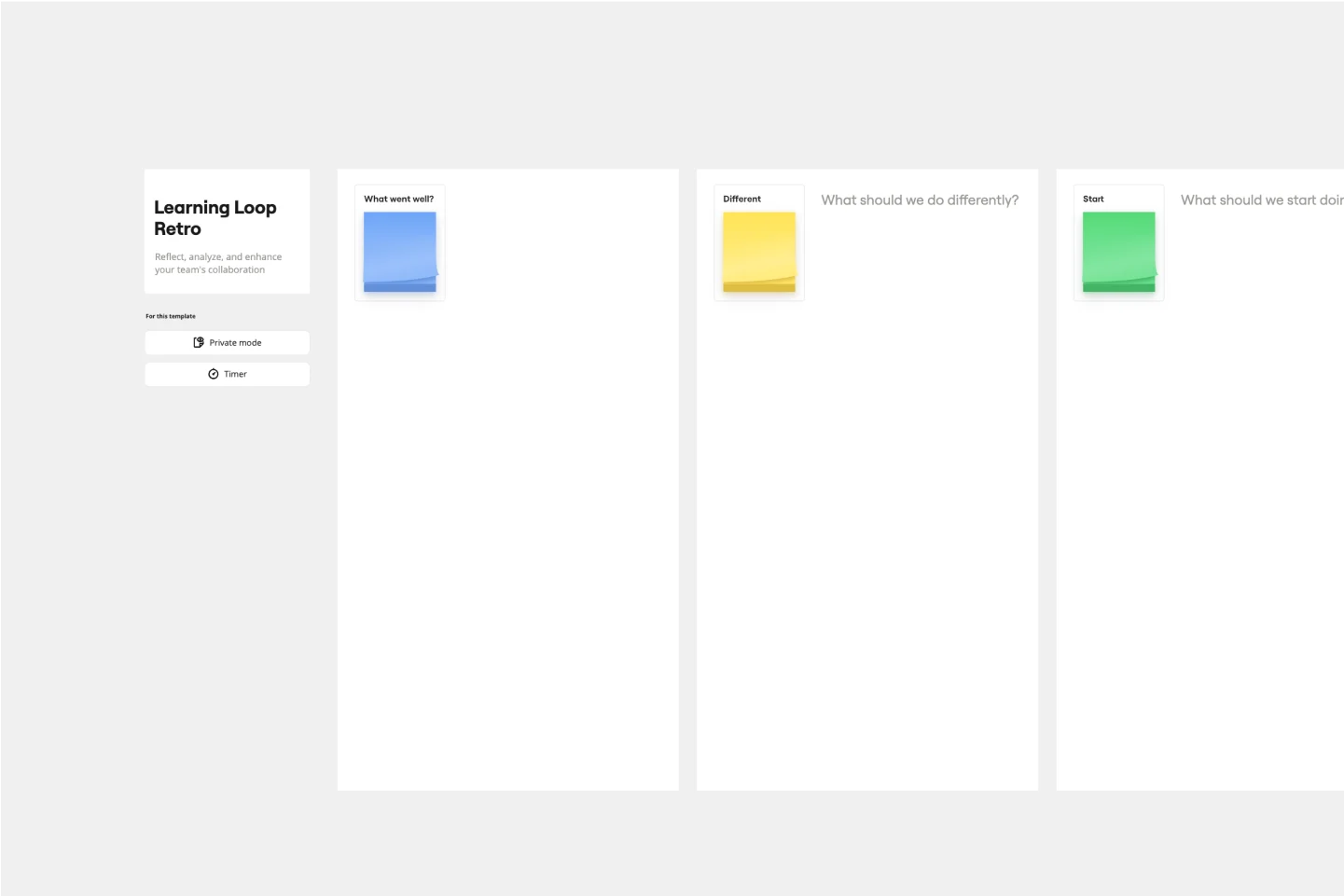
Learning Loop Retro Template
The Learning Loop Retro template is a powerful tool designed to help teams reflect on their projects by recognizing successes and identifying areas for improvement. This template is part of Miro's Intelligent templates, which streamline workflows and keep teams engaged by integrating AI, interactive tools, and seamless integrations. One key benefit of the Learning Loop Retro template is its ability to drive continuous improvement. By regularly reflecting on their work and identifying areas for enhancement, teams can consistently elevate their performance and achieve better outcomes.

PI Planning Template
The Miro PI Planning Template streamlines the Program Increment planning process for Agile teams. It facilitates a collaborative environment, enabling teams to efficiently align on strategies, identify dependencies, and convert decisions into actionable tasks. With features like real-time collaboration, Jira integration, and a centralized workspace, the template supports teams in enhancing efficiency, engagement, and decision-making.

Roadmap Planning Template
The Roadmap Planning Template in Miro is a dynamic tool designed to streamline the process of planning and tracking project milestones. This template is part of Miro's Intelligent Templates offering, which integrates AI, interactive widgets, and automation to enhance productivity. One key feature of this template is its real-time collaboration capability, allowing team members to work together seamlessly, regardless of their location. This feature ensures that everyone is on the same page, making it easier to assign tasks, set deadlines, and track progress effectively.