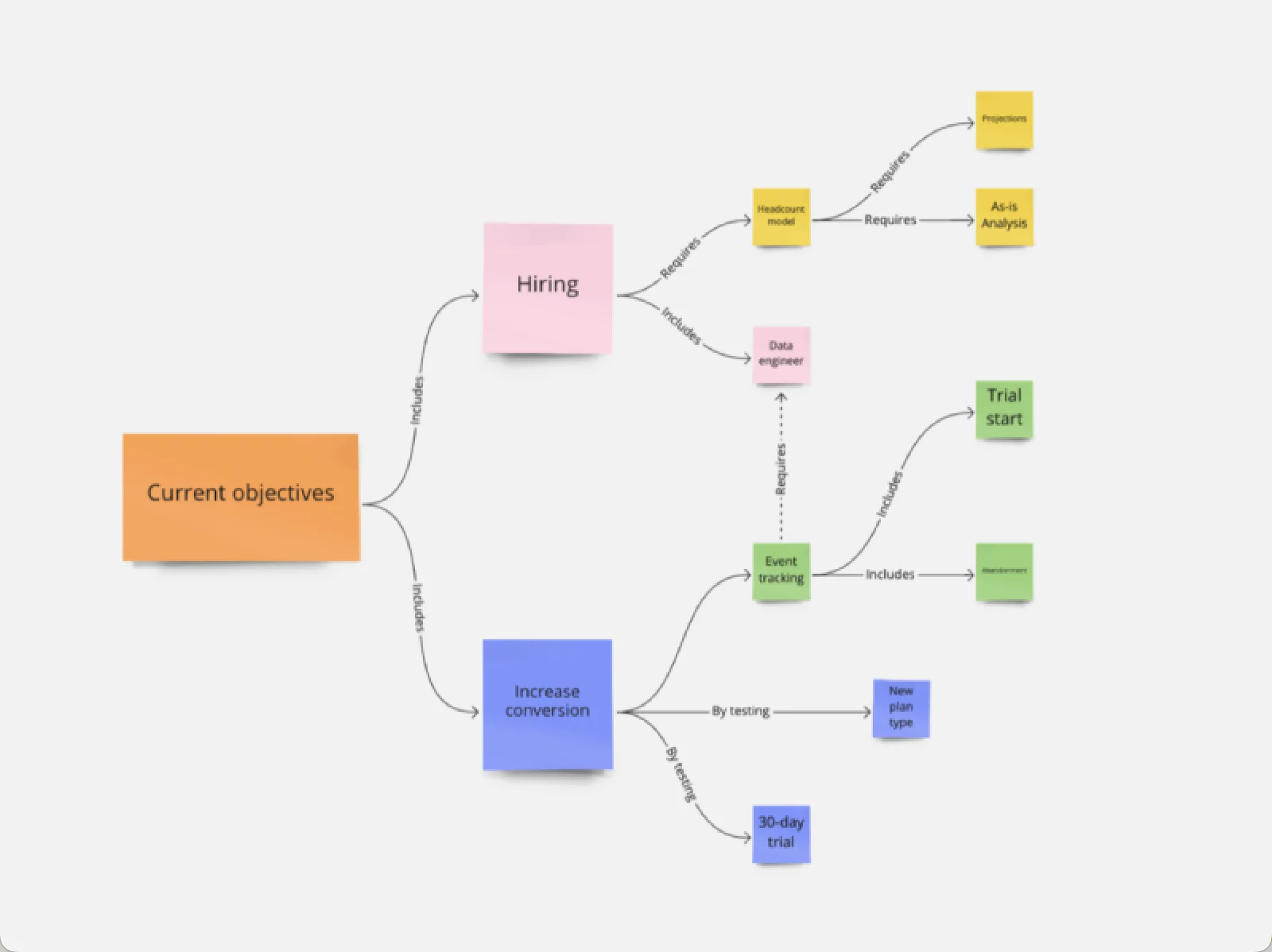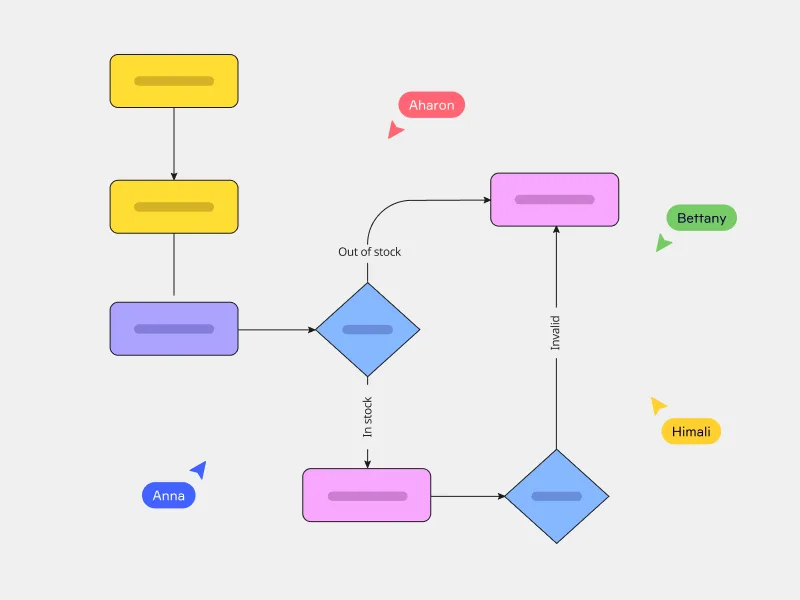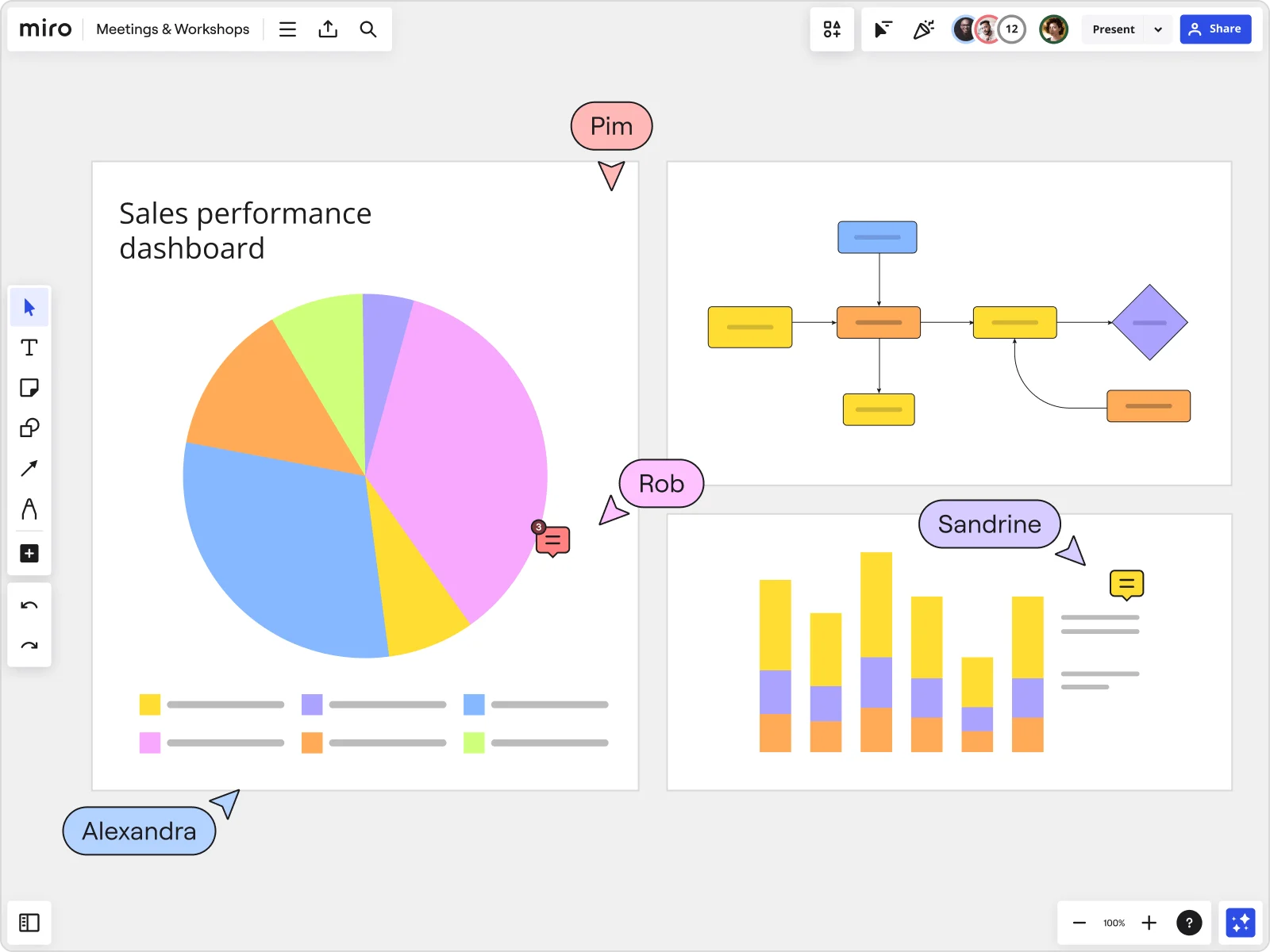Org chart creator built for teams that move fast
Create an org chart in no time
Simplify organizational chart creation, easily share it, and collaborate in real time. Save time by importing data from .CSV files and use auto-layout to arrange cards more efficiently.
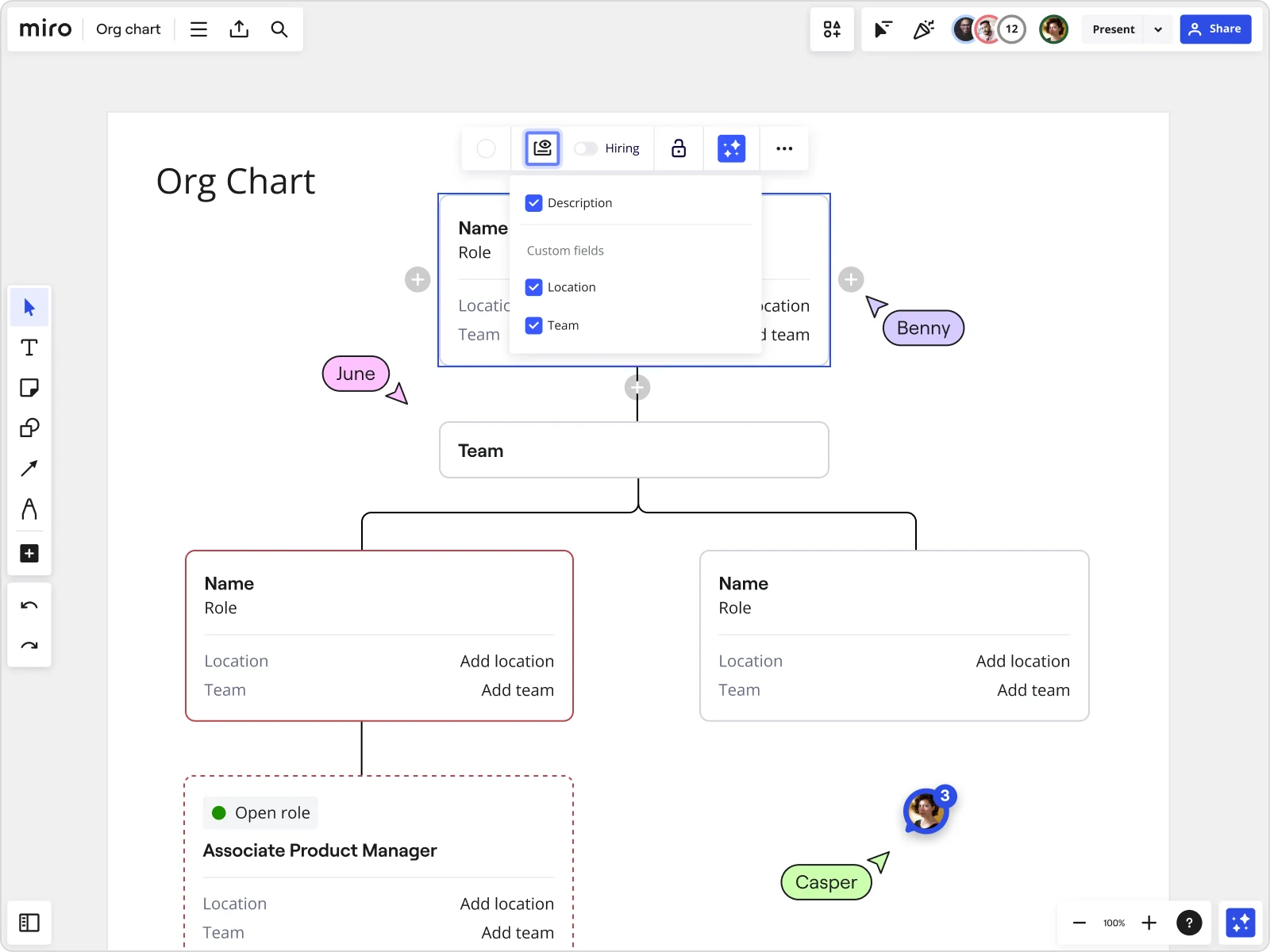
Why Miro's org chart creator stands out
Better alignment
Give your teams a visual representation of organizational plans on a shared canvas where everyone can easily collaborate, helping them better understand what's happening — leading to stronger communication and faster execution. In Miro, multiple team members can update, comment, and refine org charts simultaneously, ensuring everyone stays aligned as your organization evolves.
Work more efficiently
Centralize your organizational planning and collaborate with your team both in real time and asynchronously. Need help refining your structure? AI Sidekicks offers contextual advice on reporting lines and team hierarchies right on the board, acting like an extra teammate who's always ready to weigh in. The end result? Less time and effort spent on discussions, decision-making, and updating organizational plans.
Intuitive design tools
Manually rearranging boxes in traditional org charts is a headache. Use our dedicated widget to maintain an up-to-date view of your organizational structure — then update or adapt to changes through auto-layout whenever you need. Or, automate recurring updates by building custom Flows that turn team planning sessions or restructuring discussions into updated org charts with a single click, making your best practices repeatable across the organization.
Grow sustainably
As teams scale, it's hard to see where resources are stretched or what gaps exist. Our org chart maker provides you with context-rich and data-driven results, enabling you to assess the current structure with confidence and plan for future growth. Plus, with integrations to tools like Jira, Confluence, and Google Workspace, you can pull in workforce data, sync updates across platforms, and share org charts wherever your team already works—keeping everyone aligned without switching contexts.
Integrated with your favorite tools

Related pages
Related templates






How to visualize your team with Miro’s org chart builder
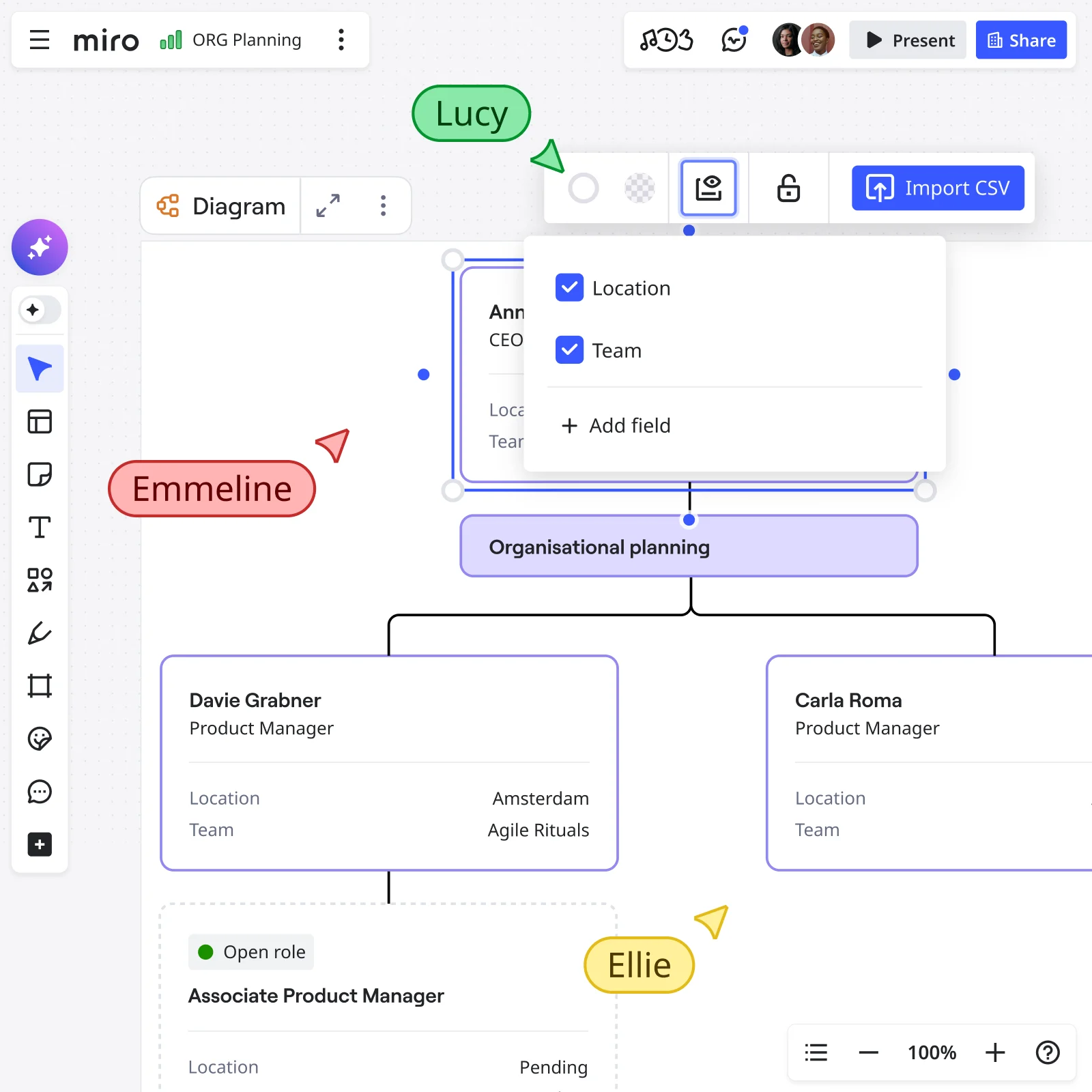

The world's most innovative companies are collaborating in Miro, everyday
“With Miro, we went from project brief to in-market launch in 10 months. That usually takes 3 years at PepsiCo.”
Caroline de Diego
Senior Manager, Global Design & Marketing Innovation at PepsiCo

“Bringing everyone together to plan in Miro means the most impactful initiatives will happen at the right time.”
Lucy Starling
Product Operations Lead at Asos

“The team onboarded in 10 minutes to use Miro for workshops. Getting our organization to adopt this product was a no-brainer.”
Konrad Grzegory
Agile Transformation Lead at CD PROJEKT RED

“Miro templates helped us go from scratch to a full-fledged plan where we mapped activities, ideas, and dependencies.”
Marc Zukerman
Senior Director of Project Management at Hearst

“Miro allows all our teams to align themselves with certain tools and models: they work independently and create products that really meet our customers' needs.”
Luke Pittar
Sustainability Innovation & Design Coach at The Warehouse Group

“To be truly innovative, everyone needs to have a voice, and everyone needs to be able to iterate on each other’s ideas. Miro has made that possible for us.”
Brian Chiccotelli
Learning Experience Designer at HP

Users love Miro for end-to-end innovation. We're the G2 leader in visual collaboration platforms and are rated in the top 50 enterprise tools. Miro helps large companies get meaningful work done.
Top 50 Products for Enterprise
G2 reviews


Org chart creator FAQs
How do I change the layout of an org chart?
If you use our ready-made Org Chart Template or our Org Chart app, edit colors and shapes according to your brand style and resize your org chart to fit your needs. When building it from scratch, use the Shapes tool or cards to show departments and roles. Link them with connection lines and arrows by clicking on the blue dots on the edges of your shapes or cards and visualize the connections. The org chart maker has an infinite canvas, allowing you to explore any layout and size.
What is the best program to make an organizational chart?
There are many organizational chart makers available on the market. Miro’s robust features and infinite canvas allow you to design your chart and transform it into a single source of truth inside your organization. That means people can go back to and consult it anytime and share it in presentations and onboarding sessions. Try it for yourself and see if it works for you.
Why do org charts often become outdated so quickly?
Traditional org charts made in slides or spreadsheets are static, so they become outdated as soon as roles shift or new hires join. With Miro’s org chart creator, updates happen in real time. Auto-layout and integrations mean everyone always sees the latest version without the need to manually rebuild charts.
How can I make an org chart without spending hours formatting?
The fastest way to build a clean, structured org chart is by using our dedicated widget with auto-layout.
Manual formatting in traditional tools is slow and frustrating, but with Miro, you can import a CSV and instantly see your org chart take shape. That means less time dragging boxes around and more time planning strategically.
What are the pricing options for Miro's org chart creator?
Miro's org chart creator is available across all plans, including our Free plan. Free plans support unlimited team members and boards, making it easy to start building org charts right away. Paid plans (Starter, Business, and Enterprise) offer additional features like advanced permissions, integrations, and AI capabilities. Check our pricing page for more information.
Can I integrate Miro org charts with tools my team already uses?
Yes! Miro integrates with over 160 tools including Slack, Microsoft Teams, Jira, Confluence, Google Workspace, Notion, and Asana. You can embed org charts directly into Confluence pages for documentation, share updates in Slack channels, attach them to Jira tickets for project context, or sync with HR systems. Export options include PDF, PNG, and SVG formats for presentations and reports. This means your org charts fit seamlessly into existing workflows without forcing your team to switch tools.
Is there a community where I can find org chart templates and best practices?
Absolutely! Miroverse is our community library with thousands of templates created by users and industry experts. You'll find ready-made org chart templates, organizational planning frameworks, and restructuring workflows you can use immediately. Our Forum is where you can connect with other Miro users, share tips on visualizing team structures, register for free events, and learn best practices. The community also shares custom approaches for everything from startup org charts to enterprise-scale organizational planning.