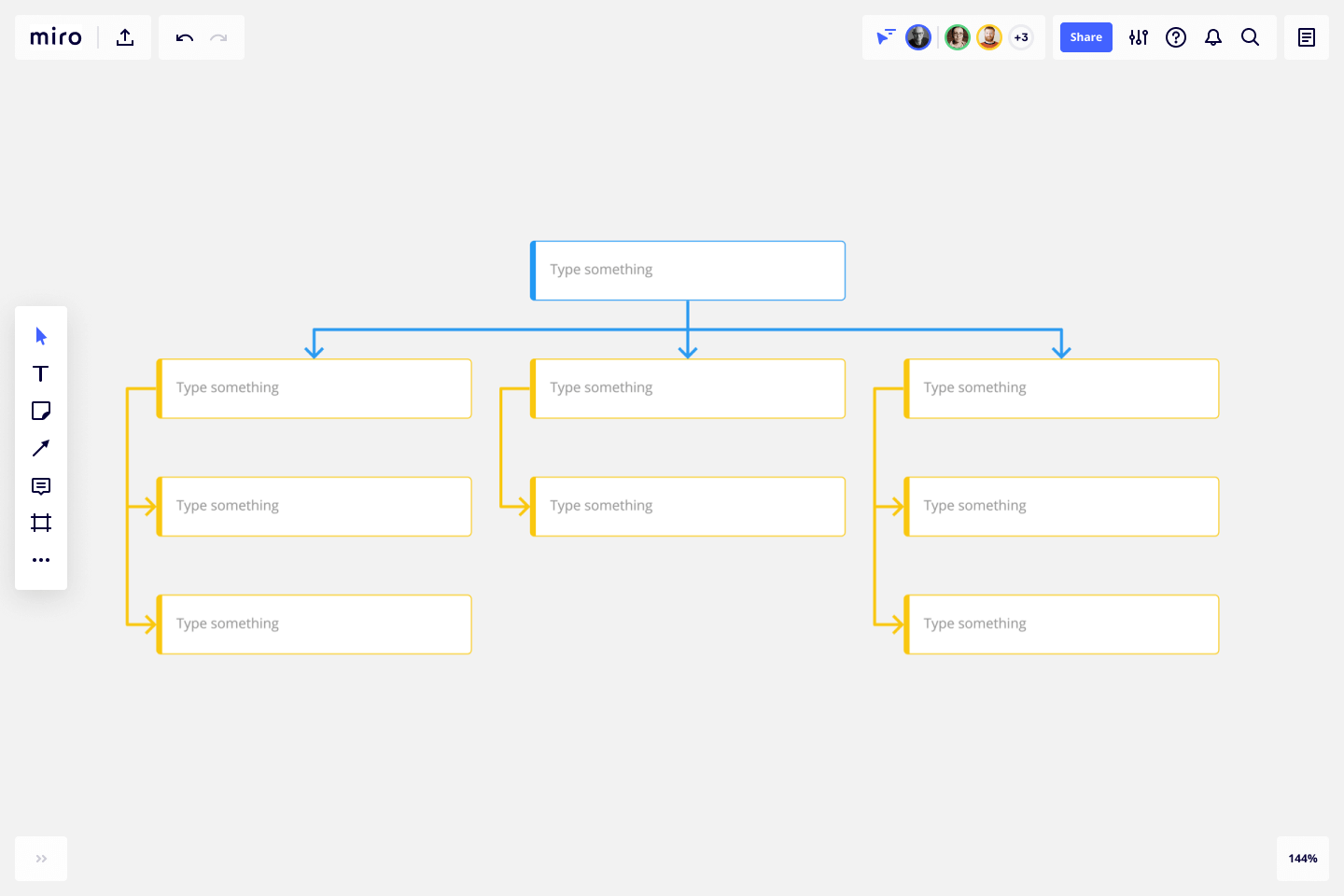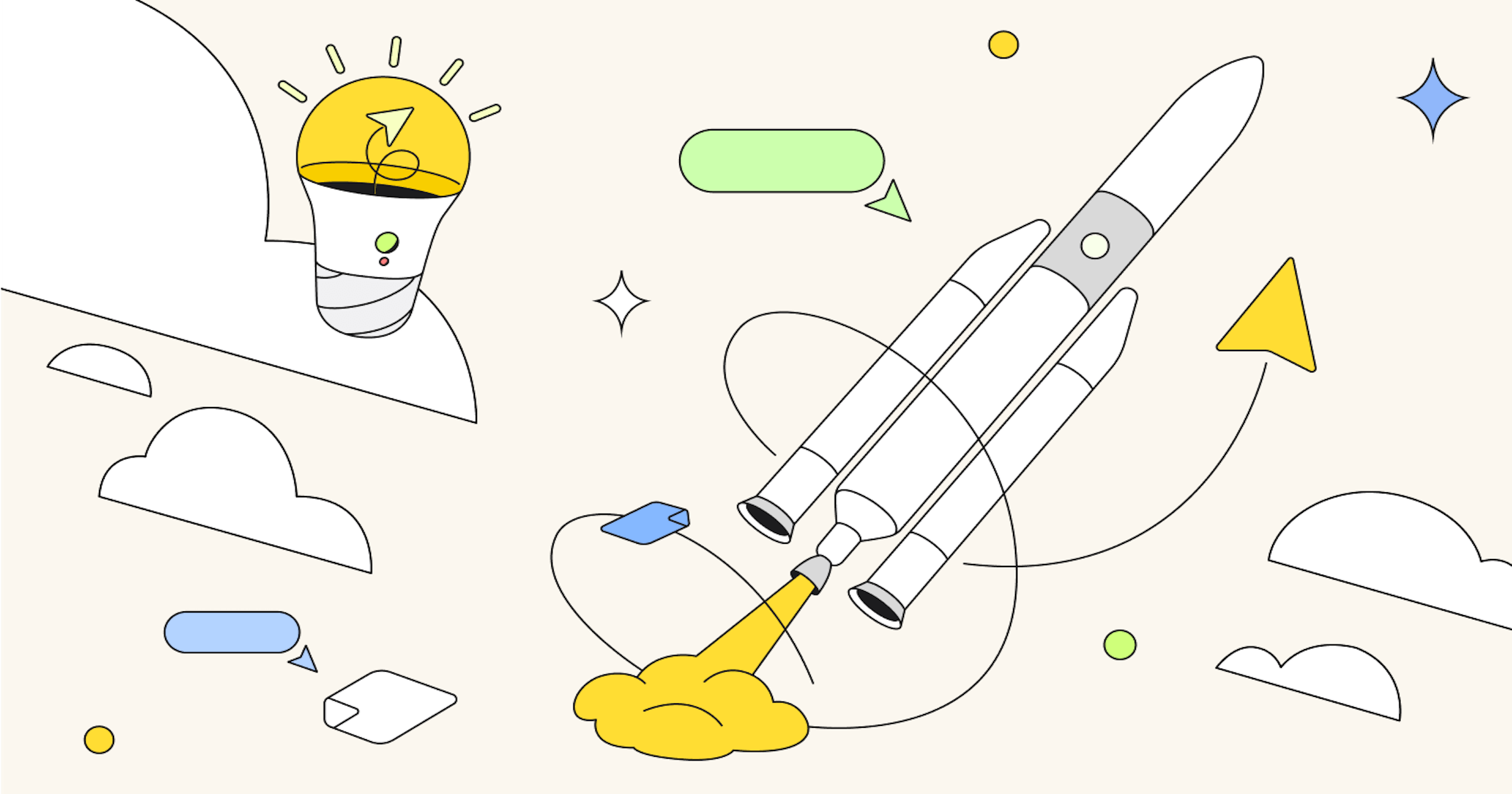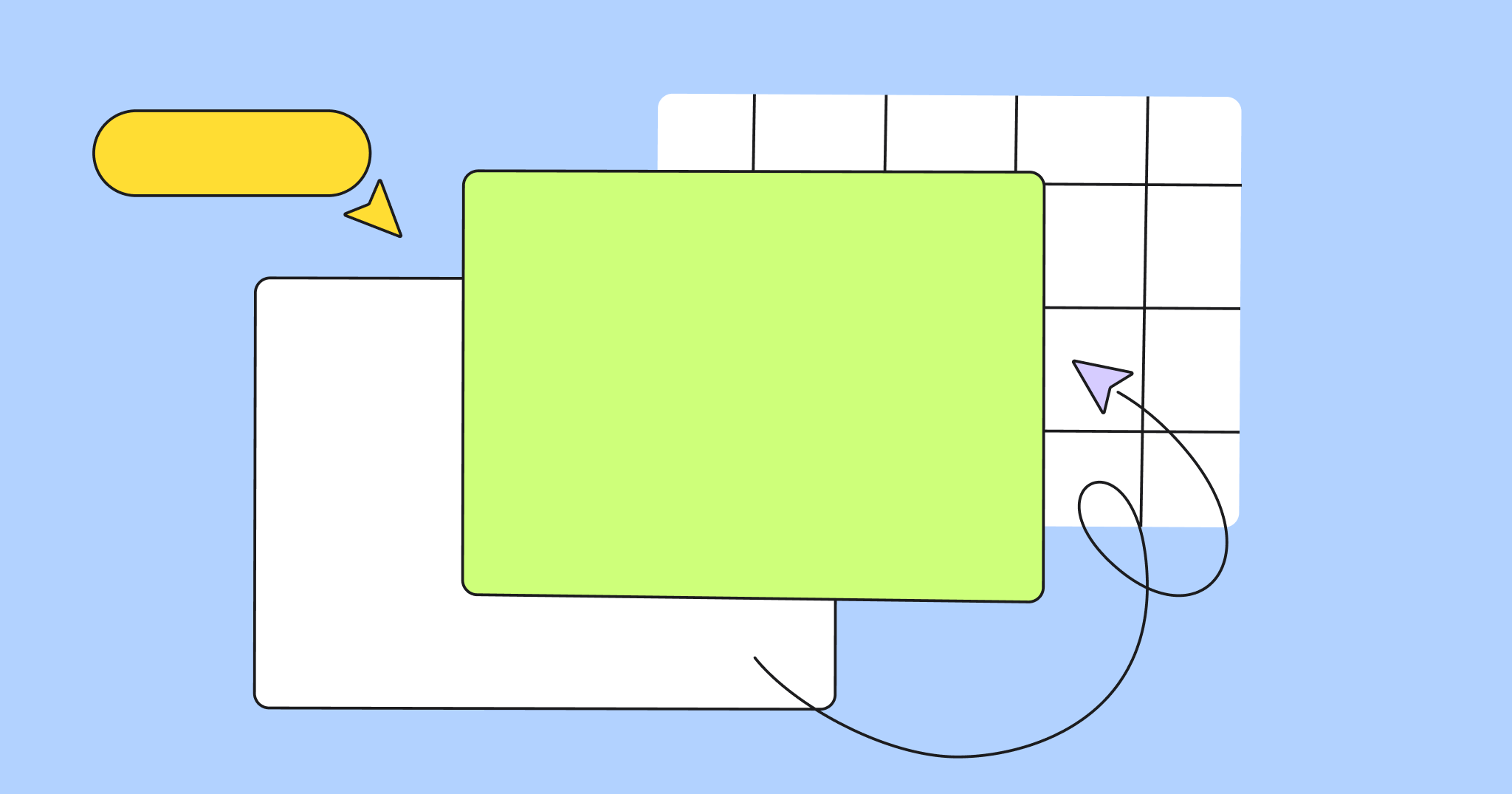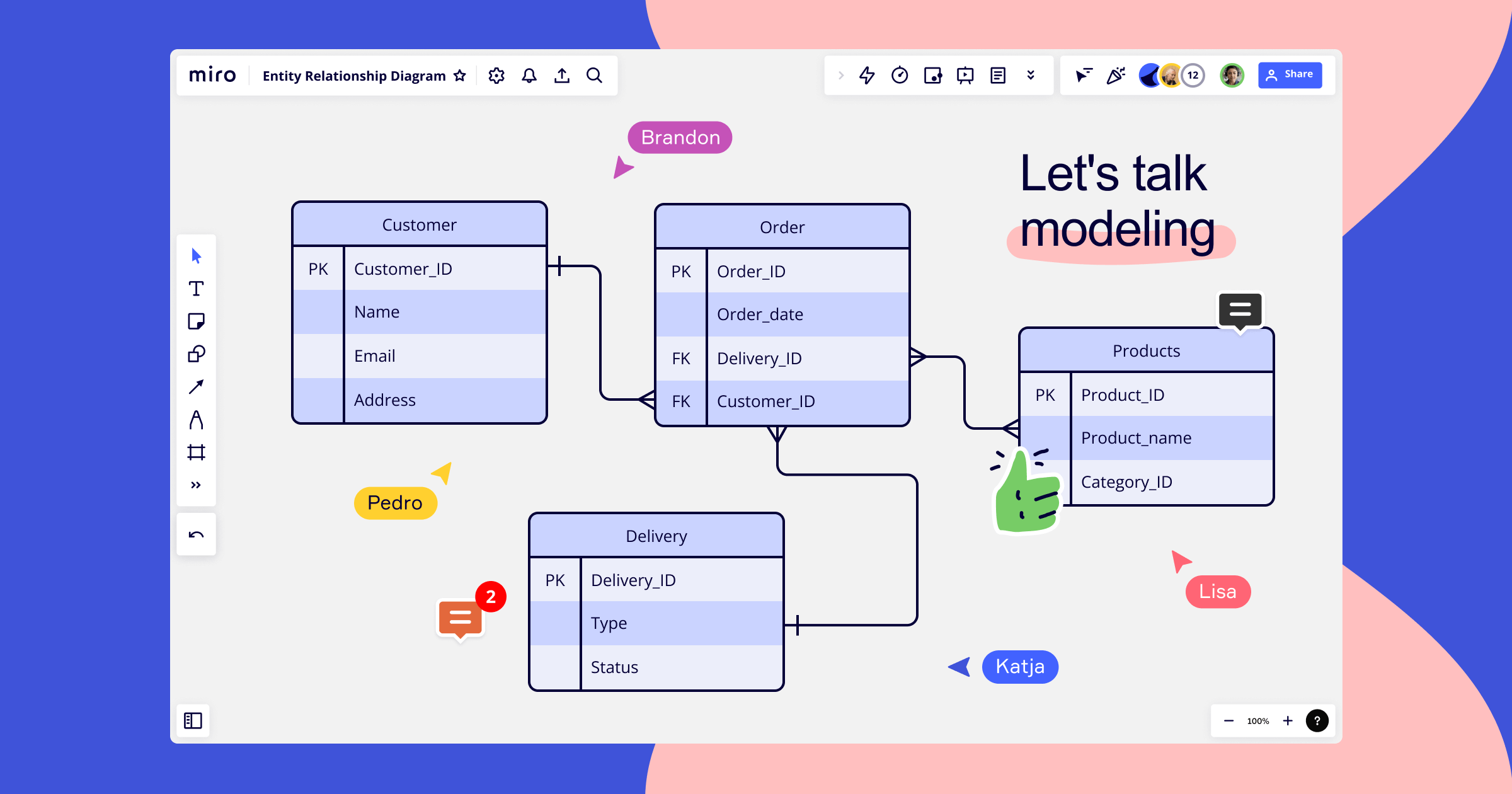If you’ve heard someone in your company reference an “org chart” and were left scratching your head, you’re not alone. It’s a common shortening of the term “organizational chart,” which was coined by engineer Willard C. Brinton in the early 20th century.
What is an organizational chart? A visual diagram showing the relationships between people and departments inside an organization. In this article, we’ll walk you through its origins, and show you how to make one of your very own. Keep reading to learn more!
The history behind organizational charts
Daniel McCallum, a railway engineer, took over the New York and Erie Railroad operations in 1854. He found himself overwhelmed, managing nearly 500 miles of tracks and needing a better organizational system.
The first railway organizational chart had a three shape design and is believed to be the first organizational chart in history. It picked up steam and was used predominately by industrial engineers until businesses and enterprises popularized it in the latter half of the twentieth century.
But why do we still need organizational charts if our technology has evolved since?
Organizational charts are still one of the cheapest ways to see where the opportunities for information sharing and collaboration inside organizations lie. Besides, it helps improve operations, customer care, and even innovation. It’s one of the main reasons managers still learn how to build an org chart up to this day.
What’s typically included in an organizational chart?
You can clarify and map out three key elements inside your organization with org charts:
- Chain of command: how tasks are delegated, and if there is any problem regarding communication.
- The span of control: showing which department is responsible for what and who is managed by whom.
- Centralization: where decisions are made.
With this information in hand, you can create better workflows, define RACIs and improve the decision-making process inside your business or organization.
Key takeaways so far:
- The organizational chart is a diagram showing the people’s relationships inside of an organization.
- It’s the easiest and cheapest way to see administrative opportunities and improve operations
- Org charts were initially used in the field of industrial engineering but have been gaining in popularity ever since
Learn more about Miro
Organizational chart examples
There are a few different structures an org chart can follow, which can be divided into two categories: mechanistic and organic.
Mechanistic organizational charts are the ones that have a top-down approach to hierarchy and structure. For that reason, those types of org chart structures are also called ‘bureaucratic structures’ and tend to have a rigid set of rules for departments and their responsibilities and fields of action.
The organic structure, on the other hand, is often referred to as ‘flat’. It represents a more collaborative, flexible structure. Organic structures have wider spans of control, more decentralization, and higher levels of departmentalization.
Here are examples of the most commonly used organizational charts:
Functional top-down
Main point: shows the hierarchy within the organization
Popular use: in traditional business structures and to highlight C-level
Divisional
Main point: shows organization through departments or product lines
Popular use: tech companies and product-lead enterprises
Matrix
Main point: shows organization by teams or projects Popular use: cross-functional business units
Flat
Main point: shows flat hierarchies to none
Use: teams that self-manages or small organizations
Who should use an organizational chart?
Anyone inside the organization can use organizational charts. Still, it’s most beneficial to new hires, HR managers, and business owners since they need to quickly understand the organization’s structure and keep track of processes and communications.
As we have seen at the beginning of this article, other industries such as industrial engineering and education also use organizational charts. They are still a very efficient and precise way of explaining one’s organization.
How to make an organizational chart
Learning how to build an org chart is straightforward. The design will change according to the type of org structure you want to develop.
You can also use one of Miro’s organizational chart templates and customize it as you see fit.
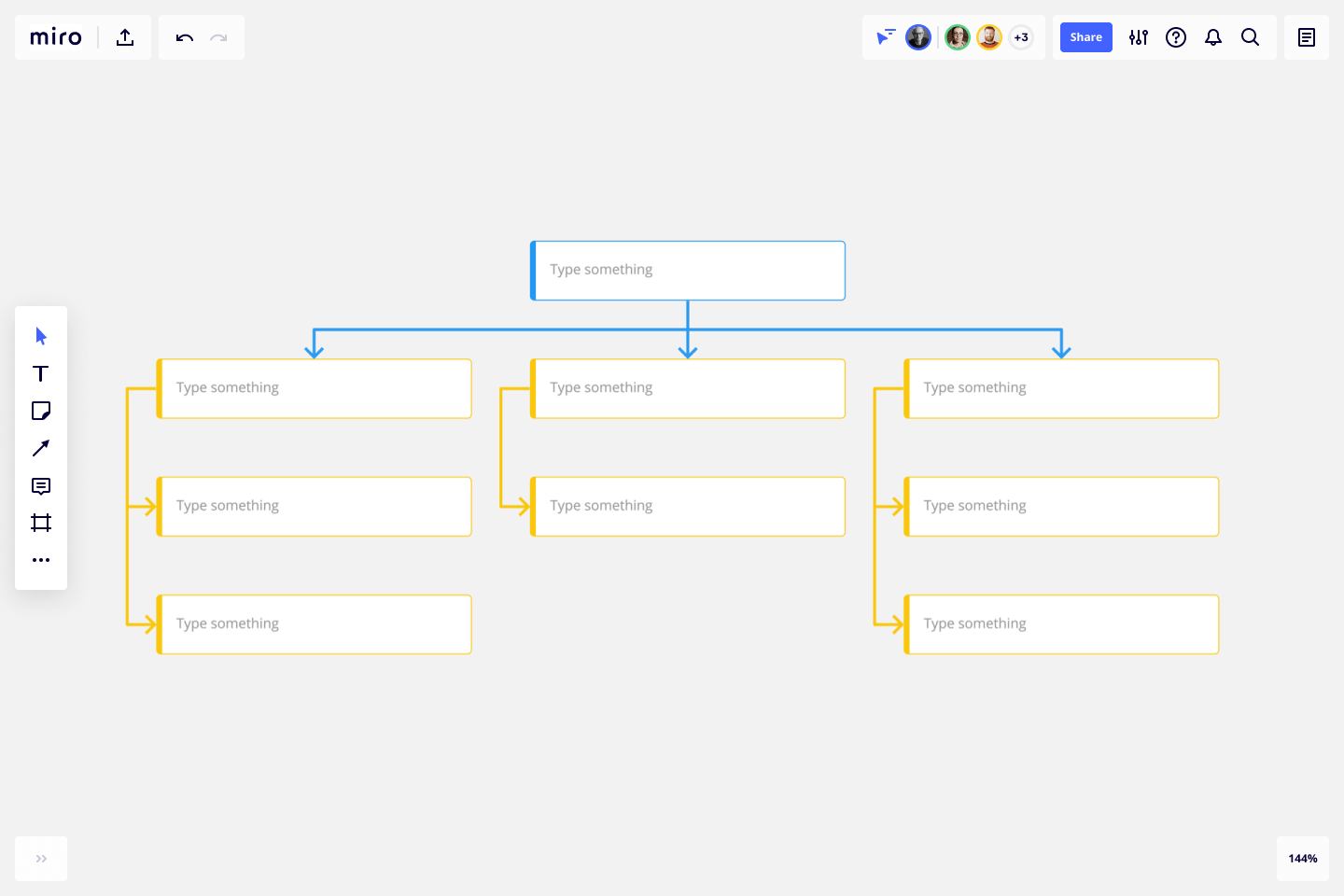
Follow these steps to make your organizational chart:
Step 1: Choose a structure or pick our organizational chart template
The structure, meaning if your organizational chart will reflect a more hierarchical or flat business culture, will depend on how do you answer these questions:
- How is decision-making?
- Which departments participate?
- Do individuals have multiple roles?
- Are teams cross-functional?
Step 2: Map out roles in the structure
When you learn how to build an org chart, it’s also important to sketch out the roles and job titles that each person inside the organization has. When you create a database, you can start adding the information inside your chart according to your previously chosen structure.
Step 3: Connect roles and departments
You can use connector lines in your Miro board to trace the flows of responsibility between each role and department. Make sure to highlight who is reporting to whom and how the roles and departments interact with each other.
Step 4: Iterate when needed
Now that you have your organizational chart defined, you can iterate as much as you need. Remember the organizational chart is a living document, and invite your coworkers to collaborate with you and make changes according to your organization’s needs.
There are no set rules in terms of colors, shapes, and structures. Get creative and explore possibilities when building an organizational chart!
Pro tips for making your org chart with Miro:
- Keep your organizational chart a living document, where people inside your organization can also edit and contribute.
- Organize your employee’s data sources to be easily manageable and accessible.
- Grant direct access to your team and organization.
- Communicate clearly about your organizational chart and how to use it.