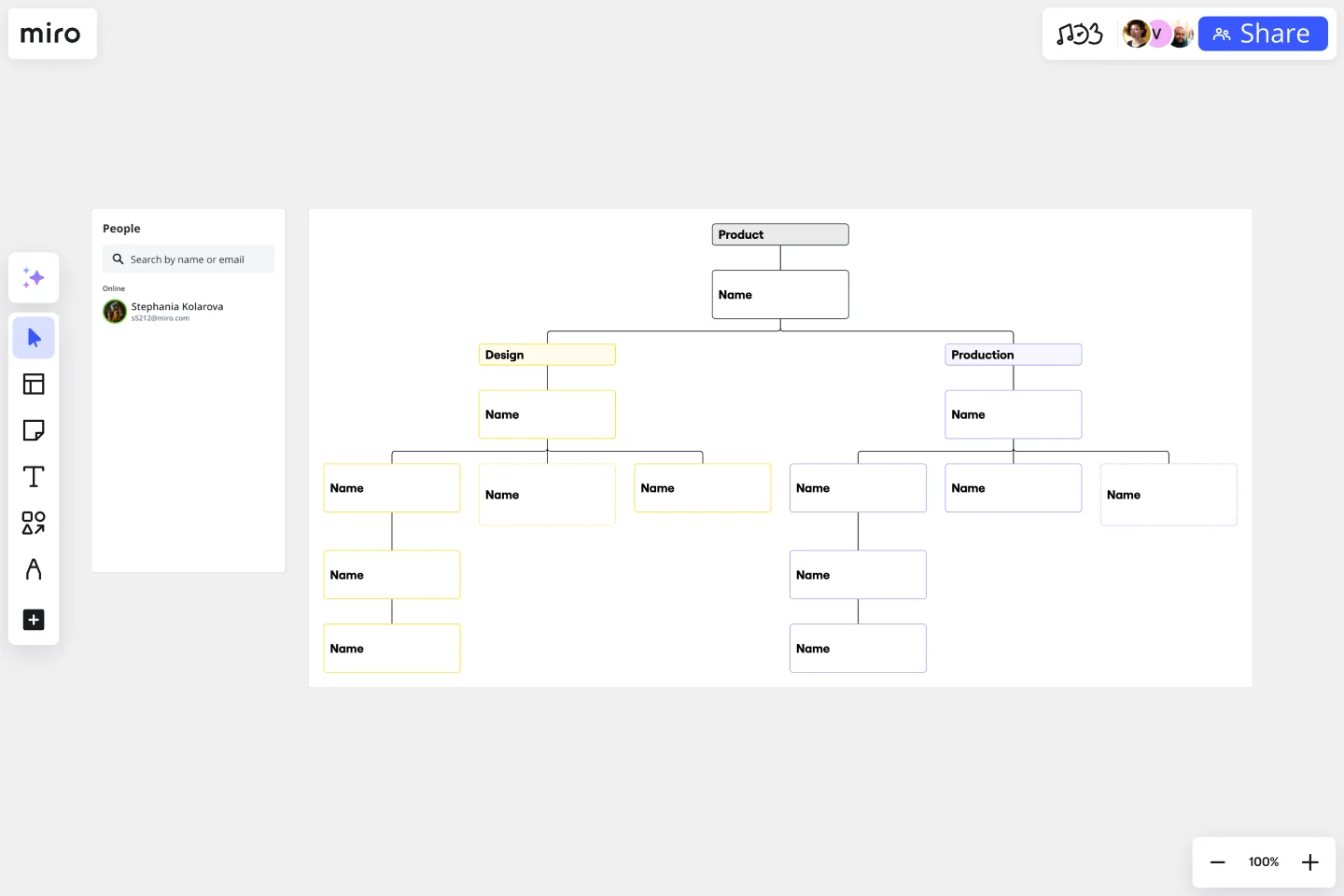Business Organizational Chart Template
Develop a hierarchical guide to your organization with Miro’s business organizational chart.
About the Business Organizational Chart Template
You can structure your business organizational chart in a way that makes sense for your company and goals. For example, some companies are more hierarchical, while others are more "flat" and based on teams.
What is a business organizational chart?
Business Organizational Charts are used to map out and clarify the reporting hierarchy in a business. It shows the structure of the organization and the relationship between various parts. People use organizational charts for management, planning, or as a personnel directory.
Why should you use a business organizational chart?
Many companies use a business organizational chart to clarify roles and responsibilities. Overall, organizational charts are helpful for building and designing an organizational structure that meets your business’s objectives. They map out relationships between staff members and teams and show who reports to whom. Organizational charts empower employees to know their team members, learn about potential cross-functional collaborators, and understand who they should communicate with if they have a specific need.
What are the different types of business structure charts?
There are four types of business structure charts.
Functional top-down - A functional, top-down organizational structure is what comes to mind when you think of the traditional business structure. The C-Suite sits at the top, followed by senior management, middle management, and so on. The chart is divided into familiar departments like IT, finance, human resources, marketing, sales, and operations. Teams and individuals with similar skill sets are grouped together.
Divisional - A divisional organizational chart is used by companies that are organized along product lines or geography. For example, in a computer company, the divisions may consist of Hardware, Software, and so on. Each division then has its own divisional structure such as marketing and human resources.
Matrix - A matrix organizational chart is for companies in which employees are divided into teams based on the product they’re working on, but they also report to a functional manager. These companies operate cross-functionally instead of within vertical silos. Many companies use a matrix organizational structure to foster collaboration and open communication.
Flat - A flat organizational structure contains little to no hierarchy. There are few or zero levels of management between executives and employees. This type of structure, although rare, empowers individuals and teams to self-manage.
How to make a business organizational chart?
It's easy to make an organizational chart for your business using Miro. Simply follow these steps and you'll have a business organizational chart to share and present in no time.
Determine the high-level organizational structure of your company. Is it hierarchical or more matrixed? Do individuals have multiple roles? Once you've determined this structure, it's easy to create a visual representation of how different employees are interconnected.
Collect people’s information inside your organization and categorize it.
Decide how you will display the information in your business organizational chart. Miro's fully customizable business organizational chart template is a great starting point to fill in all the details.
Share it across your business organization. Be mindful that the business organizational chart is a living document and can and should be edited following changes inside your organization.
What’s a company’s hierarchy?
A company’s hierarchy is how the people inside your business are organized according to job function, department, region, and level.
What’s the best organizational structure for small businesses?
A small business organization can use any of the business structure charts mentioned above, functional, divisional, matrix, or flat. The role of a small business organizational chart is mainly to map the organization’s hierarchy to facilitate business operations and efficiency.
What’s the difference between organizational structure and organizational chart?
An organizational structure shows what the business does, and it’s designed around its functions, e.g., product, marketing, finance, etc. A business organizational chart is about the people and roles inside the organization.
Get started with this template right now.
Stakeholder Mapping Template
Works best for:
Business Management, Mapping, Workflows
A stakeholder map is a type of analysis that allows you to group people by their power and interest. Use this template to organize all of the people who have an interest in your product, project, or idea in a single visual space. This allows you to easily see who can influence your project, and how each person is related to the other. Widely used in project management, stakeholder mapping is typically performed at the beginning of a project. Doing stakeholder mapping early on will help prevent miscommunication, ensure all groups are aligned on the objectives and set expectations about outcomes and results.
Lean Inception Workshop
Works best for:
Agile, Lean Methodology
The Lean Inception Workshop streamlines project kickoff by aligning teams on goals, scope, and priorities. It leverages Lean principles to eliminate waste and maximize value, guiding exercises to define user personas, map user journeys, and prioritize features. By fostering cross-functional collaboration and customer-centric thinking, this template accelerates project initiation and ensures alignment between stakeholders, empowering teams to deliver customer value faster.
Flat Org Chart Template
Works best for:
Organizational Chart, Diagramming
The flat org chart template provides a clear and visual representation of modern organizational structures that prioritize collaboration and horizontal relationships over complex hierarchical chains of command. One of the major advantages of using this template is that it promotes clarity and transparency, making it easy for organizations to showcase team configurations and ensure that all team members understand their roles in the larger context. This clarity fosters a more inclusive and collaborative environment, which aligns perfectly with contemporary organizational values. The template is a great tool for promoting effective communication and teamwork.
Organizational Chart Template
Works best for:
Org Charts, Operations, Mapping
Who makes up the team? What roles do they play? Who does each member report to? An organizational chart, or org chart, can answer it all at a glance. Ideal for onboarding new employees, these visual diagrams plot out company structure and the chain of command to help your team members understand reporting relationships, their role, and how they fit into the broader organization. Our template lets you choose your own chart structure and easily plot the connections between employees, roles, and departments.
2x2 Prioritization Matrix Template
Works best for:
Operations, Strategic Planning, Prioritization
Ready to set boundaries, prioritize your to-dos, and determine just what features, fixes, and upgrades to tackle next? The 2x2 prioritization matrix is a great place to start. Based on the lean prioritization approach, this template empowers teams with a quick, efficient way to know what's realistic to accomplish and what’s crucial to separate for success (versus what’s simply nice to have). And guess what—making your own 2x2 prioritization matrix is easy.