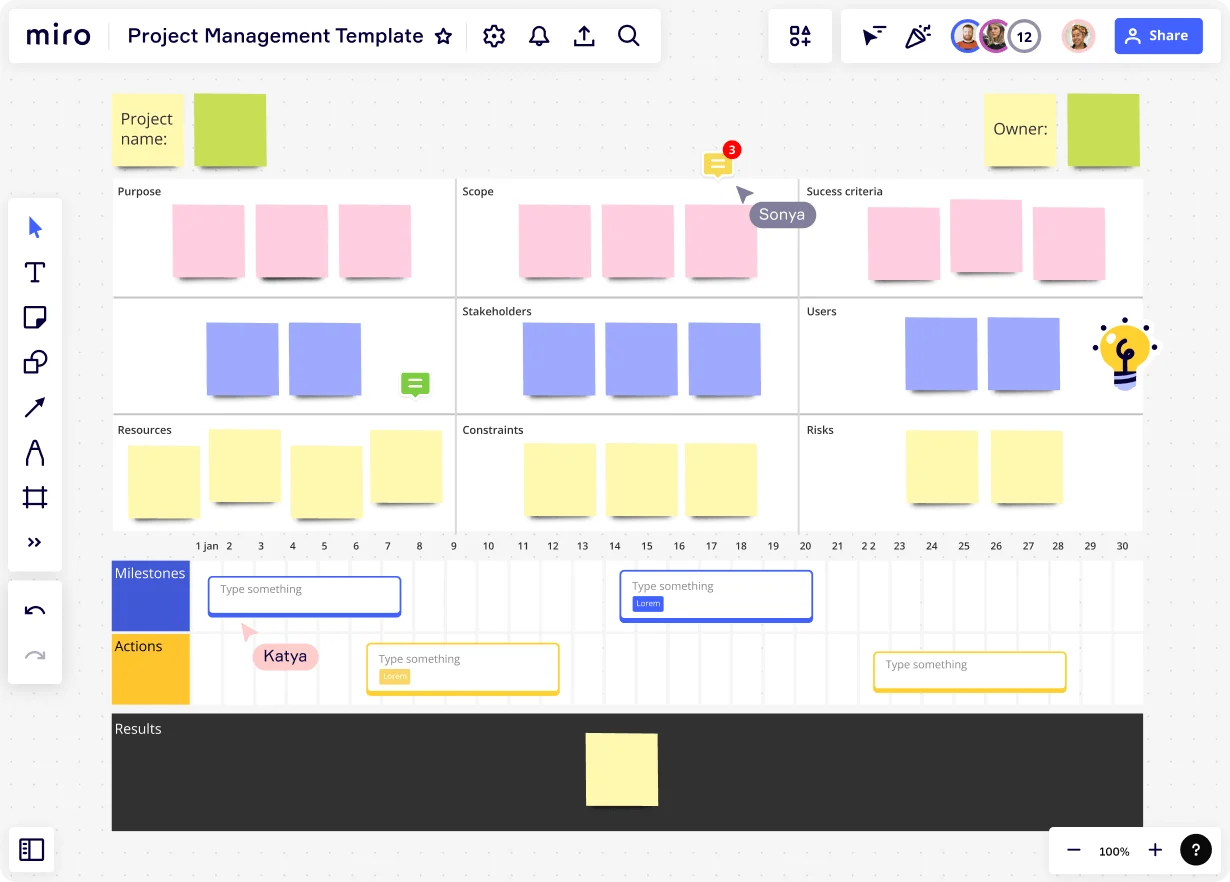
Table of contents
Table of contents
Simplify your planning with these 12 project charter templates
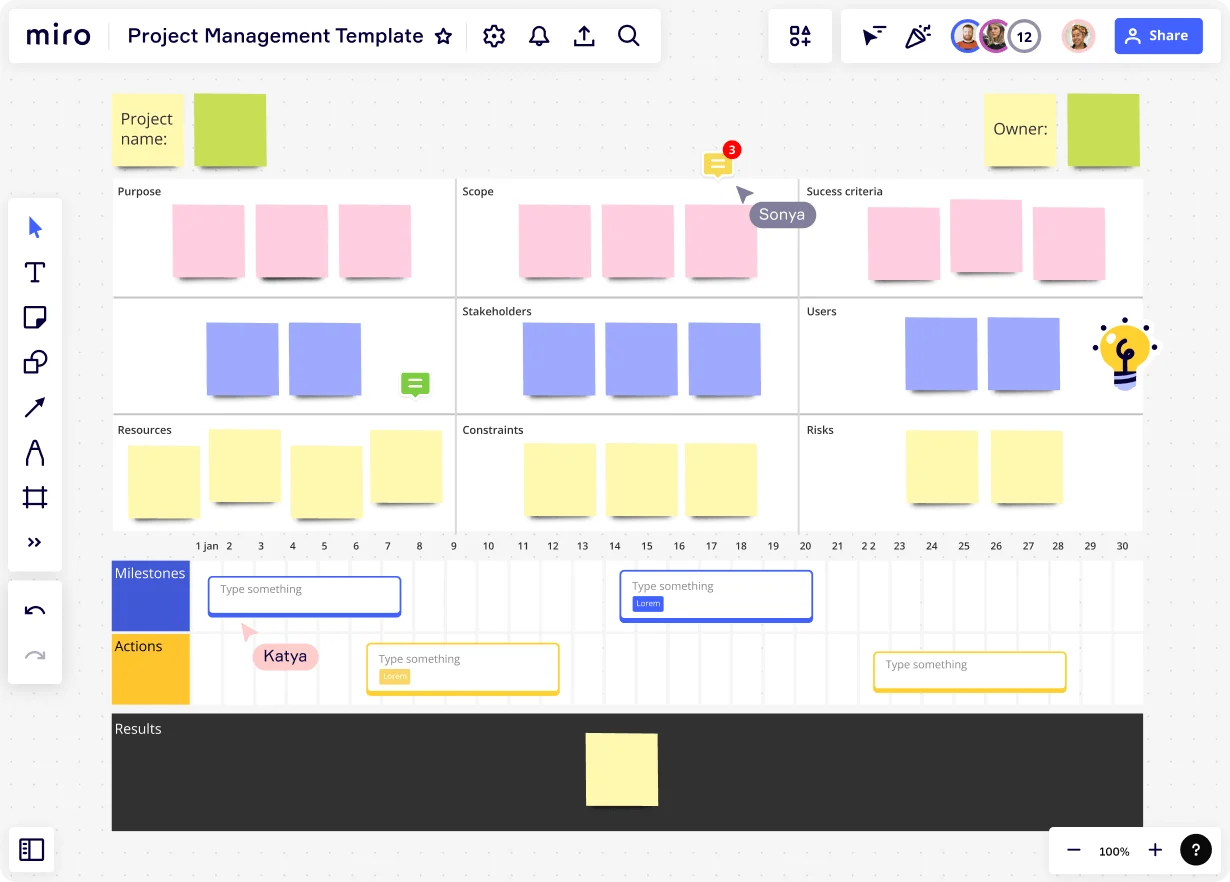
Summary
In this guide, you will learn:
- What a project charter is and its importance
- Key components of project charter templates: goals, scope, deliverables, timeline, stakeholders, risks
- How to select and customize Miro project charter templates
- Ways to collaborate on the charter using Miro's tools
- Different types of charter templates (Lean Project, Team Charters) and their uses
- Best practices for creating and maintaining a dynamic project charter
Try Miro now
Join thousands of teams using Miro to do their best work yet.
Starting a new project is always exciting, but let’s be honest—it can also feel overwhelming. Between defining objectives, getting stakeholder buy-in, and assigning roles, it’s easy to lose sight of your big-picture goals. That’s where project charters come in. A well-crafted project charter sets the foundation for success, and using a project charter template can make the process faster and smoother.
In this guide, we’ll break down what a project charter is, introduce you to a variety of templates you can use, and share some tips on how Miro’s innovation workspace can make your project planning seamless and collaborative.
What is a project charter template?
Think of a project charter template as your project’s compass—it points you in the right direction and saves you time by organizing essential details from the get-go. Here’s what a typical project charter template includes:
- Project Goals: Clearly defined objectives to guide the team and align efforts.
- Scope: Boundaries of the project to avoid scope creep and keep the team focused.
- Deliverables: Tangible outputs that indicate progress and success.
- Timeline: Key milestones and deadlines to keep the project on track.
- Stakeholders: A list of key individuals or groups involved in or impacted by the project.
- Risks: Potential challenges or obstacles to address proactively.
Instead of creating a charter from scratch, you can use a template to stay organized and ensure nothing important gets missed.
Think of it as a blueprint that aligns your team around a shared vision and sets expectations from day one. This shared clarity can help avoid common project pitfalls like miscommunication, scope creep, or missed deadlines, ensuring everyone stays on track. Whether you’re launching a new product, managing a cross-functional initiative, or simply trying to bring clarity to a chaotic project, the right template can make all the difference. For example, a team managing a product launch used a lean project charter template to outline their goals, define roles, and track milestones—helping them deliver on time and within budget.
Explore project charter templates from our library
Ready to find a template that suits your needs? Here’s a closer look at 14 project charter templates that can help you launch your next initiative with confidence.
1. Project charter template

Start strong with a clear roadmap.
The classic project charter template is a tried-and-true option for defining the who, what, when, and why of your project. It typically includes sections for project objectives, scope, stakeholders, risks, and milestones. This template is perfect if you want to keep things straightforward while covering all the essentials.
2. Team charter template
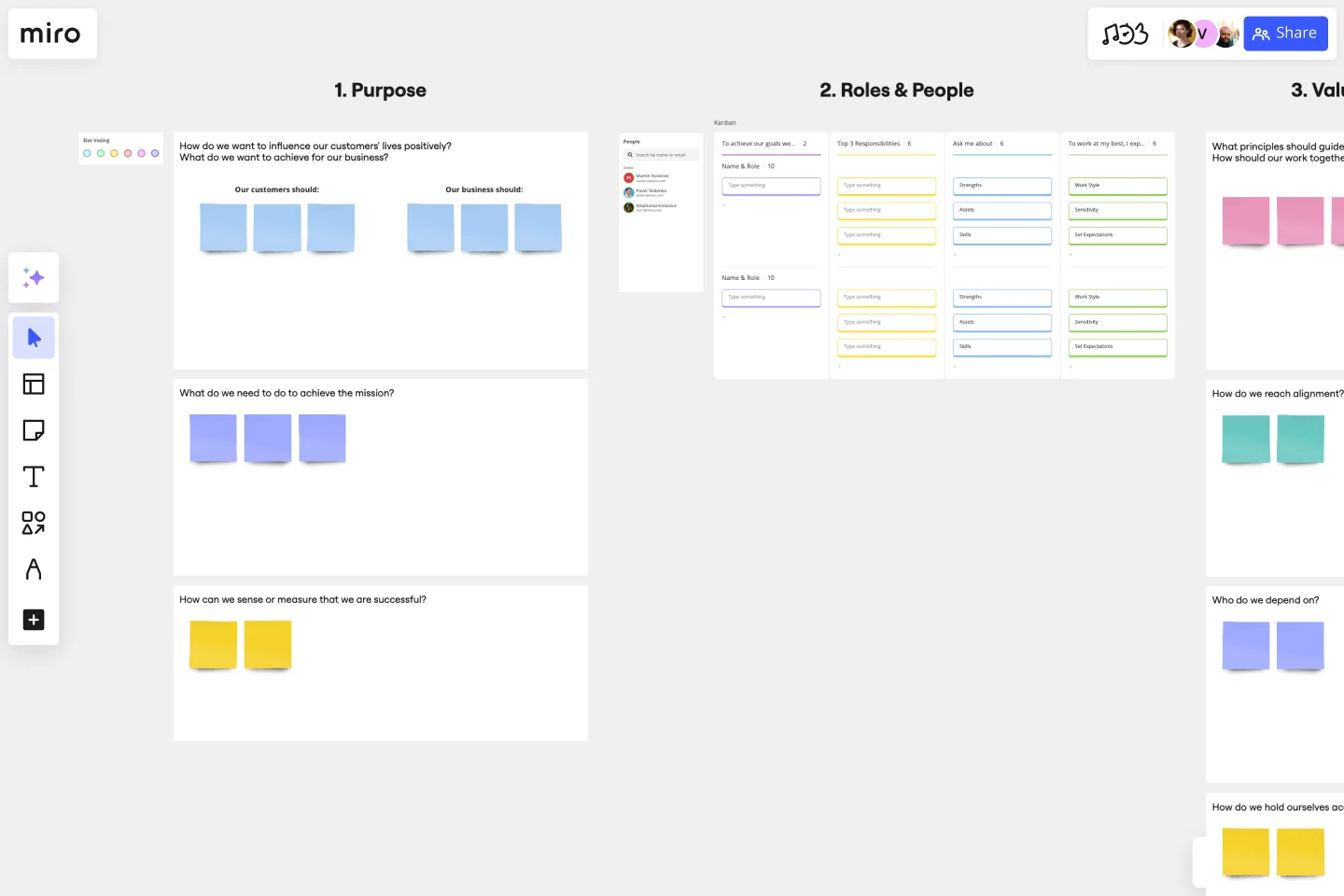
Unify your team with a shared vision.
Sometimes, the success of a project depends less on the plan and more on the people. A team charter template helps you define roles, responsibilities, and expectations for everyone involved. It’s especially useful for new teams or cross-functional groups coming together for the first time.
3. Project tracking template
Stay on top of progress with ease.
Keep your finger on the pulse of your project with a tracking template. It’s designed to monitor milestones, deadlines, and key performance indicators (KPIs). This template is a lifesaver for project managers juggling multiple priorities or stakeholders who need regular updates.
4. Simple project plan template

Keep it clear and manageable.
Not every project needs a complex framework. The simple project plan template strips everything down to the essentials: goals, timeline, and deliverables. It’s ideal for smaller projects or teams who prefer a minimalistic approach.
5. Project kickoff meeting template
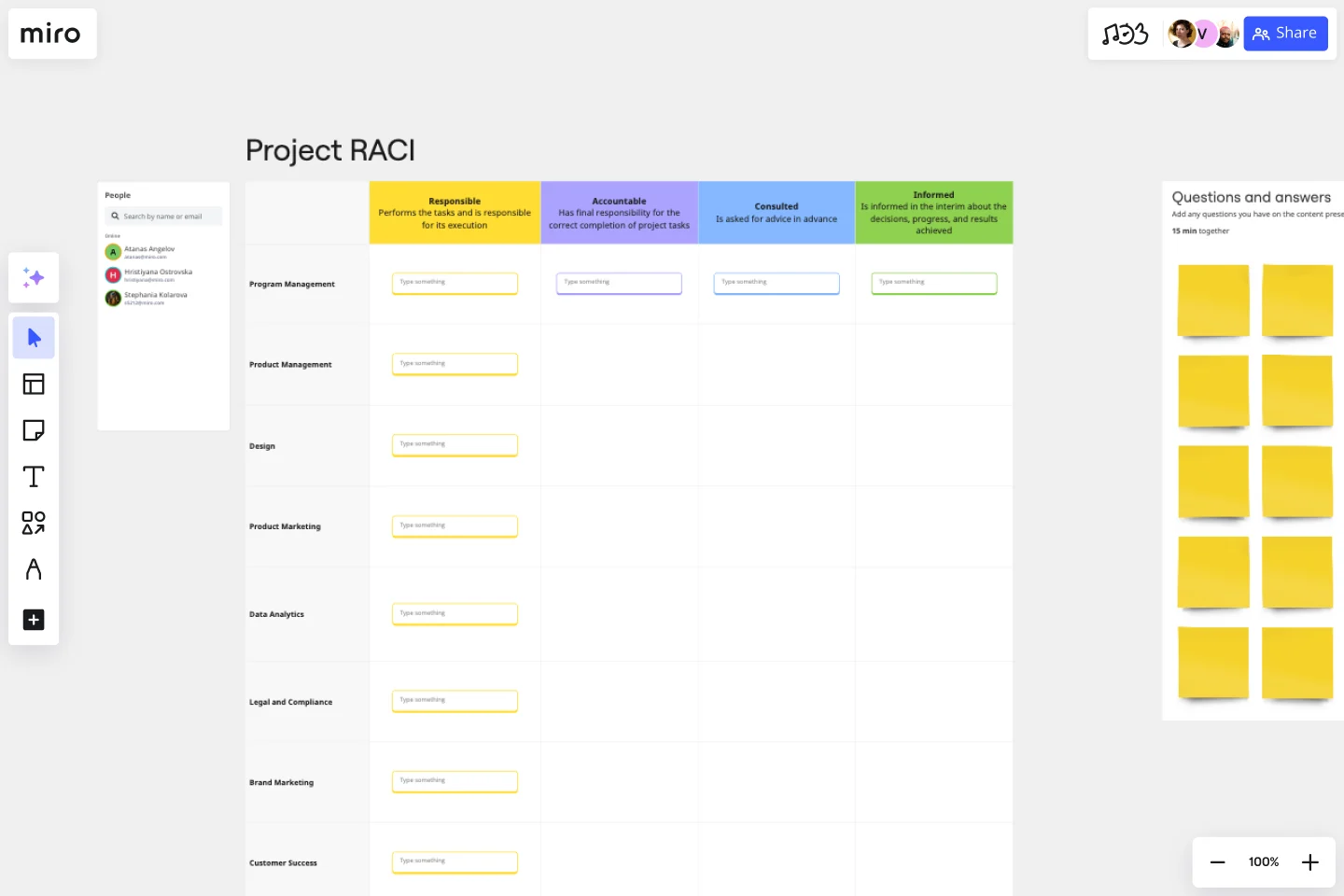
Get everyone on the same page from the start.
The kickoff meeting is your chance to set the tone for the project. This project kickoff template provides a structure for discussing objectives, timelines, roles, and potential challenges. It’s designed to ensure alignment and enthusiasm right out of the gate.
6. Project status report template

Keep stakeholders informed at every step.
Regular updates are key to maintaining trust and momentum. A status report template helps you present progress, roadblocks, and next steps in a clear and concise format. Whether you’re reporting weekly or monthly, this template keeps everyone in the loop.
7. Project planning template
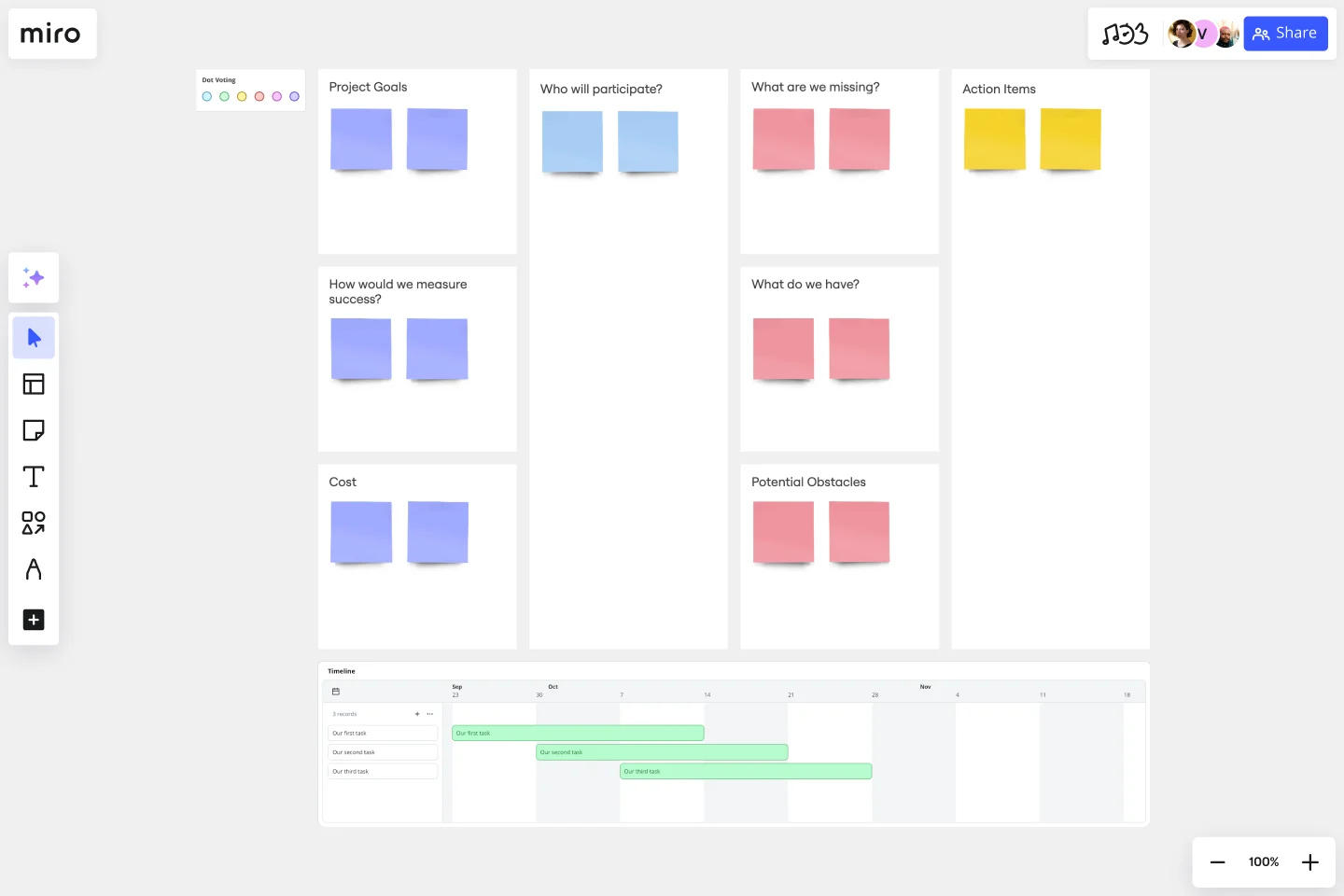
Turn ideas into actionable steps.
A planning template helps you take big-picture goals and break them down into specific, actionable tasks. It’s especially useful during the early stages when you’re mapping out deliverables, dependencies, and resources.
8. Project canvas planning template
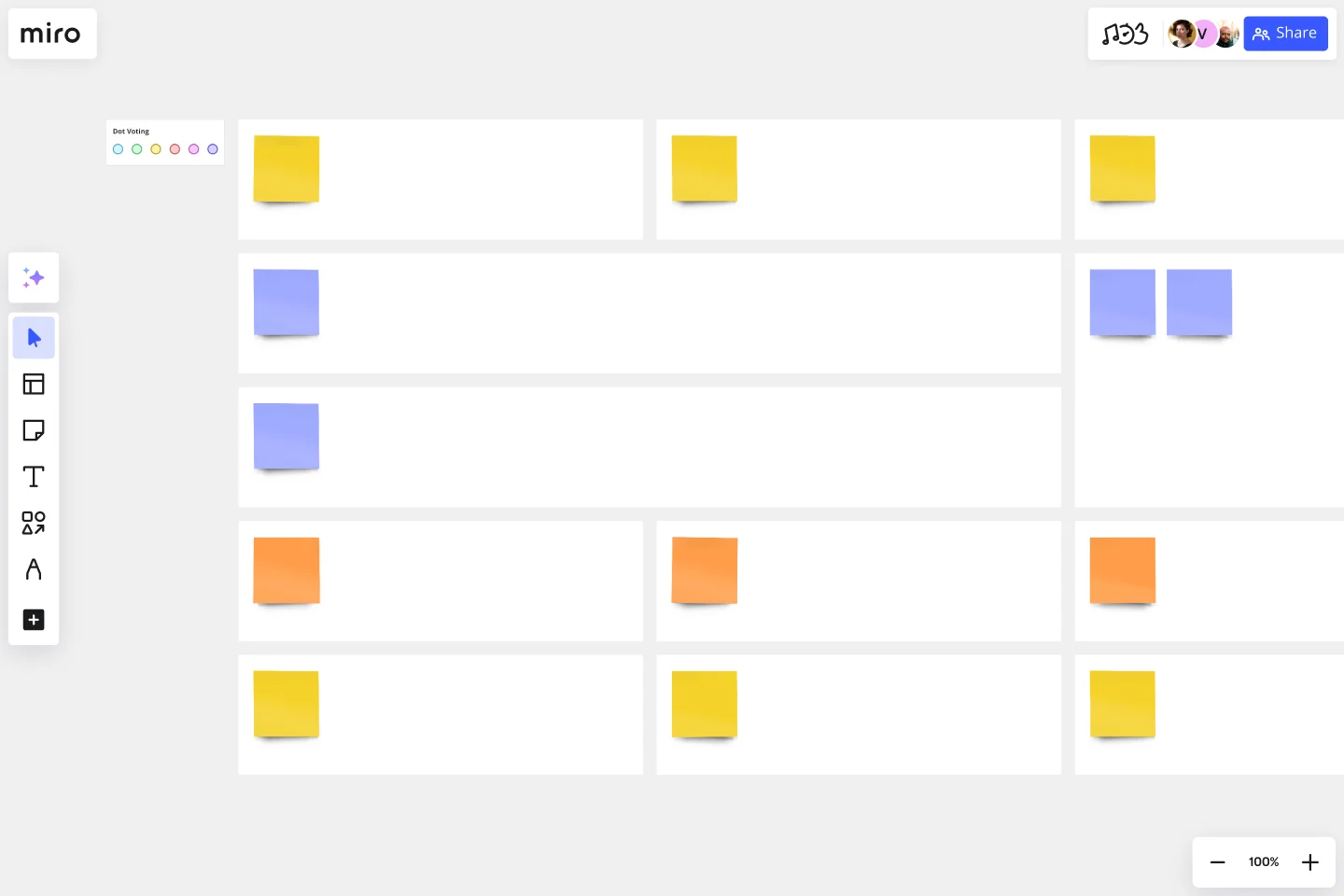
Visualize your project’s building blocks.
The project canvas template provides a high-level view of your project on a single page. With dedicated sections for goals, stakeholders, risks, and success metrics, it’s a visual way to organize your thoughts and communicate them to your team.
9. Project proposal template
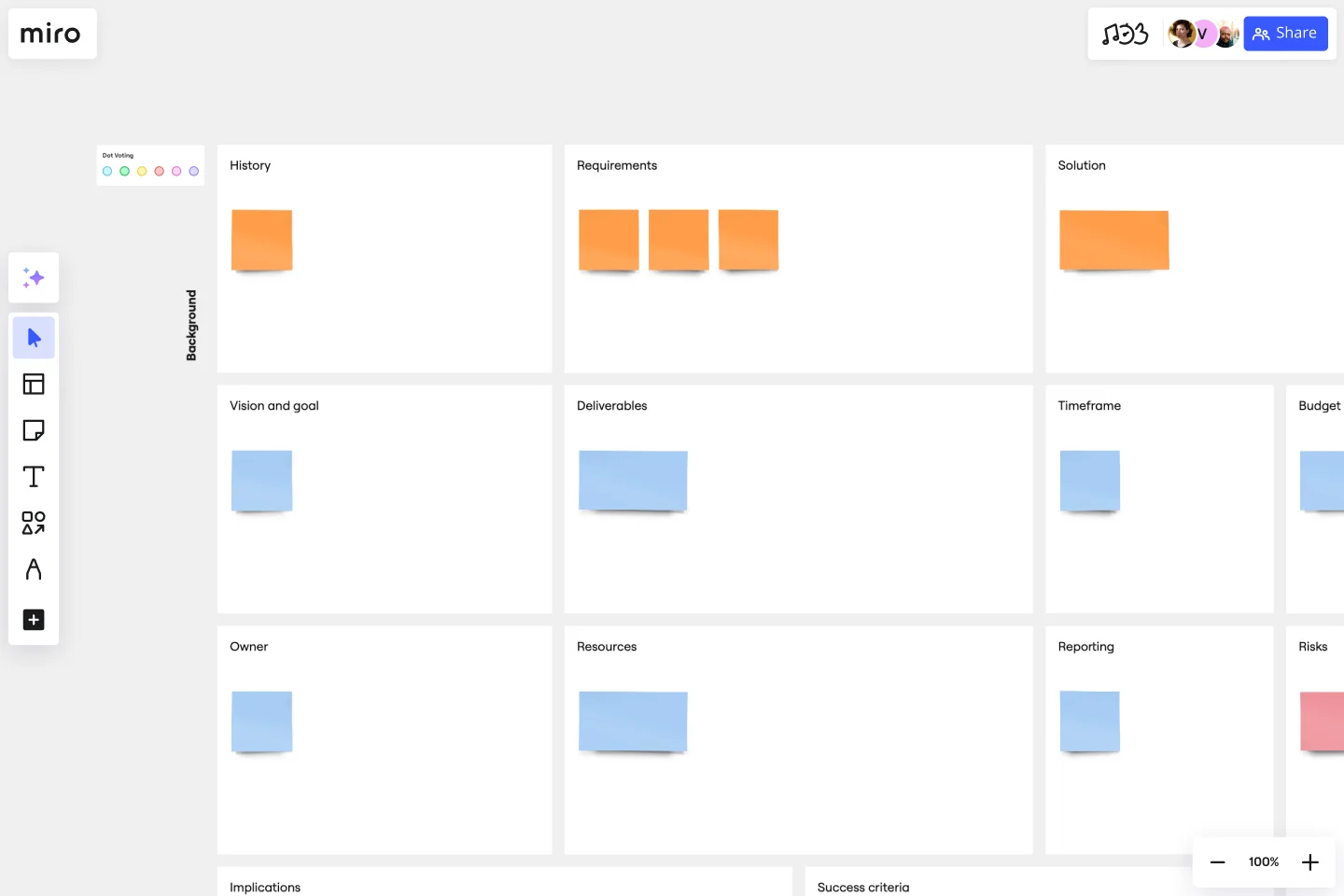
Pitch your project with clarity and impact.
When you need to win buy-in from stakeholders, a project proposal template can help you make your case. It’s designed to showcase your project’s value, goals, and feasibility in a professional and persuasive way.
10. Project review template
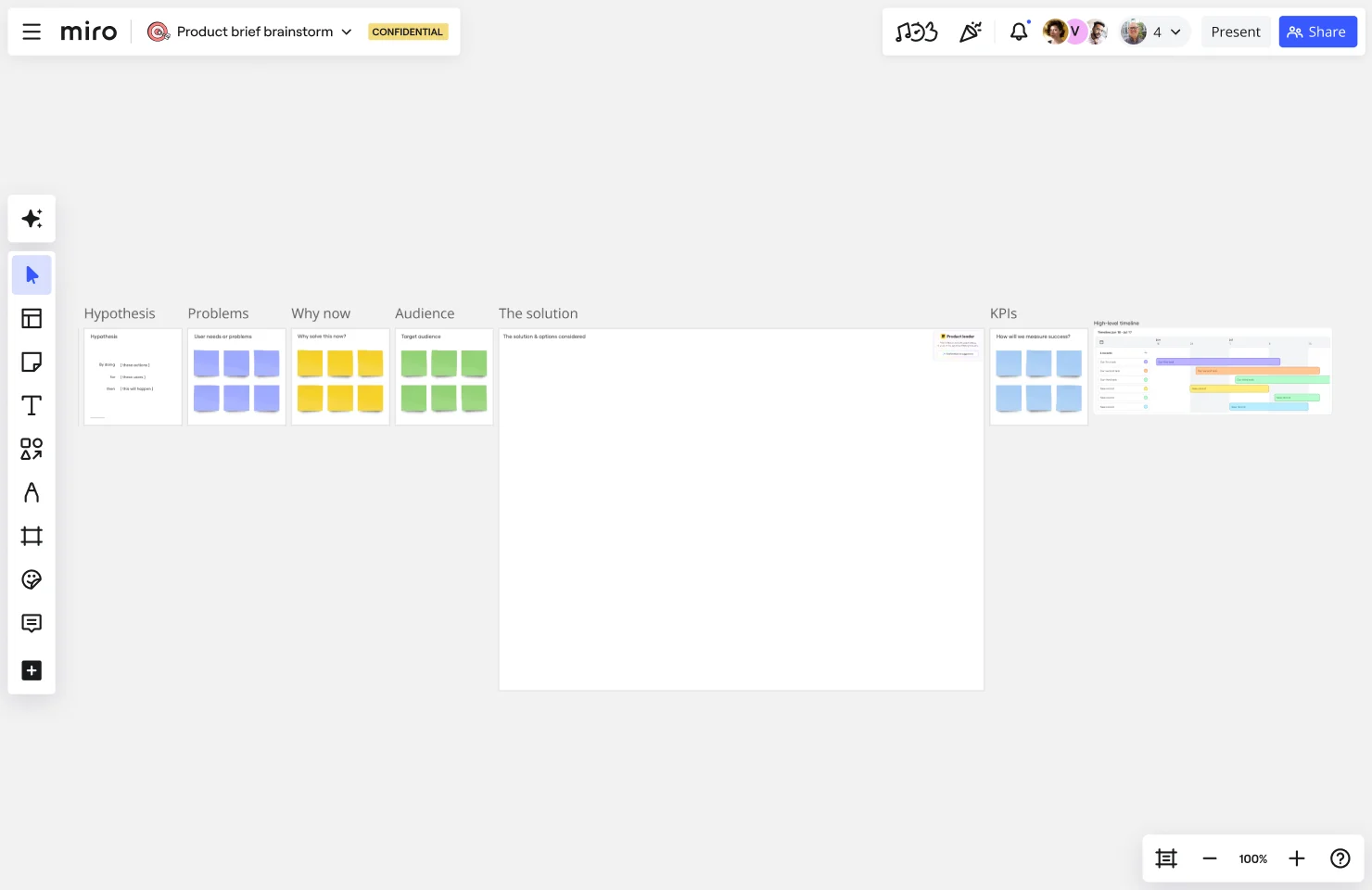
Reflect and improve for the future.
At the end of a project, taking time to review what worked and what didn’t is crucial. A project review template helps you capture lessons learned, celebrate successes, and identify areas for improvement. Use it to inform your next project and build on your achievements.
11. Project scope template
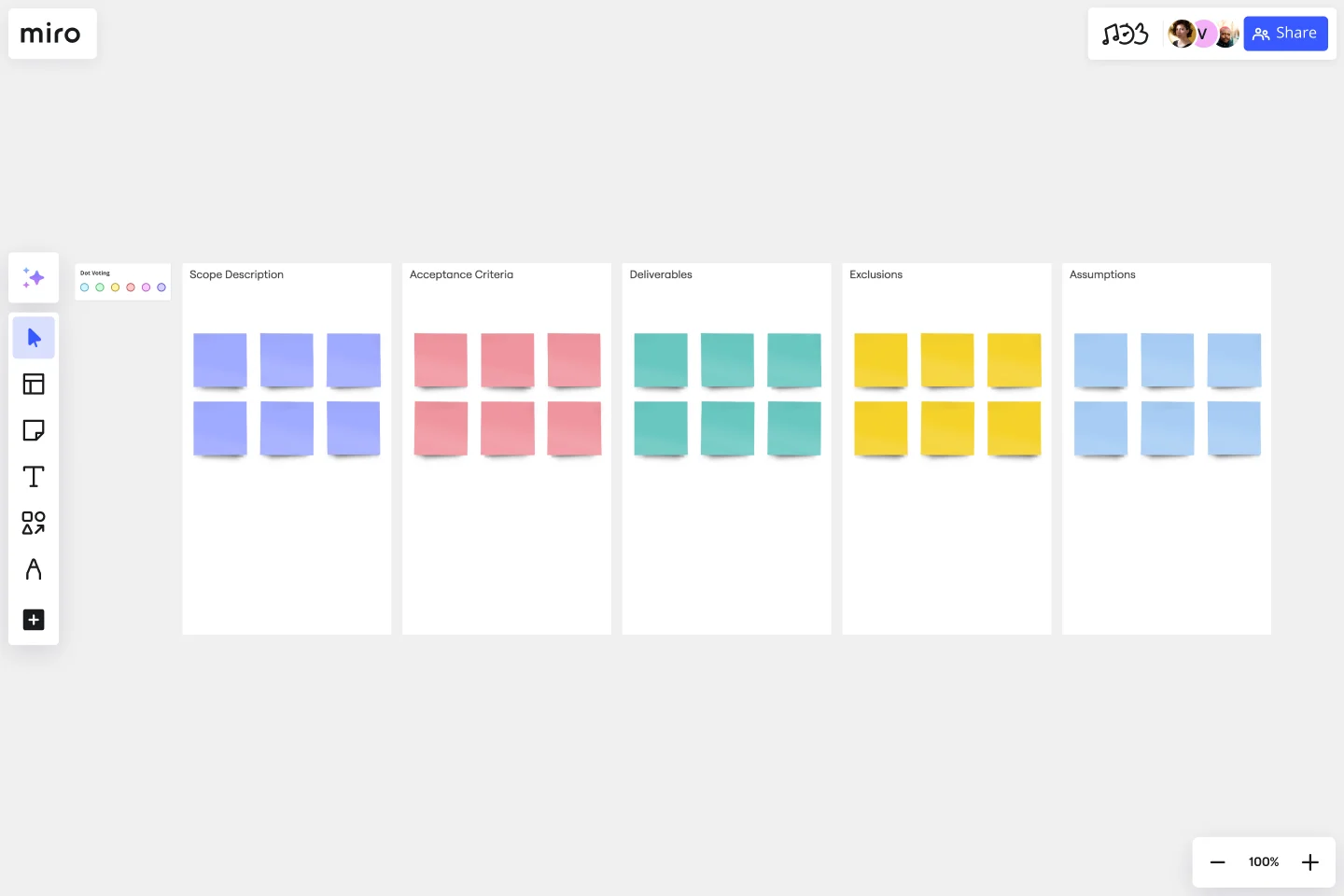
Define boundaries to stay on track.
Scope creep can derail even the best-laid plans. A project scope template helps you clearly outline what’s included—and what’s not. By setting these boundaries upfront, you’ll minimize misunderstandings and ensure everyone is working toward the same goals.
12. Project timeline template
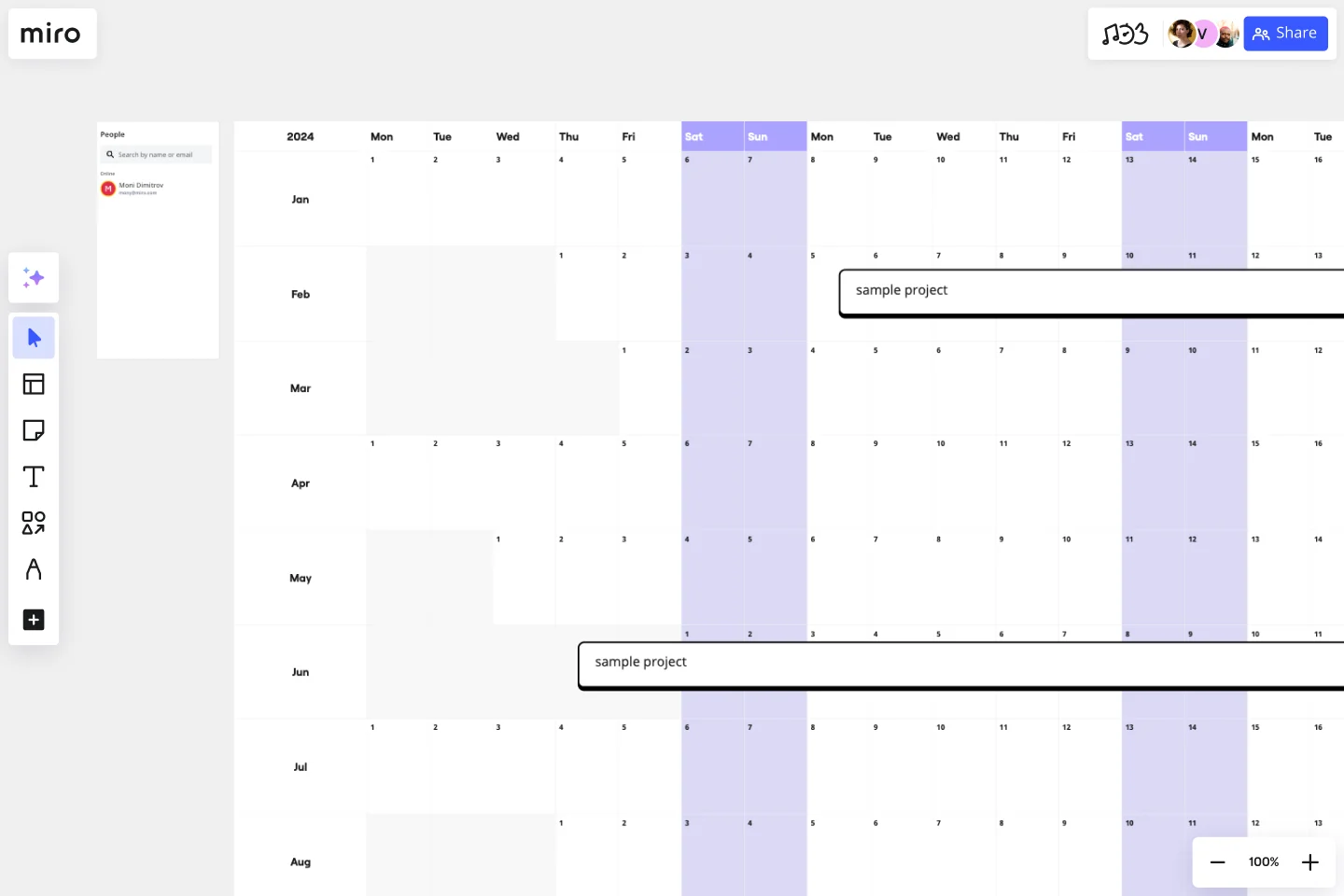
Visualize your path to success.
Timelines make it easy to see how all the pieces of your project fit together. This project timeline template helps you map out tasks, deadlines, and dependencies in a visual format, so you can spot potential bottlenecks and adjust as needed.
Tips on how to manage projects with Miro
Miro’s innovation workspace is the ultimate tool for managing projects, making it easy to use project charter templates effectively while fostering collaboration and visual clarity. Let’s dive into the features that make Miro a game-changer for project management:
- Real-time collaboration: No matter where your team is based, Miro allows everyone to contribute in real time. Add sticky notes, draw connections, or brainstorm together on the same board—perfect for teams working across time zones or during hybrid meetings.
- Intuitive visuals: Miro’s drag-and-drop functionality makes it easy to customize templates and create stunning visuals. Turn complex project plans into easily digestible timelines, workflows, or canvases that resonate with both technical and non-technical audiences.
- Asynchronous work made easy: Schedules don’t always align, but that’s not a problem with Miro. Team members can leave comments, update templates, or add suggestions at their convenience, ensuring progress continues without constant meetings.
- Comprehensive template library: Whether you need a project kickoff structure, a detailed scope definition, or a retrospective review format, Miro’s extensive library of pre-designed templates has you covered. Each template is tailored to save time and ensure consistency.
- Seamless integrations: Miro integrates with popular tools like Jira for tracking tasks, Slack for team communication, and Google Workspace for document collaboration. This connectivity means less time switching between platforms and more time focusing on your project.
- Version control and backups: Never lose track of changes. Miro automatically saves versions of your boards, so you can revisit earlier iterations or recover lost edits with ease.
Ready to transform your project management approach? Dive into Miro’s template library today and experience how its visual tools and collaborative features can set your team up for success, whether you’re planning your first project or refining a complex multi-phase initiative.
Author: Miro Team
Last update: October 16, 2025