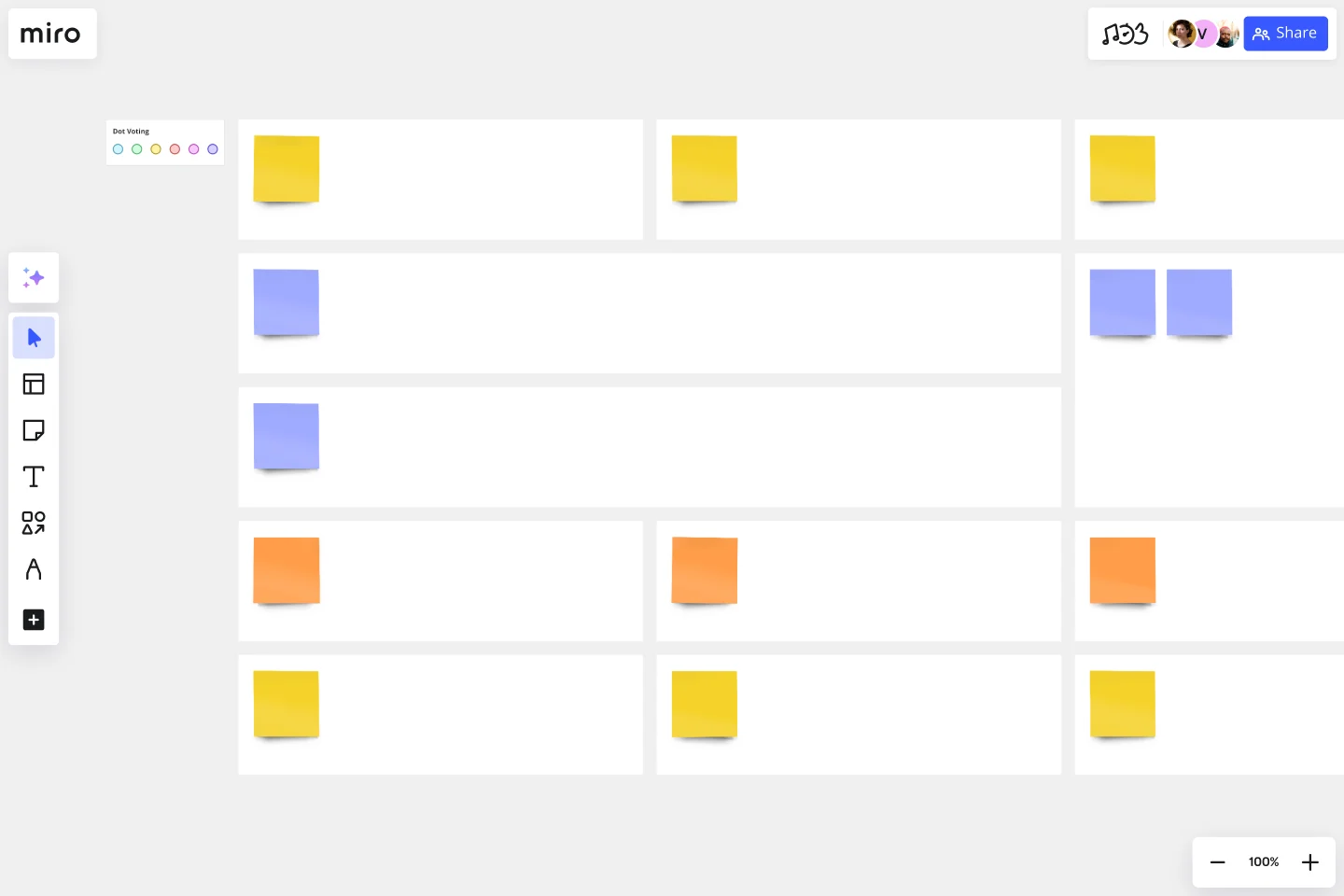Project Canvas Template
Get everyone involved and understanding the project in a simple way
About the Project Canvas Template
Project Canvas II is a project management tool that helps you summarize, visualize, and share all necessary information about your project, allowing you to keep all stakeholders in the project development process in the loop. This tool will build a clear project overview and improve collaboration.
Project Canvas II template is one of two Project Canvas II templates represented in Miro. This one is more suitable for Project Management.
What is a Project Canvas used for?
Project Canvas can be used by all team members—from facilitators to project management professionals—at every stage of the project development. Having a platform for all project-related discussion will simplify the challenge of communication when there are so many parties and moving parts involved.
Project Planning Canvas gives all involved team members a clear, common communication framework. This visual management tool will help you avoid misunderstandings, share the common vision with a team and improve collaboration.
Getting started with the Project Canvas template
When you use Miro to create the Project Canvas, you can:
Fill out Miro’s ready-made template to visualize your project’s framework.
Share online access and include your team in brainstorming project possibilities while covering all necessary parameters.
Use Miro special features to grab some inspiration for your projects.
Try integrations with Atlassian JIRA, Google Drive, Slack, etc., to collaborate seamlessly with your team.
Get started with this template right now.
Cost-Benefit Analysis Template
Works best for:
Leadership, Decision Making, Strategic Planning
With so many day-to-day decisions to make—and each one feeling high-stakes—it’s easy for all the choices to weigh a business or organization down. You need a systematic way to analyze the risks and rewards. A cost benefit analysis gives you the clarity you need to make smart decisions. This template will let you conduct a CBA to help your team assess the pros and cons of new projects or business proposals—and ultimately help your company preserve your precious time, money, and social capital.
SAFe Program Board
Works best for:
Agile Methodology, Diagrams, Agile Workflows
Many organizations use the Agile model, but even companies that don’t rigorously adhere to all Agile standards have adopted Agile tools and methods like Program Increment (PI) Planning. Even if you’re not participating in a formal PI session, a program board can be a great way to establish communication across teams and stakeholders, align development objectives with business goals, clarify dependencies, and foster cross-functional collaboration. The board provides much-needed structure to planning sessions, yet is adaptable enough to accommodate brainstorming and alignment meetings.
Schedule Template
Works best for:
Project Management
The schedule template streamlines time management. Whether plotting out tasks for a detailed project or simply organizing daily routines, its user-friendly design accommodates diverse scheduling needs quickly. A standout benefit of this template is its exceptional flexibility; users can seamlessly adjust timeframes from hours to weeks, ensuring that their schedule remains adaptable and precise, catering to ever-evolving requirements.
PI Planning Template
Works best for:
Agile Methodology, Strategic Planning, Software Development
PI planning stands for “program increment planning.” Part of a Scaled Agile Framework (SAFe), PI Planning helps teams strategize toward a shared vision. In a typical PI planning session, teams get together to review a program backlog, align cross-functionally, and decide on the next steps. Many teams carry out a PI planning event every 8 to 12 weeks, but you can customize your planning schedule to fit your needs. Use PI planning to break down features, identify risks, find dependencies, and decide which stories you’re going to develop.
Opportunity Canvas Template
Works best for:
Leadership, Decision Making, Strategic Planning
Features and capabilities — they make or break a product, which is why companies spend so much time and effort focusing on them. Sound like you? Try it with an Opportunity Canvas. This streamlined one-pager gives you and your team the power to improve your product by exploring the use cases, potential setbacks, strategies, challenges, and metrics. An Opportunity Canvas is ideal if you’ve already built a product, because you don’t need to consider the operational or revenue model.
Startup Canvas Template
Works best for:
Leadership, Documentation, Strategic Planning
A Startup Canvas helps founders express and map out a new business idea in a less formal format than a traditional business plan. Startup Canvases are a useful visual map for founders who want to judge their new business idea’s strengths and weaknesses. This Canvas can be used as a framework to quickly articulate your business idea’s value proposition, problem, solution, market, team, marketing channels, customer segment, external risks, and Key Performance Indicators. By articulating factors like success, viability, vision, and value to the customer, founders can make a concise case for why a new product or service should exist and get funded.