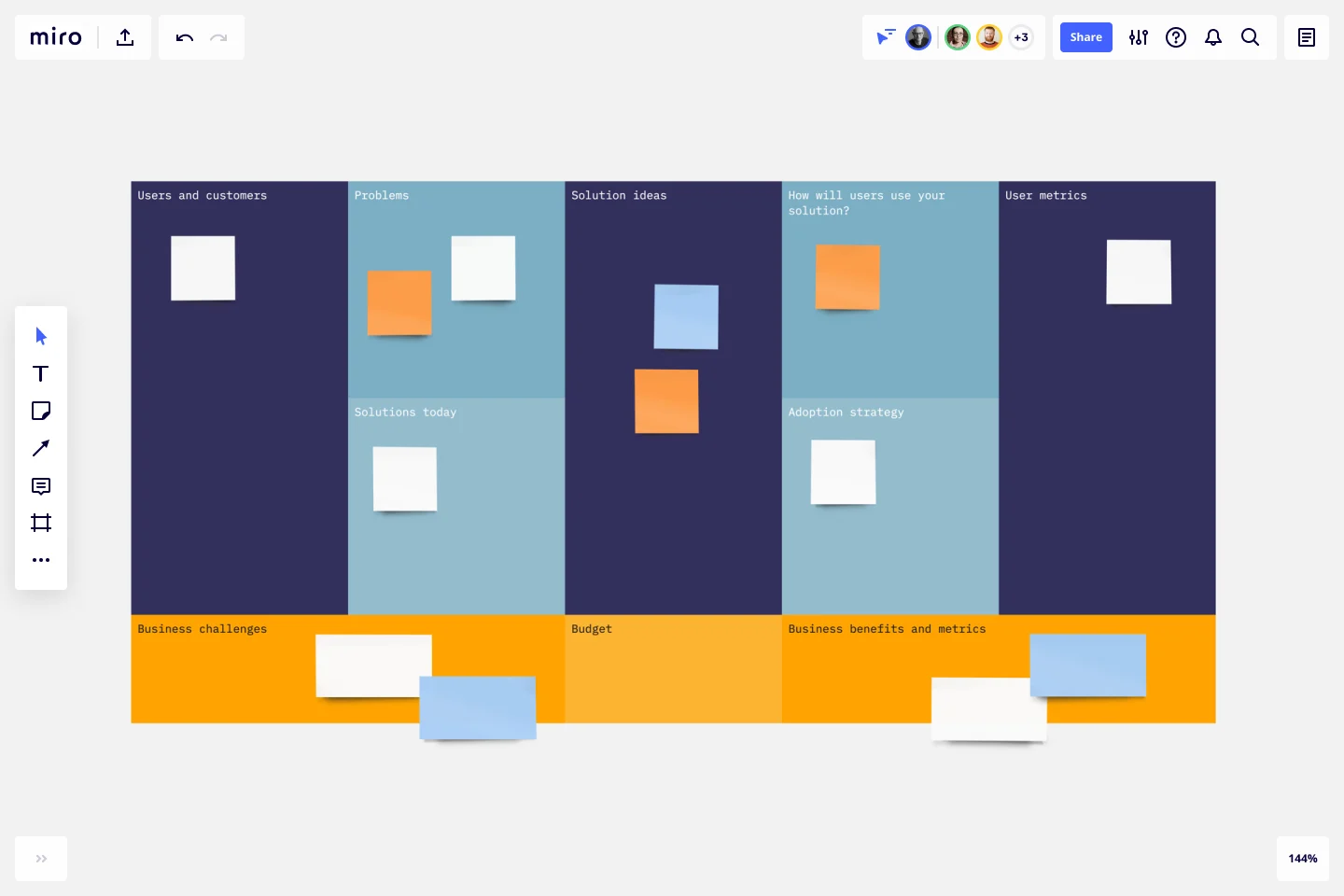Opportunity Canvas Template
Facilitate discussions about new features or capabilities.
About the Opportunity Canvas template
What is an Opportunity Canvas?
An Opportunity Canvas is a one-pager that helps facilitate discussion about a product’s features or capabilities. Much like the Business Model Canvas or Lean Canvas, the Opportunity Canvas helps you walk through how customers will use your solution, potential setbacks, strategies, challenges, and metrics. But unlike those other models, the Opportunity Canvas is designed for scenarios in which you have already built a product, so you don’t need to consider the operational or revenue model.
When should you use an Opportunity Canvas?
Use the Opportunity Canvas when you already have a product and you’d just like to examine new features or capabilities. If you don’t have a product or revenue model in place yet, you may find a Business Model Canvas or Lean Canvas more helpful.
How do you use the Opportunity Canvas template?
The pre-made Miro Opportunity Canvas is completely customizable—make any changes you’d like and invite your teammates to collaborate. Any changes they make will be reflected in real-time. Encourage people to add sticky notes (which can be color-coded so it’s easy to organize your ideas) and mention others to get their feedback. You can also have a video chat to work through the activities on the canvas with a distributed team.
How do you create an opportunity canvas?
Step 1: Fill in your solution ideas. What product, features, or enhancements might solve a problem for your target audience?
Step 2: Consider your users and customers. What users or customers might have the problem that your solution seeks to address? What are their goals? Can you parse them into separate categories with various sub-goals?
Step 3: How are these users solving that problem today? Think about how they might use your product or service to do so, but also your competitors’.
Step 4: Consider the way in which these users’ challenges impact your business. If you don’t solve these problems for your customers, how will it hurt your business?
Step 5: If your customers already have your solution, then think about how and whether they are using it. What are they doing differently? How does it benefit them?
Step 6: Now brainstorm metrics. How can you tell whether your users are benefiting from your product or service? What measures might indicate that your business is succeeding?
Step 7: How will users adopt your product or service? Think about your adoption strategy: what you’re doing right and what you might do better.
Step 8: With that information in hand, it’s time to consider success. How will success move the needle for your business?
Step 9: Finally, think about your budget. What will it cost your organization if you are successful? What about if you are not?
Get started with this template right now.
3-Circle Venn Diagram
Works best for:
Education, Diagrams, Brainstorming
Venn diagrams have been a staple of business meetings and presentations since the 1800s, and there’s a good reason why. Venn diagrams provide a clear, effective way to visually showcase relationships between datasets. They serve as a helpful visual aid in brainstorming sessions, meetings, and presentations. You start by drawing a circle containing one concept, and then draw an overlapping circle containing another concept. In the space where the circles overlap, you can make note of the concepts’ similarities. In the space where they do not, you can make note of their differences.
Random Words Template
Works best for:
Ideation, Brainstorming, Mind Mapping
Random word brainstorming is a simple, creative technique using random words to generate new ideas and creative solutions to your problems. Using random word prompts allows you to step beyond traditional boundaries and address challenges from a different direction. Random word brainstorming allows your team to unlock their creativity to solve business problems, create new inventions, improve existing ideas, or just think about problems in a new way.
Newsletter Template
Works best for:
Design, Marketing, Desk Research
Using a newsletter template allows you to create a structured and eye-catching newsletter for your subscribers. Add images, text, a call-to-action, and anything else that’ll keep your audience engaged. Take a look at Miro’s newsletter template to start creating unique and distinctive emails today.
ERD Customer Relationship Management (CRM) Template
Works best for:
ERD, CRM
The ERD Customer Relationship Management (CRM) template streamlines and enhances the management of customer relationships within businesses. It focuses on organizing customer information and interactions in a visually intuitive manner. Key entities such as Customer, Interaction, Sales Opportunity, Product, and Support Ticket are central to the template, facilitating the tracking of customer relationships, sales funnel activities, product purchases, and customer service interactions. This structured approach is critical for boosting customer satisfaction and optimizing sales strategies, making the ERD CRM template an invaluable asset for businesses aiming to improve their CRM processes.
Ansoff Matrix Template
Works best for:
Leadership, Operations, Strategic Planning
Keep growing. Keep scaling. Keep finding those new opportunities in new markets—and creative new ways to reach customers there. Sound like your approach? Then this template might be a great fit. An Ansoff Matrix (aka, a product or market expansion grid) is broken into four potential growth strategies: Market Penetration, Market Development, Product Development, and Diversification. When you go through each section with your team, you’ll get a clear view of your options going forward and the potential risks and rewards of each.
Basic Venn Diagram
Works best for:
Venn Diagram
The Basic Venn Diagram template is a simple yet powerful tool for visualizing relationships between different sets. Use it to compare and contrast concepts, identify commonalities and differences, and organize information logically. This template is perfect for brainstorming, teaching, and presentations, making complex information more accessible and understandable. Ideal for educators, students, and professionals in various fields.