Turn code into clear diagrams with Miro’s Mermaid editor

A Mermaid diagram editor anyone can use

Why Miro is the best online Mermaid editor

Automated diagramming
Manually formatting Mermaid diagrams is time-consuming and prone to errors. With Miro, use Mermaid syntax to quickly build powerful Mermaid diagrams online. Start from scratch, or save time with a sample diagram and edit the code. Miro lets you visualize results automatically, acting as a Mermaid diagram generator that eliminates manual formatting.

Built for collaboration
Reviewing code in isolation slows teams down. Miro turns Mermaid diagramming into a truly collaborative experience. Invite others to edit your Miro board in real-time — or view it and leave feedback. Tag your colleagues in comments and start meaningful conversations right on your canvas, creating a living document that constantly updates

Powerful integrations
Switching tools breaks concentration and version control. Miro’s Mermaid diagram editor connects with over 160 apps and tools, letting you bring in code or content from GitHub, Notion, Confluence, and more. Import Mermaid code directly, sync it with your existing repositories, and export diagrams to the apps your team relies on.

Share your work
Sharing static diagrams often leads to confusion. But, sharing your Mermaid chart is simple and flexible in Miro, with both online and offline options available. Generate secure links to collaborate live, embed your diagrams into documentation and tools, or export them as high-quality images and PDFs for offline use.
Work smarter with Miro AI
Turning logic into structure takes time. Miro AI helps you diagram faster by analyzing notes, text, or process steps and organizing them into clear, connected elements. Use AI Shortcuts to draft diagrams from simple prompts or code snippets. Then, refine structure and naming with AI Sidekicks - your on-canvas technical assistant.
Maintain accuracy as you scale
As your system grows, keeping diagrams accurate gets harder. Miro’s version history and diagram layers give you a complete view of changes over time. Track updates, restore previous versions, and maintain a single source of truth for your architecture, even across multiple projects and teams.
Integrated with your favorite tools

Related templates

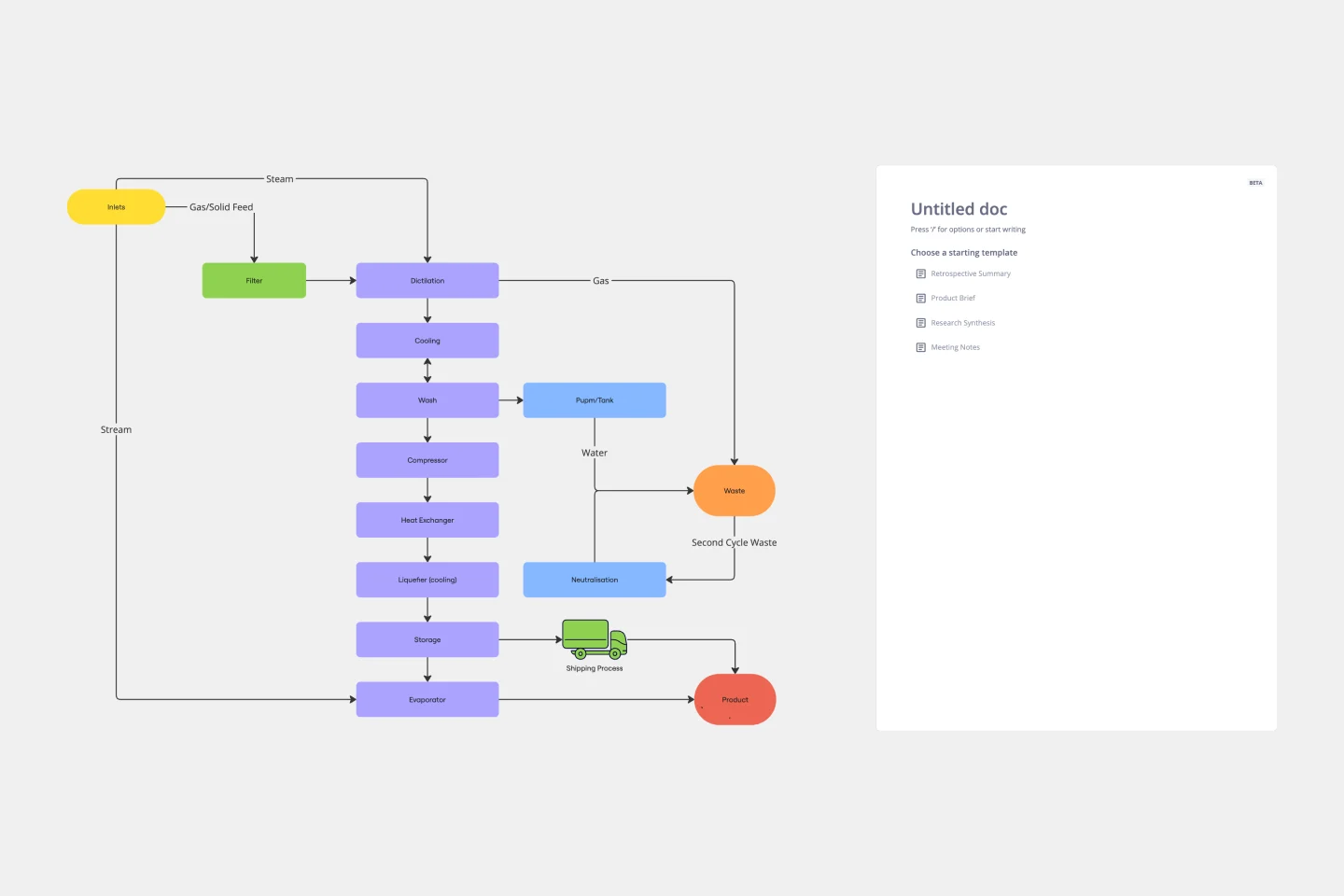


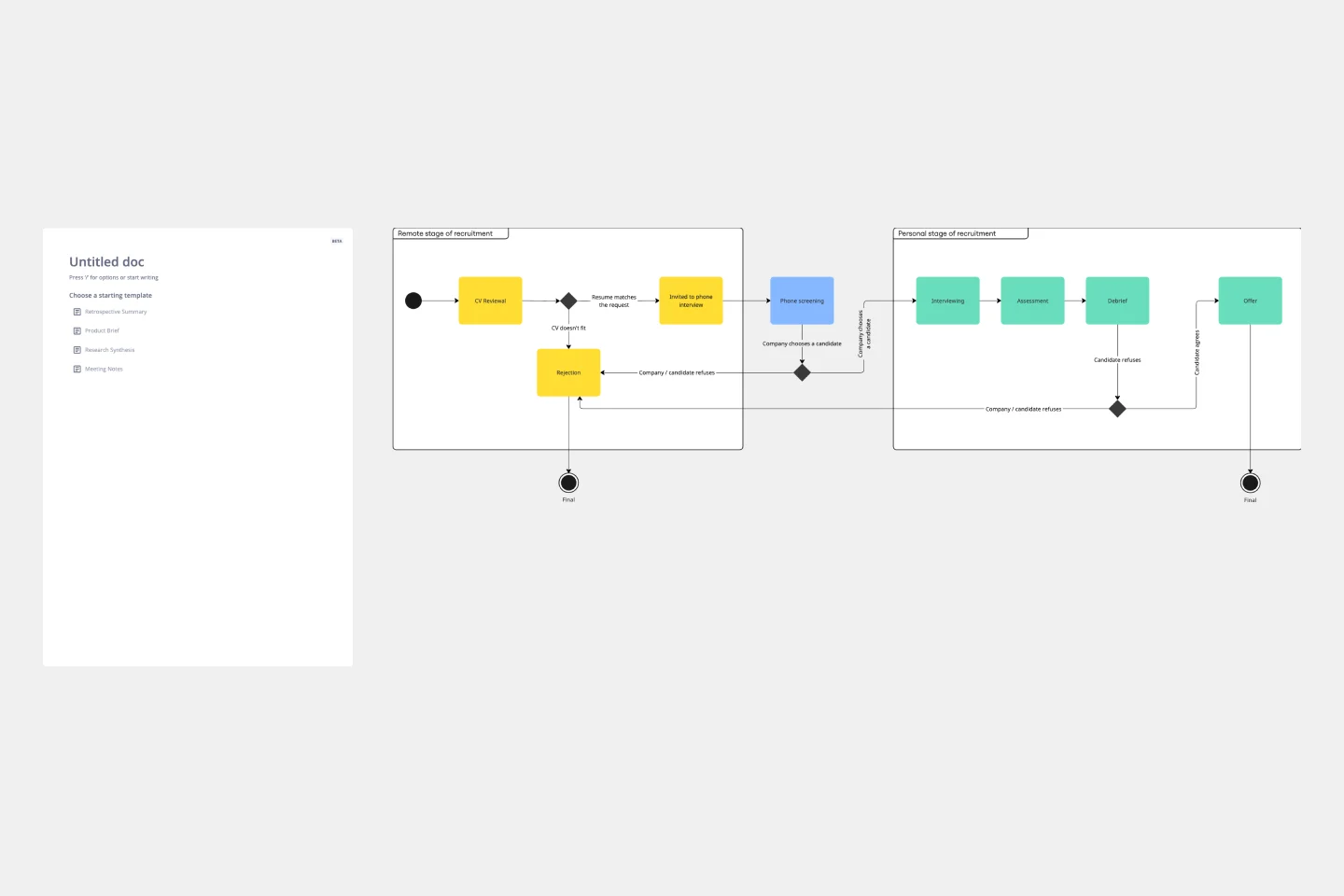

How to create a Mermaid diagram online with Miro
To save some time, explore the “Sample diagrams,” available in the app. Here, you can explore a range of pre-made diagrams and select the one you’re looking for — whether it’s a Mermaid flowchart, ER diagram, or something else.
Each sample provides you with a starting point, so you don’t need to write complex syntax from scratch. This makes our online Mermaid editor easy for beginners to use, while still powerful enough for advanced users.
Inside the Mermaid editor, you’ll see pre-written code that generates your chosen diagram. You can replace this with your own syntax to customize shapes, relationships, and content. As you edit, the diagram updates automatically, so you can instantly see changes without manual formatting.
Once your diagram is ready, click “Add to board” to view your diagram on your Miro board. From there, you can connect it to other visuals like sticky notes, user flows, or roadmaps for full context. Then, share the board with teammates, tag them in comments, or use Talktrack to present your Mermaid diagram online, step-by-step.
Feedback can be captured in real time or asynchronously, ensuring your diagram evolves with input from everyone involved. With secure sharing options and integrations into other tools, collaborating on Mermaid diagrams is simple and scalable.
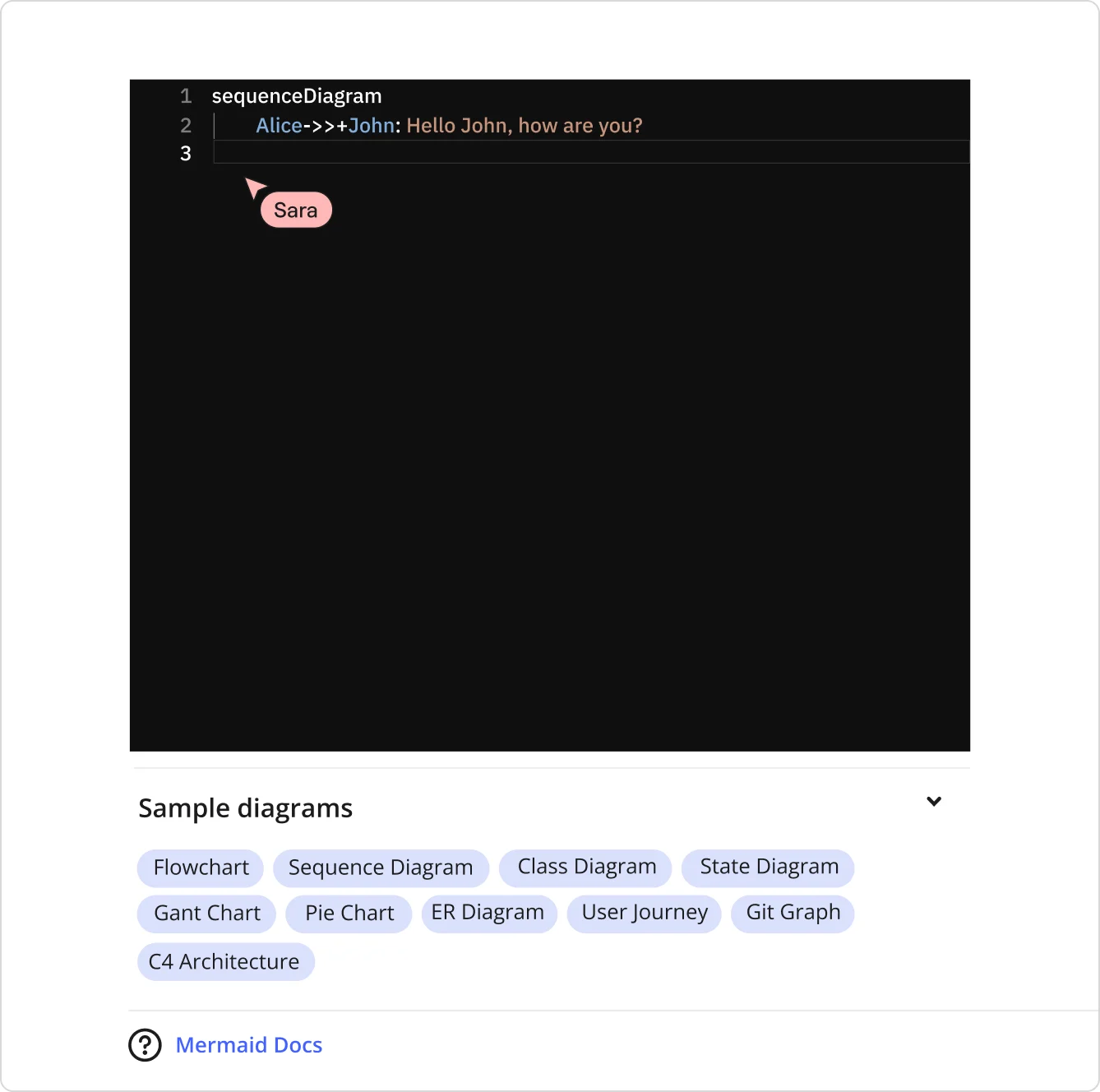

The world's most innovative companies are collaborating in Miro, everyday
“With Miro, we went from project brief to in-market launch in 10 months. That usually takes 3 years at PepsiCo.”
Caroline de Diego
Senior Manager, Global Design & Marketing Innovation at PepsiCo

“Bringing everyone together to plan in Miro means the most impactful initiatives will happen at the right time.”
Lucy Starling
Product Operations Lead at Asos

“The team onboarded in 10 minutes to use Miro for workshops. Getting our organization to adopt this product was a no-brainer.”
Konrad Grzegory
Agile Transformation Lead at CD PROJEKT RED

“Miro templates helped us go from scratch to a full-fledged plan where we mapped activities, ideas, and dependencies.”
Marc Zukerman
Senior Director of Project Management at Hearst

“Miro allows all our teams to align themselves with certain tools and models: they work independently and create products that really meet our customers' needs.”
Luke Pittar
Sustainability Innovation & Design Coach at The Warehouse Group

“To be truly innovative, everyone needs to have a voice, and everyone needs to be able to iterate on each other’s ideas. Miro has made that possible for us.”
Brian Chiccotelli
Learning Experience Designer at HP

Users love Miro for end-to-end innovation. We're the G2 leader in visual collaboration platforms and are rated in the top 50 enterprise tools. Miro helps large companies get meaningful work done.
Top 50 Products for Enterprise
G2 reviews


Mermaid diagram editor FAQs
Can I use other text-based code to build diagrams in Miro?
Yes. Apart from the Mermaid diagram editor, you can build diagrams using PlantUML. Head to the toolbar on your Miro board, click “More apps” and select the app you want to use.
What types of diagrams can I build in Miro?
Miro makes it easy to build a wide range of visualizations, from flowcharts to UML diagrams and more. Learn more about our diagramming tool to discover what it can do for you.
How does Miro help my team collaborate in Mermaid diagrams?
Teams can easily create and refine Mermaid diagrams online in Miro, with a single shared workspace. Instead of passing Markdown files, everyone works in the same place, editing syntax, leaving comments, or using Talktrack to explain logic. Real-time and async capabilities mean developers, analysts, and stakeholders can review and align on all types of Mermaid diagrams.
Are there resources or templates available from the community?
Yes, the Miroverse is our community-driven library, where thousands of resources are available to help you get started. You can explore how other teams use Miro for code-based diagramming, adapt their workflows, and avoid starting from scratch. Plus, the Miro Forum gives you a space to share tips, explore feature requests, and connect with others using Miro.
What’s the learning curve for teams new to Miro AI?
Minimal. Miro AI is designed to be intuitive, so you don’t need to worry about complex prompts. Simply highlight code snippets, sticky notes, or brainstormed ideas and let AI cluster, summarize, and convert them into draft diagrams.
How much does it cost to use Miro AI features?
Miro AI is available on all plans through a flexible credit system - from Free to Enterprise. Each AI action uses one credit, and the number of credits varies by plan. Credits are applicable across all AI features, including generating diagrams, summarizing content, and automating workflows. You can also buy additional credit bundles to match your team’s diagramming and collaboration needs.
Can Miro handle large and complex Mermaid diagramming projects?
Yes, Miro scales easily from a single Mermaid flowchart to enterprise-wide system models. You can create lightweight diagrams for a sprint or map entire architectures across distributed teams.
Can I customize Miro to fit my team’s Mermaid diagram workflow?
Miro’s flexibility means it can match any process. You can create custom templates, adjust fields, or use Blueprints to scale standardized workflows across teams. AI shortcuts also let you automate repetitive tasks, like turning text notes into a structured Mermaid flowchart.
How does Miro integrate with the tools I already use?
Miro integrates with over 160 tools, including GitHub, Confluence, and Notion. You can copy Mermaid directly into your board, embed diagrams into documentation, or link them to tickets in Jira. This means your online Mermaid diagrams don’t live in isolation and become part of an integrated workflow.
How secure is my diagramming work in Miro?
Miro is built with enterprise-grade security to protect your work. You can control who has access to view or edit your diagrams with advanced permissions, and your data is never used to train external AI models. All AI processing happens securely within Miro’s infrastructure, too, so you can collaborate with confidence.