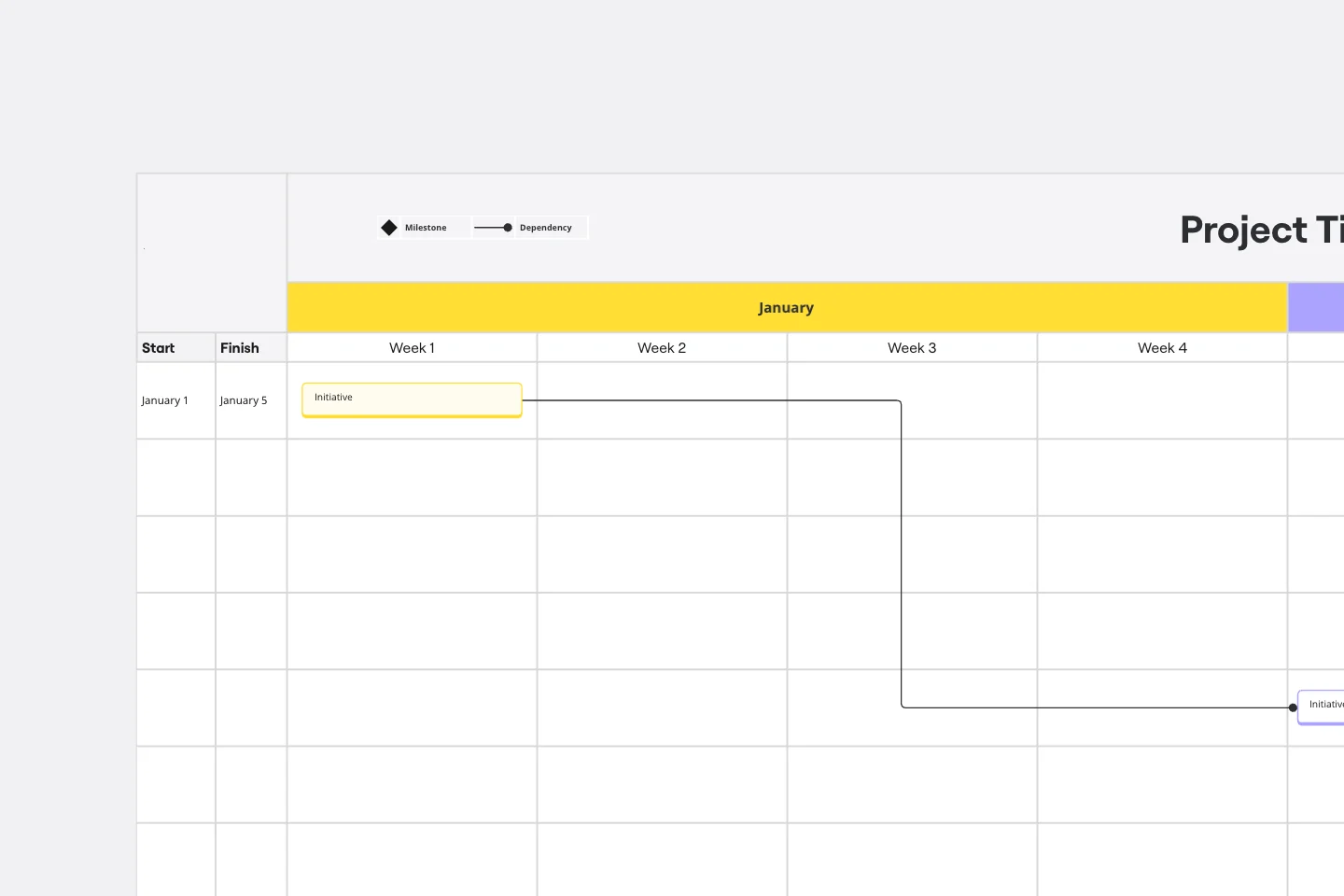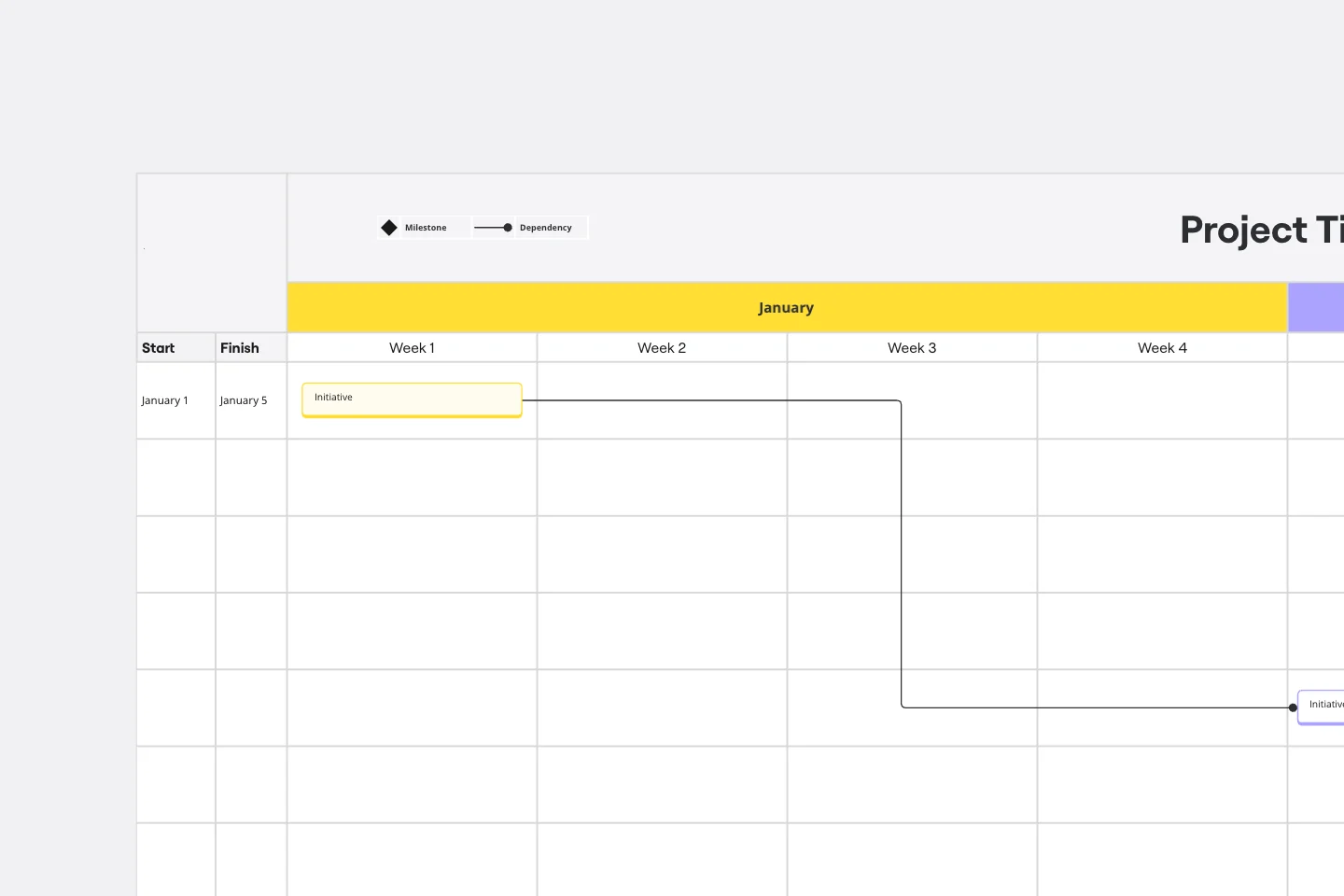About the Project Canvas Template
Project Canvas II is a project management tool that helps you summarize, visualize, and share all necessary information about your project, allowing you to keep all stakeholders in the project development process in the loop. This tool will build a clear project overview and improve collaboration.
Project Canvas II template is one of two Project Canvas II templates represented in Miro. This one is more suitable for Project Management.
What is a Project Canvas used for?
Project Canvas can be used by all team members—from facilitators to project management professionals—at every stage of the project development. Having a platform for all project-related discussion will simplify the challenge of communication when there are so many parties and moving parts involved.
Project Planning Canvas gives all involved team members a clear, common communication framework. This visual management tool will help you avoid misunderstandings, share the common vision with a team and improve collaboration.
Getting started with the Project Canvas template
When you use Miro to create the Project Canvas, you can:
Fill out Miro’s ready-made template to visualize your project’s framework.
Share online access and include your team in brainstorming project possibilities while covering all necessary parameters.
Use Miro special features to grab some inspiration for your projects.
Try integrations with Atlassian JIRA, Google Drive, Slack, etc., to collaborate seamlessly with your team.
Discover more project charter examples and simplify your planning.