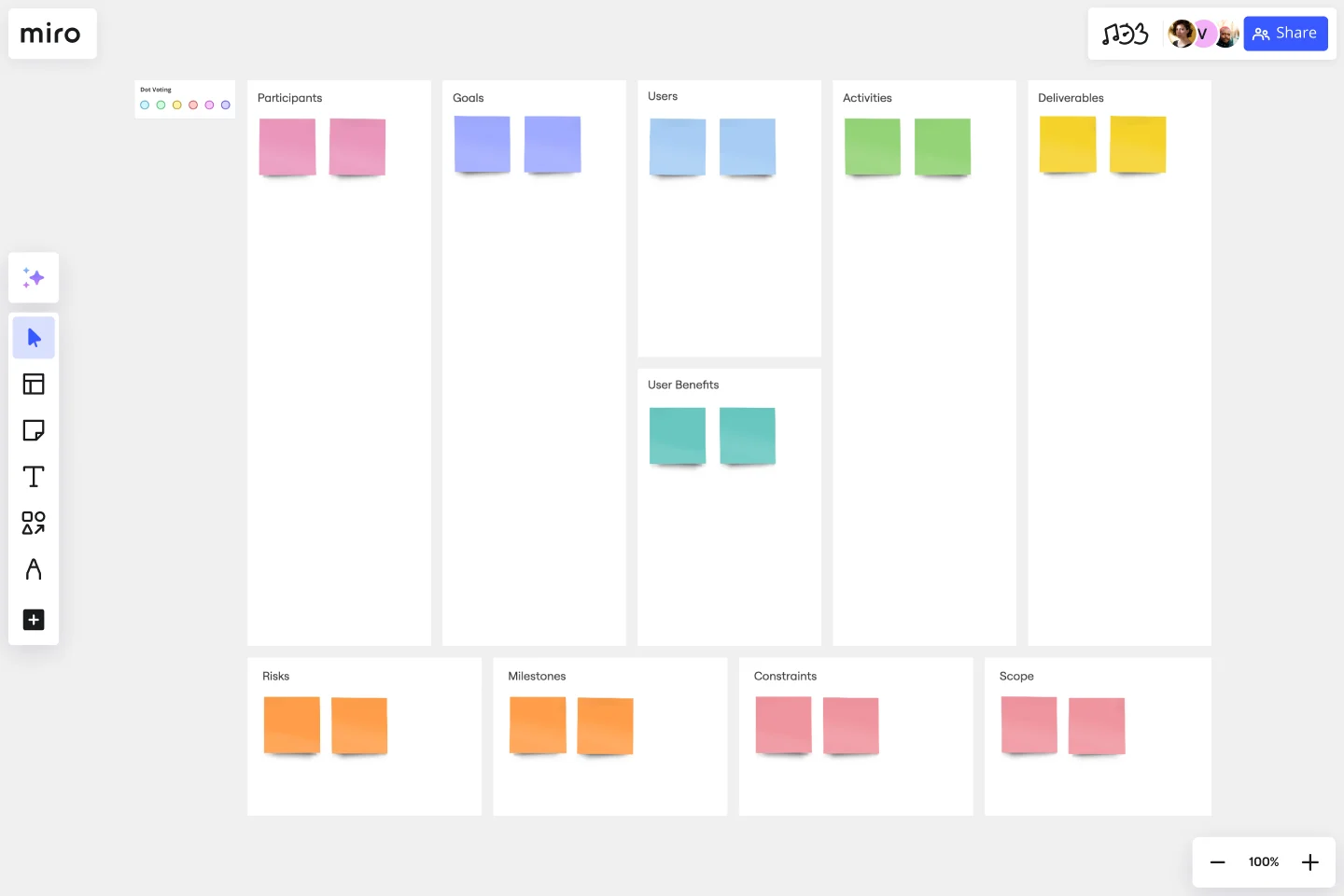UX Project Canvas Template
Visualize the big picture of your UX and design projects.
About the UX Project Canvas Template
What is a UX project canvas?
Inspired by Alexander Osterwalder's 2005 business model canvas, the project canvas will help your team visualize the big picture of your UX and design projects, providing a convenient structure that holds all of your important data.
This project canvas was created by Jim Kalbach, author and UX designer who has worked with Citrix, Elsevier Science, and other large international companies. According to Kalbach, the project canvas is designed to make an otherwise dry topic—defining a project—lively and engaging. It allows your team to visualize key elements defining a project in a single grid.
Advantages of using a UX project canvas
The UX project canvas is an innovative tool that helps transform an idea into a project plan, and stimulates collaboration and communication between all involved parties (project team, sponsor, stakeholders, etc.). The clear one-page overview provides insight into interactions between the different project topics (scope, time, cost, risk, team, etc.).
Unlike alternative models, the project canvas is a simple interface. There are few startup costs, and employees can easily be brought up to speed to start using the canvas quickly.
When to use a UX project canvas
The UX project canvas is an effective tool whether your team is working on a new UX or design project, or wants to structure an existing one. The project canvas is useful for project managers, designers, content managers, UX/UI specialists, developers, and client representatives. You can use the canvas whenever you need to quickly bring a teammate up to speed on a project, plan a new project, consult with stakeholders, or iterate.
Here are the five factors of a successful project canvas:
What is the nature of the project? Describe it in as much detail as you can.
Why do you need to complete this project? Tie the project to your business goals and team objectives.
Who do you need to help you complete the project? List any stakeholders or subject matter experts to consult with throughout the project.
When should the project be completed? What does the timeline look like?
How do you plan on getting the project done? List steps throughout the process.
Create your own UX project canvas
Miro’s whiteboard tool is perfect for creating and sharing your project canvas. Get started by selecting this quick and easy UX Project Canvas template.
Get started with this template right now.
Simple Project Plan Template
Works best for:
Project Management, Strategic Planning, Project Planning
A simple project is a North Star for your team, helping them answer any big questions about the project. The project plan should describe the nature of the plan, why you’re doing it, how you’ll make it happen, how you’ll carry out each step of the process, and how long each step is projected to take. If you’re a project manager or team lead, use this template to start a simple project plan, which can then be adapted to suit internal team projects or external client partner projects.
Website Flowchart Template
Works best for:
Flowcharts, Mapping, User Experience
A website flowchart, also known as a sitemap, maps out the structure and complexity of any current or future website. The flowchart can also help your team identify knowledge gaps for future content. When you’re building a website, you want to ensure that each piece of content gives users accurate research results based on keywords associated with your web content. Product, UX, and content teams can use flowcharts or sitemaps to understand everything contained in a website, and plan to add or restructure content to improve a website’s user experience.
Expanded Service Blueprint
Works best for:
Research & Design
The Expanded Service Blueprint provides a detailed view of your service processes and interactions. This template is ideal for comprehensive service analysis and improvement. Use it to align teams, visualize the customer journey, and identify opportunities for optimization. It's perfect for enhancing service delivery, fostering collaboration, and ensuring a seamless and efficient service experience for your customers.
Buyer Persona Template
Works best for:
Marketing, Desk Research, User Experience
You have an ideal customer: The group (or few groups) of people who will buy and love your product or service. But to reach that ideal customer, your entire team or company has to align on who that is. Buyer personas give you a simple but creative way to get that done. These semi-fictional representations of your current and potential customers can help you shape your product offering, weed out the “bad apples,” and tailor your marketing strategies for serious success.
UX Research Repository Template
Works best for:
UX Design, User Experience
Empower your organization with customer knowledge and build a centralized research hub. From UX designers to product managers, enable everyone to get insights using the Research Repository Template.
Product Positioning Template
Works best for:
Marketing, Product Management, Desk Research
For better or for worse, your company’s chances for success hinge partially on your market. As such, before you start building products and planning strategies, it’s a good idea to conduct a product positioning exercise. A product positioning exercise is designed to situate your company and your offering within a market. The product positioning template guides you to consider key topics such as defining your product and market category, identifying your target segment and competitors, and understanding your key benefits and differentiation.