IT Services Templates
21 templates
- 15 likes1.3K uses

Eisenhower Matrix Template
Have an overwhelming list of to-dos? Prioritize them based on two key factors: urgency and importance. It worked for American president Dwight D. Eisenhower, and it can work for you—this decision-making framework will help you know where to start and how to plan your day. With our template, you can easily build an Eisenhower Matrix with a quadrant of key areas (Do, Schedule, Delegate, and Don’t Do) and revisit it throughout the day as your priorities change.
- 61 likes783 uses

BPMN for IT Service Delivery Management
The BPMN Diagram for IT Processes template maps and optimizes IT workflows, from incident management to service delivery. Ideal for IT teams looking to enhance service management, streamline operations, and boost service quality, this template provides a visual framework for identifying bottlenecks, improving communication, and achieving efficient IT process management.
- 35 likes291 uses
- 31 likes254 uses
- 50 likes204 uses
- 13 likes174 uses
- 5 likes173 uses
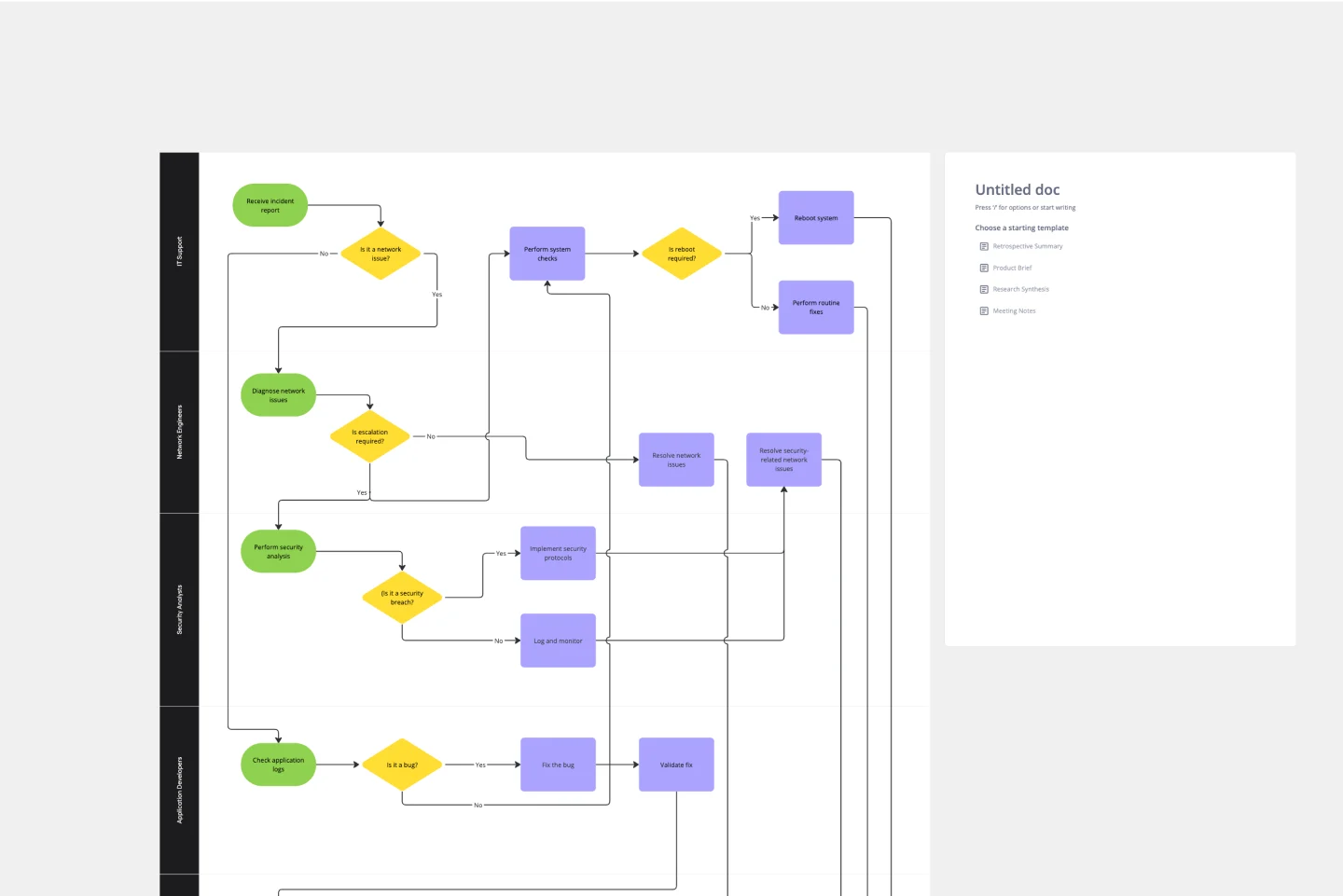
Incident Management Process Flowchart Template
The Incident Management Process Flowchart Template in Miro is designed to streamline and clarify the process of managing incidents within an organization. This template serves as a visual guide that outlines the steps involved in incident management, from the initial declaration to the final review. It is a living document, continuously evolving based on feedback and lessons learned from past incidents, ensuring that the process remains up-to-date with best practices. By defining incidents as disruptions requiring a coordinated response to restore service levels, the template emphasizes the importance of a structured, organized, and timely approach. It covers various phases such as Incident Declaration, Assessment, Response, Communication, and Review, providing a clear framework for teams to follow.
- 33 likes123 uses
- 23 likes109 uses

Storyboard for Software Development
The Storyboard for Software Development template offers a visual roadmap for managing your software projects from planning to deployment. It organizes features, designs, tasks, and feedback loops, enhancing clarity and alignment across teams. Ideal for software developers and project managers, this template promotes efficient collaboration, ensures thorough documentation, and supports iterative improvements throughout the development lifecycle.
- 18 likes90 uses

IT Project Timeline
The IT Project Time Line template is essential for managing IT projects efficiently. It allows you to visualize project milestones, deadlines, and key tasks in a clear, chronological format. Track progress, allocate resources, and ensure timely delivery of your IT projects. Ideal for project managers and IT teams aiming to stay organized and meet critical deadlines.
- 0 likes74 uses
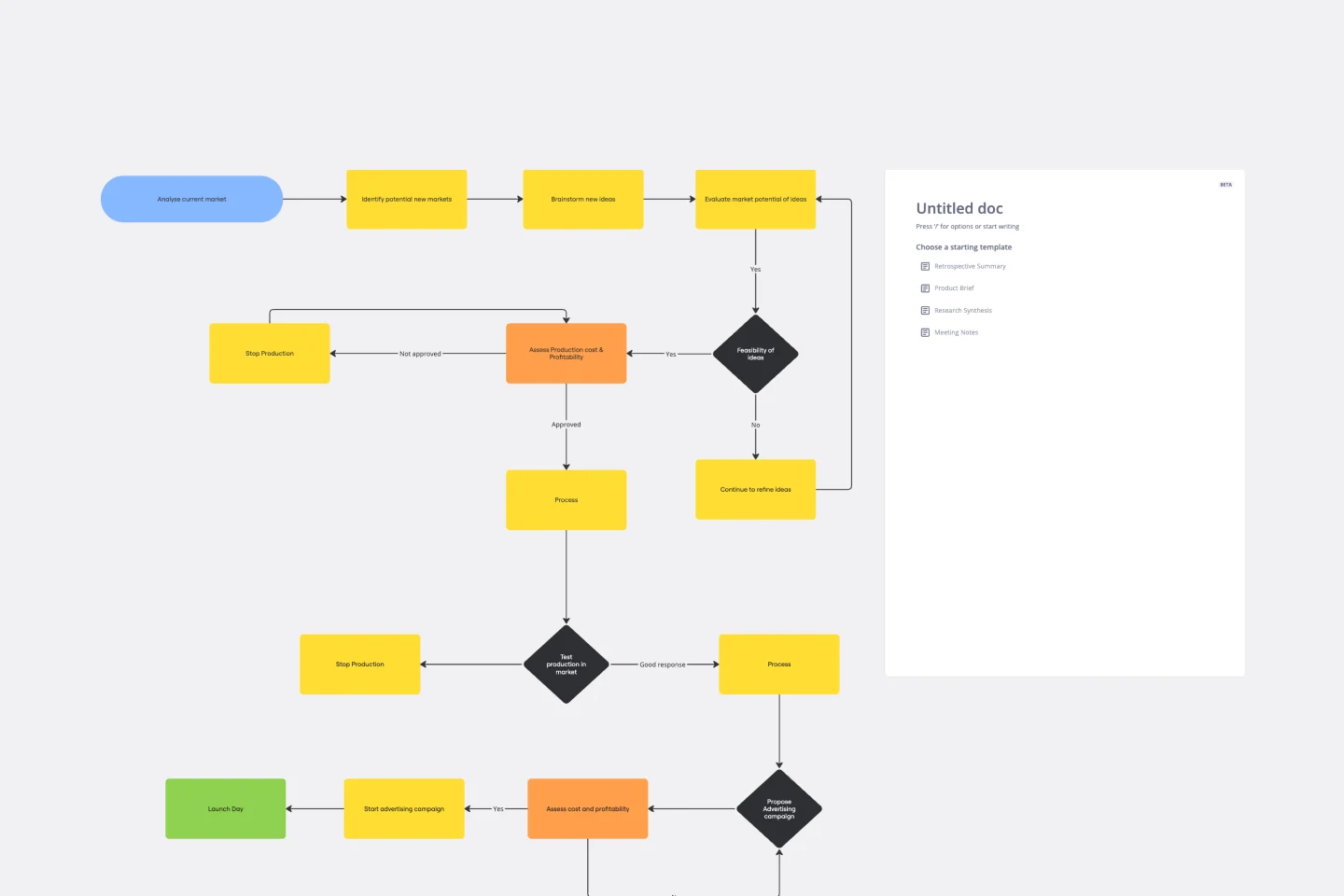
Product Development Flowchart Template
Improve your product development process with the product development flowchart template. The template offers a shared space where team members can provide real time input and feedback as they engage in the various stages of product creation. This collaborative feature ensures that everyone involved is on the same page, reducing the likelihood of miscommunication and enhancing overall project efficiency. By centralizing insights and ideas within the flowchart, teams can collectively shape and refine the product development process, leading to a more cohesive and successful outcome.
- 10 likes45 uses
- 4 likes40 uses

Service Blueprint Template for IT Services
The Service Blueprint for IT Services template is tailored to optimize IT service delivery. Map out user interactions, backend operations, and support processes to improve service quality and efficiency. Ideal for IT managers and teams, this template helps identify gaps, enhance collaboration, and ensure smooth and effective IT service management, driving satisfaction and reliability in tech environments.
- 2 likes39 uses
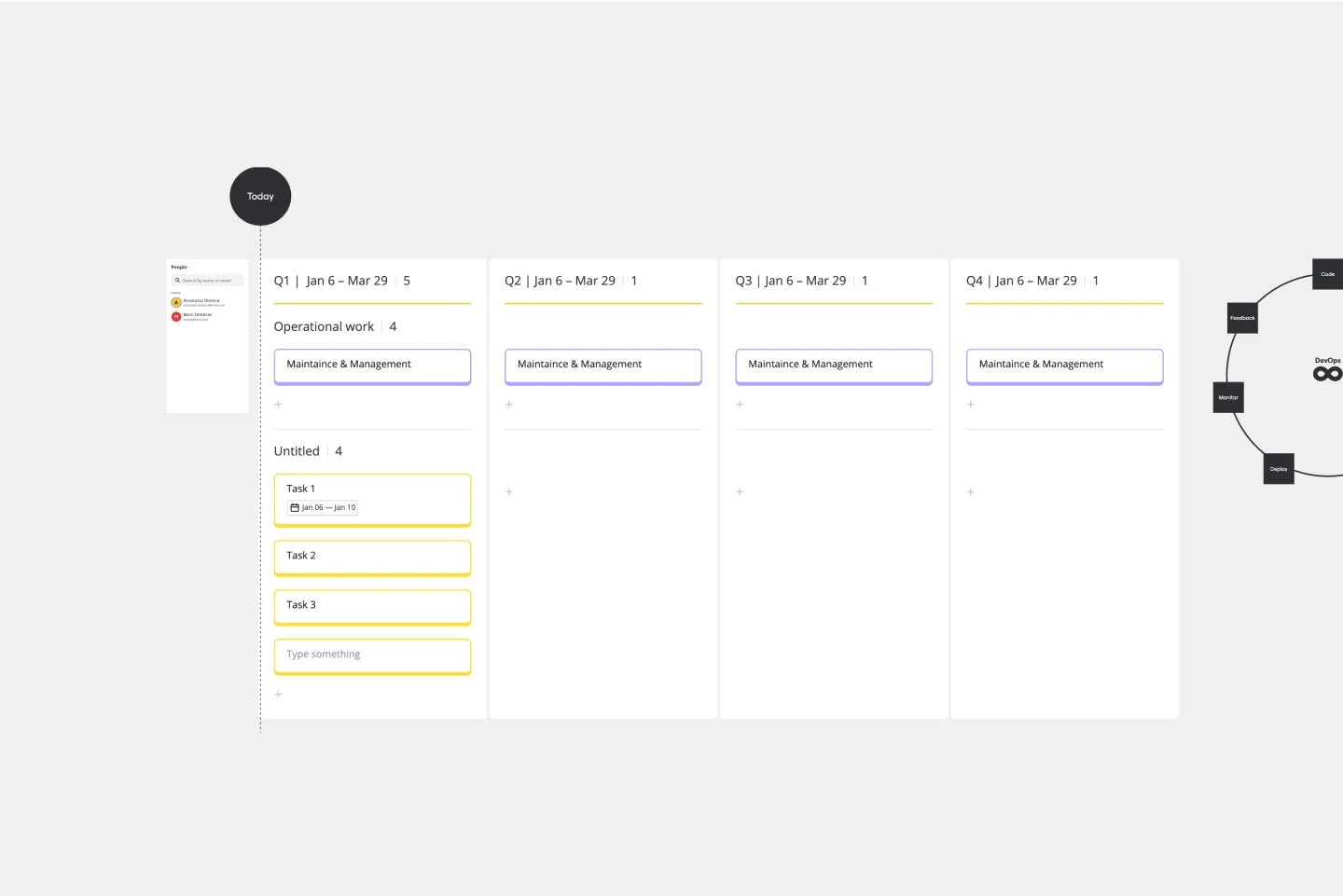
DevOps Roadmap Template
DevOps teams are constantly creating code, iterating, and pushing it live. Against this backdrop of continuous development, it can be hard to stay abreast of your projects. Use this DevOps Roadmap template to get a granular view of the product development process and how it fits into your organization's product strategy. The DevOps Roadmap lays out the development and operations initiatives you have planned in the short term, including milestones and dependencies. This easy-to-use format is easily digestible for audiences such as product, development, and IT ops.
- 2 likes34 uses
- 18 likes25 uses
- 2 likes19 uses
- 1 likes13 uses
- 7 likes9 uses
- 1 likes7 uses
- 1 likes2 uses

IT templates
Build tech solutions that actually work for your users—not just check boxes for compliance. Map infrastructure, plan migrations, and align technical decisions with business needs.
Your stakeholders don't speak in API calls and network diagrams. They want to know: "Will this be ready by launch?" and "What happens if something breaks?" Yet you're stuck explaining cloud architecture through slide decks that oversimplify everything—or technical docs that put everyone to sleep.
Picture this instead: a visual workspace where your CTO sees migration dependencies, your product team understands infrastructure constraints, and your security lead identifies risks—all without needing a computer science degree. No more "Can you explain that again?" conversations. No more critical details lost in translation.
Miro's IT services templates create this shared clarity. Visualize complex technical concepts in ways that resonate with everyone—from developers to department heads.
About the IT services template collection
This collection serves IT professionals, system architects, and technical leads who need to make complex infrastructure decisions visible and understandable.
The templates span your entire IT lifecycle—service blueprints, infrastructure diagrams, incident response plans, and vendor evaluation frameworks. You'll find AWS architecture templates, network topology diagrams, ITSM workflows, and tools for disaster recovery planning to technical debt assessment.
Your role demands constant translation. You turn business requirements into technical specs, legacy systems into modernization roadmaps, and abstract security concerns into concrete action plans. These templates make those translations crystal clear.
Why you'll love the IT template collection
Visual clarity cuts through technical jargon. Transform tangled infrastructure into intuitive diagrams that anyone can follow. Show stakeholders exactly how data flows through your systems or illustrate why that server upgrade affects three different departments. Complex becomes comprehensible.
Real-time collaboration keeps distributed teams aligned. Your backend team in Austin maps database architecture while your network engineers in Berlin add security protocols—simultaneously. Fewer bottlenecks, faster decisions.
One workspace, complete documentation. Start with a high-level service blueprint, drill down into technical architecture, then connect it to incident response procedures—all in the same visual space. No more jumping between disconnected tools and outdated wikis.
Async updates prevent meeting overload. Drop a comment on a specific infrastructure component instead of scheduling another alignment call. Your team reviews changes and adds feedback on their own schedule.
How to use the IT templates
Step 1: Select your IT challenge. Choose a template that matches your current project—cloud migration, service architecture documentation, or vendor evaluation.
Step 2: Map your systems visually. Adapt the template to your infrastructure. Add your servers, applications, and integrations. Connect components to show dependencies.
Step 3: Invite your stakeholders. Share the board with everyone who needs visibility—from security to finance. Different perspectives surface issues early.
Step 4: Iterate with your team. Use comments and @mentions to discuss specific components. Update diagrams as requirements evolve. Your visual workspace becomes living documentation.
Step 5: Connect to execution. Link technical plans to project timelines, capacity planning boards, or incident response procedures. Trace decisions from architecture discussions through to production deployments.
Save customized templates as reusable frameworks to standardize your IT documentation approach across projects.
FAQ about IT templates
How does Miro AI help with IT documentation?
Miro AI generates diagram layouts, suggests component relationships, and helps organize complex system maps. Create initial infrastructure drafts, generate multiple architecture options, and get smart suggestions for structuring documentation. Less time drawing boxes, more time solving architectural challenges.
Can we integrate Miro with our existing IT tools?
Yes. Miro integrates with Jira, Azure DevOps, Slack, and Microsoft Teams. Pull in technical documentation, sync project status, and connect your visual planning workspace with your execution tools.
Is Miro secure enough for sensitive infrastructure documentation?
Miro provides SOC 2 Type II compliance, SSO integration, and granular access controls. You control exactly who sees your infrastructure diagrams. Admin controls and audit logs maintain visibility into platform usage.
How is this different from traditional diagramming tools?
Traditional tools create static images. Miro creates living workspaces where documentation evolves with your systems. Stakeholders comment directly on architecture components, teams collaborate in real-time, and everything connects to broader project context.
Ready to make your infrastructure understandable? Explore the IT services templates and transform complex systems into clear visual documentation.












