About the Campaign Asset Management Template
A campaign asset management template is a structured system that helps marketing teams organize, track, and manage all creative materials throughout a campaign's lifecycle. Using Miro's Tables format, this template transforms the chaotic process of asset management into a streamlined, visual workflow that keeps everyone aligned.
Whether you're launching a product, running seasonal promotions, or managing ongoing brand campaigns, keeping track of multiple assets across different channels becomes complex fast. This template serves as your campaign command center, where every piece of creative work has a clear home, defined status, and visible progress path.
The template leverages Miro's collaborative innovation workspace to support both real-time teamwork and asynchronous updates. Team members can update asset statuses, add feedback, and track dependencies without scheduling another meeting or sending another "quick question" email.
How to use Miro's campaign asset management template
Here's how to transform your scattered asset chaos into organized campaign success using this template:
1. Set up your campaign foundation
Start by defining your campaign parameters and asset categories. Whether you're managing social media graphics, video content, email headers, or landing page elements, create clear categories that match your team's workflow. The template's flexible structure adapts to any campaign type, from product launches to brand awareness initiatives.
2. Map out all required assets
List every creative piece your campaign needs, from initial concepts to final deliverables. Include details like asset type, target channel, required dimensions, and assigned team members. This comprehensive view prevents those last-minute realizations that you're missing critical pieces.
3. Define approval workflows and status tracking
Establish clear approval stages that match your team's process. Use the template's status tracking to move assets through stages like "concept," "in progress," "review," "approved," and "live." This visual workflow eliminates confusion about where each asset stands.
4. Integrate with your existing tools
Connect the template with your team's Jira workspace to sync task management seamlessly. When asset creation tasks get updated in Jira, those changes reflect automatically in your Miro template, creating a unified view of campaign progress without manual updates.
5. Collaborate and iterate in real-time
Use Miro's collaborative features to gather feedback directly on asset entries. Team members can add comments, suggest changes, and update statuses as work progresses. This eliminates the back-and-forth of email approvals and keeps all campaign communication in one place.
6. Monitor campaign progress and deadlines
Track overall campaign health at a glance. The template's visual layout makes it easy to spot bottlenecks, identify assets falling behind schedule, and ensure nothing blocks your launch timeline.
What should be included in a campaign asset management template?
Every effective campaign asset management template needs these essential components:
Asset inventory and categorization
Create a comprehensive list of all campaign materials, organized by type, channel, or campaign phase. This includes everything from hero images and social posts to email templates and landing page graphics. Clear categorization helps team members quickly locate specific assets.
Status tracking and approval workflows
Implement a clear system for tracking each asset's progress through your approval process. Whether it's a simple "draft/review/approved" flow or a more complex multi-stage approval chain, visible status updates keep everyone informed without constant check-ins.
Team assignments and ownership
Clearly define who's responsible for creating, reviewing, and approving each asset. This accountability prevents work from falling through the cracks and helps team members understand their specific responsibilities within the larger campaign.
Deadlines and dependencies
Track when each asset needs completion and how different pieces connect to each other. Some assets might depend on others being finalized first, and the template should make these relationships visible to prevent scheduling conflicts.
Version control and asset details
Include space for asset specifications like dimensions, file formats, brand guidelines requirements, and version numbers. This prevents the common problem of teams working with outdated specifications or unclear requirements.
Integration touchpoints
Connect your asset management with existing project management and creative tools. The template should work with your team's established workflows, not replace them entirely.

Miro
The AI Innovation Workspace
Miro brings teams and AI together to plan, co-create, and build the next big thing, faster. Miro empowers 100M+ product managers, designers, engineers, and more, to flow from early discovery through final delivery on a shared, AI-first canvas. By embedding AI where teamwork happens, Miro breaks down silos, improves alignment, and accelerates innovation. With the canvas as the prompt, Miro's collaborative AI workflows keep teams in the flow of work, scale shifts in ways of working, and drive organization-wide transformation.
Categories
Similar templates
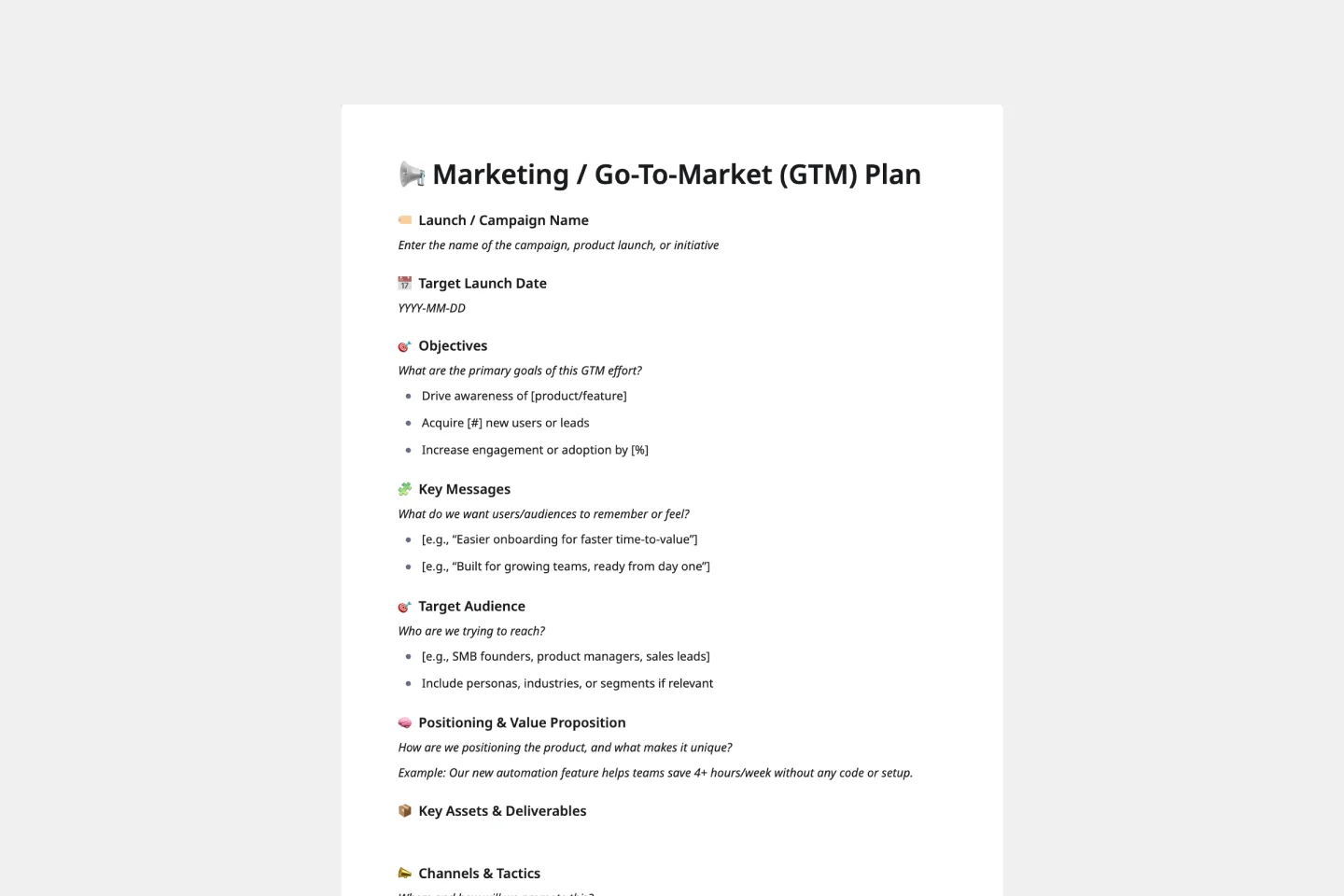
Marketing Plan Template
Ever watched a product launch where marketing promised one thing, sales pitched another, and the product team had a completely different timeline? Our marketing GTM plan template creates a single source of truth that keeps everyone rowing in the same direction. Built with Miro Docs, this template integrates seamlessly with your existing workflows while giving every stakeholder clear visibility into launch goals, messaging, timelines, and success metrics.

Project Planning Template
A project plan is a single source of truth that helps teams visualize and reach project milestones. Project plans are most useful when you outline the project’s “what” and “why” to anyone who needs to give you project buy-in. Use a project plan to proactively discuss team needs; expectations; and baselines for timeline, budget, and scope. The plan will also help you clarify available resources before you kick off a project, as well as expected deliverables at the end of the project.
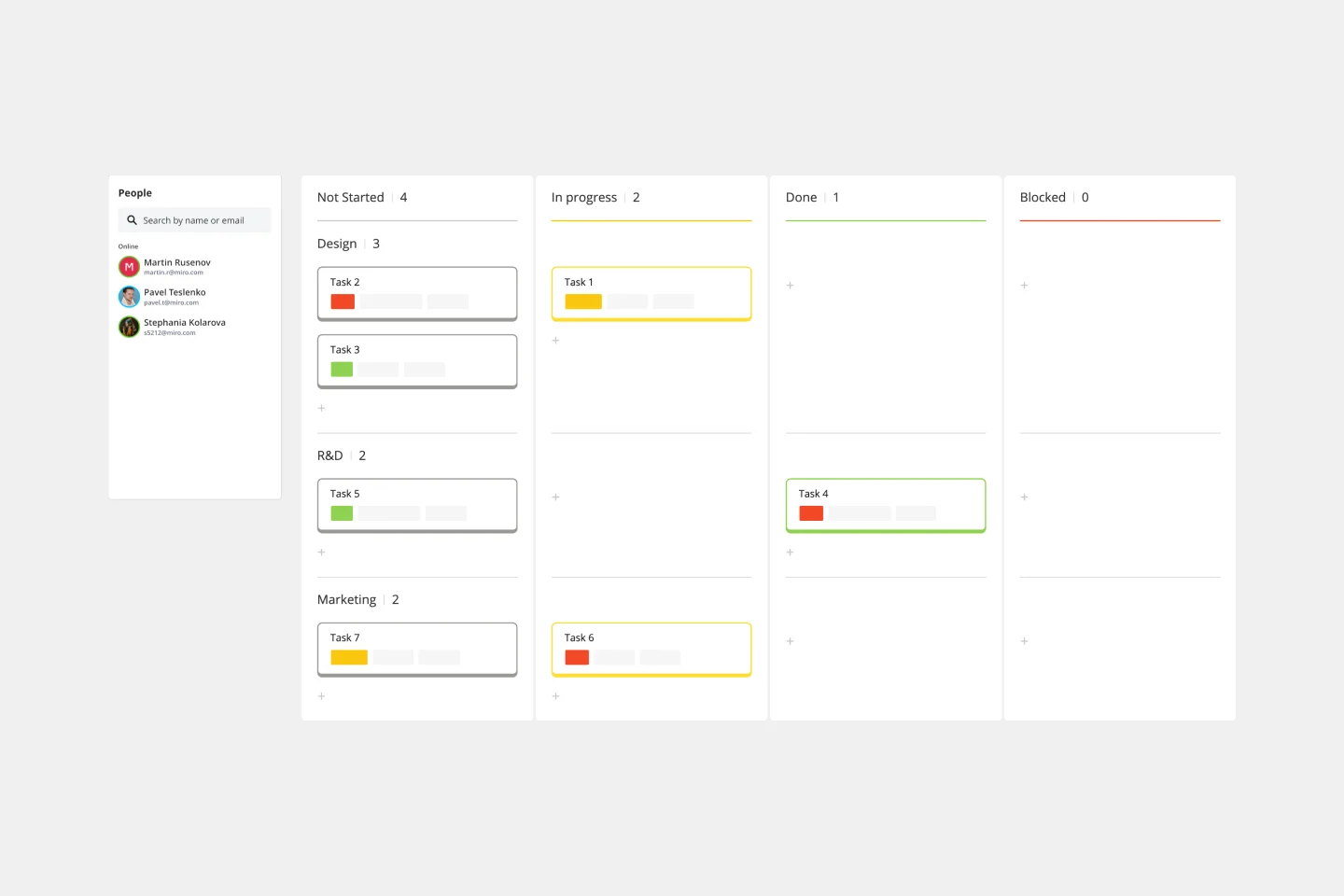
Simple Project Plan Template
A simple project is a North Star for your team, helping them answer any big questions about the project. The project plan should describe the nature of the plan, why you’re doing it, how you’ll make it happen, how you’ll carry out each step of the process, and how long each step is projected to take. If you’re a project manager or team lead, use this template to start a simple project plan, which can then be adapted to suit internal team projects or external client partner projects.

4P Marketing Mix Template
Product, Place, Promotions, and Price. Starting with this template (and those 4Ps) you can choose the best way to take your product or service to market. The secret is to create just the right mix—deciding how much each P needs in terms of investment, attention, and resources. That will help you build your strengths, adapt to the market, and collaborate with partners. And our tool is the perfect canvas to create your marketing mix and share with teams and across your organization.
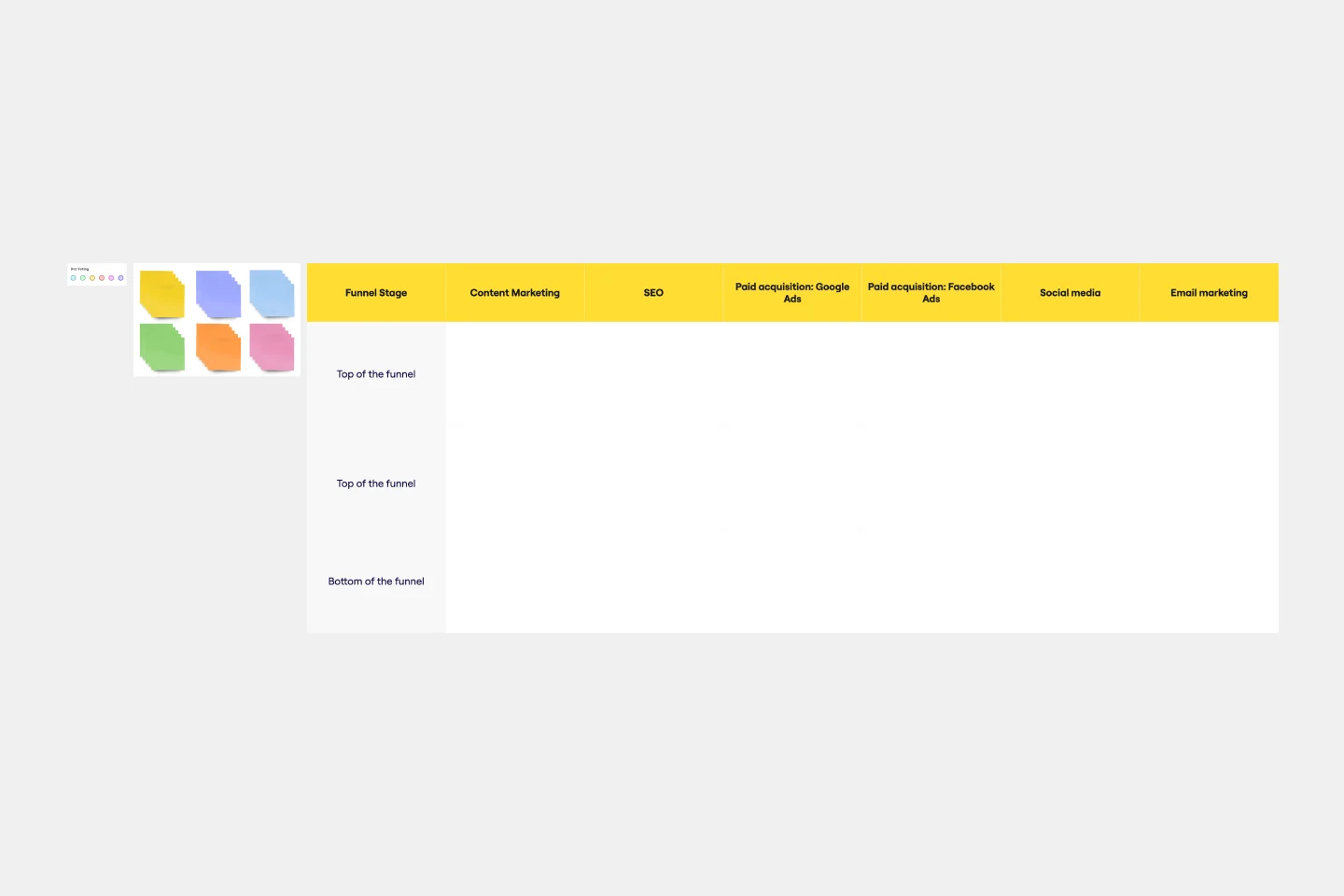
Digital Marketing Plan Template
Crafting an effective digital marketing strategy can be a daunting task, but the Digital Marketing Plan Template can make it easier for you. This tool allows you to map out every channel tactic and is particularly beneficial in fostering collaboration among team members in a centralized space. The template's clear structure and intuitive editing features ensure a well-defined digital marketing strategy while also encouraging real-time collaboration. With the ability to seamlessly collaborate, share insights, and collectively contribute, your team can create a dynamic and successful digital marketing plan.
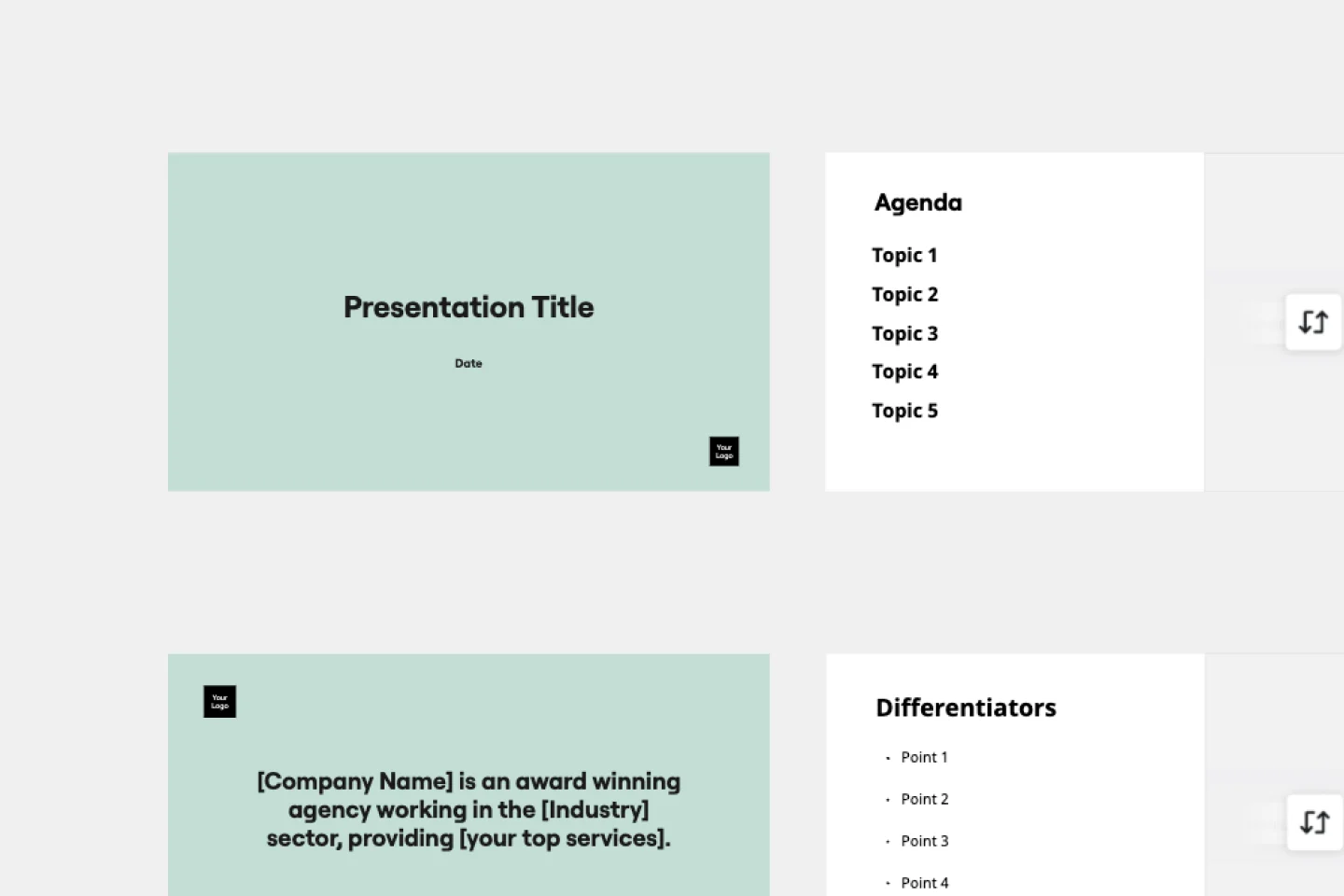
Marketing Proposal Presentation Template
The Marketing Proposal Template is a simple outline you can use to quickly and easily structure your next bid for a project.
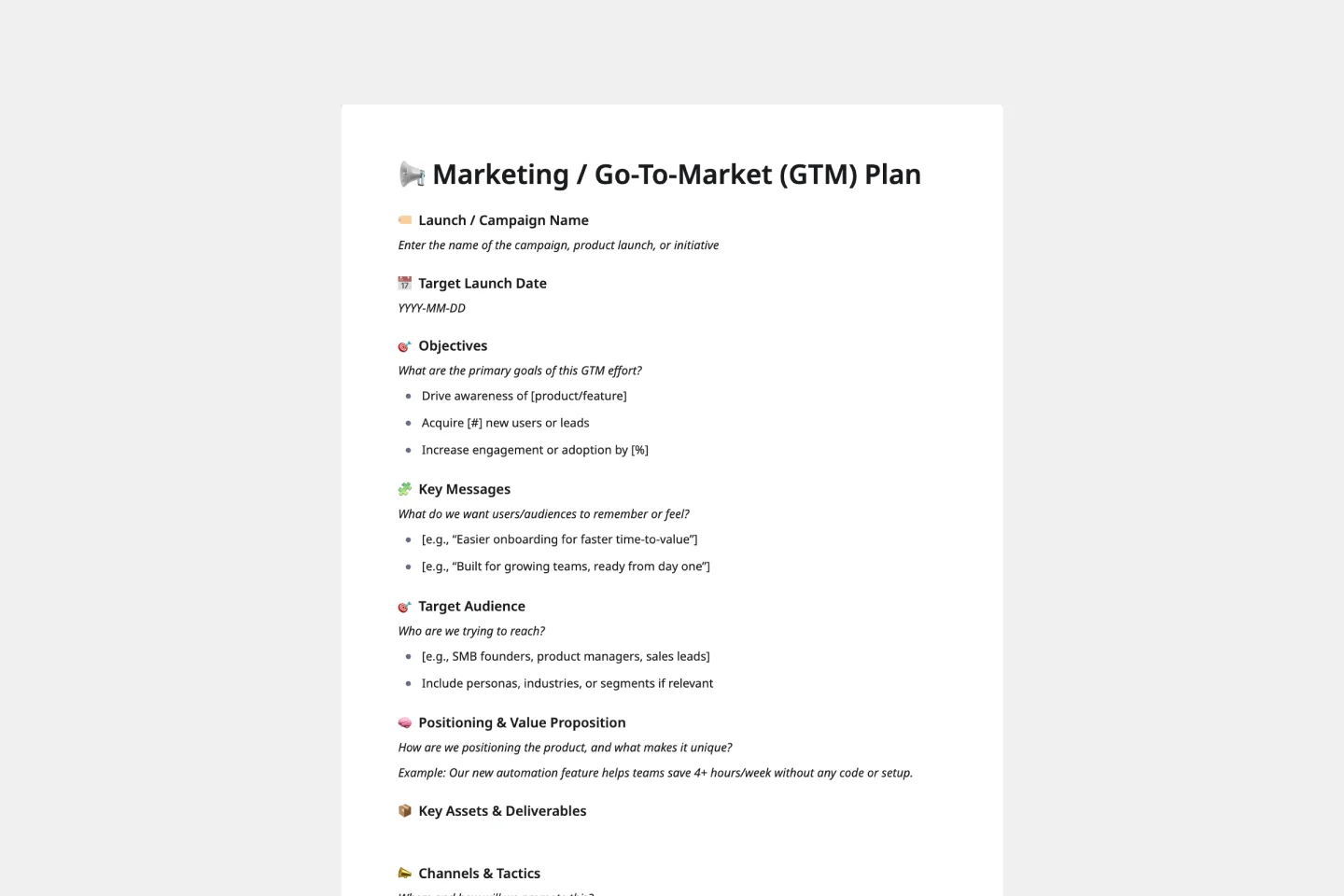
Marketing Plan Template
Ever watched a product launch where marketing promised one thing, sales pitched another, and the product team had a completely different timeline? Our marketing GTM plan template creates a single source of truth that keeps everyone rowing in the same direction. Built with Miro Docs, this template integrates seamlessly with your existing workflows while giving every stakeholder clear visibility into launch goals, messaging, timelines, and success metrics.

Project Planning Template
A project plan is a single source of truth that helps teams visualize and reach project milestones. Project plans are most useful when you outline the project’s “what” and “why” to anyone who needs to give you project buy-in. Use a project plan to proactively discuss team needs; expectations; and baselines for timeline, budget, and scope. The plan will also help you clarify available resources before you kick off a project, as well as expected deliverables at the end of the project.
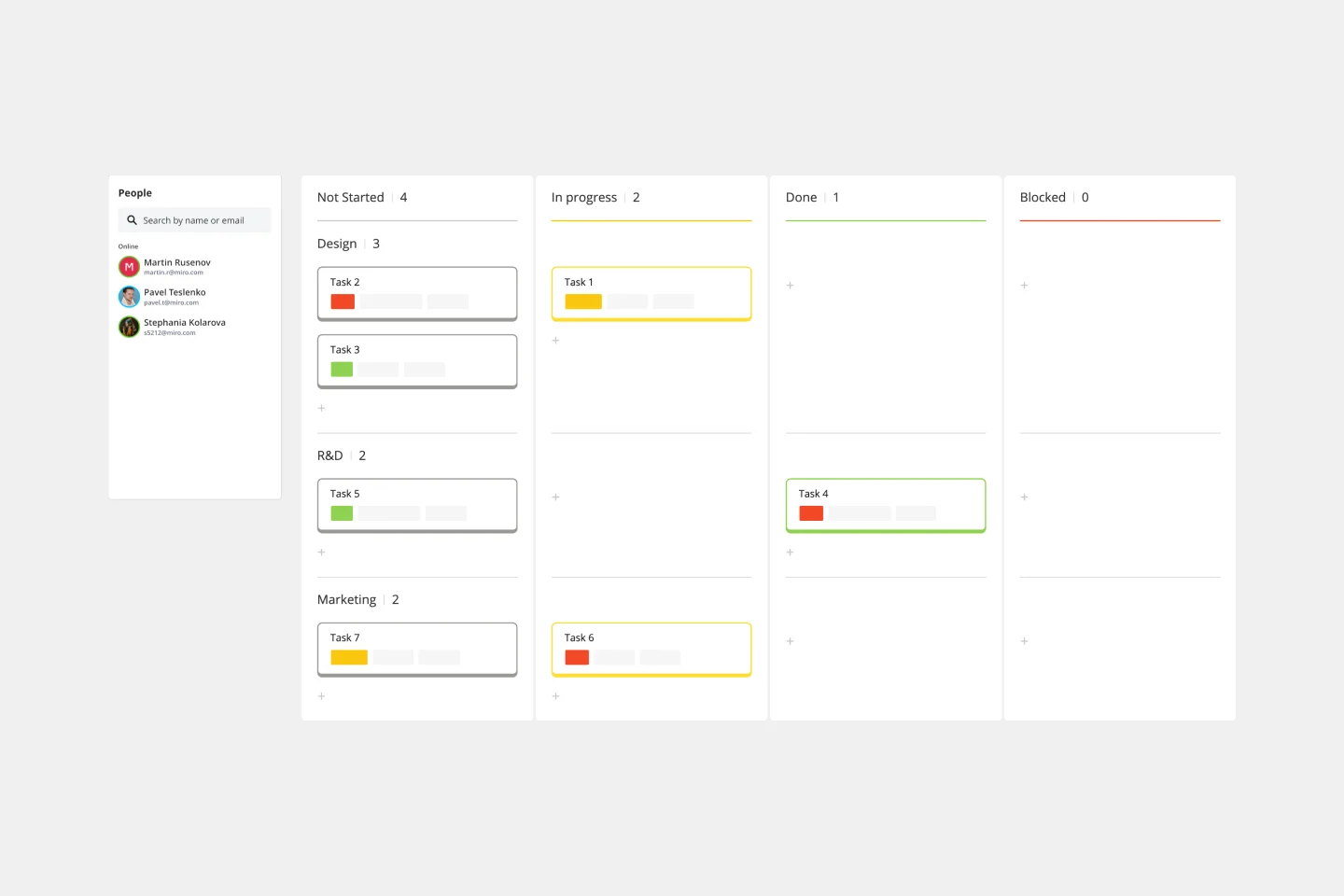
Simple Project Plan Template
A simple project is a North Star for your team, helping them answer any big questions about the project. The project plan should describe the nature of the plan, why you’re doing it, how you’ll make it happen, how you’ll carry out each step of the process, and how long each step is projected to take. If you’re a project manager or team lead, use this template to start a simple project plan, which can then be adapted to suit internal team projects or external client partner projects.

4P Marketing Mix Template
Product, Place, Promotions, and Price. Starting with this template (and those 4Ps) you can choose the best way to take your product or service to market. The secret is to create just the right mix—deciding how much each P needs in terms of investment, attention, and resources. That will help you build your strengths, adapt to the market, and collaborate with partners. And our tool is the perfect canvas to create your marketing mix and share with teams and across your organization.
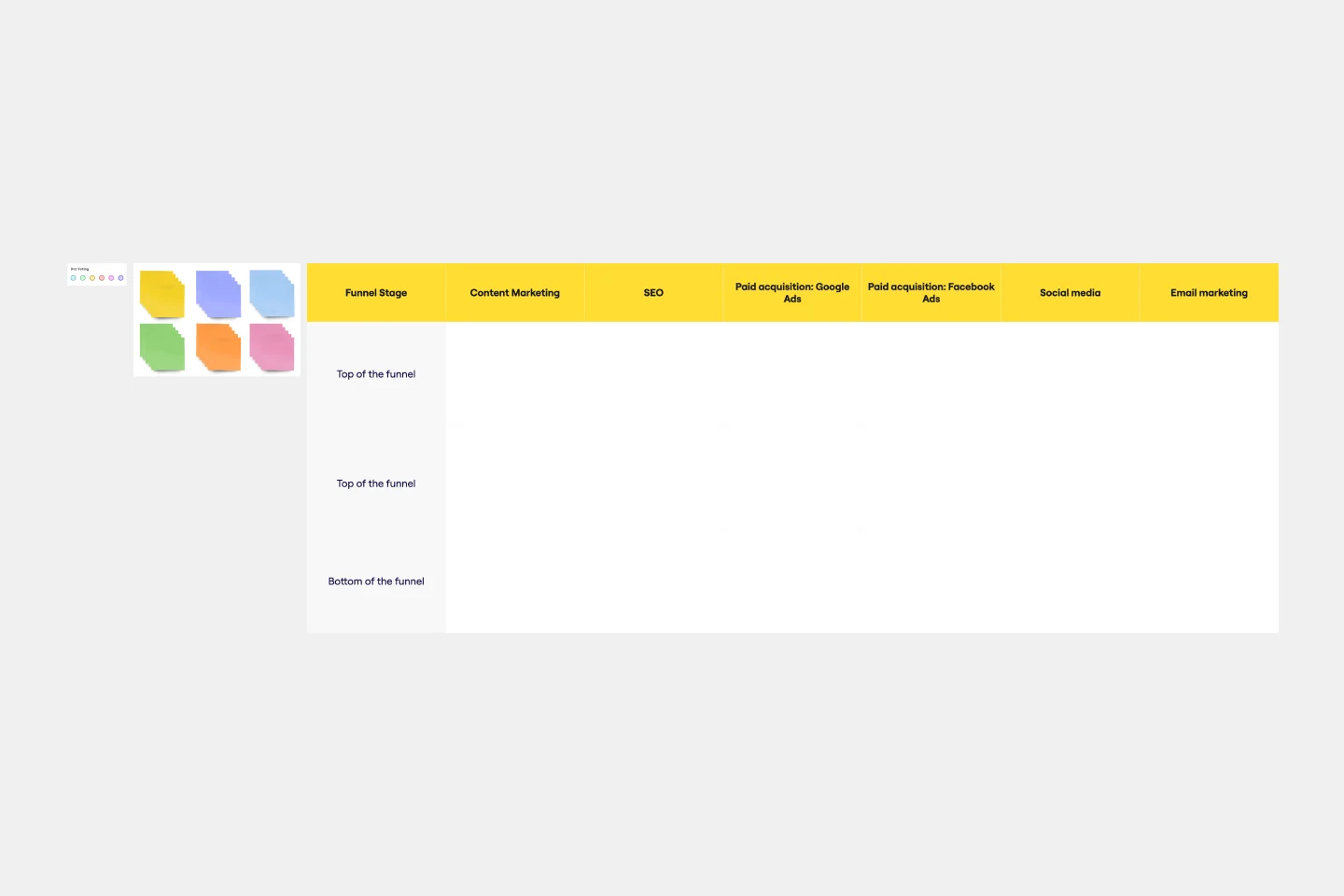
Digital Marketing Plan Template
Crafting an effective digital marketing strategy can be a daunting task, but the Digital Marketing Plan Template can make it easier for you. This tool allows you to map out every channel tactic and is particularly beneficial in fostering collaboration among team members in a centralized space. The template's clear structure and intuitive editing features ensure a well-defined digital marketing strategy while also encouraging real-time collaboration. With the ability to seamlessly collaborate, share insights, and collectively contribute, your team can create a dynamic and successful digital marketing plan.
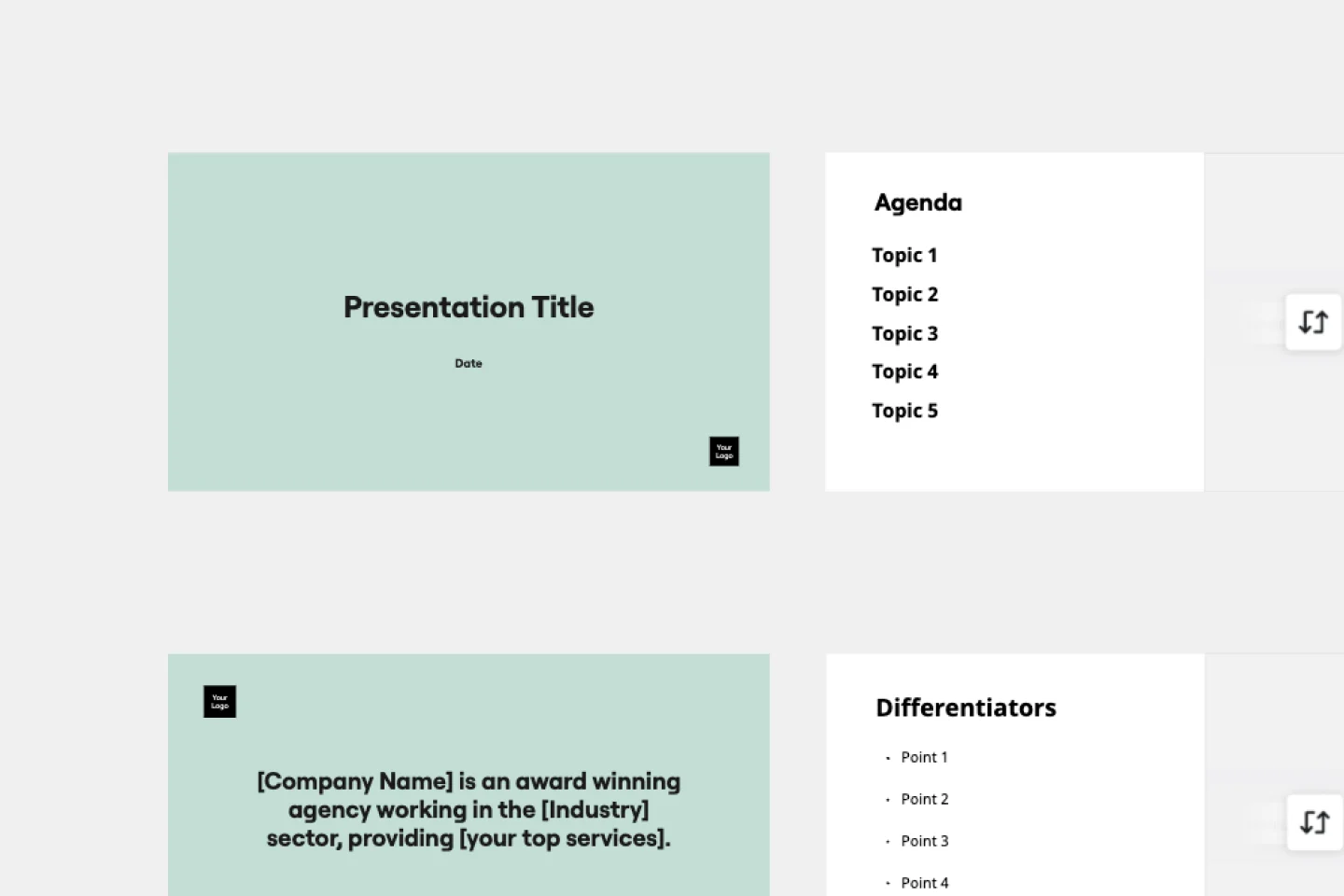
Marketing Proposal Presentation Template
The Marketing Proposal Template is a simple outline you can use to quickly and easily structure your next bid for a project.