Brain map templates
Create clear and organized brain maps to visualize ideas, streamline decision-making, and boost creativity. Understand complex concepts, identify connections, and design effective solutions that align with your goals and needs.
9 templates
- 24 likes1.9K uses

Mind Map Template
We see you, visual learners. You grasp concepts and understand data easier when they're presented in well-organized, memorable graphics. Mind mapping is perfect for you. This powerful brainstorming tool presents concepts or ideas as a tree — with the central subject as the trunk and your many ideas and subtopics as the branches. This template is a fast, effective way for you to start mind mapping, which can help you and your team become more creative, remember more, and solve problems more effectively.
- 12 likes556 uses

AI Accelerated
Mind Map AI Template
We see you, visual learners. You grasp concepts and understand data easier when they're presented in well-organized, memorable graphics. Mind mapping is perfect for you. This powerful brainstorming tool presents concepts or ideas as a tree — with the central subject as the trunk and your many ideas and subtopics as the branches. This template is a fast, effective way for you to start mind mapping, which can help you and your team become more creative, remember more, and solve problems more effectively.
- 9 likes475 uses

Brainwriting Template
Brainstorming is such a big part of ideation. But not everyone does their best work out loud and on the spot, yelling out thoughts and building on others’ ideas. Brainwriting is a brilliant solution for them—creative thinkers who happen to be more introverted. This approach and template invites participants to reflect quietly and write out their ideas, and then pass them to someone else who will read the idea and add to it. So you’ll get creative ideas from everyone—not just the loudest few.
- 11 likes408 uses
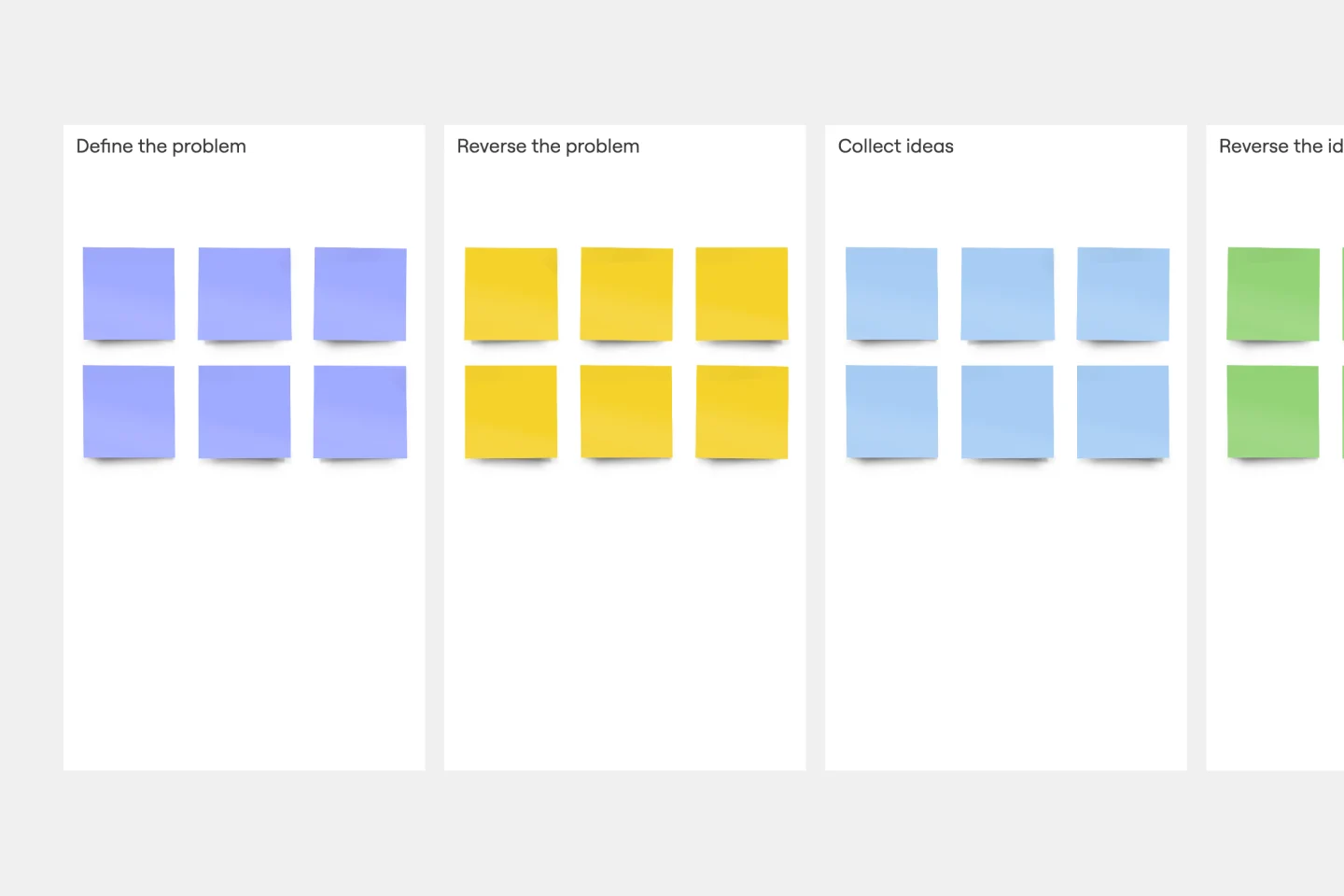
Reverse Brainstorming Template
Reverse brainstorming is a technique that prompts a group to think of problems, rather than solutions. Because we naturally think of problems, it’s a great way to get a group to anticipate problems that may occur during a project. To engage in reverse brainstorming, start by identifying the problem, and then think of things that might exacerbate it. Ask your team to generate ideas around ways in which the problem could get worse. Reverse the problems into solutions again, and then evaluate your ideas.
- 9 likes276 uses

Six Thinking Hats Template
The Six Thinking Hats by Dr. Edward de Bono was created as an alternative to argument, it is designed to help teams explore and develop ideas collaboratively. Use this template to boost creative thinking and get different perspectives so you and your team can make better-informed decisions.
- 12 likes155 uses

AI Accelerated
Brainwriting AI Template
Brainstorming is such a big part of ideation. But not everyone does their best work out loud and on the spot, yelling out thoughts and building on others’ ideas. Brainwriting is a brilliant solution for them—creative thinkers who happen to be more introverted. This approach and template invites participants to reflect quietly and write out their ideas, and then pass them to someone else who will read the idea and add to it. So you’ll get creative ideas from everyone—not just the loudest few.
- 2 likes130 uses
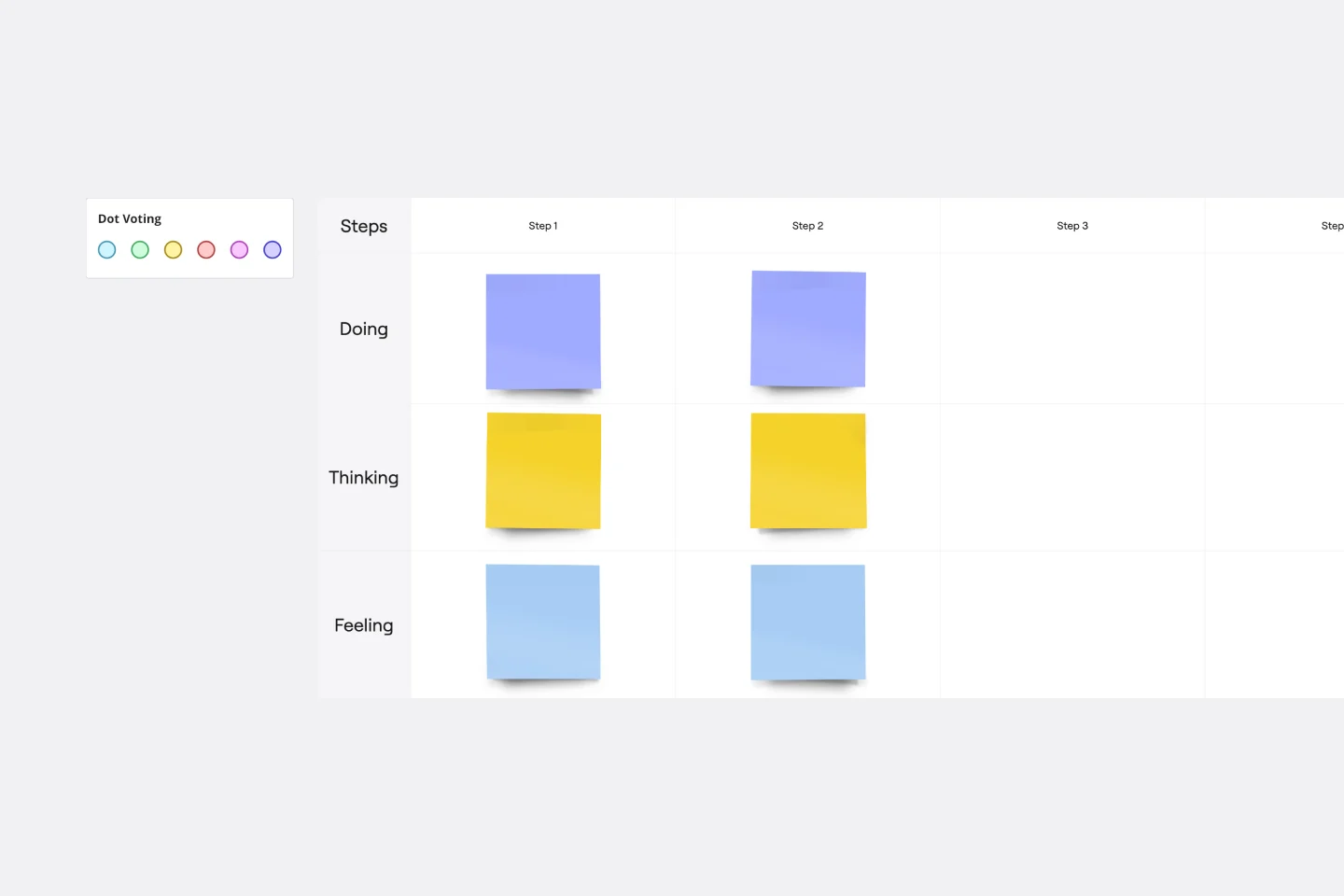
Scenario Mapping Template
Scenario mapping is the process of outlining all the steps a user will take to complete a task. The scenario mapping template helps you create a visual guide to what different personas are doing, thinking, and feeling in different situations. Use scenario mapping to outline an intended or ideal scenario (what should happen) as well as what currently happens. If you’re trying to outline the ideal scenario, user mapping should take place very early on in a project and can help inform user stories and the product backlog. If you’re just trying to get a better sense of what currently happens, you can do user mapping when conducting user interviews or observation.
- 5 likes33 uses
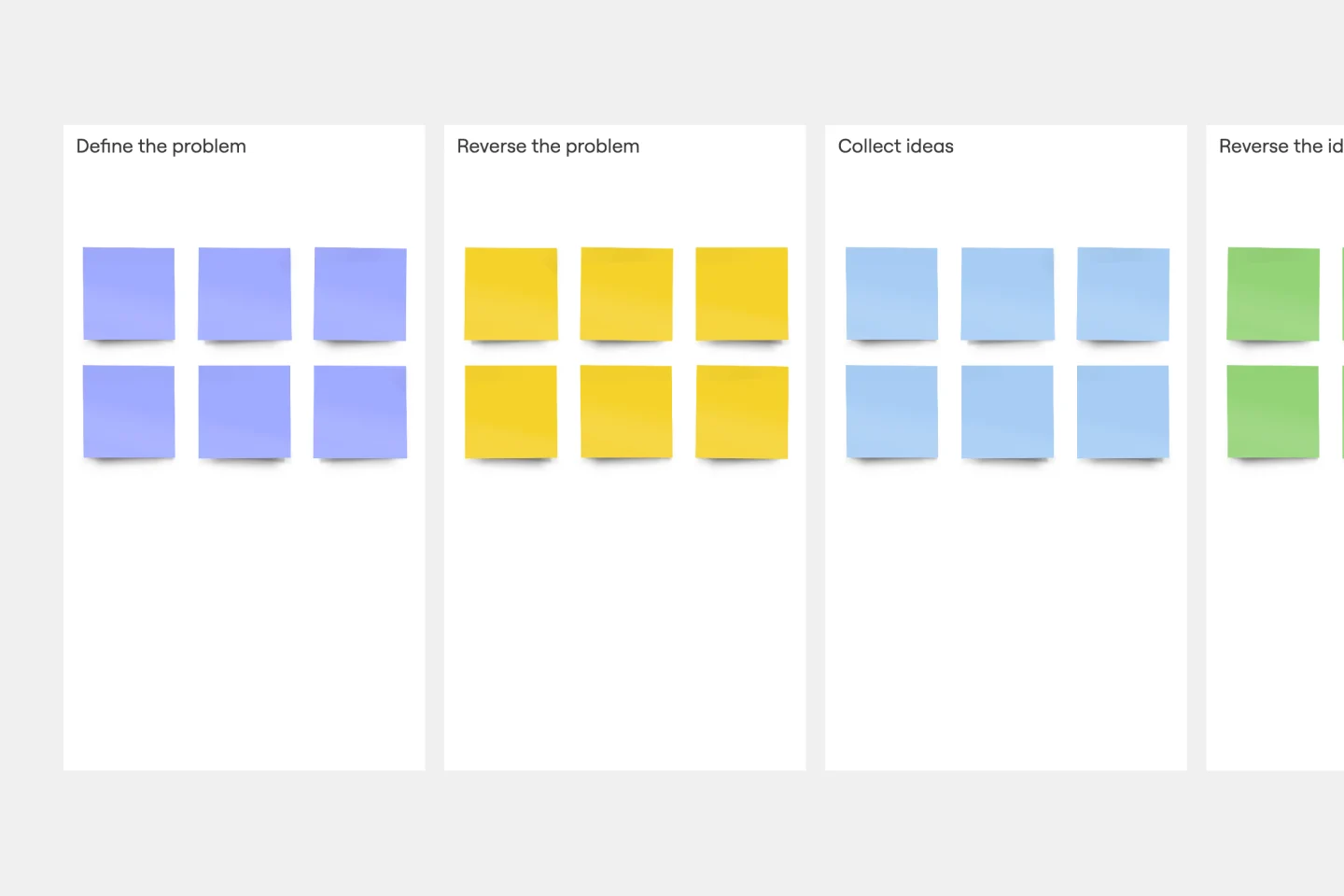
AI Accelerated
AI Reverse Brainstorming Template
Reverse brainstorming is a technique that prompts a group to think of problems, rather than solutions. Because we naturally think of problems, it’s a great way to get a group to anticipate problems that may occur during a project. To engage in reverse brainstorming, start by identifying the problem, and then think of things that might exacerbate it. Ask your team to generate ideas around ways in which the problem could get worse. Reverse the problems into solutions again, and then evaluate your ideas.
- 15 likes24 uses

Explore more
About the Brain Map Templates Collection
Miro's brain map templates collection is designed to help professionals visualize and organize their thoughts, ideas, and information. These templates are perfect for brainstorming sessions, idea generation, and insight development. With a variety of customizable options, Miro's brain map templates cater to different needs and preferences, making it easier for teams to collaborate and innovate.
Why you'll love our brain map templates
Using Miro's brain map templates offers numerous benefits:
Improved creativity: Brain map templates stimulate creative thinking by allowing users to visually explore and connect ideas. Better organization: These templates help structure thoughts and information logically, making it easier to understand and recall. Efficient collaboration: Teams can work together in real-time, sharing ideas and building on each other's contributions. Versatility: Miro's brain map templates can be used for various purposes, including project planning, problem-solving, and strategic thinking. Integration with Miro tools: Use the mind map widget, Miro AI, sticky notes, and Kanban widget to enhance your brain mapping experience.
How to use the brain map templates in Miro
1. Select a template: Start by choosing a brain map template from Miro's extensive library. You can find options for different use cases, such as brainstorming, project planning, and more. 2. Customize your template: Change the template to fit your needs. Add nodes, branches, and sub-branches to organize your ideas. Use colors, icons, and images to make your brain map visually appealing and easy to understand. 3. Collaborate with others: Invite team members to join your Miro board. They can add their ideas, provide feedback, and collaborate in real-time. Use Miro's chat and comment features to facilitate communication. 4. Use Miro features: Enhance your brain map with Miro's tools. Use the mind map widget for structured idea generation, Miro AI for intelligent suggestions, sticky notes for quick thoughts, and the Kanban widget for task management. 5. Review and refine: Regularly review your brain map to ensure it remains relevant and up-to-date. Refine your ideas and structure as needed to keep your project on track.
Miro's brain map templates enable teams to think creatively, organize information efficiently, and collaborate effectively. By using these templates, anyone can enhance their online brainstorming sessions, generate valuable insights, and foster innovation. Try Miro's brain map templates today and discover how they can help your team succeed.
