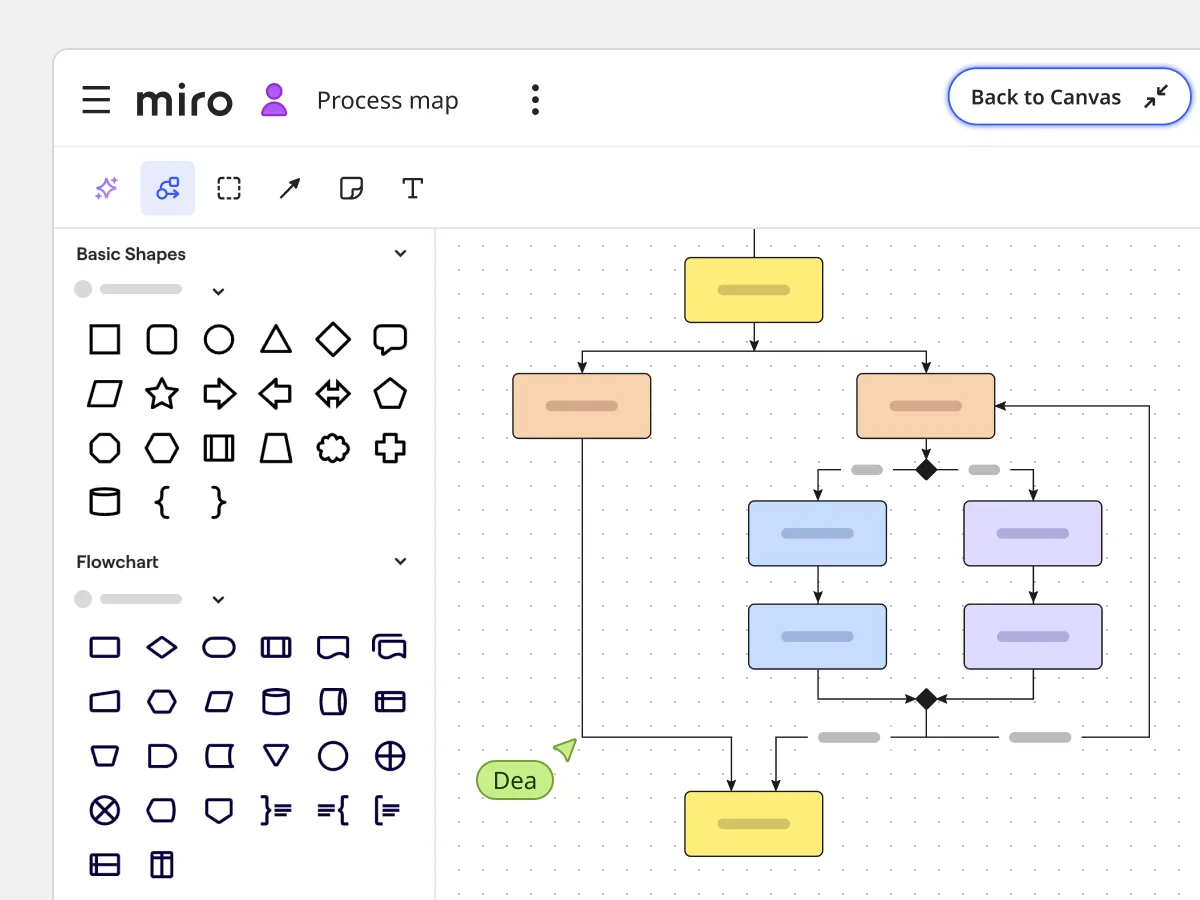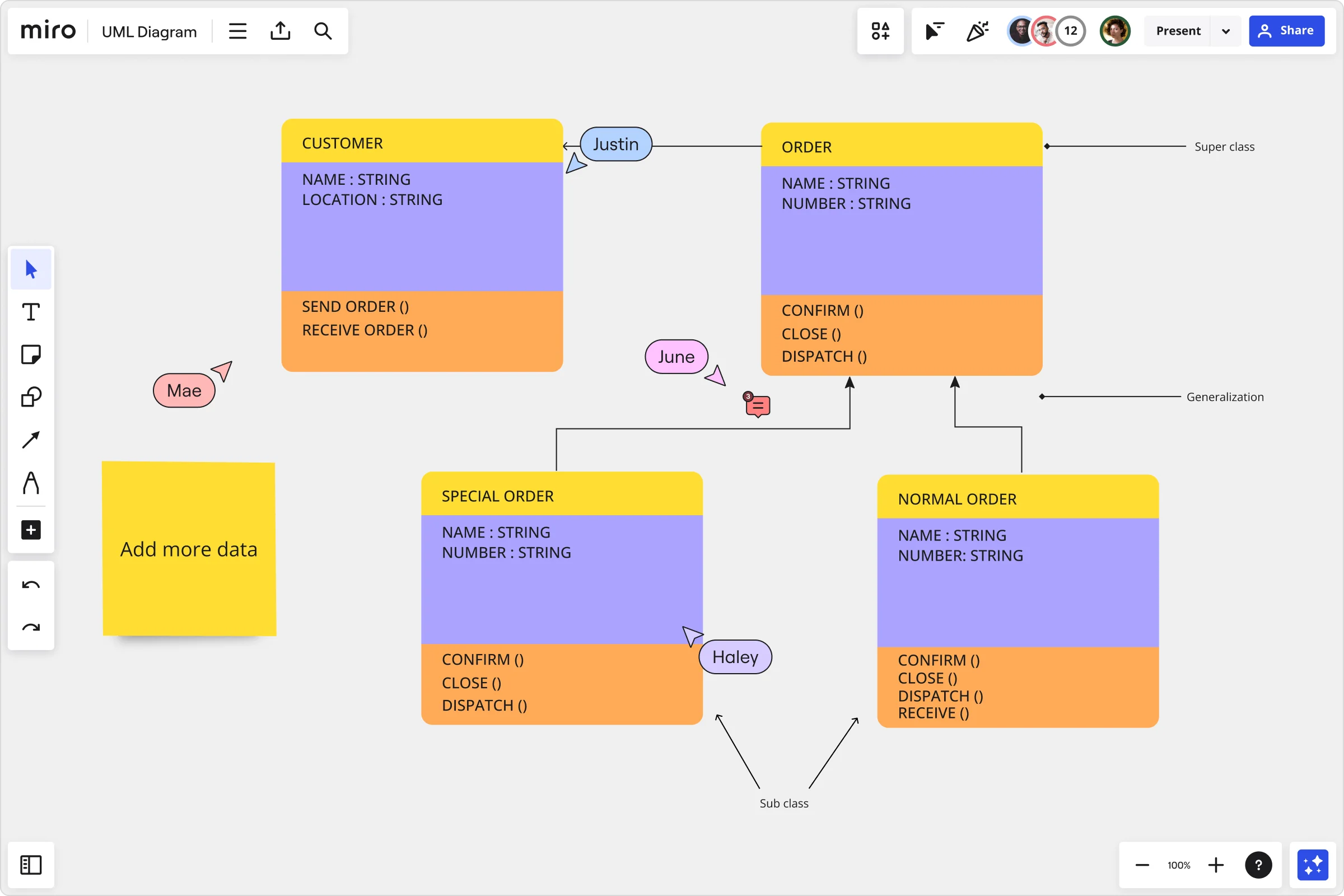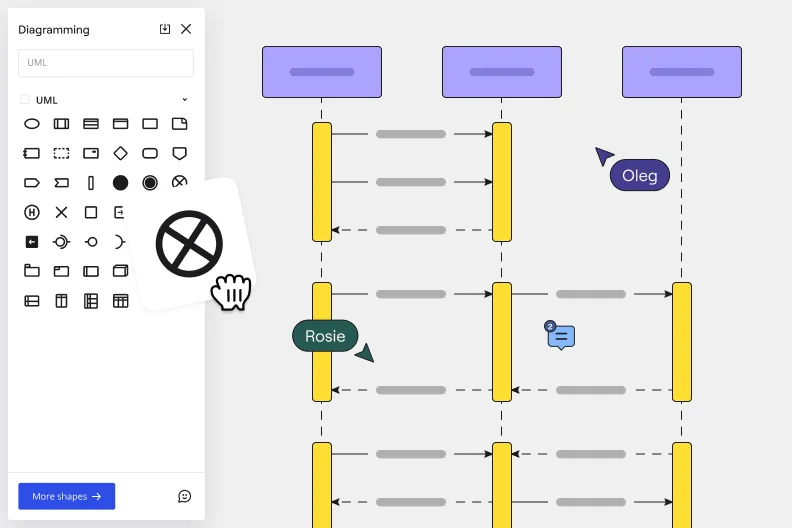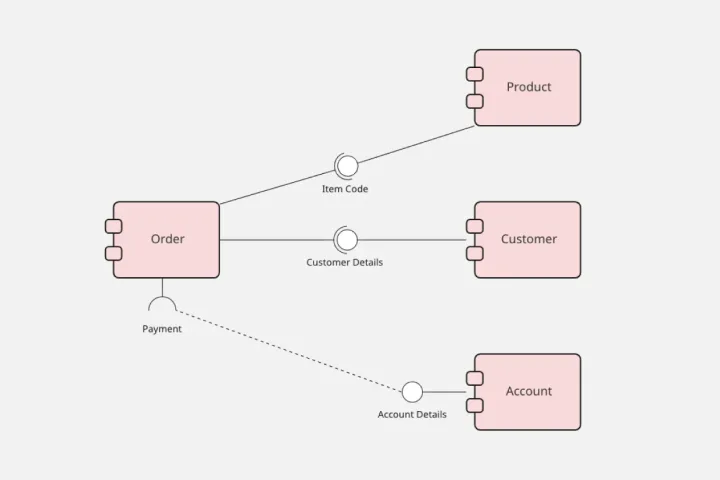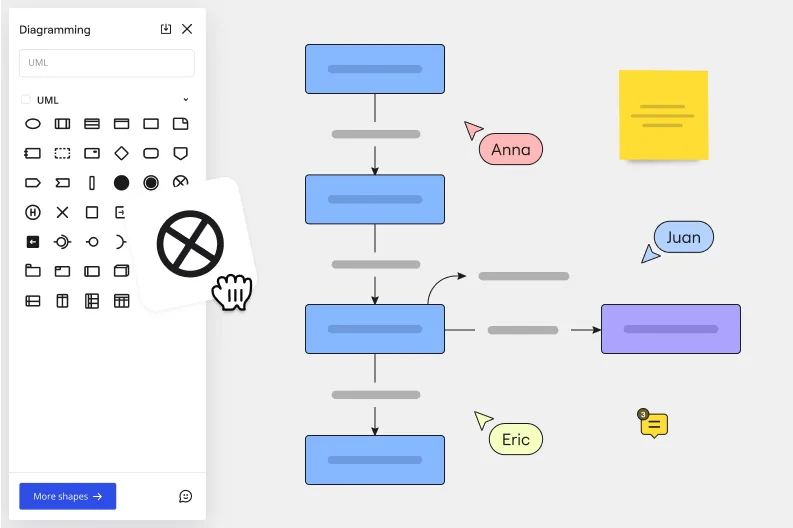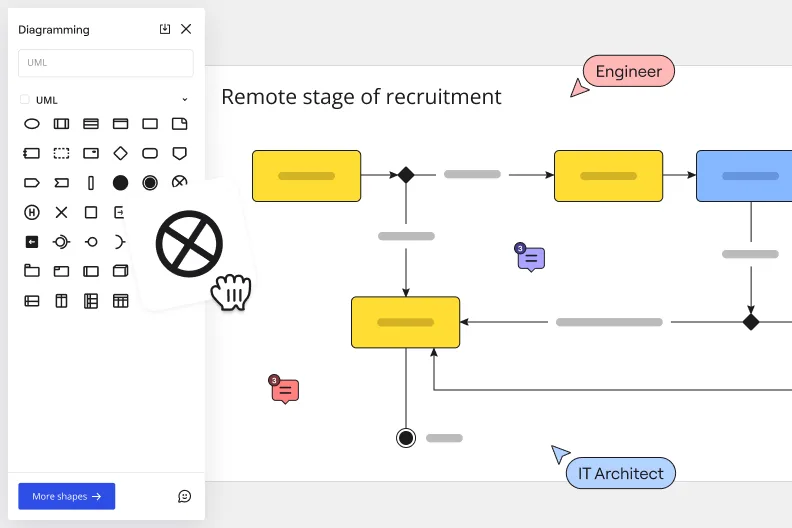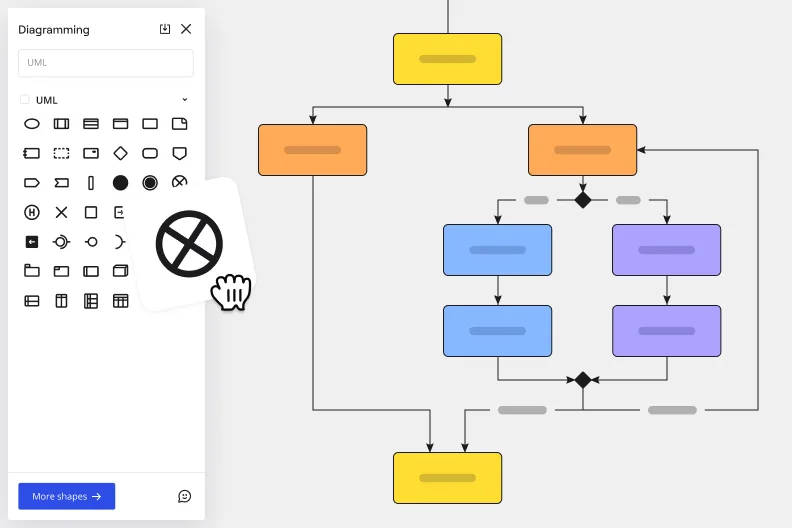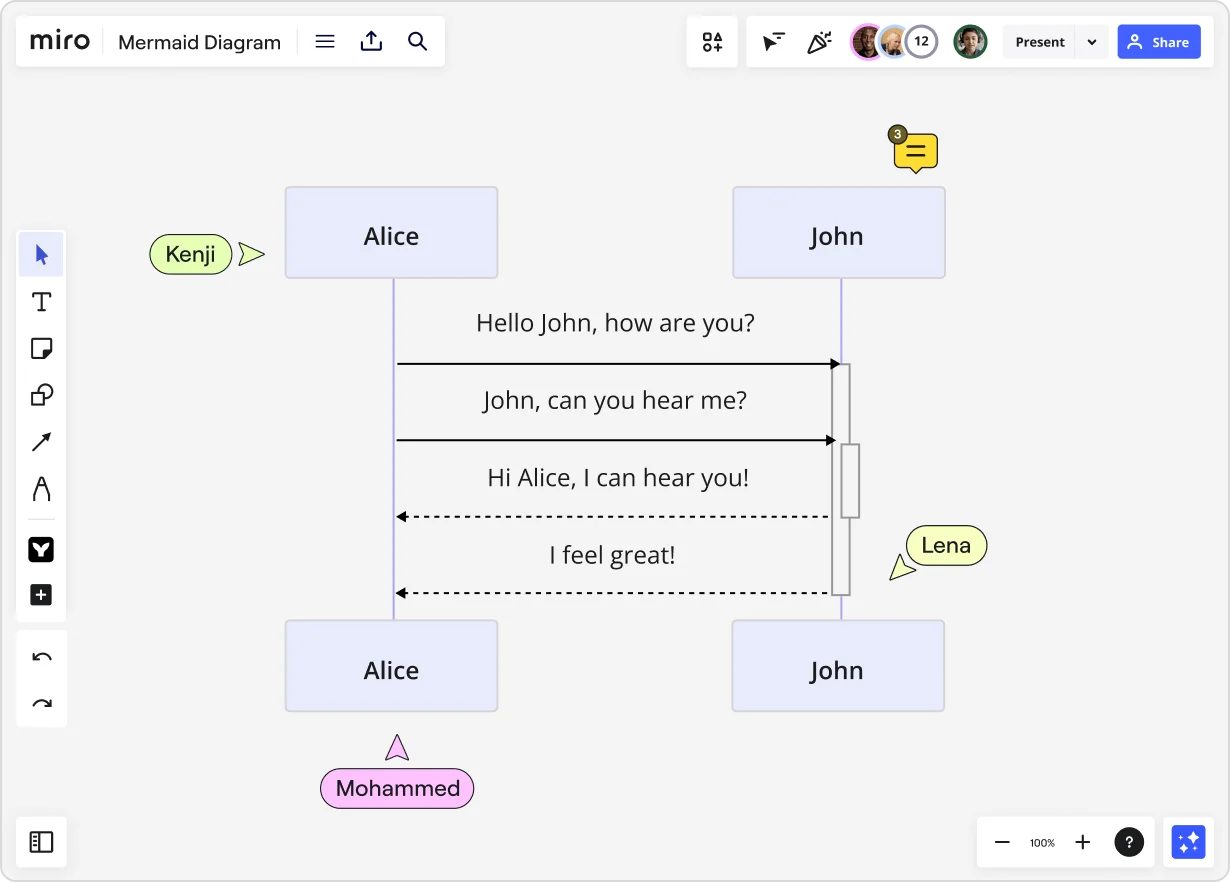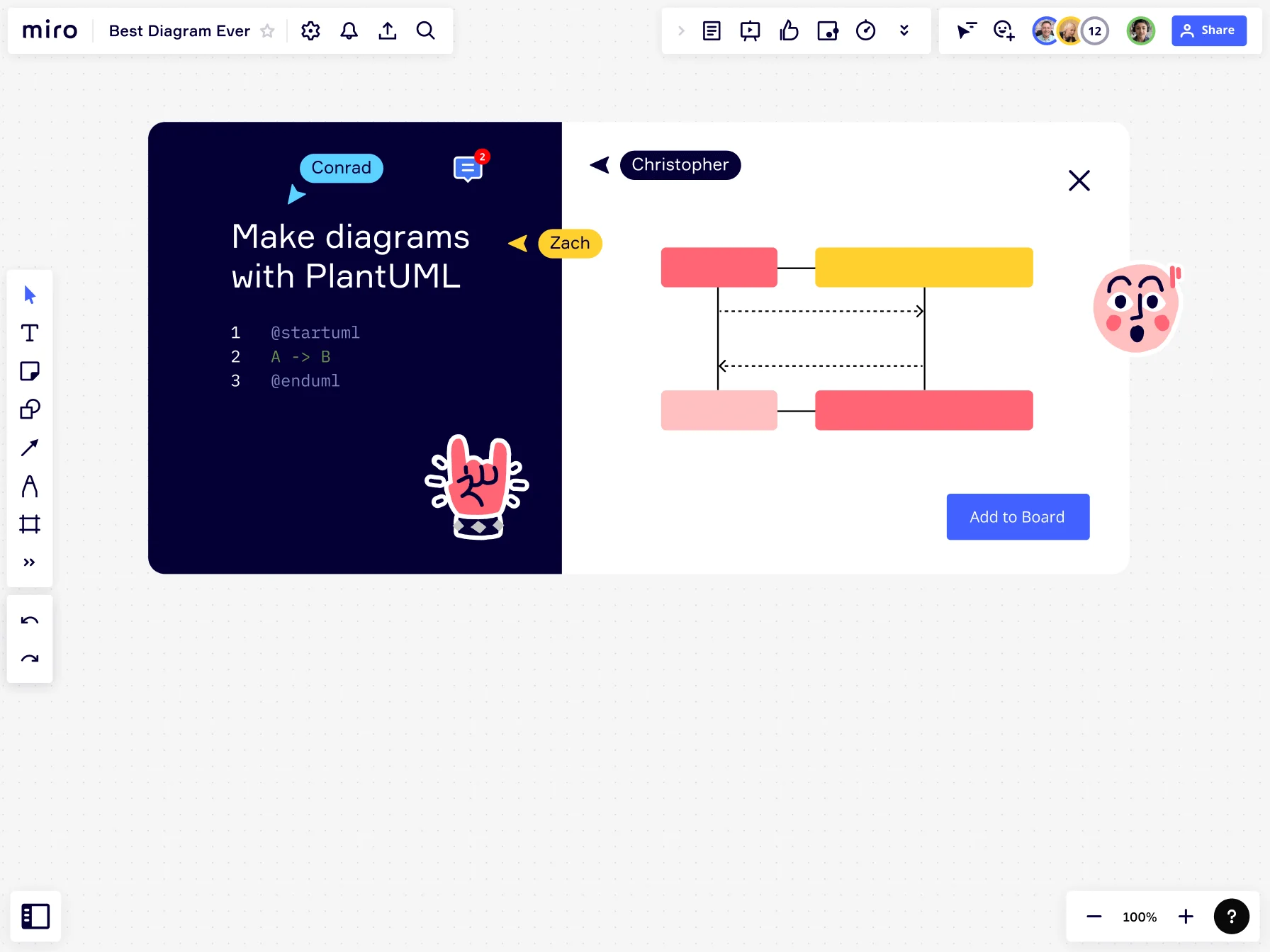An intuitive UML diagram tool for drawing entire systems online

Design iteratively
Generate a UML diagram in seconds using Miro AI — allowing you to jump straight to the editing and customization process. Visually communicate development plans and mitigate misalignment across your organization — all in one UML diagram maker.
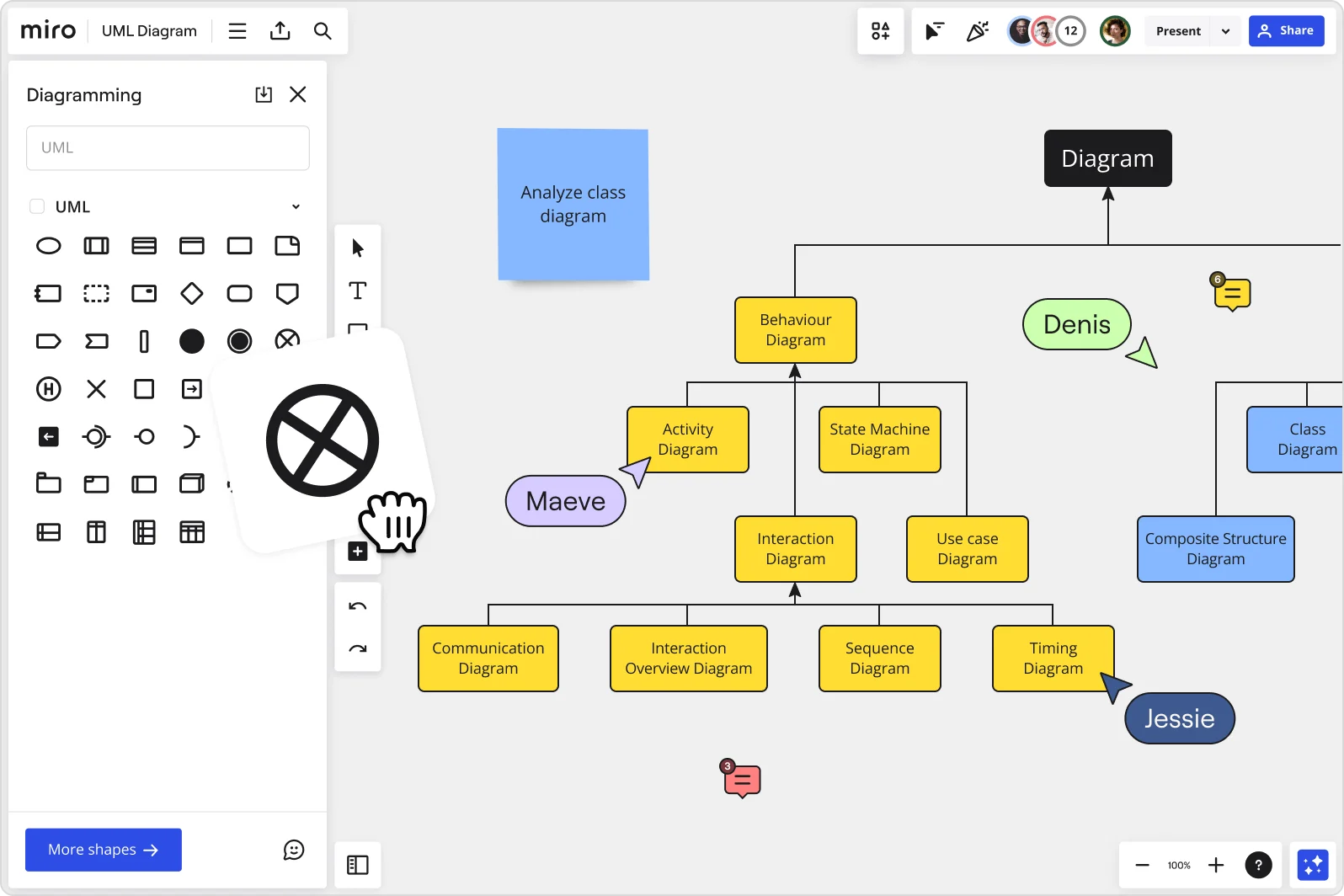
Draw new systems
Craft technical diagrams faster with Miro’s complete UML shape packs. Use the comments feature to get instant feedback, save time when diagramming, and co-create a standardized way to build and document systems processes with your team.
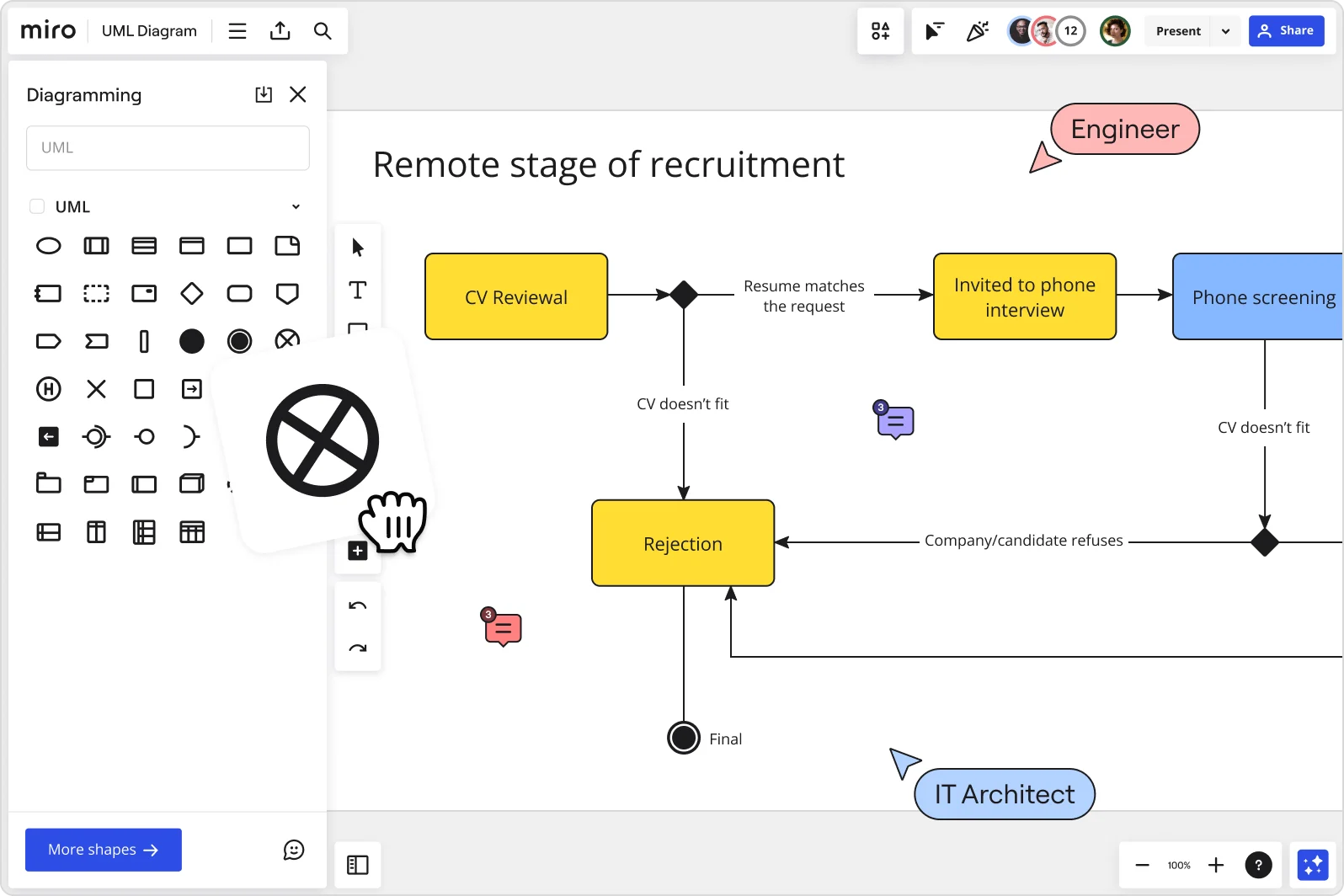
Expand your diagramming capabilities
Miro’s online UML diagram tool makes it easy to research, outline, and deliver your technical plans with intuitive diagramming functions — from industry-recognized UML shape packs to designing in our dedicated Diagramming mode.
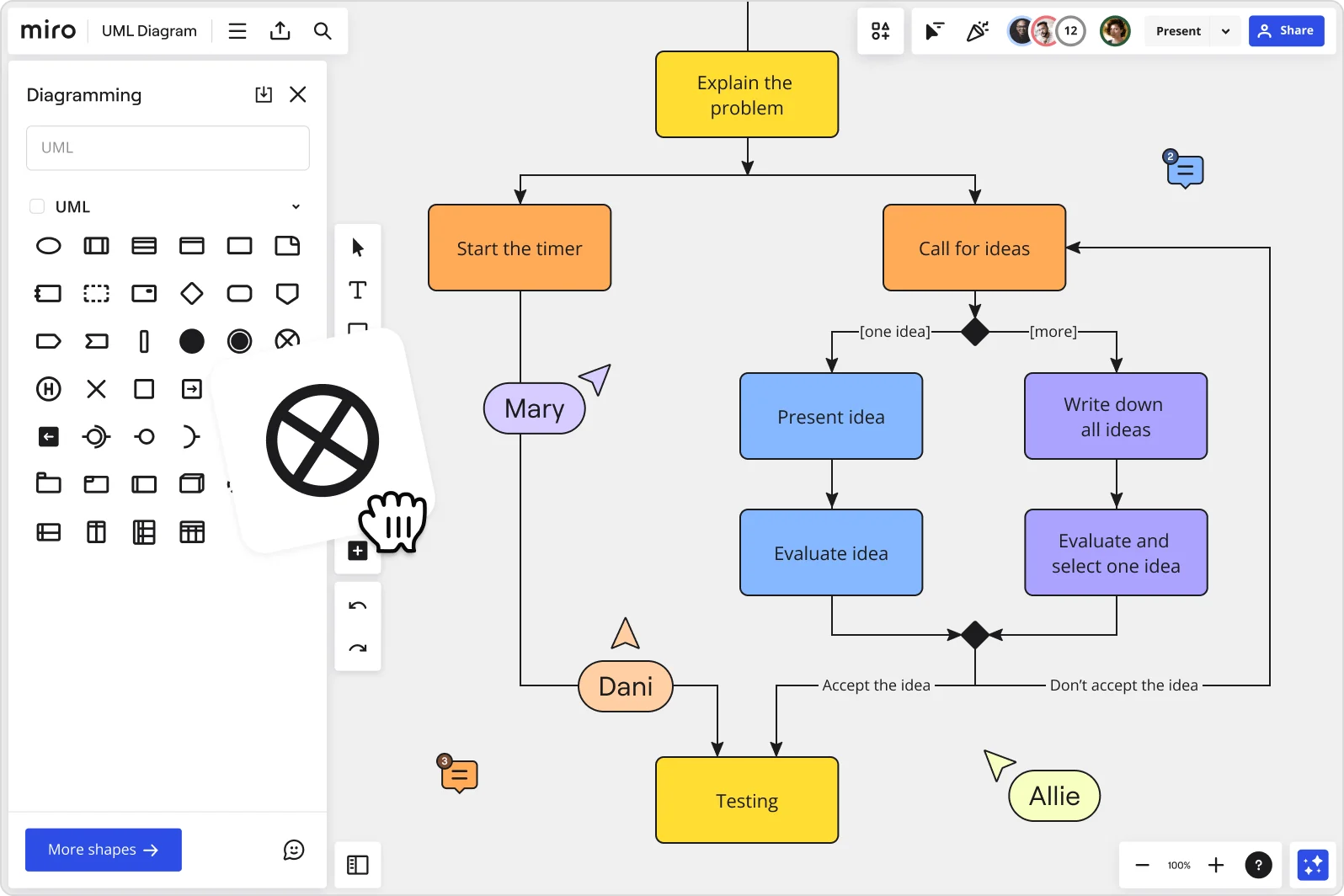
Why Miro is your best UML diagram maker
Shape your ideas
When facilitating discussions about technical plans, foster conditions for innovative solutions. When everyone’s voice is heard, new and surprising ideas might emerge. Bring agility to your iteration sessions with integrations such as Jira, Airtable, Coda, and more.
Have a starting point for improvements
Draw a UML diagram online from existing code to help your team understand the underlying issues. Regardless of your coding language, UML diagrams allow you to communicate ideas and solve the most pressing problems before you even write new code.
Maximize collaboration
Easily test and review your system architecture with technical stakeholders using Miro’s UML diagram tool. Understand the problem immediately and start sketching solutions on your UML diagram. Quickly adapt and respond to changes as you design your development roadmap.
Work iteratively with a range of UML diagrams
Miro lets you collaborate in real time, so teams can come together and share ideas in one collaborative space. Avoid the delays and errors that usually happen when working on UML diagrams individually, and achieve faster development times and better outcomes.
Integrated with your favorite tools

Related pages
Related templates



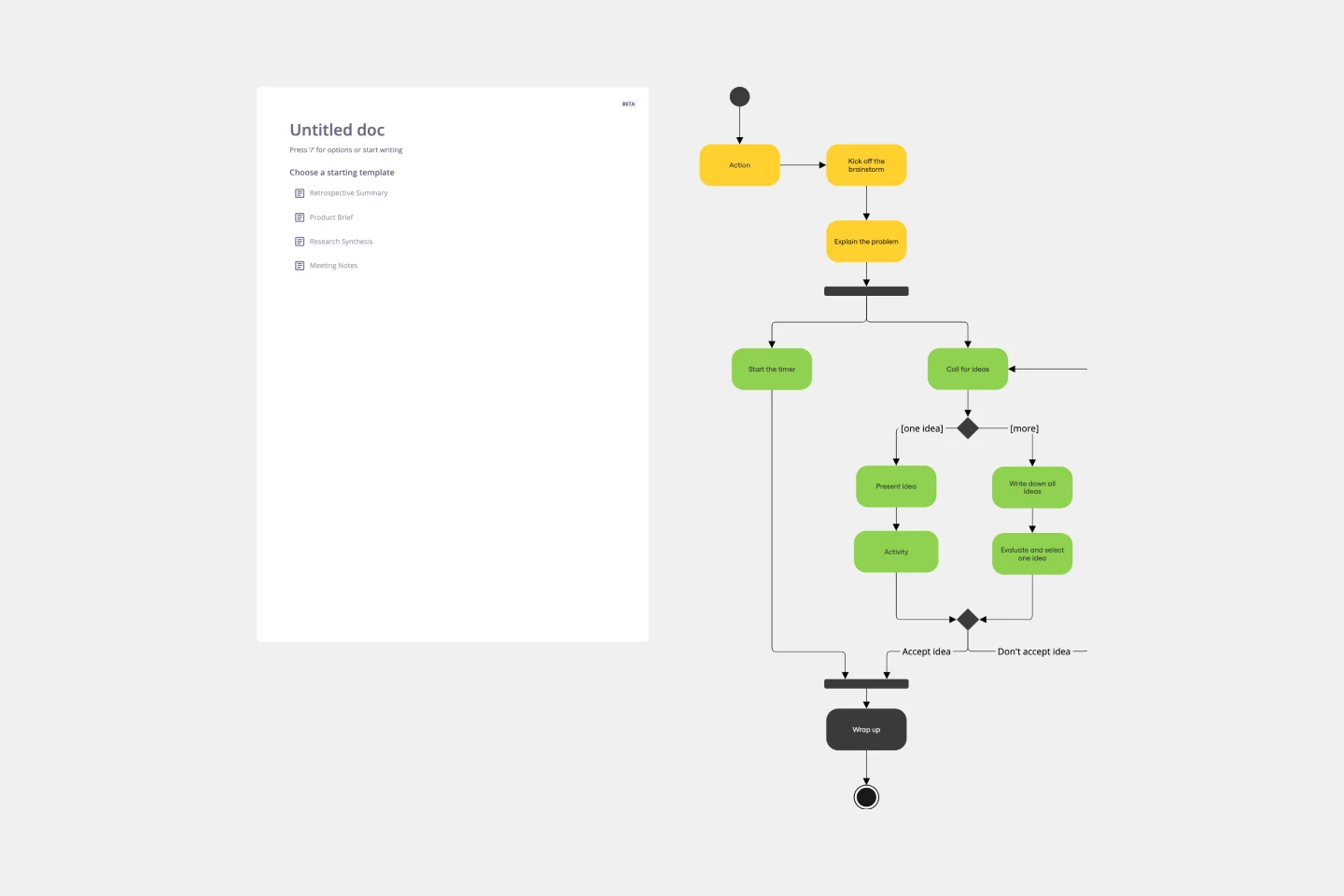
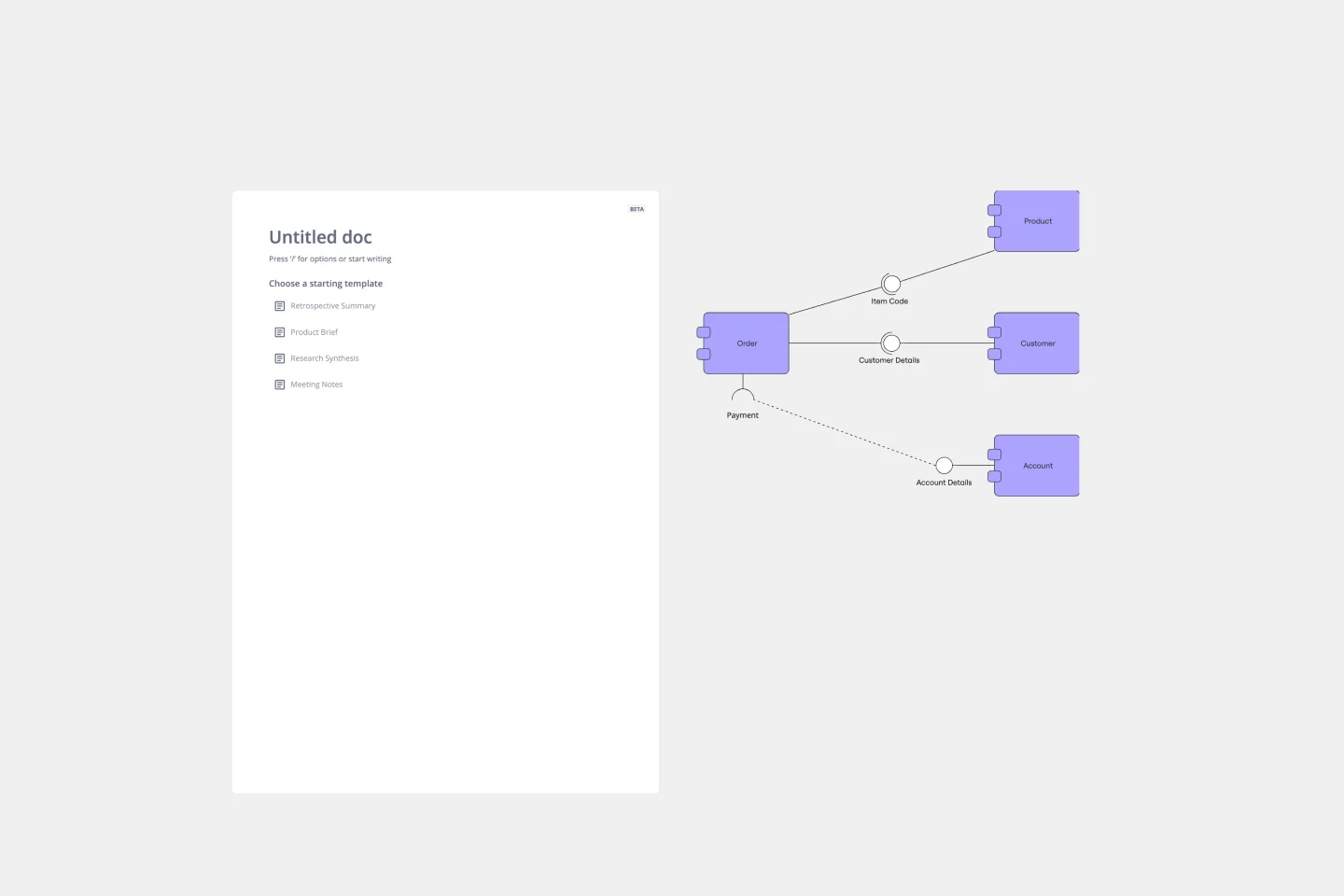
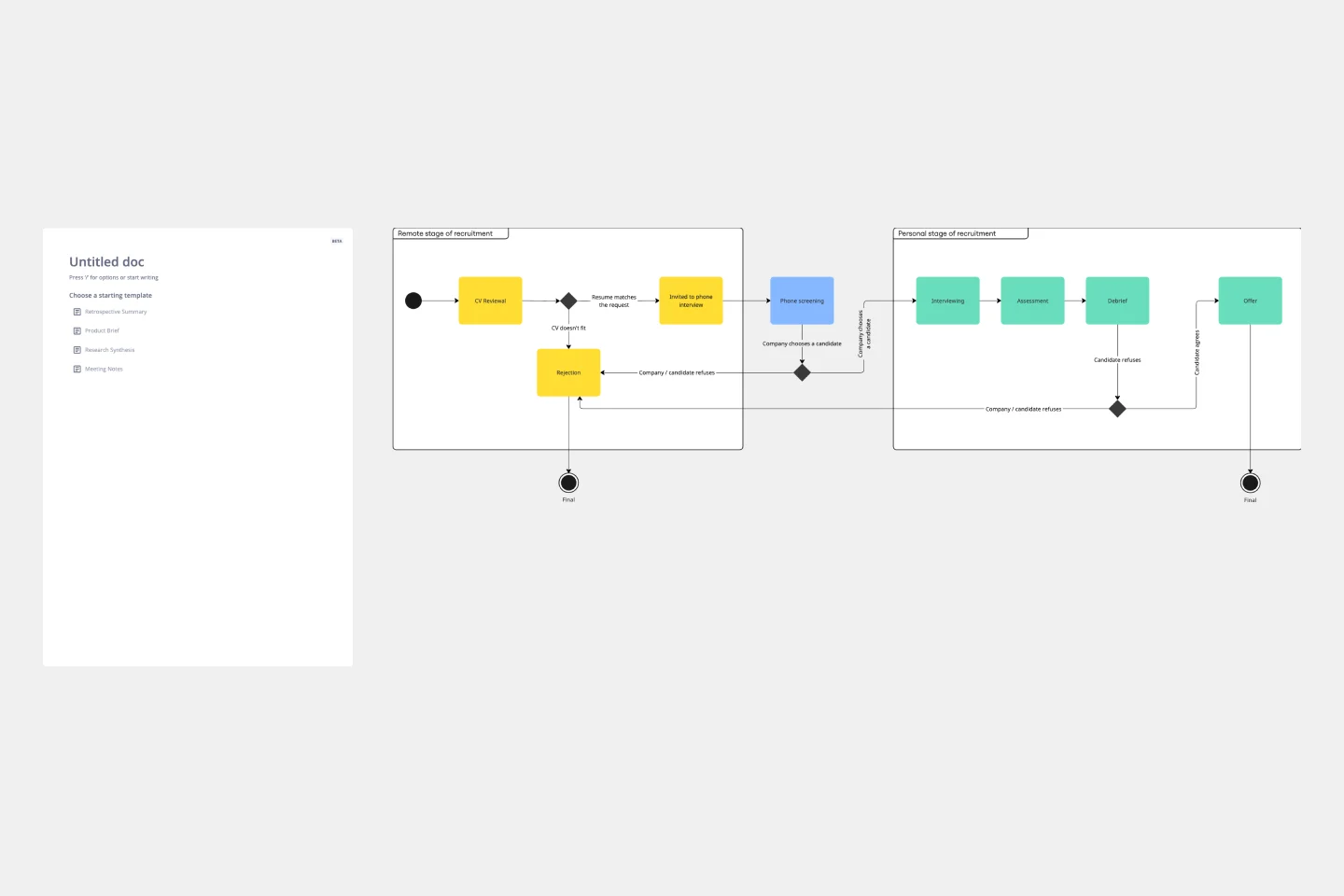
How to make a UML diagram with Miro
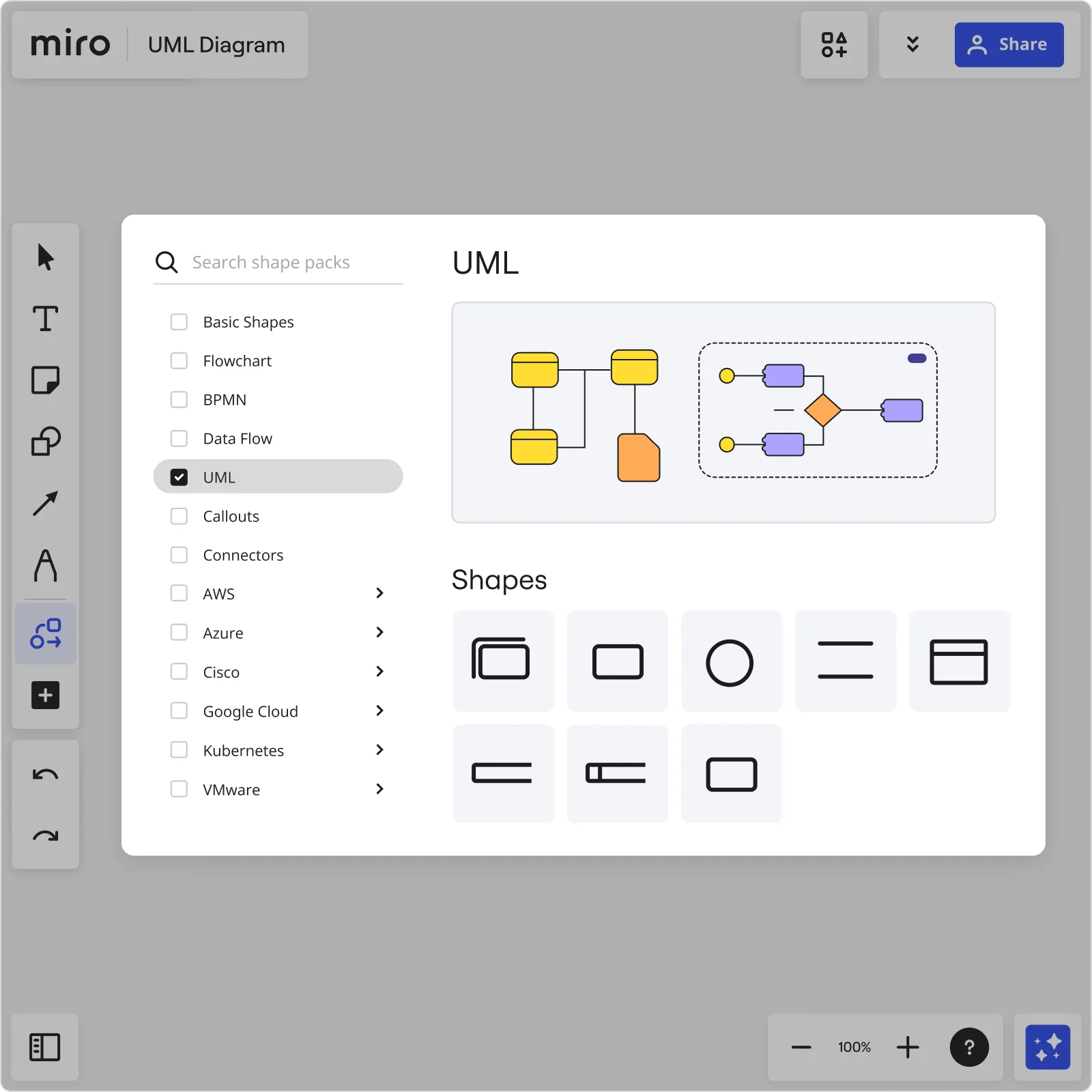
UML Diagram tool FAQs
How can I start creating a UML diagram?
First, decide what type of UML diagram best suits your needs and what you’ll use it for. Once you’re ready, start drawing your UML diagram using our ready-made templates or create one from scratch. There are 14 UML diagram types, divided into two categories: behavioral and structural.
Regardless of which UML diagram you want to build, the basic steps are the same: arrange your diagram elements on the board and select the UML shape pack using our Shape Library. You can then connect the elements with connector lines and indicate flows with arrows. Then, label the steps to identify the relationships between components and color code essential features. If you want to learn more about diagramming with Miro, visit our Help Center or join a live training session with Miro Academy.