Create solutions for every system with a UML class diagram tool
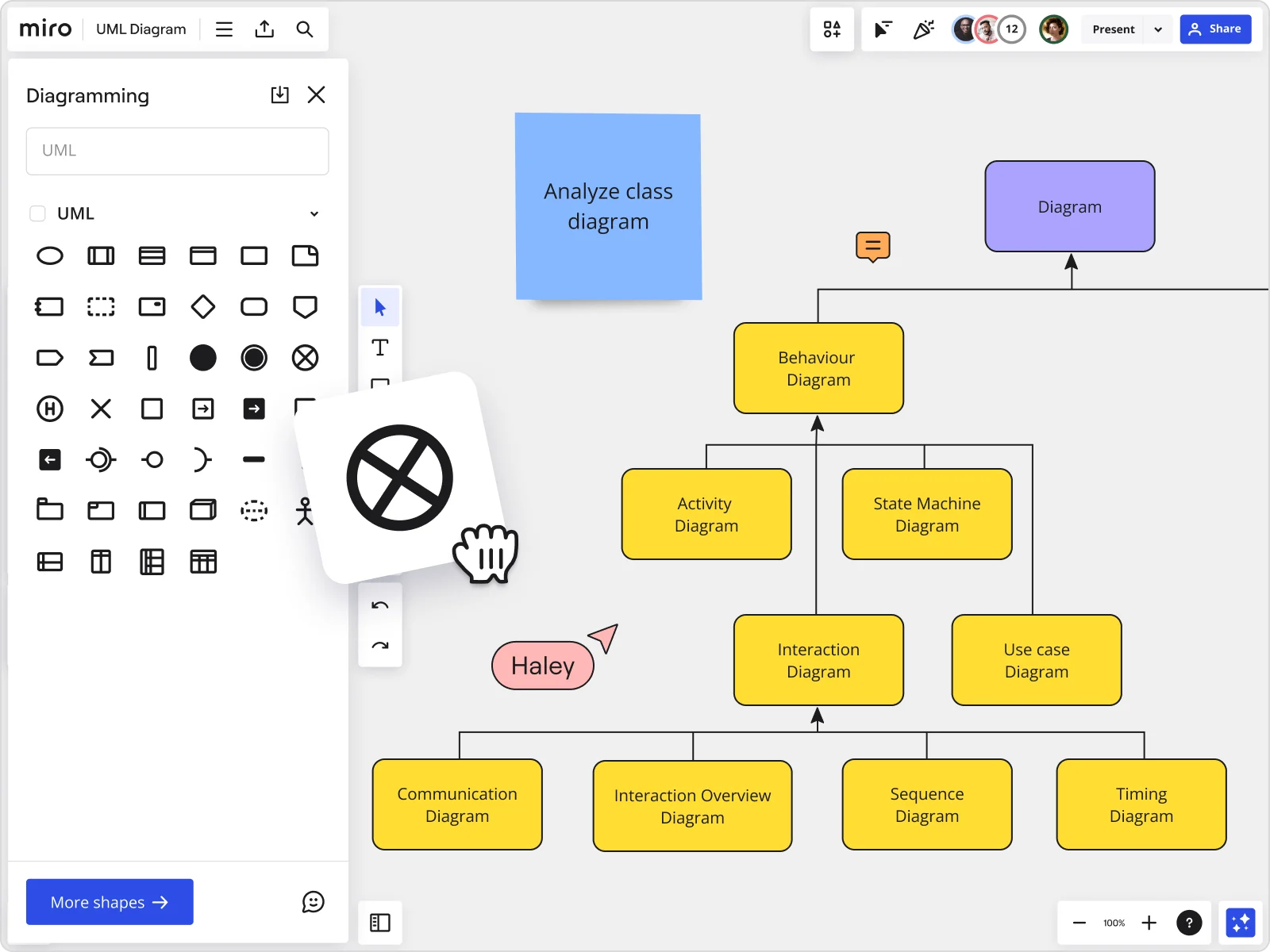
Break silos with a class diagram maker
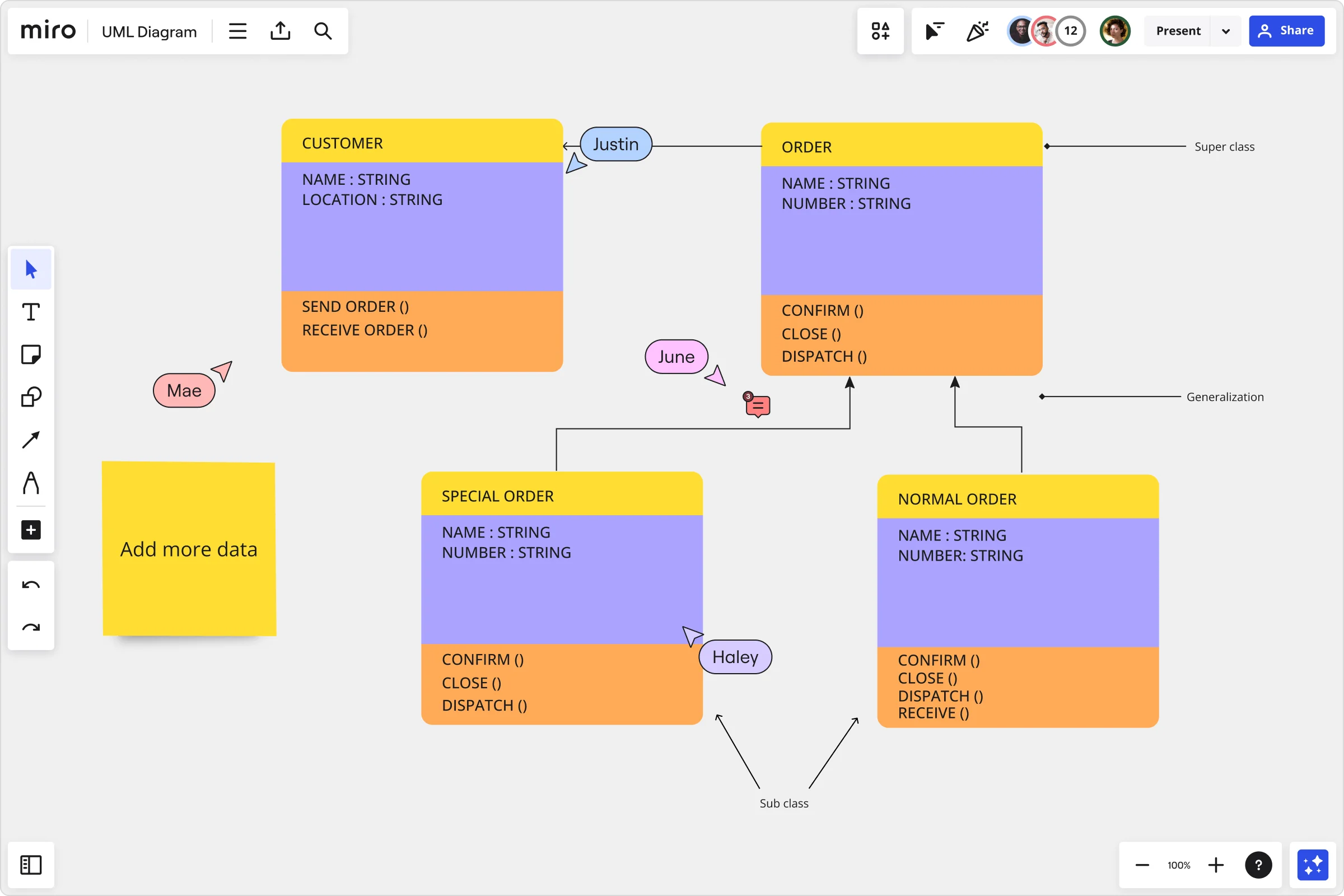
Why Miro is the best class diagram maker
Enable innovation
Generate a UML class diagram in seconds using Miro AI — allowing you to jump straight to the editing and customization process. Miro's UML class diagram tool makes it easy to build color-coded class diagrams and simplify complex system architecture.
Facilitate development
Create a UML class diagram using industry-standard UML shapes to build a common understanding across your organization. Add all the information your team needs and implement code with less back and forth, avoiding misunderstandings.
Improve operations
Map out all your system’s objects, classes, and attributes with a class diagram online, and create conditions for your team to thrive. Communicate the necessary steps to perform operations and implement decisions according to your plan.
No more context-switching
Build your UML class diagram without wasting time switching between tools. Use the UML shape pack and, if needed, add other artifacts to your board using integrations such as Jira, Coda, and Airtable.
Be agile
Develop your system architecture seamlessly, giving teams the frameworks needed for true innovation. With Miro’s UML class diagram creator, execute all the steps of the UML creation process in one shared space, improving efficiency and system-design delivery.
Effortless execution
Show how classes, attributes, and operations work together by identifying the existing relationships within a system. Miro’s Diagramming mode makes it easy to create your UML class diagram, including a curated diagramming toolbar, layers, and other dedicated tools.
Integrated with your favorite tools

Related templates

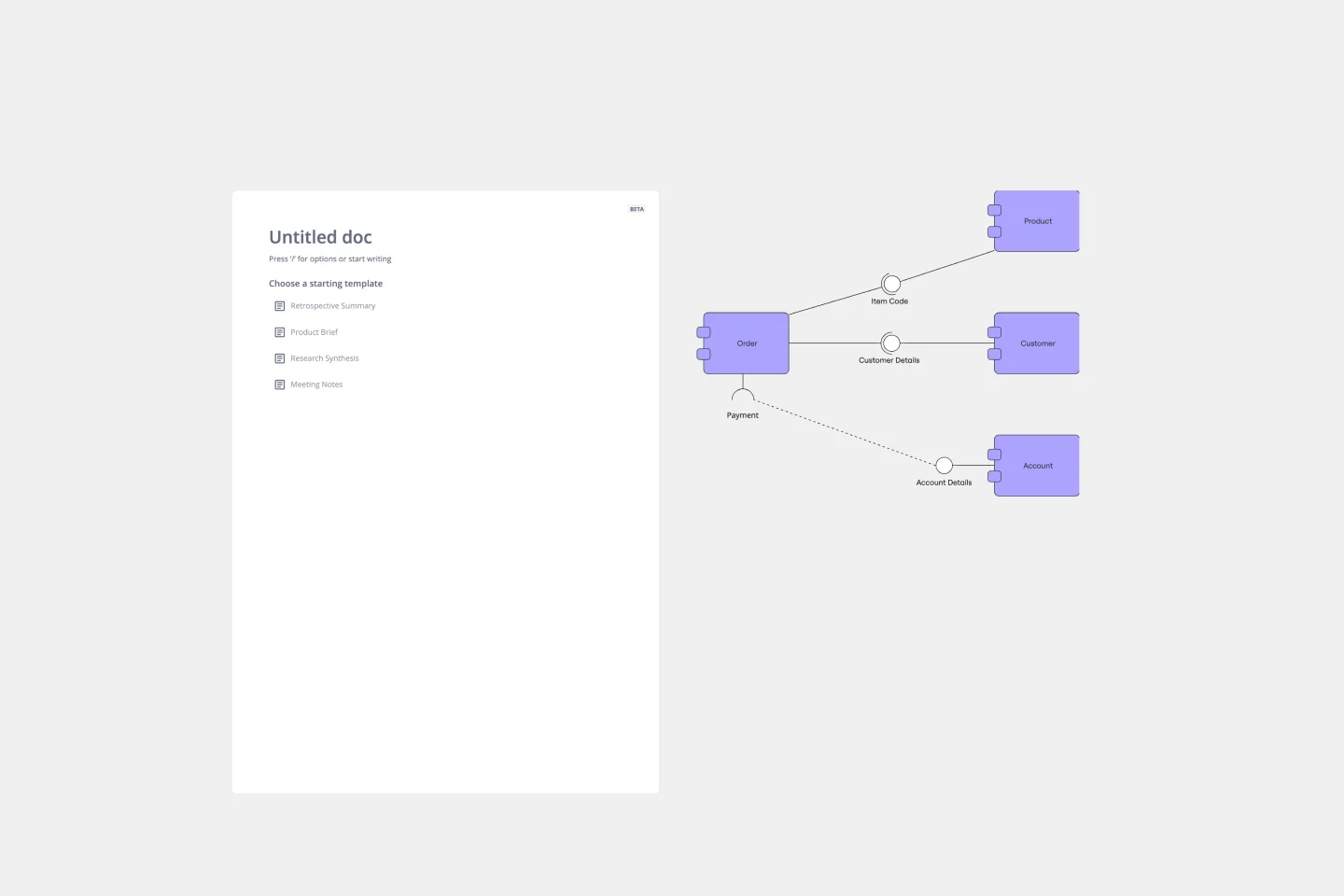
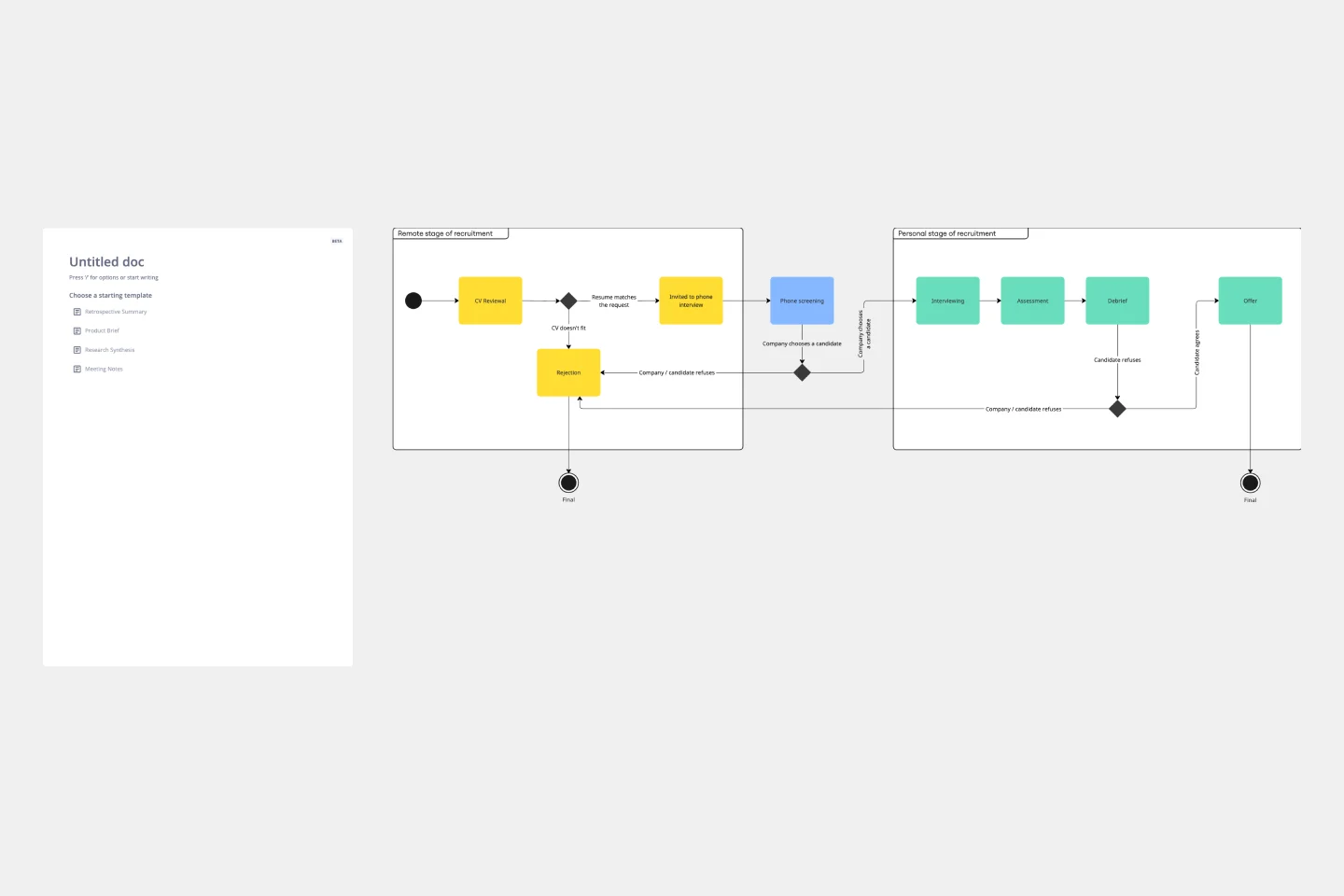

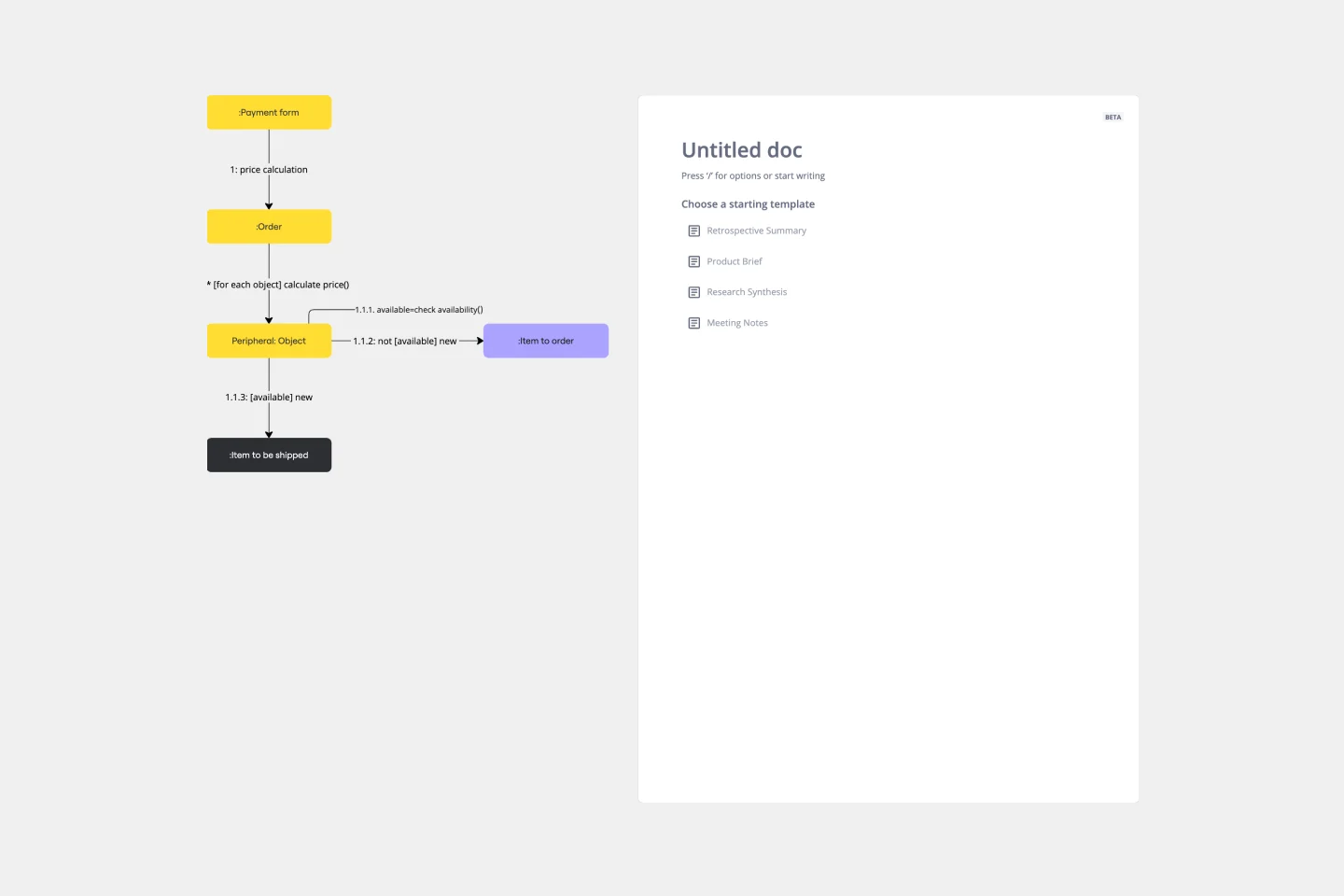
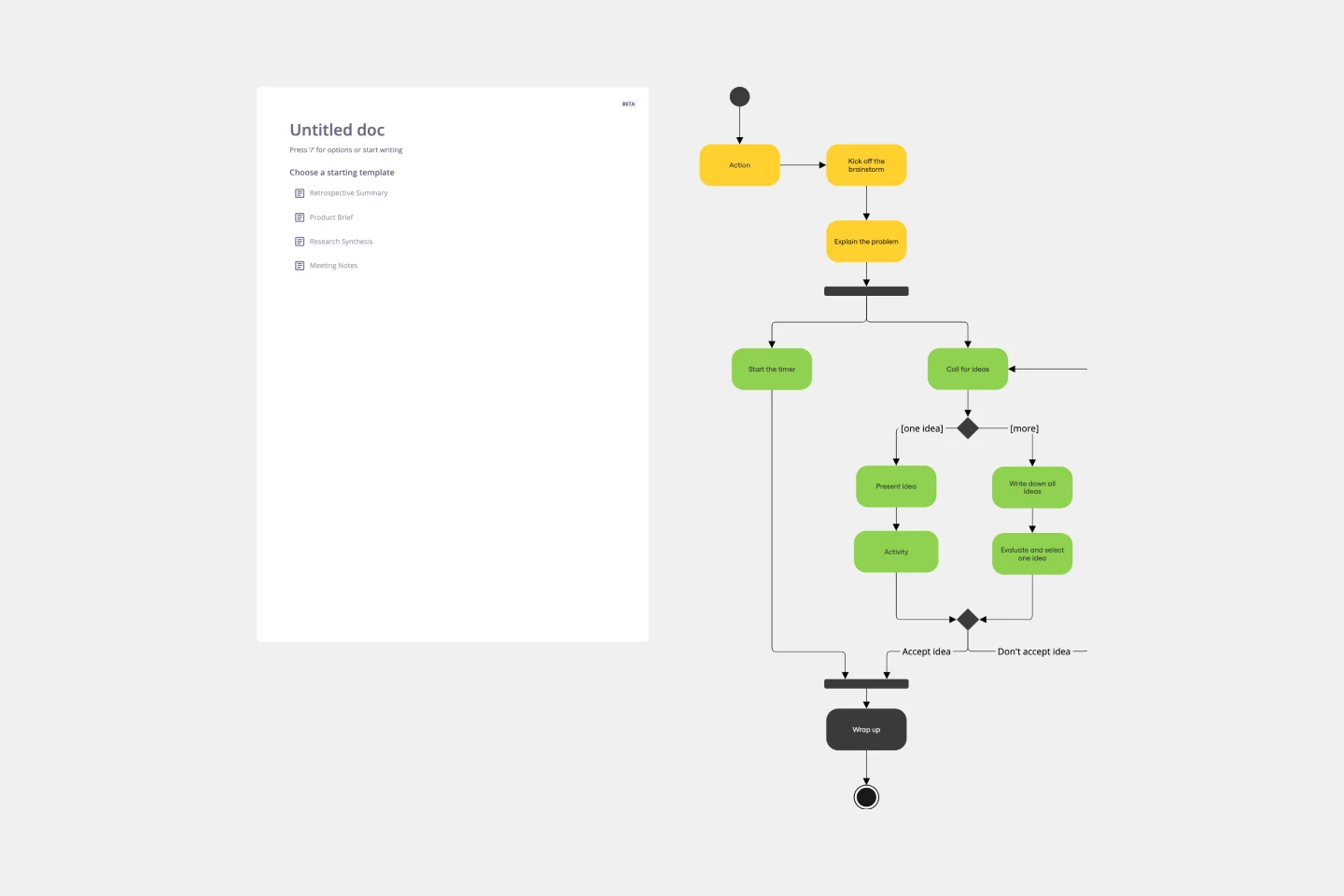
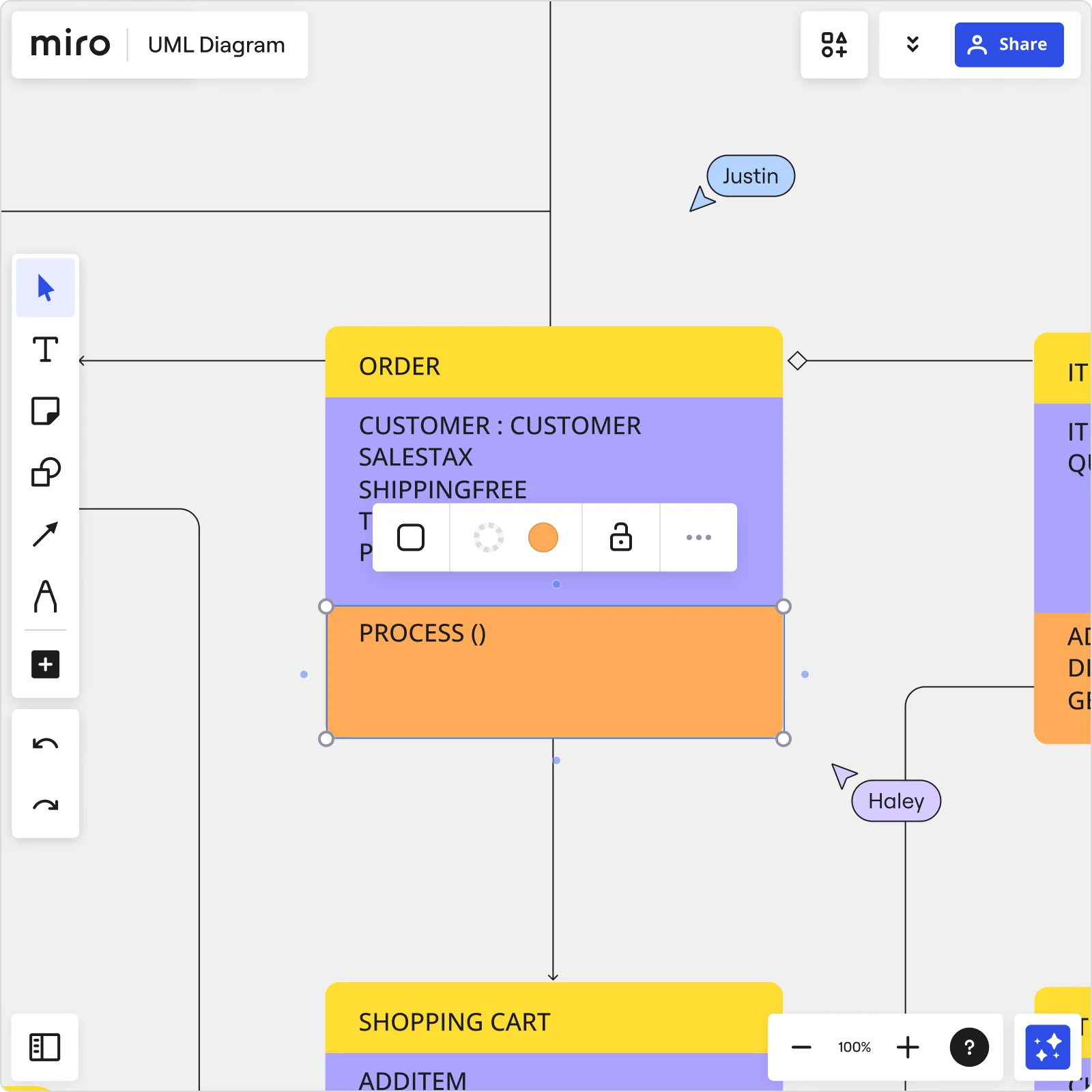

The world's most innovative companies are collaborating in Miro, everyday
“With Miro, we went from project brief to in-market launch in 10 months. That usually takes 3 years at PepsiCo.”
Caroline de Diego
Senior Manager, Global Design & Marketing Innovation at PepsiCo


“Bringing everyone together to plan in Miro means the most impactful initiatives will happen at the right time.”
Lucy Starling
Product Operations Lead at Asos

“The team onboarded in 10 minutes to use Miro for workshops. Getting our organization to adopt this product was a no-brainer.”
Konrad Grzegory
Agile Transformation Lead at CD PROJEKT RED

“Miro templates helped us go from scratch to a full-fledged plan where we mapped activities, ideas, and dependencies.”
Marc Zukerman
Senior Director of Project Management at Hearst


“Miro allows all our teams to align themselves with certain tools and models: they work independently and create products that really meet our customers' needs.”
Luke Pittar
Sustainability Innovation & Design Coach at The Warehouse Group

“To be truly innovative, everyone needs to have a voice, and everyone needs to be able to iterate on each other’s ideas. Miro has made that possible for us.”
Brian Chiccotelli
Learning Experience Designer at HP


UML class diagram FAQs
How do you draw an online class diagram?
First, define the system you want to model and define the system’s objective. Using the UML Class Diagram Template as a starting point, start drawing your diagram. Add shapes and label them with the corresponding class, attribute, and operation. Then, draw the relationships between these objects and classes. The most common relationships are association, inheritance, realization, and dependency. Update your class diagram whenever you implement your system to accurately reflect the actual implementation.
How does a class diagram work?
A class diagram helps you map out the relationships between different objects within a system, showing their classes, attributes, and operations. This type of UML diagram allows you to model any system. It serves as a blueprint for developers to implement, design, and architect system solutions at any stage of the development process.