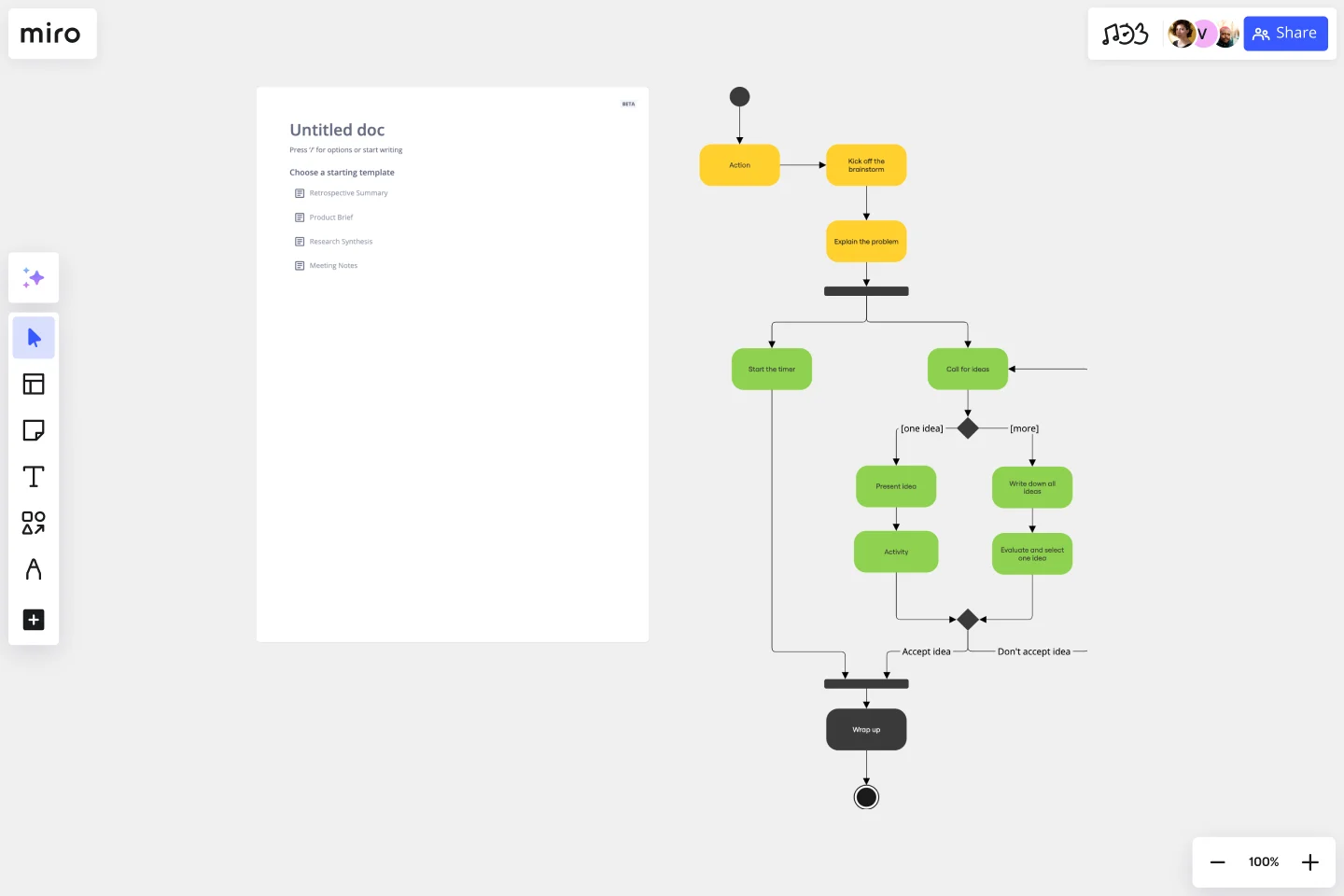UML Activity Diagram Template
Plan, analyze, and optimize activities by breaking them into subprocesses and constituent decisions with our Activity Diagram template.
Available on Enterprise, Business, Education plans.
About the UML Activity Diagram Template
Get a bird’s eye view of multi-step processes and systems using Miro’s UML activity diagram template. Activity diagrams are powerful visual tools that break down large processes into small, bite-sized activities — making it easy to visually analyze important processes.
With pre-made shapes, symbols, and connection lines, the activity diagram template is a quick and easy way to create a visual overview of your processes and share them with others. Use it to optimize processes, explain them, onboard others, and more.
We’ll walk you through how to use the activity diagram template and how it’ll benefit your team.
How to use the activity diagram template
Get started by clicking on the blue “Use template” button on this page to open the activity diagram template in Miro. Once you’re in, invite anyone you’d like to collaborate on the template with by clicking on the blue “Share” button on the top right of your Miro board to grant them access.
Here are a few steps to guide you through the activity diagram template when you’re ready to fill it out:
1. Identify a process
Activity diagrams are great for mapping out complex processes and workflows with multiple steps, so start by identifying what you’d like to visualize. For example, you could use the activity diagram template to map out a customer service process — from receiving the query to resolving the issue.
2. Add start and end points
In one of the yellow rectangles, double-click on the text to write down the event that starts your process. Going back to our customer service example from Step 1, you’d write “receive a query” here. Similarly, edit the black rectangle labeled “Wrap up” to add your closing event. Using the same example, you could write “resolve the issue” here.
3. Add the steps
Map out the various actions, decisions, and other steps that are part of the process you’re visualizing — everything in between your starting and ending events. Double-click on any of the pre-made shapes to replace the pre-written text with your own.
Need more shapes? This activity diagram template comes with automated diagramming features, allowing you to easily expand on it in seconds. When you click on any of the pre-made shapes, you’ll reveal blue dots along the edges that you can click to generate a new arrow from that point — one that automatically comes with a matching shape on the other end.
3. Connect the elements
Use the arrows to visualize the relationship between your steps and the direction your process flows in. Click on any pre-made arrow to reveal white dots, which you can click and drag to rearrange it. You can also click on an arrow to reveal the pop-up menu, allowing you to change the line end, the line thickness, or even the color.
4. Add important labels
The activity diagram template also comes with pre-made text boxes along some of the arrows, which you can use to add any important labels about how different steps connect with each other.
Let’s say your process included a decision that could lead to two possible outcomes: positive and negative, with an arrow leading to each one. You could label one of the arrows “positive outcome” and the other arrow “negative outcome” — making it easier to navigate the activity diagram.
5. Share your diagram
Whether you’re looking for feedback or want to keep your team in the loop, choose from multiple ways to share your completed activity diagram template. Invite others to view and comment on your Miro board, or export your diagram as an image or PDF to share. You can also generate a shareable link to your Miro board or embed it on other sites your team uses.
Rather create the diagram from scratch? Miro is the perfect UML activity diagram tool to help you get started. Between our extensive UML shape pack, smart drawing features, and intuitive interface, you’ll build a detailed and visually compelling activity diagram in minutes.
Benefits of using Miro’s activity diagram template
When you open the UML activity diagram template, you’ll also get access to Miro’s powerful visual workspace — allowing you to easily collaborate on the template online, customize it to your liking, and choose from multiple ways to share and present your work.
Let’s take a closer look at the benefits:
Seamless team collaboration
Fill out the activity diagram template together with your team in real-time by inviting them to edit your Miro board — or get instant feedback by inviting them to view and comment on your Miro board and tagging them in important discussions.
Automatic diagramming
The activity diagram template also comes with automatic diagramming features — designed to help you add more content with less effort. When you click on any of the pre-made shapes that come with the template, you’ll reveal blue dots on its sides you can click on.
With just one click, you’ll generate a new connection line from that point that automatically comes with a matching shape on the other end — allowing you to quickly expand on the activity diagram template without having to create additional shapes and lines yourself.
You can also easily adjust object dimensions to create same-size shapes across your diagram, and enable the snap-to-grid functionality to automatically align all the shapes on your activity diagram.
Live and async presentations
You already know plenty of ways to share your work in Miro, but did you know you can run presentations straight from your board? Walk others through your completed activity diagram template by hosting a live session using Presentation Mode, packed with interactive features to keep your participants engaged. Working async? Use TalkTrack to record immersive audio and video walkthroughs for your team to watch and interact with on their own, saving your team plenty of time.
Why create an activity diagram?
There are many benefits to using activity diagrams. By breaking down larger activities into sub-actions, you get a quick overview of all the steps a process involves — making it easier to understand and explain it. A clear overview also makes it easier to improve processes, whether it’s by identifying any actions worth removing, any subprocesses worth grouping together, or any way to shorten the critical path.
Can I share the activity diagram template?
Absolutely. Choose from multiple ways to share the activity diagram template — whether you want to invite others to view and comment right on your Miro board, export your diagram as a PDF or image, generate a shareable URL, or embed it on other sites. It’s also easy to present your work straight from your Miro board. Use Presentation mode to host live and interactive sessions, or use TalkTrack to record immersive audio and video walkthroughs so your team can watch them in their own time.
Does the activity diagram template support online collaboration?
Yes, 100%. Miro is built to bring teams together — whether your team gathers in-person or remotely, in real-time or async. Invite your team to edit your Miro board so you can fill out the activity diagram template together. Prefer to fill it out on your own first? Get instant feedback when you’re ready by inviting your team to view your diagram and leave comments with feedback, and tag people to keep them in the loop on important discussions.
Get started with this template right now. Available on Enterprise, Business, Education plans.
Entity–Relationship Diagram (ERD) HR Management System Template
Works best for:
ERD
The Entity–Relationship Diagram (ERD) HR Management System Template in Miro is designed to streamline the management of employee-related information and processes within an organization. This template allows for the visualization and organization of complex HR systems, making it easier to understand relationships and processes. It enables users to map out departments, positions, and employee details, including attendance records, payroll, and performance reviews.
Personal Life Blueprint - Clarity Facilitator
Works best for:
Diagramming
The Personal Life Blueprint Clarity Facilitator template is a visual tool for individuals to clarify their personal goals, values, and priorities. It provides a structured framework for reflecting on different aspects of life and setting actionable objectives. This template enables individuals to gain clarity, focus, and direction in their personal and professional lives. By promoting self-awareness and goal-setting, the Personal Life Blueprint empowers individuals to lead more fulfilling and purpose-driven lives.
Crowd Sourced Cause and Effect
Works best for:
Fishbone Diagram, Problem solving
The Crowd Sourced Cause and Effect template leverages collective intelligence to identify root causes of problems. By involving multiple team members, you can gather diverse perspectives and uncover insights that might be overlooked. This collaborative approach ensures a comprehensive analysis and fosters team engagement.
2-Circle Venn Diagram Template
The 2 Circle Venn Diagram Template is a dynamic, intuitive tool designed to represent the logical relationships between two data sets visually. For teams, this template proves valuable in enabling efficient collaboration, clear communication, and shared understanding.
Cladogram Template
Works best for:
Diagramming
The Cladogram Template offers seamless adaptability, empowering users to change, expand, and refine evolutionary representations with ease. Its intuitive interface and automated features ensure dynamic and responsive diagrams that keep up with evolving knowledge. Say goodbye to static diagrams and welcome fluidity and adaptability with Miro's Cladogram Template.
User Interview Template
Works best for:
Desk Research, Product Management
A user interview is a UX research technique in which researchers ask the user questions about a topic. They allow your team to quickly and easily collect user data and learn more about your users. In general, organizations conduct user interviews to gather background data, to understand how people use technology, to take a snapshot of how users interact with a product, to understand user objectives and motivations, and to find users’ pain points. Use this template to record notes during an interview to ensure you’re gathering the data you need to create personas.